Exploring the Potentials of 1Password as a Password Management Tool


Intro
In a world increasingly dominated by digital interactions, password management becomes critical. 1Password is recognized as a leading tool in this space, offering solutions tailored for tech-savvy users and IT professionals alike. Understanding its potential requires a deep dive into what makes 1Password not just a utility, but a comprehensive system designed to safeguard sensitive information.
This article aims to dissect 1Password's features and functionalities, exploring how it operates in various environments. It also considers broader implications for data security, essential for those responsible for managing information in professional settings. Throughout the analysis, readers will gain insights that facilitate informed decisions regarding password management solutions.
Hardware Overview
While 1Password primarily functions as software, the hardware on which it operates can impact user experience. Here, we explore relevant aspects that influence system performance, especially for users in corporate settings.
Specifications
1Password demands certain hardware specifications, especially for optimal performance. While it is a lightweight application, the following requirements are advisable:
- A modern processor (Intel i3 or equivalent)
- At least 4GB of RAM
- Windows 10 or macOS 10.14 (or later)
- Solid State drives for faster data processing
These specs ensure seamless operation and effective management of credentials, particularly in conjunction with browser extensions.
Performance Metrics
When assessing performance, it is crucial to consider responsiveness and the ability to handle multiple tasks simultaneously. 1Password is known for efficient database management, allowing quick access to stored passwords. Key metrics include:
- Load time: Typically under 5 seconds on supported devices.
- Synchronization: Fast across devices, often within a few seconds.
- Security measures: Robust encryption that does not compromise usability.
These performance metrics illustrate that 1Password can enhance productivity while ensuring data security.
Software Analysis
The true strength of 1Password lies in its modern software features. This section delves into the various functionalities that set it apart in the crowded market of password management tools.
Features and Functionality
1Password provides an array of features designed to streamline password management:
- Password Generation: Creates strong, unique passwords with a single click.
- Identity Management: Stores sensitive personal information securely.
- Two-Factor Authentication: Adds an extra layer of security for accounts.
- Shared Vaults: Facilitates collaboration within teams, making it easier to manage access without sacrificing security.
The integration of these features enables users to tackle the challenge of password fatigue effectively.
User Interface and Experience
1Password boasts an intuitive user interface designed with practicality in mind. The layout allows users to quickly navigate among various functions without difficulty. Key insights into the user experience include:
- Simplicity: Straightforward menu navigation that minimizes learning curves.
- Customization: Users can tailor their vaults to suit personal preferences or corporate needs.
- Accessibility: Available on multiple platforms, including mobile and desktop, ensuring users can access their passwords anywhere.
Overall, 1Password balances functionality with ease of use, making it accessible for tech-savvy users and those with a more casual approach to technology.
"Ensuring the security of your digital assets is no longer an option but a necessity in today’s online landscape."
By understanding these aspects, readers can appreciate how 1Password serves as a functional tool in securing their digital identity.
Prelims to Password Management
In today's digital age, managing passwords has become a crucial aspect of maintaining security and ensuring privacy. With the growing number of accounts and services that individuals and organizations use, effective password management is no longer merely a convenience; it has transformed into a necessity. Passwords serve as the first line of defense against unauthorized access, making their proper management vital to protect sensitive information.
Importance of Password Management
Password management offers several key benefits that contribute to overall security. Firstly, it helps users generate strong passwords that are resistant to attacks. Weak passwords are easily exploited, putting data at higher risk. Using a password management system can automatically create complex passwords that include a mix of letters, numbers, and symbols. This enhances the security of accounts significantly.
Furthermore, password managers facilitate the ease of managing multiple passwords without the need for each user to remember them all. A single master password provides access to a vault of securely stored credentials. This approach reduces the likelihood of password reuse, which is a common vulnerability. Ultimately, effective password management not only limits exposure to breaches but also simplifies the login process for users.
Challenges of Securing Passwords
Despite the advancements in password management tools, securing passwords presents persistent challenges. One of the primary issues is ensuring that users develop the habit of using strong, unique passwords for each service. Many individuals resort to using obvious passwords or reusing them across multiple platforms, which increases their vulnerability.
Another challenge is the potential exposure of the password manager itself. If a password manager is compromised, attackers could gain access to all stored credentials. Therefore, it is essential for both users and developers to emphasize robust security measures, such as two-factor authentication and regular security updates.
Furthermore, there is always the concern about user education. Many users are not fully aware of the implications of poor password management. Lack of understanding often leads to inadequate password security practices.
By recognizing the importance of password management and understanding the challenges involved, users can better appreciate the potential benefits of tools like 1Password. This understanding sets the stage for a deeper exploration of such tools and their efficacy in enhancing password security.
Overview of 1Password
1Password serves as a vital tool in safeguarding sensitive information in an era where digital threats are prevalent. It streamlines the management of passwords, assisting users in maintaining strong security practices. Understanding 1Password's core functions, usability, and historical context is essential for IT professionals and technology enthusiasts alike. Such knowledge can greatly enhance one’s approach to secure data management.
History and Development
1Password was created by AgileBits Inc., launched in 2006 as a response to the growing need for simple yet effective password management solutions. Over the years, the tool has evolved significantly, integrating feedback from users to refine its features. Initially, it was designed for Mac users, but it expanded quickly to support other platforms, including iOS, Windows, and Android. The development journey has seen pivotal changes, such as enhancements to its encryption methods and user interface, adapting to both technological advancements and the evolving standard in security protocol. This progressive development has made 1Password a trusted name, especially among IT professionals who require reliable tools to manage login credentials and other sensitive data securely.
Current Version and Features
As of the latest releases, 1Password prides itself on offering a broad range of features tailored for both personal and professional use. The current version introduces enhanced password generation tools, secure vaults for storing passwords and documents, and two-factor authentication options that bolster security.
Some of the remarkable features include:
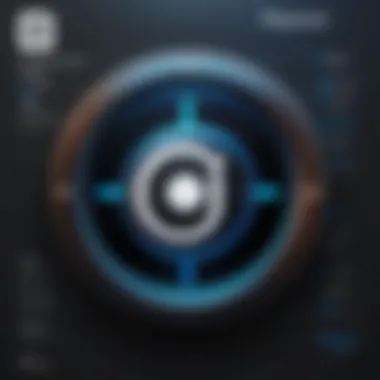

- Password Generation: Creates unique, strong passwords that reduce the risk of breaches.
- Vault Management: Allows users to categorize, store, and access information in a centralized location, ensuring easy retrieval.
- Browser Extensions: Seamless integration with various web browsers, facilitating automatic form-filling and password entry while surfing the internet.
These features collectively enhance user experience, making 1Password not just a tool for managing passwords but a comprehensive system for maintaining digital security.
"In a world where cyber threats are constantly evolving, the importance of a reliable password management tool cannot be overstated."
Investing time in understanding 1Password equips IT professionals with the knowledge necessary for efficient password management, enhancing both security protocols and overall productivity in their digital interactions.
Core Features of 1Password
The core features of 1Password illustrate how this tool stands as a reliable option for managing passwords in various settings. For IT professionals and tech enthusiasts, these features are vital. They not only enhance security but also streamline user productivity. The importance of these many different aspects cannot be overstated.
Password Generation
Password generation is a critical function of 1Password. Strong, unique passwords are essential to reduce the risk of breaches. 1Password provides the option to create complex passwords with ease. Users can customize the length and types of characters used in a password, including letters, numbers, and symbols.
The tool generates a random password that meets current best practices for password strength. It eliminates guesswork for users, facilitating better security hygiene. Moreover, associated user data shows that automated password generation largely reduces the chance of repeat passwords across different accounts. This is crucial for anyone managing multiple online accounts, such as IT professionals.
Secure Vault Management
One of the fundamental features of 1Password is its secure vault management system. This functionality allows users to store passwords and sensitive information in a well-organized manner. Each vault can be given a specific purpose, whether it’s for personal accounts, work-related credentials, or sharing information with authorized team members.
Data within a vault is protected by high levels of encryption. This means unauthorized access is virtually impossible. The user experience is further enhanced by the ability to categorize and tag items within the vault, making retrieval straightforward. In professional settings, this is particularly useful, as it improves efficiency while maintaining stringent security protocols. The organizational aspects help avoid redundancy, ensuring that all credentials are easily accessible without compromising security.
Two-Factor Authentication Options
Two-factor authentication (2FA) serves as an additional barrier to security, significantly improving password protection. 1Password supports various forms of 2FA, including time-based one-time passwords (TOTP) and integrations with apps like Google Authenticator and Authy. This ensures that even if a hacker obtains a password, they cannot access an account without the additional 2FA code.
Users have the flexibility to choose their preferred method of 2FA, promoting a tailored security strategy. This level of customization suits the needs of tech-savvy users, who likely value enhanced security features. Additionally, the user-friendly interface simplifies the setup of these options, making it accessible even to those who may not be as technologically inclined. In this way, 1Password addresses varying user needs, whether they are seasoned IT professionals or ordinary users seeking robust security.
Usability and User Experience
Usability and user experience are critical aspects when assessing any software tool, including password managers like 1Password. For an application designed to store sensitive information, the interface must be intuitive and straightforward. A well-designed user experience can significantly impact how users engage with the software, affecting their likelihood of utilizing all its features. When users feel comfortable navigating a system, they are more likely to adopt best practices in managing their passwords.
1Password excels in several usability areas:
- Intuitive Navigation: Users can quickly find their stored passwords with an organized layout that minimizes the time spent searching.
- Accessible Help Resources: Availability of intuitive guides or tooltips enhances user support.
- Customization Options: Tailored settings give users control over the interface, improving the overall experience.
In the realm of password management, efficiency can save time and reduce frustration, making usability non-negotiable.
User Interface Design
The user interface (UI) of 1Password stands out for its clean and minimalist aesthetic. Dark mode options and a consistent design language create a pleasant environment that feels modern and professional. This attention to aesthetic appeal contributes to overall usability. Options can be easily located, and the design avoids clutter. The categorization of vaults, favorites, and tags contributes to quicker access to often-used items.
Moreover, responsive design ensures that the application can perform well across different devices. A thoughtful layout, where buttons and fields are spaced adequately, prevents user errors and enhances satisfaction.
Cross-Platform Compatibility
In an increasingly mobile world, having a password manager that functions seamlessly across devices is vital. 1Password offers robust cross-platform compatibility. It operates on various operating systems, including Windows, macOS, iOS, and Android. This enables users to access their passwords from any device, minimizing the hassle of switching between different platforms.
Synchronizing data across devices is facilitated by cloud storage, ensuring that users always have the latest information at their fingertips. This not only enhances security but allows for a consistent user experience, no matter the device employed. Users can manage their passwords whether they are on their laptop at work or their phone on the go.
Mobile Application Functionality
The mobile application of 1Password is designed with user needs in mind, providing a comprehensive set of features comparable to its desktop version. The application allows for quick access through biometric authentication, enabling users to unlock their vaults via fingerprints or facial recognition. This feature not only strengthens security but also promotes ease of use.
Furthermore, the ability to autofill passwords in apps and browsers simplifies the login process significantly.
Key functionalities include:
- Password Generation: Quickly generating strong passwords directly from the app.
- Secure Storage: Ability to save not only passwords but also credit card information and secure notes.
- Sharing Options: Secure sharing of log-in details with trusted contacts without compromising security.
Integration Capabilities
Integration capabilities are crucial for any password management tool, as they enhance the overall user experience and functionality. 1Password's ability to seamlessly integrate with various platforms and software not only maximizes its utility but also ensures that users can manage their passwords efficiently within the tools they already use. This chapter will explore how 1Password's integrations make it a versatile solution for IT professionals and tech enthusiasts.
Browser Extensions
1Password offers browser extensions for all major web browsers. These extensions facilitate the auto-fill of credentials for logging into websites, providing a smooth experience for users. With the extensions, users can quickly save new passwords and retrieve existing ones without the need to leave their browser tabs. The process is simple and intuitive. For instance, when visiting a login page, a small 1Password icon appears, and users can click to fill their saved details instantly.
Benefits of browser extensions include:
- Convenience: Reduces time spent entering passwords manually.
- Safety: Allows users to generate complex passwords without needing to memorize them.
- Accessibility: Enables users to access their passwords across devices where the browser extension is installed.
Using the extensions effectively can greatly mitigate the risk of password-related vulnerabilities.
Integrations with Other Software
1Password integrates with a range of popular software solutions. This includes productivity tools, email clients, and other applications that require secure password management. Common integrations include Slack, Microsoft Teams, and various cloud services, which allow users to collaborate securely while managing their password needs.
These integrations serve several purposes:
- Enhanced Collaboration: Team members can easily share secure notes and credentials necessary for projects without compromising security.
- Streamlined Workflow: Users can manage passwords and sensitive data from within the software they are already using.
- Increased Security: Reduces the likelihood of insecure password practices, like emailing passwords between team members.
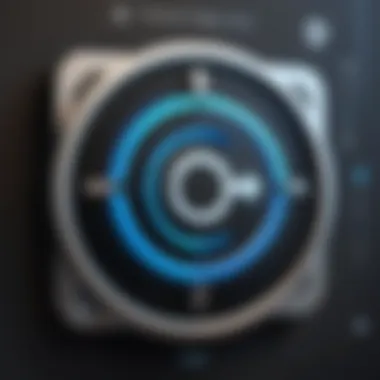

APIs and Custom Integrations
1Password provides APIs for those who wish to create custom integrations tailored to specific requirements. This capability allows organizations to integrate 1Password's features into their existing systems, offering versatility unmatched by standard password management tools. The potential for automation, particularly in enterprise environments, is significant.
Key considerations for using APIs include:
- Customization: Organizations can develop unique workflows that cater to their operational needs.
- Scalability: APIs ensure that as a company grows, the integration remains effective and can handle an increasing user base.
- Security Protocols: It’s imperative to implement strong security measures when developing custom integrations to protect sensitive data.
Security Features and Protocols
The security landscape today is complex and constantly evolving. For password management tools like 1Password, security features and protocols are not just important; they are essential. Users place their trust in these tools, expecting robust measures to safeguard sensitive information. Additionally, understanding the specific elements of security in such tools helps users make informed decisions. Key components include encryption standards, zero-knowledge architecture, and incident response protocols, each contributing significantly to overall security posture.
Encryption Standards
Encryption standards are a foundation of security for any password manager. 1Password employs AES-256 encryption, which is recognized globally for its strength and reliability. This level of encryption ensures that user data is encoded using a robust algorithm, making it extremely challenging for unauthorized parties to decipher. When a password is stored within 1Password, it is encrypted before leaving the user's device, which means that even the servers cannot access the original.passwords.
- The use of symmetric encryption means the same key is used for both encrypting and decrypting the data, adding to its security.
- Frequent security audits help ensure that the encryption methods remain contemporary with emerging threats.
Choosing a password manager with strong encryption standards is vital for maintaining user privacy and data integrity.
Zero-Knowledge Architecture
Zero-knowledge architecture refers to a system design where the service provider cannot access user-sensitive data. With 1Password, this means that even if the company's servers were compromised, attackers would not be able to retrieve user passwords. This philosophy ensures that only users have access to their passwords, reinforcing trust and security.
Key aspects include:
- Master Password Requirements: Users create a master password that serves as the sole key to unlock encrypted data.
- Client-side Encryption: All cryptographic operations happen on the user's device, meaning sensitive information never leaves the device unencrypted.
This architecture empowers users with confidence, knowing that their passwords are private and their security is in their hands.
Incident Response and Recovery
No system is immune from potential breaches or system failures. Understanding how a password manager handles incidents is crucial. 1Password has well-defined protocols for incident response and recovery, addressing both data breaches and user errors.
1Password’s approach typically includes:
- Monitoring for breaches: Automatic monitoring of data breaches ensures timely notifications to users if their information is compromised.
- Data Recovery Features: Users can recover lost passwords or vaults through established recovery mechanisms, ensuring there are options available to regain access.
> Having a clear incident response plan helps minimize damage in case of unexpected security events.
Pricing Models
When evaluating any password management tool, understanding its pricing models is essential. The pricing influences not only the choice of the product but also its suitability for different users and organizational needs. This section outlines various pricing structures offered by 1Password, which allow users to select a plan that best meets their requirements, whether for individual use, family sharing, team collaboration, or large enterprises.
Individual Plans
1Password provides a straightforward individual plan designed for personal users who wish to safeguard their information. This plan allows one person to manage passwords, bank details, and sensitive documents securely. The cost of this plan is often presented as a monthly or annual subscription, providing flexibility for the user.
One of the key benefits of the individual plan is the inclusion of robust security features with direct costs. Users receive access to password generation and secure vaults, ensuring their essential data is protected. Additionally, the individual plan often includes premium features such as two-factor authentication and regular security audits. This makes it a robust option for anyone looking to enhance their personal digital security without breaking the bank.
Family and Team Plans
Recognizing that online security is often a shared concern, 1Password offers family and team plans. These plans allow multiple users to benefit from a single subscription, making them cost-effective options for households or small businesses.
For families, the plan typically includes features that cater to various user levels. Parents can manage passwords for each member, offering a comprehensive solution that balances security with ease of use. The flexibility to administer permissions keeps sensitive information secure while providing access to appropriate users.
In the case of teams, the plan is tailored for collaboration. This setup encourages teamwork while maintaining high-security standards. Team plans usually offer features such as centralized management of credentials and group sharing functions. This facilitates coordination among team members and streamlines workflow processes.
Enterprise Solutions
For larger organizations, 1Password presents enterprise solutions tailored to meet the unique demands of businesses. These solutions often include advanced features such as centralized user management, detailed reporting, and customizable security policies.
Moreover, the enterprise pricing model generally provides enhanced support. This means businesses can benefit from direct contact with support teams and possibly an account manager to help integrate 1Password into their existing infrastructure. This level of service is crucial for companies handling large volumes of sensitive data.
In summary, understanding the pricing models is key to selecting the right 1Password plan. The individual, family, team, and enterprise solutions cater to varying needs and budgets while maintaining the core focus on security. Investing in the appropriate plan can significantly bolster one's digital safety across personal and professional realms.
"Choosing the right plan is essential not just for cost-effectiveness but also for maximizing security potential in one’s digital life."
Comparative Analysis
The comparative analysis is essential in understanding how 1Password stands against other password management tools. By evaluating its strengths and weaknesses relative to competitors, users can make informed choices based on their specific needs. Certain elements play a crucial role in this comparison. Key aspects include overall functionality, security measures, user interface, and customer support. Analyzing these components helps highlight 1Password’s unique propositions.
1Password vs. Competitors
1Password positions itself as a leader in the password management landscape. Its primary competitors include LastPass, Dashlane, and Bitwarden. When comparing these tools, several factors emerge that distinguish 1Password.
- User Interface: 1Password is known for its clean and intuitive design. Users find it easy to navigate, reducing the learning curve compared to some alternatives.
- Security Features: Unlike LastPass, which has faced data breaches in the past, 1Password uses end-to-end encryption and a zero-knowledge architecture. This assures users that their data is secure and private.
- Integration Options: 1Password integrates well with browsers and various applications. For example, while Dashlane offers similar integrations, 1Password supports a more extensive range of plugins.
- Cross-Platform Experience: Although most competitors offer cross-platform solutions, 1Password’s seamless syncing across devices is a significant advantage.
Users considering various tools should weigh these elements based on what is critical for their needs, be it security, ease-of-use, or compatibility.
Assessing Performance and Security
Performance and security are the backbone of any password management tool. 1Password excels in both areas, making it a reliable choice for IT professionals and tech enthusiasts. Here’s a closer examination of these aspects.
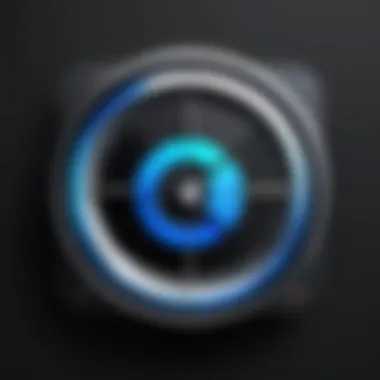

- Speed and Responsiveness: Many users notice that 1Password responds rapidly when searching for saved passwords or when auto-filling login credentials, which enhances productivity.
- Security Protocols: The tool follows strict security protocols. Its end-to-end encryption ensures that even 1Password cannot access user data. This is a considerable advantage, especially for users concerned about data privacy.
- Two-Factor Authentication: The inclusion of robust two-factor authentication options raises the security bar. Users can opt for various methods such as biometric authentication and time-based one-time passwords. This makes unauthorized access significantly harder.
- Regular Updates: 1Password consistently rolls out updates that enhance both its performance and security features. Keeping the software updated minimizes vulnerabilities that could be exploited by external attackers.
User Testimonials and Case Studies
User testimonials and case studies play a crucial role in understanding the real-world effectiveness of 1Password as a password management tool. They provide insights beyond marketing claims and technical specifications. By examining how actual users—especially in professional sectors—engage with this software, we can gather invaluable perspectives on its usability, performance, and security features.
These narratives serve several purposes. First, they offer a glimpse into the daily workings of users, highlighting specific challenges they face with password management. Second, they capture the practical benefits derived from using 1Password, transforming abstract features into tangible results. For example, an IT manager describing how 1Password simplified access control can resonate significantly with potential users in similar roles. Lastly, these accounts can address concerns regarding the learning curve and integration with existing workflows, crucial for tech-savvy audiences.
Feedback from IT Professionals
Feedback from IT professionals is often the most telling when assessing a password management tool like 1Password. IT experts routinely navigate complex security landscapes, making their opinions shape industry benchmarks. Many professionals appreciate 1Password for its versatility and comprehensive feature set. They often mention the following points:
- User-Friendliness: Many IT professionals highlight how simple it is to implement and manage 1Password across teams. The initial setup process is regarded as straightforward, which minimizes downtime during onboarding.
- Security Protocols: IT experts consistently commend the robust security features of 1Password, particularly its end-to-end encryption and zero-knowledge architecture. This gives reassurance in environments where data breaches can have serious ramifications.
- Collaboration Tools: Feedback often points to the tool’s capabilities for team management. Professionals note the seamless sharing of secure notes and passwords. This fosters collaboration while maintaining strict security protocols.
"1Password allows us to manage passwords without the fear of compromise. The integration into our existing systems was painless."
— IT Manager, Large Corporation
Real-World Use Cases
Real-world use cases demonstrate the practical applications of 1Password across various sectors. Understanding these scenarios can help potential users contextualize the software's value.
1Password has been effectively implemented in numerous settings:
- Healthcare Organizations: Security regulations require stringent password management practices. Hospitals have employed 1Password to manage medical staff credentials securely, ensuring only authorized personnel access sensitive patient information.
- Startups: New companies with limited resources can struggle directing focus on digital security. Startups often utilize 1Password to safeguard client data, finding it vital in maintaining trust and compliance during rapid growth phases.
- Educational Institutions: Colleges and universities frequently adopt 1Password to manage multiple accounts for staff and students. They appreciate the way 1Password simplifies access and ensures that sensitive educational records are kept secure.
Future Directions of 1Password
The exploration of future directions for 1Password is essential for understanding its evolution and long-term viability as a password management tool. As the digital landscape continues to change, new challenges and requirements emerge. Users must stay informed about potential developments to adapt their security practices as necessary.
Planned Features and Enhancements
1Password is actively working on various features that could enhance user experience and security. Some key planned enhancements include:
- Improved User Interface: Simplifying the design will allow users to navigate the platform more effectively, minimizing the learning curve for new users.
- Enhanced Security Protocols: Adopting the latest cryptography standards will fortify user data against emerging cyber threats.
- Automation Features: Introducing automation for routine tasks can streamline user experience, saving time and effort in password management.
- Advanced Sharing Options: Developing better methods for sharing passwords securely between team members will meet the needs of organizations.
These enhancements are designed to maintain the relevance of 1Password in a rapidly evolving technology landscape, catering to the growing demands of IT professionals and tech enthusiasts alike.
Trends in Password Management
Staying ahead of trends in password management is crucial for any password management tool. Here are some significant trends affecting the industry:
- Biometric Authentication: Users increasingly favor biometric methods, such as fingerprint and facial recognition, over traditional passwords.
- Passwordless Solutions: A shift toward passwordless authentication systems is gaining traction, reducing dependency on passwords entirely.
- Increased Focus on Zero-Trust Security: Organizations are adopting zero-trust models where every access request is treated as a potential threat, regardless of its source.
- Integration with Artificial Intelligence: Implementing AI and machine learning can identify suspicious behavior and enhance security measures significantly.
The adaptation to these trends will position 1Password as a more powerful tool in safeguarding user information and ensuring ongoing user trust.
With these orientations, 1Password appears committed to evolving alongside the needs of its user base while fostering a secure environment for digital data.
End
The concluding section of this article emphasizes the significance of password management, specifically through the lens of 1Password. In a world where data breaches are increasingly common, understanding the capabilities and features of a reliable password manager is crucial for IT professionals and tech-savvy users. A well-informed choice in password management software can enhance overall digital security and offer practical benefits for both personal and professional use.
Summary of Key Points
In this article, we explored several key elements of 1Password:
- Overview of Features: From password generation to secure vault management, 1Password provides a robust set of tools designed to enhance security and convenience.
- Usability Insights: The user interface is designed with both elegance and functionality in mind, which aids user experience across devices. The compatibility across platforms ensures that users can access their information anywhere.
- Integration Capabilities: Seamless integration with various browsers and software enhances the tool's versatility. This enables users to maintain productivity without compromising security.
- Security Protocols: 1Password employs stringent encryption standards and zero-knowledge architecture to protect user data. Understanding these features helps the user trust the platform with sensitive information.
- Future Directions: The discussed planned enhancements signal 1Password's commitment to evolving alongside technology trends, assuring users of a tool that is both effective today and prepared for tomorrow's challenges.
Final Recommendations
For individuals and organizations evaluating password management solutions:
- Consider the specific needs of your situation. If you often switch devices, the cross-platform functionality of 1Password will be beneficial.
- Reassess your security protocols regularly. Using a password manager can streamline your security efforts, but constant vigilance is required in today’s digital environment.
- Explore the integration options with current tools used in your workflow. The efficiency gained from having a unified tool can significantly enhance productivity.
- Keep an eye on updates and planned features. Understanding when and how new enhancements will be rolled out may impact your decision on adopting 1Password in the long run.
By grasping these aspects and recommendations, one can make informed decisions regarding the utilization of 1Password as a password management tool, thus contributing to a more secure digital presence.
Appendix and Resources
In any comprehensive analysis of a tool like 1Password, the Appendix and Resources section serves a vital function. It brings together essential materials that complement the main text, enhancing the overall understanding. This aspect is particularly important for IT professionals and tech enthusiasts who seek to dive deeper into various dimensions of password management.
The Appendix contains supplementary information that readers can refer to for more detailed data. This might include technical specifications, implementation scenarios, or additional user testimonials that were not included in the main discussion. By providing this extra layer of context, readers gain access to a broader perspective on the capabilities and performance of 1Password in real-world applications.
Furthermore, resources such as links to relevant articles, studies, and tools guide users to deeper insights. They can help in evaluating how 1Password compares with other tools, their unique features, and their practical implications in IT environments. Here are some key elements and benefits of the appendix and resources section:
- Informed Decision Making: An appendix allows tech-savvy readers to analyze detailed aspects that influence their choices.
- Accessibility: Making links and resources available offers easy access to further education and tools that improve knowledge.
- Expanded Context: Readers often appreciate additional data points that require consideration when managing passwords and security policies.
"Resources are the bridges between theoretical knowledge and practical application; they empower users to be more effective in their roles."
Helpful Links
Including helpful links is a strategic choice that aids readers in exploring trusted sources of information. Below are some recommended resources that can enhance understanding of 1Password and password management in general:
- 1Password Official Website - Direct source of features and updates on the tool.
- Wikipedia on Password Managers - Background information on various tools in the landscape of password management.
- Reddit Technology Forum - Community discussions and user experiences about password management tools.
- Facebook Tech Groups - Networking with other professionals discussing latest trends in digital security.
Further Reading
For those who wish to delve even deeper into the field of password management, the following resources are suggested to broaden comprehension:
- Security Best Practices: Articles on implementing best practices in information security and how tools like 1Password enhance these strategies.
- Comparative Analysis Studies: Look for studies comparing the performance of password managers available today, assessing safety, usability, and integration.
- Future Trends: Explore literature discussing trends in cybersecurity and how they influence password management, especially in decentralized systems.
In summary, the appendix and resource section not only fulfills a supportive role but also enriches the reader's journey to master password management tools like 1Password.



