In-Depth Analysis of the 2021 MacBook Pro 16-Inch


Intro
The MacBook Pro 16-inch model from 2021 represents a significant development in Apple's lineup of laptops. This device offers powerful specifications and features tailored for professionals in various fields, including IT and software development. For tech enthusiasts, understanding the intricacies of this laptop's hardware and software can aid in evaluating its impact on productivity and performance in professional settings. This article examines the specifications, performance metrics, and unique functionalities of the MacBook Pro, providing a comprehensive framework for analysis.
Hardware Overview
Specifications
The MacBook Pro 16-inch (2021) has been designed with cutting-edge technology. At its core, the laptop is powered by Apple's M1 Pro or M1 Max chips, which enhance processing capabilities. The M1 Pro variant includes up to 10 CPU cores and 16 GPU cores, while the M1 Max model offers up to 10 CPU cores and a staggering 32 GPU cores.
The device can be configured with up to 64GB of unified memory. This approach ensures that memory bandwidth is optimized. The internal storage options range up to 8TB SSD, which facilitates exceptionally fast read and write speeds, crucial for handling large files and demanding applications.
Key Specifications:
- Display: 16.2-inch Liquid Retina XDR, 3456 x 2234 resolution
- Brightness: Up to 1600 nits peak brightness
- Weight: Approximately 4.7 pounds (2.1 kg)
- Battery: Up to 21 hours of web browsing, thanks to efficient chips
Performance Metrics
Performance benchmarks for the MacBook Pro 16-inch indicate substantial improvements over previous models. The efficiency of the M1 Pro and M1 Max chips brings a noticeable enhancement in both multi-core and single-core performance.
In practical terms, this translates to faster execution of computational tasks and smoother multitasking. For developers, compiling code becomes significantly quicker and more efficient, thereby enhancing workflow.
“With performance metrics pointing toward industry-leading capabilities, the MacBook Pro 16-inch stands as a strong contender among laptops for professional use.”
Software Analysis
Features and Functionality
The software running on the MacBook Pro is macOS Monterey. This operating system comes with several innovative features that enhance user experience.
The introduction of Universal Control allows users to move between devices seamlessly. Focus modes help in managing notifications based on user activities. Other enhancements include the new FaceTime features aimed at improving audio and video quality, making remote collaboration more engaging.
User Interface and Experience
The user interface in macOS remains intuitive, which is essential for productivity. The organized layout helps users navigate their work effectively. Transitioning between applications is smooth, facilitated by optimized hardware-software integration.
For IT professionals, the customizability options and system preferences offer a tailored experience, aligning with specific needs. This adaptability, along with the overall user experience, contributes to a streamlined workflow.
In summary, analyzing the specifications and performance of the MacBook Pro 16-inch (2021) reveals its potential as a tool for professionals. The combination of robust hardware and innovative software provides a framework for enhancing productivity, making it a worthy consideration for anyone in tech.
Intro to MacBook Pro Inch
The MacBook Pro 16 Inch 2021 is a significant advancement in Apple’s lineup of laptops, combining power with a refined design that caters to professionals in diverse fields. It addresses the needs of creatives, developers, and IT specialists, offering enhancements that elevate productivity and efficiency. This introduction examines the relevance of the 16-inch model in today's tech landscape and its implications for users.
Understanding the specifications of the MacBook Pro 16 Inch 2021 is critical for anyone looking to leverage its capabilities. It includes features that enable high-performance tasks, such as graphic design, video editing, and software development. Each component, from the processor to the display technology, contributes to a cohesive system designed for demanding applications.
Moreover, the 2021 model represents a shift in how Apple approaches hardware. By incorporating the Apple M1 Pro and M1 Max chips, the MacBook Pro elevates processing power while optimizing energy efficiency. This transition reflects broader trends in computing where performance and battery life are increasingly paramount.
In this article, we will delve into each specification, presenting insights that illuminate not just the technology but the practical implications for users. This exploration will assist prospective buyers in understanding the potential return on investment and suitability for their professional requirements.
Key elements to consider include:
- Processor Options: Distinguishing between the M1 Pro and M1 Max and their implications for performance.
- Memory Configurations: Understanding how RAM affects multitasking and application performance.
- Display Technology: The impact of the Liquid Retina XDR on visual tasks.
This understanding empowers users to make informed choices suited to their specific needs, underscoring the importance of a detailed analysis of the MacBook Pro 16 Inch 2021.
Overview of Key Specifications
The "Overview of Key Specifications" section provides a foundational understanding of the MacBook Pro 16-inch (2021). It examines critical aspects of the device that influence performance, efficiency, and user experience. Recognizing these specifications helps users determine how well the device meets their needs in professional settings. The section focuses on processor options, memory configurations, and storage capacities as key components.
Processor Options
Apple M1 Pro
The Apple M1 Pro chip represents a significant advancement in computing power. It features a powerful CPU that enhances processing speed and efficiency. The M1 Pro's architecture allows for higher performance during demanding tasks, making it a popular choice among professionals who need both speed and reliability. Its unique characteristic is the increased number of CPU and GPU cores that enable multitasking and complex computations seamlessly. The advantage of using Apple M1 Pro is the efficiency in power consumption, which results in longer battery life without sacrificing performance.
Apple M1 Max
The Apple M1 Max offers even more robust performance than the M1 Pro. It includes additional GPU cores, providing superior graphics performance, beneficial for graphics-intensive tasks like video editing and 3D rendering. This chip’s key characteristic is its immense memory bandwidth, which effectively supports high-performance applications. Users often choose the M1 Max for its unparalleled capacity to handle intensive workloads. The significant downside, however, can be the cost, as it is priced higher compared to the M1 Pro.
Memory Configurations
Standard RAM Availability
The MacBook Pro 16-inch (2021) offers standard RAM configurations, starting at 16GB. This amount is generally sufficient for average professional use, like programming or office applications. The main benefit of having this standard RAM is its balance between performance and cost. It handles multiple applications with decent responsiveness. Users in need of intensive memory for software development or multimedia editing may find this option limiting, thus considering upgraded options as a necessity.
Upgradable Options
For professionals seeking enhanced performance, upgradable RAM options are a vital consideration. Users can select configurations up to 64GB depending on their workload. This elasticity ensures that the laptop can handle future applications and updates. The key feature of opting for RAM upgrades is the potential to significantly improve multitasking capabilities. On the downside, these configurations increase the overall cost of the MacBook Pro, which can deter budget-conscious buyers.
Storage Capacities
SSD Options


The 2021 MacBook Pro provides various SSD options starting at 512GB, with choices extending up to 8TB. The key characteristic of these SSDs is their high-speed performance and reliability. Users appreciate the fast read and write times that minimize load times for applications and files. However, choosing higher storage options adds considerable costs, and users must evaluate their storage needs accordingly.
Performance Implications
The performance implications of SSD storage are profound. Faster SSDs lead to reduced boot times, snappier application launches, and efficient file transfers. The high read/write speeds enhance the overall user experience, particularly for resource-intensive tasks. Nevertheless, smaller SSD configurations may struggle with storage needs over time, particularly in data-heavy applications, potentially leading to a need for external storage solutions. Users must carefully analyze their work habits to choose the SSD option that best suits their intended use.
Display Technology
The display technology in the MacBook Pro 16-inch (2021) is a critical component that defines the user experience, particularly for creative professionals and tech enthusiasts. This model features advanced technologies that not only enhance visual fidelity but also maximize productivity through efficient viewing. Key elements such as brightness, contrast ratios, and color accuracy play significant roles in the display's overall capability.
Liquid Retina XDR Display
The Liquid Retina XDR display offers a range of attributes that elevate it above standard screens. This technology is focused on delivering exceptional brightness levels and contrast, essential for tasks requiring high detail and color precision.
Brightness and Contrast Ratios
Brightness and contrast ratios in the Liquid Retina XDR display stand out due to their impressive specifications. With a peak brightness of up to 1600 nits, this display allows for vivid images even in brightly lit environments. The contrast ratio is remarkable, providing deep blacks and bright whites.
This characteristic makes the display a favorable choice for professionals working in graphic design or video editing, where detail is crucial. The unique feature of high dynamic range (HDR) support further enhances the viewing experience by offering more depth in images. However, users should be aware that maximum brightness can decrease in battery mode to conserve power, which should be considered during prolonged use.
Color Accuracy
Color accuracy is another notable aspect of the Liquid Retina XDR display. The screen supports a wide color gamut, covering 100% of the DCI-P3 color space, ensuring that colors are reproduced accurately. This is particularly beneficial for photographers and video professionals who rely on precise color representation.
The display’s ability to offer true-to-life colors makes it a popular choice among creative industries. A distinctive feature is its ability to maintain color fidelity across different brightness levels. Nevertheless, some users might find the calibration process for color profiles tedious if they demand utmost precision.
Screen Size and Resolution
The screen size and resolution of the MacBook Pro contribute to its utility in various professional settings. A larger screen means an expanded workspace which is critical for multitasking and complex design projects.
Resolution Specifications
The resolution of 3456 x 2234 pixels on the 16-inch model signifies a high pixel density. This translates to sharper images and clearer text, reducing eye strain during extensive usage. The impressive resolution suits professionals in design and software development.
A unique aspect of this specification is its ability to display more pixels than many standard monitors, providing an edge for those working with detailed visuals or editing large files. However, the high resolution requires adequate graphical support which is provided by the integrated Apple silicon predicates.
Pixel Density Impact
The pixel density impacts the clarity of images and the overall usability of the device. With a pixel density of around 254 pixels per inch, users experience crisp images and fine text without visible pixelation.
This often leads to improved productivity, as users can discern details in images that would otherwise blend together on lower-density displays. The high pixel density is beneficial often for creative professionals, who require maximum detail for editing and design work. The downside is that the demands on performance may require better optimization of applications to fully leverage this capability.
"A high-resolution display enhances user experience significantly, especially in creative fields where detail is paramount."
Graphics Performance
Graphics performance is a critical aspect of any modern computer, particularly for professionals who rely on high-quality visuals and rendering capabilities. The MacBook Pro 16-inch 2021 stands out in this regard, offering two formidable options for integrated graphics: the Apple M1 Pro and the Apple M1 Max. Each of these graphics chips has distinct characteristics that cater to different user needs, impacting tasks such as video editing, 3D rendering, and software development.
Integrated vs. Dedicated Graphics
Apple M1 Pro Graphics
The Apple M1 Pro graphics system is engineered to deliver impressive performance and efficiency. With up to 16 graphics cores, the M1 Pro provides a balance of speed and power management. This design allows for excellent performance in graphics-intensive applications while maintaining energy efficiency, a key consideration for mobile users. Its architecture integrates tightly with macOS, ensuring that tasks are executed seamlessly.
Among the most notable features is its capability to manage multiple streams of high-resolution video. This characteristic makes it a popular choice for video editors and content creators who demand high performance without latency. However, while it excels in many scenarios, it may face limitations in incredibly demanding tasks when compared to the M1 Max.
Apple M1 Max Graphics
In contrast, the Apple M1 Max takes graphics performance to another level. With up to 32 graphics cores, it is designed for extreme processing power. This fact makes it an ideal choice for professionals engaged in highly demanding creative work, such as 3D modeling or high-end game development. The M1 Max's enhanced memory bandwidth further amplifies its capabilities, providing faster access to data which translates to superior performance in graphics-intensive tasks.
The unique feature of the M1 Max is its ability to support multiple 6K displays, which is significant for professionals who require expansive visual workspace. However, its high-performance nature also means it may consume more power under heavy load, which could impact battery life when operating untethered.
Performance Benchmarks
Real-World Performance Tests
Real-world performance tests offer insights into how well the MacBook Pro performs in typical user situations. These tests evaluate various scenarios such as video rendering, gaming, and graphics design. The results show that users can expect significant improvements in speed and efficiency compared to previous models. For example, tasks that utilized to take hours can now be completed in significantly less time, showcasing the power of the M1 Pro and M1 Max chips.
Such tests confirm that this laptop is not only capable of handling everyday tasks but excels in providing professional-grade performance. There is a noticeable difference when using software optimized for Apple Silicon, which often translates to smoother operation and higher fidelity outputs.
Software Compatibility
Software compatibility is essential for any device's utility. The MacBook Pro 16-inch benefits from a growing ecosystem of applications designed to leverage its unique hardware. This means creatives can access industry-standard software optimized for M1 Pro and M1 Max without significant compatibility issues.
Key applications like Adobe Photoshop, Final Cut Pro, and Logic Pro are fully optimized, offering better performance and efficiency when compared to their predecessors. However, there are still some legacy applications that may not fully utilize the power of the new architecture, which is something prospective buyers should consider.
Battery Life and Efficiency
Battery life and efficiency are critical factors in assessing the MacBook Pro 16-inch (2021) model. Users often need powerful machines that last through long work sessions without frequent recharges. Efficient power management not only impacts productivity but also affects the longevity of hardware components. Understanding the battery capacity, usage scenarios, charging times, and power management features provides insights into how this model meets the demands of professionals.
Battery Capacity
Usage Scenarios
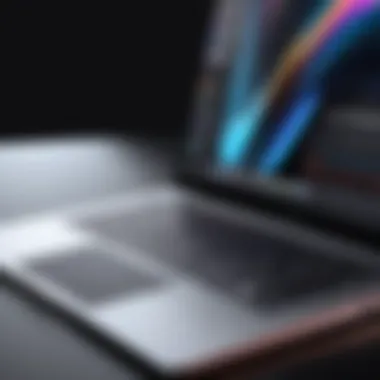

A primary consideration regarding usage scenarios is the varied environments where the MacBook Pro is utilized. Many professionals deploy it for extensive tasks such as video editing, programming, and graphic design. Under these conditions, real-world usage often dictates the practical battery life. The MacBook Pro's battery performs admirably when running demanding software, providing a solid four to six hours of performance on intensive tasks. This characteristic positions it as a popular choice for users needing a reliable device during travel or in areas with limited power access. However, heavy users must be prepared for battery depletion more quickly than average usage, underscoring the importance of identifying when and how to recharge.
Charging Times
Charging times for the MacBook Pro 16-inch are particularly noteworthy. This model supports fast charging capabilities with its robust 140W power adapter. Users typically report seeing significant battery replenishment in less than an hour, making it a beneficial feature for professionals who may need to juice up quickly between meetings or project sessions. Despite this advantageous aspect, it should be noted that while fast charging is efficient, it may generate extra heat, which some users regard as a disadvantage when the laptop is under load. Balancing speed and heat management is essential in this context.
Power Management Features
Adaptive Performance Scaling
Adaptive performance scaling is an essential feature that contributes to the MacBook's operational efficiency. This technology enables the device to adjust its performance based on workload requirements dynamically. For instance, when running lighter tasks such as web browsing, the system conserves battery by reducing power to intensive components. This flexibility is a central element in achieving optimal battery life, making it a preferred option among tech enthusiasts and professionals alike. However, it may also lead to sporadic performance variations during multitasking, where the constraints of battery optimization may momentarily affect processing speed.
Energy Saver Modes
Energy saver modes serve as a pivotal component of overall efficiency. These modes allow users to prioritize battery life when working under limited power conditions. Activating energy saver modes can extend operational time by dimming the display and reducing background processes. This characteristic is especially favorable among professionals in need of extended sessions without external power. Nonetheless, relying too heavily on these modes might limit access to full system capabilities, curbing performance in scenarios that demand higher processing power.
The combination of adaptive performance scaling and energy saver modes, along with fast charging capabilities, illustrates Apple's efforts to balance performance with efficiency, a fundamental consideration for many professionals.
Connectivity Options
Connectivity options on the MacBook Pro 16 Inch 2021 play a vital role in enhancing its usability and flexibility for professionals and power users. As remote working and collaboration become more prevalent, having diverse connectivity methods ensures that users can connect to multiple devices and networks seamlessly. Effective connectivity allows for fast data transfer, support for external displays, and connection with peripherals that enhance productivity.
Port Configurations
Thunderbolt Ports
Thunderbolt 4 ports symbolize a significant advancement in connectivity technology. They enable transfer speeds of up to 40 Gbps, accommodating heavy data requirements for tasks like video editing or large file transfers. Notably, Thunderbolt 4 is backward compatible with previous Thunderbolt and USB standards, providing broad usability across a wide range of devices.
One key characteristic of Thunderbolt 4 ports is their versatility. They can support multiple protocols, including USB, DisplayPort, and power delivery, which simplifies cable management. This makes the MacBook Pro an appealing choice for tech-savvy users who require diverse connectivity options without the clutter of numerous cables.
However, while Thunderbolt 4 offers excellent speed and flexibility, it may require investment in specific cables or adapters. Additionally, as of now, only devices that support Thunderbolt 4 will take full advantage of its capabilities.
HDMI Support
The inclusion of HDMI support allows users to connect the MacBook Pro 16 Inch 2021 to external displays and TVs with ease. HDMI is a widely accepted standard in the multimedia world, enabling video and audio transfer through a single cable. This characteristic highlights why HDMI is a favored choice among multimedia professionals seeking to showcase their work quickly.
A unique feature of HDMI is its ability to support high-definition resolutions, including 4K at 60Hz. This ensures that the output is crisp and clear, suitable for presentations or creative work. However, it’s essential to note that this feature might limit the number of HDMI devices you can connect simultaneously, as only one HDMI port is available on the MacBook Pro.
Wireless Capabilities
The MacBook Pro 16 Inch 2021's wireless capabilities are essential for maintaining high productivity without the mess of wires. These capabilities encompass Wi-Fi and Bluetooth, allowing users to connect effortlessly to the internet and other devices.
Wi-Fi Standards
The laptop supports the latest Wi-Fi 6 standard, which drastically improves speed and efficiency compared to earlier versions. A key characteristic of Wi-Fi 6 is its ability to handle multiple devices connected to the same network with reduced latency. This is particularly beneficial in busy environments or home offices, where multiple users may be accessing the same network simultaneously.
Wi-Fi 6 also enhances battery efficiency, thus prolonging the life of connected devices. This efficiency gives an edge to users who rely on prolonged online meetings or downloads. However, leveraging Wi-Fi 6's full benefits requires compatible routers, which adds complexity to the upgrade process.
Bluetooth Specifications
The incorporation of Bluetooth 5.0 further amplifies device connectivity. Bluetooth is critical for connecting the MacBook Pro to various peripherals like headphones, mice, and keyboards without compromising performance. A notable characteristic of Bluetooth 5.0 is its increased range and data transfer speed compared to its predecessors.
This enhancement is beneficial for users who interact with multiple devices at a distance. The extended range ensures that users can move freely while staying connected. A potential disadvantage could be occasional connectivity issues with older devices that do not support Bluetooth 5.0. Users must ensure compatibility to maximize the efficiency of their wireless connections.
Thermal Management System
The thermal management system is an essential aspect of the MacBook Pro 16-inch 2021 model. Proper thermal management ensures that the device operates efficiently while protecting its internal components from overheating. When the system works correctly, it enhances performance, longevity, and user experience. In an environment where heavy tasks are performed, such as video editing or software development, effective heat dissipation becomes crucial. Failing to manage heat can lead to throttling and performance dips, which impacts productivity.
Cooling Technologies
Active Cooling Mechanisms
Active cooling mechanisms in the MacBook Pro utilize fans to regulate temperature. These fans engage when the system detects high thermal levels, actively pulling air from the surroundings to cool down components. The key characteristic of active cooling is its dynamic nature; it adapts to changes in temperature, which is essential for maintaining optimal performance.
One unique feature of the MacBook's active cooling is its dual-fan system, which provides superior airflow while keeping noise levels low. This is a beneficial choice for professionals who require a quiet working environment. However, while these mechanisms are effective, they can only do so much if the thermal load exceeds the system's design.
Heat Distribution
Heat distribution focuses on the dispersal of heat across various components. The MacBook Pro's design ensures that heat from the CPU and GPU is efficiently directed to the cooling system. This is a beneficial approach as it prevents localized overheating, which can damage sensitive components. The aluminum chassis also aids in dissipating heat, providing an added layer of efficiency.
A unique aspect of heat distribution in this model is its careful engineering, which balances the device's aesthetics with performance. While effective, it's crucial to maintain ventilation to allow for proper heat flow; a blockage can hinder performance and lead to overheating.
Impact on Performance
Thermal Throttling Observations
Thermal throttling occurs when temperatures rise beyond optimal operating levels, causing the system to reduce performance to prevent damage. In analyzing the MacBook Pro 16-inch, the observations reveal a well-calibrated system that rarely experiences throttling during typical workloads. This characteristic makes the device appealing for users who require sustained performance during demanding tasks.
One unique feature is that even under heavy loads, the MacBook manages to maintain performance thanks to its thermal management algorithms. While it may not be a perfect system, the benefits of reduced throttling significantly enhance user satisfaction.
User Feedback
User feedback is invaluable in assessing thermal management efficacy. Many users have noted that they can rely on the MacBook Pro to handle intensive applications without excessive heat buildup or noise. A key characteristic of this feedback is the positive response to the design, which balances performance and heat management well.


However, users also mention that after prolonged usage, particularly with high-demand applications, some warmth is felt on the chassis. This is a common scenario in powerful laptops. The unique feature here is the overall satisfaction users have expressed regarding the thermal management, despite minor warmth. This balance makes the MacBook Pro a robust choice for professionals looking for reliability in thermal performance.
User Experience and Software Optimization
In the context of the MacBook Pro 16-inch 2021, user experience is a vital aspect directly impacted by software optimization. The device is equipped with Apple's robust macOS, which not only supports high-performance tasks but also enhances user interaction through seamless integration of hardware and software. This connection ensures users can efficiently perform complex workflows, making it a highly sought-after option for professionals.
macOS Integration
Operating System Features
One distinctive aspect of macOS is its streamlined user interface. This simplicity allows for ease of navigation, significantly contributing to productivity. Features like Mission Control and Split View enhance multitasking capabilities by allowing users to manage multiple applications with ease. The operating system is also known for its stability and security. Users are less likely to encounter frustrating crashes or system slowdowns. Furthermore, macOS is widely regarded for its software compatibility. Many creative and professional applications run smoothly, benefiting from optimized performance. Its ability to work flawlessly with Apple hardware showcases its well-thought-out design.
Compatibility with Workflows
Compatibility is another key attribute of macOS, particularly with professional workflows. The integration with software like Final Cut Pro or Logic Pro makes the MacBook Pro an ideal choice for media professionals. Users can take advantage of features like AirDrop for quick file transfers or Handoff for seamless switching between devices. These capabilities create a smooth workflow, minimizing disruptions often associated with transitioning from one task to another. However, the reliance on Apple's ecosystem can limit options for some users who depend on specific Windows-centric applications, thus presenting both advantages and disadvantages.
User Interface Enhancements
Touch Bar Functionality
The Touch Bar is a significant enhancement on this MacBook model. It provides context-sensitive controls that adjust based on the application in use. This dynamic feature is particularly useful for tasks like video editing or music production, as it offers quick access to tools and settings without cluttering the workspace. While some users appreciate the tailored controls, opinions are mixed as others prefer traditional function keys for their tactile feedback and reliability. This creates a divide in user preferences, making it essential for prospective buyers to consider how they will utilize this feature.
Keyboard and Trackpad Feedback
The keyboard and trackpad on the MacBook Pro have received noteworthy attention. The Magic Keyboard is a particular highlight, offering a comfortable typing experience with well-defined key travel. Coupled with a spacious trackpad, it allows for precise cursor control and gesture recognition. Users have reported satisfaction with the tactile feedback and responsiveness during prolonged use. However, some individuals may miss the clicky feedback of older models. This change may affect users who often rely on auditory cues while typing, adding diversity to the overall user experience.
"The user experience is not merely about functionality; it fundamentally shapes how efficiently one can accomplish tasks on this device."
The intricate interplay between these elements—macOS integration, the Touch Bar, and keyboard feedback—solidifies the MacBook Pro 16-inch 2021 as a formidable device for professionals. Understanding these nuances helps potential buyers align their specific needs with the capabilities of this model.
Comparative Analysis with Previous Models
The comparative analysis with previous models of the MacBook Pro is an essential section of this article, as it illuminates the evolution of Apple's flagship laptop. For tech professionals and enthusiasts, understanding the shifts from earlier models to the 2021 version informs buying decisions and highlights the innovation in design and performance. In this context, it is not just about features, but also about the strategic positioning of the MacBook in a rapidly changing technological landscape.
Improvements Over the Model
Performance Gains
Analyzing performance gains is critical to appreciate the advancement in computing power. The 2021 MacBook Pro introduces Apple’s proprietary M1 Pro and M1 Max chips, which are a leap over the Intel processors in the 2019 model. These new chips deliver impressive CPU and GPU performance that translates into faster processing and enhanced graphics capabilities. This is particularly beneficial for professionals involved in content creation and software development, where heavy tasks are common. The significant increase in performance is characterized by improved efficiency, allowing applications to run smoother with less heat generation.
The unique feature here is the architecture of the M1 chips. By integrating memory on the same die, Apple reduces latency and increases bandwidth, which is a marked advantage in data-intensive tasks. Users often see a boost in productivity due to the swift handling of complex computational problems, thereby making it a popular choice among high-demand users.
Feature Additions
Feature additions are another area where the 2021 MacBook Pro excels over the 2019 model. Key additions include the introduction of more Thunderbolt ports, an HDMI port, and the presence of an SD card slot. These enhancements contribute toward a more versatile setup for professionals who rely on various types of connectivity. The updated Liquid Retina XDR display is also a game-changer, showcasing deeper blacks and vibrant colors that elevate the visual experience—essential for photographers and video editors.
One unique aspect of these feature additions is their direct impact on workflow efficiency. For example, the HDMI port eliminates the need for external adapters, streamlining the connection to external displays. However, some users may find that the additional features slightly increase the laptop's overall weight, which is a disadvantage for those who prioritize portability.
Market Positioning
Market positioning of the MacBook Pro 16-inch model focuses on how it competes in the premium laptop sector. This section analyzes its stance against other devices and illustrates its appeal to specific user categories.
Competitor Comparison
Competitor comparison highlights the MacBook Pro's strengths and weaknesses relative to alternatives such as Dell XPS 15 and Razer Blade 15. Each manufacturer brings its own merits to the table. The MacBook Pro, with its seamless integration of hardware and software, is often seen as more reliable for creative work, especially in the Apple ecosystem. It is also crucial for those who prioritize a robust security model attributed to Apple's architecture.
On the other hand, competitors may offer better gaming performance or more customizable configurations. The comparison reveals that while Apple commands a premium price, the build quality and unique features often justify the expense for many professionals.
Value Proposition
The value proposition considered within the context of this laptop reveals its significance in the professional market. The MacBook Pro 16-inch model’s value lies in its overall performance and feature set, aimed squarely at professionals engaged in demanding tasks. The capability to run high-performance software, combined with an exceptional display, makes it appealing for visual artists and developers.
Another important aspect is the comprehensive support Apple offers through software updates and customer service. This adds long-term value beyond the initial purchase. However, the initial investment is considerable, which might deter casual users or those with lighter computing needs. Overall, the MacBook Pro continues to solidify its reputation as a professional-grade device in a competitive landscape.
"In the realm of high-performance laptops, the 2021 MacBook Pro distinguishes itself not only by its specifications but also by its commitment to delivering a cohesive user experience that remains unparalleled in the market."
End and Recommendations
In assessing the MacBook Pro 16-inch (2021), it is crucial to synthesize the examination of its specifications and overall capabilities. This device blends sophisticated technology with practical considerations for various user profiles. The conclusion outlines the essence of its offerings and guides prospective buyers or users towards informed decisions based on their specific needs. Understanding the core strengths and potential limitations of the MacBook Pro will help determine whether it aligns with a user's professional requirements.
Final Thoughts on the MacBook Pro Inch
The MacBook Pro 16-inch (2021) stands out in a competitive landscape, showcasing robust specifications that cater to professionals and enthusiasts alike. With the Apple M1 Pro and Max processors, it delivers exceptional computational power while maintaining energy efficiency. Users can expect stellar performance for demanding tasks, including video editing, software development, and high-resolution graphic design.
Moreover, the Liquid Retina XDR display expands the visual experience, providing accurate color representation and impressive contrast ratios. This is particularly beneficial for creative professionals who rely on precise visuals.
Best Use Cases
Target User Profiles
The MacBook Pro 16-inch (2021) is ideally suited for several target user profiles. Creative professionals such as graphic designers, video editors, and photographers will find its high-performance specs invaluable. Its processing capability allows handling heavy workflows without significant lag. The engineering and software development community also benefits, with tools that leverage the processing power effectively.
In addition, its adaptability and compatibility with various software ecosystems make it a viable choice for business professionals who require reliable performance for their day-to-day tasks.
Recommended Software Packages
When utilizing the MacBook Pro 16-inch (2021), selecting the right software can greatly enhance productivity. Applications like Final Cut Pro and Adobe Creative Suite leverage the device's graphic capabilities, enabling seamless editing and content creation. Engineers and developers can rely on Xcode or JetBrains IntelliJ IDEA, which performs efficiently on this machine.
While the MacBook Pro excels with specialized software, consideration must also be given to compatibility. Some users may encounter limitations with certain legacy applications. Nonetheless, the vast software ecosystem for macOS allows for an optimized experience overall.
In summary, the MacBook Pro 16-inch (2021) proves to be a formidable option for target user profiles, empowering them with necessary tools while suggesting a thoughtful selection of software that complements its capabilities.



