A Deep Dive into the Acer Chrome Tablet: Features and Use Cases


Intro
The digital age has ushered in a multitude of devices designed to enhance productivity and leisure. Among these, tablets have established themselves as versatile tools, bridging the gap between laptops and smartphones. The Acer Chrome Tablet stands out in this crowded landscape, offering features tailored for both casual users and professionals. To truly grasp the significance of this device, a thorough examination of its hardware, software, and practical applications is warranted.
Hardware Overview
To begin our exploration, we delve into the essence of the Acer Chrome Tablet — its hardware.
Specifications
At the heart of the Acer Chrome Tablet lies an array of specifications that define its capabilities:
- Display: A vibrant 10.1-inch Full HD display ensures crisp visuals, making it ideal for streaming or browsing.
- Processor: Powered by an Intel Celeron processor, users can expect efficient multitasking performance without breaking a sweat.
- RAM: With options starting from 4GB, the device can handle several applications running simultaneously.
- Storage: The Acer Chrome Tablet typically offers 32GB or 64GB of eMMC storage, expandable via microSD.
- Battery Life: A robust battery promises up to 10 hours of use, catering to users who are often on the go.
These specifications come together to create a device that competes well in the market, offering a balanced mix of performance and efficiency.
Performance Metrics
Performance is more than just the numbers on a spec sheet. By running a series of tests, the Acer Chrome Tablet demonstrates:
- Speed: Most day-to-day tasks like web browsing, document editing, and streaming run smoothly, thanks to its competent processor.
- Graphics Performance: While it may not be a gaming powerhouse, it handles casual gaming and media playback without noticeable lag.
- Connectivity: Featuring both USB-C and Bluetooth options, it effortlessly connects to various peripherals, enhancing its functionality.
In essence, the Acer Chrome Tablet showcases a balance of performance and user-oriented design that aligns well with its market segment.
Software Analysis
Next, we turn our focus to the operating system and how the software environment contributes to the overall user experience.
Features and Functionality
Chrome OS, the operating system that powers the Acer Chrome Tablet, is rooted in simplicity and accessibility. It offers:
- Seamless Integration with Google Services: From Google Drive to Docs, users can access all their tools effortlessly, making collaboration and productivity a breeze.
- Play Store Access: With access to the Google Play Store, users can expand their device's functionality by downloading a variety of applications, ensuring it's never limited to just its built-in capabilities.
- Regular Updates: Frequent updates not only enhance security but also introduce new features, keeping the device fresh and relevant.
User Interface and Experience
The user interface is another crucial aspect of any device. The Acer Chrome Tablet provides a clean and straightforward UI which allows users to:
- Customize Their Workspace: Users can modify their home screen to fit their needs, whether that’s by adding apps or shortcuts.
- Easy Navigation: The touch interface is responsive, making it easier to navigate apps and settings without getting lost in menus.
"A streamlined user experience can make a world of difference, especially when you're juggling multiple tasks."
The overall experience is tailored for productivity, which is key for IT professionals and tech enthusiasts seeking efficiency in their devices.
Epilogue
Analyzing the Acer Chrome Tablet from a hardware and software perspective highlights its role not just as a tablet, but as a valuable tool for those immersed in the digital realm. With competitive specifications, a user-friendly software interface, and a suite of features designed for the modern user, this device earns its place in the bustling world of tablet technology.
Prelude to Acer Chrome Tablet
In an ever-evolving world of technology, the Acer Chrome Tablet emerges as a versatile contender in the tablet arena. With its blend of functionality and user-friendly features, understanding this device can provide invaluable insights for IT professionals and tech enthusiasts alike.
The significance of the Acer Chrome Tablet lies not just in its hardware and software, but also in its broader implications for personal and professional use. As the demand for efficient computing on-the-go skyrockets, this device caters to those seeking a lightweight yet powerful solution. It’s particularly important to examine how this tablet integrates into various sectors including education, business, and creative industries.
By delving into the aspects of its design, performance, and application compatibility, one can grasp how the Acer Chrome Tablet positions itself against its competitors. Understanding these attributes can help consumers make informed decisions, ultimately enhancing their tech experience and productivity.
"When it comes to choosing a tablet, knowing what Acer Chrome Tablet offers can be the difference between a good investment and a regrettable one."
Considering how this tablet operates within the ecosystem of Chrome OS aids in realizing its potential advantages - from seamless updates to robust security features. The aim here is to shed light on what makes this tablet stand out, empowering users to leverage its capabilities effectively.
Therefore, this section serves as a launchpad for exploring the intricacies of the Acer Chrome Tablet, paving the way for a more comprehensive understanding of its features, applications, and overall impact on the tech landscape.
Hardware Overview
The hardware components of the Acer Chrome Tablet are pivotal in determining its performance and user experience. Each element, from the materials used in construction to the processing power, plays a key role in defining how effectively the tablet meets consumer expectations. Not only do these features contribute to speed and efficiency, but they also influence the overall appeal of the device to a range of potential users, from students to professionals. An exploration of the hardware specifications offers valuable insights into the strengths and limitations of this versatile gadget.
Design and Build Quality
Material choices
One of the most notable aspects of the Acer Chrome Tablet is its choice of materials. The tablet often uses a combination of plastic and aluminum for the chassis, striking a balance between durability and weight. This has been a beneficial choice, as it ensures that the device remains sturdy while not feeling too heavy in hand. More specifically, the aluminum back can provide a sleek, premium look and feel without driving the cost through the ceiling. An important characteristic of this blend is that it tends to offer better heat dissipation compared to full plastic devices.
However, a unique feature of using these materials is the potential for greater wear over time, particularly in areas that are frequently handled or where the device is often placed down. This wear can detract from the overall aesthetic of the tablet. Hence, while the material choices make a strong statement in design, they come with a trade-off in terms of longevity.
Durability aspects
Durability is often a key concern for those on the go, and the Acer Chrome Tablet addresses this need to a degree. The build quality has been praised for its ability to withstand daily wear and tear, primarily due to its reinforced edges and strong hinges. This makes it a suitable option for students or business users, who might not handle the tablet with kid gloves.
Moreover, a distinct feature of its design is the scratch-resistant display. This proves very advantageous, especially in environments where the device may be exposed to rough handling or accidental drops. However, it’s essential to point out that while it withstands minor impacts, it may not fare as well against more significant drops. Overall, the durability aspects of the Acer Chrome Tablet make it a reliable companion for everyday use, though careful handling is always recommended.
Display Characteristics
Resolution and pixel density
When it comes to screen technology, the resolution and pixel density are crucial. The Acer Chrome Tablet often boasts a Full HD display, allowing for crisp visuals and sharp text. The high pixel density translates to an excellent viewing experience whether for video playback, reading, or browsing. This has proven to be beneficial for those who rely on the tablet for tasks requiring clarity.
A unique highlight of this resolution is the pleasing color reproduction it offers. Users can expect vibrant and true-to-life colors that make media consumption enjoyable. However, a drawback might arise in different lighting conditions; glare may present issues if used in direct sunlight, affecting visibility.
Brightness and color accuracy
Another significant aspect is brightness and color accuracy. A high brightness level ensures that the screen remains usable in various environments, including brightly lit rooms or outdoors. This quality is particularly important for creators or multimedia consumers, as vibrant colors contribute to a better overall presentation.
The display has been noted for its decent color accuracy, allowing users to work with graphics or images without worrying about incorrect color representation. Yet, while most users will find this satisfactory, professional photographers or designers might critique it for not having the tightest color calibration. Nevertheless, for general purposes, the balance of brightness and accuracy serves the needs of the average user well.


Touch sensitivity
Touch sensitivity is yet another defining characteristic. The Acer Chrome Tablet is equipped with a responsive touchscreen that enhances the user experience. This characteristic allows for quick interactions, making navigation seamless. The capacitive nature of the display means it can recognize multiple touch points, enabling gestures and various functionalities that make using applications fluid.
A notable advantage is that the touch sensitivity allows for unimpeded usage, even with a stylus. This feature can be particularly appealing to artists or note-takers who may want a precision tool for input. However, a potential downside is that touch sensitivity can also be overly sensitive in certain instances, leading to accidental inputs during casual handling. Nonetheless, overall, the responsiveness of the touchscreen elevates the user experience significantly.
Processor and Performance Metrics
Type of processor
At the heart of the Acer Chrome Tablet sits its processor, which is generally an Intel chip designed to manage cloud-based applications efficiently. This choice is geared toward providing solid performance without draining the battery too quickly. A key characteristic of Intel’s offerings is their energy efficiency, which accommodates the tablet's need for prolonged battery life.
One unique feature is that, depending on the model, some processors may support advanced features such as virtualization. This is beneficial for users who wish to run multiple apps simultaneously. However, it can fall short if heavy-duty tasks like gaming or video rendering are needed, which might lead to stuttering or performance dips under heavier loads.
Performance benchmarks
In terms of performance benchmarks, the Acer Chrome Tablet positions itself reasonably well among budget competitors. Users can expect smooth operation while running typical applications such as document editing or web browsing. While it may not rival flagship devices, it generally handles day-to-day tasks with ease.
However, performance may vary depending on the specific model and its configuration. Users might find benchmarks adequate for typical requirements but may feel hindered if pushing the device for more demanding software or multitasking. It’s a balance that keeps it appealing but not without its limitations.
Thermal management
Thermal management is another crucial consideration, especially in a form factor as compact as a tablet. The Acer Chrome Tablet employs a system that helps dissipate heat effectively, which aids in maintaining performance consistency. A key characteristic is the low-noise fans that operate at optimum levels; they keep the device cool without becoming intrusive.
A unique aspect of this thermal management approach is its ability to prevent overheating during extended use, allowing users to fully employ the device without facing shut-downs or slowdowns. However, if heavily overtaxed, the device may still experience thermal throttling. Users who plan to utilize intensive applications may encounter challenges as a result. Thus, while generally effective, the thermal management system does have its caveats.
RAM and Storage Options
Types of available RAM
The Acer Chrome Tablet is typically outfitted with varying types of RAM, commonly ranging from 4GB to 8GB. This variability caters to users with differing needs. Having enough RAM allows for efficient task management, especially for multitasking environments. A key characteristic of the RAM is its fast access speeds which enhance overall responsiveness.
A notable feature is that the higher RAM configurations generally allow for future-proofing features, extending the device's life cycle as applications grow in complexity. Yet, for more casual or lighter use cases, opting for 4GB may suffice. Hence, the specific RAM choice should reflect the user's anticipated needs.
Storage configurations
The storage configurations of the Acer Chrome Tablet can vary greatly, typically between 32GB to 128GB of internal storage. This arrangement provides options for different users depending on how much media they intend to carry. A key characteristic of having multiple configurations ensures that users can tailor their experience based on their storage requirements.
Moreover, the unique feature of using a solid-state drive (SSD) provides quicker data access and boot times, enhancing the overall experience. However, some users may find the pre-installed storage limiting, especially if they heavily utilize the cloud for storage. The limited internal storage might necessitate regular management or offloading of files, which could be a mild inconvenience.
Expandable storage options
Expandable storage options present an important benefit in the Acer Chrome Tablet. Through the use of microSD cards, users can increase their storage capacity, allowing for greater flexibility. This has proven to be popular among users who require more space for media or applications and can be a unique feature in settings where cloud storage is less dependable or practical.
However, a drawback of this expandable storage method is that performance may vary based on the quality of the microSD card. High-speed cards will yield faster access times while cheaper options may slow down the system's responsiveness. Despite potential limitations, the ability to expand storage provides significant value for users looking to maximize their device's utility.
Battery Performance Analysis
Battery capacity
The battery capacity of the Acer Chrome Tablet is usually in the realm of 3000 mAh to 5000 mAh, which plays a crucial role in its longevity. This capacity ensures that the device can typically last an entire day of regular use, which is invaluable for those who are structured or always on the go. The key characteristic of this capacity is it strikes a commendable balance between portability and endurance.
Also, a unique feature of the battery is its efficiency, as it may utilize adaptive technology that works to conserve power when demand is low. However, users seeking to perform more intensive tasks may find the need to recharge sooner than expected, especially during prolonged use. So, while the battery capacity is generally robust, expectations should be managed relative to usage patterns.
Usage statistics
Usage statistics illustrate how effectively the Acer Chrome Tablet maximizes its battery life. On average, users report around 10-12 hours of live-use time for standard applications like web browsing, streaming, or document editing. This provides confidence for those looking to use the device throughout the day without needing constant recharges.
However, when diving into more battery-intensive activities, users may find that the stats can drop significantly. Users aiming for heavier computing will likely notice quicker drains. Thus, understanding how battery usage varies across activities is essential for optimizing the experience.
Charging options
Charging options for the Acer Chrome Tablet add another layer of convenience. Typically, it supports USB-C charging, a feature that provides versatility for current tech users as this standard is becoming widely adopted. A key characteristic is that the tablet often supports fast charging, which shortens downtime effectively.
An appealing aspect of this charging method is that users can leverage shared chargers with other modern devices, reducing the need for additional cables. Nevertheless, a unique concern can arise with some users finding the charging port's location inconvenient during use. Thus, while generally efficient, charging options can present minor ergonomic challenges.
The hardware design and features of the Acer Chrome Tablet play a significant role in its effectiveness for various users. Each element is thoughtful, balancing the demands of performance, portability, and durability without compromising on user experience.
Software and User Experience
The significance of software and user experience cannot be overstated when examining the Acer Chrome Tablet. An intuitive operating system paired with a user-friendly interface forms the foundation for how users engage with the device daily. This section delves into the components that contribute to a seamless software experience on the Acer Chrome Tablet, exploring how they shape usability and accessibility for individuals across various use cases.
Operating System and User Interface
Overview of Chrome OS
Chrome OS stands out with its focus on simplicity and speed. Built to get users online quickly and efficiently, it minimizes complicated processes and instead prioritizes web-based applications. A noteworthy feature of Chrome OS is its cloud-centric approach, which means that it leverages cloud storage for saving files, thereby streamlining accessibility across devices. This ease of access can be particularly advantageous for those who operate in a multi-device environment.
While Chrome OS is designed for straightforward tasks, its reliance on internet connectivity can pose issues in areas with poor service. Still, for many users, the advantages—like quick boot times and a clean interface—make it a valuable operating system choice.
UI Features
The user interface features of the Acer Chrome Tablet are tailored to ensure smooth interactions. One standout characteristic is the straightforward layout, which doesn’t overwhelm with options. The app launcher provides easy navigation while the touch-friendly elements cater to touchscreen functionality, making it responsive for browsing or media consumption.
Another significant advantage is the integration of the shelf, providing users quick access to frequently used apps and files. However, some might find the minimalistic design lacking in customization tools, which may be a drawback for users who enjoy personalizing their environments.
Customization Options
Customization on Chrome OS allows users to tailor the interface to their preferences, albeit within certain limits. Users can change wallpapers or rearrange applications to fit their workflow. This flexibility, while not as extensive compared to fully-fledged operating systems like Windows, can still create a personalized experience.
Unique features such as "Crostini" also enable the running of Linux applications, broadening the usability spectrum for tech-savvy individuals who rely on specific tools for their work. However, the more casual users may feel overwhelmed by this option, which might detract from the overall simplicity the OS aims to provide.
Application Ecosystem
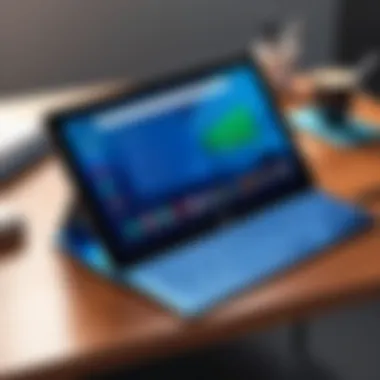

Available Applications
The application ecosystem on the Acer Chrome Tablet shines with access to a wide array of web apps and extensions through the Chrome Web Store. This collection is diverse and includes productivity tools, social media applications, and creative programs that suit various needs.
The key characteristic here is the emphasis on lightweight applications that don’t drain system resources. These applications often load faster and require minimal setup, making them attractive for users who may not need powerful software generally found on traditional operating systems. However, a limiting factor to consider is that some specialized software, particularly those for advanced graphic design or development, may be absent or less capable.
Compatibility with Android Apps
One of Chrome OS's more beneficial features is its compatibility with Android applications. This integration effectively expands the number of available apps, which can augment the overall functionality of the Acer Chrome Tablet. Users familiar with Android can thus leverage apps they already know.
Despite this advantage, it’s important to note that not all Android apps are optimized for the tablet experience. Some may feel cramped or misaligned, which can lead to frustration when navigating. Nonetheless, this compatibility presents a vast array of choices for users looking to utilize their tablet in different capacities.
Cloud Integration
Cloud integration plays a crucial role in the Acer Chrome Tablet's software experience, allowing for seamless synchronization across devices. Services like Google Drive and Dropbox can be easily utilized, enhancing file accessibility and collaboration.
The pivotal characteristic here is that users are encouraged to work within an ecosystem where the burden of storage is alleviated by the cloud. This can be beneficial in situations where local storage is limited. However, a downside is the reliance on internet access for optimal performance, which may hinder productivity in offline scenarios.
"In an increasingly connected world, the Acer Chrome Tablet’s cloud capabilities offer a practical solution for users seeking efficiency."
Ending
In summary, both the software and user experience on the Acer Chrome Tablet provide essential attributes that contribute to its overall functionality and appeal. From the simplicity of Chrome OS to the added versatility of the application ecosystem, the tablet caters to various user needs while highlighting both its strengths and potential limitations in a clear manner. As tech enthusiasts and IT professionals explore this device, understanding these aspects will help them make informed choices in their technology journey.
Connectivity Features
Connectivity has become an essential aspect of modern tablet devices, influencing both functionality and user experience. The Acer Chrome Tablet, being no exception, offers numerous features that can significantly enhance usability in myriad applications. From seamless internet access to peripheral connectivity, understanding these features is crucial for tech-savvy users and IT professionals looking for practicality in their devices. The ability to connect efficiently can dramatically affect productivity, enhancing both the remote worker's setup and the student’s learning environment.
Wireless Standards
Wi-Fi capabilities
The Wi-Fi capabilities of the Acer Chrome Tablet play a pivotal role in ensuring that users remain connected to the world around them. One standout aspect is its support of the latest Wi-Fi 6 standard. This means faster speeds and better management of multiple devices on the same network, which is increasingly important in today’s hyper-connected landscape. The key characteristic is its ability to provide a speed boost, and it works exceptionally well in environments bustling with other connected devices, such as classrooms or co-working spaces.
A unique feature of its Wi-Fi performance is that it optimizes connections, which can reduce lag when streaming or engaging in video calls. However, users in areas with less reliable internet might find that performance dips due to connectivity issues with infrastructure.
Bluetooth connectivity
When it comes to Bluetooth connectivity, the Acer Chrome Tablet handles it well, with version 5.0 onboard. This version brings higher data transfer speeds and a longer range—an essential boon for users wanting to connect wirelessly to headphones, keyboards, or even other devices. The most significant aspect here is how it allows for a clearer, uninterrupted connection, reducing the frustrations that generally accompany older Bluetooth standards. Its unique feature is the ability to connect with multiple devices simultaneously, making it an attractive choice for users who are into multitasking. But it's worth noting that while it generally works great, some users have reported occasional dropouts when too many devices are connected, which can be a hassle.
Ports and Expansion Options
USB ports
The Acer Chrome Tablet features USB Type-C ports that are becoming the standard in many tech devices. This aspect allows speedy file transfers and connection to various peripherals, such as external hard drives or dongles. The versatility of these ports is a highlight, making them a popular choice among users looking for not just a tablet, but more of a portable workstation experience.
Moreover, the fact that the USB Type-C port can also be used for charging is an added benefit, reducing cable clutter. However, if multiple peripherals need to be connected simultaneously, users might find themselves looking for a hub, which can add to the total expense and complexity.
Audio jack
Interestingly, the inclusion of a traditional audio jack on the Acer Chrome Tablet is somewhat of a rarity in modern devices which tend to favor wireless audio. This decision is particularly advantageous for users who prefer using wired headphones for the best sound quality. Its reliability stands out—no need for charging or concerns about battery power while enjoying music or taking calls. However, it does mean dealing with cords, which can be cumbersome for some. In a market leaning towards wireless, this trait gives it a unique edge but can feel a bit outdated for others.
HDMI output
As for HDMI output, it’s a robust feature that positions the Acer Chrome Tablet as a good option for presentations and media consumption. This port allows users to connect to TVs or projectors easily, making it easier for educators and business professionals to showcase their work without needing additional adapters. The benefit of this feature is in its simplicity—plugging in an HDMI cable and instantly mirroring the display means no complicated setup is required. But if the workspace relies on portability, lugging an HDMI cable around might be seen as an inconvenience, especially compared to the flexibility offered by wireless display options.
Use Cases and Applications
Understanding the diversas ways one can apply the Acer Chrome Tablet is crucial for grasping its role in modern tech landscapes. The significance of these use cases resonates deeply within specific sectors, such as education, business, and creative industries. Each of these areas benefits from unique features of the tablet that cater to distinct user needs. By exploring how the device can optimize workflow and improve user experiences, potential buyers and current users can assess its value based on their personal or professional requirements.
Educational Settings
Suitability for students
The Acer Chrome Tablet stands out in educational settings due to its inherent simplicity and child-friendly interface. This attribute makes it a preferred choice for students at various learning levels. One of the key characteristics is its lightweight design, which allows easy portability for students as they move between classes or study locations. The tablet's long battery life means less time spent worrying about finding a power outlet.
Additionally, the built-in tools for classroom collaboration enable students to engage in group projects seamlessly. While the tablet excels in supporting everyday educational needs, some might consider its limited native applications in comparison to traditional laptops. But the upside is the relatively lower cost and ease of use, making it a popular choice among students and educational institutions alike.
Interactive learning tools
Interactive learning tools integrated into the Acer Chrome Tablet serve to enhance student engagement. Features like educational apps specifically designed for the device can create a dynamic learning environment. The key characteristic here is interactivity, which makes lessons more captivating compared to static learning materials. With gamified learning experiences and multimedia content accessible at a touch, it's becoming clear why this tablet suits young learners.
One might point out some drawbacks, such as its dependence on a stable internet connection for optimal function. Yet, this drawback is outweighed by the access to a range of rich resources that foster deep learning. Overall, the interactive tools available tip the scales toward significant educational benefits, solidifying the tablet's position in classrooms.
Business Applications
Productivity apps
When it comes to productivity, the Acer Chrome Tablet holds a competitive edge, particularly in easily accessible application ecosystems like Google Workspace. This integration allows for seamless document creation, data management, and communication tasks. The ability to run multiple productivity apps at once makes it easy for busy professionals to juggle tasks effectively.
The user-friendly interface simplifies even the most complex workflows without overwhelming the user. However, it could be argued that certain high-end applications might not run as efficiently on the tablet compared to more robust devices. Even so, for organizations that prioritize flexibility and portability, the Acer Chrome Tablet provides an attractive solution for productivity on the go.
Remote work compatibility
The rise of remote work environments has necessitated devices that support efficient communication and organization. The Acer Chrome Tablet handles this need quite well, with its compatibility with various remote work tools like Zoom and Slack. This aspect highlights its versatility as a suitable device for working professionals.
Considerable emphasis has been placed on apps that enable scheduling, video conferencing, and team collaborations, making this tablet a worthy option for today’s working environment. However, some users might experience constraints due to the smaller screen size and limited hardware capabilities. Still, many find these trade-offs acceptable when weighed against its convenience and portability.
Creative Workflows
Graphic design tools
Graphic design often requires reliable and adaptable tools, and the Acer Chrome Tablet starts to make a mark in this area. While it may lack the advanced processing power of dedicated graphic design laptops, it offers several applications tailored for mobile creativity, such as Adobe Creative Cloud apps. This adaptability makes it a viable choice for designers who prefer working on the go.
One notable characteristic is the ease of access to cloud storage, allowing designers to save and modify their works seamlessly across devices. Yet, some might argue that the tablet's limitations in handling complex graphic tasks could hinder more advanced design work.
Video editing capabilities


The ability to edit videos on a tablet can be seen as a game-changer for content creators. The Acer Chrome Tablet is equipped with applications suited for basic to moderate video editing, making it a decent choice for aspiring creators.
The standout feature here is the user-friendly interface of various video editing apps, making the editing process more approachable for novices. Nonetheless, the performance may face challenges during heavy rendering tasks. Many creators find the balance between user-friendliness and power capabilities help them bring their visions to life, despite potential limitations.
This comprehensive look at the use cases and applications of the Acer Chrome Tablet illustrates how it adapts to the needs of users in various sectors, catering to their requirements while offering unique advantages and disadvantages.
Comparison with Competitors
In today's rapidly evolving tech world, comparing the Acer Chrome Tablet to its competitors is essential. This isn't just about looking at specs side-by-side; it is about understanding what makes a device truly stand out in a sea of similarly priced options. The comparison sheds light on features, applications, and the overall experience users can expect—enabling informed decisions for potential buyers.
Similar Devices in the Market
Apple vs. Acer
When it comes to dissecting the devices from Apple and Acer, one cannot overlook the emphasis on their ecosystems. Apple offers the iPad series, renowned for its sleek design and extensive app store—this is a key characteristic that draws many users. The really beneficial factor about the iPad is its integration with other Apple products. If you are already in the Apple ecosystem, it makes perfect sense to continue with an iPad (and the seamless experience is a big plus).
In contrast, the Acer Chrome Tablet is optimized for browser-based tasks and utilizes Chrome OS, which appeals significantly to students and educational institutes. One unique feature of the Acer tablet is that it typically comes at a more accessible price point. However, while the Acer Chrome Tablet specializes in cloud-based computing, it may lack some of the high-performance applications available on iPad's iOS. Therefore, for users needing robust multitasking capabilities and superior graphics, the iPad might be more beneficial, while the Acer shines in basic functions.
Samsung tablets comparison
Switching gears to Samsung tablets, we see another formidable competitor in the landscape. Devices like the Samsung Galaxy Tab series are rich in features and often packed with high-quality displays, which is a central trait that users love. What makes Samsung popular is also its versatile compatibility with a range of peripheral devices—like the S Pen for creative tasks or Samsung DeX for a desktop experience.
However, the Acer Chrome Tablet stakes its claim with remarkable battery life and a focus on education-centric apps. One of the unique features of the Acer is its lightweight build and ultra-portability, which supports on-the-go users seamlessly. In contrast, while Samsung tablets offer comprehensive features, they usually come with a heftier price tag. Therefore, if affordability and simplicity are paramount, the Acer can be an appealing choice.
Strengths and Weaknesses
Price-to-performance ratio
Price-to-performance ratio is a crucial aspect when choosing a tablet. For the Acer Chrome Tablet, the affordable price and decent features make it an attractive option for budget-conscious buyers. The effective performance it delivers for standard tasks, such as browsing and document management, elevates its status among competing devices. However, it is important to note that while its affordability is commendable, it may sacrifice some premium features found in higher-end tablets. Thus, users should weigh their requirements—whether they prioritize performance or cost.
Key differentiators
The key differentiators of the Acer Chrome Tablet center around its user-friendly interface and compatibility with Google services. Its simplicity can prove to be a significant advantage, especially for someone looking for a straightforward, intuitive experience without the fuss of complex controls. In contrast, competitors might boast advanced features that could overwhelm less tech-savvy users. On the flip side, those seeking state-of-the-art graphics and processing power may find the Acer lacking. Therefore, for users needing efficiency over extravagance, the Acer plant a strong impression in the market.
Future Prospects
When considering the future of the Acer Chrome Tablet, it's essential to recognize the implications of ongoing developments in technology. This segment delves into how advancements will not only shape the device itself but also affect its role in various sectors, such as education and business. Considering the growing reliance on digital platforms, understanding future trends can guide both consumers and developers alike.
Technological Advancements
Potential updates
The future of the Acer Chrome Tablet is likely to see a variety of potential updates that aim to enhance the device's performance. A key characteristic of these updates is their focus on integrating the latest software capabilities, thereby ensuring users have access to improved functionalities. For instance, regular updates to the Chrome OS can introduce features that significantly enhance user security, optimizing how personal data is handled. This focus on security not only attracts individuals concerned about privacy but also appeals to educational institutions that prioritize safe online environments for students.
Furthermore, a unique aspect of these potential updates is their ability to adapt seamlessly to new hardware advancements. As chip manufacturers continue pushing the envelope in computing power, the Acer Chrome Tablet could benefit from compatibility with future processors and graphics solutions. This flexibility makes the tablet a beneficial choice for users who want a device that remains relevant in a fast-evolving technological landscape.
Advantages: Updates generally enhance security, improve compatibility with new applications, and keep the device relevant.
Disadvantages: Users must remain aware that sometimes these updates require more processing power, which might stretch the existing hardware capabilities.
Implications for the user experience
As we look at the implications for the user experience, there's a clear trend towards making devices more intuitive. The key characteristic here is the emphasis on user engagement. New interfaces can encourage users to explore features they may not have previously used. For instance, integrating features like voice commands or gesture control could personalize interactions and streamline everyday tasks.
Moreover, the unique feature of enhancing connectivity options through future updates can lead to improved overall user satisfaction. Users will feel more in control of their device, as they can withstand the demands of multitasking and diverse application needs. This focus is a popular choice for the tech-savvy audience that values both performance and usability.
Advantages: Improved user interfaces can lead to higher engagement, making the devices more accessible.
Disadvantages: Users who prefer simplicity over complexity might feel overwhelmed by expanded features.
Market Trends
Growth of Chrome OS
Examining the growth of Chrome OS gives insight into why Acer's tablet could flourish amid changing market dynamics. The significant characteristic of growing adoption rates points towards a stronger foothold in both educational and corporate environments. This trend supports the argument that simplicity, speed, and security resonate with modern users. Growth here translates to broader software support, expanding the available applications and making the Acer tablet invaluable for learners and professionals.
One standout feature of Chrome OS is its lightweight architecture, allowing devices to launch applications faster than competitors. This agility not only enhances productivity but also ensures a smooth experience, especially in an educational context where time is often of the essence. Not to mention the fact that users benefit from the ability to run a multitude of apps without taxing the device's performance.
Advantages: Faster application performance encourages widespread adoption across sectors.
Disadvantages: Still, users may find limitations with high-end applications that demand more robust platforms.
Impact on tablet market
The Acer Chrome Tablet is not just another player in a crowded market; its impact is shaped by how it establishes a niche within the existing landscape. It encourages affordability and accessibility, challenging premium offerings from competitors like Apple and Microsoft. As more users seek budget-friendly options that still deliver essential functions, the Acer tablet becomes an appealing alternative.
The unique feature here lies in its fostering an ecosystem that supports educators and students, providing tools that facilitate learning without breaking the bank. This approach reflects the growing trend of value-driven purchases among consumers, shifting the conversation in the tablet market towards practicality rather than luxury.
Advantages: By focusing on affordability, it broadens the user base and introduces technology to more potential users.
Disadvantages: However, this emphasis on cost can sometimes lead to compromises in performance, which may deter some power users looking for high-end capabilities.
Ending
In wrapping up the exploration of the Acer Chrome Tablet, it's essential to emphasize the significance of this analysis in understanding the device's place in today’s tech landscape. The article has gone deep into critical aspects, detailing both its features and applications while reflecting on the broader implications for users in various sectors.
Importance of Key Elements
This tablet isn't just a simple gadget; it plays an array of roles, from serving students in educational settings to supporting professionals in their working environments. Here are several key elements that stand out:
- Versatility: The Acer Chrome Tablet adapts well to different use cases. Whether it's for studying, working, or leisure, it offers incredible usability.
- Performance: With its robust specifications, it can handle multiple tasks efficiently. Users can expect smooth operation without significant lag.
- Software Ecosystem: Running on Chrome OS, it opens doors to a plethora of apps that cater to various needs, including those for productivity, creativity, and entertainment.
Benefits and Considerations
While the advantages are evident, our analysis doesn’t shy away from addressing possible limitations. Users should consider:
- Limited Offline Capabilities: Unlike traditional operating systems, Chrome OS can sometimes lag in offline functionality, which some users might find troublesome.
- Game Compatibility: On the gaming front, options can be limited compared to other platforms, which could deter some potential buyers.
"The Acer Chrome Tablet embodies a balance of budget-friendliness and performance, making it a worthy consideration for those looking at modern alternatives to the traditional tablet experience."



