In-Depth Reviews of Apple Computers from 2021


Intro
The landscape of personal computing continues to evolve with remarkable speed, and 2021 was no exception to this trend. Apple, a key player in this domain, unveiled a series of computers that not only capture attention but also merit a thorough analysis. With a focus on performance, design, and innovative technologies, this review provides insights specifically tailored for IT professionals and technology enthusiasts. The following sections will explore the strengths and weaknesses of different models within the Apple lineup, examining aspects such as hardware specifications, software capabilities, and user experience, ultimately serving as a comprehensive guide to Apple's offerings in 2021.
Hardware Overview
Specifications
Apple's 2021 computer lineup introduced several new architectures and enhancements in specifications that set a higher benchmark within the industry. Notable models such as the MacBook Air and MacBook Pro showcased the efficiency of the M1 chip. This ARM-based architecture brought significant improvements in processing power and energy usage.
- MacBook Air (M1): 8-core CPU, 7-core GPU, up to 16GB RAM, SSD options up to 2TB.
- MacBook Pro (M1): 8-core CPU, 8-core GPU, up to 32GB RAM, SSD options up to 4TB.
- iMac (M1): 8-core CPU, 7 or 8-core GPU, up to 16GB RAM, SSD options up to 2TB.
The introduction of these components indicates not just an upgrade but also a shift in Apple's design philosophy, focusing on making their computers lighter and more powerful while maintaining operational silence.
Performance Metrics
Assessing performance metrics shows how well these devices perform under various workloads. Benchmarks reveal remarkable numbers significantly outpacing previous Intel-based models in processing tasks and graphically demanding applications.
The integration of the M1 chip has led to remarkable advancements in speed, thermal management, and battery life, representing a pivotal moment in Apple's computing strategy.
In practical scenarios, users working on design software or programming tasks noted quicker execution times and smoother multitasking capabilities. Additionally, the battery life of the MacBook Air and MacBook Pro has been a standout feature, with users reporting up to 18 hours on a single charge, significantly reducing reliance on charging stations in professional settings.
Software Analysis
Features and Functionality
The transition to ARM architecture prompted significant changes in macOS, particularly in how software interacts with hardware. The optimization for the M1 chip means applications are running more efficiently, with many popular programs being optimized specifically for this hardware.
- Rosetta 2: Allows older Intel-based applications to run seamlessly.
- Universal Apps: Developers are more frequently creating applications that run natively on both Intel and M1 Macs, reducing compatibility concerns.
The operating system's features have also evolved to enhance user productivity, including better integration with iPad and iPhone apps, further expanding the ecosystem's usefulness.
User Interface and Experience
User feedback consistently highlights improvements in the Mac user interface. The experience is streamlined, with transitions being faster and navigation ultimately more intuitive. Respondents noted a decrease in application load times, improving overall workflow. The introduction of new features such as Focus mode in macOS Big Sur aids users in managing distractions effectively.
The experience differs across models; for instance, the MacBook Pro incorporates a superior display with a higher brightness level and better color accuracy, making it more suited for content creators.
Intro to Apple Computers in
The introduction of Apple's computer lineup in 2021 marked a significant evolution in the company's technological advancements. Apple's latest devices offered not only improved specs but also a deeper integration of hardware and software. This section provides a foundational understanding of why these computers matter in the context of both consumers and professionals in the tech world.
In 2021, Apple introduced models that leveraged the capabilities of the M1 chip, showcasing its prowess in performance and energy efficiency. The focus shifted towards creating devices that could handle complex tasks while being user-friendly. With the rise of remote work and digital engagement, these machines sought to meet the needs of professionals, content creators, and everyday users alike.
The significance of understanding the Apple computers of 2021 lies in their performance metrics, design philosophies, and the specific use cases they cater to. These machines are emblematic of a broader trend in computing where power is not just in raw speed, but in functionality and versatility. The analyisis of Apple’s offerings encourages discourse on the nature of Apple’s branding and its consumer-centric approach.
Integrating insights from this section into the understanding of Macintosh products provides clarity concerning how different models fit various lifestyle and professional requirements.
The launch of the M1 chip contributed to a paradigm shift, making Apple computers more competitive in a market dominated by other advanced PCs.
Users are now faced with varied options tailored to specific tasks, making the analysis of these devices crucial. From content creation to professional applications, the 2021 Apple computer lineup presents several compelling reasons for consideration. This section lays the groundwork for understanding the nuanced differences across the models reviewed in our exploration.
Overview of Apple's Product Lineup
Understanding Apple's 2021 product lineup is critical for various users, from casual consumers to IT professionals. The changes made to the hardware and software reflect not only an evolution in technology but also in user expectations. In 2021, Apple focused on providing a diverse range of products that cater to different needs, making it essential to assess their features and performance. Each model balances performance, design, and price to appeal to a specific segment of the market.
MacBook Air
The MacBook Air in 2021 comes equipped with the Apple M1 chip, which delivers impressive speed and efficiency. Users have reported longer battery life and smooth operation, even with demanding applications. The Retina display offers vibrant colors and sharp images, enhancing the user experience. For those seeking portability without sacrificing performance, the MacBook Air stands out significantly.
MacBook Pro
The MacBook Pro has seen upgrades in processing power and graphics capabilities. With options for the M1 Pro and M1 Max chips, this model targets professional users needing robust computing for tasks such as video editing and software development. The display quality remains outstanding, showcasing vivid images and true-to-life colors. The thermal design improvements also help maintain optimal performance under heavy workloads.
iMac
The redesigned iMac features an ultra-slim profile and comes in multiple colors. Its 24-inch Retina display is excellent for both creative and general use, while the M1 chip ensures fast performance. Users appreciate the seamless integration with macOS, enhancing productivity. Additionally, the iMac's aesthetic brings a fresh look to office spaces, making it appealing for both work and home environments.
Mac Mini
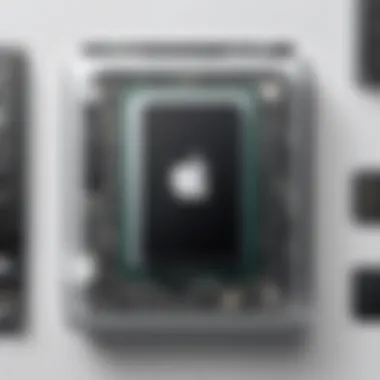

The Mac Mini is a compact desktop solution that packs a punch. Equipped with the M1 chip, it serves as an efficient choice for users who desire a full desktop experience without the bulk. Its affordability adds to its appeal, especially for those entering the Apple ecosystem. Many users utilize the Mac Mini for various projects, ranging from basic tasks to more complex applications.
Mac Pro
Targeting professionals, the Mac Pro provides unparalleled customization options. Benefitting from high-performance configurations, it's suitable for intensive tasks requiring extensive power. Its design allows for maximum adaptability, meaning users can configure their system to meet specific requirements. Although priced at a premium, its capability justifies the investment for professional needs.
Technical Specifications and Performance
Understanding the technical specifications and performance of Apple computers is crucial for professionals in the IT and technology sectors. This section offers a detailed examination of the components that define the reliability and capability of these machines. The essence of a computer lies in its hardware, and knowing what each model offers allows potential buyers to assess suitability for their tasks.
Processor Options
The processor is the heart of any computer. In 2021, Apple introduced its custom silicon, the M1 chip, which marked a significant shift from Intel processors. This chip integrates the CPU, GPU, and RAM in a unique architecture, enhancing performance and efficiency.
The M1 chip provides remarkable speed and power for day-to-day computing tasks. It shows excellent performance in both single-core and multi-core operations. For instance, tasks such as video editing and software development experience vast improvements compared to previous Intel models. The efficiency of the M1 also translates to extended battery life, making devices like the MacBook Air stand out.
Some professional users may require even more power, which Apple addresses with the M1 Pro and M1 Max chips. These processors are available in higher-end models like the MacBook Pro, providing enhanced capabilities for graphics-intensive applications.
Memory Configurations
Memory plays an integral role in system performance. In 2021, Apple provided configurations starting from 8 GB of unified memory, extendable up to 64 GB in the MacBook Pro models. Unified memory architecture means that the CPU and GPU share the same memory pool, leading to higher performance and reduced latency.
For average users, the base memory configuration is often sufficient. However, for heavy multitasking and demanding applications, choosing higher memory options is wise. This has a direct impact on workflow efficiency, especially for professionals working in creative fields or software development who require seamless operation of multiple applications.
Storage Solutions
Apple computers in 2021 offered solid-state drives (SSD) as the primary storage solution. SSDs are faster than traditional hard drives, which significantly enhances loading times and data transfer speeds. The storage options varied from 256 GB to 8 TB across different models.
While a more extensive storage solution provides ample space for large files, it’s also essential to consider the speed of access. The high-speed NVMe SSDs used in the new models allow quick access to applications and files, streamlining the user experience. Users involved in video production or large datasets will find opting for larger storage capacities critical.
Graphics Performance
Graphics performance is critical for tasks such as video editing, gaming, and graphic design. The integration of the GPU within the M1 and M1 Pro/Max chips allows for significant advancements in graphics capabilities.
Apple has focused not only on raw graphical power but also on efficiency and heat dissipation. Many users reported smooth rendering and playback of high-resolution video files. The performance is on par with some dedicated graphics cards available in the market.
This improvement in graphics is evident in applications like Final Cut Pro and Adobe Creative Suite, where professionals often require high performance.
"The M1 chip’s architecture allows for excellent performance, setting a new standard in computing efficiency and speed."
In summary, technical specifications and performance are vital when selecting an Apple computer. From processors to memory configurations, and storage to graphics, understanding these elements enables users to make informed choices based on their specific needs and workflows.
Design Philosophy and Build Quality
Design philosophy and build quality are critical components in evaluating Apple's computers from 2021. Apple's approach to design is not merely about aesthetics; it encompasses functionality, user experience, and sustainability. The integration of design and build quality reflects Apple's commitment to creating products that not only look good but also perform exceptionally well and endure over time. This holistic view ensures that users enjoy a seamless experience while using their devices, enhancing both productivity and satisfaction.
Materials Used
The material selection in Apple’s computers is a reflection of its innovation and commitment to quality. For instance, Apple employs aluminum in many of its devices. This metal provides durability while maintaining a lightweight structure. The MacBook Air and MacBook Pro are prime examples where the unibody aluminum construction results in a solid feel and premium experience.
Moreover, the Retina displays on various models utilize high-grade glass for better visual clarity and longevity. Such material choices not only enhance the aesthetic but also improve the overall usability. It's important to note that Apple also focuses on environmentally friendly materials, moving towards recycled aluminum in their production methods. This reflects a growing awareness of sustainability in technology production, crucial for modern consumers.
Aesthetic Considerations
Aesthetics play a vital role in Apple’s design philosophy. Minimalism is the cornerstone of Apple’s design, presenting an elegant and sophisticated appearance. Every curve and detail is meticulously crafted to evoke a sense of simplicity and precision. The sleek unibody design of the MacBook line is often highlighted as a perfect example of form meeting function.
Colors and finishes are strategically chosen to appeal to a wide range of users. The space gray, silver, and gold variants cater to varying tastes without compromising the brand's identity. Additionally, the consistent branding across all products helps to create an integrated ecosystem, fostering consumer loyalty and recognition. This aesthetic consideration enhances usability by allowing users to feel confident in the product's appeal and functionality.
Ergonomics
Ergonomics is another pivotal aspect of Apple's design philosophy. The keyboard and trackpad on the MacBook models, for example, are designed for comfort and ease of use. The key travel and spacing are optimized for typing, reducing fatigue during extended use. The Force Touch trackpad enhances navigation precision, allowing for a responsive user experience.
Moreover, the display angles are designed for comfortable viewing, which is essential for prolonged work periods. The iMac, with its adjustable stand, caters to a variety of user heights and preferences, ensuring that users maintain good posture while working.
In general, Apple’s commitment to ergonomics demonstrates a deep understanding of user needs and behaviors, making their computers not only visually appealing but also functionally adept for everyday tasks.
"Great design is about making sure the user experience is front and center in all products."
In summary, Apple’s design philosophy and build quality are foundational to its computer products in 2021. These elements, including the thoughtful selection of materials, aesthetic refinement, and emphasis on ergonomics, culminate in devices that resonate with both performance and user satisfaction.


Operating System and Software
In the realm of Apple computers, the operating system plays a crucial role in defining the user experience. The software environment not only influences performance but also integrates a variety of features that enhance productivity and usability. In 2021, Apple continued to rely on its macOS platform, offering unique capabilities and a carefully curated selection of built-in applications that cater to both casual users and IT professionals alike. Understanding the operating system and software landscape is vital for anyone looking to utilize Apple devices effectively.
macOS Versions in
In 2021, Apple introduced macOS Monterey, a significant update from the previous version, Big Sur. With Monterey, users received an array of new features designed to improve functionality and streamline workflows. The update focused on enhancing connectivity between devices, allowing seamless integration with iPads and iPhones. For example, the Universal Control feature enables users to control multiple Apple devices using a single keyboard and mouse, providing a more cohesive ecosystem experience.
The operating system also emphasized privacy and security improvements. New privacy features in Safari include enhanced tracking prevention, which limits the ability of third-party sites to monitor user activity. Moreover, the addition of Focus modes allows users to filter notifications based on activities, helping to minimize distractions in professional settings. All these advancements position macOS Monterey as a powerful tool for professionals requiring reliability and performance in their daily tasks.
Built-in Applications
Apple's computers come preloaded with several built-in applications that enhance functionality. In 2021, applications such as Pages, Numbers, and Keynote remained staples for productivity. These programs are optimized to work seamlessly with the hardware, offering intuitive interfaces and powerful capabilities for document processing, spreadsheets, and presentations. Moreover, Apple introduced enhancements in the Notes app, enhancing its collaborative features, which are vital for team environments.
Another noteworthy addition was the introduction of Shortcuts, which allows users to automate everyday tasks across applications. This feature helps improve efficiency by enabling users to create simple workflows and streamline repetitive tasks. The integration of built-in applications reaffirms Apple’s commitment to providing a comprehensive computing environment that caters to diverse user needs.
Compatibility with Software
Software compatibility is a critical consideration for any operating system. In 2021, Apple continued to expand support for a wide range of third-party applications, ensuring that professionals can access the tools they require. Popular software such as Adobe Creative Cloud and Microsoft Office remained fully compatible with macOS, allowing users to operate seamlessly across platforms without losing functionality.
Additionally, Apple’s transition to its own Apple Silicon processors marked a significant shift. While initially it raised concerns about compatibility, Apple addressed this by introducing Rosetta 2, a translation layer that allows users to run Intel-based applications on Apple Silicon Macs. This foresight ensured that professionals would not face significant disruptions during the migration phase, demonstrating Apple's commitment to sustaining a versatile software ecosystem.
"The importance of a modern operating system cannot be overstated. It impacts everything from performance to security, making it essential for tech professionals to stay updated."
User Experience and Interface
User experience and interface are critical for understanding how users interact with Apple computers. These elements not only influence user satisfaction but also affect productivity. A well-designed user interface can make tasks easier and more efficient. Apple has consistently prioritized ease of use, allowing users to navigate their systems instinctively. This is essential in a world where time is valuable, both for professionals and enthusiasts.
User Interface Design
The user interface design of Apple computers has always focused on simplicity and clarity. Apple's macOS, for instance, features a clean layout with intuitive menus. Icons are easily recognizable, and functions are often a click away. This minimizes confusion, especially for new users. Buttons, sliders, and navigational elements maintain a consistent style, which helps users develop familiarity over time.
Moreover, Apple integrates features such as Mission Control and Launchpad to streamline multitasking. With these tools, users can view open applications and access them with ease. The design philosophy considers not just aesthetics, but functionality, ensuring a smooth experience across different workflows. A clear and functional design contributes significantly to user satisfaction.
Customizability
While Apple designs its systems for simplicity, there is also room for customization. Users can tailor their desktops with various backgrounds, widgets, and shortcuts. This personalization enhances the individual user experience. macOS allows users to adjust settings including display preferences and system notifications to fit their workflows better.
Applications like System Preferences enable deeper levels of customization. Users can modify trackpad gestures, keyboard shortcuts, and more to suit personal needs. Despite the emphasis on a uniform experience, Apple allows flexibility, thereby making the platform accessible to diverse users.
Accessibility Features
Accessibility is a cornerstone in Apple's development. The company aims to create products that are usable by everyone, regardless of their physical capabilities. Features like VoiceOver, which reads screen content aloud, assist visually impaired users. Additionally, users can utilize Closed Captions for audio media, making video content accessible to the hearing impaired.
Further, keyboard shortcuts and assistive touch options allow users with mobility impairments to navigate more effectively. These thoughtful elements ensure that all users have a functional and supportive environment.
"Apple's commitment to accessibility has made significant contributions to inclusivity in technology."
Pricing and Market Position
Pricing and market position are critical factors that shape the decision-making process for consumers in the technology marketplace. In the context of the Apple computer lineup for 2021, understanding how pricing strategies and market dynamics influence consumer choices is essential. As Apple continues to innovate while maintaining a premium brand image, these factors become even more significant.
Notably, Apple's pricing reflects the advanced technology and design that characterize its products. Consumers often associate higher prices with superior quality and performance. This perception guides their purchasing decisions. Additionally, Apple’s market positioning as a luxury brand targets a specific demographic willing to invest in high-quality technology. Price comparisons provide insight into how Apple stacks up against its competitors and informs potential buyers about the value they can expect at different price points.
Price Comparisons
When discussing price comparisons, it is vital to consider the spectrum of Apple's computer offerings. For instance, the MacBook Air starts at a lower price point compared to the MacBook Pro, which is designed for professionals requiring more power. Here are some of the starting prices as observed in 2021:
- MacBook Air: Starting around $999
- MacBook Pro (13-inch): Starting at approximately $1,299
- MacBook Pro (16-inch): Priced from about $2,499
- iMac: Ranging from $1,299 to over $2,000 depending on configuration
- Mac Mini: Starting at $699
- Mac Pro: Costs begin at $5,999
These figures highlight the varying ranges and the investment required depending on user needs.
Market Trends
In 2021, the market showed a clear trend toward remote work and educational needs, increasing demand for reliable and capable computers. Apple responded to this by emphasizing the performance enhancements seen in their new M1 chip, which was met with much enthusiasm from users in need of efficiency and speed.
Moreover, reports indicated a surge in sales across the Apple lineup. As more users transitioned to a digital workspace, the demand for versatile, high-performing devices grew.
Consumer Value Analysis


Analyzing consumer value involves examining what users receive in terms of performance, quality, and support relative to what they pay. Apple computers are generally regarded as offering robust ecosystems, which include seamless integration with other Apple products, excellent customer service, and longevity in terms of hardware life. These elements contribute to high satisfaction rates among users, despite the premium pricing.
The feedback from consumers highlights a few key takeaways regarding the value of Apple computers:
- High resale value compared to competitors
- Consistent updates to operating systems that prolong product lifespan
- Strong performance in both personal and professional settings
The blend of these factors positions Apple as a strong player in the computer market.
"Apple's ability to maintain a premium position while justifying its pricing through performance and quality is a crucial part of its strategy."
Comparison with Competitors
The discussion on comparison with competitors serves as a critical analysis of where Apple laptops stand in a saturated market. By examining products from significant rivals like Dell, HP, and Lenovo, it illuminates the strengths and weaknesses of Apple's offerings. Furthermore, this section provides insights into performance metrics, pricing, and overall user fulfillment in different work scenarios. This evaluation allows tech enthusiasts and professionals to make informed decisions based on distinct requirements.
Dell Laptops
Dell is a notable competitor in the laptop space, offering a broad range of models. The XPS series is especially acclaimed for its design and performance, rivaling Apple's MacBook Pro in terms of premium specifications and build quality. Dell laptops often feature:
- High-performance Intel and AMD processors,
- Vibrant UltraSharp displays,
- Customizable configurations that appeal to power users.
The pricing structures vary, making it easier for users to find models that fit different budgets, which is a distinct advantage over Apple's relatively fixed pricing strategy. However, while Dell excels in hardware specifications, the integration of software and user experience is an area where Apple often outshines its competitors.
HP Models
HP also presents fierce competition, particularly with their Spectre and Envy series. These laptops are distinguished by their innovative design and versatility. Key features include:
- Stylish designs with premium materials,
- Strong performance across the board,
- An adaptable user experience that caters to casual and professional users alike.
HP laptops often come at a lower price point, making them appealing for budget-conscious buyers. However, some users have reported issues with the build quality and reliability of certain models. Apple's reputation for quality control may give it an advantage in this regard. Thus, while HP’s offerings seem compelling, there are caveats that potential buyers should weigh alongside their requirements.
Lenovo Options
Lenovo's ThinkPad series is an industry standard, especially in corporate environments. Known for their reliability and robust functionality, ThinkPads typically offer:
- Exceptional keyboards conducive for long typing sessions,
- Durable construction suited for business users,
- Competitive battery life.
Despite these strengths, Lenovo laptops generally run Windows, which may limit integration with software designed specifically for macOS. While the pricing model is often more accessible than Apple's, the overall user experience tends to vary based on specific hardware selections.
Summary of User Reviews
User reviews serve as an invaluable resource for understanding the actual performance and experience of using Apple computers. This section aims to aggregate opinions from a diverse range of users, which can help potential buyers make informed decisions. User feedback generally reflects real-world usage scenarios that are not always captured in product specifications or marketing materials.
It addresses the strengths and weaknesses of various models, providing insights beyond technical details. Assessing user reviews can reveal how well the computers function over time, their reliability under different workloads, and their overall value to consumers. Furthermore, synthesizing this feedback allows for a better comprehension of Apple's standing in the marketplace compared to its competitors.
Positive Feedback
Positive reviews often highlight several key aspects of Apple computers. One major area of praise is the build quality. Users frequently commend the sleek designs and durability of the devices, particularly the MacBook series. The battery life also receives positive remarks, with many users expressing satisfaction in how long their devices last on a single charge, especially with the M1 chip configurations.
Another commonly recognized point is the smooth performance of macOS. Many users appreciate the operating system's intuitiveness and stability, which enhances productivity. The integration between hardware and software is cited as a significant advantage, resulting in a seamless user experience that is often mentioned affectionately by those in creative professions.
Additionally, the customer service provided by Apple is frequently rated highly. Users report positive experiences with Apple's support teams, particularly in troubleshooting and repairs, contributing to a strong sense of brand loyalty.
Common Criticisms
While many users have positive feedback, criticisms also surface, providing a balanced perspective. A common concern revolves around pricing. Many consumers feel that Apple products are priced at a premium, making them less accessible for budget-conscious buyers. This raises questions about value, especially when cheaper alternatives exist that offer competitive specifications.
Another area of critique is the limited upgradeability of many Apple computers. Users have pointed out that certain models, like the MacBook Air, have soldered memory, limiting future enhancements. This can be a significant drawback for professionals needing to extend the life of their devices without incurring substantial costs.
Lastly, some users express frustration with compatibility issues involving third-party software. While macOS has a robust selection of native applications, certain industry-specific tools are often better supported on Windows. Thus, this can pose a challenge for professionals who require specific software to perform their jobs efficiently.
Finale and Recommendations
In concluding this comprehensive examination of Apple computers in 2021, it is crucial to underscore the relevance of informed decision-making for potential buyers. This section synthesizes the detailed insights provided throughout the article, offering recommendations tailored to specific user needs, while also focusing on future considerations for prospective buyers.
Best Models Based on Use Case
The landscape of Apple computers in 2021 is diverse, catering to an array of different use cases. Whether a user is a creative professional, an everyday user, or someone in need of a powerful workstation, there is a model that suits every requirement. Below, we discuss some of the top models based on distinct use cases.
- MacBook Air: Ideal for students and professionals who seek portability without sacrificing performance. The MacBook Air stands out with its M1 chip, providing impressive processing power and battery life.
- MacBook Pro (13-inch): Great for those who need a balance of power and size. It offers enhanced performance for tasks such as photo editing and software development, making it suitable for professionals in creative industries.
- MacBook Pro (16-inch): Specifically designed for intensive tasks. Users engaged in video editing or 3D rendering will find that the larger screen and additional processing capabilities meet their demands.
- iMac (24-inch): The all-in-one desktop is perfect for home offices or creative spaces. Its Retina display is second to none, and it seamlessly combines style with function.
- Mac Mini: A great choice for users who want a budget-friendly entry into the Apple ecosystem. Its compact size and versatility appeal to casual users and developers alike.
- Mac Pro: For high-end users, the Mac Pro offers exceptional performance for specialized tasks such as scientific computing and graphic design, thanks to its customizable architecture.
Future Considerations for Buyers
As technology continues to evolve, potential buyers should take into account various factors that could influence their decision. Here are several considerations to keep in mind:
- Performance Upgrades: Apple is progressing rapidly in its chip development. As the M1 chip family expands, future models may offer even more power and efficiency than current versions.
- Software Compatibility: With ongoing updates to macOS, users should ensure that the software they rely on is fully compatible with new operating systems. Keeping an eye on compatibility will prevent disruptions in workflow.
- Ecosystem Integration: Apple devices work harmoniously together. Consider how a new Mac will integrate with other devices, such as iPhones and iPads, to maximize functionality and productivity.
- Longevity: Apple computers are known for their durability. Investing in a high-quality model can yield long-term value. Potential buyers should evaluate their current and future needs over a 5–7 year period.
- Sustainability: Apple is increasingly focusing on environmental issues. Looking into a company's commitment to sustainability may influence personal choices, especially for environmentally conscious buyers.
Overall, the Apple lineup of 2021 offers a multitude of options tailored to various needs. Each model brings something unique to the table, ensuring that consumers can find the right fit based on their requirements. Buyers should weigh these recommendations and future considerations carefully to make a purchase that aligns with their professional and personal objectives.



