Exploring Audio Recording and Editing Applications


Intro
In the realm of audio creation, the tools one employs can significantly influence both the quality of the output and the efficiency of the process. This investigation into audio recording and editing applications aims to shed light on various aspects critical to professionals and enthusiasts alike. By dissecting the features, user interfaces, and underlying technologies, we offer a roadmap for those interested in leveraging such applications for creative and professional purposes.
As we delve into the intricacies of audio applications, it becomes clear that understanding hardware and software aspects is essential. Both elements play integral roles in shaping user experience and overall performance.
Hardware Overview
Specifications
Audio recording can often demand specific hardware capabilities. Important specifications include sample rates, bit depths, and the number of input/output channels a device can handle. These specifications directly impact the clarity and fidelity of recorded audio.
For instance, sample rates typically range from 44.1 kHz to 192 kHz, with higher rates allowing for capturing more detail. Similarly, bit depths, often 16 or 24 bits, directly influence the dynamic range of recordings. Devices equipped with multiple input/output channels are particularly valuable in professional settings, enabling the recording of multiple audio sources simultaneously without significant loss of quality.
Performance Metrics
Assessing performance metrics aids in understanding how different devices handle audio tasks. Metrics like latency, CPU load, and signal-to-noise ratio (SNR) are pivotal.
- Latency refers to the time delay between input (e.g., playing an instrument) and output (e.g., hearing the sound). Low latency is crucial in live recording settings.
- CPU load indicates how much computational power is required when running audio software. Heavy software can strain less capable hardware, potentially leading to issues during recording or playback.
- Signal-to-noise ratio measures the level of desired signal to background noise. Higher ratios are preferable, as they indicate clearer recordings without undesirable noise interference.
The combination of these specifications and performance metrics informs users in selecting the appropriate hardware for their needs, ensuring a seamless audio production experience.
Software Analysis
Features and Functionality
The landscape of audio editing software is diverse, each offering unique functionalities. Popular applications like Adobe Audition, Pro Tools, and Audacity bring distinct features that cater to different user requirements.
Some common features include:
- Multitrack recording: Allows users to record multiple sources, facilitating complex projects with various audio components.
- Non-destructive editing: Empowers users to make changes without affecting the original files, enhancing workflow efficiency.
- VST plugin support: Enables the integration of third-party audio effects and instruments, providing flexibility in sound design.
User Interface and Experience
An intuitive user interface can significantly complement the functionality of audio recording and editing software. A well-designed interface streamlines the editing process, allowing users to focus more on creativity and productivity rather than navigating complex menus.
Elements to consider include:
- Layout and organization: A clean layout enhances accessibility to essential tools.
- Customization options: The ability to personalize the interface can improve user experience.
- Tutorials and support resources: Robust help systems within the application ensure that users can troubleshoot effectively.
"The user interface bridges the gap between sophisticated functionality and real-world usability in audio applications."
By evaluating these software dimensions, users can make informed choices that align with their precision needs and technical skills.
Preface to Audio Recording and Editing Apps
The realm of audio recording and editing applications has evolved significantly over the years. With digital media becoming central to communication, entertainment, and education, these applications hold great importance. They not only facilitate content creation but also enhance the quality of audio output, essential for both professional and casual users.
Importance of Audio in Digital Media
Audio plays a vital role in digital media, as it enhances the overall user experience. It is a key component in podcasts, videos, music, and even online tutorials. High-quality audio can elevate a project from mediocre to exceptional. This shift in focus has led to a greater need for sophisticated audio applications.
In various fields, including journalism, music, and education, the demand for clear and engaging audio content continues to rise. As a result, understanding how to effectively use audio recording and editing tools has become necessary for success.
Notably, good audio is essential for maintaining audience engagement. A clear voice-over holds a viewer's attention more effectively than poor-quality sound. Furthermore, background music or sound effects can set the mood, helping to convey emotions that are crucial to storytelling.
Overview of Audio Recording Technologies
Understanding the technologies behind audio recording is essential for effective use of these applications. Audio can be captured through different methods, each influencing the sound quality and editing capabilities.
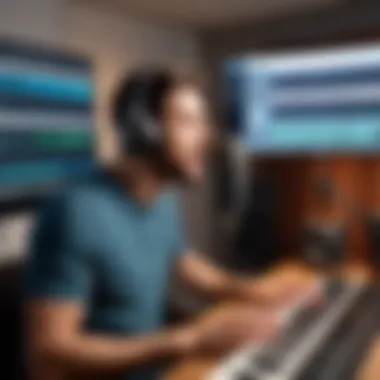

- Analog Recording: Traditional methods using magnetic tape, which, while providing unique warmth, can be limited in fidelity.
- Digital Recording: Utilizes digital sound capture technology, leading to higher precision and ease of manipulation. This shift has virtually replaced analog methods in most modern applications.
- Mobile Recording: Advances in smartphones have fostered portable recording solutions. These apps cater to casual users and professionals alike, featuring built-in tools for basic editing.
One common technology used across these applications is Pulse Code Modulation (PCM), which converts analog audio into digital pulses. Understanding such terms provides deeper insight into how sound is recorded and edited, ensuring a more informed selection of audio tools.
Key Features of Audio Recording and Editing Apps
Understanding the key features of audio recording and editing apps is essential for choosing the right tool for any sound production task. These features greatly affect usability and ultimately the quality of the final product. An effective application must provide elements that not only enhance sound quality but also improve the workflow for users. Below, we discuss specific features that are pivotal for both professional and casual audio editing needs.
Multi-Track Recording
Multi-track recording is a fundamental feature that allows users to record multiple audio sources simultaneously. This is particularly important for musicians who often layer different instrumental and vocal tracks to create a full sound. The ability to isolate and edit these individual tracks provides a high level of control. Different tracks can overlay harmoniously, allowing for complex arrangements without significant degradation in audio quality. When selecting an app, ensure it supports at least four to eight tracks, depending on your recording needs.
Audio Effects and Filters
The presence of built-in audio effects and filters greatly enhances the editing capabilities of an app. Effects such as reverb, equalization, and compression can drastically alter how audio is perceived. These tools let users sculpt sound, making it more polished and professional. For example, a vocalist may want to add reverb to create a spacey atmosphere, while a guitarist might require compression to level out the dynamics. Therefore, look for apps that offer a diverse range of effects along with the ability to create custom settings.
Support for Various Audio Formats
Audio formats vary greatly, and having an app that supports multiple types can ease many frustrations. Common formats include WAV, MP3, and AIFF. Each format has its own advantages; for instance, WAV files are lossless and suitable for high-quality projects, while MP3s are more convenient for sharing due to their smaller size. Users should select apps that allow exporting in various formats to ensure flexibility and compatibility across different devices and platforms.
User Interface and Workflow Efficiency
The user interface (UI) of an audio app plays a significant role in its effectiveness. A well-designed UI will allow users to navigate efficiently through tools and functionalities without unnecessary confusion. Workflow efficiency is enhanced by features such as drag-and-drop editing, customizable toolbars, and keyboard shortcuts. When evaluating a new app, consider how intuitive its design is and whether it enhances or hinders your editing process. A good app should facilitate creativity rather than restrict it.
"The design of your audio editing app impacts how efficiently you can express your creativity and complete your projects."
Popular Audio Recording and Editing Apps
The selection of audio recording and editing apps plays a crucial role in the world of audio production. Today, various applications cater to a wide spectrum of users. From professionals producing high-quality music to casual users wishing to record their voices, each has unique needs. The right application can significantly improve one's workflow, making creativity more accessible and efficient. Understanding the capabilities and limitations of popular audio recording apps helps users make informed choices tailored to their requirements.
Professional Tools: Pro Tools, Ableton Live
Pro Tools stands out as an industry standard in professional audio recording and editing. It offers a robust suite of features for music production, including multi-track recording, advanced editing capabilities, and a wide range of plugins. Its compatibility with high-end audio interfaces enhances the recording quality significantly, making it a primary choice for studios worldwide.
Ableton Live, another prominent software, is favored by electronic music producers. Its intuitive interface allows users to experiment with sounds seamlessly. The session view is particularly useful for live performances, enabling quick improvisations. With built-in virtual instruments and effects, it emphasizes both creativity and flexibility.
Consumer-Friendly Options: Audacity, GarageBand
For those entering the realm of audio production, Audacity serves as an excellent starting point. It is open-source and free, providing users with essential recording and editing tools without cost. While it may lack advanced features found in professional tools, its simplicity ensures that beginners can grasp the basics of audio production quickly.
GarageBand is another user-friendly option, particularly for Mac users. It combines ease of use with sufficient depth for casual music production. The app includes a range of virtual instruments and loops, allowing users to create polished recordings without overwhelming complexity.
Mobile Applications: Voice Memos, Ferrite
In the mobile space, Voice Memos is an essential tool for quick and simple audio recordings. It’s widely used for capturing notes or ideas on-the-go. While it may lack editing features found in more sophisticated apps, its convenience cannot be overlooked.
For those seeking a more robust editing experience on mobile, Ferrite is a notable application. It provides features that cater to podcasters and content creators looking for a streamlined workflow. Users can trim, arrange, and manipulate their audio effortlessly, making it a versatile choice for mobile recording and editing.
It's clear that each application provides distinct advantages based on user needs and expertise.
In summary, the ongoing evolution of audio recording and editing technologies is reflected in the diversity of available applications. These tools bridge the gap between professional requirements and casual usage, thereby enhancing the overall audio production landscape.
Performance Metrics for Evaluating Applications
Evaluating audio recording and editing applications involves analyzing several performance metrics. These metrics play a crucial role in how effectively an application meets the needs of users, especially for IT professionals and tech enthusiasts. A comprehensive understanding of performance metrics ensures that users can select the most suitable software for their audio projects.
Latency and Audio Quality
Latency refers to the delay between input and output of audio signals. It is critical in audio recording and editing, as high latency can disrupt the creative process, particularly during real-time recording sessions. A desirable performance metric is a low latency, which allows musicians and voice artists to perform with minimal delays.
To evaluate latency, users often look for specifications like round-trip latency (RTL) which measures the time taken for input and output signals to travel through the system.
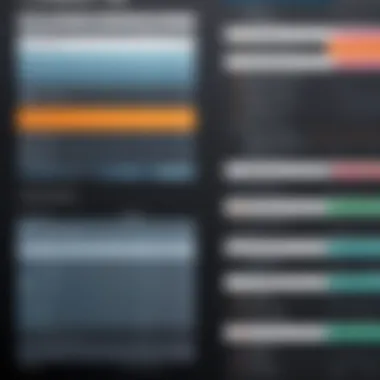

Audio quality is equally important. It encompasses various factors including bit depth, sample rate, and signal-to-noise ratio (SNR). A higher bit depth and sample rate contribute to better audio fidelity. Users should prioritize apps that maintain high audio quality during both recording and playback phases.
"Latency can significantly affect the recording experience; hence, it is vital to choose software with optimized performance."
System Resource Utilization
System resource utilization assesses how an application manages CPU, memory, and other resources during operation. Efficient use of resources is essential for seamless performance, especially when working on complex audio projects involving multiple tracks and effects.
Applications that demand high CPU usage can slow down the overall system, leading to interruptions. Looking for apps that offer efficient resource management is vital, particularly for users with less powerful hardware.
Common benchmarks to consider include CPU load during track playback, memory usage while applying effects, and responsiveness during heavy processing tasks. Monitoring these metrics allows users to select software that operates smoothly without excessive burden on system resources.
Compatibility with Hardware
Compatibility with hardware is a significant factor that influences the effectiveness of audio applications. Users must consider whether the software can function well with their microphones, audio interfaces, and other peripheral devices. Incompatibility can lead to issues such as distorted audio, poor performance, or even software crashes.
To ensure effective performance, users should check the following:
- Supported audio interfaces: Ensure that the app works seamlessly with the specific audio interface.
- Driver availability: Look for applications that have stable drivers for their hardware.
- Operating system compatibility: Not all audio software works on every operating system; understanding this limitation helps avoid future issues.
User Experience and Interface Design
User experience (UX) and interface design are pivotal in determining the effectiveness and satisfaction derived from audio recording and editing applications. A coherent interface not only facilitates smoother navigation but also enhances productivity. Poor UX can frustrate users, leading them to abandon an application regardless of its powerful features. In an arena where time is often of the essence, designers must pay careful attention to aspects like layout, color schemes, and feedback mechanisms. The right design can reduce cognitive overload, making it easier for users to focus on their creative processes rather than struggle with the interface.
An intuitive design is characterized by its ability to align with user expectations and workflows. This approach minimizes the learning curve. Users can quickly discover how to utilize the app without extensive tutorials. Therefore, applications that prioritize UX often result in more engaged users who can express their creativity with fewer hindrances. Additionally, these attributes become particularly important when considering diverse user bases, including beginners and seasoned professionals alike.
"User experience is the key to a successful software application. If users are frustrated by an interface, they might overlook its robust functionalities."
Importance of Intuitive Design
Intuitive design is a fundamental principle in crafting user-friendly audio software. Applications that exhibit intuitive design allow users to accomplish tasks efficiently with minimal guidance. The layout should ideally help users identify functions at a glance. For instance, primary functions such as recording, editing, and exporting audio should be quickly accessible.
A straightforward design also caters to repetitive tasks, allowing users to automate routine operations or customize interfaces to suit their habits. This not only boosts productivity but also creates a sense of familiarity as users become more proficient with the platform. Furthermore, intuitive design often incorporates visual cues, like prominent icons and logical grouping of features, to aid navigation.
Customization and User Preferences
Customization empowers users to tailor their experience according to personal preferences. In audio recording and editing apps, the ability to modify the interface can significantly enhance user satisfaction. For example, users might prefer a dark mode to reduce eye strain during long sessions or wish to arrange toolbars in a manner that aligns with their workflow.
Offering customizable shortcuts and preferences can help streamline the process even further. This accessibility can lead to increased efficiency, as users can access their most frequently used tools without navigating through multiple menus.
Additionally, user feedback mechanisms are essential. They allow developers to understand pain points present in the interface and adjust accordingly. Continuous improvement based on user preferences ensures that the software remains relevant and functional, fostering loyalty among its user base.
Integration with Other Software and Technologies
The integration of audio recording and editing applications with other software and technologies plays a crucial role in enhancing workflow efficiency. With the digital landscape rapidly evolving, it is essential for professionals in audio production to utilize tools that seamlessly work together. Such integration not only streamlines processes but also allows for more sophisticated production capabilities.
One key benefit of integration is the ability to expand functionalities. By connecting to Digital Audio Workstations (DAWs) or utilizing plug-ins, users can enhance their audio editing experience. This synergy allows for advanced sound design, easier mixing, and tailoring of audio projects to meet specific needs. It also enables users to access a variety of sound libraries, tools, and effects that are critical in professional environments.
When considering integration, it’s important to evaluate compatibility. Not all applications communicate well with each other. Each software has its own protocols and requirements. For example, some programs may lack support for certain audio formats or require specific hardware to perform optimally. Understanding these limitations is vital in selecting the right tools that will align with your existing setup.
DAWs and Plug-ins
Digital Audio Workstations stand at the center of audio production. They act as the primary hub for recording, editing, and mixing audio. Popular DAWs like Ableton Live, Logic Pro, and Pro Tools not only provide powerful tools for users but also support a wide range of plug-ins. Plug-ins are essential for adding effects, instruments, or even emulating hardware equipment. This opens up a world of possibilities when it comes to sound manipulation.
Integrating plug-ins into a DAW can significantly enhance the production workflow. Users can create customized sound profiles based on their project needs. The support for third-party plug-ins also makes it easier for users to explore various audio effects or synthesize sounds that are not available natively within the software.
"The right plug-ins can turn a simple DAW into a versatile studio capable of producing professional-grade audio tracks."
Cloud-Based Collaboration Tools


In today’s increasingly collaborative environment, cloud-based tools are becoming indispensable for audio production teams. These tools allow multiple users to access audio projects from different locations. Platforms like Soundtrap and Avid Cloud Collaboration facilitate real-time communication and feedback, which enhances creative processes.
One of the main advantages of these tools is version control. As changes are made, team members can track modifications, which is crucial in maintaining the integrity of the project. Furthermore, cloud integration means easy sharing of large audio files without the need for cumbersome physical storage solutions.
In addition, many cloud-based platforms offer secure storage. This protects valuable audio assets from loss due to hardware failure. Therefore, integrating these technologies into your audio workflow not only fosters collaboration but also secures and enhances the creative process.
Challenges in Audio Recording and Editing
The realm of audio recording and editing presents a unique set of challenges which professionals must navigate to optimize their workflow and output quality. With increasing demands for audio quality and efficiency, understanding these challenges is essential for anyone involved in audio production. This section illuminates common technical issues and the accompanying learning curves, providing insights that can guide users through potential pitfalls.
Common Technical Issues
Audio recording and editing is not without its technical hurdles. Some of the most frequently encountered problems include:
- Latency: This refers to the delay between inputting sound and hearing it through the speakers. High latency can hinder performance, especially when recording live instruments or vocals.
- Signal Interference: Various devices can introduce unwanted noise into a recording. Identifying and mitigating sources of interference is crucial for clarity.
- Software Bugs: Glitches or unstable software can disrupt workflows and lead to frustrating experiences. Regular updates and community feedback can help alleviate this.
- Hardware Compatibility: Not all audio interfaces or microphones work seamlessly with every application. Compatibility issues can arise, necessitating research and potentially additional purchases.
"Mitigating technical issues not only improves the quality of audio production but also enhances the overall user experience."
Learning Curve and Training Needs
The complexity of audio recording and editing applications often necessitates a significant investment in learning and adaptation. The learning curve may vary greatly among applications, influencing a user's ability to utilize features effectively. Some points to consider include:
- Resource Availability: Many platforms provide tutorials and community forums, which can be invaluable for self-directed learning. Seeking out these resources can greatly enhance one's proficiency.
- Hands-On Practice: Engaging with the software through persistent use encourages a familiarity that is difficult to achieve through reading or passive learning.
- Professional Training: Some may benefit from formal training sessions or workshops. These can provide structured learning paths and insights from industry veterans.
- Updates and Innovations: As software updates roll out, new features and interfaces can emerge. Continuous learning is necessary to stay ahead in this rapidly evolving field.
Future Trends in Audio Editing Applications
The realm of audio recording and editing is evolving rapidly. Understanding future trends in audio editing applications is crucial for professionals and enthusiasts alike, as these developments shape the tools they will use in their workflows. Among these trends, artificial intelligence and advancements in user interaction technologies stand out as significant factors. Each of these areas presents unique benefits and challenges that deserve careful consideration.
Artificial Intelligence in Audio Processing
Artificial intelligence (AI) is taking a central role in audio processing. This technology enhances how users create, edit, and refine audio content. With AI, tasks that once required extensive manual effort can now be performed with remarkable efficiency. For example, noise reduction and audio restoration can be automated through AI algorithms, saving users considerable time and effort.
Additionally, AI can help in sound design and mixing. Applications can analyze audio tracks and suggest improvements based on existing best practices. This form of intelligent assistance can guide novice users while providing experienced professionals with fresh perspectives on their projects. The integration of AI also allows for personalized experiences, where the software learns user preferences and adapts accordingly.
However, reliance on AI in audio processing raises some questions. Users must consider the potential for over-processing audio and the loss of creative control. Even with advanced algorithms, the human touch remains essential in audio production. Therefore, while AI tools offer substantial advantages, it is important that users maintain their critical judgment during editing.
Advancements in User Interaction Technologies
As technology progresses, the ways in which users interact with audio editing applications are also improving. Enhanced user interaction technologies aim to streamline workflows and make audio editing more intuitive. Touch screens, voice commands, and gesture recognition are technologies pushing this boundary. These innovations potentially reduce physical strain and allow users to focus more on creativity.
For instance, a touch interface can enable more precise editing, providing users with a hands-on approach to adjust levels or tweak effects. Voice-controlled features can facilitate multitasking, allowing creators to manage their projects while focusing on the recording process. Such advancements enhance productivity by allowing a seamless transition between tasks.
In considering these advancements, it is essential to assess their impact on learning curves. While new technologies may create efficiencies, they can also introduce complexity. Users must invest time in learning how to effectively utilize these systems. The balance between technological advancement and user accessibility will be a critical factor in the future adoption of these tools.
AI and user interaction technologies are not just reshaping audio editing; they are defining the future of sound creation.
Combining these latest techniques with traditional methods can foster an environment where creativity flourishes, helping users achieve their desired outcomes more efficiently. It is vital for both professionals and hobbyists to stay informed about these trends to harness the full potential of audio editing applications.
Epilogue and Recommendations
The conclusion and recommendations of this article serve as a pivotal component, summarizing the vast landscape of audio recording and editing applications. As we navigate through a time where digital content creation has become vital across various industries, choosing the right tool for audio manipulation plays a crucial role in both efficiency and output quality. By highlighting essential aspects such as functionality, usability, and technical support, we offer insights that aid users in making informed decisions.
Selecting the Right App for Your Needs
Choosing the appropriate audio editing app entails understanding your specific requirements and objectives. This involves assessing several factors:
- Intended Use: Applications may cater to professional, semi-professional, or casual needs. Apps like Pro Tools are suited for professional environments, while Audacity caters to more casual users.
- Features: Consider what features are essential for your tasks. Do you need multi-track recording, audio restoration tools, or an array of effects? Ensure the app you choose aligns with your needs.
- Learning Curve: Some applications are user-friendly, while others come with a steeper learning curve. If you are new to audio editing, look for tools with intuitive interfaces and ample online resources.
- Budget: Pricing is also a key factor. Free applications can provide valuable functionalities, yet investing in premium software might unlock advanced features crucial for professional work.
"Selecting the right audio editing tool can enhance productivity and creativity while ensuring your projects achieve the desired outcome."
Finding the balance among these factors ultimately leads to a satisfying user experience and boosts your audio production capabilities.
Final Thoughts on Audio Production Tools
- Continuous Evolution: The landscape of audio software is constantly evolving, with updates and new tools emerging. Staying informed about the latest trends, including the integration of artificial intelligence and enhanced user interfaces, can provide a competitive edge.
- Community and Resources: Engaging with the user community will also enrich your experience. Online forums like Reddit and dedicated pages on Facebook offer platforms for sharing tips, troubleshooting, and discovering innovative techniques.
It is through a combination of the right tools, knowledge of their applications, and community support that users can excel in the realm of audio production. The highlighted apps from previous sections provide an excellent starting point for further exploration in this intricate field.



