Thorough Review of Avast Small Office Protection
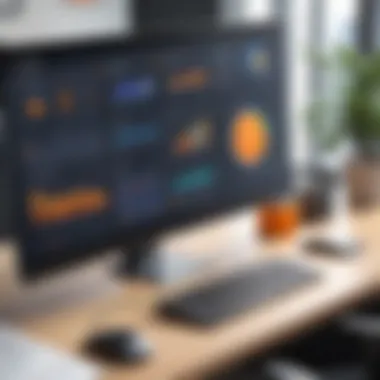

Intro
As cybersecurity continues to evolve, the need for effective protection mechanisms in small office environments becomes ever more pressing. Avast Small Office Protection aims to address this need with a suite of tools that promise to safeguard sensitive information and maintain operational integrity. Understanding the nuances of this solution is crucial for IT professionals and tech enthusiasts alike, as a deeper comprehension of its features, limitations, and optimal integration strategies can significantly improve security protocols within a small office setup.
In this exploration, we will unpack the product's offerings, dissect its performance metrics, and evaluate its usability in real-world applications. Small offices are often vulnerable to cybersecurity threats due to limited resources and expertise. Consequently, this article will cover not only the hard numbers but also the intricacies of configuring Avast Small Office Protection effectively.
Hardware Overview
Specifications
Before delving into the software, it's essential to recognize that Avast Small Office Protection is inherently tied to the hardware it runs on. The software is designed to work efficiently across various hardware platforms, so let's take a look:
- Processor: Dual-core processor is recommended.
- RAM: At least 4 GB RAM for smooth operation.
- Storage: 1 GB of available space necessary for installation.
- Network: Requires standard broadband internet connection for updates.
These specifications ensure that Avast can function optimally in a small office setup, where typically, resources are not as ample as in larger enterprises. Running on either a dedicated server or individual workstations, the software can adapt, though performance will invariably vary based on the underlying hardware.
Performance Metrics
Performance in the real world often speaks louder than specifications. Users have reported positive feedback, particularly regarding:
- Scanning Speed: Scans complete relatively quickly, typically ranging from 5 to 15 minutes for a comprehensive system check.
- Resource Usage: The software manages memory and processor usage efficiently, allowing users to perform other tasks without significant slowdowns.
- Threat Detection Rates: Avast claims a high detection rate for both known and unknown threats, often acknowledged in third-party tests.
These metrics underline the practicality of Avast Small Office Protection; it's built to serve small teams without creating an undue burden on their computing resources.
Software Analysis
Features and Functionality
Avast Small Office Protection boasts a suite of features tailored for small business needs. Some standout features include:
- Real-Time Monitoring: Constant scanning for threats as they emerge, ensuring immediate action can be taken.
- Web and Email Shielding: Protects against phishing attacks and malware dissemination through email attachments.
- Firewall Protection: Employs robust firewall systems to filter traffic and block unauthorized access.
- Centralized Management: Intuitive dashboard allowing IT managers to oversee multiple devices and users in one place.
This assortment of protective measures not only provides a layered defense against threats but also enhances user confidence knowing their data is secured.
User Interface and Experience
The user interface is crafted with simplicity in mind, which is crucial for small offices that may not have specialized IT staff. Here's what you can expect:
- Dashboard Layout: Clean and organized, providing at-a-glance visibility of security status across all devices.
- Alerts and Notifications: Clearly shown alerts help users diagnose and respond to issues without deep technical knowledge.
- Setup Process: Installation is often straightforward, with guided prompts that ensure users can get started without fumbling for instructions.
This focus on user experience plays an immediate role, as it does not impose a steep learning curve—a significant advantage in a small office environment.
"In the world of cybersecurity, ease of use can be just as critical as the underlying technology. Small offices thrive on practical solutions that anyone can manage."
Finale
In summary, Avast Small Office Protection provides a tailored cybersecurity solution that aligns well with the realities faced by small offices. From a performance point of view, it meets essential specifications and delivers reliable functionality. The user interface supports ease of use, significantly lowering the potential barrier for non-technical users. By understanding both the advantages and the limitations articulated in this review, IT professionals can make informed decisions on implementations that maximize their cybersecurity posture.
Prelims to Small Office Security
The security for small offices has become a pressing issue in today's digital age. As organizations increasingly depend on technology for their operations, the vulnerabilities associated with it have magnified. Malware, phishing, and other cyber threats are no longer just problems faced by enterprises; small businesses are becoming prime targets too. This makes the topic of small office security not just relevant, but essential for any IT professional or tech enthusiast looking to safeguard their infrastructure.
Evolving Threat Landscape
The cyber landscape is as fluid as water; it changes continuously. Small offices often underestimate this evolution. Cyber criminals are shifting strategies, tailoring threats specifically to exploit the weaknesses of smaller organizations. For instance, ransomware attacks have surged in recent years, targeting businesses that may lack strong cybersecurity measures. These developments underscore the need for robust protection solutions like Avast Small Office Protection.
The sad truth is that many small offices operate under the illusion that they're too small to attract cyber threats. This misconception can lead to significant repercussions – financial losses, damage to reputation, or even legal consequences due to data breaches.
Importance of Robust Security
Having a strong security framework is not optional; it’s necessary. When it comes to the importance of robust security, think of it like having a sturdy lock on your office door. If a thief wants to get in, a flimsy lock can be a tempting target. In the context of cybersecurity, a solid defense can deter attackers, safeguard sensitive data, and maintain business continuity.
The value of a comprehensive security solution extends beyond just preventing attacks; it also involves a proactive stance on risk management and employee training. Implementing systems like Avast Small Office Protection can help ensure that businesses not only fend off current threats but also stay ahead of future ones.
The world of cybersecurity doesn’t sleep, neither should your defenses.
In addition, a robust security posture can enhance client trust. Clients are more likely to do business with companies that prioritize data privacy and security. In essence, investing in strong security can pay off in building a reputable brand and boosting market confidence.
In summary, as small offices navigate an increasingly perilous cyber environment, the need for a reliable security solution can not be overstated. Awareness of the evolving threats and the importance of having robust protection mechanisms in place are the first steps towards a more secure operational framework.
Overview of Avast Small Office Protection
In today’s fast-paced digital world, the landscape of cybersecurity is not just evolving; it's transforming at breakneck speed. For small office setups, where budgets may be tight and resource allocations limited, a robust protection system becomes paramount. Avast Small Office Protection steps into this arena with tools and features that serve as a bulwark against rising threats. Understanding its significance in small office environments is essential for IT professionals and tech enthusiasts alike.
Avast differentiates itself by offering a comprehensive package that addresses the unique needs of smaller enterprises. This overview will explore its offerings, looking into specific elements that enhance security, streamline operations, and ensure peace of mind for users.
Product Features
Antivirus and Antimalware Capabilities


The core of any security system lies in its antivirus and antimalware functionalities. Avast's prowess in this area cannot be overstated. The product employs cutting-edge detection methods that continuously evolve to intercept new threats. This capability enhances its reliability, making it a favored choice among small offices that can’t afford downtime. A standout characteristic here is the behavior-based detection technology, which monitors programs for suspicious activity. This proactive approach mitigates risks before they escalate into full-blown crises.
However, it isn’t without drawbacks. Some users report occasional false positives, which can lead to unnecessary interruptions. Despite this, the continual updates and expansive database of malware signatures serve as its backbone, ensuring that businesses stay ahead of the curve.
Firewall Protection
In the grand tapestry of digital security, firewall protection plays a crucial role. Avast blends traditional and advanced firewall techniques, providing a dual-layer shield that scrutinizes incoming and outgoing traffic. This is particularly beneficial for small office settings, where employee mobility may inadvertently introduce vulnerabilities.
What makes Avast’s firewall protection commendable is its customizability. Users can tweak settings to match their specific operational needs, allowing for a tailored approach to security. The downside? It may require a bit of technical expertise to maximize this feature fully, which could be intimidating for some.
Data Encryption Standards
Data integrity and confidentiality are the cornerstone of trust in any business. Avast's encryption protocols elevate the standard of protection by ensuring that sensitive data remains secure, even if it falls into the wrong hands. Utilizing AES-256 encryption, the data is effectively safeguarded against unauthorized access, a key characteristic for small offices that often deal with client information.
A unique aspect of this feature is its ease of use; once configured, it operates seamlessly in the background. Nonetheless, there is a learning curve when it comes to setting up the encryption processes. For tech-savvy users, this is a minor bump in the road, but for those unfamiliar, it might present challenges.
Web and Email Shielding
In an era where phishing and related threats are rampant, the web and email shielding feature stands out as a vital asset. Avast implements real-time scanning to catch malicious links and attachments before they wreak havoc on a system. This aspect is particularly significant given that many small offices rely heavily on email for communication and transactions.
The key merit of this shield is its ability to automatically block suspected threats, reducing the workload for IT departments. However, some users might find that occasionally legitimate emails get flagged, leading to possible communication delays. Balancing security and convenience is a tightrope walk, but Avast's intentions are clear – provide the highest protection without sacrificing usability.
System Requirements
Understanding system requirements is essential for effective implementation. Avast Small Office Protection necessitates a basic understanding of your current IT infrastructure to ensure compatibility. Typically, it is designed to function on major operating systems, including Windows and macOS, though some features may be limited based on the specific OS version.
When configuring and installing this protection suite, ensure that machines running it meet not just the minimum but recommended specifications for optimal performance. Since this setup caters to small offices, considerations should also include the number of devices needing protection. Therefore, organizations seeking to maximize their investment should evaluate their infrastructure to fully harness the advantages of Avast.
"Effective cybersecurity isn't just about having the latest software; it's about understanding your unique environment and proactively managing risks."
In sum, Avast Small Office Protection offers depth and versatility that cater specifically to the evolving needs of small enterprises. By dissecting its features and functions, this report offers insight into how businesses can adapt and thrive in an increasingly complex digital landscape.
Installation and Configuration
Navigating the rocky landscape of small office security isn’t just about having the right tools; it’s also about how effectively you can implement them. The installation and configuration of Avast Small Office Protection play a crucial role in setting the foundation for a secure environment. This process isn't merely a necessary chore; it allows IT professionals to tailor the software to meet the unique demands of their office. Addressing installation and setup properly can save time and headaches down the line, ensuring smooth sailing against potential cyber threats.
Installation Process
Prerequisites for Installation
Before diving into the installation of Avast Small Office Protection, it's important to understand what you need to get the ball rolling. The prerequisites for installation include a compatible operating system, sufficient system resources, and an active internet connection.
A key characteristic of these prerequisites is that they provide a baseline for what’s required to ensure that the software runs efficiently. Having a system that meets these needs not only paves the way for effective protection but also avoids potential disruptions during the installation process.
One unique feature of these prerequisites is that they often require adjustments to the existing system configuration. This adds a layer of complexity that can be daunting, particularly for those less seasoned in IT. However, meeting these requirements is a popular choice because it directly contributes to better performance and stability of Avast Small Office Protection.
Step-by-Step Installation Guide
Once you've ticked off the prerequisites, it’s time to roll up your sleeves and get into the nitty-gritty with the step-by-step installation guide. This guide is crucial as it lays out the process in easily digestible steps, making it accessible even for those who might not be tech whizzes.
Every step is purposefully designed to guide you, from downloading the installer to completing the installation process. A standout characteristic of this guide is that it emphasizes user-friendliness, allowing for a smooth installation experience, which minimizes frustration.
One unique element is its inclusion of troubleshooting tips for common installation hiccups. However, while the step-by-step process is robust and covers vital points, it’s still wise to heed a cautionary note: things can go wrong if not followed meticulously.
Basic Configuration Settings
Setting up Avast Small Office Protection after installation is the next logical step, and it can often feel like threading a needle. Basic configuration settings dictate how the software will behave in response to various threats. Taking care in this step ensures that your organization is adequately fortified against cyber attacks.
User Interface Overview
The user interface of Avast Small Office Protection is designed to be intuitive and straightforward, striking a balance between functionality and ease of use. This interface allows users to navigate through features without feeling overwhelmed, which is vital for busy IT professionals managing multiple tasks.
A key characteristic of the user interface is its clarity, making it easy to access important settings and understand threat alerts. The unique layout not only enhances user experience but also aids in faster decision-making regarding security measures. However, despite its merits, some users may feel that a little more customization in how data is displayed could enhance their workflow.
Initial Setup Recommendations
Finally, let's explore initial setup recommendations, which add a layer of advisory support for users embarking on their security journey. Properly configuring these settings helps secure the office environment right from the get-go.
One pivotal aspect of these recommendations is the prioritization of features that align with a business's specific risks. This bespoke approach ensures that resources are allocated efficiently, maximizing the benefits of Avast Small Office Protection.
The unique feature here is that these recommendations often evolve based on the latest cyber threat intelligence, which is particularly beneficial in today’s fast-paced digital landscape. Conversely, while recommendations offer valuable guidance, there is always the potential for users to deviate from them, leading to a less-than-optimal configuration.
"In the realm of cybersecurity, the key isn't merely in having security measures but knowing how to set them up effectively."
In summary, installation and configuration are the bedrock of implementing Avast Small Office Protection effectively. By understanding and properly implementing the prerequisites, following the installation guide, and taking thoughtful care in the basic configuration settings, IT professionals can create a powerful defense against potential threats.


Performance Analysis
Performance analysis is paramount when considering security solutions like Avast Small Office Protection. Within the small office ecosystem, security tools should not only safeguard sensitive data but also operate efficiently without hindering productivity. In this section, we will articulate the performance aspects of Avast, breaking down how it interacts with system resources and its success in tackling threats such as malware.
Real-World Performance Metrics
Impact on System Resources
One of the foremost elements of performance that merits attention is the impact on system resources. Users and IT professionals alike have often voiced concerns about security software slowing down system responsiveness. Avast has made strides in optimizing its resource footprint, allowing it to function smoothly in the background. The key characteristic here is its ability to cushion the system against potential threats without requiring excessive CPU usage.
This becomes especially important in small offices, where multiple applications may be running concurrently. A unique feature of Avast is its Smart Scan Technology, which intelligently schedules scans and updates during off-peak hours. This capability translates into minimized disruptions, ensuring that users can continue their work seamlessly.
However, this doesn’t come without downside. Occasionally, users report minor slowdowns during scans, particularly on older hardware. Yet, in general, its lightweight nature is a noteworthy advantage in our analysis, positioning Avast as a fitting choice for small environments.
Efficacy Against Malware
When evaluating any security software, the efficacy against malware can’t be underestimated. Avast claims impressive detection rates that give peace of mind to IT professionals. Its ability to identify diverse threats—from ransomware to phishing attempts—speaks volumes about the strength of its underlying algorithms. The hallmark of this feature is the real-time protection that consistently monitors incoming and outgoing data streams.
One compelling aspect of Avast’s malware defense is its cloud-based analysis, allowing the software to react swiftly to new threats as they emerge. This aspect proves beneficial, particularly for small offices that may lack the resources to regularly update software manually.
While few reports detail instances of false positives, they are relatively rare, especially when considering the level of protection offered. Such responses highlight the well-crafted balance Avast maintains between aggression and user experience.
User Feedback and Reviews
User feedback is often the barometer measuring a product's success in practical settings. Reviews of Avast Small Office Protection reveal a mixed but generally positive response. Many users appreciate the ease of use, particularly in setup and configuration, indicating that it doesn’t require a steep learning curve to navigate.
On platforms such as Reddit, several discuss Avast’s user-friendliness, emphasizing how straightforward it is for tech enthusiasts and novices alike to deploy and manage. However, like any solution, it's essential to listen to concerns. Some users have expressed a wish for a more customizable user interface. They want features that allow greater flexibility in configurations to suit specific business needs.
Feedback on customer support also varies; while some found great assistance, others desired quicker response times. These nuances present a more comprehensive picture of how Avast performs not just in theory but in real-world applications.
Comparative Analysis
A comparative analysis plays a crucial role in evaluating Avast Small Office Protection. By digging into how it matches up against its competitors, we can uncover strengths and weaknesses that might not be evident when looking at its features in isolation. This section not only sheds light on how Avast fares in the cybersecurity marketplace but also offers insights that help businesses make informed decisions when selecting security software. Understanding these comparisons helps in pinpointing the right solution tailored to the unique needs of small offices, ensuring that they are well-protected against digital threats.
Avast vs. Competitors
Comparison with Bitdefender
When pitted against Bitdefender, Avast Small Office Protection showcases some competitive features but also has areas where it can't match the prowess of Bitdefender. One significant aspect to highlight is the malware detection rate. Bitdefender often tops charts in this area, offering not just solid antivirus capabilities but also a multi-layered defense system. This makes it a solid choice for companies looking for robust protection against various threats.
A unique feature of Bitdefender is its Advanced Threat Defense, which utilizes a behavioral detection technique. This means it learns from existing malware to predict and block similar threats, thus offering a proactive layer of protection. This attribute can be quite advantageous for small businesses that may not have IT staff to constantly monitor threats. On the downside, Bitdefender's rich feature set might come with a steeper learning curve compared to Avast, which might deter some users.
Comparison with Norton
On the other hand, when we examine Avast in comparison to Norton, things get interesting. Norton is widely recognized for its user-friendly interface and efficiency in core functionalities. It often receives accolades for its antiphishing technology, which is crucial for small offices frequently dealing with sensitive data and communication. It makes navigating the potential pitfalls of phishing attempts a bit easier, another forte that matters greatly for the target audience of smaller enterprises.
Norton's unique offering is its Smart Firewall, which goes beyond basic blocking by actively monitoring incoming and outgoing traffic. This can serve as a valuable feature for businesses keen on maintaining strict data integrity. However, one downside of Norton is that it has been criticized for heavier system resource usage, potentially slowing down older computers, which might be another consideration for small offices operating on a budget.
Market Positioning
Examining the market positioning of Avast paints an intriguing picture. Avast has secured a notable spot in the small office security segment, appealing particularly to business owners who value a balance of affordability and decent protection. One of its key characteristics is its free tier, which provides basic antivirus capabilities—something that new or resource-strapped businesses find particularly enticing.
The unique feature that sets Avast apart is its cloud-based protection. This allows users to have flexible and scalable security without the heavy footprints typical of traditional installations. While this is surely an advantage, it does come with concerns about data privacy that every small office must weigh seriously.
In summary, while Avast has several appealing attributes, analyzing it vis-à-vis competitors like Bitdefender and Norton reveals valuable insights into its relative effectiveness and fit for small office environments. Decision-makers must carefully consider these comparisons to select a solution that aligns with their unique security needs and limitations.
Strengths and Weaknesses
When evaluating Avast Small Office Protection, it’s important to examine both its strengths and weaknesses. This dual perspective can help businesses understand how the software aligns with their specific requirements.
Key strengths include some excellent core antivirus functionalities, while weaknesses may present roadblocks, especially in critical situations. Analyzing this dichotomy is essential for a well-rounded understanding of how to effectively utilize this tool in the cybersecurity landscape.
Integrating Avast in Your IT Environment
When it comes to ensuring your small office security is top-notch, integrating Avast Small Office Protection into your existing IT environment is not just a smart move, it's essential. Why? Because an effective integration can bolster your defenses against ever-evolving cyber threats, and streamline your IT operations. This section delves into the nitty-gritty of how to effectively incorporate Avast into your current systems while maximizing its potential.
Compatibility with Existing Systems
Avast Small Office Protection is specifically designed to blend seamlessly with various operating systems and setups, making it easier for organizations to adapt without significant upheaval. Compatibility is a key factor here. Many offices, especially smaller ones, might already be using a mixture of hardware and software that could range from outmoded systems to the latest tech.
It is important to check whether your current configuration—be it Windows, Mac, or even specialized servers—is supported by Avast. According to Avast documentation, it supports various versions of Windows, MacOS, and even Android devices. This ensures that a wide range of environments can benefit from its features without a hitch.
If your office includes older systems, you might want to perform a compatibility check before diving into the implementation. A mismatch here could lead to system conflicts, slowdowns, or even security lapses.
Best Practices for Integration
Once you've established compatibility, the next logical step is to consider the best practices for integration that will steer you clear of potential pitfalls. Proper integration ensures that Avast works in harmony with your existing tools and systems, improving your security posture without adding complexity.
Seamless Deployment Methods
One of the paramount aspects of successful integration is employing seamless deployment methods. This approach significantly reduces the impact on productivity during and after installation. The beauty of seamless deployment lies in its simplicity. Rather than launching a major overhaul that disrupts daily operations, you can opt for a more gradual rollout.
- Key Characteristic: Automation in deployment can save time and reduce human error. Many IT teams favor using scripting tools or management systems like Microsoft Endpoint Configuration Manager to automate the installation of Avast.
- Why It’s a Popular Choice: This choice often proves beneficial because it minimizes downtime, allowing employees to continue working with minimal disruption.
- Unique Feature: Automation makes it particularly easy to manage multiple installations from a single console, which can come in handy for offices with numerous devices.
- Advantages: This method can lead to quicker installation times, fewer bugs, and less post-installation troubleshooting since most of the heavy lifting is done through scripts or tools.
- Disadvantages: While seamless deployment is quite effective, any misconfiguration in the automation scripts can cause widespread issues. Rigorous testing before full deployment is essential.
Configuring Alerts and Notifications
The next layer to consider in the integration is configuring alerts and notifications. This feature is critical because it keeps IT professionals in the loop about potential issues, threats, or updates.


- Key Characteristic: Customizable alert settings can help ensure that you're only informed about what matters most to your organization, reducing the noise.
- Why It’s a Beneficial Choice: Tailoring alerts to suit your office’s needs allows for timely intervention when threats are detected, making it an essential component of your security strategy.
- Unique Feature: Avast offers a variety of notification types, from system alerts to detailed reports, giving you the flexibility to choose what resonates most with your workflow.
- Advantages: Accurate notifications can help in quick decision-making and action response, thus minimizing the damage caused by a potential breach or system failure.
- Disadvantages: On the downside, too many alerts can cause fatigue and may lead important notifications to be overlooked. Balancing the frequency and type of alerts is crucial.
In summary, integrating Avast into your IT infrastructure isn't merely about installation. Careful consideration of compatibility and best practices ensures that the security solution enhances your operations rather than complicating them further. This proactive approach lays the groundwork for bolstering your small office's defenses in an increasingly hostile digital landscape.
Challenges and Limitations
Addressing the challenges and limitations of Avast Small Office Protection is essential for a holistic understanding of its role in a small office environment. Security tools, no matter how advanced, often come with their unique sets of hurdles. Identifying these issues not only equips IT professionals with the insight needed to mitigate risks but also enhances overall operational efficiency.
Common User Issues
The effectiveness of any security software can be clouded by user-related challenges. Avast Small Office Protection is no exception. Two issues often come up:
False Positives
False positives refer to instances where legitimate files or activities are flagged as malicious by the software. This situation can lead to unnecessary disruptions in the workplace. They may seem like a minor annoyance, but false positives can cause significant downtime, affecting productivity.
If a crucial business application is incorrectly detected as a threat, it may be quarantined or removed, halting crucial operations.
- Key characteristic: One of the standout traits of Avast is its heuristics approach to threat detection, which aims to catch new and unknown threats. However, this often leads to legitimate software being falsely identified.
- Unique feature: The comprehensive settings allow IT administrators to customize sensitivity levels, which can somewhat alleviate this issue. Adjusting these settings enables users to strike a balance between security and functionality, minimizing disruptions, though it might risk letting lesser threats slip through.
Update Management
Keeping software up to date is vital, especially when it comes to security applications that protect against emerging threats. However, update management introduces its own challenges. Users often find themselves managing multiple updates across their devices, leading to a fragmented experience.
- Key characteristic: Avast seeks to automate the update process, ensuring that users have the latest virus definitions and security patches. This aims to reduce the risk posed by newly discovered vulnerabilities.
- Unique feature: The centralized management console enables IT admins to manage updates across several machines. This feature is particularly beneficial in a small office landscape, but it requires vigilance to ensure updates do not conflict with vital applications or disrupt day-to-day operations.
Scalability Concerns
As a company grows, so do its security needs. While Avast Small Office Protection is designed for smaller setups, concerns about scaling are pertinent. For IT professionals planning to scale their operations, understanding the scalability limitations inherent in this solution is crucial. The challenge often lies in whether the software can effectively manage an increase in devices and users without hampering performance.
- Adaptability: Whether adding new users or deploying additional devices, how well does Avast manage resource allocation?
- Integration: Will it seamlessly fit into a larger IT framework without requiring a significant overhaul of existing tools or processes?
Dealing with these challenges requires a proactive approach. Understanding how to navigate false positives and efficiently manage updates will ultimately guide small offices in leveraging Avast’s capabilities. By addressing scalability concerns early in the process, teams can ensure they are not just reactive but proactive about their cybersecurity posture.
Future of Small Office Security Solutions
In today's fast-paced digital landscape, the significance of examining the future of small office security solutions cannot be overstated. With the increase in connected devices and remote work setups, small businesses find themselves at a crossroads of opportunity and risk. The rapidly evolving threat landscape calls for security measures that are not just reactive but also proactive and adaptive. Exploring future solutions means understanding that security is not merely about implementing software; it encompasses a holistic approach that integrates technology, human factors, and operational processes.
Emerging Technologies
As we look ahead, emerging technologies play a critical role in shaping the future of security for small offices. Technologies such as machine learning, artificial intelligence, and blockchain are not just buzzwords; they are becoming increasingly integral in developing robust security solutions. These advancements allow for smarter threat detection and response mechanisms.
For instance, machine learning algorithms can analyze patterns in network traffic, identifying anomalies that may indicate a breach. This capability enables security systems to act in real-time, significantly reducing the window of exposure during a potential attack. With this shift towards more intelligent security frameworks, it becomes apparent that small businesses can level the playing field against larger enterprises when it comes to cybersecurity.
Trends in Cybersecurity for SMEs
The cybersecurity landscape continually shifts, and small to medium-sized enterprises (SMEs) must keep their fingers on the pulse of new trends to safeguard their operations effectively. Two key areas that are emerging as pivotal in this conversation are cloud security integration and artificial intelligence in malware detection.
Cloud Security Integration
Cloud security integration has been recognized as a vital component of modern cybersecurity strategies. With more businesses shifting their operations to the cloud, ensuring the security of these environments becomes paramount. One of the main characteristics of cloud security is its scalability. Small businesses can adapt their security measures to fit their specific needs without the hefty investment that traditional infrastructures may require.
The unique feature of cloud security integration lies in its centralized management. This centralized approach allows IT professionals to monitor and respond to threats more efficiently. Additionally, many cloud security solutions offer compliance tools that help businesses meet regulatory requirements, a major concern for SMEs navigating the complex world of data protection laws.
However, relying heavily on cloud solutions does come with some drawbacks. The dependence on internet connectivity means that any interruptions in service can compromise security. Therefore, businesses must weigh their options carefully, balancing the benefits of cloud integrations against potential risks.
Artificial Intelligence in Malware Detection
Artificial intelligence is fundamentally transforming how malware detection systems function. One of its core advantages is its ability to process and evaluate vast amounts of data far beyond human capabilities. AI-driven systems can identify malicious patterns and behaviors more reliably than traditional methods that primarily rely on signature-based detection.
A unique feature of AI in malware detection is its adaptability. These systems learn from new threats, meaning updated defenses occur almost in real-time. This responsiveness is particularly advantageous for small offices that may not have dedicated IT teams monitoring every activity.
Yet, like any technology, reliance on AI is not without challenges. The potential for false positives can overwhelm small staff if not managed appropriately, consuming valuable time and resources. Furthermore, there could be instances where AI fails to recognize new, sophisticated threats, highlighting the need for a layered security approach.
"As small offices adapt to the ever-changing cybersecurity landscape, staying informed about trends and technological advancements will be crucial for maintaining security integrity."
By understanding these emerging technologies and trends, IT professionals within small businesses can fortify their defenses proactively, ensuring they are not just players in the game but also formidable contenders.
End
In the realm of small office cybersecurity, the conclusion serves as the final checkpoint. It's where all considerations, benefits, and potential pitfalls come together. Here, we’re taking a hard look at Avasts Small Office Protection and what it truly offers.
Final Thoughts on Avast Small Office Protection
Avast Small Office Protection holds a significant place in the hearts of IT professionals and tech enthusiasts alike. Not only does it provide a robust shield against the constant barrage of cyber threats, but it also offers user-centric features that simplify security management. It’s more than just a set-it-and-forget-it tool; this product integrates smoothly with existing IT infrastructures, making it a practical choice for busy offices.
While it boasts strong malware defenses, one must not overlook the importance of user education and proactive management. The combination of software performance and the human element can often spell the difference between security and vulnerability. So, while Avast packs a punch, always ensure that your team is well-informed and vigilant.
Recommendations for IT Professionals
For those in the trenches, here are some worthwhile strategies to optimize your experience with Avast Small Office Protection:
- Conduct Regular Training: Ensure your team is up to date with the latest in cyber threats and best practices. Knowledge is power, after all.
- Utilize All Features: Don’t just focus on antivirus capabilities. Dive into data encryption, web shielding, and firewall settings. Each feature complements the others, enhancing your overall security posture.
- Stay Current: Keep the software updated. Cybercriminals are constantly adapting, and so should your defenses.
- Monitor Performance: Regularly assess how Avast is impacting your systems—look out for those false positives and any performance hits that might arise, especially during updates.
- Backup Data Regularly: Even with the best security in place, data backups are your safety net. Have processes in place to ensure your critical data is always retrievable in case of an emergency.
In summary, utilizing Avast Small Office Protection effectively requires a blend of technology and human diligence. With these strategies at hand, you're better equipped to navigate the cybersecurity landscape, keeping your small office secure from evolving threats.



