Exploring the Benefits of a 10 Inch Monitor


Intro
In today's fast-paced digital world, the demand for portable and efficient technology is on the rise. Among various devices, the small 10 inch monitor has emerged as a practical solution for both professionals and everyday users. Understanding the utility of this compact display involves exploring its specifications, performance, and real-world applications. This article provides a detailed examination of the strengths and weaknesses of small monitors, ultimately guiding potential buyers toward informed choices.
Hardware Overview
Specifications
The specifications of a small 10 inch monitor are crucial to understand its capabilities. Typically, these monitors feature:
- Screen Resolution: Most commonly, 1920 x 1080 (Full HD), providing clear and sharp images for various tasks.
- Panel Type: IPS panels offer better color reproduction and viewing angles, while TN panels may be cheaper but are often less effective.
- Connectivity Options: HDMI, USB-C, and VGA are common ports, allowing for easy connections to laptops, gaming consoles, or other devices.
- Brightness Levels: Ranging from 250 to 400 nits, brightness impacts visibility in different lighting conditions.
Performance Metrics
When it comes to performance, several metrics can define the user experience with a small 10 inch monitor:
- Response Time: A response time of 5ms or less is often desirable for gaming or high-speed video.
- Refresh Rate: While most monitors operate at 60Hz, gaming-focused models may reach 120Hz for smoother motion handling.
- Color Accuracy: Color calibration makes a significant difference, especially in creative fields where precision is critical.
Software Analysis
Features and Functionality
A small monitor's software can dramatically enhance its utility. Common features may include:
- Adjustable Settings: Many models allow for brightness, contrast, and color adjustments through on-screen menus.
- Picture-in-Picture (PiP) Mode: This function enables users to view content from two sources simultaneously, increasing productivity.
- Screen Rotation: Useful for specific applications, some monitors support landscape and portrait orientations.
User Interface and Experience
The user interface plays a vital role in how effectively a device can be utilized. A responsive and straightforward interface improves user experience. Monitors come with various presets for different tasks, aiding users in switching modes quickly. Solid ergonomics can also enhance comfort, as prolonged viewing can lead to strain without necessary adjustments.
"Understanding the specific features of your work and leisure activities can drive the choice of monitor, ensuring that it serves your needs efficiently."
Potential Use Cases
Small 10 inch monitors cater to diverse applications, including:
- Travel and Remote Work: Their lightweight design complements the nomadic lifestyle.
- Multi-Monitor Setups: Some users utilize multiple screens to maximize workspace efficiency.
- Digital Signage: In retail or public information, these displays present real-time data effectively.
Limitations and Considerations
While there are many positives associated with small 10 inch monitors, there are limitations as well:
- Screen Real Estate: The compact size may deter complex tasks requiring extensive screen space.
- Viewing Distance: Viewing from a distance can compromise the user experience, especially for detailed work.
Prelims to Small Monitors
In recent years, the demand for small monitors has surged across various fields. This growing interest reflects a shift toward more versatile and adaptable technology solutions. A small monitor, particularly a 10-inch screen, offers distinct advantages that can enhance both personal and professional experiences. Understanding these benefits can guide IT professionals and tech enthusiasts in making informed choices that effectively meet their specific needs.
Small monitors are significant because they present solutions for limited space, portability, and efficiency. These compact devices do not compromise on functionality while still meeting the requirements for various applications. Individuals working in cramped environments or needing mobile setups will find small monitors especially beneficial. As technology progresses, the need for equipment that can adapt to multiple contexts becomes essential.
Practical considerations are fundamental when evaluating the utility of small monitors. Smaller displays often face scrutiny regarding usability, resolution, and overall performance. However, this article aims to explore these factors in detail. Emphasis will be placed on both the merits and limitations of small monitors.
Defining a Small Monitor
A small monitor is typically classified as a display with a diagonal measurement of less than 15 inches. This definition encompasses a range of devices, but the 10-inch monitor stands out for its unique blend of attributes. Not only does it provide ease of transport, but it also allows for efficiency and adaptability in various settings.
These monitors are designed to serve users on specific tasks without overwhelming them with excessive screen real estate. They are especially suitable for those who prioritize mobility or operate within tightly confined workspaces.
Overview of Size Specifications
The specifications of small monitors, particularly those measuring 10 inches, can influence their effectiveness. The dimensions of such displays typically include width, height, and depth, which can vary between models. For instance, some 10-inch monitors feature a frameless design, maximizing the screen's visual area and making it more suitable for particular applications.
Moreover, the aspect ratio of the monitor is another critical specification. Many small monitors utilize a 16:9 aspect ratio, which is optimal for standard media consumption and multitasking. It is essential to consider resolution as well. A common resolution for 10-inch monitors is 1920x1080 pixels, but some models may offer lower resolutions, which can impact image clarity.
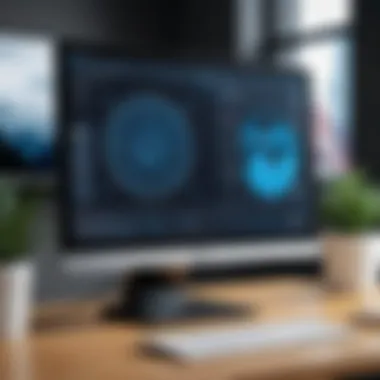

In summary, the size specifications matter greatly when choosing a small monitor. Users should pay attention to features such as height, width, aspect ratio, and resolution to ensure they select a screen that aligns with their specific needs.
Small monitors are a solution for those who need quality display without sacrificing space or functionality.
Characteristics of a Inch Monitor
When discussing small monitors, particularly the 10 inch variant, it becomes crucial to examine certain characteristics that define their value and usability. These characteristics impact not only the quality of the viewing experience but also the monitor's suitability for various applications.
Resolution and Display Quality
Resolution refers to the number of pixels that a display can show. For a 10 inch monitor, common resolutions include 1280 x 800 or 1920 x 1080. Higher resolution generally leads to sharper images and better clarity. Display quality is affected by resolution but also includes aspects such as pixel density and color depth. A monitor with a higher pixel density offers a more detailed image, which is important for tasks requiring precision, like graphic design or video editing.
Many users might prioritize resolution based on their specific needs. For instance, if the monitor is used primarily for tasks such as document reading or basic browsing, a moderate resolution may suffice. However, for users engaged in video playback or gaming, higher resolution becomes essential.
Aspect Ratio Considerations
Aspect ratio represents the ratio of the monitor's width to its height. The most common aspect ratios for monitors include 16:9 and 4:3. For a 10 inch monitor, understanding the aspect ratio helps users make informed choices based on their viewing habits. A 16:9 aspect ratio is typical for watching videos and using applications that require a wider display. In contrast, a 4:3 aspect ratio may better suit users who frequently view documents or perform spreadsheet work.
Having the right aspect ratio can enhance the viewing experience by reducing the need for scrolling and allowing users to see more content at once. This consideration becomes even more critical in professional settings where efficiency and productivity are a priority.
Brightness and Color Accuracy
Brightness is typically measured in nits and impacts the overall visibility of the display. A brighter screen is beneficial for environments with ample lighting. However, for true color reproduction, monitor brightness must work in tandem with color accuracy. Color accuracy refers to how closely the displayed colors match the original colors of an image. For professionals working in graphic design, photography, or video editing, color accuracy is essential.
When examining a 10 inch monitor, one should also consider calibration options that can enhance color settings based on personal preferences or specific applications. It is worth noting that various monitors provide different calibration features, and this can significantly influence the effectiveness in performing color-sensitive tasks.
"When choosing a small monitor, the interplay of resolution, aspect ratio, brightness, and color accuracy determines its overall usefulness in practical applications."
These characteristics are pivotal for IT professionals and tech enthusiasts alike. They must assess how these qualities align with their professional tasks or personal requirements. By doing so, one can select a small monitor that optimizes performance and usability.
Benefits of Using a Small Inch Monitor
Small monitors have gained popularity due to their adaptability and functionality in multiple scenarios. Understanding the benefits of using a small 10 inch monitor helps professionals and tech enthusiasts appreciate their convenience in a fast-paced setting. In this section, we will discuss three primary benefits: portability and space efficiency, power consumption and sustainability, and cost-effectiveness in various settings.
Portability and Space Efficiency
The compact size of a 10 inch monitor offers significant advantages in terms of portability and space efficiency. Often utilized in mobile setups, a small monitor easily fits into bags and briefcases, allowing users to transport them without cumbersome effort. This feature becomes especially beneficial for IT professionals who may need to set up their workspaces in various locations. Small monitors can be setup on limited desk space, promoting a clean, organized work environment.
Additionally, their light weight further enhances their portability. Individuals can use them in cafes, co-working spaces, or home offices, where desk space might be limited. Users no longer need to compromise comfort to accommodate a larger display. Ultimately, the formulation of efficient workspaces leads to better focus and productivity.
Power Consumption and Sustainability
Power consumption is a crucial factor when considering the environmental impact of electronic devices. A small 10 inch monitor typically consumes less energy than larger counterparts. Lower power usage aligns with the growing need for sustainability, especially in professional environments. Many organizations are choosing energy-efficient options, as they contribute to reducing operational costs.
Furthermore, portable monitors can often be powered by USB, eliminating the need for separate power outlets. This feature not only simplifies setup but also reduces cable clutter in workspaces. Choosing energy-efficient devices fosters a culture of responsibility towards environmental considerations among tech users.
Cost-Effectiveness in Various Settings
Small monitors present an economically viable choice for different applications. Their initial purchase price is generally lower compared to larger monitors. Furthermore, the overall cost savings continue with their lower power consumption. This makes them particularly attractive for startups, freelancers, or projects with strict budget constraints.
Their versatility holds value in varied settings, including retail and education, where constant updates and flexibility are crucial. An investment in a small monitor means more options for displaying content without spending excessively. Companies can deploy them in numerous contexts, creating multiple touchpoints for customer engagement.
In summary, the benefits of a small 10 inch monitor are tied to their practicality and utility. As work habits evolve, understanding these benefits allows individuals to make informed decisions about their tech choices.
Applications of Inch Monitors
The applications of a small 10 inch monitor significantly enhance its value in various settings, making it an essential tool for many professionals and environments. Understanding these applications helps users to recognize how these monitors can fulfill specific needs that larger devices may not address as efficiently. From retail to medical settings, each application presents unique advantages that can lead to improved performance and productivity.
Use in Retail Environments
In retail, having a 10 inch monitor allows businesses to create interactive displays without overwhelming shoppers. This size fits well on counters or as part of digital signage that guides customers through the shopping experience. Retailers can also use these monitors for product displays, ensuring that visuals are engaging yet not distracting.
Moreover, they can function as point-of-sale systems. Their compactness means that they take up less counter space, which is often at a premium in smaller stores. Sales staff can easily carry them during customer interactions, making these monitors versatile tools in enhancing customer service.


Relevance in Medical Settings
The medical field also benefits from the adaptability of 10 inch monitors. These devices can be effectively used for patient monitoring systems, where space in medical facilities is limited. They can display vital signs or statuses in a compact form that does not clutter the environment. Doctors and nurses can access essential information quickly and efficiently.
Moreover, with advancements in technology, many medical-grade monitors include touch functionality. This makes it easier for professionals to navigate through records or data without needing additional devices, enhancing workflow efficiency. It becomes increasingly relevant as hospitals and clinics strive for improved patient care.
Integration in Home Office Setups
As more individuals transition to remote work, a small 10 inch monitor can integrate seamlessly into home office setups. The compact size allows users to maximize their workspace without sacrificing functionality. It can serve as a secondary screen for laptops, enabling better multitasking by hosting chats, emails, or notifications while leaving the main screen for primary tasks.
Setting up a home office with a 10 inch monitor is straightforward. It requires minimal desk space, and they often come with various connectivity options to interface smoothly with peripherals. For those who work in creative fields, having a portable second screen can enhance the ability to brainstorm or create side by side with reference materials open.
The 10 inch monitor is versatile across sectors, making it invaluable in today’s tech-driven environments. Its applications extend from enhancing customer interaction in retail to improving medical care, as well as creating effective home office spaces.
In summary, recognizing the applications of 10 inch monitors helps IT professionals and tech enthusiasts appreciate their functionality and usability. Whether for retail, medical, or home office use, their size and capabilities can offer solutions tailored for specific needs.
Market Offerings of Inch Monitors
Market offerings for 10 inch monitors hold significant relevance in this discussion. These compact devices cater to a niche market that values functionality without compromising on portability. Considering the various attributes of these monitors can aid consumers in making informed decisions.
Leading Brands and Models
Several brands have recognized the demand for small monitors, resulting in a diverse selection. Some of the most notable options in the market include:
- ASUS ZenScreen: Known for its portability and slim design, this model is often favored by professionals who need a second screen while on the go.
- AOC e1659FWU: This monitor provides a USB interface, making it easy to connect without additional power sources, which adds to the convenience.
- ViewSonic TD2220: This model features a touchscreen, providing an added layer of interactivity, especially useful in retail or presentation settings.
Each of these models has unique selling points that cater to specific user needs.
Key Features to Consider
When selecting a 10 inch monitor, several key features must be evaluated to ensure it meets the user’s requirements. These include:
- Resolution: High resolution enhances clarity. Most small monitors should offer at least a Full HD (1920x1080) resolution to be effective.
- Connectors: Compatibility in ports such as HDMI, USB-C, or DisplayPort should be examined. This can impact how easily a monitor integrates into an existing setup.
- Weight and Dimensions: For portability, the weight and the overall size are crucial. Lighter models are often preferred for travel.
- Brightness and Color Performance: This affects usability in various lighting conditions. A monitor with higher brightness levels is better suited for outdoor use.
Considering these aspects is critical for making a suitable choice.
Comparative Pricing Analysis
Price points for 10 inch monitors vary, reflecting differences in features and brand reputation. Typical ranges are:
- Budget Models: These can be found for around $100 to $150. They may compromise on some features but are adequate for basic tasks.
- Mid-Range Models: Prices typically range from $150 to $300. These monitors often have better build quality and functionality.
- Premium Models: For those seeking advanced features such as higher resolution or touchscreen capability, prices can exceed $300.
It's essential for buyers to align their budget with their intended use to select the best value product.
"Understanding the market offerings helps prioritize features that best meet user requirements."
This analysis of market offerings lays a foundation for understanding how to select a suitable small monitor based on specifications and individual needs.
Limitations of Small Monitors
Exploring the limitations of small monitors is crucial for a well-rounded understanding of their overall value and functionality. While a 10 inch monitor offers portability and compact design, it brings forth several challenges that users must consider. This is important especially for IT professionals and tech enthusiasts, as recognizing these limitations can lead to more informed purchasing decisions.
Screen Size Vs. Usability
The smaller screen size directly impacts usability. A 10 inch monitor may suit specific tasks, but it can limit the ability to view multiple applications simultaneously. This presents limitations in complex workflows. For instance, users who engage in programming or data analysis might struggle to see detailed information clearly.
- Reduced Workspace: The restricted screen real estate might require users to frequently switch between windows. This can interrupt workflow and create inefficiencies.
- Accessibility Issues: Users may find it challenging to read small text or view intricate graphics adequately. Users with vision impairments might need additional tools or larger monitors to achieve comfort.
Connectivity Issues
Another consideration involves connectivity. Although many 10 inch monitors come with basic connections, they may lack the variety needed for diverse scenarios. The absence of multiple ports can hinder functionality.
- Limited Compatibility: Some small monitors may not support modern connections like USB-C or HDMI. This can restrict usability with newer devices and reduce overall flexibility.
- Potential Adapters: Users may need to invest in adapters to connect the monitor, which could pose additional costs and inconvenience.


In terms of connectivity, having a monitor that is not universally adaptable can limit users' potential setups, especially in environments that rely on multiple peripherals.
Impact on Multi-Monitor Setup Feasibility
When considering a multi-monitor setup, a 10 inch monitor poses various challenges. While larger screens are typically favored in conjunction with others due to their ability to display more data simultaneously, smaller monitors like the 10 inch version can complicate arrangements.
- Spacing Issues: Fitting multiple 10 inch monitors into a space-efficient layout may require more careful planning. Users could find themselves constrained by both physical space and they may have to adjust their desktops frequently.
- Consistent Output: Achieving uniformity in image quality and resolution across different monitors is more difficult when integrating small screens. This variance can disrupt user experience, leading to frustration when switching focus from one monitor to another.
"Understanding the limitations of small monitors enhances their practical application, ensuring they serve your needs effectively."
User Perceptions and Feedback
User perceptions and feedback play a vital role in understanding the overall utility of small 10 inch monitors. They reflect how individuals and businesses interpret the effectiveness of these devices in real-world applications. Views from users can help identify strengths and weaknesses that may not be evident from technical specifications alone. This holistic perspective aids in the creation of products that better cater to user needs while informing potential buyers about what they can expect.
Market Surveys and Trends
Market surveys indicate a growing interest in small monitors, including the 10 inch variant. These surveys often collect data from diverse user groups, highlighting preferences and functional expectations. Respondents frequently cite portability and ease of integration into different environments as leading factors in their purchase decisions.
An analysis of recent trends shows that users increasingly seek monitors suitable for multitasking. Many customers want a portable solution for presentations, collaborations or even personal entertainment. The adoption of cloud-based services and the rise of remote working have also encouraged the use of small monitors, as they complement mobile devices effectively. Demand is steadily increasing, which hints at a shift in the market towards more versatile, compact devices.
"User feedback underscores the need for continuous improvement, encouraging manufacturers to innovate in designs and functions of small monitors."
Critical Reviews and Scores
Critical reviews and user ratings often provide insight into overall satisfaction levels. These reviews assess aspects like display quality, user-interface, and build quality. Ratings serve as a quick reference, allowing potential buyers to gauge the general sentiment surrounding a product before making a decision.
Common themes in reviews of small 10 inch monitors include:
- Image clarity and color reproduction: Users frequently comment on the quality of visuals. High-resolution displays receive better ratings than lower ones.
- Portability: Reviewers appreciate lightweight models that are easy to carry.
- Connectivity options: Monitors with versatile connectivity often receive favorable feedback. USB-C connectivity is especially popular among users who value convenience.
Negative reviews typically highlight frustrations with inadequate screen size for multitasking or connectivity limitations on certain models. By consolidating this information, potential users can make informed choices based on the experiences of others, ultimately leading to greater satisfaction.
Future Trends in Monitor Technology
As technology rapidly changes, the monitor market continues to evolve, particularly for small screens like the 10 inch monitor. Understanding these trends is vital for users who need reliable, efficient, and forward-thinking display solutions. Looking ahead allows IT professionals and tech enthusiasts to make choices that align with future needs and capabilities.
Advancements in Display Technology
Display technology for monitors is not static. It sees continual enhancements that focus on improving user experience. Notable advancements include:
- Higher Resolution Displays: 4K and even 8K resolutions are becoming affordable. Small monitors may not yet fully embrace these, but the push for sharper and clearer images is evident.
- OLED and Mini-LED Technology: Organic Light Emitting Diodes deliver deeper blacks and vibrant colors. Mini-LED is also paving the way for improved contrast ratios and brightness levels in compact monitors.
- Touchscreen Integration: More small monitors are likely to incorporate touchscreen capabilities, enhancing interactivity and usability for various applications.
As these technologies mature, they provide notable benefits in terms of usability and versatility. Higher resolutions enable clearer images suitable for intricate tasks, while touch capabilities increase user engagement and reduce reliance on peripherals.
Expected Innovations in Small Monitors
Innovation is central to keeping small monitors relevant in diverse settings. Several expected innovations include:
- Increased Connectivity Options: Future small monitors will likely feature a wider array of ports, such as USB-C and Thunderbolt 4, making connectivity seamless across devices.
- Smart Features: Integration with cloud-based applications or systems can transform small monitors into smart devices, enhancing their utility in both professional and personal contexts.
- Portable Power Options: Innovations in battery technology may lead to improved portability, allowing users to leverage their monitors without being tethered to electrical outlets.
These innovations not only ensure that small monitors retain their relevance but also enhance functionality and ease of use. The blend of advancements in display technology and innovative features will be key to creating products that meet user expectations.
"The future of monitor technology is about adaptability, ensuring that devices suit the evolving needs of users while maintaining high performance."
Finale
Summarizing Key Insights
In the previous sections, we focused on various elements of small monitors, particularly the 10 inch variant. Key insights include:
- Portability and Functionality: Small monitors are designed to be lightweight and easy to transport, catering perfectly to today's mobile lifestyles.
- Versatile Applications: From retail environments to home offices, their usability spans multiple settings.
- Cost-Effectiveness: These monitors often present a budget-friendly option without sacrificing essential features.
- Limitations: Despite their advantages, issues like connectivity challenges and constraints on screen size for extensive tasks remain pertinent considerations.
These insights illustrate why a small 10 inch monitor can be a valuable asset for tech enthusiasts and professionals alike.
Recommendations for Users
When considering the purchase or use of a small 10 inch monitor, several recommendations could enhance user experience and satisfaction:
- Assess Your Needs: Understand your primary application. Will you use the monitor mainly for casual browsing or intensive tasks?
- Check Connectivity Options: Ensure the monitor has the necessary ports like HDMI and USB for seamless integration with your devices.
- Evaluate Display Quality: Look for monitors with high resolution and good color accuracy to ensure clear visibility.
- Consider Portability: If you plan to move it frequently, prioritize models that are lightweight and easy to set up.
- Read User Reviews: Insights from other users can guide you to make an informed decision, especially regarding performance and usability.
Implementing these recommendations can provide a more rewarding experience, making the most of what a small 10 inch monitor has to offer. By synthesizing insights and offering practical advice, this article aims to empower readers to make informed choices.



