Best 2.5-Inch SSDs: Key Insights & Recommendations


Intro
The realm of data storage has undergone significant transformation with the advent of solid-state drives (SSDs). Particularly, 2.5-inch SSDs have become a preferred choice for many users due to their compact size, efficiency, and reliable performance. In this guide, we delve deep into selecting the best 2.5-inch SSDs available on the market.
This article is structured to provide comprehensive insights into the key considerations when purchasing an SSD. We will explore the technical specifications that underlie SSD performance, as well as performance metrics that illustrate how different products stack up against each other. Additionally, we will examine the current offerings, empowering IT professionals and tech enthusiasts to make knowledgeable choices based on their specific needs.
Hardware Overview
Understanding the hardware components of an SSD is crucial for discerning their performance capabilities. In this section, we will discuss the specifications that define SSD technology, as well as critical performance metrics.
Specifications
The specifications of a 2.5-inch SSD encompass several core elements:
- Interface Type: Common interfaces include SATA III and PCIe. SATA III is widely used for its compatibility, while PCIe offers faster transfer rates.
- Storage Capacity: Capacities typically range from 250GB to 4TB. Higher capacities are essential for users requiring substantial storage.
- Form Factor: Most 2.5-inch drives are compatible with both laptops and desktop PCs. It's important to ensure compatibility with your device before purchasing.
- NAND Type: Various types include SLC, MLC, TLC, and QLC, each representing different performance and endurance levels.
These specifications will affect everything from data transfer speed to longevity and overall system efficiency.
Performance Metrics
Evaluating an SSD’s performance metrics allows for a clearer picture of what to expect in real-world applications. The following key metrics are often used:
- Read/Write Speeds: Measured in megabytes per second (MB/s), these speeds indicate how quickly data can be read from or written to the SSD. Higher numbers reflect better performance, particularly for tasks like gaming or video editing.
- IOPS (Input/Output Operations Per Second): IOPS measures how many commands an SSD can process within a second. This metric is crucial for applications requiring high data access speeds.
- Endurance Ratings: This often includes the TBW (Terabytes Written) rating, indicating how much data can be written to the drive over its lifetime. It’s vital for assessing the durability of the SSD.
"When choosing an SSD, always consider your specific usage needs and how those align with the drive’s specifications and performance metrics."
Software Analysis
While the hardware components play a significant role in an SSD's performance, the software that accompanies the hardware can further enhance its capability. In this section, we will explore relevant features and user experience aspects related to 2.5-inch SSDs.
Features and Functionality
Software features enhance the overall functionality of SSDs:
- TRIM Support: This improves the performance and lifespan of the SSD by allowing the operating system to inform the drive which blocks are no longer in use.
- Encryption: Many SSDs now come with built-in encryption options for protecting sensitive data.
- Firmware Updates: Regular updates can enhance performance and security, making it important to check for the latest versions periodically.
User Interface and Experience
The ease of use of the SSD’s management software can greatly impact user satisfaction. A well-designed interface simplifies tasks such as monitoring drive health, performing firmware updates, and managing storage space. Users should consider:
- Clarity of Information: Is the presented data straightforward to understand?
- Ease of Navigation: Can users easily find the functions they need without confusion?
Understanding SSD Technology
Understanding SSD technology is crucial in today’s digital age, particularly for IT professionals and tech enthusiasts. Solid State Drives (SSDs) significantly outpace traditional hard drives, offering improvements from speed to durability. Recognizing the technology behind SSDs helps buyers make informed decisions that can enhance their computer’s performance. This section will explore the evolution of storage devices, define what an SSD is, and explain how 2.5-inch SSDs operate.
The Evolution of Storage Devices
Storage technology has undergone substantial changes since the introduction of computers. From magnetic tapes to floppy disks and eventually to hard disk drives (HDDs), the evolution reflects an ongoing quest for faster, more efficient data storage solutions. The advent of SSD technology marks a significant turning point in this evolution. SSDs emerged in the late 20th century but have gained traction in the past decade due to advances in flash memory technology.
As SSDs became more affordable and manufacturers refined their processes, users began to embrace them for various applications, from everyday computing to high-performance tasks. Unlike HDDs, SSDs lack moving parts, which not only boosts their performance but also enhances their reliability.
What is a Solid State Drive?
A Solid State Drive is a type of storage device that uses semiconductor technology to store data. SSDs employ NAND flash memory chips, making them faster than traditional hard drives. The absence of mechanical components allows SSDs to access data almost instantaneously.
The operation of SSDs leads to many advantages:
- Speed: Data retrieval and writing speeds are drastically improved, allowing for quicker boot times and faster file transfers.
- Durability: Lacking moving parts means fewer mechanical failures, making SSDs more reliable in demanding environments.
- Energy Efficiency: SSDs consume less power, contributing to longer battery life in laptops and less heat generation.
How 2.5-Inch SSDs Work
The 2.5-inch SSD is a specific form factor that has become the standard size for laptops and many desktop systems. Inside, it consists of NAND chips, a controller, and a small amount of DRAM cache.
The controller serves a vital role in managing data flow between the system and the storage medium. It processes requests from the computer and efficiently directs data to the correct memory location.
Understanding the internal mechanisms of 2.5-inch SSDs aids in selecting the right model for your needs. They not only vary in storage capacity but also in performance, endurance, and features.
In summary, a clear understanding of SSD technology lays a foundation for informed purchasing decisions. Recognizing how SSDs work and their evolution positions consumers to take full advantage of modern data storage solutions.
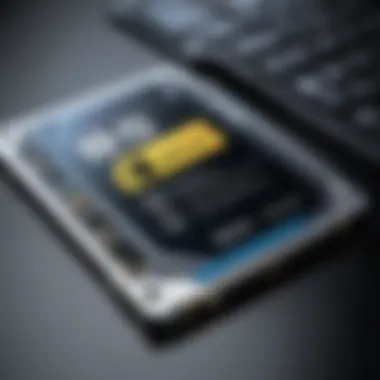

Advantages of 2.5-Inch SSDs
The transition from traditional hard drives to solid state drives marks a pivotal shift in computing technology. Among various form factors, the 2.5-inch SSD stands as a robust choice for users seeking efficient, reliable, and speedy storage solutions. Understanding the merits of this specific size enhances the decision-making process, notably in scenarios where performance, durability, and space efficiency are paramount.
A key reason why 2.5-inch SSDs have become a favorite is their speed. They significantly outperform traditional hard drives in terms of read and write speed. This boost in performance leads to faster system boot times, quicker file access, and shortened application load periods. Additionally, this performance uplift can be a game-changer, especially in settings that demand rapid data processing.
Another pivotal advantage is the durability and reliability characteristic of 2.5-inch SSDs. Unlike hard drives, which contain moving parts that are susceptible to wear and tear, SSDs rely on flash memory. This makes them less prone to mechanical failures. Furthermore, the solid-state technology offers resilience against shock and vibration, which is essential for portable computing devices.
Additionally, thermal efficiency is an often-overlooked aspect of 2.5-inch SSDs. These drives typically generate less heat compared to their spinning disk counterparts. This lower thermal output contributes not only to system stability but also to the longevity of the components that surround them. Consequently, the reduced heat generation makes SSDs suitable for slim laptops and compact desktops where space and cooling are limited.
Overall, the advantages of 2.5-inch SSDs paint a compelling picture for potential buyers. They offer significant benefits that enhance performance, reliability, and efficiency. Understanding these attributes is crucial for making informed decisions when opting for an SSD suitable for your computing needs.
"The shift towards SSD technology represents a critical evolution in data storage, with 2.5-inch SSDs offering pinpoint advantages for a range of users."
Speed and Performance Benefits
The speed of 2.5-inch SSDs is one of their most attractive characteristics. They often feature read and write speeds far surpassing traditional HDDs. Users will notice a remarkable difference in system responsiveness, especially during demanding tasks like gaming or video editing. This factor is particularly essential in business environments where efficiency improves productivity.
Moreover, through the implementation of technologies like NVMe and SATA interfaces, users can harness these benefits directly. Read speeds can reach up to 550 MB/s or more, while write speeds can align with user requirements ranging from 450 MB/s to over 500 MB/s.
Additionally, the performance benefits extend to multitasking capabilities. The superior speed ensures that even running multiple applications simultaneously does not cause system sluggishness. This capacity to handle concurrent tasks marks a distinct advantage for power users.
Durability and Reliability
Durability stands as a hallmark of 2.5-inch SSDs. The absence of moving parts contributes to their enhanced longevity compared to HDDs. They are more resistant to impacts and environmental factors, making them suitable for various conditions. This quality is especially vital for mobile users or those in dynamic work environments, where device drop or vibration could compromise hard drive integrity.
Manufacturers often point out that SSDs can endure significantly more read/write cycles than traditional drives. Typical endurance ratings suggest an SSD can sustain several terabytes of writes through its lifespan, easily aligning with both consumer and enterprise needs.
Choosing a 2.5-inch SSD is a sensible investment for those looking to future-proof their tech setup while ensuring data integrity. Given their reliable performance in challenging circumstances, users can expect stable functioning over extended periods.
Thermal Efficiency
Thermal efficiency is increasingly important in modern computing. As demands grow, so do the risks associated with overheating. 2.5-inch SSDs excel in this area. They produce less heat relative to HDDs, primarily due to their flash architecture, which generates minimal thermal output.
This feature not only leads to calmer operations but also assists in maintaining overall system health. Cooler components translate to less stress on the CPU and surrounding elements, resulting in a longer lifespan for both the SSD itself and the entire computer system.
Efficient thermal management is especially crucial for sleek laptops and compact devices. As space for cooling systems may be limited, using 2.5-inch SSDs mitigates risks associated with heat buildup. In summary, SSDs contribute substantially to healthier operating conditions.
Each of these advantages—speed, durability, and thermal efficiency—provides valuable insights for potential buyers considering a 2.5-inch SSD. Their relevance in any computing setup cannot be overstated. Such is the advantage they offer that understanding them aids in making well-informed purchasing decisions, which can markedly improve users' computing experiences.
Key Specifications in 2.5-Inch SSDs
Understanding key specifications in 2.5-inch SSDs is crucial for making informed decisions. These specifications determine the performance, usability, and longevity of the drive. Selecting the correct SSD based on these criteria can significantly enhance the computing experience. Factors like capacity, speed, and endurance affect how well an SSD fits specific needs and workloads.
Capacity Options
Capacity is one of the primary factors to consider when selecting a 2.5-inch SSD. Available capacities typically range from 120GB to 4TB or more. Choosing the right capacity affects both storage space and performance.
A larger capacity allows for more files, applications, and games to be stored. However, higher capacity SSDs may have higher prices.
For everyday usage, such as web browsing and document editing, a 250GB SSD can be sufficient. For gamers and professionals dealing with large files, options of 1TB or more are often necessary. It is essential to identify personal or business needs to make an optimal choice.
Read/Write Speeds
Read and write speeds are significant indicators of an SSD's performance. Measured in megabytes per second (MB/s), these speeds determine how quickly files can be accessed and saved.
Most 2.5-inch SSDs have read speeds typically between 500MB/s and 550MB/s. Write speeds can vary, often around 450MB/s for standard drives.
The difference between these speeds can noticeably impact system performance. High-speed SSDs improve boot times, application launch times, and file transfers. Users should consider their daily tasks to identify the speed that matches their needs.
Endurance and Lifespan
Endurance relates to how long an SSD can potentially last before it begins to fail. It is often measured in terabytes written (TBW) or drive writes per day (DWPD).
A higher TBW means the drive can endure more data being written over its lifetime. Additionally, many SSDs provide warranties that reflect the manufacturer’s confidence in the product’s lifespan.
For standard applications, moderate endurance may suffice. However, for heavy-duty users or business environments, selecting an SSD with high endurance is crucial to avoid premature failure and data loss.
A reliable 2.5-inch SSD strikes a balance between capacity, speed, and endurance, enhancing overall computing efficiency.
Current Market Landscape
The landscape of 2.5-inch SSDs is dynamic and continually evolving. Understanding the current market is crucial for anyone looking to purchase a solid state drive. Several factors play into the considerations for buyers today, including manufacturers’ reputation, market trends, and price fluctuations.
With rapid advancements in technology, consumers are met with a plethora of choices, making informed decisions more important than ever. Recognizing the leading manufacturers allows potential buyers to align themselves with trusted brands known for quality and reliability. In this climate, staying abreast of recent industry trends can provide insights into which products offer the best performance and value. Additionally, analyzing price trends can help consumers identify when to make their purchase, ensuring they receive a competitive deal.
Top Manufacturers of 2.5-Inch SSDs
In the realm of 2.5-inch SSDs, several manufacturers consistently stand out. Samsung, Crucial, SanDisk, and Western Digital are among the most reputable brands.
- Samsung is notable for its high-performance drives, such as the Samsung 870 EVO, which combines speed and durability.
- Crucial offers the BX500 and MX500 series, which strike a balance between affordability and performance, making them ideal for a broad range of users.
- SanDisk, renowned for its flash storage technology, provides reliable options such as the SanDisk Ultra 3D SSD.
- Western Digital combines performance with a reliable reputation, particularly with its WD Blue series.
Each of these brands has established a solid market presence through consistent innovation and quality assurance, thereby winning the confidence of both IT professionals and general tech enthusiasts.


Recent Industry Trends
The SSD market has recently experienced notable shifts. One significant trend is the increase in capacities offered by manufacturers. While 256 GB used to be the standard, drives with 1 TB or more are becoming more commonplace. This expansion caters to the growing storage demands of applications like gaming and video editing.
Another trend is the assimilation of advanced technologies such as NAND flash and DRAM caching into the design of SSDs. This develops higher read and write speeds, directly impacting performance. Additionally, the rise of 3D NAND technology has led to cheaper costs per gigabyte and greater energy efficiency.
As consumer needs evolve, manufacturers are adjusting their product lines to provide solutions that emphasize both speed and reliability. Recognizing these trends gives buyers an edge when making decisions.
Price Trends and Analysis
In the past few years, prices for 2.5-inch SSDs have generally decreased. This trend can be attributed to two main factors: advancements in production technologies and increased competition among manufacturers. Consumers now have access to better performance at lower price points compared to just a few years ago.
- Budget Options: Drives such as the Crucial BX500 are affordable without compromising essential features and performance.
- Mid-Range Options: Drives like the Samsung 870 EVO provide extended performance and storage without a significant price increase.
- Premium Solutions: High-performance products such as the Samsung 970 PRO, although pricier, offer unrivaled speed for specialized tasks.
It's crucial to monitor these pricing trends. Sales and seasonal discounts often provide further opportunities for cost-effective purchasing. By staying informed, consumers can make educated choices to maximize their investment.
"In the evolving SSD market, keeping an eye on the manufacturers and pricing strategies is essential for savvy buyers."
Comparative Analysis of Popular Models
When selecting an SSD, it is crucial to compare widely available options in the market. Comparative analysis of popular models allows for an informed decision based on specifications, performance metrics, and user reviews. This examination not only highlights differences among products but also identifies value for money and compatibility with various systems. In a crowded market, understanding feature sets can distinguish mediocre SSDs from the best performers.
Best Budget Options
In the realm of budget-friendly SSDs, there are models that stand out for their cost-effectiveness while still delivering reasonable performance. One notable option is the Crucial MX500. It offers solid read and write speeds and a good balance between price and performance. Being widely available, it has also garnered positive reviews from users.
Another excellent budget option is the Kingston A400. It provides reliable performance at a low price. Though it lacks some advanced features found in pricier models, it is suitable for everyday tasks and light gaming. Its affordability makes it an attractive choice for those looking to upgrade their system without spending too much.
Best Performance Drives
For those seeking high-performance SSDs, models like the Samsung 860 EVO and the Western Digital Black are highly recommended. The Samsung 860 EVO is known for its fast read and write speeds, making it ideal for demanding applications, such as gaming and video editing. It excels in multi-tasking scenarios, thanks to its exceptional performance metrics.
On the other hand, the Western Digital Black SSD offers impressive speed, particularly in data-intensive environments. This model is designed keeping gamers in mind, with its ability to significantly reduce loading times and enhance overall responsiveness. Both these drives deliver exceptional performance, establishing them as leading choices for performance-oriented users.
Best High-Capacity Solutions
High-capacity SSDs cater to users with extensive storage needs. The Samsung 870 QVO is a standout in this category, offering large storage capacities alongside solid performance. It appeals to content creators and professionals who need substantial space for files or applications.
The Crucial MX500 also offers high-capacity variants. This model strikes a balance between affordability and storage size, making it another strong contender for users requiring larger data storage without a hefty price tag.
Choosing the right SSD depends on the specific needs and context of each user. Evaluating these models based on performance, capacity, and price is essential for making a sound investment.
Factors to Consider When Buying an SSD
When selecting a 2.5-inch SSD, several factors significantly influence your purchase. Understanding these parts not only aids in making a wise decision but also ensures that the SSD meets your specific computing needs. In this article, we will focus on three primary aspects that should be considered: compatibility with systems, firmware and software support, and warranty and after-sales support.
Compatibility with Systems
The first consideration is compatibility with your system. Different systems have unique requirements regarding the type of storage they support. Most modern laptops and desktop computers use SATA connections, which are compatible with 2.5-inch SSDs. However, some systems may have constraints based on the SSD’s height or thickness. Before purchasing, check the specifications of your device.
Here are some points to consider:
- Form Factor: Make sure the SSD fits in your device.
- Interface Type: SATA III is the most common for 2.5-inch SSDs. Verify whether your system supports this interface.
- Disk Space Allocation: Consider how the SSD will be integrated with your existing storage configuration. Will it be a replacement or an additional drive?
Firmware and Software Support
The second aspect is the firmware and software support provided by manufacturers. This is critical for maintaining performance and security. Reliable firmware updates from the manufacturer can enhance the SSD’s performance over time and fix any potential bugs. Moreover, some SSDs come with management software that allows users to monitor the health of the drive, update firmware, and execute secure erase features. Look for these capabilities before making a purchase:
- Update Availability: Consistent firmware updates improve stability and performance.
- User Interface: A user-friendly software environment can simplify the management process.
- Diagnostic Tools: Check if the SSD includes tools to monitor health metrics such as write amplification and wear leveling.
Warranty and After-Sales Support
The final consideration is the warranty and after-sales support offered by the manufacturer. SSDs are generally reliable, but issues can arise. A strong warranty policy indicates the manufacturer's confidence in their product. Common warranty periods for SSDs range from three to five years. Additionally, consider the customer service reputation of the manufacturer:
- Length of Warranty: Indicates confidence and product longevity.
- Customer Feedback: Engage in online communities like reddit.com to see customer experiences with the support team.
- Return Policy: Understand the return process for defective products to ensure a hassle-free experience.
"A well-informed consumer is empowered to make choices that directly enhance performance and longevity of technology investments."
By taking into account these key factors, you position yourself to choose an SSD that not only fits your technical requirements but also provides peace of mind in terms of support and usability.


Installation and Maintenance of 2.5-Inch SSDs
The installation and maintenance of 2.5-inch SSDs are critical elements in maximizing the performance and longevity of these storage devices. Understanding the proper procedures and considerations can help avoid common pitfalls and ensure a smooth user experience. Keeping your SSD in optimal condition enhances its performance, extends its lifespan, and safeguards your data. As technology evolves, adopting best practices for installation and maintenance becomes increasingly relevant for IT professionals and tech enthusiasts alike.
Installation Procedure
Installing a 2.5-inch SSD is generally straightforward. However, attention to detail is necessary, especially regarding compatibility and performance. First, ensure the SSD is compatible with your system. Check the specifications of your motherboard to confirm it supports 2.5-inch SATA connections.
- Backup Data: If you are replacing an older drive, always backup your data before beginning the installation. This step is crucial to prevent potential data loss.
- Tools Required: Usually, you will need a Phillips screwdriver and possibly a SATA cable if your system does not have one included.
- Open the Case: Carefully remove the screws securing your computer case or laptop.
- Insert the SSD: Locate the mounting bay for the SSD and slide it into place. It should fit snugly. Secure it with screws provided by the manufacturer.
- Connect Cables: Attach the SATA and power cables to the SSD.
- Close the Case: Once everything is connected, carefully close your case and secure it with screws.
- Boot Up: Start your computer and check if the SSD is recognized in the BIOS. Adjust settings if necessary. You may need to format the new SSD via your operating system.
By following these steps diligently, you can effectively install a 2.5-inch SSD that meets your needs while avoiding installation mishaps.
Data Migration Considerations
When upgrading to a new SSD, data migration is an essential consideration. Transitioning from an old drive can be complex; however, understanding this process simplifies it significantly. Some key points to consider include:
- Cloning Software: Use reliable cloning software, such as Macrium Reflect or EaseUS Todo Backup, to transfer your data from the old drive to the new SSD. This process minimizes the risk of data loss.
- Readiness for Migration: Ensure your new SSD has a capacity equal to or greater than your existing drive to accommodate all data. You can often resize partitions as necessary during migration.
- Data Validation: After migration, verify that all critical data has been successfully transferred. Open files and applications to confirm their functionality.
- Secure Erase: If you plan to dispose of the old drive, consider performing a secure erase to prevent unauthorized access to your previous data.
By preparing adequately and using proper tools, data migration can be seamless and effective.
Monitoring SSD Health
Monitoring the health of your 2.5-inch SSD is integral to its maintenance. Regular checks can indicate potential issues before they escalate into significant problems. Here are some useful practices for monitoring SSD health:
- Use Monitoring Software: Tools like CrystalDiskInfo or Samsung Magician provide insights into the SSD's health status, temperature, and drive wear.
- SMART Data: Familiarize yourself with SMART (Self-Monitoring, Analysis, and Reporting Technology) data. This information can alert you to potential failures based on various parameters.
- Regular Backups: Even with solid monitoring, data loss can occur. Schedule regular backups to safeguard your files.
- Firmware Updates: Keep the SSD firmware updated to address any performance issues and bugs. Check the manufacturer’s website for available updates.
Important Note:
"Regular monitoring ensures that you detect issues early, leading to satisfactory performance and longevity of your SSD."
In summary, installation and maintenance of 2.5-inch SSDs cover essential aspects like proper installation steps, efficient data migration procedures, and ongoing health monitoring. By adhering to these principles, you can ensure your SSD functions optimally and meets your storage needs over time.
Future of 2.5-Inch SSDs
The future of 2.5-inch SSDs is pivotal in understanding how storage solutions will evolve in a rapidly changing technological environment. Given the ever-increasing need for speed, efficiency, and reliability in data storage, the evolution of these drives highlights significant advancements and considerations. The shift towards 2.5-inch SSDs has implications on various sectors including gaming, enterprise, and personal computing.
Emerging Technologies
A key focus in the future of 2.5-inch SSDs is the integration of emerging technologies. Innovations like 3D NAND and PCIe 4.0 are becoming more prevalent. 3D NAND technology enhances storage density, allowing manufacturers to create larger capacity drives without increasing physical size. This directly improves performance and reduces cost per gigabyte.
PCIe 4.0 provides a substantial increase in data transfer rates compared to its predecessor PCIe 3.0, reaching speeds of up to 64 GT/s. Many new 2.5-inch SSDs will adopt this technology, enabling faster load times and more efficient data processing. Moreover, advancements in firmware will also play a role, optimizing performance and reliability. Adoption of these technologies will also necessitate upgrades in compatible motherboards, promoting further hardware advancements in the market.
Sustainability Concerns
Sustainability remains a significant concern in the production and disposal of 2.5-inch SSDs. Manufacturers are increasingly aware of their environmental footprint. As e-waste continues to rise, the push for more eco-friendly practices becomes critical. Many companies are beginning to implement recycling programs for SSDs, aiming to recover materials and minimize waste. Sustainability also encompasses energy efficiency in SSDs, with advancements leading to lower power consumption rates.
Additionally, the utilization of sustainable materials in the manufacturing process can help reduce the overall environmental impact. Engaging in this discussion is crucial as consumers become more conscious of their purchasing decisions and the impact on the planet.
Market Predictions and Insights
Looking ahead, market predictions indicate that the demand for 2.5-inch SSDs will continue to grow. According to recent studies, the storage market is projected to expand as data generation increases globally. This means that 2.5-inch SSDs, with their balance of performance, capacity, and cost, will remain a significant player.
Additionally, as newer technologies become standard, competition among manufacturers will drive innovation and price adjustments. It is likely that prices will steadily decrease as production becomes more efficient. Based on current trends, enterprises are expected to adopt SSD technology more widely, enhancing overall IT infrastructure performance.
"As we dive deeper into the digital age, understanding the advancements and future of solid-state drives is essential for making informed decisions about tech investments."
In summary, the future of 2.5-inch SSDs presents various opportunities and challenges. Emerging technologies enhance performance and capacity while sustainability efforts address environmental concerns. As the market evolves, predictions suggest that SSDs will play a crucial role in shaping how we store and access data.
End
The conclusion of this article is crucial as it encapsulates the essence of selecting the right 2.5-inch SSD. In a market that is continually evolving, understanding the various facets of SSD technology helps users make informed decisions. The main goal is to summarize key insights gained throughout the article and offer succinct recommendations. By doing so, readers can reflect on their options and consider the many factors that influence their purchase.
Summarizing Key Insights
Throughout the article, we explored a range of topics relevant to 2.5-inch SSDs, including their operational principles, advantages, and critical specifications. We also addressed installation procedures and future trends.
- Understanding SSDs: Knowledge about solid state drives and their evolution provides context for distinguishing between SSD and traditional hard drives.
- Performance Features: Speed, durability, and thermal efficiency were highlighted as primary benefits of these storage solutions.
- Specifications Importance: Key metrics such as read/write speeds and endurance directly impact user experience and should guide potential buyers in their decisions.
It is essential to interpret these elements to recognize the value they bring to specific computing needs. The insights should empower IT professionals and tech enthusiasts alike to assess their requirements intelligently.
Final Recommendations
Based on the information presented, several recommendations can be made:
- Choose According to Need: Evaluate whether the primary use case is for games, professional applications, or casual file storage. This will help in selecting the right SSD based on performance requirements.
- Consider Compatibility: Always check if the SSD is compatible with your existing hardware. Firmware and software support play significant roles in long-term satisfaction.
- Budget Wisely: Given the price fluctuations in the market, make sure to compare various brands and models. Investing in quality often provides better longevity and performance.
In closing, the journey of choosing a 2.5-inch SSD does not only involve assessing specifications and price but also understanding how those aspects align with one’s technological needs and aspirations. For anyone looking to enhance their computing ability, keeping these considerations in mind will help pave the way to a smart purchase.



