Top Apps to Maximize Samsung Galaxy Z Fold 3


Intro
The Samsung Galaxy Z Fold 3 stands as a pinnacle of smartphone innovation. Its unique folding design must offer a transformative mobile experience, particularly for those with active lifestyles. Understanding the optimal applications for such a device is essential for maximizing its capabilities. This guide aims to showcase applications that enhance productivity, improve multimedia interaction, gaming, and personalization. Each section will deliver insights into how these applications can serve technology professionals and enthusiasts, showcasing their relevance in a rapidly evolving tech landscape.
Hardware Overview
Specifications
At the core of the Samsung Galaxy Z Fold 3 lies impressive hardware that supports various applications. It features a 7.6-inch main display with a 120Hz refresh rate, ensuring smooth interaction. The device is powered by the Qualcomm Snapdragon 888 processor, paired with up to 12GB of RAM, which facilitates effective multitasking. In addition, it offers up to 512GB of internal storage, crucial for holding numerous applications and files.
Other hardware highlights include:
- Battery: 4400mAh, optimized for all-day use.
- Cameras: A triple-lens rear setup with 12MP each for versatility.
- Weight: Approximately 271 grams, making it relatively lightweight for a foldable device.
Performance Metrics
Performance is critical when considering applications for this smartphone. The Galaxy Z Fold 3 handles resource-intensive tasks effortlessly. Its superior graphics performance is particularly beneficial for gaming and video editing.
- Application Load Times: Often below two seconds.
- Multi-Tasking: Seamless use of apps with split-screen functionality without noticeable lag.
This powerful combination of specifications and performance metrics positions the Z Fold 3 as an ideal platform for specialized applications.
Software Analysis
Features and Functionality
The software aspect of the Galaxy Z Fold 3 enhances user capabilities significantly. One of the standout features is the enhanced multitasking, allowing users to operate up to three apps simultaneously on the large display. This feature is crucial for professionals managing multiple tasks.
Key software features include:
- Flex Mode: Allows for hands-free video calls or presentations.
- Taskbar: A feature reminiscent of desktop environments, making app navigation smooth and efficient.
- Samsung DeX: Enables a desktop-like experience when connected to a monitor, promoting productivity.
User Interface and Experience
The One UI, Samsung's proprietary interface on the Z Fold 3, is designed to take full advantage of the unique display. Users experience an interface that feels natural and responsive, regardless of the orientation.
- Customization: Extensive theme and widget options allow the user to tailor their experience.
- Fluid Animations: Enhance the overall user experience by making transitions smooth.
Overall, the software and interface of the Z Fold 3 address both form and functionality, binding the hardware experience with optimally designed applications for an enriched user experience.
"With its unique foldable design and powerful hardware, the Samsung Galaxy Z Fold 3 invites an exploration of applications that can redefine productivity and creativity on the go."
Prologue to Samsung Galaxy Z Fold
In the evolving landscape of mobile technology, the Samsung Galaxy Z Fold 3 stands out for its innovative design and functionality. As an all-in-one device, it merges a smartphone's convenience with a tablet's capabilities. This unique blend opens four substantial avenues for applications to maximize the device's potential, catering especially to tech professionals and enthusiasts. Understanding the Galaxy Z Fold 3 is crucial when exploring how to leverage its features through optimal applications.
Overview of Unique Features
The Samsung Galaxy Z Fold 3 boasts distinctive features that differentiate it from other smartphones. Its expansive 7.6-inch Infinity Flex Display allows multitasking and efficient workflow. Users can engage with up to three apps simultaneously, thanks to its split-screen capability. The device is also compatible with the S Pen, useful for note-taking and sketching, enabling users to extend their creative and productive endeavors. With a sleek hinge technology, the foldable design does not compromise durability or usability, making it practical for regular use.
Additional attributes include support for 5G connectivity, providing faster download speeds and lower latency. The seamless integration of these features elevates the user experience, making it clear why optimal applications are necessary to exploit these capabilities fully.
Importance of Optimized Applications
To fully utilize the Samsung Galaxy Z Fold 3, optimized applications are indispensable. Due to the device's unique form factor, applications must be adapted to function effectively on both the main display and the cover screen. This optimization enhances user experience and productivity. For example, responsive interfaces that make the most of the larger screen real estate can play a significant role in user engagement and satisfaction.
Optimized apps can lead to increased efficiency in daily tasks, from managing work to enjoying entertainment. With a targeted selection of productivity tools, entertainment platforms, and creative applications, users can maximize output without friction. Optimizing applications not only complements the hardware but also ensures that the Samsung Galaxy Z Fold 3 remains the preferred tool for professionals seeking versatility and performance in one package.
"Optimized apps can lead to increased efficiency in daily tasks, enhancing both productivity and satisfaction."


In summary, understanding the unique features of the Samsung Galaxy Z Fold 3 and the advantages of optimized applications lays the foundation for exploring the various tools that can enhance the user experience, ultimately catering to the needs of IT professionals and tech-savvy individuals.
Productivity Applications
Productivity applications take center stage when discussing the Samsung Galaxy Z Fold 3. This device, with its unique folding design, promotes multitasking and efficient workflow. For professionals and tech enthusiasts, the right productivity tools can transform how they approach work and organization. Here, we examine several key applications that optimize productivity on the Galaxy Z Fold 3. Each application enhances the specialized features of the device, allowing for a seamless experience that caters to diverse needs.
Microsoft Office Suite
The Microsoft Office Suite represents a vital tool for anyone seeking to enhance productivity. It combines familiarity with powerful features, making it a dominant choice for both personal and professional use. Its integration with the Galaxy Z Fold 3’s multi-window functionality enables users to work efficiently and switch between applications without losing context.
Word
Microsoft Word serves as a cornerstone for document creation and editing. The app's flexibility in formatting and editing makes it essential for creating professional reports or drafting creative content. A key characteristic of Word is its extensive template library, designed to facilitate quick document preparation. Its collaborative features allow multiple users to engage with the same document in real-time, an asset for team projects. However, the feature-rich environment can sometimes overwhelm new users, requiring some time to master its various functionalities.
Excel
Excel focuses on data management and analysis, making it important for professionals who deal with numerical data. Its ability to perform complex calculations and create pivot tables provides insights that influence decision-making. One standout feature is the ability to explore vast datasets through charts and graphs. While Excel offers exceptional capabilities, the learning curve can be steep for users unfamiliar with spreadsheets.
PowerPoint
PowerPoint is essential for those who present ideas through visual media. The app allows users to create engaging presentations with animations and design options. Its key characteristic is the ease with which users can integrate multimedia content. This becomes particularly advantageous on the Galaxy Z Fold 3, as presentations can be effortlessly shared or displayed using multi-screen options. Despite its strengths, crafting a compelling presentation can be time-consuming, especially for less experienced users.
Notion
Notion is a versatile platform that combines notes, databases, and project management into one interface. It stands out due to its highly customizable workspace, allowing users to build pages tailored to their specific workflow. Ideal for personal and team use, Notion fosters a structured approach to planning and documentation. One consideration is the potential overwhelming number of customization options, which can lead to confusion if not managed properly.
Todoist
Todoist specializes in task management, helping users maintain productivity through organized to-do lists. Its user-friendly design makes it easy to categorize tasks and set deadlines, essential for busy professionals. A key feature of Todoist is its integration with other applications, simplifying workflow. However, users may find the advanced features less accessible without a familiarity with list-based task management systems.
Google Workspace
Google Workspace is a comprehensive suite that enhances collaboration and productivity through various applications. It combines tools like Docs, Sheets, and Slides, each geared for specific tasks.
Docs
Google Docs is a cloud-based word processor that enables real-time collaboration. Its key characteristic is the ability to share documents easily, making it a preferred choice for teams. The unique comment and suggestion features facilitate feedback. A potential drawback is the dependency on an internet connection for full functionality.
Sheets
Google Sheets allows for online spreadsheet management and data analysis. Its collaborative capabilities encourage teamwork, making it popular among professionals. The ability to use functions and formulas in real-time is a strong advantage. However, performance may lag with large datasets, which can hinder productivity.
Slides
Google Slides provides a platform for creating presentations that can easily be shared and edited by multiple users. Its key strength lies in seamless integration with other Google services. This allows for a smooth presentation workflow. Nonetheless, users may find advanced design features somewhat limited compared to PowerPoint, requiring some creativity to make presentations stand out.
The right productivity tools can transform how users approach their tasks, making the Samsung Galaxy Z Fold 3 an excellent platform for efficient workflows.
Multimedia Consumption
In the realm of the Samsung Galaxy Z Fold 3, multimedia consumption is a significant topic worthy of exploration. The device's unique design, with its expansive interior display, offers users a heightened experience when engaging with video and audio content. This section will delve into various applications that excel in delivering entertainment and leisure on this innovative device. Each app caters to different preferences, ensuring users have the best possible experience.
Netflix
Netflix is a go-to platform for streaming movies and television shows. With the Galaxy Z Fold 3's large screen, Netflix users can enjoy their favorite content in a way that feels immersive and engaging. The app's interface adapts well to the device, allowing for seamless navigation. Users can watch shows in full screen or set up a split-screen view to multitask. This capability enhances the viewing experience, as individuals can simultaneously browse other content while watching a show.
Key features of Netflix include:
- Wide Selection: From original series to documentaries, there's something for everyone.
- Personalized Profiles: Users can create individual profiles to get tailored recommendations.
- Offline Viewing: Downloading content for offline access is convenient when traveling.
In essence, Netflix on the Samsung Galaxy Z Fold 3 leverages the device's capabilities for a richer user experience.
Spotify
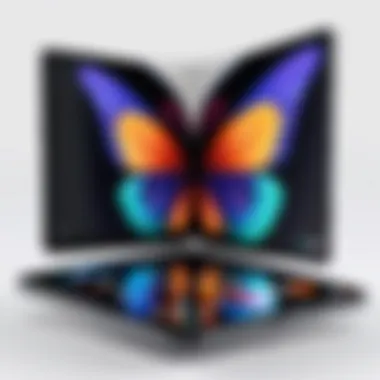

Spotify is another vital app for multimedia consumption, especially for users who enjoy music and podcasts. The Galaxy Z Fold 3 offers a unique way to interact with audio content. Users can access playlists and podcasts while performing other tasks on the device. The app's functionality allows for a smooth experience, whether it's discovering new music or listening to an episode of a favorite podcast.
Benefits of using Spotify on the Galaxy Z Fold 3 include:
- Curated Playlists: Users can explore handpicked songs or create their own playlists.
- Cross-Device Sync: Listening can be restarted on various devices without interruption.
- User-Friendly Interface: The layout is optimized for easy navigation.
Spotify enhances the experience of auditory content, catering to the needs of those who appreciate sound.
YouTube
YouTube remains a powerhouse when it comes to video content. The flexibility of the Samsung Galaxy Z Fold 3 allows users to engage with videos on a larger screen. The app supports features such as picture-in-picture mode, allowing for multitasking. One can watch a tutorial or vlog while simultaneously browsing other content.
Prominent aspects of using YouTube include:
- Diverse Content: From educational videos to entertainment, the variety is unparalleled.
- Commentary and Interaction: Users can engage with the community through comments and shares.
- Subscription Options: Following favorite channels enhances content delivery.
In summary, YouTube's adaptability on the Galaxy Z Fold 3 makes it an indispensable tool for both entertainment and learning.
Prime Video
Amazon Prime Video offers another robust option for users looking to stream movies and series. The application works well on the Galaxy Z Fold 3, allowing for an enjoyable viewing experience. The layout is intuitive, making it easy to find and watch content.
Key features include:
- Exclusive Titles: Access to Amazon's original movies and shows.
- Download for Offline Watching: Perfect for travelers who want content available without an internet connection.
- Watch Party Features: Users can enjoy watching together with friends virtually.
By utilizing Prime Video, users can access a library of entertainment, all while enjoying the advantages of the Galaxy Z Fold 3's big screen.
The Samsung Galaxy Z Fold 3 truly enhances multimedia consumption, making it an essential device for tech enthusiasts and professionals who appreciate superior experience.
Gaming Applications
Gaming applications hold significant importance for users of the Samsung Galaxy Z Fold 3. The device's large, flexible display offers a unique gaming experience that traditional smartphones cannot match. This expanded screen real estate enhances immersion and allows for more intricate controls. Furthermore, the advanced hardware capabilities of the Galaxy Z Fold 3 ensure smooth performance and high-quality graphics, making it an ideal platform for demanding games. In a landscape where many consumers seek entertainment on-the-go, leveraging the potential of gaming apps is essential for a comprehensive digital lifestyle.
Fortnite
Fortnite stands out as a leading gaming application on the Samsung Galaxy Z Fold 3. Epic Games has optimized the game to run smoothly on various devices, including foldable phones. The sprawling maps and intricate graphics come to life on the 7.6-inch main display, allowing players to fully engage with the environment. The controls are responsive, adapting well to the size of the screen. Players can easily toggle between building structures and engaging in combat. Moreover, with the increased visibility, it is easier to spot opponents and strategize moves. Fortnite encourages creativity while offering an intense battle royale experience.
Call of Duty: Mobile
Call of Duty: Mobile brings the renowned first-person shooter experience to the foldable audience. The game's graphics are striking, maximizing the potential of the Galaxy Z Fold 3's display. Players can enjoy various modes, including battle royale and multiplayer options.
The customizable controls enhance gameplay, taking advantage of the device's capabilities. The immersive sound design, combined with haptic feedback, makes every match engaging. The ability to switch between modes quickly is a highlight for those who enjoy dynamic gaming sessions. Moreover, the robust framework of the game allows for regular updates, keeping the content fresh and exciting.
Genshin Impact
Genshin Impact has rapidly gained popularity across various platforms, and the Samsung Galaxy Z Fold 3 is no exception. The game’s beautiful open world benefits immensely from the large and immersive display. Each character and environment is rendered in stunning detail, making exploration a visually pleasing experience.
The turn-based combat system allows players to strategize their moves effectively. The flexibility of the device allows for seamless multitasking, which is exemplified in Genshin Impact, as it often requires the management of multiple characters and abilities. Additionally, features like cloud saves enable players to switch devices without losing progress.
The Samsung Galaxy Z Fold 3 merges outstanding gaming applications with an engaging, flexible design, creating a unique experience for players.
Overall, the gaming applications available on the Samsung Galaxy Z Fold 3 enlightens users to an expansive world of interactive entertainment. From action-packed shooters to immersive RPGs, the device caters to various gaming preferences, enabling users to explore and enjoy their favorite titles with remarkable visual fidelity.
Customization and Utilities
Customization and utilities play a crucial role in optimizing the experience for users of the Samsung Galaxy Z Fold 3. With a device that offers such groundbreaking design and functionality, the ability to tailor the interface and utilities to fit individual needs enhances both productivity and enjoyment. Users can personalize their experience through various applications and tools that adapt the device for a multitude of tasks. This section will delve into specific elements contributing to optimization, detailing their benefits and considerations.
Taskbar and Floating Apps
The Taskbar on the Samsung Galaxy Z Fold 3 significantly improves multitasking. It allows users to quickly access applications without navigating through menus, streamlining workflows. Floating apps provide additional functionality by allowing for the simultaneous operation of multiple applications on a single screen. This feature is particularly beneficial for professionals who need to compare documents side by side or take notes while attending a meeting. With the ability to keep essential applications on top of others, efficiency is vastly improved, making the device even more versatile.
Good Lock
Good Lock is a unique application that offers significant customization options for the Samsung Galaxy Z Fold 3. Designed to allow users to personalize their device experience, it comes with several modules for different functionalities. Users can rearrange the home screen, modify notifications, and adjust the quick settings panel. The flexibility provided by Good Lock means that users can shape the device layout according to their workflow and preferences. However, some might find the range of options overwhelming and might take time to set up fully. Nevertheless, its potential to enhance usability cannot be overlooked.
Launchers
Nova Launcher
Nova Launcher stands out as a highly customizable option that enhances the Samsung Galaxy Z Fold 3 experience. Its key characteristic is the plethora of options it provides for users to tailor home screens. Users can modify icons, layouts, and transition effects, creating a personalized environment that reflects their preferences. One unique feature of Nova Launcher is its ability to backup and restore settings, making it easy to switch devices or reset configurations without losing customizations. The advantages of using Nova Launcher include its flexibility and responsiveness, which contribute to a smoother user experience. However, some users may perceive it as complex initially, requiring a learning curve to fully utilize its features.
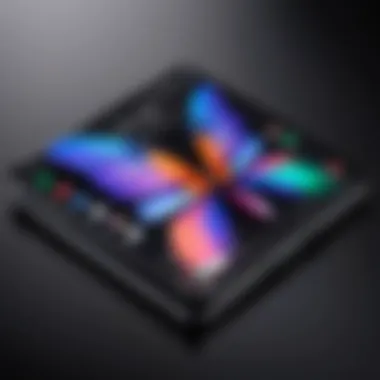

Microsoft Launcher
Microsoft Launcher is another popular choice among users of the Samsung Galaxy Z Fold 3. Its specific design emphasizes integration with Microsoft services, such as Office and Outlook, making it ideal for professionals who frequently use these applications. A key characteristic of Microsoft Launcher is the personalized feed that lets users see news, calendars, and recent documents at a glance. This feature’s advantage lies in its ability to centralize information that typically requires switching between multiple apps. However, while it streamlines workflows effectively, some users might find it less customizable compared to other launchers like Nova.
Note-taking Applications
Note-taking applications are integral for many users of the Samsung Galaxy Z Fold 3. They serve as essential tools for organizing thoughts, capturing ideas, and enhancing productivity. The unique form factor of the Z Fold 3, with its expansive display, allows for a more comfortable and versatile writing experience compared to traditional smartphones. This section explores two standout note-taking applications that fully utilize the capabilities of this device, emphasizing their individual strengths and benefits.
Samsung Notes
Samsung Notes is a default application available on Samsung devices, designed to provide a seamless and feature-rich note-taking experience. It integrates well with the Z Fold 3's functionalities, making it easy to jot down notes using the S Pen or keyboard. Key features include:
- Multi-format support: Users can create text notes, drawings, and voice memos in one place. This flexibility is particularly useful for those who prefer a varied approach to note-taking.
- Organization tools: Notes can be categorized into folders and tagged, enabling efficient retrieval later. This is beneficial for busy professionals who need quick access to specific information.
- Synchronization: With Samsung Cloud, notes can sync across all devices. This cross-device availability ensures that important information is always at hand.
In addition to these features, Samsung Notes allows for real-time collaboration. Multiple users can edit notes simultaneously, making it an excellent choice for team projects. This enhances productivity and encourages active participation among team members.
Evernote
Evernote is another powerful note-taking application that continues to be popular among tech enthusiasts. It offers robust features tailored for documentation, project management, and personal organization. Here are some advantages of using Evernote on the Z Fold 3:
- Advanced search functionality: Evernote includes an intelligent search feature that can recognize text within images, ensuring that even handwritten notes are searchable. This capability is essential for users who deal with large volumes of information.
- Web clipping: The web clipping feature allows users to save articles, web pages, and PDFs with ease. This is ideal for researchers or professionals who need to compile information from various sources.
- Tagging system: Users can categorize notes with tags, making it easy to find related content. This is particularly useful for those managing multiple projects or topics.
Utilizing Evernote alongside the Samsung Galaxy Z Fold 3 can greatly enhance one's workflow. The application is designed to cater to the needs of IT professionals and tech enthusiasts, emphasizing efficiency and organization.
Both Samsung Notes and Evernote highlight the capabilities of the Z Fold 3, providing users with tools to enhance their productivity and capture ideas effortlessly.
Collaboration Tools
In the modern work environment, effective collaboration tools are vital for enhancing productivity and facilitating communication among teams. With features tailored for multitasking, the Samsung Galaxy Z Fold 3 provides a perfect platform for such applications. The need for seamless project management and real-time interaction is crucial for IT professionals and tech enthusiasts. Collaboration tools aid in organizing tasks, managing workflows, and ensuring that all team members stay informed.
The unique larger screen of the Galaxy Z Fold 3 benefits users by providing an expanded workspace for collaboration tools. Features like split-screen multi-tasking allows users to view messages while simultaneously checking project timelines. This makes collaboration tools not just useful but essential for success in team-oriented tasks.
Slack
Slack is a leading collaboration tool that streamlines communication among teams. The real-time messaging functionality provides users with threads and channels that can be organized by specific projects or topics. This helps to keep conversations focused and easily navigable. Users can also share files, integrate numerous apps, and use customizable notifications to stay updated without being overwhelmed.
On the Galaxy Z Fold 3, Slack’s interface takes full advantage of the large screen. Users can comfortably view multiple messages or streams at the same time. The ability to pin essential channels or threads ensures that critical information is always at hand. As remote work becomes more prevalent, Slack remains a cornerstone for many businesses.
Trello
Trello is another powerful tool for project management that operates on a visual board system. Users can create boards for various projects, allowing them to track progress with ease. Cards can be added to boards, and these cards can contain checklists, attachments, and comments from team members.
On the Galaxy Z Fold 3, Trello board layouts become more manageable, allowing team members to move cards and update statuses with minimal effort. The app's flexibility supports various methodologies, such as Agile and Kanban. Furthermore, the ability to integrate Trello with other tools makes it a versatile choice for teams looking to streamline workflows.
"Using collaborative tools like Slack and Trello can significantly enhance team dynamics and productivity. By employing these tools on devices like the Galaxy Z Fold 3, teams leverage technology's full potential to create a more engaging and effective work process."
In summary, collaboration tools like Slack and Trello are essential for optimizing team effectiveness, especially on devices designed for multitasking such as the Samsung Galaxy Z Fold 3.
The End
The conclusion of this article holds significant weight in understanding the value of optimized applications for the Samsung Galaxy Z Fold 3. In a landscape where mobile technology is evolving rapidly, choosing the right apps can greatly influence productivity, entertainment, and usability. For users, ranging from everyday tech enthusiasts to seasoned IT professionals, the tools discussed form a bridge between potential and performance.
Recap of Application Utility
Throughout the article, we explored various application categories that enhance the Galaxy Z Fold 3 experience. Each application provides unique functionalities, enabling users to leverage the device's folding capabilities effectively.
- Productivity Applications: Help in managing tasks, creating documents, and facilitating collaboration, making them essential for professionals.
- Multimedia Consumption: Apps like Netflix and Spotify allow users to enjoy content seamlessly on the large screen.
- Gaming Applications: Games designed for multi-window use can provide an immersive experience, ideal for the gaming community.
- Customization and Utilities: Tools that enhance the user interface need particular mention. Good Lock enables various customization options, increasing the personalization of the device.
- Note-taking Applications: Are crucial for users who wish to capture ideas on-the-go.
- Collaboration Tools: Offer users efficient ways to communicate and manage projects in a developing digital environment.
In summary, each app serves a distinct purpose, addressing specific needs while maximizing the hardware capabilities of the Galaxy Z Fold 3.
Future Implications for Samsung Fold Users
Looking ahead, the future for Samsung Fold users seems promising. The trend toward foldable devices is likely to grow, bringing in more developers eager to create applications optimized for larger displays and multitasking capabilities. As software becomes increasingly sophisticated, we can anticipate features that are tailor-made for the Galaxy Z Fold 3's unique physical attributes.
Moreover, the rise of 5G technology will enhance app performance and user connectivity. Users can expect faster load times and continuous streaming, significantly impacting how they interact with multimedia applications.
Candidates for future applications may include more advanced productivity tools and enhanced gaming experiences that utilize the device's multi-window functionalities effectively. The potential for AI-driven applications could also alter the landscape, contributing to smarter task management and personalized user interfaces.



