Best Budget USB-C Monitors: A Comprehensive Guide
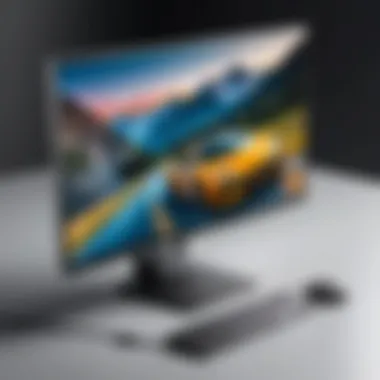

Intro
As the landscape of technology swiftly evolves, USB-C monitors have emerged as key components for modern computing environments. Particularly for those on a budget, selecting the right monitor can be a daunting task. This guide aims to clarify the selection process by examining various budget USB-C monitors, their specifications, and performance metrics. It is oriented towards IT professionals and tech enthusiasts who need to balance cost-efficiency with quality performance.
In this guide, we will explore the core features that define budget USB-C monitors, ensuring that readers can make informed decisions that align with their needs. We will look at top models available on the market today, assess their specifications, advantages, and potential drawbacks. The goal is not just to provide a list, but to synthesize information that will empower the reader to optimize their setup intelligently.
Hardware Overview
Specifications
Budget USB-C monitors vary significantly in specifications, which can directly affect usability and performance.
Some key specifications to consider include:
- Screen Size: Generally ranges from 21 inches to 32 inches, often dictated by the intended use.
- Resolution: Common options include Full HD (1920x1080), 2K (2560x1440), and some even offer 4K resolution.
- Refresh Rate: Usually between 60Hz and 75Hz which is adequate for most applications.
- Panel Type: Options like IPS, TN, or VA will affect color accuracy and viewing angles.
Understanding these specifications is crucial because they will have a significant impact on daily use and overall satisfaction with the monitor.
Performance Metrics
When assessing the performance of budget USB-C monitors, several metrics come into play:
- Color Accuracy: Important for design professionals. Look for monitors with high sRGB coverage.
- Response Time: Impacts how quickly the monitor can display changes in content. Lower values are preferable.
- Brightness Levels: Brightness typically ranges from 250 to 350 cd/m². Higher numbers indicate better visibility, especially in bright environments.
- Connectivity Options: Apart from USB-C, look for additional USB ports, HDMI, and DisplayPort options.
These metrics define how well a monitor performs under various conditions and should be assessed in relation to the specific needs of the user.
"Choosing the right budget monitor involves balancing specifications with real-world performance. Understanding both aspects will enhance user experience significantly."
Intro to USB-C Monitors
USB-C monitors have emerged as a significant component in today’s computing landscape. The adoption of USB-C technology presents numerous benefits that merit attention. Fundamentally, USB-C serves as a versatile connector. It streamlines the connection process by combining video, audio, and power into a single cable. This functionality simplifies the user experience and reduces cable clutter on desks. In a world where space and organization are premium, this aspect cannot be overstated.
In this guide, we will delve into various elements surrounding USB-C monitors. We will explore their importance in facilitating connectivity and enhancing productivity. As more devices adopt USB-C ports, it is essential for both IT professionals and tech enthusiasts to understand its relevance. Choosing the right USB-C monitor can greatly affect user experience. A suitable monitor will meet specific use cases, whether for professional work, gaming, or entertainment.
Beyond mere connectivity, USB-C monitors often come with advanced features that improve display quality. Since these monitors are tailored for budget-conscious consumers, knowing where to cut costs without sacrificing quality is vital. Hence, this article aims to provide clarity on what constitutes a budget USB-C monitor, offering insights into key considerations and top models available in the market.
Understanding USB-C Technology
USB-C technology encompasses more than just a connector. It represents a significant evolution in data transfer and power delivery. The USB-C specification allows for higher data transfer rates compared to previous USB versions. For instance, it can handle up to 40 Gbps with Thunderbolt 3 support. This capability is crucial; especially for activities that involve transferring large files or streaming high-resolution content.
Additionally, USB-C can deliver power through the same cable, which creates a seamless experience for users. Devices such as laptops can charge while connected to peripherals. This dual function of data transfer and power delivery enhances efficiency in different setups.
The Rise of USB-C in Display Technology
The rise of USB-C in display technology reflects a wider trend toward unification and enhanced performance. Monitor manufacturers are increasingly designing displays that utilize USB-C. This shift is driven by the need for better compatibility across devices. Laptops, tablets, and even smartphones are adopting USB-C as their primary interface. Therefore, monitors equipped with USB-C ports ensure users have a consistent experience regardless of the device they connect.
Beyond convenience, this trend also enhances performance. USB-C allows for higher resolution displays, such as 4K and even 8K. In addition, features like different color profiles and refresh rates are becoming more accessible. This transformation signals a future where USB-C will likely become the industry standard. Adaptability will only increase as new technologies emerge. Adopting USB-C monitors today prepares users for that future, making it an investment worth considering.
Defining Budget USB-C Monitors
Defining budget USB-C monitors is crucial in understanding the landscape of display technology today. For many users, especially IT professionals and tech enthusiasts, finding the right balance between cost and functionality can significantly impact productivity and user experience. This section will explore what qualifies as a budget-friendly monitor while also analyzing the relationship between cost and performance.
What Qualifies as Budget-friendly?
In the context of USB-C monitors, the term ‘budget-friendly’ typically refers to options that offer effectiveness without imposing excessive financial strain. Generally, monitors priced under $300 could be considered budget-friendly. This threshold illustrates a careful assessment of features against price, ensuring that buyers don’t overspend for additional functionality that may not be necessary. Key considerations include:
- Build Quality: A budget monitor does not imply poor construction; it should still be durable and reliable.
- Essential Features: Look for features that directly affect performance, such as resolution and connectivity options, even in a budget model.
- Performance Metrics: While some budget monitors may not offer top-of-the-line specs, they should adequately meet the needs of everyday tasks such as browsing and office applications.
Cost vs. Performance Analysis


When evaluating budget USB-C monitors, a cost versus performance analysis becomes essential. This means looking beyond the initial purchase price and assessing how well a monitor meets user demands in various scenarios. Important factors to consider include:
- Visual Quality: Although priced lower, a good budget monitor should still deliver acceptable image clarity and color accuracy.
- Lag and Response Time: Assessing the responsiveness, particularly in inexpensive options, is essential. Subpar performance can hinder productivity and user satisfaction.
- Long-term Use: Consider how longevity impacts overall value. A cheaper monitor that requires replacement sooner may end up costing more than a slightly pricier option built to last.
Key Features to Consider
When evaluating budget USB-C monitors, it is essential to focus on the key features that directly impact user experience and functionality. Each aspect plays a role in how the monitor integrates into your work or entertainment environment, influencing overall satisfaction and productivity. Understanding these features will help narrow down choices and identify the monitors that enhance value on a budget.
Display Resolution and Clarity
Resolution is a significant factor in determining the clarity of the display. Higher resolution monitors provide more pixels per inch, resulting in sharper images and clearer text. Common resolutions include Full HD (1920x1080), Quad HD (2560x1440), and 4K (3840x2160). For most users, a Full HD monitor may be sufficient. However, those involved in graphic design or video editing can benefit from higher resolutions. Additionally, panel type affects clarity too. For example, IPS (In-Plane Switching) panels offer better color reproduction and wider viewing angles compared to TN (Twisted Nematic) panels. To sum up:
- Higher resolutions enhance visual experiences.
- IPS panels outperform TN panels in color and viewing angles.
Screen Size and Form Factor
Screen size is another vital consideration. The most common sizes range from 21 inches to 32 inches, and the right size depends on personal preference and workspace dimensions. A larger screen can reduce the need to scroll and make multitasking easier. However, it is crucial to consider the form factor. Ultra-wide monitors offer a broad horizontal space which is advantageous for productivity, especially for tasks that require multiple windows side by side. Compact sizes are preferable in limited spaces. Key points:
- Larger screens improve productivity, but must fit the workspace.
- Ultra-wide monitors are conducive for multitasking.
Refresh Rates and Response Times
Refresh rates, measured in Hertz (Hz), indicate how many times the monitor refreshes the image per second. A standard refresh rate is 60 Hz, but gaming and action activities benefit from higher rates, such as 120 Hz or 144 Hz. Alongside refresh rates, response times are important as they determine how quickly a pixel can change from one color to another, which impacts motion clarity. A lower response time, ideally under 5 milliseconds, helps minimize ghosting effects. Points to consider:
- Higher refresh rates enhance smoothness in motion.
- Lower response times reduce motion blur during fast scenes.
Connectivity Options and Compatibility
Connectivity is essential for integrating a monitor with other devices. USB-C has become the preferred standard, offering data transfer, Power Delivery, and video output through a single cable. It is critical to check other connectivity options like HDMI, DisplayPort, and USB-A ports, which provide flexibility to connect various devices. Compatibility with operating systems and devices is also vital. Monitoring the specifications is crucial to ensure seamless pairing and usage. Key considerations:
- USB-C simplifies connections and reduces cable clutter.
- Multiple types of connections increase versatility.
Top Budget USB-C Monitors
In today's tech landscape, the availability of budget USB-C monitors offers significant advantages for users. The shift towards USB-C as a standard means that many devices now support it. These monitors can simplify connections, reducing clutter and increasing compatibility with laptops and smartphones.
When selecting a budget USB-C monitor, various elements come into play. Key considerations include display quality, connectivity options, and extra features that enhance usability. This segment highlights some models that provide excellent value for money, ensuring you can achieve optimal performance without breaking the bank.
Review of Model One
Specifications
The specifications of the first model reveal its capabilities. This monitor features a 24-inch full HD screen, a resolution of 1920 x 1080 pixels, and supports USB-C connectivity, making it suitable for modern devices. One standout aspect is its ability to deliver power through the same cable, enabling users to charge their laptops while connected. This feature enhances portability and convenience, especially for users on the go.
Pros and Cons
The benefits of this model include its sleek design and excellent image clarity. Many users appreciate its reasonable price-point. However, potential drawbacks include a limited refresh rate of 60Hz and slight color accuracy issues when viewed from extreme angles. These points are important for those who prioritize gaming or graphic-intensive work.
User Feedback
User feedback on this model has been generally positive. Many users highlight the ease of setup and versatility in usage scenarios. Some reviewers have noted its performance as satisfactory for office tasks but mention that creative professionals might find it lacking in color reproduction. Gathering insights from forums like reddit.com can provide additional perspectives on user experiences.
Review of Model Two
Specifications
The second monitor in our review boasts a 27-inch display, 4K resolution at 3840 x 2160 pixels, enhancing the overall presentation quality. It includes multiple USB-C connections, enabling daisy chaining with other monitors or devices. The higher resolution is a compelling feature for video editing or detailed work, making it a popular choice among creatives.
Pros and Cons
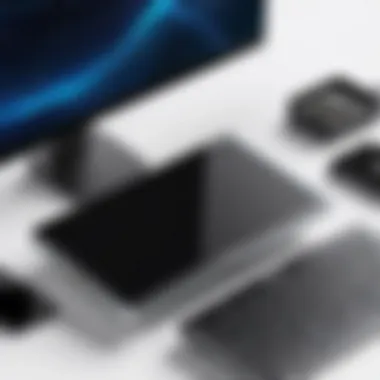

Key advantages include stunning image quality and availability of multiple connectivity options. Users praise the monitor for its crisp visuals. However, the pricing could be on the higher side for budget users. Some reviews indicate that the weight of the monitor might cause stability issues unless properly secured.
User Feedback
User feedback suggests that this monitor excels in professional environments. Creative professionals particularly appreciate the 4K capability. Still, some users emphasize the need for calibration to achieve optimal color balance. Conversations on platforms like facebook.com highlight constructive criticism and commendations alike.
Review of Model Three
Specifications
The third model focuses on portability with a 15.6-inch portable design that connects via USB-C. It offers a resolution of 1920 x 1080 pixels, making it a good companion for laptops. This specificity caters well to users who travel frequently and require a secondary display without the bulk.
Pros and Cons
This model's lightweight design and funtionality suit mobile setups. Its flexibility is attractive to many. However, there are concerns regarding brightness levels, which may not be adequate for brightly lit environments. Battery life is also a consideration as it relies on USB-C power when unplugged.
User Feedback
User feedback targets its portability, citing it as an excellent solution for presentations and travel. Some reviewers express dissatisfaction with its viewing angles and brightness. Details emerge on community discussions on platforms like britannica.com, where users share valuable insights around its use-case scenarios.
Performance Comparisons
Examining the performance of budget USB-C monitors is integral to this article. The significance lies in understanding how these monitors perform in practical scenarios. Performance metrics such as display resolution, refresh rates, and color accuracy can make a massive difference in user experience. In this section, we break down the approaches to assessing performance in a structured way that helps consumers make informed choices.
Benchmarking Methodologies
Benchmarking methodologies provide a systematic approach to evaluate how different monitors stack up against each other. These methodologies focus on various performance elements such as:
- Color Accuracy: This determines how true-to-life the colors displayed are, which is essential for graphic design and professional tasks.
- Brightness Levels: Measured in nits, brightness can impact visibility in different lighting conditions.
- Contrast Ratios: A higher ratio indicates better differentiation between light and dark images.
- Mouse Lag and Input Response Time: Evaluating the responsiveness during gaming or fast-paced activities.
Popular industry benchmarks for measuring these can include standardized tests like DisplayHDR for high dynamic range performance and ColorChecker targets to evaluate color fidelity.
Real-World Usage Scenarios
Real-world usage scenarios help quantify how a monitor performs in everyday applications. This is important because a monitor may excel in one benchmark yet fail to satisfy practical needs. Examples of these scenarios include:
- Basic Office Work: In tasks involving spreadsheets or document editing, color accuracy and clarity are essential, but refresh rates may be less critical.
- Gaming Environments: Here, high refresh rates and low response times are more important. This means performance metrics like 75Hz or 144Hz refresh rates become crucial to ensure smooth motion in fast-paced games.
- Content Creation: For graphic designers and video editors, having a monitor that supports a wide color gamut and high resolution is necessary to produce accurate work.
- Multimedia Consumption: When using monitors for watching videos or streaming, brightness and contrast play a critical role.
"The performance of a monitor is not only determined by specifications but by how these specifications perform in real-life situations."
Considerations Beyond Price
When evaluating budget USB-C monitors, it's essential to look beyond just the initial price tag. While affordability is a key factor, there are aspects that significantly influence the overall value and enjoyment of the product. Some of these elements include design, reliability, and after-sale support, which can impact daily use and long-term satisfaction.
Desirable Aesthetic Qualities
The visual appeal of a monitor might seem secondary to its technical specifications, but it plays an important role in user experience. A well-designed monitor complements your workspace, enhancing both functionality and aesthetics. Several factors contribute to desirable aesthetic qualities:
- Color and Finish: Neutral and sleek designs tend to blend better with various environments.
- Thin Bezels: Monitors with minimal bezels create a modern look and can improve focus on the screen.
- Form Factor: The size and shape of the monitor affect how it fits into your workspace. Compact models may be preferable in tight areas.
Selecting a monitor that aligns with your aesthetic preferences can foster a more enjoyable work atmosphere.
Brand Reputation and Warranty
A brand's reputation often reflects its commitment to quality and customer satisfaction. Established brands in the monitor market, such as Dell, LG, and Samsung, typically provide more assurance in terms of product longevity and support. Here are reasons to consider brand reputation:
- Quality Control: Renowned brands usually have stringent quality checks, leading to fewer defects.
- Support Services: Established manufacturers often offer reliable customer service and technical support when issues arise.
- Warranty Coverage: The warranty terms can reveal much about a product's expected lifespan. A longer and comprehensive warranty indicates greater manufacturer confidence in their product's durability.
Investing in a monitor from a reputable brand can save stress in the long run, ensuring that you receive support if need arises. Having a warranty also means you are protected against unexpected failures, which can be essential for uninterrupted productivity.


User Experience and Ergonomics
User experience and ergonomics play a critical role in determining how effectively one can use a monitor in various settings. For budget USB-C monitors, these aspects become even more significant because they affect how well these devices can meet the diverse needs of IT professionals and tech enthusiasts. Investing time and resources into understanding user experience ensures that the selected monitor enhances productivity and overall satisfaction. In this section, we will discuss adjustability and stand quality alongside eye strain prevention and blue light filtering, highlighting their importance in your decision-making process.
Adjustability and Stand Quality
The importance of adjustability in a monitor cannot be overstated. It includes features like height adjustment, tilt, pivot, and swivel capabilities. Having a monitor that can be customized to your preferred position is crucial for comfort during long hours of use. For instance, if the screen is too low, users may have to slump their shoulders, leading to fatigue and discomfort. In contrast, a well-adjusted monitor can enhance posture and reduce strain on the back and neck.
Many budget USB-C monitors come with basic stands, which may restrict adjustments. Therefore, it's essential to examine the stand quality and its functionalities. Users should look for monitors with adjustable stands or those compatible with VESA mounts. This compatibility allows users to choose ergonomic desk mounts, offering greater flexibility regarding height and angle.
Key features to consider:
- Height Adjustment: Helps maintain a natural viewing angle.
- Tilt and Pivot: Allows users to change the angle easily and reduce glare.
- Swivel Functionality: Ideal for collaborative work or sharing the screen.
When the monitor stands are of poor quality, it can lead to instability. Monitoring wobbles or shakes can detract from the experience. Therefore, buyers should pay close attention to the sturdiness of the stand, ensuring it cansupport the weight of the monitor without compromising safety or ease of use.
Eye Strain and Blue Light Filtering
Eye strain is a common issue for individuals who spend extended periods in front of monitors. With many people now working from home or in hybrid environments, the relevance of eye strain prevention has increased. Blue light emitted from screens can contribute to eye discomfort and even lead to sleep disruptions. Budget USB-C monitors that feature blue light filtering technology can greatly benefit users by mitigating these adverse effects.
Users should seek monitors that offer blue light reduction settings. These settings adjust the amount of blue light emitted, resulting in a softer light that is easier on the eyes. This feature is particularly useful when working late into the evening, helping users avoid unwanted fatigue.
It's also worth noting that some budget monitors include flicker-free technology. Flickering can be imperceptible to the naked eye, but it can cause discomfort over time. Monitors that incorporate this technology provide a stable image, reducing strain during long usage sessions.
In summary, the design considerations around user experience and ergonomics are pivotal for those selecting a budget USB-C monitor. Ensuring proper adjustability and investing in monitors that feature eye strain mitigating technologies like blue light filtering can significantly enhance the overall computing experience.
Future Trends in USB-C Monitors
As technology evolves, so do the peripherals that support it. The discussion of Future Trends in USB-C Monitors is essential for understanding where the market is headed. This topic highlights the increasing relevance of USB-C technology in everyday devices used by IT professionals and tech enthusiasts alike. As we delve into future trends, we will focus on emerging technologies that enhance user experience, as well as market predictions reflecting the adoption of USB-C monitors.
Emerging Technologies in Display
The landscape of display technology is rapidly changing with advancements that are shaping USB-C monitors. One area gaining attention is the integration of OLED and Mini-LED displays. These technologies offer superior contrast ratios and richer colors, which can significantly enhance visual clarity.
Also, the incorporation of higher refresh rates becomes more common in budget options. With gaming and streaming gaining popularity, higher refresh rates lead to smoother images and improved overall performance.
We should also consider the ongoing development in power delivery capabilities. Many upcoming USB-C monitors will likely provide significant charging power to connected devices. This simplifies setups and reduces the need for multiple cables. Compact form factors, including ultra-slim bezels, will likely become the norm, appealing to users who seek minimalistic aesthetics and maximized screen space.
Market Predictions for USB-C Adoption
Market predictions suggest a robust growth trajectory for USB-C monitors. As technology companies increasingly adopt USB-C ports across laptops, tablets, and smartphones, the demand for compatible monitors is poised to rise. Organizations are recognizing the convenience of universal connectivity, reducing clutter and enhancing operational efficiency.
In addition to general consumer trends, industry-specific applications will drive market demand. For example, the gaming sector is expected to embrace USB-C displays, due to the compatibility with next-gen consoles and gaming laptops. A predicted proliferation of remote working and hybrid setups will also spur growth, as professionals are looking for versatile and budget-friendly display options.
"The shift towards USB-C is not just a trend, it's becoming the new standard across various devices."
Ultimately, staying attuned to these trends will assist buyers in making informed decisions. Understanding what the future holds means setting up for success in terms of compatibility and performance. By recognizing emerging technologies and market trends, users can ensure their purchase will remain relevant and useful for years to come.
Closure
The conclusion serves as an essential part of this article as it consolidates the various elements discussed regarding budget USB-C monitors. Reflecting on the intersections of technology, price, and performance, it emphasizes the importance of making informed choices in the ever-evolving world of display technology. For IT professionals and tech enthusiasts, a well-rounded understanding of budget options can enhance user experience while maintaining cost efficiency.
Summary of Key Insights
In this guide, several critical points regarding budget USB-C monitors surface:
- Affordability vs. Quality: Budget monitors do not necessarily compromise on quality. Many models offer solid performance for reasonable prices, making them suitable for various applications.
- Key Features: Important specifications such as display resolution, connectivity options, and refresh rates were analyzed. Understanding these features ensures users select monitors that meet their needs.
- Real-World Performance: Insights from user feedback revealed how certain models perform in day-to-day scenarios, guiding potential buyers towards practical decisions.
Final Recommendations
Based on the analysis and insights presented, the following recommendations can be made:
- Assess Your Needs: Before purchasing, clearly define the primary use of the monitor. Whether for gaming, professional work, or casual browsing, aligning features with needs is crucial.
- Research and Compare Models: Utilize reviews and specifications from reputable sources to make comparisons. Consider user feedback for a holistic understanding.
- Consider Long-Term Investment: Even budget options can provide excellent value and longevity. Investing time in research can lead to a choice that aligns with both functional and cost expectations.
"A well-informed choice today can impact productivity and satisfaction for years to come."



