Top Data Recovery Programs Reviewed for 2023
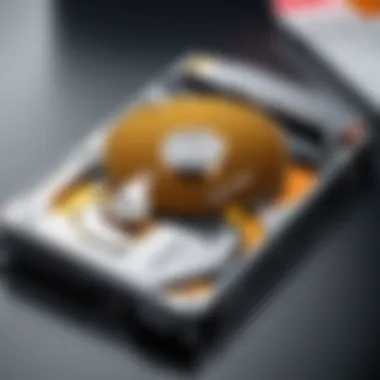

Intro
Data loss can be a significant challenge for both individuals and organizations. The loss of critical information can stem from various causes such as hardware failure, accidental deletions, or malware attacks. As we depend on digital storage for our daily activities, the ability to recover that data is essential. This article aims to deliver a comprehensive guide on the best data recovery programs available today, targeting both IT professionals and tech enthusiasts. We will explore the key features, performance, and usability of these tools, enabling readers to make informed choices concerning their data recovery needs.
Hardware Overview
With any data recovery solution, understanding the hardware involved becomes crucial. This section will explore the specifications and performance metrics relevant to recovering lost data.
Specifications
Different data recovery tools may require specific hardware configurations to function optimally. Generally, the factors to consider include:
- Processor speed: A faster CPU can significantly reduce recovery time.
- RAM: More memory allows for better handling of large amounts of data and complex recovery tasks.
- Storage type: SSDs versus HDDs have different recovery capabilities due to their architecture.
Assessing these specifications helps in identifying the right data recovery program that matches or exceeds the hardware capabilities of the user's system.
Performance Metrics
Performance metrics serve as a benchmark for evaluating data recovery software. These include:
- Speed of recovery: This is crucial for time-sensitive situations.
- Success rate: The likelihood of successful data retrieval across different scenarios.
- Compatibility: Ability of the software to work with various file systems and devices.
"A reliable data recovery solution should provide not only speed but also a high success rate, regardless of data loss causes."
Software Analysis
The heart of this exploration lies in the software used for data recovery. Here, we analyze distinct features and the overall user experience of leading programs.
Features and Functionality
Key features of effective data recovery software often encompass:
- Support for multiple file types: A good program should recover various file types, from documents to photos.
- Scan options: A quick scan or deep scan capability varies across products.
- Preview function: Allowing users to view files before recovery is an added benefit.
When examining these tools, understanding their functionalities can empower users to select a solution that aligns with their specific requirements.
User Interface and Experience
Usability plays a pivotal role in choosing a data recovery software. Here are some aspects to gauge:
- Ease of navigation: A clean interface can simplify the recovery process for users of all skill levels.
- Help options: Access to tutorials and customer support is beneficial for troubleshooting.
- Trial versions: Many software offer trial versions, enabling users to evaluate performance before committing.
Understanding Data Loss
Data loss refers to the situation when data becomes inaccessible or lost permanently. Understanding data loss is crucial in the context of data recovery programs. Knowledge of this topic can equip individuals and organizations with insight into the risks associated with data mismanagement and the potential for recovery. This understanding lays the foundation for selecting an appropriate data recovery solution.
Awareness of data loss can guide IT professionals and tech enthusiasts in implementing protective measures. Such measures could include regular backups, proper storage methods, and timely updates. Understanding the implications of data loss can prevent significant financial and operational disruption.
Common Causes of Data Loss
Data loss occurs for various reasons, some of which are preventable, while others are beyond control. Common causes include:
- Human Error: Accidental deletion of files or misconfiguration can cause severe data loss.
- Hardware Failure: Physical components like hard drives can fail over time due to wear and tear. This is often unpredictable.
- Malware and Viruses: Malicious software can corrupt data files or even lead to data loss altogether.
- Natural Disasters: Events like fires, floods, or earthquakes can physically destroy data storage devices.
- Software Corruption: Bugs in software can lead to loss or corruption of data without warning.
Recognizing these causes is essential. It helps users adopt better backup strategies and select suitable data recovery software tailored to their risk profile.
Impact of Data Loss
The repercussions of data loss can be profound and far-reaching. Businesses often face not only loss of critical information but also operational downtime. The impact can include:
- Financial Loss: Depending on the nature of the data lost, recovery efforts can be expensive, and revenue may decrease during recovery times.
- Reputation Damage: Customers may lose trust if a company cannot maintain data security or recover lost customer information.
- Operational Disruption: Data loss can halt operations, impacting productivity and causing ripple effects throughout the organization.
- Legal Consequences: In some cases, data loss can lead to legal ramifications if sensitive information is compromised.
Overall, data loss is not merely an inconvenience. The effects can resonate far into the future, making it crucial for organizations to prioritize data management and recovery strategies.
What is Data Recovery Software?
Data recovery software plays a crucial role in the realm of data management and restoration. As digital files and documents become increasingly central to both personal and professional life, the potential for data loss becomes a growing concern. This section addresses what data recovery software is, its essential functions, and its significance in emergencies involving lost or damaged data. Understanding this can empower IT professionals and tech enthusiasts to make informed decisions about their recovery measures.
Definition and Purpose
Data recovery software is a type of utility designed to recover lost data from various storage devices. This includes hard drives, solid-state drives, USB flash drives, and memory cards. The primary purpose of such software is to retrieve data that has been accidentally deleted, corrupted, or rendered inaccessible due to system failures.
The importance of data recovery software cannot be overstated, especially in environments where large volumes of data are generated and consumed. For instance, businesses often rely on data for decision-making processes, and any loss can have serious consequences. By using recovery software, users can minimize disruptions and restore critical information swiftly.
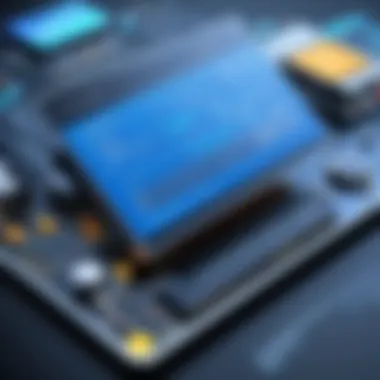

The implications extend beyond businesses. Individual users also face data loss due to unintentionally deleting files or dealing with hardware failures. This software offers them a chance to recover personal archives, photographs, and important documents without resorting to professional recovery services, which can be both time-consuming and costly.
How Data Recovery Software Works
Understanding how data recovery software operates provides insight into its effectiveness and application. Generally, the software conducts a thorough scan of the storage device to locate lost data. It identifies recoverable data footprints, which may still reside within the device despite being logically deleted or damaged.
The process typically involves the following steps:
- Scanning: The software first scans the entire storage device, which can take seconds to hours based on the size of the drive and the extent of data loss.
- File Recovery: Post scanning, the software presents a list of found files. Users can select the files they wish to recover. However, it’s important to note that potential files may appear corrupted or partially recoverable.
- Restoration: Once users select which files to recover, the software proceeds to restore these files to a predetermined location, ensuring that the data can be accessed again.
"Efficiency in data recovery can significantly reduce downtime, making it a vital tool for both personal and professional data management."
Understanding these functionalities can aid users in evaluating the various data recovery programs available. The effectiveness of individual software may vary based on factors such as file types supported, scanning depth, and performance metrics. Recognizing how data recovery works ultimately allows users to select the most suitable option for their needs.
Key Features of Effective Data Recovery Programs
When choosing a data recovery program, specific features play a vital role that impacts the effectiveness of the recovery process. Understanding these key features can help users select the most suitable solution for their needs. Each feature brings different benefits and considerations that can significantly affect performance and user experience. Here is an overview of those features:
Scanning Options
Effective data recovery programs must offer versatile scanning options. These options generally include quick and deep scans. A quick scan helps users recover recently deleted files and is typically faster. In contrast, a deep scan thoroughly examines the storage medium for lost files that may not be immediately visible. It looks for traces of data remnants left behind after deletion. Having both types of scans increases the chances of recovering lost data.
Considerations also include the ability to pause or resume scans. This ensures that users can take actions as necessary without compromising ongoing recovery efforts. Additionally, the scanning speed can be crucial, particularly for large disks or extensive data loss scenarios.
File Formats Supported
Another important feature to consider is the range of file formats supported by the software. Comprehensive support for different file types enhances the program's usefulness. Various users may need to recover documents, images, videos, or other specific file types. If a software only supports common formats, it might not meet the needs of all users.
Many robust data recovery programs support a wide array of formats including .doc, .jpg, .mp4, and .pdf, among others. It's essential to look at the specific formats you need before purchasing a program. Check the supported formats on the program's website or product description to ensure compatibility.
User Interface and Experience
A well-designed user interface can elevate the experience of using a data recovery program. Programs should ideally feature an intuitive layout that guides users through the recovery process. A clear and user-friendly interface minimizes confusion and helps streamline the recovery tasks.
Features like a visual progress indicator, tooltips for guidance, and clear navigation can enhance usability. Poor interface design can lead to mistakes, which might result in inadequate recovery outcomes. Therefore, testing the user experience before making a commitment is crucial in making an informed decision.
Preview Functionality
The ability to preview files before recovery is another invaluable feature in a data recovery program. This functionality allows users to check the quality and type of recovered files. Users can confirm that the right files are selected for recovery, which minimizes the risk of recovering corrupted or irrelevant files.
Preview features can save time and effort, as users can quickly scan through recoverable files without initiating the entire recovery process. Not all programs offer this functionality, making it an essential consideration for those looking to recover specific data efficiently.
Top Data Recovery Programs Available
Identifying the best data recovery programs can significantly impact one’s ability to recover lost files. These programs play a crucial role in both personal and professional settings. IT professionals often face a continuous threat of data loss due to various factors such as human error, hardware failure, or malicious attacks. Therefore, utilizing effective data recovery software is essential. The availability of multiple options in the market means users must carefully evaluate the features, compatibility, and efficacy of these programs.
Data recovery programs can often save crucial files, enhancing productivity. Making the right choice includes understanding specific needs, supported formats, and overall performance. Additionally, assessing user experiences through reviews provides insights into the software's reliability. Hence, a thorough evaluation of top-rated data recovery software is integral to ensure the best recovery solutions.
Program A: Overview
Key Features
Program A boasts features that directly enhance data recovery outcomes. Its powerful scanning ability allows users to recover files from various storage devices, making it a versatile choice. A standout characteristic is its deep scan option, which is vital for locating buried or obscure data. This feature can be particularly beneficial for IT professionals who must retrieve critical files from malfunctioning drives.
However, while the deep scan offers thorough results, it may require more time compared to standard scans, which can be a drawback.
Pricing
When examining pricing, Program A offers several options, catering to different budgets. This adaptability makes it accessible for both personal and business users. A unique aspect of its pricing model is the availability of a free trial, letting users assess its performance before committing. However, some might find the full version slightly pricey when compared to competitors. This can be a consideration for users operating on a tight budget.
User Reviews
User reviews for Program A highlight its efficacy in recovering lost data. Many users appreciate the user-friendly interface, which simplifies the recovery process. However, there are mentions of the occasional software glitch that can lead to frustration. The mixed feedback on software stability can impact a potential buyer's decision, notwithstanding the positive recovery rates.
Program B: Overview
Key Features
Program B emphasizes a balance of speed and efficiency in recovery processes. Key features include quick scan options suited for retrieving recently deleted files swiftly. Additionally, it supports a wide range of file formats, allowing users to recover various file types seamlessly. This characteristic is particularly advantageous for users needing diverse file recovery.
Nevertheless, some users report that the software may struggle with deeply corrupted files, an aspect that limits its effectiveness under certain conditions.
Pricing


The pricing structure of Program B is competitive. It offers a tiered pricing model with various licenses based on user needs. The key selling point is its affordable entry-level license, perfect for individual users. However, advanced features may require upgrades that can add to overall costs, which some might find excessive for what they need.
User Reviews
Feedback for Program B is generally positive. Users commend its intuitive design and straightforward navigation. Performance is praised for quick recovery times. However, there's also criticism about its customer support, with users reporting longer response times for assistance. The overall reliability is a key point for consideration among potential users.
Program C: Overview
Key Features
Program C is distinguished by its advanced recovery algorithms, which can restore files from damaged or formatted disks. This aspect is critical for data recovery scenarios involving severe hardware failure. Its ability to recover files from RAID systems also enhances its appeal, particularly for IT professionals dealing with more complex storage setups.
On the downside, the learning curve can be steep for new users due to the myriad of options available. This might lower its initial accessibility for less experienced users.
Pricing
In terms of pricing, Program C provides a subscription-based model. This model can be beneficial for organizations that require ongoing support and updates. However, the cost may accumulate over time, leading to potential concerns for budget-savvy users. It is essential to weigh the costs against the advanced features offered.
User Reviews
User reviews frequently mention Program C’s outstanding recovery capabilities. However, complaints about its complicated setup process are also present. The general consensus is that while the recovery success rates are high, new users need time to familiarize themselves with the interface, which can be a barrier to initial use.
Program D: Overview
Key Features
Program D stands out for its robust file preview functionality before recovery. The ability to see what can be restored is a significant advantage for users who want to ensure files are recoverable before proceeding. Additionally, it supports recovery from various devices, including smartphones and external drives, adding versatility.
Despite these strengths, the program's scanning speed is often criticized as being slower compared to others in the market, which might deter users needing a quick recovery solution.
Pricing
Program D is notable for its transparent pricing strategy, which includes a one-time purchase. This aspect may appeal to users who prefer not to deal with renewals or subscriptions. Unique to its pricing structure is the inclusion of lifetime updates, ensuring users remain equipped with the latest features at no extra cost. However, the high upfront cost might be a potential drawback for individuals or small businesses.
User Reviews
User reviews often highlight the excellent customer service associated with Program D. Users report satisfactory experiences and prompt help when needed. However, some users do express concerns regarding the software's speed. The balance of strong support but slower performance is a common theme in feedback.
Comparative Analysis of Top Programs
The comparative analysis of top data recovery programs plays a crucial role in enabling users to make informed decisions. Given the diverse range of software options available, understanding how these programs stack up against each other in essential categories can significantly impact recovery success. Users need clarity on performance, features, and other critical metrics which directly affect their recovery experience. By systematically comparing these programs, IT professionals and tech enthusiasts can identify the best fit for their unique situations, thus ensuring effective use of resources.
Performance Metrics
Performance metrics are integral in determining the effectiveness of data recovery software. These metrics provide a quantitative measure of how well a program executes its primary function—recovering lost data. Key performance indicators typically include:
- Recovery Rate: This percentage indicates how much data can be successfully recovered.
- Speed of Recovery: Time taken to perform scans and recover data is vital. Faster software can save critical time in an emergency.
- Error Rate: Understanding the frequency of errors during the recovery process helps gauge reliability.
Evaluating performance metrics helps professionals in assessing which program will reliably recover their data without compromise. Furthermore, consistent performance under different conditions adds to the credibility of the software.
Feature Comparison Matrix
A feature comparison matrix serves as a practical framework to assess and contrast different data recovery programs. By laying out key features side-by-side, users can easily spot critical differences that may influence their choice. Key aspects to include in this matrix are:
- Scanning Options: Evaluate quick vs deep scanning capabilities.
- File Formats Supported: A wider range of formats enhances the program's utility.
- User Interface: Assess the complexity of the interface and ease of navigation.
- Preview Options: The ability to preview recoverable files can be a deciding factor for users.
To visualize the performance and features, a matrix can be set up as follows:
| Feature | Program A | Program B | Program C | Program D |
| Recovery Rate | 92% | 87% | 90% | 85% |
| Speed | Fast | Moderate | Fast | Slow |
| Supported Formats | 100+ | 80+ | 150+ | 75+ |
| User Interface | Intuitive | Complex | User-friendly | Nested |
| Preview Functionality | Yes | No | Yes | Yes |
Creating such a matrix not only simplifies the comparison process but also highlights which programs excel in specific areas. It provides potential users with a clear understanding of how each software can serve their data recovery needs.
Considerations Before Choosing a Data Recovery Program
Choosing the right data recovery program is crucial for successful retrieval of lost files. Various factors will influence this decision, and understanding these elements can significantly improve recovery outcomes. In this section, we will discuss several key considerations, which include assessing specific needs, ensuring compatibility with your systems, and performing a cost-benefit analysis.
Assessing Specific Needs
Before selecting a data recovery program, it is important to analyze your specific requirements. Different users may have varying needs based on their situations. For example, an individual recovering photos from a corrupted SD card will have different needs compared to a business trying to retrieve critical documents from a failing hard drive.
Consider the type of data you are trying to recover and the severity of data loss. Is the data deleted, lost due to a hardware failure, or corrupted? Understanding the nature of the loss will guide you in selecting software that specializes in that recovery type. Also, think about your level of technical expertise. Some programs are user-friendly, while others are geared towards IT professionals with advanced skills.
Compatibility with Systems
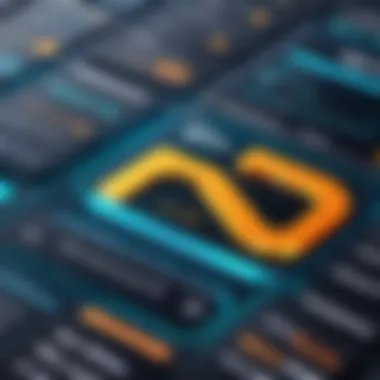

Compatibility is another crucial factor to evaluate. A data recovery program must work seamlessly with your operating system and the file systems in use. Some programs are designed for specific operating systems, such as Windows or macOS, while others may cater to Linux or specialized file systems.
Additionally, consider the device types from which you need to recover data. These may include internal hard drives, external drives, USB flash drives, or memory cards. Ensure that the recovery software you choose explicitly supports these devices.
"Using a program that is not compatible with your devices can lead to failed recovery attempts, resulting in further data loss."
Cost-Benefit Analysis
Finally, perform a cost-benefit analysis for any data recovery program you consider. There can be a wide price range for these tools, from free versions with limited functionalities to premium software that claims high success rates in complex recovery scenarios. Evaluating the potential recovery value is essential to determine whether the cost is justified.
Take into account factors like the success rate, recovery speed, and customer support offered with the software. If a program is highly effective and supported, it may be worth the investment compared to cheaper alternatives that may not deliver satisfactory results.
Best Practices for Data Recovery
Data recovery is a critical aspect for anyone working with important digital information. The unpredictability of data loss can be alarming. Hence, understanding best practices can significantly mitigate risks. By implementing these strategies, you can reduce the potential for data loss and increase the chances of successful recovery if issues arise.
Regular Backups
One of the most fundamental practices in data management is to conduct regular backups. This involves creating copies of your data at specific intervals. Having backup copies allows you to restore your system to a previous state with minimal data loss.
- Frequency: Establish a schedule that suits your needs. Daily backups may be ideal for businesses that constantly update files, while weekly backups might suffice for personal data.
- Types of Backups: Consider various methods such as full, incremental, or differential backups. Each has its benefits depending on your data needs and recovery time objectives.
- Storage Options: Use a mix of local and cloud storage solutions to enhance security. Local storage provides quick access while cloud storage safeguards against physical damage.
Setting reminders or automating these backup processes is essential. The more regularly you back up data, the less you will nodoubt lose when a failure occurs. As the saying goes, it's better to be safe than sorry.
Using Reliable Storage Solutions
The choice of storage solutions can significantly influence data integrity. It's important to select high-quality and reliable storage devices.
- Device Quality: Invest in trusted brands like Western Digital or Seagate. Check reviews and recommendations from credible sources before making a purchase.
- Redundancy: Consider using RAID configurations for business-critical data. This not only enhances performance but also provides redundancy to protect against drive failures.
- Monitoring and Maintenance: Regularly check your storage devices for errors. Use utility software for monitoring your disk's health. Early detection of potential issues might prevent disasters.
Ensuring reliable and diverse storage solutions significantly minimizes data loss risk. When users depend on a variety of storage methods, they improve their chances of keeping their data safe.
"Regular backups and trustworthy storage solutions significantly enhance your data protection strategies."
In summary, adhering to these best practices lays a strong foundation for data protection. With regular backups and a focus on quality storage solutions, you bolster your defense against unforeseen data loss, enabling you to recover essential information swiftly.
Common Misconceptions About Data Recovery
Misunderstandings can lead to suboptimal decisions and expectations, especially in the field of data recovery. This section addresses typical misconceptions, aiming to clarify essential aspects for IT professionals and tech enthusiasts. Understanding these misconceptions is crucial, as it helps users navigate challenges and choose effective recovery solutions.
Data Recovery is Always Possible
One prevalent misconception is the belief that data recovery can always be achieved. This idea stems from anecdotal success stories, where individuals claim to have recovered lost data effortlessly. However, the reality is much different. The possibility of successful recovery is influenced by several factors:
- Extent of Data Loss: If data has been overwritten or extensively damaged, recovery may be impossible. The original data might be permanently lost.
- Time Factor: The timing of recovery attempts often plays a critical role. Delaying recovery increases the likelihood of permanent data loss.
- Type of Storage Device: Different devices, such as hard drives or SSDs, exhibit varied recovery success rates. SSDs, for instance, have mechanisms that make recovery harder after deletion.
"Recovery is dependent on several technical factors. Users must understand that no guarantee exists for successful recovery of lost data."
This misconception can lead users to overlook the importance of data security and backup practices. Instead of relying solely on the hope of recovery after data loss, it is more prudent to implement regular backup strategies and utilize reliable storage solutions.
All Software is Equally Effective
Another common misunderstanding is the assumption that all data recovery software functions similarly. In truth, programs vary significantly in terms of effectiveness, ease of use, and supported features. Some critical distinctions include:
- Scanning Capabilities: Some software performs a deeper analysis of storage devices, locating more complex or hidden file structures than others.
- Supported File Types: Not all software is compatible with the same file formats. Depending on what files need recovery, choosing software that caters specifically to those formats is essential.
- User Interface: The complexity of the user interface can greatly affect usability. A well-designed interface aids in a smoother recovery process while a cluttered or confusing one can lead to mistakes.
When considering software, users should be thorough in reviewing specifications, effectiveness, and feedback from existing users. Relying solely on brand popularity or marketing buzz can result in choosing a subpar solution.
Understanding these misconceptions empowers users to make informed decisions about data recovery strategies. These insights are not just theoretical; they are essential in crafting effective recovery plans that prioritize safety and readiness in the face of data loss.
The End
The conclusion serves as a critical point in the discussion of data recovery solutions. To summarize, it highlights essential options for IT professionals and tech enthusiasts who require efficient tools for retrieval of lost data. The significance of this section lies in reinforcing previous information and aiding the reader in making informed choices.
Summary of Options
In the previous sections, various data recovery programs were explored in depth. Each program offers distinct advantages and capabilities, appealing to diverse needs. Some key options include:
- Ease of Use: Many software options provide user-friendly interfaces suitable for all skill levels.
- Compatibility: Different programs support various operating systems and file formats. This is critical if specific recovery needs must be met.
- Performance: Some tools excel at recovering files quickly, while others are more thorough but slower. The choice depends on urgency and depth required.
Each reader must consider these factors. Comparing features helps narrow down suitable software tailored to individual requirements.
Future Trends in Data Recovery
As technology evolves, so do data recovery strategies. Advancements indicate multiple future trends, including:
- AI Integration: More data recovery solutions will incorporate artificial intelligence to predict and optimize recovery processes.
- Cloud Recovery Solutions: With the increased adoption of cloud storage, recovery solutions will adapt to include options tailored for retrieving data from virtual environments.
- Enhanced Security Features: As cybersecurity threats grow, future programs will likely integrate sophisticated encryption and secure recovery options.
These trends signify a shift towards more innovative, effective recovery solutions. Keeping pace with technology can enhance data protection and retrieval strategies. Readers should remain informed to use these advancements as they become available.



