Selecting the Best Email Service for Spam Control
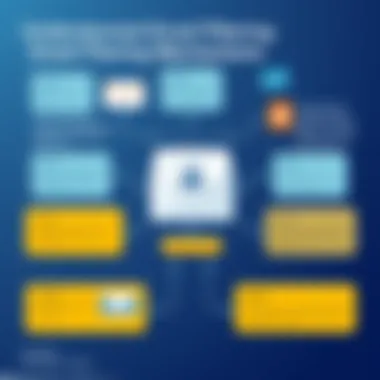

Intro
As the digital landscape continues to evolve, unsolicited email, commonly known as spam, becomes an ever-growing nuisance. Professionals in the information technology sector, who rely heavily on email for communication, find themselves inundated with spam that can obscure vital messages. Choosing an email service with effective spam filtering is essential to streamline communication and enhance productivity. In this article, we will explore the key aspects of spam filtering, dissect the features of leading email providers, and offer valuable tips for maintaining inbox clarity. By the end, you will have a clearer idea of which email platform will serve your needs best amidst an avalanche of unwanted outreach.
Hardware Considerations
Though spam filtering primarily resides in the realm of software, hardware also plays an indirect role in performance. The efficiency of an email service can often depend on the underlying infrastructure.
Specifications
The hardware specifications of email service providers—such as server capacity, processing power, and storage solution—contribute notably to their spam filtering effectiveness. Providers that leverage high-performance servers can process incoming emails much quicker and analyze them for spam characteristics without delay. Here are some vital specs to consider:
- Server Capacity: A higher capacity allows for better handling of large volumes of incoming emails.
- Processing Power: More robust processors can enhance the speed of spam detection algorithms.
- Storage Solutions: Efficient storage technologies minimize the time it takes to retrieve and manage data.
Performance Metrics
When judging the performance of spam filters, consider metrics like:
- Detection Rate: Measures how accurately spam is flagged.
- False Positive Rate: The percentage of legitimate emails incorrectly marked as spam.
- Latency: Time taken to filter emails. A faster filtering process means less disruption.
Each metric offers insight into the efficiency of spam filtering, allowing users to make an informed choice about their email provider.
Software Analysis
Understanding the software side of email services is crucial for distinguishing between options that provide valuable spam filtering capabilities.
Features and Functionality
Most email services nowadays come packed with features aimed at optimizing spam management. Some effective functionalities include:
- Keyword Filtering: Recognizes common spam phrases and blocks emails accordingly.
- Machine Learning Algorithms: Advanced email filters learn from user behavior to improve accuracy over time.
- Blacklisting and Whitelisting: Allows users to manually manage which senders can communicate with them, giving added control.
- User Feedback Mechanisms: Many platforms enable users to report spam, which helps improve the filtering process.
User Interface and Experience
A seamless user interface can greatly enhance the experience of managing spam. Important aspects include:
- Inbox Organization: Categorized folders for spam, promotions, and important emails.
- Intuitive Controls: Easy options for reporting spam or adjusting filtering settings.
- Mobile Compatibility: Many professionals rely on mobile devices; a well-designed mobile interface is key.
In essence, a good email service should not only offer powerful spam filters but also a user-friendly experience that empowers professionals to maintain control over their communication.
"The choice of email service and its spam filtering capabilities can greatly influence productivity and communication efficiency, especially in professional settings."
Prelims to Spam Filtering
In today’s digital age, managing email has become a vital task for IT professionals and tech enthusiasts alike. With the influx of unsolicited emails, or spam, filtering has emerged not only as a useful tool but as an essential operation. The process of spam filtering goes beyond cluttering your inbox; it reaches into the realm of productivity, security, and peace of mind.
Spam filtering offers a lifeline, allowing individuals to sort through the noise and focus on meaningful communications. It effectively reduces the overwhelming volume of unwanted mail, preventing important messages from being buried beneath an avalanche of advertisements, scams, and unwelcome solicitations. The advancement in filtering technology means that users can take a proactive approach instead of feeling like helpless bystanders in an ever-growing email chaos.
The Value of Comprehensive Filtering
Utilizing an effective spam filter not only enhances the overall email experience but also results in numerous benefits:
- Increased Productivity: By avoiding the distraction caused by spam, IT professionals can dedicate more time to critical tasks. This boosts workflow efficiency, ensuring that their focus remains intact.
- Enhanced Security: Spam emails often serve as vehicles for phishing attempts and malware. A capable spam filter acts as a protective barrier, intercepting potentially harmful messages before they reach your inbox.
- Informed Decisions: With an organized inbox, users can make better decisions regarding their communications, thereby improving interactions with clients and colleagues alike.
In this article, we will delve deep into the intricacies of spam filtering, offering insight into how different providers tackle this challenge. As we unfold the various criteria for assessing email providers, readers will glean information on the elements that contribute to effective spam filtering.
"A well-configured spam filter is not just a luxury; it’s a necessity in today’s information-heavy environment."
Understanding these elements will empower users to select the right email service that aligns with their specific needs, thus ensuring that critical messages don’t get lost in the incessant barrage of spam.
Criteria for Assessing Email Providers

When you set out to find the email provider that suits you best, especially concerning spam filtering, you must do your homework. The effectiveness of your email filtering system can quietly make or break your productivity, especially for professionals in the tech field. This section will guide you through the key criteria you need to consider when assessing various email providers, ensuring you're well-equipped to make an informed decision.
Filter Effectiveness
The term "filter effectiveness" might sound straightforward, but it’s much more complex than it seems. At its core, it measures how well an email provider can distinguish between legitimate emails and unwanted spam.
An effective spam filter does several things:
- It employs advanced algorithms to detect suspicious patterns in email content.
- It regularly updates its criteria based on the latest tactics used by spammers.
- It qualifies emails not just by sender but also analyzes content, keywords, attachments, and links.
If you begin examining email providers, look for those who offer a strong track record. Reviews and user testimonials can provide insights into how successfully the filters catch spam. You might find specific providers stating their filter accuracy rates. For instance, a provider boasting a 99% accuracy rate in spam detection might be worth trying out.
"An email service's filter can significantly reduce the time spent sorting through junk mail, ultimately offering a cleaner, more efficient workspace."
User-Friendly Interface
This element is often brushed aside, yet it carries a significant weight in the decision-making process. A user-friendly interface helps you navigate easily without getting lost in complex menus or settings. When you're dealing with numerous emails, the last thing you need is a convoluted system that makes it hard to manage your inbox.
Look for features such as:
- Intuitive Design: Clear layouts that allow quick access to important functionalities.
- Customizable Views: Options to prioritize or categorize emails based on your preferences.
- Search Functionality: A robust search option that helps in quickly locating specific emails.
Let’s face it: even the best spam filter won’t shine if you can’t find your legitimate emails quickly. Opting for a provider that lets you take the reins on how you see your inbox will enhance your experience immensely.
Integration with Other Tools
In today’s fast-paced tech environment, finding a solution that can integrate smoothly with other tools and platforms you use is crucial. Email doesn’t stand alone; it often interacts with calendars, task managers, and project management tools. If your email service can communicate well with other software you depend on, your workflow becomes significantly more efficient.
Consider if the email provider can:
- Sync with calendars for easy event planning.
- Link with project management tools to manage tasks effectively.
- Support productivity applications that streamline your daily operations.
The interplay between different tools can create a cohesive work ecosystem. If your email doesn’t play nice with other vital apps, you risk slowing down your work or missing out on vital information.
In summary, when you evaluate email providers, keep a sharp eye on these criteria. The right combination of filter effectiveness, user-friendliness, and seamless integration can save you from drowning in an ocean of spam while enhancing your overall efficiency.
Top Email Providers for Spam Filtering
In the landscape of email communication, the importance of robust spam filtering becomes ever more critical. Professionals face daily inundations of unwanted emails that can clutter inboxes and bury crucial communications. The choice of email provider isn't just about features anymore; it's also about the effectiveness of their spam filtering technology. Here, we explore some top email providers known for their spam protection, shedding light on their unique attributes and advantages for those choosing the optimal solution for a more streamlined communication experience.
Gmail
Built-in Spam Filters
Gmail's built-in spam filters are something of a heavyweight contender in the email world. They utilize sophisticated algorithms to sift through incoming messages and flag those deemed suspicious. One key characteristic is their ability to learn from user behavior. When a user marks a message as spam, Gmail incorporates that feedback into its filtering system, adapting and improving over time. This adaptability makes it a popular choice among IT professionals who require an email solution with intelligent filtering capabilities.
However, there's a flipside: false positives can occur, leading to important emails finding their way into the spam folder. Users need to regularly check their spam folder to ensure they aren’t missing out on critical communications.
User Customization Options
Gmail excels in offering users plenty of customization options for their spam filters. This aspect allows users to create personal rules and filters, ensuring that essential emails are never overlooked. This adaptability adds a layer of control over what lands in one's inbox, making Gmail a beneficial choice for those with specific filtering needs. Unique features like the ability to whitelist or blacklist senders can significantly enhance the user's email experience. However, the flexibility can overwhelm some users, especially if they are not tech-savvy, making it somewhat complex to navigate.
Outlook
Focused Inbox Feature
Outlook's Focused Inbox feature is another standout attribute, designed to streamline the user experience by sorting important emails from the rest. This feature analyzes email patterns, putting priority messages front and center while relegating less important communications to the 'Other' tab. Being able to filter by importance is highly valued among busy professionals who can't afford distractions. However, it may sometimes misclassify emails, leading to potential oversight of crucial messages, a hiccup that users must consistently address.
Robust Security Measures
When it comes to security, Outlook shines with its robust measures which include multilayered encryption and phishing detection technologies. These aspects ensure that emails are not only filtered well but also secure from potential threats. The key characteristic of this service is that it provides a solid defense against both spam and potential bad actors trying to infiltrate your inbox. Naturally, this approach appeals to professionals who prioritize the safety of their digital communications. Having advanced security features may come at the cost of needing a more involved setup process, a potential downside for less tech-oriented users.
ProtonMail


End-to-End Encryption
ProtonMail stands out in the world of secure email services thanks to its end-to-end encryption. This means that emails are encrypted before they leave the sender's device and can only be deciphered by the recipient. One key element that resonates particularly well with privacy-conscious individuals is its commitment to prioritizing user confidentiality. While it effectively wards off spam, the unique algorithm may also affect the filtering speed, meaning some legitimate emails might take a backseat to security, a trade-off that users need to consider.
Privacy-Focused Approach
ProtonMail's entire structure revolves around a privacy-focused approach, ensuring that not even the company can access user messages. This characteristic makes it highly appealing to professionals dealing with sensitive information. The distinctive feature is that ProtonMail does not store any IP address, making it tough for anyone to trace communications back to the user. On the downside, there may be limitations in integration with other apps or email providers, which could hinder communication flows for those who juggle various platforms.
Yahoo Mail
Comprehensive Spam Shield
Yahoo Mail's comprehensive spam shield is a real advantage for anyone looking to reduce the avalanche of unwanted messages. The filter takes a multi-faceted approach, analyzing sender information, email content, and user behavior to catch spam based on multiple criteria. This detailed methodology makes it a solid choice for users wanting a hands-on spam solution. However, excessive filtering may result in legitimate emails being tagged incorrectly, necessitating the routine checking of the spam folder.
Spam Reporting Tools
Yahoo Mail equips its users with effective spam reporting tools. These allow users to easily flag and report spam, feeding directly into Yahoo's filtering algorithms and enhancing its ability to catch similar messages in the future. This interactive component of spam management is appealing to those who want to contribute to improving email safety. However, users may find the need to manually report spam tedious over time, which can detract from the user experience.
Zoho Mail
AI-Powered Filters
Zoho Mail incorporates AI-powered filters, bringing a fresh approach to spam filtering. Utilizing machine learning techniques, these filters learn from past user data to enhance accuracy over time, sorting email into relevant categories. One of the key features that stands out is its ability to significantly reduce not just spam but also unwanted newsletters and promotional emails. However, relying heavily on AI for filtering can sometimes result in misclassifying emails, depending on the training data fed into the system.
Business-Friendly Features
Targeted towards organizations, Zoho Mail provides several business-friendly features, such as collaboration tools and professional templates. This makes it an excellent option for companies that require not just email function but also integration with other business services. The standout characteristic here is its cost-effectiveness; businesses can benefit from comprehensive services without breaking the bank. Still, smaller teams may find some advanced features less relevant, thereby complicating user experience as the platform might seem overloaded with options.
In summary, as professionals navigate the crowded waters of email correspondence, selecting a top email provider with effective spam filtering becomes essential. The choices extend from Gmail's intelligent system to Zoho Mail's enterprise-friendly approach, each offering its own unique selling points. Understanding these distinctions is paramount for making an informed decision tailored to individual or organizational needs.
Comparative Analysis of Spam Filtering Efficiency
Evaluating the effectiveness of spam filtering across various email providers is essential in today’s digital landscape, especially for professionals inundated with unsolicited messages. By understanding how different services approach spam filtering, one can make a more informed decision about the email platform that suits their needs best. A comparative analysis not only highlights the strengths and weaknesses of each platform but also provides valuable insights into the factors that enhance or hinder spam filtering.
Testing Methodologies
To gauge the ability of spam filters accurately, a systematic approach is crucial. Here are some testing methodologies that are often employed:
- Simulated Spam Campaigns: Using a set of test emails that mimic common spam characteristics allows for a direct assessment of how well each provider identifies and filters these messages.
- User Feedback Analysis: This involves examining data from actual users who report spam and feedback on filtering effectiveness. It helps in understanding real-world situations.
- Benchmarking Against Standards: Platforms can be rated based on industry standards, including false positive rates and overall accuracy in filtering spam. Utilizing established benchmarks aids in a fair comparison.
- Longitudinal Studies: Studies that observe filter performance over extended periods can reveal how well a provider adapts to evolving spam tactics. This is crucial since spam strategies change rapidly.
Performance Results
The outcomes of these testing methodologies reveal significant differences in spam filtering capabilities among email providers. Below are some findings that emerged from the comparative analysis:
- Filter Accuracy: Some services, like Gmail, demonstrated filtering accuracy over 99%, meaning that a large majority of spam was correctly identified, reducing distractions for users.
- False Positives: Outlook showed a false positive rate of approximately 0.5%, which means very few legitimate emails were incorrectly marked as spam. This is tremendously important for professionals who rely on important communication.
- Response Time: Services that adapt quickly to new spam techniques, like ProtonMail, have been noted for their efficient real-time filtering adjustments. This adaptability is key as spammers continuously develop new strategies to bypass filters.
"In the battle against spam, the right email provider can be the difference between a cluttered inbox and a streamlined communication flow."
- User Customization: Providers with robust user customization options, such as Gmail, allowed users to fine-tune their filters based on individual needs, leading to increased overall satisfaction with spam management.
Ultimately, the comparative analysis of spam filtering efficiency gives a clear picture of how different email services stack up against each other. Understanding these differences can empower you—particularly in a professional context—to choose an email provider that not only keeps unsolicited emails at bay but also enhances workflow productivity.
Best Practices for Email Security
In today's digital landscape, where the risk of cyber threats lurks around every corner, paying attention to email security is more crucial than ever. The cost of overlooked security can range from minor inconveniences to catastrophic data breaches that put sensitive information at risk. For IT professionals and tech enthusiasts, safeguarding email seems intricate, but it boils down to implementing a few fundamental best practices.
To ensure effective spam filtering and fortify your email against threats, consider these vital elements:
- Updating security settings frequently to stay ahead of evolving threats.
- Educating users about phishing attacks to create a vigilant environment.
By taking these actions, organizations can significantly reduce the risk of malicious emails penetrating their defenses. It is not merely about spam filters working overtime; rather, it’s about fostering a culture of security awareness and proactive management.


Regularly Updating Security Settings
Email service providers often roll out updates with new features, alongside critical security fixes. Ignoring these updates is akin to leaving the front door wide open. Regularly checking and updating security settings can reinforce defenses against spam and phishing attacks before they even reach the inbox.
Here are some practices to follow:
- Change default settings: Many users overlook the importance of configuring settings to enhance security. Don’t stick with the default; customize them to suit your security needs better.
- Enable two-factor authentication (2FA): This adds an extra layer to the login process. Even if a malicious actor obtains passwords, without the secondary authentication, they won't get far.
- Regularly review permissions: Who has access to what? Periodically auditing permissions can prevent unauthorized access and keep sensitive data safer.
- Software Updates: Ensure your email apps and devices are up to date. Hackers often exploit known vulnerabilities, so running the latest software can provide peace of mind.
Updating security settings should be seen as an ongoing process, not a set-and-forget task.
Educating Users on Phishing Attacks
Even the most sophisticated email filter can fail if the users are unaware of how phishing schemes operate. Educating users about phishing is essential in arming them against such tactics. Phishing scams usually take the form of seemingly legitimate emails designed to trick users into providing sensitive information.
- Spot the signs: Regular training sessions can help users recognize suspicious emails by educating them on key indicators such as:
- Create a reporting culture: Encouraging users to report suspected phishing attempts can help mitigate risks. Creating this culture not only empowers individuals but protects the whole organization.
- Conduct simulated phishing exercises: Regularly testing staff on how they respond to phishing attempts can keep them on their toes. These exercises offer real-world scenarios and reinforce training effectiveness.
- Unfamiliar sender addresses
- Urgent or threatening language requesting immediate action
- Suspicious links that do not match the displayed URL
By nurturing an understanding of phishing attacks, organizations can build a robust defense that works in tandem with spam filtering systems. Remember, a well-informed user is often the best safeguard against cyber threats.
"An ounce of prevention is worth a pound of cure." By fostering a proactive approach toward email security, professionals will not only improve spam filtering efficiency but also enhance the overall security landscape.
Future Trends in Spam Filtering Technology
As the battle against spam continues, understanding the future trends in spam filtering technology is crucial for IT professionals and tech enthusiasts alike. With technology advancing at a lightning pace, the methods used to detect and eliminate unwanted emails are evolving too. The importance of staying ahead cannot be overstated, as ineffective spam filtering can lead to loss of critical communication, and expose organizations to security risks.
The Role of Artificial Intelligence
Artificial Intelligence is taking the front seat in email filtering. Machine learning algorithms are being implemented to analyze patterns and behaviors associated with both spam and legitimate emails. This means that the more emails these systems process, the better they become at distinguishing between the two. Here’s how AI transforms spam filtering:
- Smart Classification: Algorithms look beyond keywords, analyzing the context and intent behind emails. This reduces false positives, where legitimate emails end up in the spam folder.
- Adaptability: AI can learn from user actions. If a user marks an email as spam, the algorithm can adapt, preventing similar emails from landing in the inbox in the future.
- Predictive Analysis: These tools are capable of predicting potential spam based on historical data and trends. This means proactive measures can be taken even before a spam email reaches a user’s inbox.
"AI is not just a tool for filtering; it's becoming a fundamental component in deciphering the intricacies of email communications."
This integration of AI is essential, as it not only enhances spam detection but also provides tailored filtering options for users.
Enhancements in User Feedback Mechanisms
User feedback is becoming vital in refining spam filters. As companies recognize the need for personalized user experiences, there’s a shift toward incorporating user input in real time. Here are some notable advancements:
- Interactive Reporting: Instead of the traditional one-click reporting, new systems enable users to provide more context when reporting spam. This could include categories or even tags, which can significantly improve future filtering accuracy.
- Customizable Filters: Users are increasingly looking for control over their spam filters. Enhanced feedback mechanisms allow users to easily set preferences, ensuring that relevant emails aren’t flagged incorrectly.
- Feedback Loops: Regular updates based on user feedback help platforms refine their algorithms continuously. This interaction creates a loop where user experiences can directly influence future filtering updates.
In a world inundated with spam, it becomes imperative that email services integrate these enhancements in user feedback. The ultimate goal is efficiency and accuracy in email management, turning potential nuisances into manageable communications.
Closure and Recommendations
Understanding how to select the best email service for effective spam filtering is crucial in today's digital landscape. Professionals often find themselves inundated with unwanted emails that not only clutter their inboxes but can also pose security risks. This article aims to provide the insights you need to navigate the choices available and ensure that you make informed decisions regarding your email provider.
Choosing the Right Provider Based on Needs
In today's fast-paced tech world, one size doesn't fit all when it comes to email providers. Depending on your specific needs, various features may hold more importance than others. For instance, if you prioritize privacy, ProtonMail with its end-to-end encryption may be the ideal candidate. Alternatively, if seamless integration with productivity tools is a dealbreaker for you, Gmail could fit the bill.
When assessing your options, consider the following factors:
- Volume of Emails: If you're someone who receives a high volume of emails daily, a provider with advanced filtering capabilities like Outlook could be beneficial.
- Business Needs: For teams or companies, capabilities like shared mailboxes and administrative controls in Zoho Mail stand out.
- Integration with Management Tools: Consider how well the email service works with other tools you frequently use.
By aligning your choice with the specific requirements you have, you can mitigate the headache of managing spam while ensuring vital emails are not overlooked.
Monitoring and Adjusting Filters
After you have chosen an email provider, the journey doesn't end there; ongoing monitoring and adjustments are vital. Spam filtering is not a one-time set-and-forget activity. Email providers continually update their filtering algorithms to adapt to new threats. So, as a user, it's your responsibility to fine-tune your filters based on your experiences.
You should routinely check your spam folder. If legitimate emails end up there, take the time to unmark them. This feedback can help your provider's algorithms learn what you consider relevant. Similarly, don’t hesitate to mark unsolicited messages as spam. The more you interact with your filtering settings, the more personalized your email experience will become.
Key points to consider include:
- Reviewing Filter Performance: Regularly look into your email settings to confirm that filters are working effectively.
- User-Centric Adjustments: Don’t shy away from personalizing settings based on evolving needs; yesterday's effective filter may not be today’s.
- Communication with the Provider: Engaging with support teams can provide you insights into improving filter settings or even updating them based on recent threats and changes.
Ultimately, by being proactive with monitoring and adjustments, you will significantly enhance your email management. This not only leads to better organization but also increases security by reducing the risk of missing important communications.



