Best GPU for Architecture: A Comprehensive Analysis


Intro
Selecting the right GPU is vital for architects and designers. The graphical demands of modern architectural projects require powerful hardware. A well-chosen GPU enhances rendering speed and overall workflow efficiency. Knowing which GPU best meets these needs is crucial. This article provides a comprehensive analysis of the best GPUs suited for architectural tasks, focusing on performance, specifications, and user experiences.
Hardware Overview
Specifications
Understanding GPU specifications allows professionals to identify the best options. Key specifications include
- Clock speed
- Memory capacity (VRAM)
- CUDA cores or Stream processors
Here are several GPUs relevant to architecture:
- NVIDIA RTX 4090: 24 GB GDDR6X VRAM, high clock speeds, and a large number of CUDA cores.
- AMD Radeon RX 7900 XTX: 24 GB GDDR6 VRAM, strong for 3D rendering and simulations.
- NVIDIA RTX A6000: 48 GB GDDR6 VRAM, designed specifically for professionals needing high performance.
These specifications directly affect rendering capabilities and multitasking performance.
Performance Metrics
Performance metrics provide a clearer view of how GPUs handle architectural workloads. Benchmarks are often used for an objective assessment. Key performance metrics include:
- Render time in minutes
- Frame rates during visualization
- Data processing speeds for large models
For instance, the NVIDIA RTX 4090 significantly reduces render times compared to an older model. Architects running complex simulations will benefit from the advanced architecture and shader cores.
"Choosing the right GPU can significantly alter your design's productivity and execution, turning ambitious visions into reality."
Software Analysis
Features and Functionality
Not all GPUs perform equally across various software platforms. Architects often work with tools such as Autodesk Revit, SketchUp, and 3ds Max. Many GPUs come equipped with features enhancing compatibility with these applications. Features to consider include:
- Ray tracing capabilities for realistic lighting
- Hardware acceleration for faster rendering
- Support for high-resolution displays
For example, NVIDIA's RTX series supports real-time ray tracing, which is critical in presenting architectural designs realistically.
User Interface and Experience
A user-friendly GPU interface contributes to a smoother experience. Many high-end GPUs come with companion software that improves usability. This software often includes:
- Monitoring tools for temperature and performance
- Overclocking capabilities for enhanced speed
These features allow users to personalize their experience. The intuitive design ensures that IT professionals and tech enthusiasts can maximize the GPU’s capabilities efficiently.
Understanding the Role of GPUs in Architecture
In the realm of architecture, the integration of technology has become paramount. One critical component in this technological landscape is the graphics processing unit (GPU). Unlike traditional central processing units (CPUs), GPUs are specially designed to handle multiple operations simultaneously, making them essential for tasks that demand high levels of computational power. Thus, understanding the role of GPUs in architecture is vital for professionals in the field.
With architectural software continually evolving, the importance of a GPU cannot be overstated. An efficient GPU not only enhances rendering speeds but also enables more complex visualizations. This allows architects to present their concepts more effectively, providing stakeholders with clearer insights into the designs. Furthermore, as projects grow in scale and detail, the demands on hardware increase significantly. Architects who invest in a robust GPU can streamline their workflow, leading to improved productivity.
Importance of a GPU in Architectural Software
Architectural software applications such as AutoCAD, Revit, and SketchUp rely heavily on the capabilities of a GPU. These platforms use GPU resources to render detailed models, visual effects, and complex structures. Without the adequate graphical processing power, workflows can become sluggish, leading to frustration and decreased efficiency.
The performance of tools like ray tracing for realistic light simulation depends heavily on the GPU. For instance, in a design review, a higher-performing GPU allows for real-time rendering, which lets architects make instant feedback during presentations. Thus, selecting a suitable GPU becomes a crucial step towards ensuring that architectural software performs optimally.
Key Functions of GPUs in Design and Rendering
The core functions of GPUs in design and rendering encompass several significant aspects. First, they manage the processing of graphical data, which involves rendering images, animations, and visual effects. This function is especially critical when working on detailed 3D models, enabling architects to visualize their designs in a lifelike manner.
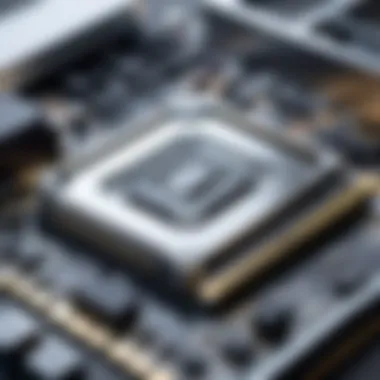

Second, GPUs facilitate parallel processing. This means they can execute numerous calculations simultaneously, enhancing the speed at which complex scenes are rendered. As a result, architects can iterate their designs more quickly, fostering an environment conducive to creativity and innovation.
Lastly, modern GPUs often include AI-based features that can assist in design optimization and predictive analytics. Architects can leverage these functions to refine their designs based on predicted outcomes or even automate some parts of the rendering process, thus saving time and increasing overall efficiency.
"Investing in a high-performance GPU can significantly alter an architect's workflow and output quality."
Core Specifications for Architectural GPUs
When choosing a graphics processing unit (GPU) for architectural tasks, understanding core specifications is essential. The GPU must handle complex graphics rendering and design processes efficiently. Several key specifications define the hardware's capability to perform these tasks. Features such as processing power, memory bandwidth, and thermal performance can greatly impact workflow efficiency and overall productivity in architectural projects.
Processing Power: CUDA Cores and Clock Speed
Processing power is a critical aspect of any GPU, particularly for architectural applications. The number of CUDA cores in a GPU indicates its parallel processing capability. More cores generally equate to better performance when running heavy software like AutoCAD or Revit. Clock speed, measured in megahertz (MHz), also factors into processing speed; a higher clock speed allows for faster execution of tasks. Together, these specifications determine how quickly and smoothly operations can occur, which is crucial during the rendering of complex 3D models.
In architectural design, delays or slow processing can hinder creativity and limit project timelines. For instance, when using powerful design software, a GPU with sufficient CUDA cores and a good clock speed can significantly reduce render times. Thus, professionals must prioritize these specifications to enhance their efficiency and ensuring seamless design workflow.
Memory Bandwidth and VRAM Capacity
Memory bandwidth and VRAM capacity play significant roles in the practical application of GPUs within architectural software. VRAM, or Video Random Access Memory, is essential for storing texture and image data while performing rendering tasks. Insufficient VRAM may lead to sluggish performance or even application crashes when handling large 3D models.
Furthermore, memory bandwidth, which deals with the rate of data transfer to and from the VRAM, also impacts performance. Higher memory bandwidth means that the GPU can access data more quickly, which is beneficial when working with detailed textures or engaging in extensive simulations. An optimal balance between VRAM capacity and memory bandwidth enables smooth operation in demanding architectural environments.
Thermal Performance and Power Consumption
Lastly, thermal performance and power consumption can influence the longevity and reliability of a GPU used in architectural workflows. As architectural software tends to be resource-intensive, high processing loads can generate significant heat. A GPU that can efficiently manage its thermal output will maintain operational integrity, preventing throttling or hardware failures during peak usage.
Moreover, energy efficiency is becoming increasingly crucial. Power consumption affects not only the operating costs but also the environmental footprint of the technology used. A GPU with good thermal performance and moderate power consumption helps ensure that as workloads increase, the temperature stays in check, optimizing performance for longer periods.
"Selecting a GPU with balanced core specifications is vital for enhancing productivity and ensuring smooth operations in architectural tasks."
In summary, core specifications directly define how effectively a GPU can perform in architectural software. Understanding processing power, memory bandwidth, and thermal performance guides professionals in making informed purchasing decisions.
Top GPUs for Architectural Applications
The selection of a suitable GPU is paramount for professionals in architecture. As design software becomes increasingly complex, the demand for powerful graphics processing units escalates. A top-tier GPU not only enhances rendering quality but also optimizes workflows, enabling architects to visualize their ideas effectively. This section will delve into leading GPU categories relevant to architectural needs, exploring each option's capabilities and specific advantages.
NVIDIA GeForce RTX Series
Overview of the GeForce RTX Capabilities
The NVIDIA GeForce RTX series represents a notable advancement in graphics technology. With features like real-time ray tracing and AI-enhanced graphics, this series transforms rendering processes. One of the key characteristics of the GeForce RTX series is its high CUDA core count, which significantly boosts parallel processing capabilities. This makes it a preferred choice among architects who require intensive computational power for tasks like 3D visualizing and rendering. Additionally, the support for DLSS (Deep Learning Super Sampling) gives a further advantage, enhancing frame rates without sacrificing image quality.
Comparative Analysis of Models
When analyzing GPU models within the GeForce RTX series, noticeable distinctions can be made. The RTX 3060, for instance, offers impressive performance for its price, catering well to emerging architects or smaller firms. In contrast, the RTX 3080 provides higher VRAM and superior rendering capabilities, ideal for larger, complex projects. Each model possesses unique features, such as different cooling systems or power requirements, impacting their suitability depending on the specific demands of architectural applications. Evaluating these models allows potential buyers to make informed decisions based on their project requirements and budget.
AMD Radeon RX Series
Radeon RX Advantages for Architectural Use
The AMD Radeon RX series offers competitive performance, particularly in architectural settings. One of its main advantages is its optimized memory bandwidth. This is crucial for applications that involve large 3D models, making the Radeon RX an effective option for architectural scenarios. Another key characteristic is its price-to-performance ratio. Many users find the Radeon RX series to deliver sufficient performance without an exorbitant investment, making it appealing for budget-conscious architects.
Performance vs. Price Evaluation
Performance versus price remains a pivotal consideration in GPU selection. AMD's Radeon RX 6800 XT illustrates this balance well. It provides performance on par with NVIDIA's offerings but is often available at a lower price, which adds to its attractiveness. However, challenges may arise with software optimization, as some architectural programs favor NVIDIA cards for better compatibility. Hence, while AMD provides value, professionals must scrutinize specific software needs before finalizing a choice.
Workstation GPUs: NVIDIA Quadro and AMD Radeon Pro
Features Tailored for Professionals
Workstation GPUs, specifically the NVIDIA Quadro and AMD Radeon Pro series, are crafted with the professional user in mind. These GPUs include certified drivers for major architectural software, ensuring stability and reliability during complex projects. The Quadro series, for example, is recognized for superior render quality, essential in high-stakes presentations. On the other hand, Radeon Pro focuses on energy efficiency, making it a sustainable option for long-term use.
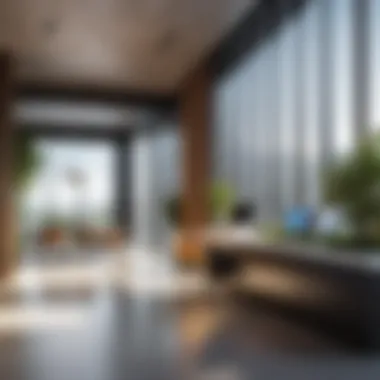

Long-Term Value Considerations
In terms of value, workstation GPUs deliver longevity due to their robust build and specialized features. Though the initial cost might be higher, these GPUs offer reliable performance over many years. Architects who invest in a Quadro or Radeon Pro are likely to encounter fewer issues during demanding tasks, thus maximizing return on investment. Moreover, consistent driver updates ensure ongoing compatibility with new software, further cementing their value over time.
Software Compatibility and Optimization
The choice of a GPU is not only about specs and performance; software compatibility is a critical element that significantly impacts efficacy in architectural applications. Designs are rendered and manipulated using various software programs, making it essential for the GPU to be compatible with these programs to optimize performance. A misalignment between a GPU and software can lead to inefficiencies, including slow rendering times and potential crashes, which can be detrimental in professional environments where time and accuracy are paramount.
Selecting the right GPU with optimized software compatibility benefits designers by enhancing workflow and minimizing frustrations. Additionally, certain GPUs are designed to work better with specific software, thereby increasing capability and productivity. Thus, understanding these elements is important for architecture professionals and tech-savvy individuals alike.
Popular Architectural Software Overview
AutoCAD
AutoCAD is a cornerstone in architectural design, renowned for its precision and versatility. Its capability to produce detailed 2D and 3D drawings makes it a popular choice among architects. One of the key characteristics of AutoCAD is its advanced drafting tools, which facilitate detailed design creation. This functionality allows architects to efficiently express their visions.
A unique feature of AutoCAD is its cloud capability, enabling real-time collaboration on projects. This feature is advantageous as it fosters teamwork, quite necessary in modern architectural practice. However, the requirement for high computational power can strain less capable GPUs, leading to lag and delayed rendering.
Revit
Revit distinguishes itself in the domain of building information modeling (BIM). This software enables architects to plan, design, and manage buildings intelligently throughout their lifecycle. Its key characteristic is its parametric modeling, which allows for changes to be easily made and automatically updates across the project. This feature enhances project efficiency and reduces the risk of errors.
A notable aspect of Revit is its support for multi-discipline collaboration in a shared environment. This is beneficial as it allows different team members to work concurrently, enhancing efficiency. However, it requires a substantial VRAM due to the complexity of the 3D models it handles, which means selecting a GPU with adequate specifications is crucial.
SketchUp
SketchUp is celebrated for its user-friendly interface and intuitive design tools, making it highly accessible for architects and designers. One key characteristic of SketchUp is its ability to quickly create 3D models, which streamlines the design process for preliminary phases of architectural projects. This simplicity encourages quick iterations and adjustments.
A unique feature of SketchUp is the extensive library of plugins and extensions available, allowing users to customize their experience for specific tasks. This capability is a strong selling point, as it augments user experience significantly. However, SketchUp may not handle complex designs as efficiently as other software, particularly under demanding graphic loads, risking performance slowdowns on lower-end GPUs.
Benchmarking Performance on Various Software
Benchmarking the performance of GPUs across various architectural software is essential to understand how hardware can impact workflow. Performance metrics typically assess rendering times, frame rates, and stability during application use. These benchmarks provide insights into how different GPUs handle demanding tasks in real-world scenarios, influencing the decision-making process for users.
Regular updates to software and drivers can also play a role in performance. Users often find variations in performance levels due to the optimizations made by GPU manufacturers in synchronization with software updates. Understanding the latest benchmarks and trends can aid users in selecting a GPU that ensures compatibility with their preferred architectural software, leading to a more streamlined and efficient design process.
Factors Influencing GPU Choice
Selecting the right GPU for your architectural needs is a decision with far-reaching implications. The impact of GPU choice extends beyond simple rendering speed; it affects overall design efficiency and project quality. Professionals and enthusiasts alike must consider various factors to ensure their selection aligns with their specific requirements. Careful consideration of these factors can make a significant difference in both short-term productivity and long-term capability.
Budget Considerations
Budget is often the most decisive factor when choosing a GPU. Architectural software can be demanding, and the cost of high-performing GPUs can rise quickly. Architects must first determine their budget range, balancing affordability with the need for performance. Tools like AutoCAD or Revit may require different GPU capabilities based on the complexity of projects.
- Low-End Options: For those on tighter budgets, entry-level cards like the NVIDIA GeForce GTX series can provide reasonable performance. While they may struggle with very complex models, they can handle most standard tasks with adequate workflow.
- Mid-Range Choices: GPUs such as the AMD Radeon RX 6700 XT or the NVIDIA GeForce RTX 3060 offer a good balance between cost and performance, making them suitable for designers dealing with moderately complex projects.
- High-End Investments: For professionals who require top-tier capabilities, options like the NVIDIA GeForce RTX 4090 can significantly enhance rendering speeds and efficiency. However, this comes at a much higher price.
Ultimately, a careful evaluation of project needs versus budget is essential. Investing too little may compromise productivity, while overspending can lead to financial strain.
Future-Proofing Your Investment
Future-proofing is a critical aspect of GPU selection. As technology evolves, software becomes more demanding. Choosing a GPU that can handle potential future requirements will save money in the long run, preventing the need for frequent upgrades.
Investing in a powerful GPU can be seen as an insurance policy against obsolescence. New features in software suites may require better computational capabilities. By selecting a GPU with higher core counts and memory capacity today, the user can maintain effectiveness as software evolves.
- Monitor Performance Trends: Keep an eye on software updates for architectural design tools. Understanding their future demands can inform your GPU choice.
- Consider Expandability: Some GPUs allow for easy upgrades or additional support for new technologies. This might include more VRAM or support for better memory throughput.
"A wise investment in a future-proof GPU can extend its value beyond just today's projects."
User Experiences and Reviews
In the realm of technology, especially in fields as demanding as architecture, user experiences and reviews offer invaluable insights. They highlight the real-world performance of GPUs beyond the theoretical specifications given by manufacturers. Understanding these experiences assists individuals in selecting a graphics card that fits their workflow.


Reviews provide feedback on various aspects, such as the GPU's reliability, performance consistency, and compatibility with architectural software. Users discuss how specific GPUs handle rendering tasks, how quickly they can process complex models, and any issues encountered during heavy workloads. This information can prove crucial in determining whether a GPU can keep pace with architectural demands.
Additionally, user experiences can clarify details often overlooked in technical specifications. For instance, community feedback often sheds light on thermal performance, noise levels, and driver stability. Such nuances greatly affect usability in day-to-day operations.
"Reading real-world feedback pushed me to choose the right GPU for my architectural projects."
— An industry professional's insight.
Overall, user experiences and reviews present a balanced perspective. They not only bolster the technical analysis provided earlier but also connect potential buyers with the lived reality of the products they are considering.
Case Studies from Leading Architects
Case studies serve as practical illustrations of how various GPUs enable professionals to achieve their design goals. Leading architects often share detailed reports on how specific models affect their workflow. Some notable examples focus on rendering techniques, showing the direct impact of GPU capabilities on project outcomes.
Consider, for instance, an architect who utilized the NVIDIA GeForce RTX 3080. They reported significant improvements in rendering speeds, reducing project turnaround times considerably. Another case study reported on the AMD Radeon Pro W5700, which improved performance in rendering large architectural visualizations while maintaining a high level of detail.
Such documented cases not only enhance understanding of the GPU’s capabilities but also inspire confidence in prospective buyers as they search for reliable hardware solutions.
Community Feedback and Comparisons
Community feedback, particularly from forums and platforms like Reddit, offers exciting insights into GPU performance. Users often share comparative analyses of different models, which highlights strengths and weaknesses in a relatable context.
For example, users might discuss the heat generated by the NVIDIA Quadro series compared to the AMD Radeon Pro series during extended rendering tasks. These discussions can guide potential buyers toward a choice that fits their specific needs.
Online communities frequently engage in side-by-side comparisons. They evaluate GPU features such as memory bandwidth, CUDA cores, and special rendering technologies. This collective knowledge can reveal insights not readily apparent in traditional reviews.
Building a collection of these experiences enhances the decision-making process. Those seeking architectural GPUs can benefit from shared experiences, ultimately leading to better investment choices.
Emerging Trends in GPU Technology
The landscape of GPU technology is evolving rapidly, and its implications for architecture are profound. Understanding these emerging trends is essential for professionals in the field to adapt to new capabilities and utilize tools that significantly enhance their workflows. This section highlights AI integration and rendering innovations, both of which are reshaping how architects design and visualize their projects.
AI Integration in Architectural Design
Artificial Intelligence is becoming a pivotal component in architectural design. Its integration into GPU functionalities leads to more intelligent design processes. AI algorithms analyze vast amounts of data, learning from previous projects to suggest design improvements. This not only saves time but also introduces a level of creativity that might not be feasible through traditional design methods.
Some key benefits of AI in GPU technology for architecture include:
- Predictive Analysis: AI systems can predict the performance of architectural designs based on historical data.
- Automated Design Generation: Advanced algorithms create design variations based on constraints set by architects, yielding innovative solutions that a designer may not have considered.
- Enhanced Visualization: AI helps in generating more precise visualizations, allowing stakeholders to comprehend designs more effectively.
Incorporating GPUs that support AI functionalities is critical for firms seeking to optimize their design processes. High-performance GPUs such as NVIDIA’s RTX series provide accelerated AI computing, allowing for real-time processing of larger datasets.
Virtual Reality and Rendering Innovations
The emergence of Virtual Reality (VR) in architectural design represents a significant advancement in how projects are conceptualized and presented. High-end GPUs are essential for enabling immersive VR experiences. They render environments in real-time with high fidelity, facilitating a unique interaction between architects and clients.
Key considerations regarding VR and rendering innovations include:
- Real-Time Rendering: Modern GPUs, integrated with VR capabilities, enable architects to visualize spaces as they are designed, making adjustments in real-time.
- Interactive Design Reviews: VR allows architects to lead clients through virtual walkthroughs, enhancing communication and understanding of concepts. This reduces misunderstandings that arise from traditional 2D presentations.
- Cost Savings: By utilizing VR for design evaluations, firms may reduce the need for physical models, thereby saving resources and time.
The significance of selecting GPUs that support these innovations cannot be understated. As the industry moves toward more interactive and data-driven methodologies, having the right hardware is essential to stay competitive and deliver top-tier architectural services.
"Incorporating the latest GPU technology is not just an upgrade; it's a strategic move towards a more efficient and creative architectural practice."
In summary, the trends of AI integration and advancements in VR are reshaping the future of architectural design. Keeping abreast of these developments is paramount for industry professionals aiming to excel in their projects.
The End: Making an Informed Decision
In architecture, selecting the right graphics processing unit (GPU) is a pivotal part of the workflow. With the vast array of options available, making an informed decision can significantly influence both the performance outcomes and overall efficiency in design tasks. This section synthesizes the essential elements discussed in the article, reinforcing why understanding these components is vital for professionals in architecture.
Summarizing Key Considerations
When choosing a GPU for architectural applications, several key considerations emerge:
- Processing Power: Higher CUDA cores and clock speeds contribute to better rendering performance. These specifications directly impact the speed and quality of graphics processes.
- Memory Bandwidth and VRAM Capacity: Having ample VRAM allows for smoother operation when working with large models or complex scenes. Memory bandwidth is equally crucial for ensuring rapid data transfer, which is essential for real-time rendering.
- Software Compatibility: It’s essential to verify that your chosen GPU is compatible with the software you intend to use, such as AutoCAD or Revit. This helps in maximizing the GPU’s capabilities and ensures seamless operation.
- Budget: Architectural professionals must consider their budget. There are high-end options offering incredible performance, but also budget-friendly GPUs that can meet basic requirements.
- Future-Proofing: Investing in a GPU that meets not just current, but future needs is prudent. Technologies evolve; a forward-thinking investment can save costs in the long term.
Final Thoughts on GPU Selection for Architecture
Choosing a GPU requires careful analysis of hardware capabilities, compatibility with existing software, and an understanding of your specific workload. It’s recommended to read user experiences and reviews to gauge the real-world performance of selected models. Doing so will ensure that architectural professionals can confidently invest in hardware that enhances their productivity and creativity.
By committing to thorough research, one can boldly navigate the GPU selection process and ultimately enhance their architectural workflows.



