Best Hard Recovery Software: An In-Depth Analysis
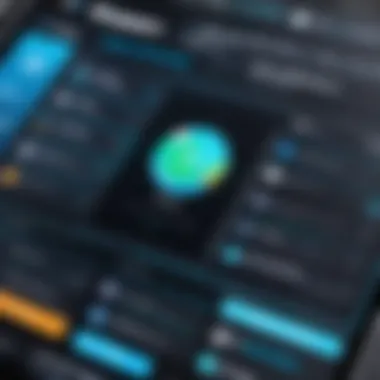

Intro
In today's digital landscape, data loss can occur due to various reasons, such as hardware failure, accidental deletions, or even malware attacks. For IT professionals and tech enthusiasts, understanding the tools available for data recovery is essential. Hard recovery software plays a pivotal role in restoring lost data effectively and efficiently.
This article provides an in-depth analysis of the leading hard recovery software options. The discussion will focus on notable factors like functionality, user experience, pricing, and compatibility with different operating systems.
By systematically evaluating the strengths and weaknesses of each solution, the aim is to arm readers with the necessary knowledge to make informed choices when selecting data recovery software. This is crucial for maintaining the integrity and availability of information in any tech environment.
Hardware Overview
Specifications
When evaluating hard recovery software, it is important to understand the hardware on which it runs. Most recovery applications require specific system configurations to function optimally. Typical minimum specifications for effective data recovery could include:
- Operating System: Windows 10 or later, macOS Mojave or later
- RAM: At least 4 GB, with 8 GB recommended for large data sets
- Storage Space: A minimum of 1 GB of free space for installation and operation
- CPU: Multi-core processor for better performance
Adaptations may be necessary for older systems or niche use cases. Ensuring that your hardware meets or exceeds these specifications will enhance the recovery process.
Performance Metrics
Evaluating the performance of hard recovery software involves several key metrics:
- Recovery Rate: The percentage of successfully recovered data
- Speed: The time taken to complete scans and recovery processes
- Compatibility: Support for different file systems and storage types (HDDs, SSDs, USBs)
Some software will excel in speed but may compromise on recovery rates. Others might offer a thorough scan at the cost of time. Knowing these metrics beforehand will set expectations and help in decision-making.
"The choice of data recovery software can lead to significant differences in outcomes during a recovery process. - Tech Review Expert 2023"
Software Analysis
Features and Functionality
Recovery software varies widely in terms of features. Key feature sets to consider include:
- Deep Scan: Ability to recover files from formatted or corrupted drives
- Preview Option: View files before recovery to ensure the right data is targeted
- File Type Support: Compatibility with various file types like documents, images, and multimedia
- User Scheduling: Allows users to schedule recovery scans during off-peak hours
These features enhance the overall functionality of the software, ensuring that it can meet a range of recovery scenarios.
User Interface and Experience
An intuitive user interface can make a significant impact on the effectiveness of recovery software. Look for the following elements:
- Ease of Navigation: Clear menus and shortcuts for faster operation
- Accessibility: Visual aids for better understanding, especially for less tech-savvy users
- Documentation: Available guides and support for troubleshooting and FAQs
Having a user-friendly interface can save time and frustration during critical data recovery situations.
Prolusion to Data Recovery
In today's digital age, the relevance of data recovery cannot be overstated. Instances of data loss are commonplace, resulting from various scenarios such as hardware failures, accidental deletions, or even malware attacks. Understanding data recovery processes and tools is crucial for IT professionals who manage, store, and protect sensitive information.
Data recovery is not just about retrieving lost files; it involves a thorough understanding of data loss dynamics and the software designed to address these challenges. Specific elements of this topic demand attention due to their impact on business operations.
Understanding Data Loss Dynamics
Data loss can occur in myriad ways, and each cause entails different implications. The primary sources of data loss include:
- Hardware Failures: This often includes hard drive crashes, power failures, and the degradation of physical components over time.
- Software Corruption: Applications can fail, leading to corrupted files or inaccessible data.
- Accidental Deletion: Users may mistakenly delete critical data without realizing the consequences.
- Malware Attacks: Viruses and ransomware can compromise the integrity of data and restrict access.
Understanding these dynamics allows IT professionals to predict potential risks. By recognizing what could go wrong, they can proactively employ measures to prevent data loss, such as regular backups and system monitoring. These actions not only protect data but also save time and resources in emergency scenarios.
The Importance of Hard Recovery Software
Hard recovery software is an essential tool for mitigating data loss. The significance of these tools lies in their ability to effectively recover files and restore systems to their previous states. Here are a few considerations regarding the importance of hard recovery software:
- Efficiency: Advanced recovery tools can recover data quickly, minimizing downtime and operational disruption.
- Versatility: Many solutions support various file formats and systems, making them adaptable to different environments.
- Cost-Effectiveness: Investing in reliable recovery software can save costs associated with data loss, including potential legal actions or reputation damages.
"Effective data recovery strategies involve both prevention and remediation."
In summation, understanding the fundamentals of data recovery and its relevant software is not just beneficial—it's imperative for any IT professional. The right tools can vastly improve data management and recovery efforts. A solid grasp of these concepts sets the stage for the more intricate details of hard recovery software that follows.
Key Features of Hard Recovery Software


Understanding the crucial features of hard recovery software is fundamental for IT professionals who face data loss situations. The effectiveness of recovery efforts hinges on these key characteristics. Selecting software with robust functionality directly influences the likelihood of successful data recovery. Therefore, it is essential to delve into the precise elements of effective recovery tools.
Scanning Options and Techniques
The scanning options available in hard recovery software can significantly impact recovery rates. A good program usually provides multiple scanning techniques such as fast scanning and deep scanning. Fast scanning is beneficial for quick retrieval, especially in cases of accidental deletion where the data might still exist in the storage device. In contrast, deep scanning is essential for more severe data loss scenarios, like corrupted disks or formatted drives. This method often takes longer but is thorough, parsing through sectors and reconstructing lost files from fragmented data.
Moreover, the ability to pause and resume scans is another important factor. This feature increases efficiency, allowing users to manage system resources better without compromising on performance. Effective scanning techniques are pivotal, not just for recovery efforts, but for the overall user experience, as faster scans lead to reduced downtime for operational systems.
File Format Support
Another critical aspect of hard recovery software is its support for various file formats. Data comes in many forms—documents, images, videos, and databases. The ability of recovery software to restore a wide array of file types enhances its utility. Software that supports common formats like PDF, JPEG, and DOCX, as well as database formats such as SQL and access files, is beneficial for users with diverse needs.
Additionally, some more advanced software solutions may even cater to proprietary formats from applications like Adobe or Autodesk. Understanding which file formats the software can restore allows IT professionals to gauge the tool's relevance to their specific recovery needs. Therefore, evaluating file format support is paramount when choosing the right recovery solution.
User Interface and Experience
An intuitive user interface is fundamental for hard recovery software. Given that data recovery processes can be stressful, a streamlined and easy-to-navigate interface allows users to focus on the recovery task rather than wrestling with complex software.
Elements such as clear menus, straightforward commands, and guided workflows can significantly ease the user experience. Additionally, a software solution that employs visual indicators for scan progress or recovery success rates can provide reassurance during the process.
Furthermore, some tools offer a preview option, wherein users can view recoverable files before committing to a full restoration. This feature not only saves time but also helps users to make informed decisions based on the integrity of files found.
Thus, considering the overall user interface and experience can greatly affect the effectiveness and satisfaction of using hard recovery software. The right balance between functionality and user-friendliness can make all the difference during data recovery crises.
Top Hard Recovery Software Solutions
In the realm of data recovery, identifying the top software solutions holds significant importance for IT professionals. Not only does effective hard recovery software help mitigate the consequences of data loss, it also enables a quicker, more efficient restoration process. The right software can save critical information and maintain business continuity. Thus, a thorough examination of these solutions, considering functionality, user interface, and customer support, is essential.
Software Solution One
Overview and Key Features
This solution, called EaseUS Data Recovery Wizard, stands out for its combination of user-friendliness and powerful recovery capabilities. One key feature is its ability to recover lost data from various storage devices, including hard drives, SSDs, and USB drives. This versatility makes it a popular choice among IT experts and businesses. Moreover, it utilizes an advanced scanning technology that improves its efficiency in locating lost files and enhances the recovery rate. However, it is key to acknowledge that while the user interface is approachable, some advanced features may require more technical expertise to utilize fully.
Pros and Cons
One noteworthy strength of EaseUS is its high recovery rate, particularly when it comes to commonly deleted file types. Users often praise the software for its seamless experience and quick recovery sessions. However, the software does have drawbacks. One unique aspect is that the free version has a recovery limit, which could restrict users needing to restore large data volumes. Therefore, assessing user needs against capabilities is critical before deciding.
Pricing Structure
EaseUS Data Recovery Wizard offers a freemium pricing model, with the free version allowing users to recover up to 2GB of lost data. The Pro version, however, unlocks unlimited recovery capabilities and added features, priced at approximately $69.95, which is competitive compared to other tools. Many users find this pricing attractive given the extensive features available.
Software Solution Two
Overview and Key Features
Recuva is a favored choice in the realm of free data recovery software. Its simplicity and efficiency make it a beneficial option that appeals to both casual and advanced users. The straightforward interface allows quick navigation, enabling users to initiate recovery processes with minimal hassle. Notably, Recuva can recover files from damaged disks, a feature that often garners positive reviews from its user base. However, it may lack some advanced features present in premium solutions.
Pros and Cons
The main advantage of Recuva lies in its completely free model, making it accessible to a wide online audience. Yet, it may not always recover every file, especially if the data has been overwritten. This limitation should be noted during selections, particularly for critical data recovery tasks, where more robust solutions might be more effective.
Pricing Structure
Recuva operates under a free-to-use model, which is attractive for users needing basic recovery capabilities without financial commitment. It also offers a professional version priced at around $19.95. This paid version includes features like automatic updates and support, enhancing the overall user experience for those willing to invest.
Software Solution Three
Overview and Key Features
Stellar Data Recovery excels with its powerful scanning options and support for over 300 file formats. This breadth of capability stands out, enabling users to recover a vast array of file types, which is immensely valuable in professional settings. Ease of use, in conjunction with effective preview functionality, contributes to its positive reputation among IT practitioners. A notable feature is its ability to perform a deep scan for better recovery success rates.
Pros and Cons
Stellar Data Recovery's highlight is its comprehensive scanning options. Users appreciate the interface's intuitiveness, which facilitates swift navigation. Conversely, the free version may seem limited, only allowing recovery of up to 1GB of data. This limitation can deter users with more substantial recovery needs, leading them to consider alternatives.
Pricing Structure
Stellar Data Recovery adopts a tiered pricing model, offering a free version alongside three paid versions. The Standard version starts at around $49.99 and increases based on additional features such as RAID recovery. Users often evaluate cost against the depth of features offered to find the best match for their technical needs.
Software Solution Four
Overview and Key Features


Disk Drill is known for its efficient recovery capabilities and user-friendly interface. One key characteristic of this software is its emphasis on safety, reducing the risks of further data loss during the recovery process. It supports various file systems, including NTFS and FAT32, presenting a versatile choice for users with various storage setups. Ultimately, the ability to recover data from both storage media and even memory cards enhances its appeal.
Pros and Cons
Disk Drill offers significant value through its user-friendly design and strong recovery capabilities. Many users report high success rates in recovering files without complications. However, some have noted that large recoveries can take longer than anticipated, which could be a consideration for users needing immediate results.
Pricing Structure
Disk Drill has a free version that allows for limited file recovery, which is advantageous for users wanting to test the software before purchase. The Pro version, priced at around $89, expands recovery limits and adds features such as data protection. Users must weigh the investment against their needs for comprehensive recovery functionality.
Evaluating hard recovery software requires careful attention to various factors including functionality, feature sets, and pricing models. A well-informed choice can lead to effective data recovery and business resiliency.
In summary, exploring these software solutions provides insight into the diverse elements that can impact data recovery outcomes. Armed with this understanding, IT professionals are better equipped to make informed decisions regarding which software will meet their needs effectively.
Performance Evaluation Criteria
Performance evaluation criteria are crucial when selecting hard recovery software. These criteria enable IT professionals to assess a software's effectiveness in restoring lost data. Focusing on specific attributes such as recovery rate, speed of operation, and resource utilization helps in understanding how well a software can perform its intended tasks.
A well-defined framework for assessing performance ensures that users can make informed choices based on concrete data, rather than vague promises made by vendors. As reliance on digital data grows, the ability to recover that data efficiently becomes paramount. Poor performance in any of these criteria can have serious repercussions, leading to potential data loss or prolonged downtime for organizations.
In this section, we delve into three essential components of performance evaluation: recovery rate analysis, speed of the recovery process, and system resource consumption.
Recovery Rate Analysis
Recovery rate analysis involves measuring the quantity of recoverable data from damaged or lost storage mediums. A high recovery rate indicates that the software can successfully retrieve significant amounts of data, effectively minimizing loss. It's important for professionals to test multiple scenarios such as formatted drives, corrupted files, or even physical damage to evaluate the software's performance reliably.
There are several factors impacting recovery rates:
- Type of Data Loss: Different types pose different recovery challenges.
- Storage Medium: Hard drives, SSDs, or RAID configurations may yield varying rates of success.
- Software Algorithms: The underlying technology used in the software influences how efficiently data can be scanned and restored.
Understanding recovery rates equips IT experts with the insight needed to choose suitable software that aligns with specific needs.
Speed of Recovery Process
The speed of recovery process cannot be overlooked when evaluating hard recovery software. IT professionals often work in time-sensitive environments where swift data recovery is critical. A software that takes excessive time to recover lost files can result in considerable downtime and compromise business operations.
Key factors to consider include:
- Scan Speed: The efficiency with which the software can analyze storage media affects overall recovery time.
- Recovery Time: After identifying recoverable data, the duration taken to restore files is crucial.
- User Interface: An intuitive interface can streamline processes, making it easier for users to execute recovery commands quickly.
An emphasis on speed ensures that organizations are back online and operational with minimal disruptions.
System Resource Consumption
Another important aspect of performance evaluation is system resource consumption. A software that requires excessive CPU or memory can impede overall system performance, especially in multi-tasking environments.
IT professionals should analyze the following considerations:
- Impact on System Performance: Heavy resource usage during recovery can slow down other processes, causing frustrations for users.
- Compatibility with Existing Systems: Ideally, the software should integrate seamlessly without overwhelming system resources.
- Configuration Settings: Options that allow customization for resource allocation can help balance performance and recovery efficiency.
Assessing resource consumption aids in selecting software that not only meets recovery needs but also supports regular operations effectively.
In summary, performance evaluation criteria provide essential guidelines for IT professionals. By focusing on recovery rates, processing speed, and resource consumption, they can ensure that they choose the best hard recovery software for their needs.
Usability Aspects of Hard Recovery Software
Usability is a crucial part of any software, and this stands especially true for hard recovery software. When professionals face data loss scenarios, they need to act quickly and effectively. Therefore, the usability of data recovery software can significantly impact the recovery process. Good usability means that a software tool can be operated with minimal confusion, helping users to navigate the interface efficiently and recover lost data without unnecessary complications.
Installation Process
The installation process of hard recovery software plays a vital role in its usability. A complicated setup can lead to frustration and errors during the recovery process. Generally, software should offer a straightforward installation experience. This entails having a simple executable file and clear on-screen instructions. Users should not need advanced technical knowledge to install the software.
If the installation is too complex, it may discourage users from attempting to use the software effectively, which can risk not recovering vital data. Look for software that requires minimal steps and completes rapidly without demanding extraneous settings. User reviews often provide insight into the ease of installation, serving as a valuable resource.
Learning Curve
The learning curve associated with data recovery software also matters considerably. Software that is difficult to understand can hinder efficiency, even if it is powerful. Ideally, the application should offer an intuitive user interface that allows for quick learning. Users should be able to locate basic features without extensive searching.
A quick onboarding process may include interactive tutorials or guides that help new users grasp essential functions. Not all software provides this, so checking for available resources can influence user choice. A smooth learning experience can be the difference between recovering critical data successfully and giving up in frustration.
Customer Support and Documentation


In the realm of usability, customer support and documentation are paramount. If users encounter issues, accessible support can make a world of difference. Effective customer support might include live chat, phone assistance, or email options. Moreover, thorough documentation helps users navigate the software and solve problems independently.
Good documentation includes FAQs, user guides, and troubleshooting materials. The presence of these resources reflects a company's commitment to user satisfaction. In some situations, a robust support system can compensate for a learning curve that might be higher than average.
"User experience should not be overlooked; strong usability can vastly improve data recovery outcomes."
In summary, when evaluating hard recovery software, consider not only its features but also its usability aspects. Speedy installation, a gentle learning curve, and responsive customer support can significantly enhance the effectiveness of the software in real-world situations.
Compatibility Considerations
In the realm of data recovery, ensuring compatibility is a fundamental aspect that can significantly affect the success of recovering lost data. Compatibility considerations revolve around two primary dimensions: operating systems and hardware. Both elements are crucial since data recovery software must be tailor-fitted to the specific system architecture and platform on which it operates. By recognizing these factors, IT professionals can avoid pitfalls and enhance their recovery operations.
Operating System Compatibility
Operating system compatibility is often the first aspect to assess when selecting hard recovery software. Different operating systems have distinct frameworks and requirements, which means not all software can function effectively across various environments. For example, software developed for Windows may not run on macOS or Linux devices. It is essential to determine whether the target software supports the specific version of the operating system in use.
- Benefits of OS Compatibility:
- A wide range of options: Software that supports multiple operating systems can provide flexibility.
- Optimized operations: Compatibility often leads to better resource utilization, improving performance.
One must consider that systems like Windows have multiple editions, and a software's compatibility should extend to all applicable versions for seamless recovery processes. This importance highlighted in user reviews and ratings should guide specific selection methodologies, as a mismatch here could lead to wasted resources and time.
Hardware Compatibility
Similar to operating systems, hardware compatibility plays a critical role in the effectiveness of data recovery software. The software’s ability to recognize and work with the hardware components of the host machine is vital. Various factors may influence hardware compatibility, including the storage device type, drive interface, and specifications of the main system.
- Critical Elements of Hardware Compatibility:
- Drive types: Some software works better with SSDs compared to traditional HDDs.
- Interface types: Considerations regarding SATA, SCSI, or NVMe interfaces must be made to ensure proper data retrieval.
The relevance of hardware compatibility cannot be overstated, as the wrong choice can leave critical data unrecoverable. Furthermore, the physical condition of the hardware, such as age and wear, may impact the software's effectiveness. Thus, IT professionals must undertake a detailed analysis of both operating system and hardware compatibility before committing to a particular data recovery solution, ensuring a match that optimizes recovery chances.
"Robust data recovery relies heavily on the synergy between software capabilities and system compatibility."
Being meticulous about compatibility provides a strong foundation, allowing for smoother recovery operations and minimizing potential failures. It is the cornerstone of making informed, strategic decisions that can mitigate risks associated with data loss.
Comparative Analysis of Selected Software
The comparative analysis of selected software is a pivotal aspect of this article. In the world of hard recovery software, understanding the nuances of each option is crucial for making informed choices. IT professionals often need to recover critical data quickly and efficiently. A well-rounded comparative analysis aids in identifying the specific strengths and weaknesses of various software solutions. This deep dive allows users to align their unique requirements with the best available tools.
A well-structured comparison emphasizes not just functionality, but also user experience, cost-effectiveness, and compatibility with different systems. By breaking down each software's capabilities in a systematic manner, professionals can grasp which software serves their needs best. Such an approach mitigates risks associated with data recovery processes and ensures that time and resources are utilized effectively.
"A detailed comparison not only highlights functionality but also helps users evaluate cost and ease of use."
Side-by-Side Feature Comparison
In this section, a side-by-side feature comparison offers a clear overview of how different hard recovery software solutions stack up against one another. This format allows for a quick assessment, making it easier to identify which product offers the required features.
- Scanning Techniques: Does the software utilize advanced scanning methods like deep scanning and quick scanning? This is critical for effective data recovery.
- File Format Support: Assessing whether the software can recover various file types such as documents, images, and videos can significantly impact the user’s choice.
- User Interface: A comparison of interfaces provides insight into how intuitive and user-friendly each software is, which can affect the recovery process.
- System Requirements: It's essential to compare the hardware and operating system requirements for each software. Not all solutions perform well on every system.
This analytical view makes it straightforward for tech professionals to derive conclusions based on their specific use cases.
User Feedback and Ratings
User feedback and ratings play a vital role in understanding the practical applications and real-world effectiveness of hard recovery software. Clients often share experiences that illuminate aspects of the software not covered by technical specifications.
- Customer Reviews: These are invaluable for gauging satisfaction levels. Users frequently discuss overall performance, ease of use, and how well the software recovered lost files.
- Professional Ratings: Websites such as Reddit often serve as a platform for this kind of feedback. These community insights can highlight strengths and weaknesses that the average consumer might miss.
- Support and Updates: Many users comment on customer support experiences and the frequency of software updates, which can indicate the longevity and reliability of the product.
Consideration of user feedback enables IT professionals to make decisions based not only on technical features but on community wisdom and experience in real-world scenarios. This combination of quantitative ratings and qualitative insights forms a holistic understanding of each software solution.
End and Recommendations
The conclusion of an article on hard recovery software is a crucial segment that serves multiple purposes. It not only synthesizes the information discussed throughout the piece but also informs the reader about practical advice tailored for their professional needs. In the tech landscape, understanding the capabilities and limitations of data recovery software empowers IT professionals to make decisions that can significantly impact data integrity and business continuity. The recommendations provided should reflect a balance of functionality, user experience, and cost-effectiveness.
Summarizing Key Findings
The evaluation of hard recovery software revealed several key insights:
- Diverse Feature Sets: Each software solution offers distinct capabilities. Some excel in recovery speed, while others may provide a wider range of file format support. It is crucial for users to align software features with their specific needs to maximize recovery efficiency.
- Performance Metrics: The performance evaluation criteria indicated that recovery rates can vary widely among different tools. Moreover, the speed of the recovery process and the consumption of system resources are also significant factors that can determine user satisfaction.
- User Feedback: Gathering insights from user reviews and ratings highlighted real-world efficiency and usability issues that may not be immediately apparent. This feedback is invaluable for IT professionals seeking to choose the most appropriate software.
Final Recommendations for IT Professionals
In light of the findings, the following recommendations emerge:
- Prioritize Recovery Rate: Choose software that demonstrates a high recovery rate in both trial and real-world scenarios. This is critical for minimizing data loss.
- Assess Usability: Opt for software with a user-friendly interface, ensuring that installation and operation are straightforward. A steep learning curve can hinder prompt recovery in critical situations.
- Consider Cost vs. Features: While the price is a consideration, it should not overshadow functionality. Evaluate the software against its capability to meet organizational needs.
- Investigate Compatibility: Ensure that any selected software is fully compatible with existing operating systems and hardware setups. Incompatibility can lead to unnecessary complications during recovery efforts.
By prioritizing these aspects, IT professionals can enhance their data recovery strategies, ultimately protecting organizational data from unexpected losses.
Through informed choices, tech enthusiasts can harness the full capabilities of hard recovery software to safeguard their critical business data.

