Top Laptops for Home Office in 2021: A Comprehensive Review


Intro
As we continue to navigate the rapidly changing landscape of remote work, selecting the best laptop for a home office has become more crucial than ever. In 2021, the options available are extensive, making it essential to evaluate each model based on specific performance metrics, design elements, portability, and value for money.
This article serves as a roadmap for IT professionals and tech enthusiasts who seek clarity in an overwhelming market. It dissects various laptops tailored for the unique requirements of home office use, aiming to enhance productivity while ensuring that the device aligns with the user’s needs. By examining specifications, pros and cons, and suitable use cases, we simplify the purchasing decision.
Hardware Overview
A laptop’s hardware is the foundation upon which its performance rests. In this section, we will explore key specifications and performance metrics that define the best home office laptops of 2021.
Specifications
The specifications of a laptop influence its capability in handling workloads. Critical components include:
- Processor: Intel Core i5 or AMD Ryzen 5 are common choices. They strike a balance between performance and energy efficiency.
- RAM: A minimum of 8GB is recommended for multitasking. Models with 16GB or more cater to more demanding applications.
- Storage: SSDs (Solid State Drives) offer faster data access speeds compared to traditional HDDs (Hard Disk Drives). Look for 256GB SSDs or larger for a smoother experience.
- Display: A Full HD (1920x1080) resolution is ideal for clear visuals. Consider screen size based on workspace availability.
- Battery Life: A long battery life is essential for uninterrupted work. Laptops with at least 8 hours of battery life are preferable.
Performance Metrics
Understanding the performance metrics of laptops helps gauge their effectiveness for home office tasks. Key performance indicators include:
- Benchmarks: Run synthetic benchmarks to measure CPU and GPU performance. This can give insight into how well the laptop will handle intensive tasks.
- Thermal Management: Efficient cooling solutions prevent overheating during prolonged use. Look for models with good reviews on temperature management.
- Connectivity Options: Multiple USB ports, HDMI, and Wi-Fi 6 capabilities are essential for modern home office setups. Ensure the laptop has adequate ports for various peripherals.
"Performance is not just about raw power. It's about how the components work together to deliver a seamless experience."
Software Analysis
The laptop's software should complement the hardware and enhance productivity. Understanding features and user experience is crucial for informed decisions.
Features and Functionality
Laptops come with various pre-installed operating systems such as Windows 10 or macOS, each offering unique features. Consider the following:
- Windows 10: Known for compatibility with a range of business applications, ideal for IT professionals.
- macOS: Offers intuitive design and robust security features, preferred by many creative professionals.
- Customization: Look for systems that allow for personalization of settings, enhancing user efficiency.
User Interface and Experience
A laptop’s user interface affects daily tasks. Seamless integration and ease of use are paramount. Consider:
- Trackpad and Keyboard Quality: An ergonomic keyboard and responsive trackpad can impact typing comfort during long sessions.
- Software Updates and Support: Regular updates improve security and add functionality over time. Choose brands that provide reliable support and update schedules.
Prelude to Home Office Laptops
The introduction of home office laptops is a reflection of a larger shift in work culture, often influenced by advancements in technology and changes in lifestyle. The increasing trend of remote work has made it paramount for individuals to have reliable equipment that meets both professional demands and personal preferences. Selecting the right laptop can significantly enhance productivity, reducing the hassle of slow processes and limited functionalities.
In 2021, a diverse array of laptops emerged, each designed to cater to various needs. From powerful models suitable for high-end graphic work to lightweight options ideal for frequent travel, the options are abundant. It becomes crucial for users to understand what constitutes an effective home office laptop, considering factors such as performance, ergonomics, and connectivity features.
The Evolving Need for Home Office Equipment
As the nature of work continues to evolve, understanding the necessity for tailored home office equipment is vital. Home office environments are not just extensions of traditional workplaces; they have their unique set of challenges and requirements.
- Flexibility: Remote work demands flexibility. Workers need devices that can adapt to different tasks without lag, thus increasing efficiency.
- Collaboration Tools: The rise of video conferencing and cloud-based collaboration highlights the need for laptops that support these technologies. A device that can handle multiple applications at once becomes indispensable.
- Comfort: A laptop that supports ergonomic use can mean the difference between an efficient workday and one filled with distractions and discomfort. Weight, keyboard layout, and display quality all play critical roles in long-term usability.
- Cost-effectiveness: Investing in a capable laptop translates to long-term savings. Lowered maintenance costs, fewer repairs, and enhanced performance justify the initial monetary outlay.
- Future-Proofing: With technology advancing rapidly, selecting a laptop that can handle future updates and software will ensure that it remains useful for years to come.
"Choosing the right home office laptop is not just about today’s needs; it’s about preparing for tomorrow’s challenges."
Understanding these evolving requirements can guide individuals in selecting a laptop that not only meets their current needs but also accommodates potential future adjustments in their work environments. The insights obtained here aim to help tech enthusiasts and professionals alike make informed decisions in this vital investment.
Key Features to Consider
When selecting a laptop for home office use, understanding the key features is essential. This section outlines significant elements that contribute to an effective working environment. These features focus on performance specifications, display quality, battery life, and portability, all of which affect productivity and user experience.
Performance Specifications
Performance specifications influence how well a laptop can handle your workload. Key components include the processor, RAM, and storage type, each playing a vital role in how smooth and efficient your work experience is.
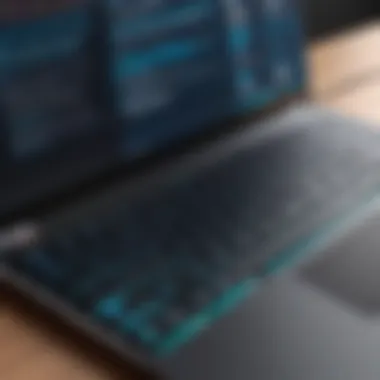

Processor Options
The processor is the heart of any laptop. For home office laptops, look for models equipped with Intel Core i5 or i7, or the AMD Ryzen 5 or 7 series. The main benefit of these processors is their ability to handle multiple tasks without lag. For professionals engaged in software development or graphic design, a higher performance processor is crucial, as it directly affects software responsiveness. However, consider the price, as more powerful options typically mean a higher cost.
RAM Considerations
RAM is critical because it determines how many applications you can run simultaneously. A minimum of 8GB is recommended for daily tasks; 16GB or more is ideal for power users. More RAM helps in managing larger files and applications seamlessly. The unique aspect of RAM is that it can be upgraded in many laptop models, offering long-term value. However, more RAM increases the cost, so assess your actual needs carefully before deciding.
Storage Types
Choosing the right storage type affects not only speed but also capacity. Solid State Drives (SSDs) are faster and more reliable than traditional Hard Disk Drives (HDDs). Most modern laptops favor SSDs, which can significantly reduce boot time and application launch times. While SSDs provide better performance, they may come with less overall storage. Consider cloud storage options as alternatives to maximize efficiency and access.
Display Quality
The display quality is often an overlooked feature, yet it impacts how effectively one can work. Aspects like resolution, touchscreen capability, and color accuracy should be assessed when selecting a laptop.
Resolution Types
High resolution enhances the clarity of texts and images. Look for at least a Full HD (1920 x 1080) display, while 4K resolution (3840 x 2160) is becoming more popular. Improved resolution helps reduce eye strain, especially during long working hours. However, higher resolution can drain the battery faster, which is a trade-off to consider.
Touchscreen vs Non-Touchscreen
Touchscreen laptops can be particularly useful for tasks that involve graphics or require quick navigation. They usually offer more interaction options. However, non-touchscreen models generally provide better battery life and are often lighter. Their durability can also be an advantage in professional settings.
Color Accuracy
Color accuracy is vital for design work. A laptop with good color reproduction ensures that what you see on the screen matches what will be printed or displayed elsewhere. Be on the lookout for laptops that are calibrated for color accuracy, though they may come at a premium. For general office tasks, standard accuracy often suffices.
Battery Life
A laptop's battery life is a key factor for home office users, especially those working remotely. It reflects how long a device can run on a single charge.
Average Usage Hours
Most laptops provide between 6 to 12 hours of usage on a single charge. Aim for a model that offers above-average battery life, especially if you're likely to move between different locations. Longer battery life reduces the need for constant charging, enhancing workflow.
Charging Speed
Charging speed can greatly affect productivity. Many laptops now support quick charging, allowing for several hours of use after just a short charge. It's an important feature if you're often pressed for time. Keep in mind that fast charging might require specific adapters or cables.
Power Efficiency
Power efficiency relates to how well a laptop manages its energy consumption. Models with better efficiency can deliver longer usage times while providing ample performance. This is often linked to the type of processor and battery technology used, influencing both cost and performance.
Portability
Given the home office environment, portability is important. It affects where and how easily the laptop can be used.
Weight
Look for laptops that weigh under 4 pounds for easy transport. Lighter laptops are easier to carry around the house or to a coffee shop. Heavier models may provide better performance, but they can be cumbersome.
Form Factor
The form factor describes the design and structure of the laptop. Two-in-one laptops can function as both a traditional laptop and a tablet. These are especially useful for those who prefer versatility in their work tools. However, they may lack some power compared to traditional laptops.
Durability
Finally, durability is vital for any laptop investment. A device that is robust can withstand daily use, travels, and minor accidents. Laptops built with solid materials or featuring premium designs generally offer greater longevity. This can save costs in the long term, offsetting any upfront price increases.
Best Laptops for Home Office in
In the contemporary landscape of remote work, the significance of selecting the right laptop cannot be overstated. The best laptops for home office in 2021 offer a blend of performance, portability, and reliability that caters to varied professional needs. With many options available, it is essential to analyze specific elements such as processing power, build quality, and battery life when making a decision.
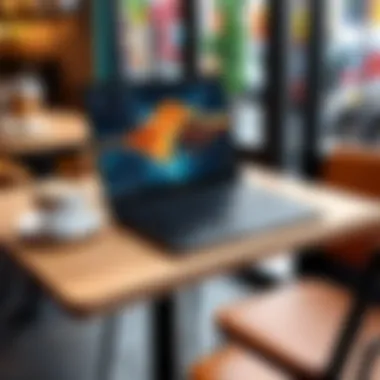

Apple MacBook Air
Specifications
The Apple MacBook Air features Apple's M1 chip, which provides a significant boost in processing power and energy efficiency. With options for up to 16GB RAM and a choice between 256GB and 512GB SSD storage, this model meets the demands of most home office tasks with ease. Its sleek design and thin profile weigh about 2.8 pounds, making it exceptionally portable for every user.
Pros and Cons
Among the key advantages are its long battery life of up to 18 hours, which allows users to work throughout the day without frequent charging. Its Retina display offers vibrant colors and sharp details, enhancing the visual experience. However, the lack of diverse ports could be a drawback for some users, as it limits connectivity options without adapters.
Best Use Cases
The MacBook Air is ideal for professionals who require a lightweight device for tasks such as writing, video conferencing, or managing spreadsheets. Creatives may also find it suitable for graphic design and basic video editing due to its robust performance and display quality.
Dell XPS
Specifications
The Dell XPS 13 sports an Intel Core i5 or i7 processor that guarantees high performance. Configurable with up to 32GB RAM and SSD storage options ranging from 256GB to 2TB, it provides flexibility throughout its usage. The InfinityEdge display gives users a nearly borderless viewing experience, which is a hallmark of this model.
Pros and Cons
This laptop's compact design does not compromise performance, making it an excellent choice for power users. Its webcam is positioned higher than in most laptops, allowing for better angles during video calls. However, some users may find it slightly pricier than its competitors, which could deter budget-conscious buyers.
Best Use Cases
Perfect for professionals in tech and design, the Dell XPS 13 excels in environments where multitasking is the norm. Whether it's coding, design work, or participating in video calls, it adapts well to various work scenarios.
HP Spectre x360
Specifications
The HP Spectre x360 is a 2-in-1 convertible laptop that combines flexibility with power. It features Intel's 11th generation processors and can get up to 16GB of RAM. Users have the option of selecting up to 1TB SSD storage, making it a solid option for storage-intensive tasks. The display quality is equally impressive, boasting OLED options for stunning visuals.
Pros and Cons
A major benefit of this model is its versatility as a convertible laptop, allowing users to switch between laptop and tablet modes seamlessly. This is particularly useful for presentations or casual browsing. However, the fan noise can be somewhat noticeable under heavy workloads, which can detract from the user experience.
Best Use Cases
The HP Spectre x360 is tailored for those who value versatility. It suits professionals who often switch between tasks, such as writing, drawing, or presenting. The touchscreen functionality enhances its usability in various contexts, particularly in creative fields.
Lenovo ThinkPad X1 Carbon
Specifications
The ThinkPad X1 Carbon features Intel 10th or 11th generation processors with specifications powerful enough for most enterprise applications. Buyers can choose up to 32GB RAM and from 256GB to 2TB SSD storage, which is perfect for handling heavy workloads efficiently. Its durable build fulfills the needs of users who prioritize reliability.
Pros and Cons
Known for its exceptional keyboard and robust security features, the ThinkPad X1 Carbon stands out in professional environments. However, its premium pricing may be a limiting factor for some, making it more suited for higher-end markets.
Best Use Cases
This laptop is ideal for business professionals requiring a reliable and secure device for tasks like data analysis, presentations, or software development. Its comfortable keyboard makes long typing sessions more manageable, enhancing productivity.
Asus ZenBook
Specifications
The Asus ZenBook 14 is equipped with AMD Ryzen or Intel Core processors. Its configuration supports up to 16GB RAM and provides various SSD options, reaching up to 1TB. This blend of good specifications and a compact design weighs about 2.6 pounds, with a slim chassis that ensures excellent portability.
Pros and Cons


Key advantages include its decent battery life and a high-quality display that is sharp and bright. However, some users may notice that the trackpad could feel less responsive compared to other top models, which might affect the overall user experience.
Best Use Cases
The ZenBook 14 suits students or remote workers looking for a budget-friendly yet capable laptop for tasks like browsing, note-taking, and document editing. Its lightweight nature supports mobility and convenience, making it a suitable choice for on-the-go professionals.
Comparative Analysis
When selecting the best home office laptop, comparative analysis serves as a crucial framework for understanding various models and their capabilities. By engaging in thorough comparisons, one can identify strengths and weaknesses among devices, tailoring choices to specific needs. This section emphasizes the importance of evaluating performance specifications, user feedback, and value propositions. Such analysis goes beyond mere features, offering insights into how a laptop functions in real-world scenarios. In a landscape where remote work is prevalent, making an informed decision becomes imperative for productivity and work efficiency.
Benchmarking Performance
Benchmarking performance involves quantifying how a laptop performs under various conditions. This can encompass a range of activities like multitasking, processing demanding applications, or simple tasks like web browsing and document editing. By using software tools and real-life usage scenarios, comparisons can be made effectively.
- Benchmarking Tools: Popular benchmarking tools like Cinebench, Geekbench, and PCMark allow users to evaluate processing power and graphical abilities.
- Performance Metrics: Metrics such as CPU speed, GPU capabilities, and thermal performance should be assessed. A higher score in these tests often correlates with smoother performance in daily activities.
- Real-World Performance: It is also essential to complement synthetic benchmarks with real-world scenarios. Observing how a laptop handles actual workload—like video conferencing or using heavy applications—provides valuable insights.
When reviewing a laptop for home office use, be alert to potential bottlenecks. Inadequate RAM or slow storage devices can hinder overall system performance even if the processor is competent. Assessing these factors holistically can help professionals choose a reliable laptop that aligns with their workload demands.
User Experience Insights
User experience insights reveal how well a laptop meets practical needs in daily operations. Feedback from peers or reviews on platforms such as Reddit and social media offer valuable perspectives on the functionality of specific models. Here are key elements to focus on:
- Build Quality: A laptop with good build quality not only lasts longer but can also affect user comfort during prolonged usage. Durable yet lightweight designs enhance portability while instilling confidence in the device's longevity.
- Keyboard Feel and Touchpad Responsiveness: As typing constitutes a significant portion of daily tasks, the keyboard's tactile feedback and the touchpad's precision influence user satisfaction. A laggy touchpad or an uncomfortable keyboard can detract from productivity.
- Operating System Experience: Consideration of the operating system is vital. Windows, macOS, and Linux each have unique strengths. User familiarity with one system may also impact overall satisfaction and efficiency.
"An efficient user experience can significantly enhance productivity, especially when working remotely."
In summary, comparing performance benchmarks alongside user experiences provides a well-rounded perspective on prospective laptops. Making informed decisions based on thorough analysis contributes to selecting an appropriate home office device, thus optimizing workflow and productivity for IT professionals and tech enthusiasts alike.
Investment Considerations
The decision to invest in a home office laptop is not merely a transaction; it is a strategic choice that can significantly influence productivity and work efficiency. With a plethora of options available in the market, understanding the implications of such an investment becomes vital for IT professionals and tech enthusiasts alike. This section aims to dissect essential parameters like budgeting and long-term value assessment, offering a framework for thoughtful consideration.
Budgeting for a Home Office Laptop
Navigating the financial aspects of purchasing a home office laptop is crucial. Setting a budget involves analyzing both immediate financial constraints and the value derived from the investment. There are several factors to consider:
- Essential Features: Identify the primary functions your laptop will serve. High-performance tasks such as video editing or graphic design require stronger processors and better graphics cards, which can upgrade costs.
- Brand and Model: Different brands, such as Apple, Dell, and HP, have varied pricing models based, in part, on their reputation for reliability and performance. Researching these brands is essential to determine where you might be willing to stretch your budget.
- Future Needs: Consider your work trajectory. If you anticipate shifting to more demanding tasks in the near future, investing a bit more upfront could prove economical over time.
A well-thought-out budget helps avoid overspending on extraneous features. It encourages focused research to find models that offer the best performance for the price.
Long-Term Value Assessment
The concept of long-term value in a laptop purchase entails evaluating how effectively the device will serve not just immediate needs but also future requirements. Here are important aspects to look at:
- Durability: Assess the build quality and materials used in the laptop. A well-built device reduces the risk of breakdown and the need for frequent repairs.
- Support and Warranty: Some brands, like Lenovo and Apple, offer robust customer service and extended warranties. These aspects boost the value of a laptop, as they can save time and hassle down the line.
- Upgradability: Consider if the laptop allows for upgrading components like RAM or storage. This feature can substantially extend the useful life of your investment, making something initially powerful even more capable in the longer term.
End
In this article, the significance of selecting the right home office laptop has been underscored. As remote work becomes a permanent aspect for many, the choice of laptop carries weight beyond simple preference. Investing in a laptop that properly balances performance, design, and portability can lead to increased productivity and enhanced work satisfaction.
Key Elements to Consider
A blend of various elements defines a suitable home office laptop. Firstly, performance specifications including processor speed and RAM are crucial for smooth multitasking. For professionals running demanding applications or managing multiple browser tabs, this aspect cannot be overlooked.
Display quality also plays a vital role. A laptop with high-resolution capability can lessen eye strain and improve focus. Moreover, touchscreen features have now become commonplace, adding convenience for many users.
Battery life is another significant consideration, especially for those who may work from various locations. A laptop that can endure a full day of work without frequent charging is indispensable in a dynamic work environment.
Portability ensures that professionals can move effortlessly between different working spaces. Laptops that are lightweight yet durable provide an excellent balance for both home and travel usage.
Benefits of Choosing Wisely
Choosing the right laptop not only impacts daily operations but also long-term contentment. A well-fit laptop can facilitate better time management, streamline tasks, and foster a conducive working atmosphere. Such improvements ultimately lead to greater productivity.
Final Considerations
When deliberating which laptop to purchase, consider your specific use cases and daily requirements. Whether your focus is on performance-heavy tasks, design-sensitive projects, or reliability in portability, aligning the laptop’s strengths with your needs is essential.
"A good laptop should feel like an extension of your capabilities, not a limitation."



