Top Learning Management Systems for IT Experts
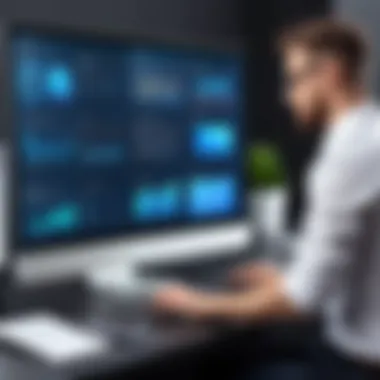

Intro
In the era of digital transformation, Learning Management Systems (LMS) have gained significant traction, particularly among IT professionals. These platforms offer more than just a place to house educational materials. They provide tools that facilitate a structured learning environment, essential for skill enhancement and career progression. As IT continues to evolve, the demand for effective training systems that can adapt to technological advances becomes critical. This article aims to dissect the landscape of LMS options available for IT professionals, assessing their capabilities, usability, and overall value.
While various platforms exist, not all are tailored to the specialized needs of technology-focused learners. An exploration into these systems reveals essential features that can either enhance or hinder the learning experience. From integration capabilities to user interface design, every aspect should be considered.
Hardware Overview
Specifications
For LMS platforms to perform effectively, underlying hardware plays a crucial role. While many systems are cloud-based, some enterprises may still opt for on-premises solutions. Hardware specifications may vary greatly between options, including server space, processing power, and storage options. Ideally, a robust hardware configuration ensures smooth operation, especially under high user loads, which is common in large organizations.
Performance Metrics
Performance is key when evaluating LMS platforms. Metrics such as response time, uptime, and load capacity are essential indicators of a system's efficiency. An ideal LMS should maintain high performance even during peak usage periods. Users expect quick access to content and minimal downtime.
Software Analysis
Features and Functionality
When dissecting LMS platforms for IT professionals, features stand out significantly. Key functionalities include:
- Integration with Third-party Tools: Compatibility with tools like Slack, Microsoft Teams, and various project management software can enhance the learning experience.
- Personalization Options: The ability to customize learning paths or modules based on individual needs is vital, allowing for more targeted skills acquisition.
- Analytics and Reporting: Robust reporting features enable tracking progress and identifying skill gaps, which help in tailoring training initiatives.
User Interface and Experience
A clean, intuitive user interface is critical for user engagement. Many professionals in IT have little patience for systems that are challenging to navigate. Important considerations include:
- Navigation Simplicity: Users should easily access courses, resources, and assessments without excessive clicks.
- Mobile Compatibility: With an increasing trend towards remote work, mobile-friendly platforms allow users to learn on the go, fitting into their schedules.
"The success of an LMS depends not just on what it offers, but how easy it is to use. A sophisticated platform means little if its users struggle to utilize its features."
Prelims to Learning Management Systems
In the realm of education and professional development, Learning Management Systems (LMS) have emerged as an essential tool, especially for IT professionals. The rapid advancements in technology demand continuous learning and skill enhancement. LMS systems provide a structured environment to facilitate this ongoing education.
Definition of LMS
A Learning Management System, or LMS, is a software application that helps in delivering, tracking, and managing training and education programs. The core functionality of an LMS includes content delivery, progress tracking, and reporting capabilities. These systems allow organizations to create, manage, and monitor training programs efficiently. With the rise of digital learning environments, the LMS has become crucial in managing both in-person and online learning experiences.
History and Evolution of LMS
The concept of Learning Management Systems dates back to the early 1990s. Initially, these systems focused on managing training programs for organizations. They have significantly evolved over the years, adapting to advances in technology and changing educational practices. The introduction of the internet brought about a dramatic shift, leading to the development of web-based LMS solutions. Today, many modern LMS systems support various learning methodologies, incorporating video, mobile access, and collaborative tools to enhance the learning experience.
Importance of LMS in IT Training
For IT professionals, the importance of LMS is particularly pronounced. With technology evolving at a rapid pace, having access to the latest training materials is crucial. An effective LMS offers flexibility, allowing users to learn at their own pace and on their own schedule.
Moreover, these systems can provide tailored learning experiences.
- Custom Learning Paths: IT professionals can follow individualized training plans that align with their career goals.
- Skill Assessments: Many LMS include tools for skill assessments, helping identify areas for improvement.
Adopting an LMS not only streamlines the process of employee training but also enhances overall productivity. As IT roles become increasingly specialized, the ability to upskill quickly and effectively through a reliable LMS system is invaluable.
Essential Features of LMS Systems
When evaluating Learning Management Systems (LMS) for IT professionals, understanding the essential features of these platforms is crucial. The right LMS can significantly enhance the efficiency of training initiatives and improve the learning experience. Here are several key elements and benefits associated with the features that a robust LMS should possess.
User Interface and Experience
The user interface (UI) and overall user experience (UX) are vital components of any LMS. A well-designed UI simplifies navigation, making it easier for users to access course materials, assignments, and performance metrics. A clean layout can reduce learning curves, which is particularly important for IT professionals who may have limited time to adapt to new technology.
Effective UX also includes visual elements such as properly formatted content and responsive design. Students benefit from an intuitive layout that provides a seamless experience across various devices. In the context of IT training, where users often multitask or switch devices, accessibility becomes paramount. A positive user experience can lead to higher engagement, which ultimately results in better learning outcomes.
Mobile Accessibility
In today's fast-paced world, mobile accessibility is no longer optional. Many IT professionals seek to learn on-the-go, whether while commuting or during office breaks. A quality LMS must offer robust mobile functionality, ensuring that users can access all course materials from their smartphones or tablets. This flexibility not only increases learning opportunities but also promotes self-paced learning, allowing users to consume content when it suits them best.
Moreover, mobile-accessible LMS solutions often support various formats like video content, quizzes, and forums, all optimized for smaller screens. A strong mobile presence ensures that IT professionals stay connected to their learning journey, leading to continued knowledge acquisition without the constraints of traditional classroom settings.
Integration with Other Tools
For IT professionals, integration capabilities are essential when selecting an LMS. A competent learning management system should seamlessly integrate with other tools and platforms, such as Slack, Microsoft Teams, or Google Workspace. These integrations streamline workflows, enabling learners to easily share resources and collaborate on projects without switching back and forth between applications.
Additionally, integration with performance tracking tools or customer relationship management (CRM) systems can enhance the overall learning experience. Users can track their progress and manage learning paths more effectively, leading to more informed decisions about their training priorities.
Reporting and Analytics
The ability to gather data is one of the strongest advantages of using an LMS. Comprehensive reporting and analytics tools enable organizations to monitor the effectiveness of their training programs closely. IT professionals can utilize this data to identify areas needing improvement or to tailor content to meet specific learning needs.
Key metrics, such as completion rates, assessment scores, and engagement levels, provide insights into student performance. This analytical capability is not just beneficial for learners, but also for educators and organizations focusing on refining their training approaches. Continuous improvements based on data can drive better learning experiences and outcomes, ensuring that the training is not just efficient but effective.
"The ability to analyze course effectiveness leads to actionable insights that can transform training programs."
Key Players in the LMS Market
Understanding the key players in the Learning Management System (LMS) market is essential for IT professionals who aim to choose the right tools for their training and educational initiatives. These systems can significantly influence the effectiveness of learning experiences, thereby improving employee performance and satisfaction. Companies must consider not just the functionality of these LMS solutions but also their reputation and support services offered by the providers. Here, we assess the leading LMS options, focusing on their strengths, weaknesses, and the specific needs that they fulfill in the IT sector.
Overview of Leading LMS Solutions
Several LMS solutions stand out due to their comprehensive features and user-centric approaches. While there are many options available, some of the most notable include:
- Moodle: This open-source platform is highly regarded for its flexibility and customization options. It's widely used in educational institutions but also applicable for corporate training.
- Adobe Captivate Prime: Known for its user-friendly interface, Adobe's LMS offers an intuitive design that enhances learner engagement. It integrates seamlessly with other Adobe tools, making it ideal for creative teams.
- TalentLMS: This cloud-based platform is designed to facilitate easy integration and provides a range of features for mobile learning. Its scalable nature makes it suitable for small startups and large corporations alike.
- Cornerstone OnDemand: A robust solution for larger enterprises, this LMS helps streamline the learning process and align it with organizational goals. It offers extensive reporting and analytics features.
- Docebo: This LMS leverages artificial intelligence to enhance the learning experience. It focuses heavily on personalized learning paths and provides insights that help organizations improve their training programs.
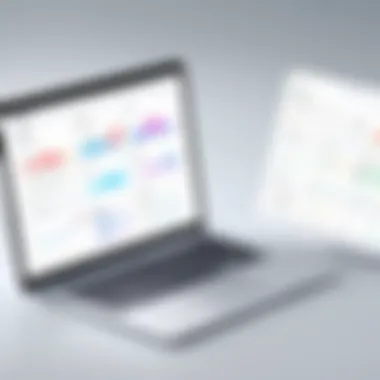

Each of these systems has distinctive selling points and weaknesses. It's crucial for users to evaluate them based on their organization's specific training requirements and budget.
Comparison of Features and Pricing
In comparing features and pricing among the key LMS solutions, various factors should be considered.
- Feature Set: Different LMS platforms come equipped with unique features that cater to various educational strategies. Key features to consider include:
- Pricing Models: The cost of LMS solutions can vary widely. While some platforms offer free access or open-source options, others may have subscription-based models. For instance:
- Content creation tools
- User management capabilities
- Customizable dashboards
- Support for multiple languages
- Reporting and analytics tools
- Moodle is free to use but may require investment in hosting and technical support.
- Adobe Captivate Prime often uses tiered pricing and offers a trial period allowing businesses to evaluate its value to their operations before committing.
- TalentLMS presents more affordable pricing structures that can scale based on the number of users.
When assessing value, it's essential to consider not only the upfront costs but also the total cost of ownership, including potential training and integration expenses.
"Selecting the right LMS can be pivotal. It not only supports training but also influences the overall learning culture within the organization."
Choosing a system with strong support and ongoing updates can save organizations time and resources in the long run. By carefully analyzing these key players and their offerings, IT professionals can make informed decisions that enhance their learning initiatives.
LMS for Large Organizations
For large organizations, the adoption of a Learning Management System (LMS) is a strategic decision that often drives productivity and enhances employee development. With the increasing complexity of the workplace, these organizations need comprehensive training solutions capable of addressing a diverse range of learning needs. The right LMS can streamline training processes, support regulatory compliance, and foster a culture of continuous learning. It is vital for companies with expansive workforces to consider specific elements such as scalability, integration capabilities, and the need for enterprise-level solutions to succeed in their training objectives.
Scalability Considerations
Scalability is a core factor when evaluating an LMS for large organizations. As companies grow, their training needs become more complex. An effective LMS must support this growth without a hitch. Organizations often face fluctuations in the number of employees, which can demand rapid adjustments to training programs. A scalable LMS ensures that training content remains accessible to all employees, regardless of workforce size.
Key points regarding scalability include:
- User Capacity: An LMS should handle thousands of users effortlessly. This functionality is essential to maintain performance levels, especially during peak training periods.
- Content Management: As content is created or updated, the LMS should enable easy deployment to all relevant users with minimal downtime.
- Customization Options: A scalable system should allow organizations to modify learning paths and assessments according to the size and needs of their workforce.
Enterprise-Level Solutions
Enterprise-level solutions are tailored specifically to meet the unique demands of large organizations. These solutions provide robust features that facilitate extensive administrative control, comprehensive reporting capabilities, and high-level integrations with existing systems. An effective LMS for large organizations often includes:
- Advanced Analytics: This capability enables organizations to track learner progress and assess training effectiveness comprehensively. Insights gleaned from analytics can inform strategy and boost training outcomes.
- Integration with HR Systems: An LMS that integrates seamlessly with a company's human resource management system (HRMS) simplifies user onboarding and allows for streamlined tracking of employee performance.
- Support for Multiple Locations: Large organizations often operate across various geographical locations. An LMS that supports multilingual content and local compliance standards ensures that all employees receive relevant training regardless of their location.
Investing in an LMS specifically designed for large-scale enterprise use can lead to significant long term gains.
"Choosing the right LMS for a large organization is not just about meeting current needs, but also about preparing for future challenges and growth potential."
In summary, for large organizations, an LMS is more than just a training tool. It is a foundational component that can adapt to changing needs, support growth, and enhance employee performance in a competitive landscape.
LMS for Small to Medium Businesses
Learning Management Systems (LMS) can be pivotal for small to medium businesses (SMBs) seeking to bolster their employee training and education programs. Given the limited resources that many SMBs face, an effective LMS can provide the necessary tools to create engaging and effective training without overextending their budgets. The ability to scale training programs, track progress, and enhance employee skills can directly impact business performance.
Cost-Effectiveness
One of the main advantages of implementing an LMS for SMBs is the cost-effectiveness it delivers. Investing in employee education does not have to be a financial burden. Traditional training methods often involve travel expenses, materials, and facility rentals. In contrast, an LMS allows companies to centralize their training content, eliminating many of these costs.
With an LMS, small businesses can:
- Utilize Existing Resources: Existing training materials can be easily uploaded to the LMS, cutting the need for new content creation.
- Reduce Time Off Work: Employees can learn at their own pace, reducing the amount of time they need to be away from their regular work duties.
- Track Learning Progress: Automated reports and analytics can help managers identify skills gaps without investing additional funds in consultancy services.
Thus, an LMS not only provides a platform for training but does so in a manner that is mindful of budget constraints.
User-Friendly Solutions
An important consideration when selecting an LMS for SMBs is user-friendliness. With varying levels of technical expertise among employees, a complex system can hinder engagement and learning effectiveness. A user-friendly LMS simplifies the onboarding process and promotes a positive learning experience. Here are some features to consider:
- Intuitive Interfaces: Clear navigation and minimalistic design make it easy for users to access courses.
- Self-Service Features: Users should be able to reset passwords, manage their profiles, and track their progress without needing IT support.
- Quick Access to Training Materials: Users should find it easy to locate resources or training modules that are relevant to their needs.
For small and medium businesses, where team dynamics and individual motivation can significantly impact overall success, an easy-to-use LMS can enhance participation significantly.
"Investing in a user-friendly LMS is not just about technology; it's about creating an environment where employees feel empowered to learn and grow."
Customization and Flexibility
Customization and flexibility stand as cornerstones when selecting a Learning Management System (LMS) for IT professionals. In dynamic fields like information technology, where rapid advancements and varied learning needs are the norms, having an LMS that can adapt to specific requirements is essential. Customization allows businesses and learners to tailor content, ensure relevance, and create pathways that cater to particular skill sets or career trajectories.
The ability to modify the learning environment is not just a luxury; it is a necessity. IT professionals often require specialized training. By adapting the LMS to target precise topics—such as cybersecurity or cloud computing—organizations can ensure that their workforce remains competitive. Moreover, the implementation of personalized learning paths enhances the engagement and retention rates of users.
Tailored Learning Paths
Creating tailored learning paths is crucial for effective education in the IT sector. A good LMS should provide the ability to design courses that fit the differing skill sets and learning paces of users. For instance, adaptive learning technologies can modify the path based on user interactions, enabling a unique experience for each learner.
This function speaks directly to the varied needs of IT professionals. Not everyone has the same background. Some may require more foundational knowledge, while others may benefit from advanced modules. An effective LMS enables instructors to map out courses ranging from beginner to expert levels, effectively guiding users through their personal learning journeys.
Additionally, tailored paths help in aligning learning outcomes with organizational goals. By understanding the competencies required within specific roles, an LMS can provide focused content that equips employees with the necessary skills. This targeted approach not only maximizes learning efficiency but also fosters a culture of continuous learning and improvement.
Third-Party Integrations
In today’s interconnected world, third-party integrations are a significant consideration for LMS implementations. The ability to link the LMS with other platforms and tools enhances its utility and fosters a seamless learning ecosystem. For instance, integrating tools like Slack for communication, Zoom for virtual meetings, or GitHub for project collaboration can elevate the learning experience.
These integrations allow users to navigate a unified platform that integrates various applications. It simplifies processes, from scheduling sessions to tracking progress. In an IT environment, where collaboration and communication are vital for project success, having an LMS that integrates well with existing tools becomes a standout feature.
Moreover, third-party integrations facilitate content variety by allowing the inclusion of external resources, such as videos, articles, and forums. This enriches the learning process by providing diverse materials that can cater to different learning styles. For IT professionals focused on practical applications, learning from real-world scenarios and projects through integrated resources can be extremely beneficial.
"Flexibility and customization in LMS allow organizations to create a learning environment that is not only effective but also engaging for IT professionals."
Closure
Evaluating LMS Usability


Evaluating the usability of a Learning Management System (LMS) is crucial for IT professionals. Usability affects not only the way learners interact with the system but also influences overall satisfaction and effectiveness of training programs. A well-designed LMS allows users to navigate easily, access necessary resources, and complete training modules without frustration. The significance of usability goes beyond aesthetics; it impacts learning outcomes and affects retention levels among users.
Several elements contribute to an LMS's usability. These include the intuitiveness of the user interface, the response time of the system, and the accessibility of support resources. Addressing these factors can lead to a more productive learning environment, fostering engagement and motivation. Consequently, selecting an LMS with strong usability is a strategic decision for organizations aiming to enhance IT training initiatives.
User Feedback and Reviews
User feedback and reviews play an essential role in evaluating LMS usability. Real-world experiences shared by current and past users provide valuable insight into the strengths and weaknesses of different LMS platforms. Users often outline specific pain points that may not be apparent through marketing materials or demonstrations.
Here are some important considerations when looking at feedback:
- Functionality: Does the LMS perform as promised? Are there common technical issues?
- Support: How responsive is customer service? Are users satisfied with the assistance they receive?
- Learning Experience: How do users feel about the overall learning experience? Is teh content engaging and relevant?
By prioritizing user reviews, IT professionals can make informed decisions when selecting an LMS that best fits their needs.
Trial Periods and Demos
Trial periods and demos are invaluable tools in the evaluation of LMS usability. Offering a hands-on experience, these opportunities allow IT professionals to assess platforms in real time. During a trial, users can explore the system functionality, interface, and options for customization.
When considering trials and demos, keep these points in mind:
- Exploration: Make the most of the trial by fully exploring all features. Test functionalities relevant to specific training requirements.
- Customization: Look for how easily the LMS can be tailored to meet individual or organizational needs.
- Feedback Collection: Gather input from team members who will use the system. Diverse feedback can highlight different usability aspects.
Content Delivery Methods
Content delivery methods are crucial in the realm of Learning Management Systems (LMS) for IT professionals. These methods dictate how content is accessed, experienced, and absorbed by learners. Choosing the right delivery method can significantly affect engagement, retention, and the overall effectiveness of the training program.
Understanding the benefits and considerations related to various delivery methods ensures that the training can meet the diverse needs of IT professionals. This section focuses on two primary types of content delivery: asynchronous and synchronous learning.
Asynchronous Learning
Asynchronous learning allows learners to engage with content at their own pace, providing flexibility that suits the busy schedules often associated with IT roles. This method includes recorded lectures, online discussions, and self-paced courses that can be accessed anytime and from anywhere.
Benefits of Asynchronous Learning:
- Flexibility: IT professionals can choose when to learn, accommodating their commitments.
- Variety of Resources: Course materials can include videos, articles, and quizzes, enhancing the learning experience.
- Increased Autonomy: Learners take charge of their education, fostering self-motivation.
However, there are considerations to account for. For instance, the lack of immediate feedback may lead some learners to feel disconnected. Additionally, it requires strong self-discipline to complete courses without the structure a classroom setting may provide.
Synchronous Learning
In contrast, synchronous learning offers a more traditional classroom experience through live online sessions. Real-time interactions take place, enabling discussions and instant feedback. This method might include webinars, live tutorials, or group projects.
Benefits of Synchronous Learning:
- Immediate Feedback: Learners can ask questions and receive answers on the spot.
- Collaborative Learning: Participants can share ideas and work together in real time, which can lead to deeper understanding.
- Structured Environment: The scheduled sessions help to maintain focus and accountability.
Nevertheless, there are challenges. Synchronous learning may not accommodate those with varying schedules, and technical issues can disrupt sessions, affecting the overall learning experience.
Both asynchronous and synchronous methods have their merits and potential drawbacks. Deciding between them depends on the specific learning objectives, constraints, and preferences of the target audience.
"The choice of content delivery method can define the educational experience and learning outcomes for IT professionals."
Ultimately, a blended approach that combines both methods may be the most beneficial, allowing for flexibility while still providing the collaborative opportunities that synchronous learning offers.
The Role of Gamification in LMS
Gamification plays a crucial role in Learning Management Systems (LMS) by transforming the learning experience into an engaging and motivational journey. This approach leverages game-like elements such as points, badges, and leaderboards to enhance user interaction. In the context of IT professionals, where technical training can become monotonous, gamification can revolutionize learning methodologies, making them more appealing and effective.
Increased Engagement
Incorporating gamification into LMS increases learner engagement significantly. IT professionals often juggle multiple responsibilities, which can dilute their focus on training. With gamified elements, learners have a tangible reason to participate actively in courses. For instance, progress bars provide a sense of accomplishment, while leaderboards foster a healthy competitive spirit. This competition can motivate learners to invest more time and effort into their training processes.
Moreover, gamification can break down complex subjects into manageable components. When learners achieve small milestones, it builds their confidence, which is vital when mastering new technical skills. The immediacy of feedback in a gamified environment allows learners to iterate on their performance quickly, thereby accelerating the learning curve.
Progress Tracking
Effective progress tracking is another significant benefit of gamification in LMS. Many LMS platforms with gamified features provide clear visual indicators, helping learners to monitor their advancement. This method is essential, especially for IT professionals who need to acquire specific skills promptly.
Through progress tracking, learners can see how far they have come in a course and what remains. This visibility can encourage consistent participation and discourage dropouts. Furthermore, instructors can utilize the data gathered through these tracking mechanisms to understand how learners interact with content. It enables them to tailor courses to better fit the needs of their learners.
"Gamification in LMS not only makes learning fun but also arms learners with important feedback about their progress, fostering a culture of continuous improvement."
Compliance and Reporting in LMS
In today's digital learning environment, compliance and reporting stand as critical components of a Learning Management System (LMS). Many organizations, particularly in the IT sector, must adhere to various regulatory standards and requirements. Compliance ensures that training materials and learner performance meet specific benchmarks, which can vary across sectors such as healthcare, finance, and technology.
Adhering to compliance not only protects organizations from legal penalties but also enhances the credibility of the training programs. Reporting features within an LMS allow users to track progress and outcomes effectively, providing valuable insights that inform decision-making processes. These systems help in monitoring both learner engagement and the effectiveness of training materials, which contributes to overall organizational success.
Using sophisticated tools that align with compliance standards also serves as a competitive advantage. Organizations that prioritize compliance and reporting are often viewed as leaders in their fields, making it easier to attract top talent.
Adhering to Standards
Adhering to industry standards is paramount for any LMS used in IT environments. Many organizations must follow regulations set forth by entities such as the Occupational Safety and Health Administration (OSHA) or various data privacy laws like General Data Protection Regulation (GDPR). An effective LMS helps organizations stay compliant by embedding necessary guidelines within the training content.
When selecting an LMS, IT professionals should ensure that the system includes features designed to support compliance:
- Content Management: Ensure that the LMS can track which documents and training materials have been reviewed or completed.
- Audit Trails: Some LMS solutions provide comprehensive audit trails, documenting all user interactions. This is essential for tracing back compliance-related issues.
- Standard Certifications: Look for systems that generate certificates upon completion of training, which can be essential in proving compliance.
Analytics for Compliance Reporting
Analytics play a crucial role in compliance reporting. An LMS that offers robust analytics capabilities provides organizations with a way to gain insights into learner performance and content effectiveness. These analytics are not merely numbers; they tell a story about how effectively the training aligns with compliance needs.
Key benefits of analytics in compliance reporting include:


- Performance Metrics: Determine if learners are grasping mandatory training materials and identify areas needing improvement.
- Custom Reports: Generate detailed reports tailored to specific compliance needs, which can enhance the decision-making process.
- Predictive Analytics: Some advanced LMS systems can forecast trends and potential compliance issues, allowing organizations to proactively address them.
"Effective compliance reporting can mean the difference between meeting legal requirements and facing potential sanctions."
In sum, compliance and reporting are essential for any Learning Management System that caters to IT professionals. These features not only ensure that organizations meet mandatory requirements but also enhance the overall effectiveness of training initiatives.
Future Trends in LMS Technology
The landscape of Learning Management Systems (LMS) is continuously evolving. IT professionals must stay abreast of trends shaping technology in learning environments. These trends not only enhance educational experiences but also align with the demands of a fast-paced industry. Understanding future trends in LMS technology helps professionals select the most relevant tools for effective training and skill development.
Artificial Intelligence in Learning
Artificial Intelligence (AI) is making significant inroads into the realm of learning management. AI facilitates personalized learning experiences by adapting content and pacing to suit the learner's unique needs. For instance, AI algorithms can analyze a learner’s progress, identifying strengths and weaknesses. With this data, the LMS can suggest targeted resources and learning paths, further fostering an effective learning environment.
Benefits of AI in LMS include:
- Personalization: Tailored content boosts engagement and drives better learning outcomes.
- Efficiency: Automated administrative tasks allow instructors to focus more on teaching.
- Predictive Analysis: AI helps to forecast learner behaviors and outcomes, contributing to proactive adjustments in course materials.
Adaptive Learning Technologies
Adaptive learning is another promising trend shaping the future of LMS technology. This approach leverages algorithms and data analytics to create customized learning experiences. Unlike traditional learning methods, adaptive learning adjusts in real-time based on learner interactions. It promotes mastery through repeated exposure to concepts until proficiency is achieved.
Key aspects of adaptive learning technologies include:
- Dynamic Learning Paths: Adjustments to content delivery based on individual progress.
- Engagement Boost: Interactivity in learning keeps the user motivated.
- Scalability: Solutions can handle varying numbers of learners, making them ideal for large organizations.
In summary, the incorporation of Artificial Intelligence and adaptive learning technologies signifies a shift toward more responsive and personalized education. These trends not only enhance the functionality of LMS systems but also empower IT professionals to cultivate a learning culture that is both efficient and effective. As LMS technology progresses, adapting to these changes will be crucial for success in training initiatives.
Case Studies and Success Stories
Case studies and success stories play a pivotal role in understanding how Learning Management Systems (LMS) are applied in real-world settings. They provide concrete examples of how organizations leverage LMS to enhance training and development. Through these insights, IT professionals can glean valuable lessons about effective practices, potential pitfalls, and strategies for successful implementations. Evaluating the impact of LMS through the lens of tangible outcomes can help in making informed decisions when selecting a system that fits the unique needs of an organization.
Large Enterprises Using LMS
Large enterprises often face complex learning demands due to their scale and diversity. Many companies have adopted LMS to streamline training across various departments. For instance, IBM successfully implemented their LMS to deliver technical training to thousands of employees globally. This system facilitated uniformity in content delivery, ensuring that all personnel received consistent information, which is essential for maintaining standards across an international workforce.
Key benefits observed from IBM's implementation included:
- Scalable Learning: The LMS allowed for simultaneous training of large groups, which significantly optimized time and resources.
- Customization: Courses were tailored to meet specific departmental needs without sacrificing the overall cohesion of the training.
- Tracking and Reporting: Detailed analytics provided insights into user engagement and learning outcomes, enabling ongoing adjustments to improve effectiveness.
Successful Implementation in SMEs
Small and Medium Enterprises (SMEs) also benefit significantly from LMS, though their needs differ from larger corporations. Consider Basecamp, a project management software company that adopted an LMS to enhance its employee development initiatives. This move resulted in several advantages, such as:
- Cost-Effective Solutions: By utilizing a cloud-based LMS, they minimized upfront expenses and maintained flexible payment options that adjusted with their growth.
- User Engagement: Implementing gamification elements increased participation rates among employees, leading to a more engaged learning experience.
- Streamlined Onboarding: New hires were able to get up to speed faster through structured online training modules that could be accessed anytime, thus reducing the onboarding timeline drastically.
These examples underscore the critical role of LMS in facilitating continuous training and development across organizations of all sizes, tailoring solutions that effectively meet the specific needs and challenges they face. Engaging with case studies allows professionals to derive actionable insights that can inform their own LMS strategies.
Challenges in Implementing an LMS
Implementing a Learning Management System (LMS) presents several obstacles that organizations must address in order to achieve successful adoption and effective usage. While the potential benefits of an LMS are significant, understanding and overcoming these challenges is critical. For IT professionals and organizations committed to enhancing their training processes, recognizing the hurdles associated with LMS implementation plays an essential role. This section delves into two primary challenges: technical barriers and cultural resistance to change.
Technical Barriers
Technical barriers often act as the first line of resistance when organizations attempt to implement an LMS. These barriers may include compatibility issues with existing systems, inadequate infrastructure, or lack of technical expertise among staff. When integrating an LMS, IT professionals must ensure that the chosen system can work seamlessly with other tools and platforms already in use.
Organizations might face several specific technical challenges:
- System Compatibility: An LMS must integrate smoothly with enterprise systems such as Customer Relationship Management (CRM) and Human Resources Management Systems (HRMS). If mismatches in databases or APIs exist, they can disrupt workflows.
- Infrastructure Requirements: Depending on the LMS solution, demands on server capacity and internet speed can escalate. Organizations may need to upgrade hardware or invest in cloud solutions, which could incur additional costs.
- User Technical Skills: A lack of technical skills among users can hinder the adoption of LMS features. If employees do not possess the necessary competence to navigate the system, they may find it difficult to benefit from the training resources available.
To mitigate these barriers, organizations should conduct a thorough assessment of their current technological landscape before LMS adoption. This can help identify potential integration points and reveal necessary infrastructure upgrades ahead of time.
Cultural Resistance to Change
Cultural resistance often arises as a significant impediment during the implementation phase of an LMS. Employees may be accustomed to traditional training methods that rely on face-to-face interactions. When faced with the shift to digital learning environments, skepticism and reluctance can prevail. This resistance can negatively impact user engagement and ultimately the LMS’s efficacy.
Key aspects of cultural resistance include:
- Fear of the Unknown: Employees may feel apprehensive about transitioning to a new system, worrying that it will complicate their workflows or make their tasks more difficult.
- Lack of Buy-in: If employees are not included in the decision-making process or the communication surrounding the change, they may feel detached from the training initiatives, leading to lower enthusiasm and participation.
- Concerns Over Effectiveness: Doubts about the effectiveness of online learning compared to traditional approaches can lead to underutilization of LMS resources.
To combat cultural resistance, organizations should actively involve employees in the transition process. Providing training sessions that detail the benefits of the LMS, alongside continuous support after implementation, can foster a positive environment for learning. Encouraging feedback and addressing concerns will also help build trust and confidence among users around the new system.
To achieve effective LMS implementation, both technical and cultural challenges must be navigated with careful planning and proactive management.
Ultimately, awareness and strategic planning around these challenges will pave the way for a successful LMS adoption.
Culmination and Recommendations
In today’s fast-evolving technological landscape, selecting an appropriate Learning Management System (LMS) is paramount for IT professionals. This section wraps up the insights shared throughout the article, emphasizing essential elements that influence system selection and implementation. A well-chosen LMS not only streamlines the learning process but also aligns with both organizational goals and the specific needs of learners.
Critical considerations when choosing an LMS include scalability, ease of integration with existing tools, and user-friendliness. Each system’s capacity to adapt as the organization grows is vital. A scalable platform ensures that as user numbers increase, or as the learning needs expand, the system remains effective and reliable. Furthermore, integration with tools such as project management software and communication platforms can greatly enhance the learning experience.
The benefits of a robust LMS cannot be overlooked. These systems offer centralized tracking of learner progress, offering valuable insights into performance and engagement. This data allows organizations to make informed decisions about future training initiatives. It fosters an environment of continuous improvement, where training programs can be adjusted based on quantitative metrics rather than subjective assessments.
Finally, the LMS should support various learning methodologies to accommodate diverse learner preferences. This adaptability makes it easier to engage a wider audience and meets different learning styles effectively.
A thoughtfully selected LMS leads to improved retention of knowledge, greater learner satisfaction, and increased operational efficiency.
Final Thoughts on Selecting an LMS
Selecting an LMS is not a trivial task nor should it be taken lightly. It requires careful evaluation of your organization's current and future needs, technological capabilities, and learner preferences. Conducting thorough research and gathering feedback from potential users is essential to ensure a comprehensive understanding of what the system can (and cannot) offer.
When evaluating different options, focus on features that matter most to your operation. Look beyond price; consider the total cost of ownership, which includes potential hidden costs associated with training, implementation, and support. Many systems provide a free trial or demo—take advantage of these opportunities to assess usability and functionality firsthand.
Next Steps for IT Professionals
After establishing a solid understanding of LMS selection criteria, IT professionals can take several actionable steps:
- Conduct a needs assessment to clarify learning objectives and the required functionalities in an LMS.
- Create a shortlist of potential LMS solutions based on the initial research and needs assessment findings.
- Engage stakeholders across your organization to gather diverse input and insights during the selection process.
- Organize demonstrations or trial periods with shortlisted solutions to evaluate performance and user interface in real scenarios.
- Plan for ongoing evaluation and feedback collection after implementation to ensure the LMS continues to meet evolving needs.
These steps not only set the stage for effective training but also contribute to a culture of continuous learning and improvement within the organization. Embracing a systematic approach to LMS selection will pay dividends, ultimately enhancing educational outcomes for IT professionals.



