Choosing the Best MacBook for Video Editing Needs


Intro
When diving into the deep end of video editing, choosing the right MacBook is much like picking the right tools for a craftsman. The stakes are high, and the seamless melding of hardware and software can be the difference between a smooth editing experience and a frustrating one. As our world becomes ever more visual, understanding the nuances of what a MacBook can offer for video editing becomes paramount.
This section aims to set the stage for a thorough exploration of hardware specifications, performance metrics, software compatibility, and user experiences, which are all vital when selecting a machine that can keep up with demanding video-editing tasks. Understanding these facets will not only enhance the efficiency of your workflow but also ensure your creative output meets industry standards.
Hardware Overview
Specifications
In video editing, the specifications of your MacBook can feel akin to building a sturdy house. If the foundation isn't right, everything else could crumble. Here, we delve into the key specifications that matter for professionals and enthusiasts alike:
- Processor: Look for models equipped with the Apple M1 or M2 chips. These chips have demonstrated remarkable abilities to handle heavy applications like Final Cut Pro, rendering videos swiftly.
- RAM: A minimum of 16GB is recommended, especially for editing high-resolution footage. The more, the better, as multitasking becomes effortless with increased RAM.
- Storage: SSDs (Solid State Drives) are the gold standard. Opt for at least 512GB; however, if you're dealing with a lot of raw footage, consider 1TB or more. It saves you the hassle of constantly transferring files.
- Graphics: Integrated graphics in the recent MacBook models can support many editing tasks, but if you are leaning toward complex effects or 3D rendering, evaluate the GPU capabilities as well.
Performance Metrics
When we talk about performance in video editing, we are often referring to the ability to handle multiple tasks without breaking a sweat. Here’s how to gauge performance effectively:
- Rendering Speed: Look for benchmarks related to rendering times for various resolutions. The M1 and M2 chips have shown significant improvements in this area compared to older Intel models.
- Heat Management: Prolonged editing sessions can lead to overheating. Choose a model with efficient heat dissipation to maintain performance and prolong the life of your device.
- Battery Life: The demands of video editing can be taxing on battery life. Ensure that the MacBook has a long battery life to accommodate on-the-go editing sessions.
"Selecting the right MacBook for video editing isn’t just about specs; it's about finding the right balance between performance, portability, and personal workflow style."
Software Analysis
Features and Functionality
Video editing software today, such as Final Cut Pro and Adobe Premiere Pro, demands a lot from your hardware. Not only do you need a machine that can run these applications smoothly, but it should also handle their rich feature sets without a hitch:
- Multi-Cam Editing: Essential for projects that require multi-camera angles. Ensure the MacBook can handle this without lag.
- Effects and Filters: Some software requires a hefty GPU performance for real-time playback of effects. It's worth checking how well the chosen MacBook performs in this regard.
User Interface and Experience
The user interface (UI) of video editing software is critical in dictating your workflow. A MacBook’s display quality can significantly impact usability:
- Screen Resolution: Retina displays offer superb color accuracy, which is crucial for precise editing. High resolution allows for effective multitasking—many windows side by side.
- Color Profile Support: Ensure your MacBook supports the P3 color gamut for accurate color reproduction, essential when working on professional-grade footage.
In summary, selecting the right MacBook for video editing involves a careful examination of both hardware capabilities and software interactions. Understanding these elements sets the groundwork for making an informed choice, ultimately leading to a more productive and enjoyable editing process.
Understanding Video Editing Requirements
Video editing has evolved into an intricate art that demands not only creativity but also robust technological support. Understanding the requirements of video editing is the bedrock for making informed decisions when selecting a MacBook. Each software has its own set of demands, and without the right hardware, even the most skilled editors can find themselves facing performance bottlenecks. This section sheds light on crucial factors such as processing needs, memory considerations, graphics performance, and software compatibility—to help ensure your chosen MacBook can handle the heavy lifting.
Exploring Processing Needs
When it comes to video editing, a substantial part of your workload will hinge on the processing power of your MacBook. The processor is akin to the engine of a vehicle; the higher the horsepower, the better it can handle demanding tasks. For video editing, a multi-core processor is far more effective. This means you should pay close attention to whether it's a quad-core, hexa-core, or even an octa-core setup.
Software like Final Cut Pro or Adobe Premiere Pro heavily utilizes multiple cores to speed up rendering times and improve real-time playback. Ultimately, processing needs can vary based on the complexity of the projects you work on, but if you expect to juggle high-resolution clips or employ advanced effects, then investing in a MacBook with a robust processor becomes non-negotiable.
Memory Considerations
Memory, or RAM, plays a pivotal role in a smooth editing experience. Imagine trying to multitask in your head while juggling a couple of bowling pins; without sufficient RAM, you'll likely drop some. A minimum of 16 GB of RAM is typically advised, especially for high-resolution projects. If you're delving into 4K editing or beyond, you might want to stretch that to 32 GB or more. This memory allows your system to handle larger video files and run multiple applications concurrently without hiccups.
Moreover, RAM also significantly impacts rendering times and overall system responsiveness. The faster your MacBook can recall data, the less time you'll spend waiting around. So when considering your choice, think ahead; the amount of RAM you opt for can save time and frustration down the line.
Graphics Performance
In the realm of video editing, the graphics card is your best friend. A powerful GPU is essential for processing graphic-intensive tasks smoothly, particularly when applying effects or working with high-resolution footage. MacBooks like the Pro series come equipped with advanced GPUs like the M1 Pro and M1 Max chips, enabling real-time rendering and playback of complex effects, which is critical for a seamless workflow.
If you're not planning to dive deep into resource-intensive projects, the integrated graphics on newer MacBook Air models may just suffice. But make no mistake, when it comes to serious video editing, a dedicated graphics card is more often than not the way to go. The night-and-day difference in performance when scrubbing through timelines or rendering videos is well worth the extra investment.
Software Compatibility
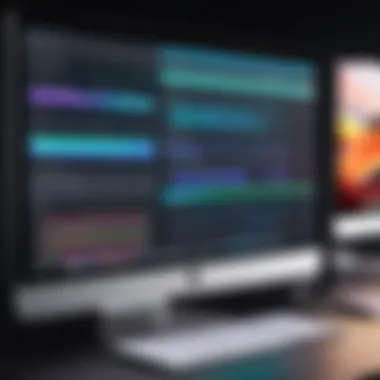

Lastly, but no less important, is software compatibility. No matter how powerful your hardware is, if it doesn’t play well with your preferred video editing software, you might be in for a world of hurt. Each software package has its own specific requirements, and not all will leverage the capabilities of every MacBook model.
Before making a purchase, check the software vendors’ recommendations for system requirements. For example, if you're an avid user of Adobe Premiere, verify that your chosen MacBook can support the necessary versions and updates. Software compatibility can also extend to additional tools you may use, such as plugins or rendering engines, each of which may introduce their own demands on your hardware.
"The right tools can make all the difference between a frustrating slog and a creative joy."
By arming yourself with this knowledge, you’re well on your way to ensuring your hardware not just meets, but exceeds the demands of your editing projects.
MacBook Lineup Overview
When looking at the options for video editing, understanding the MacBook lineup is essential. The various models cater to different needs, and knowing the distinction can mean the difference between a smooth editing session and frustrating delays. Video editing demands robust performance and reliability, so this overview will help shed light on which model suits particular editing styles.
MacBook Air: A Lightweight Option
The MacBook Air offers a sleek design that appeals to many users, especially those who prioritize portability. This model is great for editors who are always on the move or need a machine that’s easy to carry around. While it may not boast the raw power of its Pro counterparts, it has a solid performance with Apple’s M1 or M2 chip, providing decent capabilities for basic video editing tasks.
In practice, you might find that the Air handles 1080p video editing quite well, but when it comes to more demanding projects, you may notice some lag here and there. Still, for everyday tasks like trimming clips or working with simple effects, the MacBook Air stands tall as a commendable option.
Pros:
- Lightweight and portable for travel
- Decent battery life for on-the-go editing
- Price point is friendlier compared to Pro models
Cons:
- May struggle with 4K video projects
- Limited ports which might affect connectivity with external drives
MacBook Pro: The Performance Powerhouse
If the MacBook Air is like a nimble runner, the MacBook Pro is the heavyweight champion of video editing. With options ranging from the 14-inch to the 16-inch models, the Pro series undeniably packs a punch. The M1 Pro and M1 Max chips take performance to staggering heights, allowing for seamless playback of high-resolution projects and swift rendering times.
More RAM and impressive GPU capabilities mean that this model can handle heavy tasks without breaking a sweat. Professional editors often lean towards the Pro version due to its superior thermal management and prolonged performance under a load, making it a reliable choice for both small indie creators and big production houses alike.
"For serious video work, the MacBook Pro is in a league of its own. It can handle whatever you throw at it, making it ideal for professionals who can’t afford downtime."
Pros:
- Exceptional performance with heavy video editing software
- Larger screen option suitable for detail-focused tasks
- Enhanced cooling system for long editing sessions
Cons:
- Hefty price tag that may not be for everyone
- Heavier and less portable than the Air
Comparing Screen Sizes
Screen size might seem like a minor detail, but for video editors, it plays a crucial role in the editing process. Smaller screens can suffocate your workspace, leading to cramped timelines and difficulty in seeing finer details. The difference between a 14-inch and a 16-inch display is significant, especially when color grading or making precise edits.
The larger model offers more screen real estate, giving editors the luxury of viewing high-resolution footage without needing to constantly zoom in and out. Additionally, the Pro models incorporate mini-LED technology, which not only provides better contrast ratios but also enhances color accuracy – an essential factor for any editor looking to deliver top-notch content.
Considerations when choosing screen size:
- Portability vs. Workspace: Think about where you will do most of your editing.
- Color and Clarity: Larger screens often mean better quality and clearer visuals.
- Multitasking Ability: More screen space allows for easier multitasking – essential for most editing processes.
In summary, each MacBook option has its merits. If you’re a traveling videographer or a student working on small projects, the Air might just do the trick. Conversely, serious editors with hefty editing demands should look straight at the Pro models for a machine that can keep pace with their creative vision.
Key Specifications to Examine for Video Editing MacBooks
When diving into the world of video editing, the specifications of your MacBook cannot be brushed aside. Each component has a substantial effect on performance, workflow, and ultimately the quality of your final product. Picking the right MacBook model involves scrutinizing these specifications closely to ensure that they align well with the demands of video editing.
Processor Types and Speed
The processor is your laptop’s main engine. Not all processors are created equal, especially when it comes to handling heavy-duty tasks like video rendering or multitasking. Generally, you will find Intel's Core i5 and i7 processors, as well as Apple’s newer M1 and M2 chips in MacBooks.


- Speed Matters: Look for a processor with a higher clock speed, measured in GHz. A faster processor translates to quicker data processing and reduced wait time—critical for seamless editing.
- Core Count: More cores can increase parallel processing capabilities, which is a game changer for rendering heavy projects that utilize multiple tracks and effects.
"A powerful processor can often mean the difference between a smooth editing session and one filled with frustrating lag."
RAM Capabilities
When it comes to RAM, the more the merrier. Video editing software, particularly programs like Adobe Premiere Pro and Final Cut Pro X, are memory hogs. Insufficient RAM can pin your projects to a crawl, and nobody likes to be stuck waiting for their computer to catch up.
- Recommended Amount: Aim for at least 16GB of RAM. If you work with 4K footage or use a lot of plugins, leaning towards 32GB is advisable.
- Upgradability: Check if the model allows RAM upgrades. Some devices have soldered RAM that can't be enhanced post-purchase, limiting your future options.
Storage Options and Speed
With video files often taking up considerable space, the choice between SSD and HDD is paramount. Solid State Drives (SSD) offer better speeds and reliability compared to traditional Hard Disk Drives (HDD).
- Speed and Efficiency: SSDs significantly reduce boot up and loading times, which lets you jump into editing faster. Applications launch smoother and files transfer at lightning speed—a must for any professional editor.
- Capacity Considerations: Depending on your editing needs, aim for at least 512GB of storage. If you're frequently handling large project files, considering 1TB or more is advisable.
Display Quality and Color Accuracy
As a video editor, having a good display isn't just a luxury; it’s essential. Your MacBook’s screen plays a critical role in how you perceive colors, which directly affects your editing decisions.
- Resolution Matters: Look for Retina displays with optimal resolution (typically 2560 x 1600 or higher) and decent pixel density. This clarity makes it easier to spot minute details in your footage.
- Color Accuracy: Seek displays with a wide color gamut and high color accuracy. Features like True Tone or P3 color space are beneficial. If your work relies heavily on color grading, a laptop with reliable color representation is crucial.
Each specification contributes to a well-rounded video editing experience on a MacBook. Knowing what you need helps you tailor your choice to optimize your editing workflow and ultimately enhance your creative output.
Performance Analysis of Leading Models
When selecting a MacBook for video editing, an in-depth assessment of leading models is essential. This isn’t merely a review of specifications; it's about understanding how these machines perform under the strain of demanding video editing tasks. Factors such as processing power, thermal efficiency, and battery endurance come into play here. Evaluating these elements can make a significant difference in day-to-day editing experiences.
Video editing often requires significant computational resources, especially when working with high-resolution footage. Hence, knowing how each MacBook copes with various editing applications is crucial. This section will delve into three standout models that cater to diverse needs within the realm of video editing.
MacBook Pro 14-inch Review
The MacBook Pro 14-inch is often hailed as a versatile gem in Apple’s lineup. It offers a blend of compact design and robust capabilities, making it a favored choice among many editors.
- Processor Performance: This model comes equipped with the M1 Pro chip, which boasts up to 10 cores that ensure fast processing speeds. When rendering videos or applying effects, users have reported noticeable improvements compared to older models.
- Memory and Efficiency: The RAM options include 16GB and 32GB, providing flexibility depending on project needs. Higher RAM configurations allow for smoother multitasking, especially with many applications open at once.
- Battery Life: Impressively, the battery can sustain rigorous use through long editing sessions without fainting. Reviewers have highlighted its stamina, which is a crucial factor for those working on the go.
Overall, the 14-inch model presents a solid balance between portability and power, ideal for creatives who are often on location.
MacBook Pro 16-inch Review
The MacBook Pro 16-inch ups the ante for professional video editors seeking high-end performance. It’s a workhorse designed for serious workloads.
- Processor and Graphics: Similar to its 14-inch sibling, the 16-inch comes with M1 Pro and even M1 Max chip options. The additional cores and GPU power significantly help in handling 3D rendering and large media files effectively.
- Display Quality: This model flaunts a Liquid Retina XDR display, offering outstanding color accuracy. For color grading and fine-tuning footage, having the right display makes a world of difference. Editors rave about how much easier it is to spot inconsistencies with color depths.
- Cooling System: A larger chassis allows for a more sophisticated cooling system, helping maintain performance during extensive editing tasks. Users have noted less thermal throttling, resulting in consistent rendering speeds without interruptions.
In essence, the 16-inch is tailor-made for those demanding the best performance without compromise.
MacBook Air M1: Efficiency versus Performance
On the surface, the MacBook Air M1 may seem like the underdog in video editing. Yet, many professionals have found it surprisingly capable under certain circumstances.
- Lightweight Design: The Air's portability is its biggest draw. An editor can slip it into a backpack without feeling a strain.
- Performance Trade-offs: With the M1 chip, this model handles editing tasks better than its Intel-based predecessors. However, it might stumble with intense 4K projects, especially when multitasking with other resource-heavy applications.
- Battery Longevity: It boasts impressive battery life, perfect for short projects or edits that don’t require heavy resources. Users appreciate being able to work for hours without reaching for a charger.
"When it comes to video editing on the MacBook, it's all about finding the right tool for the job, balancing efficiency, performance, and personal workflow needs."
Choosing the right MacBook for video editing isn’t just about the numbers on paper; it’s about how these devices perform in real-world scenarios. Each model has its strengths, catering to different budgets and needs, making it essential to carefully consider what your editing style demands.
Real-World User Experiences
When it comes to selecting a MacBook for video editing, real-world user experiences are indispensable. This section highlights why the input of actual users holds immense value, shedding light on practical considerations, performance evaluations, and software interactions in everyday scenarios. By gathering insights from users, prospective buyers can foresee how well a MacBook will perform under their specific editing demands.
Professional Editors' Feedback


Professional editors, those working in TV, film, or online content creation, often have sharper insights due to their extensive use of powerful software like Final Cut Pro, Adobe Premiere Pro, or DaVinci Resolve. Their feedback on the workings of various MacBook models can be a guiding light for those seeking reliable equipment.
For instance, many editors emphasize the essential role of performance in their workflows. An experienced film editor may point out that while the MacBook Air is a lightweight, portable option, it often stutters when handling 4K footage. Conversely, a professional’s preference for a MacBook Pro 16-inch stems from its superior graphics capabilities and faster processing, which translate to a seamless editing experience.
"The MacBook Pro feels like having a dedicated workstation at my fingertips. I barely experience any lag, even when layering multiple video tracks," a seasoned editor shared in a forum discussion.
Amateur vs. Professional Perspectives
The contrast between amateur and professional users is also quite striking. Amateurs usually look for cost-effectiveness and portability, while pros prioritize power and performance. An amateur editor might value a more affordable MacBook Air for light editing tasks or vlog production, swayed by its thin profile and ease of use, while a professional editor might view it as an inadequate tool for serious production work.
Amateurs often share their experiences on platforms like Reddit, discussing how the lack of memory or processing power in the MacBook Air led to frustration. They might not require the high-end specs that professionals demand, but they crave a capable machine that doesn’t become a bottleneck in their creative processes.
User Reviews and Testimonials
User reviews provide a treasure trove of insights into the day-to-day usability of MacBooks for video editing. These testimonials reflect experiences that songs of specs alone cannot convey. They reveal the benefits and challenges associated with different models in a relatable manner.
For example, a review on a tech forum might highlight how a user struggled with video rendering on a MacBook of an older generation. They might report, "I had to wait so long for my footage to export that I almost lost my mind! I wish I had spent a bit more on a newer model with better specs."
Alternatively, a hearty endorsement from a blogger might read, "Switching from a 13-inch MacBook Pro to a 16-inch has transformed my editing experience. The large display and processing power made everything ten times easier. I wish I had done it sooner!"
To summarize, user experiences—especially those rooted in real-world scenarios—offer crucial insights that inform buying decisions. They provide a clearer picture of what it’s like to work with specific MacBook models, going beyond technical specifications. An informed decision is crucial when it comes to selecting the best MacBook for video editing; therefore, these narratives are invaluable.
Selecting Based on Budget
Choosing a MacBook for video editing isn’t just about matching specs to performance needs; a significant factor is how much money you’re prepared to part with. The market offers a range of options, ensuring there’s something for everyone, but understanding how to navigate these choices effectively can make all the difference.
When contemplating a purchase, understanding your budget is essential. This helps narrow down choices based on what functionalities you can afford while also prioritizing features crucial for video editing. It’s easy to get caught up in the excitement of high-performance models, but being clear about your spending limit can prevent financial regret in the long run.
Mid-Range Options
Mid-range MacBooks offer a sweet spot where performance meets affordability. Models like the MacBook Air, particularly those equipped with the M1 chip, stand out. They offer sufficient power for 4K video editing without breaking the bank. Here’s what you should keep in mind when exploring mid-range options:
- Performance: Models in this category can adeptly handle heavier workloads while maintaining an acceptable level of speed. This is particularly noticeable with the M1 chip, which broadens the capabilities of what these machines can manage.
- Portability: Budget-friendly models tend to be lighter, easing mobility during on-site editing sessions. They're designed for editors who need to move around without the heft of high-end laptops weighing them down.
- Longevity: Mid-range options struck a fine balance between initial cost and potential lifespan, providing good durability without compromising on essential features.
High-End Choices
For those willing to invest more, high-end MacBooks like the MacBook Pro 16-inch represent peak performance. These machines can handle demanding software and multitasking with ease, meeting the needs of professionals.
- Superior Specs: These laptops come with advanced processors, extensive RAM options, and superior graphics cards. They deliver unmatched rendering times, allowing editors to work more efficiently, particularly with larger projects.
- Enhanced Display Quality: One of their defining features is the Retina display, which offers stunning color accuracy and resolution. This is crucial for tasks like color grading, where precision is key.
- Future-Proofing: Investing in a high-end model can save you from costly upgrades in the short-term. You're better equipped to handle evolving software demands as video editing technology becomes increasingly sophisticated.
Considerations for Refurbished Models
Exploring refurbished models can be a pragmatic approach if you’re budget-conscious yet desire high specs. Apple’s certified refurbished program offers laptops with a guarantee of quality and performance. Here’s why it'd be worth considering:
- Cost-Effective: Buying refurbished can cut costs significantly, allowing you to get higher-spec machines that might be out of your price range otherwise.
- Quality Assurance: Refurbished devices go through rigorous testing, ensuring you receive a functioning product, often with a warranty.
- Environmental Benefits: Choosing refurbished models aligns with sustainability efforts, reducing e-waste by extending the life cycle of existing machines.
The bottom line is that your budget should inform your purchasing decisions without sacrificing the performance that video editing demands. Knowing the landscape of options available ensures a smarter investment in your editing toolkit.
Culmination
Choosing the right MacBook for video editing is no small feat. With an array of models available, each boasting distinct features, selecting the one that aligns with your needs demands careful consideration. Make no mistake: your choice can heavily influence your editing experience.
Summarizing Key Insights
The key points from this article reaffirm that performance, compatibility, and user experiences should be at the forefront of your decision-making process. Here’s a distilled view of what has been discussed:
- Processing Power: Video editing is computationally intensive. A robust processor, ideally one from the Apple M1 series or higher for MacBook Pro, ensures smooth playback and rendering times.
- Memory Matters: For multitasking and handling high-resolution video files, RAM plays a critical role. A minimum of 16GB is advisable for smooth performance, while 32GB or more serves professionals who work with complex projects.
- Storage Options: SSDs are a game changer when it comes to speed. High-capacity SSDs enable quick file access, reducing downtime during critical production phases.
- Display Quality: Look out for Retina displays that offer color accuracy and brightness, especially vital for color grading and fine detail work.
In the end, your MacBook should feel like an extension of your creative vision, not a hindrance.
Future Trends in MacBook Development for Video Editing
Looking ahead, the landscape of MacBooks is likely to evolve, particularly with video editing needs growing more sophisticated. Here are a few trends to keep an eye on:
- Enhanced Machine Learning Capabilities: Future models may leverage advanced AI for optimizing rendering and editing processes, enabling powerful effects and quicker outputs.
- Increased Modularity: Users may eventually benefit from modular designs that allow for enhanced customization, especially in RAM and storage solutions.
- Finer Display Technology: As video resolutions soar, expect Apple to introduce even more refined display technologies, improving not only resolution but color fidelity and dynamic range as well.
As tech enthusiasts and professionals alike keep their eyes peeled, it will be crucial to adapt and embrace the changes. The emphasis on efficiency, power, and user-centric features in future MacBooks signifies an encouraging direction for video editors. Whether you’re a seasoned professional or a budding filmmaker, being informed about these developments can keep you at the cutting edge of video editing.



