The Best PC in the World: An In-Depth Analysis
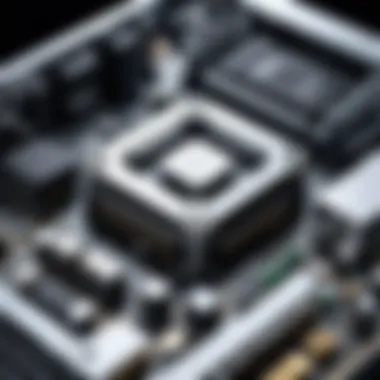

Intro
The personal computer has evolved into a sophisticated tool, essential across various facets of life. This article provides a comprehensive look into what constitutes the best PC available today. As technology progresses, understanding emerging trends and key specifications becomes ever more pivotal for both industry professionals and tech enthusiasts. This exploration will not only dissect hardware and software elements, but it will also contextualize their significance in enhancing user experience and overall performance.
Hardware Overview
To start, a closer examination of hardware is critical in determining what sets apart the best PCs. These machines are often defined by their specifications and performance metrics.
Specifications
In this modern era, specifications typically encompass a range of components:
- Processor: The central processing unit (CPU) dictates the speed and efficiency of operations. High-end options such as the Intel Core i9 or AMD Ryzen 9 are standout choices.
- Memory: Random Access Memory (RAM) plays a crucial role in multitasking. Systems with 32GB or more deliver optimal performance.
- Storage: Solid State Drives (SSD) offer faster data access and boot times. A capacity of at least 1TB is often desirable for gamers and content creators.
- Graphics Card: A powerful graphics processing unit (GPU), like the NVIDIA GeForce RTX 3080, is imperative for gaming and professional graphic work.
In addition to these components, factors like cooling systems and power supply units also contribute to the overall robustness of a PC.
Performance Metrics
Beyond specifications, performance metrics offer a tangible measure of a PC's operational capacity. These metrics include:
- Benchmark Scores: Tools like Cinebench and 3DMark provide quantifiable performance ratings based on practical workload scenarios.
- Frame Rates in Gaming: Monitoring frames per second (FPS) is essential for gamers, with numbers above 60 FPS generally considered gaming standard.
- Load Times: The efficiency of storage solutions can be judged by how quickly software launches and data loads.
"Performance metrics are not just numbers; they tell a story about a computer's capabilities and potential limitations."
The combination of robust specifications and favorable performance metrics defines what makes a PC stand out.
Software Analysis
The hardware may be impressive, but software is equally critical. Analyzing the software component involves understanding features, functionalities, and user experience.
Features and Functionality
Operating systems like Windows 10 or macOS Monterey provide essential features that enhance user interaction and productivity. Key software functionalities often discussed include:
- Multitasking Capabilities: Virtual desktops and window snapping improve efficiency.
- Compatibility with Software Applications: A PC's ability to run demanding software, such as Adobe Creative Suite or engineering tools, adds to its value.
- Security Features: Built-in safeguards, like Windows Defender and firewall capabilities, protect users against vulnerabilities.
User Interface and Experience
User experience hinges on usability and design. A successful interface minimizes friction. Different operating systems implement interface elements such as:
- Customization Options: Users prefer an OS that allows personalized setups and themes.
- Accessibility Features: Options that cater to diverse user needs enhance overall satisfaction.
The connection between software and hardware creates a complex relationship. A powerful machine coupled with an intuitive interface significantly enhances productivity and enjoyment.
Preface to the Concept of the Best PC
The quest for the best personal computer is both a technical and a subjective endeavor. When discussing the best PC, there are multiple dimensions to consider. Performance, reliability, and user requirements all play crucial roles in determining what makes a PC stand out. High-performance specifications such as processing power, graphics capability, and storage efficiency must harmonize with the unique needs of the user. A favorable balance ensures that the machine fulfills its intended purpose effectively.
Moreover, understanding the concept of the best PC involves looking at the practical implications of technology advancements. Various elements, such as cost, brand reputation, and community feedback, shape consumers' perceptions. The right PC can enhance productivity, provide entertainment, and facilitate creativity. In an era where technology evolves rapidly, keeping up to date with emerging trends is equally important.
Having this foundational knowledge about what constitutes the best PC can help both tech enthusiasts and professionals make informed decisions. Knowing what to prioritize can lead to greater satisfaction with their computing experience, regardless of how they use their machine.
Defining 'Best' in Personal Computing
To define the best PC, one must consider a few significant factors. These include specifications, performance benchmarks, use cases, and brand recognition. A high-end CPU, robust GPU, and ample RAM are vital features when focusing on performance. Yet, best cannot rely solely on specs; it must also factor in usability.
- Performance Metrics: Users often refer to performance benchmarks when determining if a computer qualifies as the best. These benchmarks compare processing speed, graphics handling, and multitasking capabilities against industry standards.
- User Needs: The best PC is one that meets the user's specific requirements. A gamer will need different specifications compared to a professional designer or casual user.
Overall, it is essential to recognize that 'best' is not a universal concept. Instead, it represents a set of criteria tailored to individual preferences and requirements.
The Evolution of Personal Computers
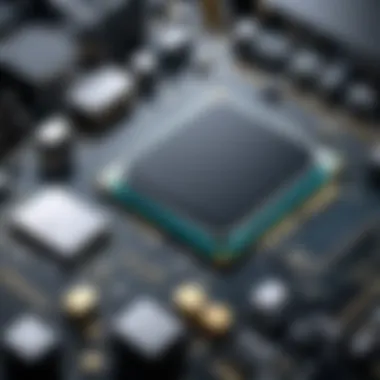

The evolution of personal computers is a fascinating narrative that reflects the technological advancements over the decades. Starting from bulky machines and progressing to sleek devices, the history highlights how our computing needs have expanded.
During the early years, computers were primarily used for specific tasks, mostly enterprise-related. With the introduction of personal computing in the 1980s, the market shifted dramatically. IBM's release of the personal computer opened avenues for individuals to engage with technology.
- Advertising and Marketing: The later part of the 20th century witnessed marketing expansion, emphasizing user-friendliness and accessibility. Companies like Apple contributed their part by showcasing the aesthetic and functional aspects of PCs.
- The Internet Age: The rise of the Internet transformed personal computers once again. Now, users required machines that could handle web browsing, streaming, and online gaming, leading to a new set of demands.
Today, personal computers have evolved into multi-functional devices, suitable for a variety of tasks. Understanding this evolution aids in appreciating what the best PCs offer in the current tech landscape.
Critical Components of a High-Performance PC
The performance of a personal computer hinges on various components, each playing a vital role. In this section, we will dissect the critical elements that define a high-performance PC. Understanding these components is essential for anyone aiming to build or purchase a computer that meets specific needs and offers reliability, speed, and innovation. Each part contributes to the overall functionality and user experience, making it necessary to evaluate their specifications and how they align with practical applications. The focus will be on the Central Processing Unit, Graphics Processing Unit, Memory, Storage Solutions, and Motherboard Selection.
Central Processing Unit (CPU)
The Central Processing Unit, or CPU, is often referred to as the brain of the computer. Its primary function is to execute instructions from applications, manage tasks, and process data. A higher performance CPU translates directly into quicker task execution and better multitasking capabilities. When choosing a CPU, consider factors such as clock speed, core count, and thermal design power (TDP). For instance, a CPU with more cores can handle multiple processes simultaneously, which is crucial for gaming or professional workload. An Intel Core i7 or AMD Ryzen 7 are examples of processors that significantly enhance performance, especially in demanding environments.
Graphics Processing Unit (GPU)
The Graphics Processing Unit plays a fundamental role in rendering images and video. For gamers, content creators, and professionals using graphic-intensive applications, the GPU's power can be a deciding factor for overall performance. When selecting a GPU, look at dedicated models, such as the NVIDIA GeForce RTX series or the AMD Radeon RX series. These GPUs provide not only better frame rates but also advanced features like ray tracing and enhanced visual fidelity. In essence, a powerful GPU ensures a smooth, immersive experience during gameplay and professional tasks that require graphic rendering.
Memory (RAM)
Random Access Memory, or RAM, is crucial for storing data temporarily while applications are running. Having sufficient RAM allows for efficient multitasking and quick access to frequently used information. In most cases, at least 16GB is recommended for gaming, while professionals working with heavy applications might consider 32GB or more. The speed of RAM, measured in megahertz (MHz), also contributes to overall performance; faster RAM can reduce bottlenecks. Modules like Corsair Vengeance or G.Skill Ripjaws are popular choice among enthusiasts for their reliability and performance.
Storage Solutions
Storage options range from traditional hard drives (HDDs) to solid-state drives (SSDs). SSDs are considerably faster than HDDs, offering reduced load times for applications and faster boot times for the operating system. Opting for an NVMe SSD can further boost performance due to its high-speed data transfer capabilities. It is advisable to use a combination of storage types: SSDs for the operating system and frequently accessed programs, and HDDs for larger files and backups. This hybrid approach optimizes both speed and capacity.
Motherboard Selection
The motherboard is the foundation that connects all components, allowing them to communicate. When choosing a motherboard, compatibility with the CPU and RAM is crucial. Look for features like expansion slots and USB ports that cater to future upgrades. Brands like ASUS and MSI offer tailored motherboards for different applications, from gaming to workstation setups. A reliable motherboard not only supports current hardware but also paves the way for enhancements, ensuring longevity and adaptability in an evolving tech landscape.
Key takeaway: Each component is interdependent, and selecting high-quality parts that complement one another leads to a truly high-performance PC. The balance among CPU, GPU, RAM, storage, and motherboard determines the systems’ capability. Plan carefully to maximize your investment and meet your computing needs.
In summary, understanding the critical components of a high-performance PC is integral to building a system that performs exceptionally. By focusing on these elements, users can craft a tailored experience that matches their requirements.
Operating Systems: The Backbone of Performance
Operating systems (OS) play a crucial role in personal computing. They define how users interact with hardware and manage software applications. A well-functioning OS enhances performance and provides a seamless experience for the user. It is essential to understand different operating systems available, especially when choosing a PC for specific tasks.
Windows vs. macOS vs. Linux
Windows, developed by Microsoft, is one of the most widely used operating systems globally. Its popularity stems from the extensive range of compatible software and hardware. Windows supports gaming and productivity applications. However, users may encounter vulnerabilities, requiring regular updates and antivirus measures.
macOS, designed for Apple computers, is known for its polished interface and strong integration with Apple’s ecosystem. Its stability and security make it appealing, particularly in creative fields like graphic design and video editing. However, the cost of hardware can be a drawback for some users, as Macs tend to be more expensive than their Windows counterparts.
Linux is an open-source OS that offers flexibility and customization options. Various distributions cater to specific user needs, such as Ubuntu for beginners or CentOS for servers. Linux is recognized for its stability and security, making it a popular choice for developers and server management. However, the learning curve can be challenging for those unfamiliar with command-line interfaces.
The choice of operating system significantly affects performance, usability, and software compatibility.
Choosing the Right OS for Your Needs
Selecting the right operating system depends on personal or professional requirements. Here are key factors to consider:
- Software Compatibility: Ensure that the OS supports the applications essential for your work or hobbies.
- User Skill Level: If you are a novice, you might favor Windows or macOS for their user-friendly interfaces. For experienced users, Linux might provide the desired control and customizability.
- Hardware Requirements: Different operating systems have varying system requirements. Check if your hardware can support a specific OS.
- Security Features: Consider the level of security offered. For example, macOS is generally considered more secure than Windows, while Linux provides high customization options for security settings.
- Pricing: Windows licenses can be costly, while Linux is typically free, making it an attractive option for budget-conscious users.
Brand Comparisons: Who Leads the Market?
Understanding the landscape of personal computing requires careful consideration of the brands that lead the market. Brand comparisons are essential as they guide consumers in their purchasing decisions. Factors such as performance, reliability, support, and innovation play pivotal roles in distinguishing leading manufacturers. With the rapid evolution of technology, aligning user needs with brand strengths becomes more crucial. This section will delve into the top manufacturers, their offerings, and the implications of brand reputation.
Top Manufacturers and Their Offerings


Several manufacturers dominate the PC market today. Each brand brings unique strengths and product offerings. Companies, such as Dell, HP, Lenovo, ASUS, and Apple, cater to different segments of users while emphasizing innovation and performance.
- Dell: Renowned for its high-quality business laptops and desktops, Dell offers a range of customizable systems. The XPS series, in particular, stands out for its premium display and build quality, appealing to both professionals and enthusiasts.
- HP: HP provides a diverse selection of laptops and desktops, with particular strengths in printing and personal computing. The Spectre series boasts an elegant design and strong performance, catering to users seeking both style and functionality.
- Lenovo: Known for the ThinkPad series, Lenovo targets business professionals with durable laptops and robust security features. Its Legion series also serves gamers well, combining performance with aesthetic appeal.
- ASUS: ASUS is recognized for its innovative technology, especially in the gaming sector with its ROG (Republic of Gamers) line. ASUS balances performance with budget considerations, making it popular among gamers and general users alike.
- Apple: Apple continues to dominate in the premium segment, particularly with its MacBook and iMac lines. macOS offers a unique experience optimized for creative professionals, drawing users who appreciate its ecosystem.
Evaluating these manufacturers involves looking closely at their specifications, unique features, and user support. Each brand has carved out its niche, allowing consumers to choose based on their specific requirements.
Brand Reputation and Reliability
Brand reputation significantly influences a consumer's choice. Users often associate certain brands with quality and reliability. Reliability is often reflected in warranties, customer service ratings, and user feedback.
- Warranty and Support: A strong warranty can indicate a manufacturer’s confidence in their products. Dell, for example, offers extensive service options, which many businesses find valuable.
- Customer Feedback: Checking forums or reviews on platforms like Reddit can provide insight into user experiences. Users frequently report on performance issues, customer service encounters, and overall satisfaction. Developing a sense for this feedback helps in making informed decisions.
- Longevity in the Market: Established brands typically carry more weight due to their history. They've endured various market fluctuations, which adds to their reliability in the eyes of consumers.
Custom Builds vs. Pre-Built Systems
Understanding the difference between custom builds and pre-built systems is crucial for anyone looking to invest in a high-performance personal computer. Each option has its unique advantages and disadvantages, catering to distinct user needs and preferences. Choosing the right one depends on the user’s technical knowledge, budget, and specific use cases. This section will delve into what makes custom builds appealing alongside the practical benefits of pre-built systems.
Advantages of Custom Builds
Custom builds allow users to select every component based on their preferences, resulting in greater control over performance and cost. The following points highlight the key benefits of choosing a custom-built PC:
- Tailored Performance: Users can choose high-performance components for CPU, GPU, and RAM according to their specific needs. Gamers may prioritize graphic cards, while professionals might focus more on CPU performance.
- Upgradability: Custom systems generally use standard parts and can be easily upgraded as technology evolves. This is a significant advantage for those who want to keep their system relevant for several years.
- Cost-Efficiency: Building a PC can often be more economical than purchasing a pre-built system. Users can find effective ways to cut costs by choosing alternative parts that provide better value without sacrificing performance.
- Satisfaction and Learning: Many tech enthusiasts find building a PC a rewarding experience. It also offers an opportunity to understand how personal computers operate, fostering a deeper appreciation for technology.
Benefits of Pre-Built Systems
Pre-built systems offer a different kind of convenience and reliability. They come assembled from the manufacturer, which can greatly benefit certain user groups. Here are several advantages to consider:
- Convenience: Pre-built systems eliminate the complexity of choosing and assembling different parts. For users who prefer a plug-and-play solution, this is an appealing option.
- Warranty and Support: Many manufacturers provide warranties and customer support for pre-built systems. This can be beneficial if technical issues arise, allowing users to get professional assistance quickly.
- Time-Saving: Pre-built systems can be acquired quickly. For someone in urgent need of a computer, this is often the practical choice.
- Quality Control: Established manufacturers undertake rigorous testing of their systems. This offers an assurance of reliability, which can be particularly important for business users or professionals who rely on their computers daily.
In summary, both custom builds and pre-built systems have their merits. A potential buyer should evaluate their unique needs, budget constraints, and technical expertise before making a decision. Understanding these factors helps to define what the best personal computing experience will be for each user.
Performance Benchmarks: How to Measure Success
Performance benchmarks are crucial to understanding how well a personal computer (PC) performs under various conditions. They provide a standardized way to evaluate different systems based on specific tasks. This analysis helps users determine which PC can meet their unique needs, whether for gaming, professional tasks, or everyday use.
By focusing on benchmarks, one can obtain insights into the performance capabilities of a system, influencing buying decisions and future upgrades. This section discusses the tools used in benchmarking and how to accurately interpret their results.
Understanding Benchmarking Tools
Benchmarking tools are software programs designed to assess the performance of PC components and configurations. Among the most recognized tools are 3DMark, Cinebench, and UserBenchmark. Each of these tools targets unique aspects of performance.
- 3DMark: Ideal for testing graphical capabilities. It measures the GPU's performance in rendering detailed graphics.
- Cinebench: Focuses on the CPU. It evaluates the processor's performance in tasks such as 3D rendering.
- UserBenchmark: Offers a comprehensive overview by evaluating all essential components, including CPU, GPU, RAM, and storage. This tool provides a comparative analysis against a vast database of tested systems.
Selecting the right tool depends on the specific performance metrics of interest. Each tool provides valuable data and is tailored for specific types of tests, which can aid the user in optimizing their system’s performance.
Analyzing Benchmark Results
Once the benchmarking process is complete, the next step involves analyzing the results. Understanding how to interpret these results can impact future decisions for upgrades and enhancements:
- Individual Scores: Each component will receive a score, reflecting its performance. Higher scores indicate better performance. When comparing multiple systems, the scores provide an objective measure to decide which component offers superior performance.
- Comparison to Averages: Many benchmarking tools show average scores from similar systems. Evaluating where your scores fall relative to these averages can highlight strengths and weaknesses effectively
- Real-world Performance: Look beyond raw scores. Consider the context in which the benchmarks were conducted. Some high scores may not translate to real-world efficiency in all applications. Thus, analyzing which specific tasks are being measured in benchmark tests is important.
- System Balance: A high score in one component without balanced performance elsewhere may still lead to bottlenecks during operation. A complete system analysis ensuring that all components work together is essential.
"Benchmark results should be viewed as part of a broader context. Look at performance, usability, and needs."
User Needs and Use Cases
Understanding user needs and use cases is essential when selecting the best PC. The performance and capabilities of a computer should align with the tasks and applications it must handle. This alignment ensures efficiency, satisfaction, and overall effectiveness. As we delve deeper, it is important to consider how various users will utilize their PCs.
Gaming Requirements
For gamers, a high-performance PC is not just a luxury; it is a necessity. The requirements for gaming PCs typically revolve around powerful components that can handle graphics-intensive games. Key elements include the graphics processing unit (GPU), the CPU, and sufficient RAM. When selecting a gaming rig, it is advantageous to focus on:
- High-resolution graphics: A good GPU can make a considerable difference in rendering performance.
- Fast refresh rates: For competitive gaming, systems that support high refresh rates enhance gameplay.
- Low latency: This is crucial for eliminating lag and providing a seamless experience.


One of the top considerations for gaming performance is cooling solutions. Gaming computers can generate considerable heat, necessitating efficient cooling mechanisms to avoid thermal throttling. In essence, gamers must prioritize components suited for high workloads and ensure proper cooling systems are in place.
Professional Use Cases
Professionals in fields like graphic design, video editing, or software development have distinct needs. They typically require reliability and performance under heavy workloads. Key components to focus on include:
- Multi-core CPUs: These are vital for executing complex tasks simultaneously.
- Adequate RAM: Large amounts of RAM support multitasking, crucial for running multiple applications efficiently.
- High-capacity storage: SSDs enhance load times and overall system responsiveness, which is paramount for professionals who work with large files and applications.
Additionally, professionals may benefit from high-resolution monitors and precise input devices. Compatibility with industry-standard software can also dictate hardware selections, making it essential to evaluate specific application requirements before making a purchase.
Casual Use Scenarios
For casual users, the demands placed on a PC are generally lower. These users often engage in web browsing, media consumption, and light productivity tasks. Essential considerations for an optimal casual PC setup include:
- Adequate performance for everyday tasks: A mid-range CPU and sufficient RAM usually suffice for running basic applications smoothly.
- Storage space: While casual users may not require a large amount of data storage, having enough for personal files and media is still necessary.
- User-friendly interface: This element ensures that the PC experience is enjoyable and accessible to all.
Moreover, aesthetic factors and portability may be significant for casual users. Lightweight devices or sleek designs often appeal more to this audience, as their primary engagement revolves around usability rather than high-performance tasks.
"Choosing a PC is about aligning technology with individual needs, not merely spec comparisons."
In summary, a thorough understanding of user needs is vital in determining the best PC. Each category—gaming, professional, and casual—highlights the importance of tailored specifications. Taking these elements into account will lead to more informed decisions in personal computing.
Future Trends in Personal Computing
The landscape of personal computing is shifting rapidly. Keeping up with these changes is crucial for consumers and industry professionals alike. Understanding future trends allows one to make informed choices about hardware, software, and overall computing strategies. This section examines some of the significant trends emerging in the PC market, focusing on the role of artificial intelligence and machine learning, along with advancements in hardware technology.
The Impact of AI and Machine Learning
Artificial Intelligence (AI) and machine learning are no longer just concepts confined to research labs. These technologies have started to infiltrate various aspects of personal computing, changing how users interact with their devices.
- Automation of Routine Tasks: AI systems can automate mundane tasks like file organization, software updates, and even content creation. This reduces the cognitive load on users, allowing them to focus on more complex activities.
- Enhanced User Experience: Machine learning algorithms learn user habits and preferences, leading to personalized experiences. For example, virtual personal assistants like Amazon's Alexa adapt to user behavior over time, enhancing usability.
- Data Security: AI also plays a significant role in cybersecurity. Machine learning can detect anomalies in network traffic, helping to identify potential threats before they can cause harm.
The integration of these technologies can dramatically enhance the effectiveness and adaptability of personal computers. They not only make devices more efficient but also more intuitive, aligning with the needs of modern users.
Advancements in Hardware Technology
Alongside software innovations, hardware technology is evolving. This evolution is essential for maintaining performance and accommodating new applications. The following are notable advancements shaping hardware in personal computing:
- Increased Processing Power: The development of multi-core processors continues, with manufacturers like Intel and AMD consistently pushing the envelope. More cores allow computers to handle more simultaneous tasks, enhancing multitasking capabilities.
- Solid-State Drives (SSDs): SSDs have become the standard for data storage due to their speed advantages over traditional hard drives. They allow for quicker boot times and faster data access, making them indispensable for performance-driven tasks.
- Graphics Cards Evolution: Companies like NVIDIA are advancing graphics processing units (GPUs), crucial for gaming and machine learning applications. More powerful GPUs are capable of handling complex graphics and computations, supporting increasingly sophisticated software.
- Integration of AI Capabilities into Hardware: Some companies are now integrating AI directly into hardware components. For instance, specialized chips can perform machine learning tasks more efficiently than general-purpose processors.
These advancements not only improve performance but also open new possibilities for what personal computers can achieve.
In summary, the future of personal computing hinges on the integration of AI and cutting-edge hardware advancements. This evolution will redefine user experiences, security protocols, and overall computing efficiency.
As the market continues to evolve, it is critical for users and professionals to stay informed about these trends to ensure they make optimal choices for their computing needs.
Ending: Defining Personal Excellence in Computing
In this exploration of personal computing, the concluding section synthesizes the core concepts discussed throughout the article. Understanding what constitutes the best PC goes beyond mere specifications; it requires an appreciation for functionality tailored to specific user needs. This conclusion emphasizes that excellence in computing is a nuanced journey, one where performance, reliability, and value converge to form a personal computing experience that’s both satisfying and efficient.
A critical takeaway from this analysis is the recognition that high-performance computing is not a one-size-fits-all endeavor. Users vary widely in their requirements, ranging from gaming to professional tasks or casual activities. Consequently, the definition of the "best PC" also changes according to individual use cases and preferences.
Additionally, trends such as emerging technologies and changing market dynamics influence what is available and desirable in PCs today. Therefore, making informed choices is vital, especially in a landscape where innovation continually reshapes expectations.
"Defining personal excellence in computing involves evaluating the balance between performance specifications and user's needs."
This perspective is not only beneficial for IT professionals and tech enthusiasts but also crucial for anyone interested in making thoughtful computing investments. In the following sub-sections, we will outline the main insights gathered from the analysis, followed by guidance for selecting and customizing a PC that meets personal standards for excellence.
Summary of Key Points
- The definition of the best PC is subjective, influenced by user needs and experiences.
- Different critical components contribute to high performance. These include CPU, GPU, RAM, and storage.
- Operating systems, brand reputation, and market choices play significant roles in the performance landscape.
- Trends in technology, like AI and hardware advancements, will shape future PCs.
Guidance for Selection and Customization
To select and customize a PC that embodies personal excellence, consider the following guidelines:
- Identify Your Use Case: Assess whether you need a PC for gaming, professional work, or casual use. Tailor your specifications accordingly.
- Balance Performance and Budget: Evaluate the trade-offs between high-performance components and your budget. Invest where it matters.
- Research Brands: Investigate various manufacturers. Consider reputation for reliability and support, which can significantly impact your experience.
- Stay Updated on Trends: Keep abreast of technological advancements that can enhance performance or offer better value.
- Customization: For users inclined towards custom builds, choose components that synergize for optimal performance, ensuring compatibility within the system architecture.
In summary, defining personal excellence in computing is an intricate process that requires careful consideration of individual needs, current tech trends, and available resources. The insights discussed create a foundation for informed decision making in selecting or customizing a personal computer.



