Choosing the Best Router for Large Homes


Intro
When it comes to choosing the right router for a home sprawling over 6000 square feet, you might feel like you're searching for a needle in a haystack. With the ever-evolving landscape of technology and a plethora of options on the market, knowing what to look for can be quite the conundrum. This guide aims to equip you with the essential knowledge about routers, tailored specifically for larger homes. You'll learn about the key factors to consider, the types of routers available, and how to ensure consistent and reliable internet coverage throughout your space.
In today’s world, we rely heavily on the internet for everything from streaming our favorite series to managing smart home devices. Not to mention, in a house this size, ensuring smooth gaming sessions or remote work demands that the router performance is up to the task. Let’s get this show on the road, and dive deeper into the hardware aspects that will make or break your wi-fi experience.
Hardware Overview
When shopping for a router, understanding the hardware is paramount. This part will break down the specifications and performance metrics that are crucial for optimizing your network in a large home.
Specifications
Choosing a router with the right specifications sets the foundation for excellent connectivity.
- Wi-Fi Standard: The latest is Wi-Fi 6 (802.11ax), which offers better speed and efficiency. If your devices support it, this is definitely the way to go.
- Frequency Bands: Look for dual-band or tri-band routers. Dual-band routers operate on both the 2.4 GHz and 5 GHz bands, while tri-band routers add an additional 5 GHz band to help manage load and reduce interference.
- Processor and Memory: A robust processor (at least dual-core) and adequate RAM are important for handling multiple connections without lag.
- Ports: Consider the number of Ethernet ports if you plan on connecting wired devices like gaming consoles or smart TVs directly to the router.
Performance Metrics
Evaluating a router’s performance goes beyond specifications. Real-world performance metrics give insight into how it operates under pressure.
- Range: For a 6000 square foot area, a solid range is necessary. Consider devices boasting a range of up to 4000 square feet or more, especially if your home has multiple floors.
- Speed: Look at maximum throughput rates – the higher, the better! Aim for routers offering over 3000 Mbps for optimal performance in a busy household.
- Latency: Lower latency leads to better experiences, especially if you’re into gaming or video conferencing. Aim for less than 30 ms for seamless activity.
"A high-performance router acts as a lifeline for both work and leisure activities, ensuring that everyone in the household can access the internet simultaneously without a hitch."
With these hardware considerations in mind, the journey to finding the perfect router for your expansive living space becomes a little clearer. Always remember, making an informed choice means doing your homework and understanding what your unique needs are.
Understanding Coverage Requirements
When it comes to selecting a router for a large home, grasping the concept of coverage requirements is key. With an expansive 6000 square feet area, dead zones and weak signals aren’t just minor inconveniences; they can considerably impact your daily online activities, from streaming your favorite shows to conducting video calls for work. This makes mapping out your needs and understanding coverage a top priority.
A well-chosen router can provide sufficient powerful signals that reach every nook and cranny of a large house. However, a poor selection can lead to frustration when devices drop connections or buffer during important moments.
Understanding the coverage requirements means taking a comprehensive look at how the environment affects signal propagation. What materials are your walls made of? Is there a lot of interference from other electronics? These factors will help you estimate and confirm the kind of signal strength that your router should deliver.
Estimating the Signal Range Required
One of the foremost aspects to contemplate is estimating the signal range required. We all know that router specifications can be a mixed bag of numbers and jargon. Typically, manufacturers give you an idealized range which might leave you scratching your head as to how it applies to your home.
In a real-world situation, let’s consider a scenario where you have a two-story house. Usually, a router might cover around 150-200 feet in the open air. However, if you’ve got thick walls or floors—especially those made of concrete or metal—you can bet those distances will shrink considerably. Here’s where conducting a simple test can be handy:
- Measure the area: Take out a measuring tape or use a mobile app to gauge the distance you need to cover.
- Walk around with your device: Check where the signal drops. Take notes for later.
- Factor in two-story coverage: If you are dealing with multiple levels, remember that vertically, the signals might drop off quicker.
This approach can enlighten you, providing a clearer picture of how much range you will truly need.
Identifying Signal Interference Sources
Once you have the range estimates down pat, identifying signal interference sources is next on the list. This is often overlooked, yet it plays a significant part in how well your router performs. Think about it: how often do you consider that your neighbor’s Wi-Fi, your microwave, or even those new smart speakers could be messing with your connection?
Here are some common culprits to be aware of:
- Neighboring networks: In densely populated areas, router signals can overlap, which may cause congestion. Tools like Wi-Fi analyzers can help you find a less crowded channel.
- Physical barriers: Walls, furniture, and even appliances like refrigerators can impede signals. If possible, more open layouts favor better reception.
- Electronic devices: Keep an eye on cordless phones, baby monitors, and even microwave ovens that operate within similar frequency bands. They can disrupt your Wi-Fi signal.
By pinpointing these interference sources, you arm yourself with the knowledge to select the best router options that minimize setbacks, making it more likely that your selected device will perform under the varying conditions present in your home.
Key Router Technologies
When selecting a router for a large home, particularly one that stretches across 6000 sq ft, understanding key router technologies is crucial. These technologies not only determine the operational capacity but also significantly influence the network's performance, signal strength, and overall user experience. An informed choice regarding router technologies can lead to seamless connectivity across various devices, enhancing everything from streaming HD content to functioning smart home devices.
In shorter terms, a router acts as the backbone of your home network. Selecting the right technology allows for consultation of different factors like speed, coverage, and the ability to handle multiple connections at once.
Wi-Fi Standards: A Comprehensive Overview
To grasp router performance effectively, one needs to comprehend the relevant Wi-Fi standards. Over the years, there have been several iterations: IEEE 802.11a, b, g, n, ac, and the latest, 802.11ax, commonly referred to as Wi-Fi 6.
- 802.11ac (Wi-Fi 5): This standard became popular due to its ability to operate within the 5 GHz band, providing faster speeds and reduced interference. However, it struggled with range compared to its predecessor, 2.4 GHz standards.
- 802.11ax (Wi-Fi 6): The newest player on the block, this enhanced standard not only improves speed but also handles multiple devices more effectively. It's designed for dense environments, and it features "Orthogonal Frequency Division Multiple Access" (OFDMA), providing better efficiency in data transmission.
By using these standards, it's vital to assess the specific requirements of a 6000 sq ft home. The selection between these standards could mean the difference between buffering during your favorite show and enjoying a smooth viewing experience.
Dual-Band vs. Tri-Band Routers
Router bands, namely dual-band and tri-band, represent how many frequency bands are available. Dual-band routers operate on both the 2.4 GHz and 5 GHz frequencies, while tri-band routers add a second 5 GHz band.
- Dual-Band Routers: These are capable enough for most households. The 2.4 GHz band covers a larger distance but gives slower speeds. On the other hand, the 5 GHz band delivers faster speeds but has limited range. These routers work well where the number of devices doesn't overload the network.
- Tri-Band Routers: Best when multiple devices are in use. The additional 5 GHz band can significantly improve performance, especially in large homes. For instance, if multiple family members are streaming, gaming, or working from home simultaneously, a tri-band router can alleviate congestion and boost performance.
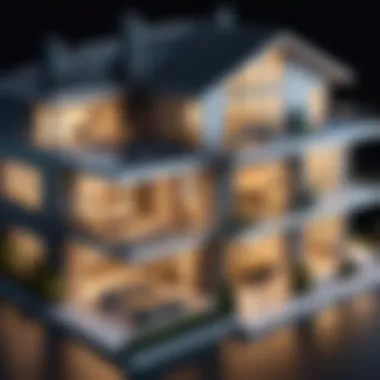

The choice between dual and tri-band largely hinges on the network usage in the home.
The Role of MIMO Technology
MIMO stands for "Multiple Input, Multiple Output" and it is a core technology utilized in most modern routers that has transformed wireless networking. Essentially, MIMO allows the router to communicate with multiple devices simultaneously, rather than sequentially.
- Benefits of MIMO: This enhances data transfer speeds and overall network efficiency, which is significant for households with numerous devices. By leveraging multiple antennas, MIMO reduces latency and permits smoother connectivity.
- MU-MIMO: A variant of this technology, Multi-User MIMO, allows routers to better manage connections with multiple devices without compromising the speed experienced by each. This is especially important in large homes where several devices may be in use at once.
Understanding these technologies paints a clearer picture of how to optimize network performance within a sizable space. This is beneficial not just for internet accessibility but ensures that devices can work efficiently in a well-connected home.
Router Types Suitable for Large Spaces
When it comes to selecting a router for a sprawling 6000 sq ft home, the type of router you choose is crucial. It can be the difference between a connection that cuts in and out and a seamless online experience. Not every router can handle the demands that come with a larger footprint, so understanding the different types available is essential.
Mesh Wi-Fi Systems Explained
Mesh Wi-Fi systems have gained considerable traction in recent years as a go-to option for covering large spaces. Rather than relying on a single router, these systems consist of multiple nodes that collaborate to create a unified network. Picture them like a flock of birds, each one playing its part to ensure everyone stays connected.
Benefits include:
- Widespread Coverage: With nodes positioned throughout the home, often in hard-to-reach areas, you can say goodbye to dead zones.
- Scalability: Should your home expand or require additional coverage, most mesh systems allow for easy addition of nodes without much fuss.
- Ease of Use: They typically come with user-friendly apps that simplify the setup process, making it an excellent choice for non-tech-savvy individuals.
However, it's not all sunshine and rainbows. Mesh systems can sometimes be more expensive than traditional routers, which is a factor to consider, especially if you're on a tight budget. Additionally, the nodes need to be strategically placed; putting them too far from each other may result in inconsistent speeds.
"Mesh systems shine in large spaces, but their true potential is realized only with careful node placement."
Traditional Routers: Pros and Cons
While mesh Wi-Fi systems are often touted as the best option for larger spaces, traditional routers still hold their ground and deserve serious consideration. They can work effectively in homes with up to 6000 sq ft as long as you choose a robust model designed for larger coverage.
Pros of Traditional Routers:
- Lower Initial Cost: In most cases, a powerful traditional router will cost less than a robust mesh system.
- Strong Single Connection: Many high-end traditional options offer a more concentrated signal that can penetrate walls and floors better than multiple nodes that rely on each other.
However, there are some downsides too:
- Limited Coverage: One router placed in the middle of a home may not cover all areas effectively, especially as walls can obstruct signals.
- Less Scalability: To expand coverage, you may need additional routers, resulting in a more complicated setup and often requiring more wiring.
Ultimately, the choice between a mesh Wi-Fi system and a traditional router will depend on your specific needs, budget, and the intricacies of your space. In a 6000 sq ft home, evaluating factors such as layout, the number of devices connecting to the network, and internet usage patterns is critical for making an informed choice.
Both routes offer distinct benefits and drawbacks. With this understanding, you can decide which option aligns best with your needs.
Factors Influencing Router Performance
Selecting the right router goes beyond just looking at brands and prices; understanding the underlying factors that affect router performance is essential, especially for a home spanning 6000 square feet. Router performance can be swayed by various elements that play pivotal roles in how effectively a network operates. It's akin to building a house: if the foundation and materials are subpar, the finished product will never meet expectations.
When speaking of factors influencing router performance, we should look into two primary aspects: the hardware components—CPU and RAM—and the design intricacies, such as antenna configuration. Each of these elements contributes to not only the speed and reliability of the network but also the coverage area and ability to handle multiple devices simultaneously. Let's dive deeper into these specific components to get a clearer insight.
Router Hardware: CPU and RAM Importance
The central processing unit (CPU) and random-access memory (RAM) are the unsung heroes of router performance. Think of the CPU as the brains of the operation, processing all the data that flows in and out of your network. A fast processor can manage data packets more efficiently, ensuring that your streaming remains smooth and that your online gaming sessions don’t lag. Just as in personal computing, not all CPUs are created equal. Higher clock speeds and more cores generally equate to better handling of simultaneous tasks.
Similarly, RAM functions like a workspace for the router; the more RAM a router has, the more data and tasks it can juggle at once. This is especially vital in a home where multiple devices might be online—smartphones, tablets, smart TVs, and more. A router churns through requests like a waiter responding to orders at a bustling restaurant. If the waiter is overwhelmed, the service slows down. Therefore, looking for routers with robust CPUs and ample RAM is essential.
For optimal performance:
- Choose routers with dual-core processors or better.
- Look for models boasting at least 256MB of RAM for a solid performance.
- Research processors that use modern architecture to enhance efficiency.
"Investing in a router with superior hardware is like giving your home a sturdy exoskeleton—it may be unseen, but it carries the load of your network's demands."
Antenna Configuration and Design
Not all antennas are built the same, and their configuration plays a crucial role in how well a router performs. Antennas can be internal or external, and each has its merits. External antennas often help in extending range and coverage, while internal ones contribute to a more streamlined design. The positioning and number of antennas also factor significantly; more antennas generally equate to a better ability to maintain connections across a larger area.
Additionally, antennas that utilize MIMO (Multiple Input, Multiple Output) technology can vastly improve performance by transmitting multiple data signals simultaneously. This configuration allows more devices to connect without a noticeable dip in speed, ideal for a large household with diverse internet needs.
When evaluating antenna configuration, consider:
- The number of antennas—tri-band routers typically have more antennas to distribute the workload.
- Directional antennas that can be focused towards areas with weaker signals.
- The overall design, ensuring that the router can be placed in a central, unobstructed location in the home.
All in all, understanding the technological underpinnings of routers is crucial in ensuring optimal performance, particularly in larger spaces. A well-chosen router can not only bridge connection gaps but can also sustain a reliable network capable of adapting to the demands of a modern household.
Assessing Internet Speed Requirements
In the realm of selecting the right router for a considerable space like a 6000 square foot home, understanding internet speed requirements takes center stage. This is not merely about picking a device with a shiny exterior or the most features; it’s fundamentally about how well that device aligns with the household’s specific needs. The right speed can mean the difference between streaming your favorite show in ultra-defined quality and buffering away while you wait for the next scene.


So why does this matter? Simply put, an optimal router needs to accommodate the various demands of every device connecting to it. With smart homes on the rise, it isn’t just about computers any longer. You may have tablets, smartphones, smart TVs, gaming consoles, and an array of IoT devices. Each of these requires a slice of the available bandwidth. A thorough assessment ensures that you pick a router capable of handling this demand without crumbling under pressure.
Understanding Speed Tiers from ISPs
Internet Service Providers (ISPs) often offer various speed tiers, which can be confusing at times. These tiers typically reflect the maximum speeds available for download and upload. For example, a common offering might be 100 Mbps for downloads and 10 Mbps for uploads. However, it’s crucial to recognize that these are ideal conditions.
- What do these speeds really mean?
- The download speed is primarily relevant for activities like streaming videos, downloading games, and browsing.
- Upload speed is more critical for those who engage in video chats, share large files, or stream content live.
Understanding which tier suits your household is essential. If your family often streams 4K content while someone else plays online games and another uploads videos, you’re likely going to need a higher tier.
A little tip: When in doubt, consider upgrading to the next tier. Paying a bit more can save a lot of frustration.
Calculating Usage Based on Household Needs
Calculating the total usage in a household can seem like a balancing act, but it often boils down to a few questions.
- What activities are done online?
- Streaming movies—how many devices are involved?
- Online gaming—do multiple users play at the same time?
- Video calls for work or socializing—how frequent are they?
To visualize this, you might create a simple chart to help estimate the usage:
| Device Type | Activity Type | Estimated Bandwidth Required | | Smart TV | Streaming (4K) | 25 Mbps | | Gaming Console | Online gaming | 10 Mbps | | Tablet/Phone | Social media browsing | 5 Mbps |
It quickly adds up. By taking an inventory of all devices and their respective needs, you can paint a clearer picture of your overall bandwidth requirements. If you find that the cumulative numbers exceed what your current internet plan provides, it's time to reassess both your plan and the capabilities of the router you’re eyeing.
In summary, assessing your internet speed requirements is about more than simply checking a box; it’s about understanding each activity's demands within a bustling household. The right router can be a game changer.
Security Features to Consider
When it comes to selecting the optimal router for a large home, security cannot take a backseat. In an era where cyber threats are as pervasive as they are sophisticated, understanding and implementing robust security features in a router becomes a priority. A secure router not only protects your personal data but also shields your smart devices from potential intrusions. This section discusses essential security features in routers, emphasizing their impact on safeguarding your digital life.
Importance of Updated Security Protocols
Keeping up with the latest security protocols is paramount. Modern routers must support updated encryption methods, like WPA3. This newer standard enhances security over WPA2 by providing stronger data protection and improved resilience against brute force attacks. With more devices connecting to the internet daily, gaps in older protocols can lead to easy exploitation by hackers.
Adopting updated security measures protects personal information like financial details or login credentials. When choosing a router, look for options that explicitly support WPA3. Besides encryption strength, routers capable of receiving regular firmware updates can fix vulnerabilities swiftly, keeping your home network a step ahead of threats. Consider the following:
- Automatic Updates: A router that automatically installs security patches can save you from remembering to check manually.
- Intrusion Detection Systems: Some advanced routers come with built-in systems that alert you to unusual activities, helping you act quickly if something seems off.
"An ounce of prevention is worth a pound of cure." Keeping your router firmware updated can feel tedious, yet it's one of the best ways to protect your network.
Parental Controls and Guest Network Options
As your home expands, so do the complexities of managing network access. Parental controls are vital features, allowing you to oversee what content children can access and monitor their online activity. Many routers provide customizable settings, letting you set usage limits or block certain types of content entirely. This feature ensures that young users stay safe online, providing peace of mind to parents.
In addition to parental controls, guest networks are invaluable for protecting your primary network from unwanted access. These separate networks allow visitors to connect to the internet without compromising your main devices. Here’s why this matters:
- Increased Security: Keeping guests on a different network helps isolate your important devices from potential threats.
- Ease of Management: It’s simpler to track who is connected to your guest network, adding an extra layer of control over your digital ecosystem.
When selecting a router, ensure it offers robust parental controls and guest network capabilities. Not only do these features enhance security, but they also improve the overall experience of using the network at home.
Installation and Setup Considerations
Installing and setting up a router may seem like a straightforward task, but it plays a crucial role in ensuring a reliable network throughout a 6000 sq ft home. The placement of your router and the use of additional devices can significantly impact signal strength and coverage, which is essential for accommodating multiple users and smart devices.
When we discuss installation and setup, we delve into not just where to place the router, but also how to optimize its performance. Considerations here include interference from walls or large furniture pieces, the layout of the home, and identifying potential dead zones. Getting these factors right can mean the difference between an efficient, well-connected home and a frustrating experience filled with spotty signal.
Optimal Placement of Routers for Best Coverage
The placement of the router within your home is akin to choosing the right seat in a crowded theater—it impacts everyone’s view. Ideally, your router should be placed at a central location in your home, away from thick walls and metallic surfaces that can obstruct signals.
- Elevate the Router: Keeping the router off the ground can enhance performance. Placing it on a shelf or a piece of furniture allows the signal to travel without obstructions.
- Avoid Obstacles: Large appliances and wall materials like concrete or metal can weaken the signal right from the get-go. If possible, try to place the router in a room with minimal heavy interference.
- Pointing Antennas: If your router has external antennas, they should be positioned vertically for optimal horizontal radius. Angling them can help cover different areas depending on your home's layout.
In essence, the goal is to minimize distance and get a clear pathway for signals to travel. This strategic placement can vastly improve the quality of the connection in every corner of the house.
Using Network Extenders and Adapters
Even with ideal placement, a 6000 sq ft home may present challenges due to its size. This is where network extenders and adapters come into play, acting like reinforcements for your main signal source.
- Range Extenders: These devices capture the existing signal from your router and amplify it, spreading it further. They are handy for reaching those far corners that tend to lag behind.
- Powerline Adapters: Utilizing the existing electrical wiring in your home, these adapters transmit data signals. They can reach areas where traditional Wi-Fi might struggle, making them a good choice if you have rooms that are particularly far from the router.
- Wi-Fi Mesh Systems: For a holistic approach, consider investing in a mesh system. Mesh networks consist of several nodes that work together to cover your space efficiently—like a synchronized dance of technology that blankets your home in reliable internet.
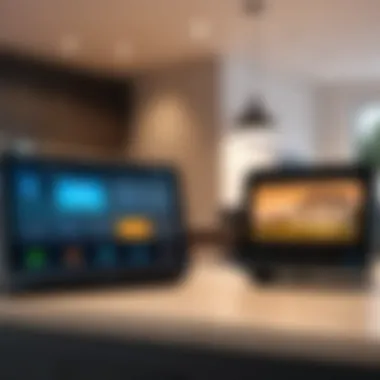

Overall, incorporating the right extensions can make all the difference, ensuring seamless connectivity in a large home. It's not just about having a fast router; it's about having an intelligent network setup that adapts to your living space.
Evaluating Different Router Models
When it comes to selecting the right router for a sprawling 6000 sq ft home, it’s not just a matter of picking any device off the shelf. The process of evaluating different router models involves sifting through a multitude of options, each boasting unique features and capabilities. Understanding this topic is crucial because the router acts as the heart of a home network. A suitable model can drastically enhance connectivity, ensure smooth streaming, and support numerous devices efficiently.
As you dive into the specifics, there are certain elements and benefits to consider:
- Performance Metrics: Different models showcase various levels of speed and stability. A good router should handle heavy internet usage and multiple devices without compromising performance.
- Coverage and Range: Look for routers that provide comprehensive coverage for large spaces. Some models come equipped with advanced antennas and technologies to ensure that no corner of your home is left in the dust.
- Ease of Setup and Maintenance: Some routers are easier to install than others. User-friendly apps or interfaces can be a boon, especially for those who may not be tech-savvy.
- Additional Features: Consider security features, parental controls, and guest network options. In today’s world, these are not just luxuries but necessities to protect your family’s digital life.
In the upcoming sections, we will break down the top mesh systems for large homes and discuss the best traditional routers on the market, helping you pinpoint which model fits best for your particular needs.
Top Mesh Systems for Large Homes
Mesh Wi-Fi systems have gained popularity, especially in larger homes, due to their ability to provide extensive coverage without dead spots. Simply put, they work by using multiple units placed strategically around the house.
One key advantage of mesh networks is scalability. If your home extends into the nooks and crannies where typical routers strain to reach, adding an extra unit can be an easy fix. They are designed to work seamlessly together to create one unified network. Here are some top contenders in the mesh category:
- Eero Pro 6: It offers a solid combination of speed and coverage, able to blanket substantial areas. Its integrated smart home hub is also a plus.
- Netgear Orbi: With its ability to deliver strong signals even in multi-story homes, this system is a favorite. Moreover, it often comes with advanced features that enhance its performance.
- Google Nest Wi-Fi: Known for its reliability, Google’s mesh system allows you to prioritize devices and provides seamless connectivity throughout the home.
Best Traditional Routers on the Market
For some, traditional routers may be the go-to option. These models can offer high performance while being relatively straightforward in setup and maintenance. While they may not reach the coverage provided by mesh systems, certain high-end routers are built to handle larger spaces adequately. Some noteworthy traditional routers include:
- Asus RT-AX88U: A powerful dual-band router that excels in speed and efficiency, making it suitable for game enthusiasts and heavy users alike.
- TP-Link Archer AX6000: This router combines a user-friendly interface with vast capabilities and is especially praised for its range and connection stability.
- Netgear Nighthawk RAX200: Packed with features, this tri-band router provides gigabit speed for numerous devices, allowing for constant connectivity.
In summary, while evaluating different router models, carefully consider your specific needs and how each option aligns with them. Whether you opt for a mesh system or a traditional router, the right choice can make your online experience in a large home not only possible but enjoyable.
Future-Proofing Your Network
In an age where technology seems to leap forward in the blink of an eye, ensuring that your home network is prepared for the future should take precedence. When selecting a router for a large house, like one that spans 6000 square feet, the idea of future-proofing goes past just addressing immediate connectivity needs. It encompasses the router's adaptability to evolving technologies, increased internet speeds, and potential smart device expansions that often seem to pop up out of nowhere.
The reality is, what might be state-of-the-art one day could be obsolete tomorrow. So, understanding the elements that contribute to a router’s future-readiness is essential:
- Technological Compatibility: Does the router support the latest Wi-Fi standards like Wi-Fi 6 or even the incoming Wi-Fi 7? This is crucial as more devices become Wi-Fi enabled.
- Hardware Upgrades: How robust is the internal hardware? A router has to handle not just today’s traffic, but also what’s expected to come in the near future.
- Support for Emerging Technologies: Connected homes with a rising number of smart devices will inevitably demand more from your network.
Investing time in understanding these factors means less hassle further down the line. The last thing any homeowner wants is to scramble for a new router because their old one can't support additional devices or faster speeds.
The Importance of Upgradable Firmware
Routers are not just simple devices; they are complex pieces of technology that require regular updates. Just like any software, routers need firmware updates to patch vulnerabilities and keep up with performance demands. The ability to easily upgrade firmware can make a significant difference in your router’s longevity and effectiveness.
Consider the following benefits of upgradable firmware:
- Security: As technology evolves, so do threats. Regular firmware updates often address security loopholes. A router with upgradable firmware can shield your network from the latest cyber threats, keeping your data safe.
- Performance Enhancements: Sometimes an update can enhance functionality or efficiency without the need to buy new hardware. This is particularly useful for those running bandwidth-heavy applications like online gaming or streaming.
- New Features: Manufacturers often add features that were not present in the original model. This could include improved parental control options, advanced QoS settings, or better network management tools.
In short, focusing on routers that provide easy access to updates allows users to stay ahead of technological trends. A little proactive attention to firmware can stretch a router's lifespan quite a bit, potentially saving quite a bit of money.
Scaling for Anticipated Growth
Looking forward, it’s essential to contemplate the growth of your home network. If your household has multiple devices vying for bandwidth, or if your family plans on adding more smart devices, scaling should be taken into account while choosing a router.
Here are some considerations:
- User Capacity: Think about the number of devices that will be connected, not just today, but in the foreseeable future. A router with high user capacity can handle numerous connections without losing stability.
- Bandwidth Needs: If you foresee increased usage—multiple streaming sessions, video conferencing, or gaming—selecting a router capable of greater speeds might be necessary.
- Future Devices: As smart homes gain more traction, the addition of security cameras, smart speakers, and various other devices needs to be considered. Choosing a router that can cope with this influx can help maintain performance across all devices.
Ultimately, the aim of future-proofing a network isn’t just to have reliable internet today but to ensure seamless connectivity tomorrow, as various technologies continue to develop and households evolve.
"A well-chosen router today can save you from headaches and hassles down the road. Make an informed choice while embracing the winds of change."
By taking into account the aspects surrounding future-proofing, like the significance of firmware upgrades and planning for growth, homeowners can create a network that remains reliable, secure, and efficient as technology advances.
Closure and Recommendations
Navigating the waters of selecting the right router for a vast expanse like a 6000 square foot home isn't just about picking a device off the shelf. It's about understanding a tapestry of elements that come together to create a seamless internet experience. The importance of this topic lies in its intricate details, encompassing signal range, technology standards, and hardware capabilities tailored specifically for larger spaces.
When one emphasizes the selection process, it reveals the multiplicity of factors that can significantly alter network performance. Benefits of a well-chosen router extend beyond mere connectivity; they include enhanced security features, the ability to manage devices effectively, and the capability to support high-speed internet demands. This guide strives to equip readers with the necessary insight to make a calculated choice, ultimately avoiding the frustration that can arise from inadequate coverage and slow speeds.
Summarizing Key Points
In reviewing the preceding sections, several key takeaways emerge:
- Coverage Requirements: Understanding how distance and interference can affect signal strength is paramount. Estimating the necessary range should be your first step.
- Router Technologies: Familiarity with different Wi-Fi standards, dual-band vs. tri-band options, and MIMO technology plays a crucial role in shaping effective network performance.
- Router Types: It’s clear that mesh systems provide a unique advantage for larger homes, often outshining traditional routers in coverage and flexibility.
- Performance Factors: Hardware specs like CPU power and RAM can’t be overlooked as they directly influence the router’s ability to handle multiple connections and high speeds.
- Internet Speed Requirements: Different households have unique needs; knowing your usage can help you select a router that can comfortably manage the load.
- Security Features: They are no longer optional. Updated protocols, parental controls, and guest network options are vital to ensure your network remains secure.
- Installation Considerations: Proper placement and the potential use of extenders are key to achieving optimal performance throughout the home.
- Future-Proofing: With the rapid pace of technology, choosing a router that can evolve with upgrades in firmware and increasing device demands is wise.
Final Recommendations for Router Selection
When it boils down to picking the right router, a few final recommendations can guide your decision-making:
- Invest in Quality: Don’t shy away from spending a bit more on a higher-end model that ticks all the boxes relevant to your household needs.
- Opt for Mesh Systems: For homes of this size, a mesh Wi-Fi system is often the most effective, providing evenly distributed coverage and eliminating dead zones.
- Ensure Compatibility: Check for compatibility with your ISP’s service, especially if you have specific speed requirements in mind.
- Prioritize Security: Ensure that any router you consider supports the latest security standards and includes features that allow for customization based on your family's internet habits.
- Read User Reviews: Before making a decision, dive into user experiences regarding real-world performance and reliability.
- Prepare for the Future: Look for routers that offer easy upgrades and scalability to match future technological developments in your home.
By synthesizing all the essential details provided, readers can confidently move forward in their quest to find the router that will cater effectively to their expansive home. Internet connectivity should be an enabler, not a challenge, and with the right knowledge and resources, it can certainly become the former.



