Maximize Your Android Tablet: Best Uses Explained


Intro
Android tablets have become integral to modern digital life. Their versatility makes them valuable tools for both personal and professional use. The ease of portability along with a wide array of applications allows users to adapt these devices to fit their needs. This article will explore various optimal uses of Android tablets, offering insights that can empower tech enthusiasts and professionals alike. By examining hardware specifications, performance metrics, and software capabilities, we will uncover how to enhance productivity, facilitate creativity, and support educational growth with these powerful devices.
Hardware Overview
Specifications
When considering the potential uses of an Android tablet, the hardware specifications play a crucial role. Common features include screen size, processing power, and battery life. Most Android tablets range from compact 7-inch displays to larger 12-inch models. For instance, the Samsung Galaxy Tab S8 boasts a bright 11-inch LCD display, ideal for both entertainment and work tasks. A quality processor, such as the Snapdragon 8 Gen 1, ensures smooth multitasking and responsiveness. Furthermore, a long battery life, often exceeding 10 hours, enhances portability.
Performance Metrics
Performance metrics are key to evaluating how well an Android tablet can handle demanding applications. Metrics such as RAM capacity and storage type matter significantly. Typically, mid-range tablets contain around 4GB to 8GB of RAM, while high-end options may offer up to 16GB, allowing for effective multitasking. Storage options usually vary from 64GB to 512GB, often expandable via microSD, which is useful for users needing additional space for files.
A prime example of efficient performance is the Lenovo Tab P12 Pro. It exhibits strong performance metrics, processing tasks quickly and efficiently. This tablet can be particularly effective for graphic-intensive applications, offering seamless operation during tasks that require high processing capabilities.
Software Analysis
Features and Functionality
The functionality of Android tablets is closely tied to the software applications available. Popular applications extend across various categories, enhancing diverse user experiences. Productivity suites like Microsoft Office enable users to create and edit documents on-the-go. For educational purposes, platforms such as Khan Academy offer engaging learning experiences. This flexibility opens doors to countless possibilities.
Moreover, Android tablets often support stylus pens, which can significantly enrich creative tasks. Applications like Adobe Photoshop Express or SketchBook allow artists to create detailed illustrations or edit photos more effectively. The availability of productivity applications also caters to business professionals looking to optimize their workflow.
User Interface and Experience
User interface design is paramount in dictating how effortlessly users can navigate their devices. Android tablets typically feature customizable home screens and intuitive menus. Users can manage apps easily, optimizing their workspace to fit specific needs.
Additionally, the integration of Google services, such as Google Drive and Google Docs, promotes collaboration. This can facilitate real-time document editing and sharing, which boosts productivity for teams working remotely.
"An Android tablet, when utilized to its fullest capabilities, can serve as a tool for innovation across various fields."
Preamble to Android Tablets
Android tablets have emerged as versatile devices that cater to a wide range of consumer needs. Unlike traditional laptops or smartphones, they offer a unique blend of portability and functionality. This unique position enables users to perform various tasks effectively, from professional work to entertainment.
One significant benefit of using an Android tablet is its operating system, which allows for seamless multitasking. Users can easily switch between applications, enhancing overall productivity. Furthermore, the extensive ecosystem of apps available on the Google Play Store supports countless functionalities. This adaptability allows users to choose applications that best fit their specific needs and workflow.
The design and hardware of most Android tablets are also quite compelling. Many models feature high-resolution displays, which are perfect for activities such as reading, drawing, or consuming media. Battery life is typically robust, allowing extended use without frequent recharging.
When considering the integration of an Android tablet into daily life, several elements deserve attention:
- Portability: Tablets are lightweight and easy to carry, making them perfect for on-the-go professionals.
- Variety of Applications: From productivity tools to entertainment options, the breadth of available applications empowers the user experience.
- Affordability: There are extensive options across different price points, making Android tablets accessible to many.
- Compatibility: For those already in the Google ecosystem, tablets integrate well with services like Google Drive, Google Docs, and other platforms.
As users explore the functions and capabilities of Android tablets, they recognize how these devices have become essential tools in both personal and professional settings.
"Android tablets stand as powerful digital tools that bridge leisure and productivity, evolving with the user's needs."
Maximizing Productivity
Maximizing productivity with an Android tablet is essential, especially for IT professionals and technology enthusiasts. A tablet can serve as a powerful tool for enhancing efficiency in both personal and professional contexts. By utilizing specialized applications and features, users can streamline their workflows, collaborate effectively, and manage their tasks smoothly. The benefits of maximizing productivity include improved organization, better time management, and enhanced collaboration capabilities.
Task Management Applications
Task management applications are crucial for staying organized and productive. Viewing tasks visually, assigning deadlines, and tracking progress helps users meet their goals efficiently. Apps like Trello, Todoist, and Asana allow users to manage their projects conveniently on a tablet. Each app offers unique features, such as customizable boards or task lists, which can enhance the user’s workflow.
- Trello allows users to create boards for different projects and visualize their tasks.
- Todoist focuses on task lists and reminders, making it easy to prioritize daily activities.
- Asana is ideal for team collaboration, letting members assign tasks to one another and track overall progress.
These tools not only help with task organization but also encourage users to stay focused and accountable.
Document Editing and Collaboration
Efficient document editing and collaboration are significant aspects of maximizing productivity on an Android tablet. The ability to create, edit, and share documents on-the-go is vital for modern workflows. Applications like Google Docs, Microsoft Word, and Dropbox Paper make this task seamless.
With Google Docs, multiple users can collaborate in real-time. It supports simultaneous editing and offers comment features for feedback. Microsoft Word provides similar collaboration options along with a rich editing experience. Dropbox Paper, known for its minimalist interface, is an excellent choice for brainstorming sessions and creating outlines.
Utilizing cloud-based tools is beneficial as they allow easy access to documents from any location. This flexibility improves team collaboration and ensures that everyone is informed.
Calendar and Scheduling Tools
Effective scheduling is a foundation for productivity. Calendar applications assist users in planning their days, organizing appointments, and setting reminders. Google Calendar, Microsoft Outlook, and Any.do stand out as main options.
- Google Calendar integrates well with other Google services and allows users to create multiple calendars.
- Microsoft Outlook is great for those who rely on email scheduling; it syncs effortlessly with calendars.
- Any.do combines task management with calendar functionalities, ensuring that all elements of time management are in one place.
In addition, these tools often provide notification features that keep users on track and prevent missed appointments.
"Maximizing the use of an Android tablet for productivity involves selecting the right applications that cater to specific needs."
Leveraging these tools not only boosts productivity but also transforms how users interact with their work environment. With well-implemented task management, document collaboration, and scheduling practices, an Android tablet can significantly enhance daily productivity.
Communication via Android Tablet
Communication stands as a pillar in the daily operations of both personal and professional environments. The adaptability of Android tablets allows them to serve as effective communication tools. With their portability and versatile functionalities, these devices enable users to connect with colleagues, friends, and family seamlessly. Leveraging the video conferencing and instant messaging capabilities, users can enhance the flow of information, support collaboration, and foster a sense of community, regardless of physical location.
Video Conferencing Solutions
Video conferencing has emerged as a fundamental tool for remote communication. In professional settings, being able to hold face-to-face meetings virtually is invaluable. Android tablets come equipped with applications like Zoom, Google Meet, and Microsoft Teams, which cater to both large-scale meetings and small team discussions. The advantage of using a tablet instead of a traditional laptop includes the device's portability, which enables users to join meetings from various locations, be it from home, a café, or during travel.
However, it's important to consider the device's specifications. A tablet with a high-resolution camera and clear audio enhances the overall experience of video calls. Battery life also plays a crucial role; longer battery performance ensures smoother and uninterrupted sessions.
Additionally, Android tablets provide a user-friendly interface that simplifies scheduling and accessing video calls. Users can utilize calendar integrations, receive reminders, and even join meetings directly from email links. This level of integration fosters efficiency and reduces the potential for missed appointments or scheduling conflicts.
Instant Messaging and Team Collaboration
Instant messaging applications offer another layer of communication, vital for quick exchanges and collaborative efforts. Tools like Slack, Discord, and WhatsApp are particularly useful for real-time conversations among team members. Android tablets provide a larger display compared to smartphones, making it easier to read messages and participate in group discussions.
The advantages of using these applications extend to file sharing and document collaboration. Many messaging platforms integrate features that allow users to send files directly without exiting the chat, which streamlines workflows. Moreover, groups can engage in discussions around specific projects and share updates instantaneously.


Using tablets for instant messaging can enhance workplace culture by encouraging regular check-ins and maintaining connection among team members, even when remote. Considering the functionalities offered, the choice of the right application can significantly impact team dynamics.
In summary, Android tablets provide robust solutions for communication needs, empowering users to foster collaboration and maintain relationships effectively.
Educational Opportunities
The role of Android tablets in education is significant, offering learners and educators a wealth of resources and tools to enhance the learning experience. With their portability and versatility, tablets serve as powerful educational devices, providing access to various e-learning platforms, digital textbooks, and interactive study tools. This section explores these opportunities, showcasing how they can transform both teaching and learning landscapes.
E-Learning Platforms
E-learning platforms have gained immense traction in recent years, especially in our increasingly digital world. These platforms allow students to engage with course materials from anywhere at any time. Popular options like Coursera, Udemy, and Khan Academy provide access to courses on a wide range of subjects.
For educators, these platforms can facilitate effective instruction by integrating multimedia elements. Videos, quizzes, and discussion boards enhance participant engagement. Tablets can optimize this experience by enabling easy navigation through complex content. This creates opportunities for learners to revisit lessons as needed. Moreover, e-learning platforms often include progress tracking tools that help students monitor their learning paths.
- Benefits include:
- Increased accessibility to quality education
- Flexible learning schedules
- Interactive and immersive learning experiences
Digital Textbooks and Resources
Digital textbooks are redefining how students access knowledge. Unlike traditional textbooks, these often come with additional resources such as quizzes, videos, and interactive elements. This multimedia approach fosters a more dynamic learning experience.
Noteworthy digital textbook platforms include VitalSource and RedShelf, which offer a wide array of subjects tailored to various educational levels. Students who utilize digital textbooks on an Android tablet can easily highlight, annotate, and bookmark pages for later reference. Additionally, they can often access free or lower-cost alternatives, making education more financially accessible for many.
"Digital learning resources not only save space but also enhance the overall studying process, making it easier for students to absorb information."
Interactive Study Tools
The availability of interactive study tools is an important aspect of modern education. Applications such as Quizlet and Anki allow students to create flashcards and engage in self-testing, thus reinforcing knowledge retention. These tools help reinforce learning through repetition and active participation.
Furthermore, collaborative tools like Google Drive and Microsoft OneNote enable group work and shared brainstorming sessions. Tablets make it easy to create and share these resources, promoting a collaborative learning environment. The ease of use and accessibility on tablets allows both educators and students to integrate these tools into their daily study routines seamlessly.
- Key features of interactive study tools:
- Engage learners with gamified content
- Support collaborative projects and research
- Improve retention through interactive exercises
In summary, the educational opportunities offered by Android tablets are immense. They foster engagement, facilitate access to diverse resources, and promote innovative teaching and studying methods. By harnessing these tools, both learners and educators can unlock their full potential in today's educational landscape.
Creative Endeavors
Creative endeavors play a crucial role in leveraging the capabilities of Android tablets. These devices are not just for consuming content but also for creating rich, engaging, and innovative works. With the right applications, users can explore various forms of expression, from visual arts to music and video production. The versatility of Android tablets allows for a seamless transition between different creative tasks, making them ideal tools for artists, musicians, and content creators alike.
When considering creative tools, it's essential to recognize the benefits Android tablets bring. Their portability means you can work from anywhere, the touch interface offers intuitive control, and a wide range of applications cater to varying artistic needs. Additionally, many Android tablets come equipped with powerful hardware, making them suitable for demanding tasks like video editing or graphic design.
Graphic Design Applications
Graphic design on Android tablets has seen remarkable growth, thanks to numerous applications designed for artists and designers. Programs like Adobe Illustrator Draw and CorelDRAW allow for professional-grade vector graphics creation. These tools offer features that resemble those found in desktop software, such as layers, brushes, and export options, making it easier for designers to work on the go.
Using a stylus with an Android tablet can further enhance the graphic design experience. Notably, devices such as the Samsung Galaxy Tab S series support the S Pen, which enables precise control for detailed work. This combination of hardware and software allows designers to create intricate designs, sketch ideas, and collaborate on projects seamlessly.
Music Production Tools
The landscape of music production has evolved, and Android tablets play a significant role in this transition. Applications such as FL Studio Mobile and KORG Gadget let musicians create, edit, and produce music with impressive functionality. These apps come with a variety of instruments, samples, and effects, allowing users to craft full tracks directly on the device.
The mobility of an Android tablet affords musicians the freedom to experiment with sound anywhere. This portability encourages spontaneity in the creative process, often leading to unique musical ideas that may not arise in a traditional studio setting. Moreover, compatibility with MIDI devices and audio interfaces significantly expands the tablet's capability as a music production tool.
Video Editing Software
Video editing on Android tablets has gained traction, leading to stronger applications capable of handling complex editing tasks. Software such as Adobe Premiere Rush and KineMaster offers a range of features like multi-track editing, real-time effects, and transitions. These tools maintain a balance between richness of functionality and user-friendliness, making editing accessible even for beginners.
The advantage of using a tablet for video editing includes its screen size and touch features, which facilitate a more tactile approach to editing. The ability to edit videos on a portable device can be particularly valuable for content creators who need to deliver content quickly and efficiently.
"Android tablets have opened doors for creativity. They provide tools that professionals and amateurs alike can use for graphic design, music production, and video editing with high efficiency."
Overall, the creative possibilities available through Android tablets are extensive. Whether designing graphics, producing music, or editing videos, these devices can serve as powerful allies in the creative process.
Entertainment Uses
Entertainment serves as a significant aspect of using Android tablets. Tablets offer a versatile platform that caters to various entertainment needs, effectively transforming them into comprehensive media consumption devices. The ability to enjoy movies, music, and games on a larger screen than a smartphone enhances the overall experience. Moreover, the portability of an Android tablet allows users to enjoy their favorite content anytime and anywhere, contributing to its appeal among different user demographics.
The focus here will be on streaming services and gaming applications. Each of these subsections holds its weight in showcasing how an Android tablet can fulfill diverse entertainment requirements.
Streaming Services
Streaming services have revolutionized how people consume video and audio content. The Android tablet's screen size offers a more immersive experience than smaller smartphones, making it suitable for watching series and films. Popular streaming platforms such as Netflix, Amazon Prime Video, and Hulu are easily accessible on Android devices. Users can download content for offline viewing, which is particularly useful during travel or in areas with limited internet access.
Benefits of using streaming services on Android tablets include:
- Rich Library of Content: Access to a wide array of films, shows, and documentaries at the user's fingertips.
- User-Centric Features: Many streaming apps allow for personalized viewing experiences, such as curated recommendations based on viewing history.
- Multi-User Profiles: This option enables household members to have individualized content preferences and watch lists without interference.
Device performance plays a critical role when using these services. The processor speed and RAM affect loading times, clarity, and overall playback quality. Users should also consider subscription plans for different platforms, as costs can add up. Finding the right balance between cost and content availability is essential.
"Streaming services have democratized access to quality entertainment. Users no longer rely on traditional cable subscriptions, highlighting the need for mobile-friendly viewing options."
Gaming Applications
Gaming applications provide another avenue for entertainment on Android tablets. With platforms like Google Play and countless gaming options available, users can engage in extensive gaming sessions. The larger display enhances gameplay, and many games are optimized for tablet screens, creating engaging and visually satisfying experiences.
Benefits of gaming on Android tablets include:
- Wide Game Selection: From casual games to graphic-intensive titles, there is something for everyone.
- Cloud Gaming Options: Services like Google Stadia allow gamers to play console-quality games without the need for high-end hardware.
- Touchscreen Interface: Many games use intuitive controls that enhance gameplay dynamics, getting rid of the need for complicated setups.
However, users should also pay attention to battery life, as gaming can drain power rapidly. Opting for power-saving settings can help extend playtime.
Health and Wellness Applications
The significance of health and wellness applications on Android tablets cannot be overstated. With an increasing focus on maintaining a balanced lifestyle, these applications provide essential tools for users to track fitness routines, manage stress, and ensure overall well-being. Such applications allow individuals to take charge of their health in a way that is convenient and accessible. Utilizing an Android tablet for health and wellness creates opportunities for personalized guidance and ongoing motivation. It shows how technology can bridge the gap between busy schedules and healthy living.
Fitness Tracking and Guidance
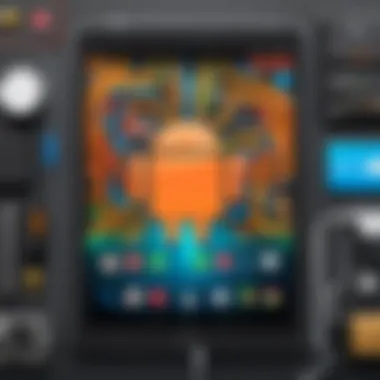

Fitness tracking applications on Android tablets offer extensive features for users looking to improve their physical health. These applications enable individuals to set fitness goals and monitor their progress over time. Many of these apps are equipped with features that track daily activities, including steps taken, calories burned, and distance traveled. Some popular options like Google Fit and MyFitnessPal allow users to log workouts and maintain food diaries seamlessly. With a user-friendly interface, it becomes easier to stay committed to fitness objectives.
Benefits of Fitness Tracking
The advantages of engaging with fitness tracking apps are manifold:
- Accountability: Regularly logging activities can lead to greater accountability and commitment.
- Data Analysis: Users can analyze their data and observe patterns in their activity levels that can help design more effective fitness regimes.
- Customization: These platforms often offer tailored workouts and nutrition advice specific to individual needs.
Utilizing your Android tablet as a fitness companion not only aids in monitoring but also motivates users to stick to their routines.
Mental Health and Meditation Tools
Mental health applications drive awareness and practices designed to enhance psychological well-being. Using an Android tablet to access these tools allows for a myriad of options, from guided meditations on Headspace to mood tracking via Daylio. The presence of mindfulness and meditation applications highlights the growing recognition of mental health as an integral aspect of overall wellness. Oftentimes, these apps provide resources such as informative articles and exercises that promote stress reduction and better sleep.
Considerations for Mental Health Applications
Several key elements should be taken into consideration:
- User Experience: A clean and intuitive interface enhances user engagement.
- Personalization: Tools that allow customization based on personal preferences and experiences can foster deeper connections.
- Community Support: Connecting users with forums and community support can create an added layer of motivation and shared experiences.
By choosing appropriate mental health applications, individuals can cultivate resilience, better manage anxiety, and incorporate beneficial practices into their daily routines.
Health and wellness applications are not merely tools; they are pathways to holistic living, integrating physical fitness and mental peace.
Embracing these applications on Android tablets equips users with comprehensive resources to maintain both physical health and mental clarity. The importance of such integrations in today's fast-paced world helps illustrate that managing health effectively is very much within reach.
Home Automation Integration
Home automation integration is fundamentally reshaping the way individuals interact with their living spaces. By leveraging an Android tablet, users gain a centralized control hub for their various smart devices. This not only enhances convenience but also optimizes energy usage and improves security. Given the rapid advancements in technology, the ability to manage home devices from a tablet is becoming essential. Users can engage with systems such as lighting, heating, and security all from one interface.
Smart Home Device Control
Smart home device control is a pivotal aspect of home automation. With the right applications, an Android tablet can regulate everything from smart bulbs to security cameras. This centralized control allows for seamless integration of multiple devices. For instance, users can set routines where the lights turn on at sunset or lock doors automatically at night. The flexibility to create custom schedules enhances the overall user experience. Additionally, voice control features can further simplify interaction, as these can be operated using Google Assistant or Alexa.
- Benefits include:
- Simplified control of devices.
- Enhanced security through remote monitoring.
- Energy savings from optimized device usage.
Effective management is key. Some common brands offering integration with Android tablets include Philips Hue for lighting and Nest for security solutions. Reviews of such services can be found on sites like reddit.com or facebook.com.
Energy Management Solutions
Energy management solutions empower users to monitor and control their energy consumption efficiently. With an Android tablet, various sources of energy data can be accessed. This includes tracking usage patterns and identifying opportunities for savings. Several apps help users set alerts, reminding them to turn off devices or adjust their settings based on usage.
Users can manage their appliances' consumption through smart plugs or thermostats. For example, with devices like the Ecobee thermostat, smart scheduling and remote adjustments are possible. This method not only reduces costs but also supports sustainability efforts.
"Understanding energy consumption is crucial for long-term savings and environmental considerations."
In summary, the integration of home automation features with an Android tablet facilitates both convenience and efficiency. Users are more likely to embrace these technologies when they understand the benefits and potential cost savings of optimizing energy usage.
Navigational Assistance
Navigational assistance plays a pivotal role in maximizing the utility of Android tablets. As mobile devices become central to daily tasks, the ability to navigate efficiently offers significant benefits. For both personal and professional use, having accurate and timely location information can enhance decision-making and optimize travel experiences. Whether it is commuting to work, planning a vacation or even exploring new cities, a tablet equipped with navigational tools can streamline the journey.
The emphasis here is not just on the device's GPS capabilities, but also on how various applications contribute to a well-rounded navigational experience. Android tablets can serve as more than simple navigation tools; they can facilitate travel planning which is essential for busy professionals and frequent travelers alike. Understanding how to leverage these capabilities effectively is essential for anyone using an Android tablet.
GPS and Mapping Applications
GPS and mapping applications are perhaps the most essential aspect of navigational assistance on an Android tablet. These applications can provide real-time location tracking, route planning, and can even assist in finding local points of interest. Popular apps like Google Maps and Waze allow users to navigate with ease, showing live traffic updates and alternative routes to avoid congestion.
Some benefits of using GPS and mapping applications include:
- Real-Time Updates: Users can receive instant notifications about traffic conditions, which helps in avoiding delays.
- Route Customization: Many apps allow users to choose between fastest routes, scenic drives, or even allow avoidance of tolls.
- Offline Access: Several mapping services offer offline maps, ensuring navigation is possible even in areas with poor connectivity.
Considerations also arise when using these applications. Battery consumption is a common issue, as GPS services can drain the tablet’s battery quickly. Users may want to invest in portable chargers or ensure they are charging while using these applications on long journeys.
Travel and Booking Services
Travel and booking services available on Android tablets further enhance navigational capabilities. Applications like Airbnb, Expedia, and Booking.com enable seamless planning and booking directly from the device. The integration of travel services not only saves time but also consolidates numerous aspects of travel into a single platform.
The advantages of using travel and booking services on Android tablets include:
- Comprehensive Information: Users can compare prices, read reviews, and access photographs of hotels before booking.
- Mobile Check-In: Many airlines now allow mobile check-in directly through their apps, saving time at the airport.
- Itinerary Management: Users can manage all their travel arrangements in one place, which simplifies the overall travel process.
Furthermore, the interface on a tablet provides a larger viewing area, which is beneficial for scrutinizing details. With high-resolution screens, images are clearer, allowing for better decision-making when selecting accommodations or planning itineraries.
Security Features
In today's digital age, security features are crucial for anyone using an Android tablet. As devices become central to our personal and professional lives, the need to safeguard sensitive information is non-negotiable. Without the proper security measures, users risk exposing personal data, financial information, and organizational secrets to unauthorized access. The Android platform, with its diverse applications and connectivity options, can be particularly vulnerable without adequate protections. Key considerations enhance security: understanding the available mechanisms and choosing the right strategies that fit individual or organizational needs.
Device Protection Mechanisms
Device protection is an essential layer of security. Android offers several built-in protections aimed at keeping devices safe from unauthorized access. These include:
- Screen Locks: Using pattern, PIN, or password locks to prevent unauthorized access to the tablet.
- Biometric Authentication: Features like fingerprint scanners or facial recognition provide a quick yet secure way to unlock devices.
- Find My Device: A feature that allows users to locate their tablets if lost or stolen, thus enabling remote lock and data wipe functions.
- App Permissions: Users should manage app permissions diligently, only granting necessary access to maintain privacy.
By implementing these mechanisms, users can effectively mitigate risks associated with device theft or improper access.
"Securing a device is the first step in ensuring data integrity and privacy."
Data Encryption Techniques
Data encryption is another critical component of security. Encryption converts data into a code to prevent unauthorized access, making it unreadable without a key or password. On Android tablets, data encryption serves several purposes:
- Protection of Sensitive Data: It helps secure personal and financial information such as bank details and passwords, making it less accessible to hackers.
- Compliance with Regulations: Many sectors require adherence to legal standards regarding data protection. Encryption aids in complying with these regulations.
- Safe Data Transfer: When sharing files or communicating through apps, encryption ensures that even if data is intercepted during transfer, it remains secure.
Users can enable encryption in Android settings. Typically, it involves:
- Navigating to the Security section.
- Selecting Encrypt tablet (this option varies by model).
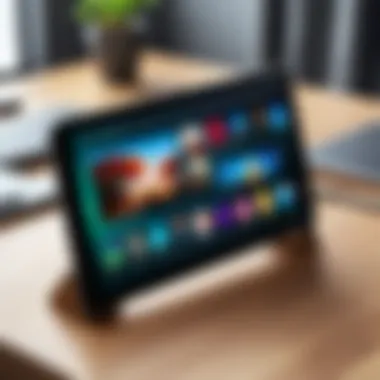

By understanding and utilizing these features, users can enhance their Android tablet's security posture, enabling safer usage in various contexts.
Support for Peripheral Devices
In the age of mobile computing, the integration of peripheral devices with Android tablets represents a significant advantage. With various options for additional hardware, these devices can enhance functionality and offer a more efficient user experience. Understanding how to effectively utilize these peripheral enhancements can allow professionals and enthusiasts alike to transform their devices into versatile workstations.
Keyboard and Mouse Connectivity
The addition of a keyboard and mouse to an Android tablet can revolutionize the way tasks are performed. Many users prefer to type longer documents or emails on a physical device rather than using the on-screen keyboard. By connecting a Bluetooth or USB keyboard, one can experience a more natural typing posture and quicker input. This is especially useful for IT professionals who often handle large amounts of text or coding.
Moreover, mouse connectivity provides precision and ease in navigation, much like a traditional computer setup. Whether for programming, design work, or simply browsing, the ability to use a mouse can significantly improve efficiency. The touch interface of a tablet might feel limiting for some detailed tasks. Hence, a mouse can help bridge that gap, allowing for quicker interactions with apps and settings.
Stylus and Drawing Tools
For creative individuals or those whose work involves drawing or note-taking, utilizing a stylus can unlock new capabilities within an Android tablet. A stylus provides a level of detail and control that is hard to achieve with fingers alone. Applications that support stylus input allow for intricate designs, precise markings, and more fluid handwriting.
With models like the Samsung Galaxy Tab S series, which supports the S Pen, users can enjoy features specifically designed for professional-grade illustration or note-taking. Features such as pressure sensitivity and palm rejection enable a more comfortable experience. This is particularly relevant in fields such as graphic design, animation, and architecture.
Using a stylus also benefits educational use cases, where students can write and markup directly on digital texts or during lectures. Leveraging these tools can therefore maximize the productivity and creative outcomes possible with an Android tablet.
"The capability to connect keyboards or styluses transforms an Android tablet into a flexible work environment, similar to that of a laptop or desktop, enhancing usability with minimal hardware requirements."
Overall, supporting peripheral devices like keyboards and styluses elevates the Android tablet experience, creating opportunities for improved workflow and creativity.
Cloud Services Utilization
Cloud services play a pivotal role in enhancing the functionality of Android tablets. These services provide comprehensive solutions for storage, management, and backup, essential for both personal use and professional applications. Harnessing cloud services effectively can enhance accessibility, collaboration, and data security.
An Android tablet equipped with the right cloud applications can transform the device from a simple tool into a versatile platform that caters to various demands. Utilizing cloud services can significantly benefit IT professionals and tech enthusiasts by providing them with tools that increase efficiency and streamline workflows. It is important to consider factors such as storage capacity, security protocols, and compatibility with existing software when selecting cloud services for your Android tablet.
"Cloud storage solutions can simplify your life by allowing you to access files anytime and anywhere, eliminating reliance on physical devices."
File Storage and Management
The ability to store and manage files in the cloud offers significant advantages. Services like Google Drive, Dropbox, and OneDrive provide easy alternatives to traditional storage methods. Users can upload documents, photos, and videos, ensuring their data is secure and accessible.
Cloud storage supports collaborative work, allowing multiple people to access and edit shared documents. This is particularly useful for teams working on projects where real-time updates are necessary.
Key benefits include:
- Accessibility: Retrieve files from any location, as long as there’s internet access.
- Scalable Storage: Easily upgrade storage plans as data requirements grow.
- File Organization: Folders and tagging systems help in maintaining order.
However, while managing files in the cloud, it’s essential to maintain organization. Develop a naming convention and categorize files logically to avoid confusion in the future.
Backup and Recovery Solutions
Another vital use of cloud services is their role in backup and recovery. Services like Google Backup, iCloud, and Dropbox not only store files but also provide mechanisms to recover data when needed. This capability is crucial for minimizing data loss due to device malfunctions or accidental deletions.
Effective backup solutions allow users to:
- Automate Backups: Schedule daily, weekly, or monthly backups to ensure the latest data is always saved.
- Data Recovery: Retrieve lost files with ease using version history or recovery tools offered by most cloud services.
- Cross-Device Syncing: Sync data across multiple devices, so changes made on one device are reflected on all.
When choosing a backup solution, consider the ease of use and the level of security the service provides. Ensure you enable file versioning options for more robust protection against accidental deletions.
Customization and Personalization
Customization and personalization are essential features of Android tablets. By allowing users to modify their devices according to their workflow and preferences, these aspects increase efficiency and satisfaction. When a user personalizes their tablet, they create an environment that reflects their needs and enhances their overall experience. This section discusses key elements of customization and personalization and examines why they are significant for professionals and tech enthusiasts.
One major benefit of customization is improved accessibility. Adjusting settings such as font size, theme colors, and icon arrangements can make the user interface more relatable. Users can tailor how information is displayed, so access to crucial apps or tools becomes simpler. Such modifications are not just aesthetic; they directly impact productivity.
Another aspect worth considering is the organization of applications. Customizing app arrangements allows users to categorize tools that they frequently use. For instance, work-related applications can be placed on one home screen, while entertainment or social media apps can reside on another. This enables faster navigation and reduces screen clutter, which is an often-overlooked factor that contributes to focus and efficiency.
Lastly, personalization adds a unique touch that reflects the user’s personality or brand. Whether it is choosing wallpapers, modifying ringtones, or utilizing widgets, these small touches lead to a more enjoyable and engaging user experience. Thus, customization and personalization are not merely optional features but essential functions that empower users to optimize their devices for both work and leisure.
User Interface Modifications
User interface modifications represent a crucial component of an Android tablet's customization. By modifying the interface, users can enhance their interaction with the device, making it more intuitive and aligned with their workflow. This section explores various user interface elements that professionals can adapt to better suit their needs.
One common way to modify the user interface is through the use of launcher apps. Applications such as Nova Launcher or Microsoft Launcher provide options to change icons, transition effects, and layouts. With these tools, users are empowered to design an interface that meets their aesthetic and functional requirements.
The Android operating system allows theme modifications as well. Users can change color palettes and styles to create an interface that resonates with their preferences. This is particularly relevant for those who spend extended periods on their tablets, as a pleasant visual environment can contribute positively to their productivity and mood.
Furthermore, adjusting accessibility features, like enabling one-handed mode or using dark mode, can drastically enhance usability. These modifications create a more tailored experience for individuals, especially in varied lighting conditions or during prolonged usage.
App Selection and Organization
Choosing and organizing apps is pivotal to maximizing the effectiveness of an Android tablet. The vast amount of applications available can lead to decision paralysis, thus intentional selection coupled with strategic organization can create a streamlined user experience. This section will detail effective methods for selecting and organizing apps on an Android tablet.
First, users should assess their primary needs. Sorting through applications by importance can streamline this process. For example, apps such as Google Workspace or Trello can be categorized under productivity, while Spotify or Netflix can fall under entertainment. Understanding the primary use cases of the tablet can facilitate a more selective approach to app downloads.
Once critical applications are installed, organization becomes the next challenge. Users can employ folders to group related applications. For example, all communication apps, such as Zoom and Slack, can reside in the same folder, while photo editing apps like Adobe Lightroom can be grouped. This arrangement can save time and reduce the cognitive load required to sift through numerous apps.
Furthermore, utilizing widgets can assist in quick access to frequently used apps or functions. By placing weather information, calendar events, or email notifications on the home screen, users can remain organized without delving into various apps.
Overall, effective app selection and organization are vital to optimizing an Android tablet for both personal and professional use.
Future Trends in Tablet Utilization
The rapid evolution of technology ensures that tablets continue to find new uses. Understanding these future trends in tablet utilization is crucial for individuals and professionals. As Android tablets adapt to changes in consumer behavior and technological development, they become versatile tools rather than just personal gadgets. Key trends include more intuitive software, greater connectivity options, and enhanced user engagement features. Knowing these trends allows users to stay ahead and make informed decisions when utilizing their devices.
Advancements in Software Capabilities
Recent advancements in software capabilities greatly enhance the functionality of Android tablets. Manufacturers continually improve the operating systems to leverage higher processing power and better user interfaces. Important enhancements involve multitasking features and improved app responsiveness. For example, the introduction of feature such as split-screen mode enables users to operate two applications simultaneously, fostering productivity.
Moreover, regular updates from Google and other developers ensure that applications are optimized for Android devices. This means more efficient applications available for a wide array of tasks such as graphic design and project management. These advancements lead to a smoother user experience while allowing deeper integration of artificial intelligence for various purposes like personal assistance and automation of repetitive tasks.
"The advancements in software capabilities are transforming tablets from mere consumption devices into rich platforms for creativity and productivity."
Integration with Emerging Technologies
As technologies such as artificial intelligence, augmented reality, and IoT gain ground, their integration with Android tablets becomes imperative. These emerging technologies promise to redefine user interaction and expand the scope of what tablets can achieve. For instance, augmented reality applications can now offer more immersive learning experiences, which can be an asset in education sectors.
Additionally, with the rise of smart home devices, Android tablets can serve as control hubs. By connecting with various IoT devices, users can manage their environments directly from their tablets. This brings significant convenience and efficiency to daily life. Artificial intelligence algorithms also support more personalized user experiences by customizing interfaces and recommending applications based on usage patterns.
In summary, as software capabilities expand and new technologies emerge, Android tablets stand to gain in functionality and usability. This evolution represents a significant step toward creating multifunctional devices that can cater to both leisure and professional needs.



