Best Website Builder Tools: A Comprehensive Guide


Intro
In the evolving landscape of web development, choosing the correct website builder is crucial. A website builder tool allows users to create and manage websites without requiring extensive programming knowledge. With numerous platforms available, it can be challenging to determine which tool best fits individual or organizational needs.
This article aims to dissect leading website builder tools on the market today. Each platform will be evaluated based on key criteria: usability, features, pricing, and specific use cases. This guide targets IT professionals and tech enthusiasts, serving as a comprehensive resource for informed decision-making. Understanding the distinctive aspects of each website builder can aid users in selecting a tool that not only meets current demands but also adapts to future growth.
Hardware Overview
While primarily software-based, the performance of website builder tools can be influenced by underlying hardware environments. It's important to consider hardware considerations when selecting a platform, especially for large-scale or resource-intensive projects.
Specifications
Most website builders operate in the cloud. This means that they rely more on the performance and reliability of the provider’s infrastructure. Typically, leading website builders like Wix and Squarespace utilize data centers equipped with high-speed servers, redundant storage, and robust network protocols to ensure stability and uptime. Understanding these specifications helps ascertain the level of performance expected from a chosen tool.
Key specifications to consider:
- Server speed: Affects loading times and user experience.
- Uptime percentages: Indicates reliability and stability.
- Data redundancy: Enhances data protection and loss prevention.
Performance Metrics
Performance metrics of website builders can vary significantly. Speed tests, load handling capabilities, and user feedback should guide decision-making. Industry benchmarks provide a perspective on how a website builder will perform under various conditions. Commonly monitored performance metrics include:
- Page load time: Longer load times can lead to higher bounce rates.
- Traffic capacity: Determines how well the site can handle large visitor volumes.
- SEO performance: Influences the visibility of the website in search engines, affecting overall traffic.
"Understanding the hardware considerations and performance metrics is essential for ensuring a smooth user experience and maintaining website functionality under different circumstances."
Software Analysis
On the software side, user experience and functional capabilities define the effectiveness of any website building tool. The right software features can enhance productivity and simplify the website management process significantly.
Features and Functionality
Leading website builders provide a diverse range of features. Commonly sought-after functionalities include:
- Drag and drop interface: Facilitates easier site creation without needing coding knowledge.
- Responsive design templates: Ensures websites look good on all devices.
- SEO tools: Helps in optimizing site visibility on search engines.
- E-commerce capabilities: Useful for businesses intending to sell products online.
Website builders like WordPress.org and Shopify offer highly customizable options tailored for various user needs. Understanding these features allows users to align their requirements with the appropriate platform.
User Interface and Experience
User interface critically impacts overall usability. Simple, intuitive interfaces can enhance user engagement and satisfaction. Tools like Squarespace are known for their aesthetically pleasing designs, while other platforms may prioritize functionality over form. Evaluating the user interface allows professionals to anticipate the learning curve associated with each tool. Key elements to assess include:
- Ease of navigation: Important for both users and visitors.
- Customization options: Should be flexible to accommodate diverse user needs.
- Support and resources: Availability of tutorials and customer assistance for problem-solving.
In summary, understanding both the hardware implications and software capabilities of website builders can greatly influence the choice of the right tool. This analysis aims to equip professionals with the necessary insights to navigate their options effectively.
Understanding Website Builder Tools
In an increasingly digital world, the necessity for a robust online presence has never been more critical. Website builder tools streamline the process of creating and managing websites. They bridge the gap between complex coding requirements and the need for accessibility. For IT professionals and tech enthusiasts, understanding these tools is pivotal. These professionals must evaluate and select the right platform based on various criteria, including usability, features, and scalability.
By comprehending the fundamentals of website builders, users can focus on what matters most: enhancing functionality and user experience. Additionally, the rise in no-code solutions reduces the technical barriers for those who may lack extensive programming knowledge. This enhances inclusivity in web development, allowing more individuals and businesses to partake in the online arena.
"The ease of website creation has democratized content management, reflecting the shift towards user-oriented web tools."
What are Website Builder Tools?
Website builder tools are software platforms that allow users to create websites without needing to write code manually. These platforms offer drag-and-drop functionality, pre-designed templates, and customizable components that simplify website construction. Users can easily manipulate elements on a page, such as text, images, and multimedia.
Typically, these tools come with hosting services, eliminating the need for separate arrangements. Such integration makes it convenient for users to manage all aspects of their web presence from a single dashboard. They cater to various use cases, from personal blogs to comprehensive eCommerce sites, making them versatile solutions in the technology market.
Evolution of Website Builder Tools
The landscape of website building has dramatically shifted over the past two decades. Initially, web creation required extensive knowledge of HTML and CSS. Many businesses relied on professional developers, creating bottlenecks and delaying project timelines.
As technology evolved, the first generation of website builders emerged. Early tools focused primarily on providing templates but lacked flexibility. Platforms like GeoCities and Angelfire allowed users to create simple sites but offered limited customization.
Over time, developers recognized the need for more sophisticated tools. The advent of content management systems like WordPress introduced greater control over content while still requiring some technical skill.
Today, website builders such as Wix, Squarespace, and Shopify embody a sophisticated evolution. They offer advanced features like eCommerce capabilities, SEO optimizations, and analytics tools—all without the need for coding. This evolution reflects the pressing demand for user-friendly platforms that maintain high levels of functionality and aesthetic appeal.


Importance of Choosing the Right Tool
Choosing the right website builder tool is not merely a matter of preference; it has profound implications for the success of a website. An adequate tool can serve as the backbone of effective online presence. The intricacies of selecting a builder lie in its direct effects on user experience, the operational costs involved, and the overall functionality of the website.
First, the user experience defines how visitors interact with the site. A tool that allows intuitive navigation and robust design options can lead to higher engagement rates. If users find the site easy to navigate, they are more likely to stay longer, reducing bounce rates and enhancing conversion rates. On the flip side, a poorly chosen builder can lead to frustrating experiences that drive potential customers away.
Additionally, costs are a significant consideration in choosing a website builder. It is essential to evaluate not only the initial costs but also recurring fees. Some tools may offer low introductory prices but impose steep fees as features expand or as a user’s needs grow. Therefore, understanding the total cost of ownership helps avoid unexpected financial burdens in the future.
Ultimately, selecting the right website builder can impact branding, functionality, and the overall effectiveness of an online presence. This decision should involve careful consideration of immediate needs and long-term goals, ensuring that the chosen tool aligns with strategic objectives.
Impact on User Experience
User experience serves as a critical factor in determining how effective a website is. It encompasses various elements, including design, navigation, and speed. An effective website builder should assist in creating a visually appealing and responsive layout. This is crucial since first impressions matter in the digital space.
A good user experience leads to retention. For instance, if a visitor can easily find what they are looking for, they are more likely to engage with the website further. Conversely, a cluttered interface or sluggish load times can push users away. Therefore, identifying builders that prioritize these aspects can lead to a significantly better user experience.
Various features can impact user experience positively:
- Responsiveness: Ensures that websites look good on all devices.
- Customization: Allows unique branding elements to shine through.
- Speed Optimization: Faster websites are favored by users and search engines alike.
By selecting a website builder tailored toward enhancing user experience, organizations can ensure their online presence informs and engages effectively.
Costs Consideration
Understanding costs is fundamental when choosing a website builder. Prices can vary widely depending on features, support, and scalability. The initial pricing model may seem attractive; however, long-term contracts or hidden fees could lead to higher overall costs.
It is essential to evaluate different pricing structures:
- Monthly vs. Annual Fees: Some tools may offer better deals on annual plans, while others charge high monthly fees.
- Included Features: Some builders may include hosting or e-commerce functionality in their base price, while others might charge for these components separately.
- Upgrade Costs: As your site grows, you may need to upgrade your plan. Understanding how much this costs can help in financial planning.
Failure to adequately assess costs can lead to financial strain and may limit the potential for growth. Budgeting for potential expansions is prudent, ensuring the website remains functional and relevant as needs evolve.
Choosing the right website building tool is crucial as it directly affects user experience and financial viability. A thoughtful approach to both elements paves the way for creating impactful and sustainable online presence.
Key Features to Consider
Selecting a website builder involves scrutinizing its features. The right tools can significantly influence the success of a website. This section highlights essential features that should not be overlooked.
Ease of Use and Interface
An intuitive user interface streamlines the website creation process. For those less familiar with technology, simplicity is paramount. Platforms like Wix offer drag-and-drop functionality, making it easy to add elements without any coding skills. This can save time and reduce frustration. A good interface should allow users to navigate effortlessly, helping to build a site with minimal instruction or guidance.
Customization Options
Customization is vital for differentiating your website from competitors. A website builder that provides various templates, color schemes, and fonts allows users to align their online presence with their brand identity. For instance, Squarespace emphasizes beautiful design and gives users the tools to modify templates while retaining a professional look.
Customization is not just about aesthetics; it includes functionality as well. Users should consider tools that allow for plugins or widgets to enhance site capabilities, such as forms or social media links.
Responsive Design Features
In today's mobile-first world, responsive design is crucial. A website must look good on all devices, from desktop computers to smartphones. Many leading builders, such as Shopify, automatically adjust layouts. This responsiveness helps improve user experience and retention. Google also favors mobile-friendly sites in rankings, making this feature integral to search engine optimization.
SEO Capabilities
Search engine optimization is another critical feature. A tool's ability to optimize pages for search engines can directly impact visibility. Websites like WordPress are renowned for robust SEO functionalities, offering plugins like Yoast SEO. Factors to consider include customizable URL structures, alt text for images, and built-in analytics tools to monitor performance.
eCommerce Functionality
For businesses planning to sell online, eCommerce capabilities are non-negotiable. This includes secure payment options, inventory management, and customer reviews. Shopify stands out in this arena, providing a seamless experience for both merchants and customers. Marketers should look for features like discounts, shipping options, and CRM integrations that facilitate business growth.
In summary, understanding these key features can aid in selecting a website builder that meets both current and future needs.
The Top Website Builder Tools
When delving into the realm of website building, understanding the top tools available in the market is crucial. These tools serve as the foundation for creating any online presence, whether for personal projects or professional endeavors. The right website builder can significantly influence both user experience and administrative efficiency. Therefore, evaluating their unique features, pricing structures, and overall design philosophies becomes essential for making an informed decision.
In this section, we will analyze five leading website builder tools: Wix, Squarespace, WordPress, Weebly, and Shopify. Each of these platforms brings distinct advantages, targeting various audience needs. Let's examine how each tool performs in specific areas, thus providing valuable insight for IT professionals and tech enthusiasts.
Wix: Versatility Defined
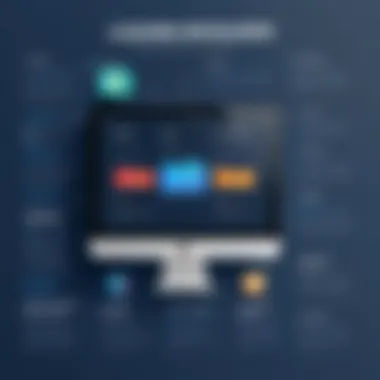

Wix stands out primarily for its robust flexibility and all-encompassing design options. A drag-and-drop interface allows users to customize layouts with ease. From bloggers to business owners, everyone finds useful features here. The App Market extends functionalities, enabling users to add specific tools for SEO or social media integration.
Key Features of Wix:
- Extensive template library, promoting a quick start for new users.
- Advanced customization capabilities, giving users creative freedom.
- Integrated eCommerce solutions, facilitating online transactions.
For individuals looking for an adaptable platform that does not compromise creativity, Wix often ranks high as a first choice.
Squarespace: Design Focused
Squarespace is synonymous with aesthetics. It emphasizes visually striking templates and professional layouts. This tool is ideal for artists, photographers, and brands that prioritize strong design elements. Unlike some competitors, Squarespace combines ease of use with high-end templates, allowing users to display content beautifully.
Considerations with Squarespace:
- Robust design tools, enabling intuitive editing and tweaking.
- Built-in analytics for monitoring visitor engagement and sales.
- Limited third-party app integration compared to other platforms.
This focus on design often appeals to users who regard the first impression as paramount.
WordPress: Flexibility at Scale
WordPress is recognized for its open-source nature, offering incredible flexibility. With an extensive plugin ecosystem, it caters to a wide range of website types, from simple blogs to complex eCommerce platforms. Users familiar with coding may find it especially beneficial, as WordPress allows for deep customization.
Benefits of Using WordPress:
- Large community support and countless resources available online.
- Strong SEO capabilities built into many themes and plugins.
- High scalability, suitable for growing businesses.
For those seeking a platform that can evolve with their needs, WordPress remains a leading choice.
Weebly: User-Friendly Approach
Weebly is often commended for its simplicity. It targets users who may not have prior website creation experience. The straightforward interface supports basic eCommerce functionality as well, making it suitable for small businesses or personal sites.
Highlighted Features of Weebly:
- Intuitive drag-and-drop interface, making website building accessible.
- Affordable pricing, particularly attractive for startups.
- Reliable hosting included, eliminating the hassle of dealing with external providers.
For beginners and those who prefer a no-frills approach to web design, Weebly is a practical option.
Shopify: Specialized Solutions
Shopify specializes in eCommerce, providing a comprehensive suite for online store creation. The platform supports various payment methods and includes built-in security features to safeguard transactions. Its focus on providing an all-in-one solution makes it a favorite among online retailers.
Significant Aspects of Shopify:
- Extensive app store for enhancing eCommerce features.
- User-friendly dashboard, streamlining product management.
- 24/7 customer support, crucial for resolving issues promptly.
For anyone serious about starting and running an online store, Shopify offers specialized tools to enable success.
In summary, selecting a website builder requires evaluating features, design flexibility, and targeted purposes of each tool. Understanding the distinctions between platforms ensures that users choose the right builder to meet their individual needs.
Comparative Analysis of Selected Tools
In today’s landscape of digital development, the array of website builder tools can be overwhelming. Thus, performing a comparative analysis of selected tools becomes a necessity, not just for making informed choices, but also for understanding the strengths and weaknesses inherent in each platform. An insightful analysis allows IT professionals and tech enthusiasts to discern which website builder best aligns with their specific needs. Factors like features, usability, cost, and the scope of customization play pivotal roles in selecting the right tool.
Analyzing different options helps identify critical aspects such as:
- User-Friendliness: How easy it is for a novice to navigate the platform.
- Customization: To what extent users can modify their website according to their preferences.
- Integrations: The degree of compatibility with third-party tools and applications.
- Performance: Who offers better loading times and reliability during peak usage.
"Understanding the comparative aspects of selected tools equips users with knowledge for better investment in their digital assets."
By synthesizing these elements, users can gauge the overall performance of each website builder and determine which tool fits their specific requirements.
Feature Comparison Matrix
A feature comparison matrix serves as an invaluable resource for users seeking to evaluate various website builder tools side by side. This matrix should outline the key features of each tool clearly.
Such a matrix typically includes:
- Ease of Use: Intuitiveness of the interface, and learning curve involved.
- Templates Available: Quantity and quality of pre-designed website templates.
- Mobile Responsiveness: Ability of the designs to adapt to mobile devices.
- SEO Tools: Built-in features that enhance search engine optimization.
- Support Options: Availability of help through different channels such as chat or email support.
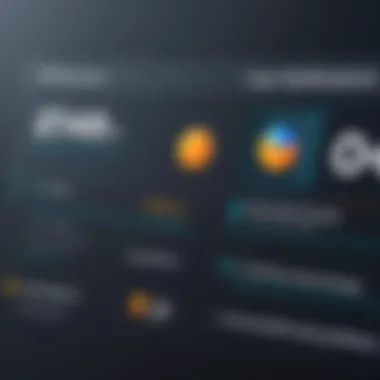

This structured format allows users to visually analyze each option, making it easier to approach decision-making with clarity. Users can prioritize certain features based on their unique use cases, which may include personal, small business, or eCommerce websites.
Performance Metrics
Performance metrics provide essential quantitative data that help in assessing how well each tool functions under various scenarios. Key performance indicators can include:
- Page Load Time: The time taken for a page to fully render. Fast load times contribute to better user experience and SEO rankings.
- Uptime: The percentage of time a website remains accessible online. A high uptime ensures reliability for users visiting the site.
- Scalability: The ability of the platform to accommodate growing traffic without impact on performance.
- Support Response Times: How quickly the customer support team responds to inquiries, which is important for maintaining operational efficiency.
By examining these metrics, users gain a robust understanding of the practical implications of each website builder, thus making informed decisions based on both subjective preferences and objective data.
User Experience Reviews
User experience reviews are crucial to understanding how effectively a website builder meets the needs of its users. Evaluating user experience can expose both strengths and weaknesses in each tool, allowing IT professionals and tech enthusiasts to make informed decisions. This section explores two significant aspects: case studies that illustrate specific scenarios and user feedback that reflects the broader sentiment of the user community.
Case Studies
Case studies provide real-world examples that highlight how website builders function in diverse environments. They can show how different audiences utilize these tools, from small businesses to large enterprises. For instance, a case study about a small retail company using Shopify may reveal how user-friendly templates and integrated payment solutions significantly improved their online presence.
Among the benefits of case studies are:
- Practical insights: They focus on actual usage, allowing users to visualize implementation processes and outcomes.
- Problem-solving: Case studies often highlight challenges faced by users and how they resolved them using the website builder.
- Informed decisions: Readers can assess whether a specific tool aligns with their unique requirements based on comparative analytics presented in these examples.
Moreover, well-documented case studies encourage learning from others' experiences, enabling potential users to avoid common pitfalls. Organizations can tailor their website strategies better by integrating findings from different sectors.
User Feedback
User feedback serves as a common thread that weaves through the landscape of website builder tools. It reflects the satisfaction levels, frustrations, and overall impressions that a wide range of users experience. Gathering user feedback allows potential customers to grasp the tool's usability from those who have interacted with it directly.
Common aspects of user feedback include:
- Usability: Users frequently comment on how intuitive the interfaces are, shedding light on whether beginners can navigate the platform comfortably.
- Customer support: Reviews often cite experiences with the builder's support, whether it's prompt responses or comprehensive resources.
- Feature sets: Users discuss the tools they value most, from e-commerce features to SEO capabilities, providing guidance to prospective users.
In summary, user experience reviews encompass a holistic examination of website builders. By considering both case studies and user feedback, readers can compile sufficient information to make educated choices that align with their professional or personal needs. This thoughtful analysis ultimately empowers users to select the most appropriate website builder tools for their endeavors.
Common Pitfalls and Limitations
When considering a website builder, it is crucial to understand the common pitfalls and limitations that may arise. Recognizing these aspects can greatly influence the effectiveness and longevity of a website. Website building tools promise a lot, but not all deliver on those promises consistently. Users must be cautious and informed to avoid issues that could hinder the potential growth and functionality of their sites.
Technical Limitations
Technical limitations can vary widely among different website builder platforms. Each tool has its own set of rules and capabilities. One major limitation is often the lack of customizability. While some tools offer templates that are visually appealing, they may not allow for extensive modifications. This can frustrate users who wish to have unique elements on their sites.
Moreover, certain website builders may not support advanced functionality, such as specific plugins or integrations with third-party services. For instance, if a user needs to incorporate certain eCommerce features or customized databases, they might find that the builder lacks this capability. Performance issues can also arise, especially with popular builders that might struggle under high traffic loads.
Users should carefully evaluate their technical needs against what the chosen platform can realistically provide. Failing to do so may lead to a compromise on site speed, security, or user experience. It is essential to opt for tools that align with the anticipated use case and future growth requirements.
Subscription Costs and Fees
Another significant consideration are the subscription costs and fees tied to website builders. While many platforms advertise low initial rates, hidden costs often emerge later. For instance, some builders may require additional payments for premium features, increased storage, or enhanced support. These expenses can add up quickly, surprising users who only considered the base price.
Additionally, users should consider the cost of domain registration and renewal, as well as any fees for eCommerce capabilities. Some platforms impose transaction fees on sales made through their systems, which can be detrimental for online businesses.
Understanding the full financial obligations of a website builder is vital. Conducting thorough research into the pricing structures and potential additional costs can prevent budget overruns.
Takeaway: Before committing to a platform, always read the fine print regarding pricing and anticipate the potential need for upgrades or added services to avoid unexpected expenses.
Future Trends in Website Building
The landscape of website building is changing rapidly. Understanding these trends not only helps in making informed decisions but also ensures that users stay ahead in a competitive digital environment. This section delves into the two primary trends shaping the future of website builders: artificial intelligence and no-code solutions. Both trends emphasize accessibility and innovation.
AI in Website Development
Artificial intelligence is becoming an integral part of website development. This influence is evident in various aspects, from design automation to content suggestions. One significant benefit of integrating AI is the capability to personalize user experiences. AI analyzes user behavior, allowing website builders to recommend customized templates and designs based on visitor interactions.
Furthermore, AI can enhance SEO efforts. By providing keyword suggestions and optimizing images, AI tools enable better visibility of websites on search engines. Such capabilities simplify tasks that require extensive technical expertise, making them approachable for non-technical users.
AI-driven chatbots are also improving customer communication. They provide immediate responses to inquiries, boosting user satisfaction. Thus, incorporating AI into website builders presents distinct advantages by increasing efficiency and user engagement. The growing demand for these technologies indicates their long-term relevance in the industry.
The Rise of No-Code Solutions
No-code solutions are democratizing web development. They allow individuals without coding skills to create functional, visually appealing websites. This movement empowers people to focus on creativity rather than technical complexities. As a result, businesses can launch and update their websites more swiftly, responding to market changes effectively.
These platforms, such as Wix and Squarespace, offer drag-and-drop interfaces and pre-built templates. Users can design sites with minimal fuss, which is especially beneficial for small businesses and startups. The increasing popularity of no-code tools signifies a shift towards accessibility in tech.
In addition, no-code solutions enable collaboration among teams. With multiple stakeholders often involved in website development, having a platform that allows easy participation fosters innovation and faster decision-making.
"The evolution towards no-code solutions highlights a shift in focus from technical constraints to creative expression in website development."



