Top WiFi Signal Boosters for Gaming Performance
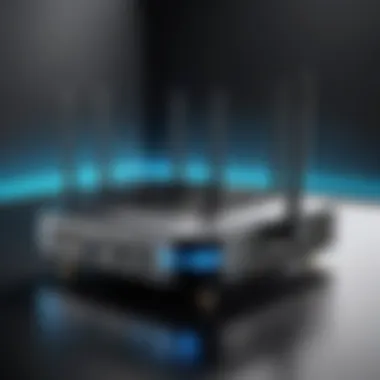

Intro
In the realm of gaming, connectivity plays a crucial role. A solid internet connection is the backbone of a good gaming experience. This is where WiFi signal boosters come into play. They enhance the existing signals, helping you achieve lower latency and reducing lag. Focusing on WiFi signal boosters tailored for gaming needs can lead to significant improvements in gameplay.
However, not all boosters are created equal. Some may offer better performance metrics than others. Understanding the hardware and software of these devices is paramount for making an informed decision. This article aims to provide a comprehensive analysis of what to look for in a WiFi signal booster specifically for gaming requirements.
Hardware Overview
Hardware specifications are fundamental to evaluating any signal booster. Different models come equipped with various features that cater to the specific demands of gaming. Understanding these specifications can help discern the right device for improved connectivity.
Specifications
When looking at specifications, consider the following:
- Frequency Bands: Many modern boosters support both 2.4 GHz and 5 GHz bands.
- Range: Check the coverage area to ensure it fits the gaming space.
- Compatibility: Ensure the device is compatible with your router and gaming devices.
- Ethernet Ports: Some boosters provide additional ports for wired connections, reducing latency.
Each device's hardware will determine how effectively it can amplify the signal and deliver it to your gaming setup.
Performance Metrics
The performance metrics of WiFi signal boosters impact their effectiveness in a gaming context. Key metrics to evaluate include:
- Signal Strength: Look for devices that can significantly boost weak signals.
- Data Transfer Rates: Higher rates mean smoother gameplay.
- Latency Levels: Lower latency is crucial for fast-paced games.
By analyzing these performance metrics, a gamer can choose a booster that minimizes interruptions and raises the overall gaming experience.
Software Analysis
Beyond the hardware, the software aspect of WiFi signal boosters is equally important. The software determines the functionality and usability of the device.
Features and Functionality
When evaluating software features, consider:
- Setup Process: The easier it is to set up, the better. Look for an intuitive setup process.
- Options for Control: Some boosters allow for greater control over bandwidth allocation.
- Quality of Service (QoS): Prioritizing gaming traffic helps prevent lag during intense gaming sessions.
These features can set one booster apart from another, making it easier to manage performance to suit gaming habits.
User Interface and Experience
The user interface can affect your overall experience with the signal booster. A clean and simple interface is preferable. Important aspects include:
- Mobile App Availability: Apps may help manage settings and monitor performance easily.
- Real-Time Monitoring: Having this option can help in troubleshooting connectivity issues.
A responsive user interface allows gamers to make quick adjustments, ensuring optimal performance in high-stakes gameplay.
Investing in a quality WiFi signal booster tailored for gaming can not only enhance your online connections but ultimately improve your overall gaming performance.
In summary, identifying the best WiFi signal booster requires careful consideration of both hardware and software components. Evaluating specifications, performance metrics, and software features will help guide decisions towards optimal gaming experiences.
Foreword to WiFi Signal Boosters in Gaming
In today's digital landscape, online gaming is a massive part of entertainment and competition. Gamers demand a stable and fast internet connection to enhance performance. This is where WiFi signal boosters come into play. These devices strengthen the existing WiFi signal, providing better coverage and speed.
Understanding the role of WiFi signal boosters is crucial for gamers looking to optimize their setups. These devices mitigate dead zones and ensure a seamless gaming experience, especially in larger homes or environments with physical obstacles that interrupt connectivity. Additionally, signal boosters can improve connection reliability during peak usage times, such as evening gaming sessions.
Choosing the right WiFi signal booster enables gamers to enjoy rich graphics and smooth gameplay without interruption. As online play becomes increasingly competitive, having a robust connection can mean the difference between winning and losing. It is not just about speed; latency values can significantly influence real-time gaming scenarios.
Moreover, not all boosters are equally effective. Different technologies, such as range extenders, mesh systems, and powerline adapters, serve varying needs and environments. Each type has its own advantages and potential drawbacks. Before making a choice, it is imperative to evaluate what specific gaming setups require in terms of coverage, speed, and compatibility.
Evaluating these factors leads to informed purchasing decisions. With the right information, gamers can enhance their connectivity, ensure a better experience, and ultimately improve their game performance.
The Importance of Strong WiFi Signal for Gamers
A strong WiFi signal is fundamental for gamers who require reliable connectivity for optimal gameplay. Online gaming has surged in popularity, demanding not just speed but also stability from internet connections. Weak signals can result in interruptions, lag, and even disconnections, ultimately compromising the gaming experience.
Impact on Gameplay Experience
The gameplay experience hinges significantly on the quality of the internet signal. Higher quality connections enable smoother graphics, faster loading times, and more responsive controls. Gamers often find themselves frustrated when a weak WiFi signal leads to latency or frame drops.
Factors such as the type of game being played also influence sensitivity to connection quality. For instance, fast-paced shooters or competitive multiplayer games are especially unforgiving. A reliable, robust signal not only enhances enjoyment but also can lead to achieving higher ranks or scores in competitive scenes.
- Quality Over Quantity: High-speed connections are wasted if the signal cannot reach the gaming device effectively.
- Impact on Strategy: In competitive settings, knowing that one's connection is strong provides a strategic edge, reducing concerns about external factors impacting performance.
Latency and Ping Considerations
Latency and ping are critical concepts that every gamer understands. Latency refers to the time taken for data to travel from the player's device to the game server and back. This is tightly connected to the quality of the WiFi signal. A stable and strong connection reduces latency, leading to smoother interaction within the gaming environment.


Ping is often misconstrued as simply a measure of speed. In gaming contexts, lower ping values mean faster response times, which can be the difference between winning or losing a match.
- Understanding Numbers: A ping of 20 milliseconds is often considered excellent, while anything above 100 milliseconds can be noticeable to players.
- Signal Stability: Even with good speed, a fluctuating connection can lead to inconsistent ping, which might ruin the gaming experience.
"A strong WiFi signal is as essential to gaming as the controller itself, defining how well one performs in the virtual arena."
In summary, addressing WiFi signal strength is not merely a technical choice; it is a necessity for any serious gamer. As the online gaming landscape continues to evolve, so too does the need for advanced, reliable network solutions to meet the challenges of modern gaming.
Understanding WiFi Signal Boosters
WiFi signal boosters play a crucial role in enhancing network connectivity, especially for gamers who depend on stable internet connections for an optimal experience. For those who seek seamless gameplay, understanding these devices is essential. They can dramatically improve the quality of your WiFi signal, which is often hindered by various factors such as distance from the router, wall obstructions, and interference from other electronic devices.
Signal boosters come in different forms, each tailored to address specific needs in terms of coverage and signal strength. By familiarizing oneself with these devices, gamers can make wise purchasing choices and ultimately enhance their gaming performance.
Types of Signal Boosters
Range Extenders
Range extenders are among the simplest types of WiFi boosters available. They work by receiving the existing signal from the router and rebroadcasting it to areas where the original signal is weak. This can significantly increase the coverage area of your WiFi network.
One of the key characteristics of range extenders is that they connect to the router wirelessly, making installation relatively straightforward. Many users appreciate that they offer a cost-effective solution to extending WiFi coverage in a home or small office. However, the unique feature of range extenders is that they can sometimes reduce the bandwidth available to devices connected to them. This can lead to slower speeds for those further away from the main router, which could be a disadvantage for competitive gamers who require consistent high-speed connectivity.
Mesh Systems
Mesh systems are gaining popularity among gamers and tech enthusiasts alike due to their ability to cover large areas and provide consistent signal strengths throughout the environment. Unlike traditional extenders, mesh systems consist of multiple units that work together to create a seamless WiFi network.
The main advantage of this type of system is its ability to eliminate dead zones, as each unit communicates with others to provide a more integrated network. Additionally, mesh systems often offer smart features that help to manage bandwidth, which can lead to a smoother gaming experience. However, the complexity and higher initial cost may be a deterrent for some users seeking a budget-friendly option.
Powerline Adapters
Powerline adapters utilize the existing electrical wiring in a home to transmit data signals. They work by plugging one adapter into an outlet near the router and connecting it via Ethernet. Another adapter is plugged into an outlet where improved WiFi is desired.
This type of signal booster is beneficial because it allows for stable connections over long distances without significant signal loss. The unique feature of powerline adapters is their capacity to bypass physical obstacles that often block WiFi signals, such as walls and floors. However, their performance can be affected by electrical interference, resulting in inconsistent speeds depending on the wiring condition in the dwelling.
How Signal Boosters Work
Signal boosters work by amplifying the existing WiFi signal or redistributing it more evenly throughout a given space. When you have a router, it emits signals in all directions, but these signals can weaken as they travel over a distance. Signal boosters help overcome these limitations by either extending the range or ensuring that the signals cover more area without substantial degradation.
Understanding the mechanics of how these devices operate makes it easier for users to select the appropriate one for their specific gaming needs. Key factors to consider include the environment in which you play, the layout of the living space, and the types of devices connected to the network. Better WiFi coverage directly translates to improved connectivity, lower latency, and an overall enhanced gaming experience.
Key Features to Consider
When selecting a WiFi signal booster, certain key features play a crucial role in ensuring optimal performance, especially for gaming needs. These features not only enhance connectivity but also contribute to an overall improved gaming experience. Understanding what to prioritize can help users make informed choices that suit their unique setups and requirements.
Speed and Bandwidth
Speed is often the first specification that comes to mind for gamers. A signal booster must support high-speed connections to reduce the chances of buffering or disconnections during critical gameplay moments. Bandwidth is equally significant, as it determines how much data can be transferred simultaneously. For instance, many modern gaming consoles and PCs need a stable connection capable of delivering bandwidth of at least 20 Mbps or more for multiplayer gaming.
Most WiFi boosters support dual-band frequencies, typically 2.4 GHz and 5 GHz. The 5 GHz band offers higher speeds and is less prone to interference, while the 2.4 GHz band provides wider coverage. Choosing a booster that balances these two bands offers flexibility—players can connect more devices without compromising performance.
The relationship between speed and bandwidth can be represented as follows:
- Higher Speed = Better gaming performance
- Increased Bandwidth = Multiple device support
Compatibility with Devices
Compatibility is another vital factor when considering a WiFi signal booster for gaming. Devices vary in capabilities and standards. For instance, older devices may only support the 802.11n standard, while newer gaming systems like the PlayStation 5 or Xbox Series X can take full advantage of 802.11ac or even 802.11ax (WiFi 6) technology.
It is essential to select a booster that is compatible with your existing hardware. Users should check product specifications and ensure that their chosen booster works seamlessly with their modem, router, and devices. Several boosters are designed with backward compatibility, enabling them to support older WiFi standards while still delivering performance improvements. This can operate behind the scenes, allowing for smooth connectivity regardless of the device in use, which is particularly valuable in gaming environments where different generations of consoles or PCs are often in play.
Ease of Installation
While advanced technology offers many benefits, it should not complicate the installation process. A booster that is simple to set up can save users time and frustration. Many high-quality models provide a straightforward plug-and-play setup, often accompanied by user-friendly smartphone apps for management and configuration.
Installation considerations include:
- User Guides: Clear instructions help streamline setup.
- Mobile Apps: Some devices allow configuration through apps, making adjustments easy.
- WiFi Protected Setup (WPS): This feature enables one-touch setup, connecting the booster to the router quickly.
An easy installation process encourages consistent use, so even non-technical users can enhance their gaming setup effectively.
Security Features
Modern gaming involves substantial online activity, which can expose systems to potential threats. Thus, security features must not be overlooked. A high-quality WiFi signal booster should provide robust security protocols such as WPA3 encryption. This ensures that personal data and online interactions remain secure against unauthorized access.
Additional security features might include:
- Guest Network: Allows friends to connect without gaining access to your main network.
- Parental Controls: Useful for limiting exposure to unwanted content.
- Network Management Tools: Monitor active devices and manage bandwidth allocation.
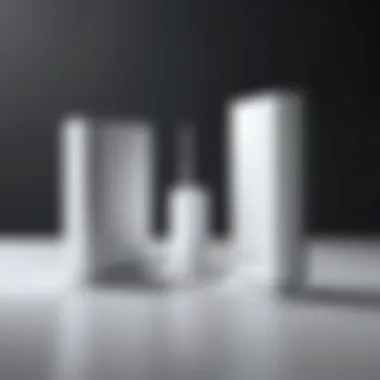

In summary, when choosing a WiFi signal booster for gaming needs, considering speed and bandwidth, compatibility with devices, ease of installation, and security features can make a significant impact on your overall gaming experience. The right booster can reshape how users engage with their games and can mitigate many common connectivity issues.
Top WiFi Signal Boosters for Gaming
In the realm of gaming, latency and connectivity issues can directly impact gameplay. Strong WiFi signals are critical; thus, selecting the right WiFi signal booster cannot be overlooked. The right booster improves signal quality and reduces dead zones, optimizing your online gaming experience. Identifying the best WiFi signal boosters for gaming should focus on key elements like speed, range, and device compatibility. This section dives deep into model analysis and reviews, as well as comparative analyses of popular options to assist gamers in making the right choice.
Model Analysis and Reviews
When evaluating WiFi signal boosters for gaming, several models stand out for their features and performance. Among these, the TP-Link RE605X offers remarkable speed and dual-band connectivity, making it suitable for gaming and streaming. It also supports the latest wireless standards, ensuring optimal performance.
Another noteworthy model is the NETGEAR Nighthawk EAX80, which boasts a high throughput and extensive coverage, perfect for larger gaming setups. Its advanced features, like the ability to manage devices efficiently, provide gamers with an edge over competitors.
Lastly, the Linksys RE7000 is known for its ease of installation and compatibility with various devices. This model ensures seamless gaming connections without lag, even in challenging environments. Each of these devices offers unique benefits and can cater to different user needs in the gaming context.
Comparative Analysis of Popular Choices
To provide a comprehensive view, it is essential to compare the highlighted models. Here are some crucial factors to consider in the comparative analysis:
- Speed and Performance: The NETGEAR Nighthawk usually excels in speed, while the TP-Link RE605X provides reliable mid-range performance suitable for most gamers.
- Coverage Area: The Linksys RE7000 shines in larger locales, while the Nighthawk is also designed for extensive coverage, making both ideal for multi-device households.
- Ease of Installation: Users often praise the simplicity of setting up the Linksys RE7000. In contrast, both the TP-Link and NETGEAR may require more technical knowledge during installation.
"Choosing the right WiFi signal booster can change the entire gaming experience, turning frustrating lag into seamless gameplay."
In summary, understanding the differences in models helps provide an informed choice. Gamers must consider personal preferences, such as the size of the gaming area and specific gaming needs. Ultimately, this leads to better connectivity for a superior gaming experience.
User Experiences and Test Cases
In the realm of gaming, achieving a stable and fast connection is essential. Thus, understanding real user experiences with WiFi signal boosters provides valuable insights. Gamers often share their personal encounters with hardware, detailing how various models performed in specific scenarios. This section will discuss how feedback from actual use cases can guide potential buyers. Discussions on platforms such as Reddit can offer anecdotal evidence, while detailed reviews highlight the strengths and weaknesses of different boosters.
By analyzing user case studies, readers learn how certain models perform in diverse environments. This can include factors such as gaming genres, number of devices connected, and even physical setup within a home. Understanding these nuances helps direct gamers towards configurations that are best for their own needs.
"User feedback is the key to understanding whether a product truly delivers on its promises."
Case Studies from Gamers
Case studies from gamers provide a detailed look at various scenarios where WiFi signal boosters are employed. For instance, one user in a multi-storied house reported significant improvements in connection when using the Netgear Nighthawk X6S. This model effectively eliminated dead zones, allowing for uninterrupted gaming sessions. Gamers often look for reliable WiFi in competitive environments, where even slight delays can lead to losses. Another user highlighted positive experiences with the TP-Link RE450, which optimized connectivity in a cluttered apartment filled with electronics.
These personal experiences also reveal variations due to different gaming habits. Some prefer online gaming with multiple devices while others use boosters solely for streaming. Each usage presents unique demands on a WiFi booster. Hence, these case studies illustrate a wealth of information on performance across a variety of setups.
Common Issues and Solutions
Despite the potential of WiFi signal boosters, users often face obstacles. Common issues include signal drops, inadequate range, or challenges in setup. For example, one recurring problem is interference from other devices within the home network. Users frequently note that having too many connected devices can slow down individual connections, causing frustration during intense gaming sessions.
To combat these issues, several solutions can be employed:
- Positioning: Place the booster in an optimal location to minimize obstructions.
- Updating Firmware: Regularly update the firmware of the booster to improve performance and stability.
- Switching Channels: Adjusting the WiFi channel can help alleviate interference.
Factors Influencing Signal Strength
In the realm of online gaming, a robust WiFi signal is not only beneficial but essential. Understanding the factors influencing signal strength can drastically enhance performance, providing smoother gameplay and reduced latency. This section delves into two primary elements: physical obstructions and the distance from the router. Both these factors can have profound effects on the overall network quality.
Physical Obstructions
Physical obstructions refer to materials or objects between the router and the gaming device that can absorb or reflect WiFi signals. Common culprits include walls, furniture, and large appliances. When the signal travels through materials like concrete or metal, it weakens significantly.
Key Considerations:
- Material Impact: Different materials interfere with signals to varying degrees. For instance, wood might allow some signal to pass, whereas concrete can block it almost entirely.
- Arrangement of Space: The layout of your living area also plays a significant role. Placing the router in a central location can mitigate signal loss due to obstructions.
Keeping these factors in mind can help users optimize their gaming setup. A clear path between the router and the gaming device minimizes interference, ensuring that gamers can enjoy a more stable connection. According to various user experiences, many have reported improved performance by simply relocating their routers to a more favorable position.
Distance from Router
Distance is another critical factor that affects WiFi signal strength. The farther you are from the router, the weaker the signal becomes.
Key Points to Consider:
- Signal Attenuation: WiFi signals diminish over distance. This attenuation can result in dropped packets and high latency, which are detrimental for gaming.
- Optimal Range: Ideally, devices should maintain a connection within the optimal range of the router. High-performance routers may allow for greater distances, but physical barriers still come into play.
Gamers should keep this in mind when setting up their equipment. Many opt to use wired connections or strategically place signal boosters to enhance connectivity.
"Acknowledging the influence of distance and obstructions is crucial for any gamer looking to optimize their WiFi experience. A few adjustments can yield significant improvements."
In summary, both physical obstructions and distance from the router are pivotal in influencing WiFi signal strength. Addressing these aspects can lead to a more seamless gaming experience, ultimately enhancing enjoyment and performance.
Future Trends in WiFi Technology
The realm of wireless networking is continuously evolving, and staying abreast of future trends in WiFi technology is essential for gamers seeking optimal performance. The advancements not only influence the way we connect but also affect overall gameplay experience. Understanding these trends helps in making informed decisions when selecting WiFi signal boosters that cater specifically to gaming needs.


These advancements are not merely technical; they reflect the growing demand for higher speeds, greater reliability, and improved experiences in gaming. As game titles become more data-intensive and network requirements increase, adapting to emerging standards and protocols becomes crucial.
Emerging Standards and Protocols
The development of new standards, such as WiFi 6 and the upcoming WiFi 7, is shaping the fabric of wireless networking. WiFi 6 introduces several improvements. Notably, it enhances data throughput and reduces latency. This can transform user experience significantly, especially in high-traffic environments. Key features of WiFi 6 include:
- OFDMA (Orthogonal Frequency Division Multiple Access): Allows multiple devices to use the same channel, improving network efficiency.
- MU-MIMO (Multi-User Multiple Input Multiple Output): Supports simultaneous connections, reducing wait times for data packets.
- Target Wake Time (TWT): Enhances battery life in connected devices by scheduling communications.
WiFi 7 is set to build on this foundation, promising even faster speeds and better efficiency. Gamers can benefit immensely from these advancements. Ensuring compatibility with emerging standards should be a consideration when selecting a WiFi signal booster.
"Adopting WiFi 6 or 7 can drastically improve connectivity, reducing lag and enhancing gameplay performance."
Potential Innovations in Signal Boosting
Signal boosting technology is also poised for significant developments. The integration of smart technology and machine learning can refine the functionality of WiFi signal boosters. Potential innovations include:
- Adaptive Signal Optimization: Boosters could assess real-time data usage and optimize signal distribution accordingly.
- Enhanced Beamforming Technology: This directs signals more efficiently towards devices, improving coverage and reducing dead zones.
- AI-Powered Mesh Networks: By using artificial intelligence, mesh networks can choose the best paths for data, ensuring a smoother gaming experience.
As these advancements come to fruition, gamers can anticipate more robust solutions for resolving connectivity issues.
Understanding these trends and innovations can aid in selecting the best signal booster suitable for gaming requirements. Keeping up with these developments ensures that the gaming experience is not only improved through current technology but is also future-proofed.
The End and Recommendations
In the realm of gaming, a stable and robust WiFi connection can be the difference between victory and defeat. This article underscores the critical nature of selecting the right WiFi signal booster tailored to your specific gaming environment. Understanding the features and capabilities of various boosters ensures not only improved connectivity but also enhanced gaming performance. When choosing a booster, factors such as speed, range, and compatibility with devices play pivotal roles in making the right decision.
As previously discussed, selecting a device that complements your existing networking setup is crucial. This boosts not only the signal quality but also mitigates any latency issues experienced during gameplay. Additionally, assessing user experiences can provide insight into real-world performance, which often impacts long-term satisfaction with the product.
Ultimately, making informed choices when it comes to WiFi signal boosters can significantly enhance the overall gaming experience. By carefully considering various models and their specifications, gamers can ensure a seamless connection.
Selecting the Right Booster for Your Setup
Begin by evaluating your current internet speed and usage habits. Different boosters excel at different points of connectivity based on user needs. For instance, an avid online gamer with high bandwidth requirements may need a stronger model that supports faster data speeds. Conversely, if gaming is occasional and does not require extensive bandwidth, a more basic model may suffice.
Next, consider the layout and size of your gaming space. If your gaming area is situated far from the router, a range extender or a mesh system might be the best choice to eliminate dead zones. Additionally, if multiple devices will be connected simultaneously, opt for a booster that can handle high traffic without degrading performance.
Compatibility with gaming devices such as consoles and high-performance PCs should not be overlooked. Ensure that the chosen booster supports the latest WiFi standards, such as WiFi 6, which is designed to handle the demands of modern gaming.
Final Thoughts on Enhancing Gaming Connectivity
Improving gaming connectivity is not merely about purchasing the most expensive equipment. It requires thoughtful consideration of the individual gaming setup. The right WiFi signal booster can lead to smoother experiences, lower latency, and generally more enjoyable gaming sessions.
Keep in mind that regular firmware updates and incorporating security features are important for maintaining optimal performance. As technology evolves, staying informed about new developments in WiFi technology will empower you to make even better decisions in the future. Investing time in research and understanding the implications of your choices will yield long-term benefits in your gaming journey.
In summary, a well-chosen WiFi signal booster tailored to your needs will greatly enhance your gaming performance and enjoyment.
Appendix
The appendix serves as a valuable part of this article, allowing readers to clarify terms and concepts introduced throughout the discussion. It enhances understanding by providing definitions and context for technical jargon that might otherwise confuse those not deeply immersed in networking technology.
Glossary of Terms
Maintaining clear communication is essential, especially in technical fields. The glossary offers precise definitions of terms such as "latency," "ping," and "bandwidth." For instance,
- Latency refers to the delay before a transfer of data begins following an instruction.
- Ping is a measure of the round-trip time for messages sent from the originating host to a destination computer.
- Bandwidth indicates the maximum rate of data transfer across a network.
Equipping gamers and tech enthusiasts with this knowledge ensures they grasp discussions about WiFi signal boosters and their implications for game performance.
Further Reading and Resources
To deepen understanding beyond the contents of this article, several resources can be explored:
- Wikipedia offers a broad range of information on related topics.
- Britannica provides well-researched insights into technology concepts and their implications in everyday life.
- Engaging in discussions on platforms like Reddit can yield first-hand user experiences and opinions on recent technologies.
- Utilizing Facebook groups dedicated to gaming and tech can keep users updated on trends and innovations.
By consulting these resources, readers can attain a holistic view and become informed participants in conversations surrounding gaming technology and connectivity.
About HuntersDev
In the realm of technology, particularly in gaming connectivity solutions, HuntersDev stands as a knowledgeable authority. This section is central to the article as it enlightens readers about the focal point of the content and the guiding principles by which HuntersDev operates. By explicating the mission and target audience, the article builds credibility and offers context. This enhances the reader’s understanding of both the content and the intent behind it.
With a profound emphasis on the technicalities of WiFi signal boosters, HuntersDev caters primarily to individuals who seek to enhance their gaming performance. Offering insights into best practices, innovative technology, and user perspectives, the organization aims to equip users with the tools needed for informed decision-making in their gaming setups.
Mission Statement
HuntersDev is dedicated to empowering gamers through comprehensive analysis and expert recommendations on WiFi signal boosters. The goal is clear: to provide clarity in a market often overwhelmed by flashy advertisements and misleading claims. By focusing on tangible benefits, HuntersDev aims to ensure that the readers grasp the key elements in selecting the right booster for their specific needs.
In a landscape where latency can determine victory or defeat, the need for reliable connectivity becomes paramount. HuntersDev's mission is to demystify these technologies so that users can enhance their experience without frustration.
Target Audience and Engagement
The target audience encompasses IT professionals, tech enthusiasts, and serious gamers. These individuals are not merely looking for equipment; they seek efficiency, performance, and stability in their connection. They require clear, concise information that cuts through the noise. This audience values technical details and looks for data-backed conclusions.
HuntersDev engages this demographic by delivering tailored content that meets their specific needs and expectations. This includes detailed reviews, user experiences, and expert analysis, helping them to navigate the complex choices available in WiFi signal boosters. Their goal is to foster a community of informed users who can share experiences and solutions in an ongoing discussion that enhances everyone's experience.



