Bluetooth Dongles for TV Headphones: A Complete Guide


Intro
In the evolving landscape of audio technology, Bluetooth dongles have carved out a niche, particularly for those looking to enhance their television experience with wireless headphones. Whether you're an IT professional or a tech enthusiast, understanding these compact devices can greatly improve your audio setup. This guide aims to provide you with an exhaustive understanding of Bluetooth dongles designed for connecting headphones to TVs, laying the groundwork for making informed decisions on hardware and software related to streaming audio wirelessly.
Hardware Overview
Specifications
The specifications of Bluetooth dongles can vary significantly, impacting their usability and performance. Here are some key aspects to consider:
- Bluetooth Version: The latest versions, such as Bluetooth 5.0 or above, offer better range and speed compared to older models.
- Audio Codec Support: Look for support for high-quality codecs like aptX or AAC to ensure superior sound quality.
- Connector Types: Some dongles connect via USB-A, while others use 3.5mm audio jacks. Choosing the right connector for your setup is essential.
- Power Requirements: Different dongles might require varying power levels, affecting how they integrate with your television and other components.
Performance Metrics
When it comes to performance, several metrics can determine the effectiveness of a Bluetooth dongle:
- Latency: A crucial factor in any audio application, especially for watching movies or playing games. Look for dongles that minimize latency (preferably under 40ms) to prevent audio-video sync issues.
- Range: Effective range is typically between 30 to 100 feet, influenced by the environment. Walls and obstructions can cut down on this.
- Signal Stability: It’s important to have a device that maintains a stable connection without dropouts or interruptions, especially during extended use.
"A higher Bluetooth version does not always guarantee better performance, but it often comes with enhancements that can make a difference in your listening experience."
Software Analysis
Features and Functionality
As with any tech device, software features can augment the user experience:
- Multipoint Pairing: Some dongles allow connection to multiple devices simultaneously. This can be useful if you want to switch between your TV and smartphone without fuss.
- Firmware Updates: Regular updates can enhance performance and compatibility with various headphones, ensuring longevity.
- Customization Options: Ability to adjust audio output or other settings can significantly enrich user experience, allowing tailored adjustments to suit personal preferences.
User Interface and Experience
The user interface may not be a prominent feature in dongles, but it certainly matters:
- Ease of Setup: A straightforward plug-and-play setup is preferable. Complicated installation processes can deter even tech-savvy users.
- Indicator Lights: Many devices include LED indicators to show connection status. Clear indicators facilitate immediate comprehension of what’s going on.
- Portability: Compact designs make it easier to carry, which is paramount for those who enjoy flexibility in audio use, from home to travel.
In summary, a thorough understanding of both hardware specifications and software features is essential for anyone looking to configure a Bluetooth dongle for TV headphones. By evaluating these factors carefully, you're more likely to find a product that fits your needs and enhances your viewing experience.
Prolusion to Bluetooth Dongles
Bluetooth dongles, though small in size, play a significant role in the modern tech landscape. They are the nifty little gadgets that allow us to connect our headphones to our TVs wirelessly. This functionality may seem mundane, yet it opens up a world of convenience and enhances the overall audio experience significantly. For tech enthusiasts and IT professionals, delving into the specifics of Bluetooth dongles is paramount to fully appreciate their impact on everyday home entertainment systems.
Definition and Functionality
To put it simply, a Bluetooth dongle is a device that connects to your TV, enabling it to communicate wirelessly with other Bluetooth-enabled devices, such as headphones or speakers. Think of it as a bridge. It translates the Bluetooth signals so that audio from your TV has a pathway to your headphones without the tangles of wires.
In practical terms, the dongle plugs into a TV's USB port or audio jack and starts the pairing process with compatible Bluetooth devices. Most modern dongles operate on the principle of plug-and-play, allowing for quick connections without extensive setup. This immediacy is a great feature for those who want to jump straight into their favorite shows without a hassle.
Significance in Modern Technology
In today’s world, where convenience is king, Bluetooth dongles have carved out a niche that goes beyond simple audio transmission.
- Wireless Flexibility: By relying on wireless connections, users can roam freely without being tied down by cords. The impact is especially felt in scenarios where users want to move around the room or even multitask while watching TV.
- Compatibility Versatility: Many TVs, especially the older models, lack built-in Bluetooth capability. Dongles extend their functionality, allowing older technology to keep pace with current wireless standards. This capability means that virtually any television set can become a Bluetooth hub with the right dongle.
- Enhanced Sound Solutions: For audiophiles or simply those who appreciate crisp, clear sound, Bluetooth dongles offer access to high-quality headphones that can transform a regular TV into a portable cinema experience without disturbing others in the household.
"Bluetooth technology has made once cumbersome audio setups as easy as pie, revolutionizing how we engage with entertainment at home."
Understanding Bluetooth Technology
Understanding Bluetooth technology is pivotal in this discourse about audio solutions for TVs. It's more than just wireless convenience; it’s a foundational element that transforms how we experience audio in everyday settings. With Bluetooth, the ability to connect devices without the intricate dance of wires not only fosters a cleaner setup but also enhances user accessibility. This section will delve into how Bluetooth functions and the various versions available, providing insights into compatibility, range, and overall performance.
How Bluetooth Works
Bluetooth operates on a principle called short-range radio frequency. Think of it as a way for devices to converse within a confined space. When you want to connect your headphones to your television, your dongle essentially acts as a bridge. Here’s how it typically goes:
- Pairing Devices: You initiate a pairing process by putting both the dongle and the headphones into discovery mode. This is akin to two old friends trying to recognize each other in a crowded room. Once paired, they establish a secure connection.
- Data Transfer: Once connected, your TV sends audio data through the dongle to the headphones via radio waves. This data travels in packets, ensuring that sound is transmitted efficiently.
- Range and Limitations: Bluetooth generally supports connections up to around 30 feet, depending on the environment. Walls, furniture, and other obstructions can impede the signal, somewhat like interference in a conversation when too many people chime in.
This elegant system of connectivity eliminates the hassle of cords while maintaining a stable audio experience suitable for various setups around the home.
Versions and Compatibility
With tech moving at a blistering pace, it's essential to comprehend the different versions of Bluetooth and their compatibility across devices. Each version offers improvements, albeit with varying features and benefits:
- Bluetooth 4.0: Launched in 2010, it introduced low energy consumption, which was revolutionary for battery-operated devices.
- Bluetooth 4.1: Added support for simultaneous connections, useful for scenarios where multiple devices are connected.
- Bluetooth 4.2: Enhanced security and privacy features.
- Bluetooth 5.0: This version markedly improved range and speed, allowing for quicker data transfer and connections over greater distances.


When selecting a Bluetooth dongle, matching the version with your TV and headphones is crucial. For instance, a dongle leveraging Bluetooth 5.0 won’t properly optimize performance if connected to a device that only supports Bluetooth 4.0.
Important Note: Always check compatibility specifications to avoid disappointments with connection issues. A bit of upfront research can save considerable time and frustration later.
Given that Bluetooth technology is part of the larger framework of wireless communication, understanding its operational nuances can significantly enrich your audio experience. Unearthing the intricacies of Bluetooth provides an edge—allowing tech enthusiasts and IT professionals to make informed decisions when selecting and using Bluetooth dongles for their setups.
Types of Bluetooth Dongles
When it comes to Bluetooth dongles, the diversity they offer plays a crucial role in how we connect our headphones to televisions. Each type of dongle boasts its own set of advantages, suitable for various setups, preferences, and technical needs. Understanding the differences can make all the difference—especially for tech enthusiasts and professionals looking to maximize their audio experience.
USB Bluetooth Dongles
USB Bluetooth dongles are perhaps the most universal option. These small, portable devices plug directly into the USB port of a TV or other compatible devices. Their importance cannot be overstated: they typically support a broad range of Bluetooth profiles, making them versatile for various audio devices.
One key benefit of USB dongles is their ease of use. Generally, you simply plug them in, and they require minimal setup. For instance, a popular choice among consumers is the Plugable USB Bluetooth Adapter, known for its reliable connection and straightforward installation process. With many USB dongles, users can enjoy high-quality sound from their Bluetooth headphones without a tangled mess of wires.
- Advantages:
- Wide Compatibility: They work with most devices with USB ports.
- Simple Setup: Often plug-and-play, requiring little technical know-how.
- Cost-Effective: Usually more affordable than built-in solutions.
However, it’s also important to consider some potential drawbacks. Not all USB dongles work seamlessly with every brand of television. Some may even struggle with audio latency, which can affect the viewing experience when watching videos or playing games.
Built-in Bluetooth Solutions
Built-in Bluetooth solutions offer a more integrated approach to wireless audio. These are Bluetooth capabilities included directly in newer TV models. The advantage here is the elimination of additional devices; no dongles or adapters are required.
The simplicity of built-in solutions is attractive. For instance, Samsung TVs often come with integrated Bluetooth; this means users can connect their headphones directly without worrying about any extra gear. Just turn on the Bluetooth function on your TV, pair with your headphones, and you’re good to go!
- Advantages:
- Integration: Smoothly designed into the system with no need for extra hardware.
- User-Friendly: A straightforward setup process with no clutter.
- Reliable: Reduces potential connectivity issues commonly faced with external dongles.
Still, built-in capabilities may not suit everyone. For those with older TVs, adding a dongle might be necessary. Plus, not all built-in Bluetooth support the same profiles, which could limit compatibility with certain headphones.
To sum it up, the choice between USB Bluetooth dongles and built-in solutions can significantly affect your audio experience while enjoying your favorite shows or games. Consider your TV’s specifications, your headphone model, and whether you’d prefer the simplicity of a built-in solution or the flexibility of using a dongle.
Connecting Bluetooth Dongles to TVs
In an era dominated by digital streams and wireless connections, the ability to connect Bluetooth dongles to TVs opens up a realm of possibilities for enhancing your audio experience. The transition from traditional wired connections to wireless solutions, particularly in the realm of home entertainment, is nothing short of transformative. Understanding how to properly connect these devices not only adds convenience but also upgrades your overall engagement with media consumption.
One of the major advantages of using Bluetooth dongles is the flexibility they offer. Unlike wired connections that can often lead to clutter and messy setups, Bluetooth allows you to move freely without being tethered to your TV. Imagine lying on your couch, adjusting the volume from your headphones without the hassle of standing up or dealing with tangling cords. This level of convenience is quintessential in today’s fast-paced living.
Moreover, various TV models may come without built-in Bluetooth capability. By employing a dongle, users with older models can still enjoy modern wireless connection benefits. It’s a budget-friendly solution that breathes new life into technology that’s otherwise considered outdated. When it comes to connecting Bluetooth dongles, understanding the installation process and how to troubleshoot potential connectivity issues are crucial steps that we will also explore.
"The ability to connect a Bluetooth dongle to your TV can turn an ordinary screen into a powerful entertainment hub with minimal effort."
Step-by-Step Installation Process
Connecting a Bluetooth dongle is a straightforward process, yet it’s required to pay attention to detail to ensure everything runs smoothly. Below are steps that typically guide you through installing your Bluetooth dongle to your TV:
- Gather Your Equipment: Make sure you have your Bluetooth dongle, a compatible TV, and headphones ready.
- Connect the Dongle: Plug the Bluetooth dongle into an available USB port on your TV. Usually, this is located on the back or side panels of the television.
- Power On the TV: Switch on your television. Most modern TVs will automatically detect the device once it’s plugged in.
- Access TV Settings: Navigate to the settings menu of your TV using the remote. Look for the section dedicated to audio settings or Bluetooth.
- Pair Your Headphones: Make your headphones discoverable by switching them on and following the pairing instructions.
- Select the Dongle: In the TV’s Bluetooth settings, select your headphone name to connect.
- Confirm the Connection: After pairing, play audio to confirm that sound is being transmitted wirelessly.
Following these steps ensures a successful connection, paving the way for an uninterrupted audio experience during movie nights or gaming sessions.
Troubleshooting Connectivity Issues
Despite the simplicity of connecting Bluetooth dongles, issues can arise that impede a flawless experience. Recognizing common problems and knowing how to address them can save a significant amount of time and frustration:
- Device Not Recognized: If the TV isn’t detecting the Bluetooth dongle, first, ensure that it’s correctly plugged in. Try a different USB port if available. This can resolve simple misconnection issues.
- Pairing Failure: If your headphones do not pair with the dongle, make sure they are in pairing mode. Some devices may also require you to clear previous connections, so check the user manual for specific instructions.
- Audio Lag: Should you experience lag between the visual and audio, it may be necessary to invest in devices that support aptX Low Latency technology, which minimizes audio delay.
- Interference: Bluetooth operates on a 2.4 GHz frequency, which can be prone to interference. Make sure there are minimal obstructions between the dongle and the headphones, and try to limit sources of interference, such as microwaves or Wi-Fi routers.
Understanding how to successfully connect and troubleshoot Bluetooth dongles not only enhances your viewing pleasure but also empowers you as a user. With the right preparation and knowledge, you can dive into a world of wireless audio without skipping a beat.
Selecting the Right Bluetooth Dongle
Choosing a Bluetooth dongle can seem as tricky as threading a needle in a haystack. With so many options on the market, it’s easy to feel overwhelmed. Yet, selecting the right dongle is crucial for a seamless audio experience when connecting headphones to your television. Different dongles offer varying levels of performance, compatibility, and features that could mean the difference between a tinny sound and rich, immersive audio. This section breaks down the key elements to consider and some brand options to guide your purchasing decision.
Key Features to Consider
When looking for a Bluetooth dongle, several key features should stand out as necessary criteria:
- Compatibility: Ensure that the dongle is compatible with your television model. Not all dongles work with every brand or type of TV, which can lead to frustration.
- Audio Latency: Seek out models that specifically mention low latency. Higher latency can cause a noticeable lag between the sound and the video, making the experience less enjoyable.
- Range: Bluetooth range varies between devices. While many dongles boast a range of about 30 feet, some can extend beyond that, suitable for larger living rooms.
- Audio Codec Support: Certain codecs produce better sound quality. Look for support of codecs like aptX or SBC, which enhance audio clarity and reduce sync issues.
- User-Friendly Setup: Ideally, you want a dongle that’s as plug-and-play as possible, without requiring complicated installation processes.
- Size and Portability: If you’re planning to travel or frequently switch between devices, the dongle’s size can make a big difference. Some dongles are compact, making them easy to carry.
In summary, checking these features can streamline your selection process and ensure you find a dongle that fits your specific needs.
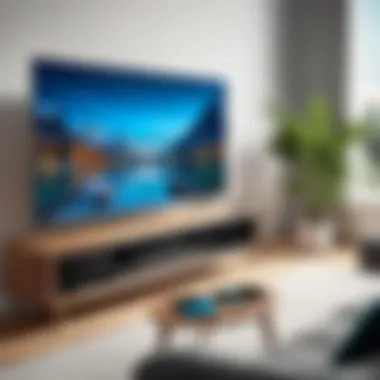

Evaluating Brand Options
Brand reputation should not be ignored when picking a Bluetooth dongle. Each brand carries its own strengths and weaknesses, impacting the quality and customer support. While there are plenty of options, a few brands stand out for their reliability and performance:
- TP-Link: Known for producing robust networking hardware, TP-Link dongles often provide solid performance and good compatibility with various devices.
- ASUS: ASUS is not just for gaming rigs; their Bluetooth dongles also deliver impressive audio quality and have a reputation for durability.
- Avantree: Specializing in audio solutions, Avantree often focuses on low-latency technology, making them a favored choice for those concerned about sync issues.
- Plugable: A lesser-known neck of the woods, but Plugable offers commendable performance at competitive prices, often featuring a helpful customer service team.
When evaluating brands, consider not just the product reviews but also their service policies. Is there a warranty? How responsive is the customer service? These factors may affect your experience post-purchase, and it’s worth knowing.
Choosing a Bluetooth dongle isn’t just about picking any available option; it’s about making an informed decision that enhances your TV headphone experience. With the right knowledge, the task becomes far less daunting.
Advantages of Bluetooth Dongles
The significance of Bluetooth dongles cannot be overemphasized, especially in today’s fast-paced, tech-savvy environment. They not only provide a bridge for audio transfer but also enhance the overall user experience with televisions. Understanding the advantages of these devices offers crucial insights for IT professionals and tech enthusiasts alike.
Wireless Convenience
Wireless convenience is perhaps the most apparent benefit of using Bluetooth dongles. With these devices, one can seamlessly connect headphones to TVs without being tethered by tangled cords. The ability to enjoy music or movies without the hassle of plugging and unplugging cables dramatically enhances comfort. Imagine the freedom to move around the room, all while dipped in your favorite show or playlist.
Moreover, the user experience improves in shared spaces. Friends or family can each wear their headphones, reducing noise disturbance. For instance, a household where someone enjoys late-night shows can do so without waking the neighbors. No more wrestling with cables or worrying about tripping over wires; just plug in a dongle, and you are good to go.
Reduced Cable Clutter
The second major advantage is the reduction of cable clutter. In a world where everything seems to need a wire, Bluetooth dongles provide a much-needed respite. Beside giving a cleaner look, fewer cords mean less stress about accidentally disconnecting something important. Wall-mounted TVs gleefully embrace this neatness as they blend into the surroundings without a forest of cables hanging down.
"Often, the simplest solutions provide the best outcomes. The same applies when going wireless."
This clutter reduction is not just about aesthetics. It contributes to better organization and maintenance of your entertainment setup. Managing cables is a headache that often distracts from the overall experience. Less clutter means easier cleaning and a more streamlined system tailored to personal preferences.
In sum, Bluetooth dongles serve not only to enhance convenience for users but to create an environment that is both organized and aesthetically pleasing. From simple joys like lounging on the sofa without a cable snagging your movement to the practicality of fewer cords on the floor, their advantages are compelling.
Further exploring these benefits guides consumers in selecting the best dongles tailored to their specific needs, enhancing overall audio satisfaction via their TVs.
Latency and Audio Quality Considerations
Latency and audio quality are two critical aspects in the world of Bluetooth dongles, especially when connecting headphones to televisions. These elements can significantly affect the overall audio experience and determine how enjoyable it is for the user. Understanding these concepts is essential for tech enthusiasts and IT professionals who want to make informed choices in their audio setups.
Understanding Audio Latency
Audio latency refers to the delay between an audio signal being generated and when it is actually heard through the headphones. This delay can be quite frustrating, especially in activities that require real-time audio feedback, such as gaming or watching fast-paced movies. Imagine you're deeply engaged in a video game, and every punch and explosion you hear is just milliseconds out of sync with the action on screen. The immersion you crave turns into a jarring experience, to say the least.
Several factors contribute to audio latency:
- Bluetooth Version: Newer Bluetooth versions, like 5.0, often have lower latency than older ones.
- Codec Support: The audio codec used can either help minimize or exacerbate latency. For instance, aptX Low Latency codec is designed specifically to address this issue.
- Hardware Limitations: The specifications of both the dongle and the headphones also play a crucial role.
In practical terms, latency becomes noticeable when it exceeds 100 milliseconds. It’s recommended to aim for values under 30 milliseconds for a seamless experience. When exploring options, you’ll want to verify the specifications to understand the latency figures provided by manufacturers, which can often be buried in the fine print.
Choosing Low-Latency Options
When it comes to selecting Bluetooth dongles that promise lower latency, not all products are created equal. Here are some elements to consider:
- Prioritize Compatibility: Ensure that your Bluetooth dongle and headphones support low-latency codecs. This can drastically reduce sync issues.
- Research Product Reviews: Look for reviews specifically mentioning latency. Anecdotal evidence can sometimes uncover performance issues not reported in the official specs.
- Test Before You Commit: If possible, test the devices together to see if the latency meets your expectations. Many retailers have return policies that allow for such trials.
- Updated Software: Occasionally, manufacturers push firmware updates that include performance improvements, including latency reductions. Keeping your devices up-to-date can help, though this doesn’t guarantee miracles.
Ultimately, investing in a quality Bluetooth dongle with a focus on low-latency options can enhance your viewing or gaming experience significantly, ensuring that you’re not left in the lurch with audio that just won't keep up.
"In the world of sound, timing is everything."
Having a solid grasp of both latency and audio quality will empower you to make savvy choices. Remember, appreciating the nuances of how sound travels—especially wirelessly—can turn an average experience into a captivating journey.
Common Issues with Bluetooth Connections
Understanding common issues associated with Bluetooth connections is quite crucial for anyone relying on these wireless solutions for audio enjoyment. While Bluetooth technology generally improves user experience by bridging the gap between devices wirelessly, it does come with its share of hiccups. Knowing what these issues are and how to tackle them is essential for ensuring smooth operation, especially when connecting headphones to TVs. This section will cover two significant concerns: interference and connectivity problems, as well as audio dropouts.
Interference and Connectivity Problems
Bluetooth operates within the crowded 2.4 GHz frequency band, a spectrum shared by numerous devices like Wi-Fi routers, microwaves, and even cordless phones. Such overlapping can lead to interference, causing disruptions in the connection quality. Users may find that their headphones occasionally drop the signal or stutter while streaming their favorite shows. To put it plainly, it’s like trying to have a conversation in a bustling café—background noise can make it a challenge to hear yourself or others clearly.
To reduce interference issues, consider the following strategies:
- Distance Matters: Keep as much space as possible between your Bluetooth dongle and potential sources of interference.
- Limit Devices: The fewer active devices using the same wireless channel, the better the performance. Try disabling unused Bluetooth devices nearby.
- Switching Frequencies: If possible, use devices that have the option to switch to 5 GHz. This will help avoid interference altogether.
By taking these steps, users can significantly improve their connection stability, leading to a better audio experience when watching television.


Audio Dropouts and Solutions
Perhaps one of the most frustrating issues with Bluetooth audio is dropouts. Imagine being engaged in a thrilling moment of your series—only to be interrupted by sudden silence. Audio dropouts can occur for various reasons such as low battery on your headphones, poor signal range, or even conflicting Bluetooth profiles. Just like a bad connection on a phone call, these interruptions can pull you right out of the moment.
Here are some practical solutions to mitigate these audio dropouts:
- Keep Devices Charged: Ensure that both your headphones and the Bluetooth dongle are adequately charged to maintain an uninterrupted connection.
- Check Range: Make sure you’re within the recommended range—typically around 30 feet—of the Bluetooth source to avoid losing connection.
- Update Firmware: Sometimes, the root problem might lie in outdated firmware on your headphones or dongle. Check for available updates regularly.
By addressing audio dropouts through these tips, users can foster a more enjoyable listening experience.
"A well-functioning Bluetooth connection not only enhances audio enjoyment but also eliminates the hassle and frustration that can come from constant interruptions."
In summary, while issues like interference and audio dropouts can seem daunting, knowing how to identify and solve such problems can lead to a seamless experience. Ensuring your devices are correctly set up and maintained takes effort but pays off in the long run—enhancing your audio enjoyment and ensuring that you can immerse yourself in your favorite shows without interruption.
Real-World Applications of Bluetooth Dongles
Bluetooth dongles are not just simple gadgets; they have turned into indispensable tools that enhance audio experiences across diverse platforms. Their significance comes into play through several practical applications, particularly within the realms of home entertainment and interactive gaming. This section examines how these dongles integrate seamlessly with technologies we use in daily life and the benefits they bring to the table.
Home Theater Systems
When it comes to home theater systems, the integration of Bluetooth dongles opens up a world of convenience. Gone are the days of tangled wires and complicated setups. With a Bluetooth dongle plugged into a television, users can connect their headphones or sound systems without resorting to clunky cables that cramp the style of any living room setup.
Some key points regarding Bluetooth dongles in home theaters are:
- Wireless Freedom: The most apparent benefit is the freedom of movement. One can enjoy movies or shows at comfortable volume levels without disturbing others in the house. With dongles, the headphone can be used from various distances, creating a truly immersive experience.
- Enhanced Sound Quality: Many of the Bluetooth dongles support advanced audio codecs that enhance sound quality, thereby delivering a cinematic experience right at home. For example, using aptX or AAC codecs can reduce audio latency and improve its clarity.
- Multi-Device Connectivity: Some dongles allow pairing with more than one device simultaneously. This means you can switch between watching a show and taking a call while still enjoying your audio experience.
Moreover, some premium models support features like surround sound which brings a layer of immersion whether it’s action-packed films or emotional dramas. With Bluetooth dongles, users are not just limited to their TV's built-in audio capabilities, but can extend to high-fidelity audio systems that were previously difficult to connect to.
"Bluetooth technology has made it easier to connect various audio devices and enjoy an improved sound experience without the hassle of wires."
Gaming Consoles
Bluetooth dongles also play a crucial role in gaming consoles, where seamless connectivity is essential for an engaging experience. For gaming enthusiasts, the audio experience often immerses them in the virtual worlds they explore. Here’s how dongles are changing the landscape:
- Lag-Free Audio: Gamers are particularly sensitive to delays. Dongles designed for gaming focus on minimal audio latency, ensuring that the sound effects sync perfectly with the action on screen. Many such devices are optimized for low-latency audio, diminishing the gap between what you see and hear.
- Comfort in Long Gaming Sessions: Extended gaming sessions can be taxing on the ears, especially with wired headphones. Bluetooth dongles promote the use of comfortable wireless headphones designed for long use, helping to enhance the overall gaming experience.
- Simple Setup: Setting up a gaming system with Bluetooth capability usually involves minimal fuss. Simply plug the dongle into the console, sync your headphones, and you’re off to the races. No need for multi-cable configurations—just plug, pair, and play!
Additionally, many gaming headsets now come equipped with their own Bluetooth technology, which further simplifies the process when combined with capable dongles. In essence, this connection between dongles and gaming consoles reflects the modern shift toward streamlined experiences without sacrificing quality.
These applications showcase the practical benefits that Bluetooth dongles bring into our lives, whether it's elevating the home entertainment scene or enhancing immersive gaming experiences. Such advancements make them an influential part of everyday technology.
Future of Bluetooth Technology
As technology continues to evolve, so does the role of Bluetooth in our daily lives. The future of Bluetooth technology holds significant importance, especially in the context of connecting headphones to TVs. Understanding these advancements not only prepares consumers for what's ahead but also enhances their audio experiences. With more devices requiring seamless connectivity, the demand for reliable and high-performance Bluetooth solutions is set to increase.
Emerging Trends
One of the most notable trends in Bluetooth technology is the shift towards adopting Bluetooth 5.0 and beyond. These newer versions offer higher data transfer speeds, increased range, and improved power efficiency. This translates directly into better audio quality for headphones when connected to TVs.
- Longer Range: The characteristic of Bluetooth 5.0 to cover distances of up to 240 meters in open space means users can enjoy their favorite shows or games from further away without losing connection.
- Improved Battery Life: With efficient data transmission methods, users experience prolonged battery life in both headphones and Bluetooth dongles, making them suitable for long viewing sessions.
- Mesh Networking Capabilities: Future applications of Bluetooth technology may likely incorporate mesh networking, allowing multiple devices to communicate effectively over larger areas.
In consumer applications, we see a trend of manufacturers integrating Bluetooth capabilities into more home devices, not just traditional audio products. Smart TVs, soundbars, and even some home security systems are beginning to incorporate Bluetooth features, widening the scope of usable peripherals.
Potential Innovations
Looking ahead, several innovations in Bluetooth technology could reshape the audio landscape for TV headphones.
- Low-Latency Codecs: Developing new audio codecs with lower latency is crucial for ensuring a synchronized audio-visual experience. Technologies like aptX Low Latency or LC3 could become mainstream, minimizing the time gap between video and audio.
- AI Enhancements: The integration of artificial intelligence could lead to more adaptive Bluetooth connections. By learning user patterns, the devices could optimize performance based on environments or user preferences.
- Enhanced Security Protocols: As with any wireless technology, security is a major concern. Innovations that focus on improving authentication and encryption methods will ensure that connections remain secure, giving users peace of mind while enjoying their content.
These advancements will not only make Bluetooth connections more versatile but will also broaden the potential applications, enhancing how users interact with their technology. The future is undoubtedly geared towards creating more intuitive and user-friendly experiences through Bluetooth technology.
"Bluetooth's ability to connect diverse devices wirelessly will redefine user experiences, pushing the boundaries of what is possible in our interconnected world."
As we continue to move forward, one thing is clear: Bluetooth technology's future is bright, and its evolution is set to redefine how we enjoy audio experiences at home.
Epilogue
As we draw our discussion on Bluetooth dongles for TV headphones to a close, it becomes clear how integral these devices are in modern home entertainment scenarios. The convenience that wireless audio solutions offer can't be understated. In a world where minimizing clutter and enhancing mobility are continually prioritized, Bluetooth dongles seamlessly fit into this narrative.
Summary of Key Points
- Enhanced Listening Experience: Bluetooth dongles allow for an immersive audio experience while freeing users from the constraints of traditional wiring.
- Easy Installation Process: Most dongles are designed with user-friendliness in mind, making them accessible for anyone regardless of their tech-savviness. With simple plug-and-play functionality, getting started is usually just a step away.
- Diverse Applications: From home theaters to gaming setups, the adaptability of Bluetooth dongles ensures they cater to various uses, essential for audiophiles and casual listeners alike.
- Consideration of Latency and Quality: Understanding and selecting low-latency options is crucial for maintaining audio quality, especially when watching action-packed films or playing fast-paced games.
- Future Potential: The evolution of Bluetooth technology hints at an even more integrated future, where audio and video devices communicate effortlessly, enhancing the overall user experience.
Final Thoughts
In essence, Bluetooth dongles represent more than just a way to stream audio from your TV to your headphones. They symbolize a shift towards convenience and efficiency in the way we enjoy multimedia. As technology progresses, being equipped with knowledge about these devices prepares consumers for the next wave of innovations. Thoughtful choices in selecting the right Bluetooth dongle can elevate your audio experience substantially, cutting through the noise to deliver crisp, clear sound without the hassle of cables.
"Innovation is key to enhancing user experience; understanding how to leverage these advancements ensures no one gets left behind in the digital age."
Thus, whether you're an avid gamer, a movie buff, or just someone who enjoys a bit of peace while watching TV, investing in a reliable Bluetooth dongle is a step not to be overlooked. The blend of technology and comfort in wireless audio is indeed a significant leap towards a brighter auditory future.



