Effective Strategies to Boost Bandwidth Speed
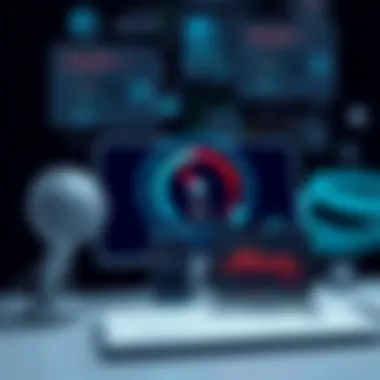

Intro
In today's digitally driven world, bandwidth speed plays a critical role in determining how we engage with the internet. For both individuals and organizations, a sluggish connection can hinder productivity and frustrate users. Understanding and effectively implementing strategies to enhance this speed is not just a luxury but a necessity. Whether you're streaming your favorite show, participating in a video conference, or trying to upload large files, having a reliable and fast internet connection is paramount.
This article dissects various approaches to improving bandwidth speed. We’ll discuss hardware nuances, software adjustments, and best practices to optimize network performance. By the end, you’ll be armed with detailed insights and actionable strategies to make your internet experience smoother and more efficient.
Hardware Overview
Optimizing bandwidth speed often begins with a thorough examination of hardware components. The combination of routers, modems, and network adapters can significantly influence performance metrics.
Specifications
When selecting hardware, consider the following:
- Router Standards: Look for routers that comply with at least 802.11ac standards; if you want to future-proof your setup, aim for Wi-Fi 6 (802.11ax).
- Modem Compatibility: Ensure your modem is compatible with your internet service provider and can handle higher speed tiers. Some ISPs offer specific modems that work best with their services.
- Network Adapter Types: Depending on your device, Ethernet connections tend to be faster and more reliable than Wi-Fi. Opt for devices with Gigabit Ethernet ports if wired connections are an option.
These specifications matter because they dictate how efficiently data is transferred through your network.
Performance Metrics
Understanding how to measure hardware performance is essential. Some key metrics include:
- Data Rate: Measured in megabits per second (Mbps), this indicates how much data can be sent per second. Look for routers that offer higher data rates for optimal performance.
- Latency: Often measured in milliseconds (ms), lower latency ensures a faster response time between sending and receiving data. Ensure routing configuration and hardware placement minimize latency.
- Signal Strength: This refers to how well your devices connect to your network. Proper placement of your router can help maximize signal strength and reduce dead zones, thus maintaining speed across the board.
"Performance depends heavily on the equipment you use and how well it's configured. Invest in quality gear to unlock your network’s full potential."
Understanding these metrics will guide you in selecting or upgrading your hardware effectively.
Software Analysis
While hardware forms the backbone of your internet connectivity, software also plays a significant role. Here, we’ll look at features, functionality, and user experience.
Features and Functionality
Modern routers and network management software offer various functions designed to improve bandwidth usage:
- Quality of Service (QoS): This feature allows you to prioritize bandwidth for critical applications. If you're gaming while others are streaming, QoS can ensure you experience little lag.
- Bandwidth Monitoring Tools: These utilities help you visualize and analyze your bandwidth usage, letting you identify any issues and rectify them promptly.
- Automatic Firmware Updates: Keeping your router updated can patch security vulnerabilities and enhance performance features, ensuring your network runs optimally.
User Interface and Experience
The user interface of your router's management software matters too. A seamless experience can save time during setup and configuration. Look for:
- Intuitive Dashboard: A clear dashboard displays key statistics and settings at a glance, making it easier to adjust things like parental controls or guest networks.
- Mobile App Availability: Many modern routers come with mobile apps. These allow you to manage your network from anywhere, enhancing convenience and flexibility.
Culmination
In summary, increasing bandwidth speed involves a combination of adequate hardware selection and effective software utilization. Understanding specifications, performance metrics, features, and user friendly interfaces is crucial for both individual users and IT professionals.
Understanding Bandwidth: A Fundamental Overview
Understanding bandwidth is crucial when it comes to optimizing internet speed. It lays the groundwork for all the strategies discussed in this article. Without a solid grasp of what bandwidth entails, attempting to increase speed can feel like chasing your tail. The nuances of bandwidth affect not just individual users but entire organizations, making this knowledge essential.
Defining Bandwidth in Networking Terms
In simple terms, bandwidth refers to the maximum data transfer rate of a network. Just think of it like the width of a highway; the wider the road, the more cars can travel simultaneously. In the same vein, higher bandwidth means more data can flow effectively, allowing for smoother streaming, quicker downloads, and overall better online experiences. However, bandwidth is not just about speed; it also involves efficiency, with many variables influencing how information travels through your network.
Types of Bandwidth: Download vs. Upload
When discussing bandwidth, you'll come across two primary types: download and upload. Download bandwidth is the rate at which you receive data from the internet, while upload bandwidth is how quickly data you send gets to the internet. Most users prioritize download speed, as it affects things like video streaming and web browsing. However, upload speed should not slide under the radar, especially for activities like video conferencing or online gaming, where sending data quickly is just as important. In an era where remote work is on the rise, understanding both sides of bandwidth is more relevant than ever.
Factors Affecting Bandwidth Speed
When it comes to bandwidth speed, several factors can play a role, from network congestion to hardware limitations.
Network Congestion
Network congestion can significantly derail your internet experience. Think of it like rush hour in a big city—too many cars on the road lead to slow movement. During peak hours, more users share the same bandwidth, which means slower speeds for everyone involved. Its real impact can be seen when you notice your speed dropping during busy hours. This makes understanding network congestion a beneficial consideration for devising better strategies aimed at increasing bandwidth speed.
Hardware Limitations
Hardware limitations refer to the physical devices managing your network. Routers, modems, and cables have a defined capacity; if they can’t handle high bandwidth effectively, you’ll find yourself stuck with laggy connections. The characteristic of these limitations is their prevalence; many users may not think of their equipment as a bottleneck. A unique feature to consider is that upgrading older hardware often results in immediate improvements to speed, making it an essential focus for anyone wanting to amp up their internet performance.
ISP Variability
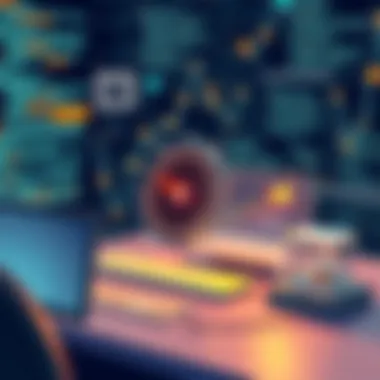

ISP variability refers to the differences among Internet Service Providers in terms of speed, reliability, and service. Each provider has their own infrastructure, which can impact overall bandwidth. This variability means your experience can greatly differ based on who you choose to provide your service. By understanding ISP variability, you’re better prepared to navigate issues related to speed and reliability, and can make informed decisions about whether to negotiate for better plans or switch providers altogether.
Assessing Your Current Bandwidth Speed
Assessing your current bandwidth speed is crucial before jumping into improvements. It’s like checking your car’s mileage before deciding whether it’s time for maintenance or an upgrade. Understanding where you stand provides a starting point and a metric to measure progress against. This section dives into practical methods for measuring bandwidth along with interpreting those results. This will arm you with the knowledge to recognize fluctuation patterns that might impede your network performance.
Using Online Speed Tests for Measurements
The first step in your bandwidth assessment journey often leads to online speed tests. These tools are easily accessible, and most of them provide results in a matter of seconds. Consider popular sites like Speedtest.net and Fast.com. Just a few clicks, and you’ll have an overview of your upload and download speeds.
- Access: Open your browser and navigate to one of the speed test websites.
- Initiate Test: Click the button to start the test.
- Wait for Results: Typically, results will reveal your download speed, upload speed, and sometimes latency.
Using these tools gives you a snapshot of your network performance at that moment. However, make sure to run multiple tests at different times to identify consistent trends. Results can be affected by the time of day, so testing during peak hours versus off-peak can yield different outcomes.
Interpreting Speed Test Results
Once you’ve gathered your speed test results, the next step is understanding what those numbers mean. Here’s a brief overview:
- Download Speed: This figure indicates how quickly your network can pull data from the internet. For smooth streaming, browsing, and gaming, it’s recommended to have at least 25 Mbps as an entry point.
- Upload Speed: This is how fast your network can send data. If you’re into video conferencing or uploading large files, aim for higher upload speeds.
- Ping/Latency: Measured in milliseconds (ms), it reflects the responsiveness of your connection. Lower values are better, especially for online gaming or frequent video calls.
"Knowing your numbers is half the battle. It’s the analysis that sets the course for improvement."
It’s also essential to compare your test results against the bandwidth package you are subscribing to. If there’s a significant discrepancy, it might signal issues that need addressing, such as ISP throttling or network congestion.
Identifying Patterns in Speed Fluctuations
After running multiple speed tests across different times, it’s vital to document and analyze the results. Look for patterns in your bandwidth performance.
- Inconsistent Speeds: If tests run in the same conditions show significant variances, it could point to underlying issues like congestion at specific times.
- Time of Day: Recording speeds at various times can help identify peak traffic hours and illustrate whether your speed dips during these times.
- Connection Type: Different connection types (like Wi-Fi vs. wired) often exhibit different speeds. It’s worth testing both to see which provides a more stable performance.
Paying attention to these factors equips you to address the right issues, whether that calls for contacting your ISP or tweaking configurations. It’s about piecing the puzzle together to understand your unique connectivity experience.
Through these evaluations and proper analysis, assessing your bandwidth speed is not just an exercise, but a gateway to making informed decisions aimed at maximizing your network capabilities.
Hardware Solutions: Upgrading Your Equipment
When it comes to enhancing bandwidth speed, having the right hardware can make all the difference. Upgrading your equipment means investing in devices that not only meet the current demands of your network but are also capable of adapting to future needs. This section explores key aspects of hardware solutions that can significantly impact your overall internet performance.
Router Specifications: What to Consider
In the realm of networking, your router is akin to the heart of your operation. A high-quality router ensures efficient data transmission but selecting the right one involves a few specifics. Look for the following features:
- Dual-band or tri-band capability: These routers can operate on multiple frequencies, reducing congestion and improving overall speed.
- 802.11ax (Wi-Fi 6): This latest standard offers better efficiency and higher throughput than its predecessors, making it an essential factor in modern setups.
- MU-MIMO technology: Multi-User, Multiple Input, Multiple Output technology allows your router to communicate with multiple devices simultaneously, thus enhancing speed for all users.
Choosing a router with these specifications can significantly optimize your network’s performance. It’s like upgrading from a basic sedan to a high-performance sports car.
Switches and Hubs: Enhancing Network Efficiency
While routers connect your home to the wider world, switches and hubs work magic within your local network. Switches are more efficient than hubs because they intelligently direct data only where it's needed, instead of broadcasting it all around. Consider these benefits:
- Reduced collisions: Switches minimize data collisions that can occur when devices try to send data at the same time, facilitating smoother communication.
- Dedicated bandwidth: Each port on a switch can provide a dedicated bandwidth channel, which enhances speed and responsiveness on local networks.
Implementing switches in your network configuration can greatly improve efficiency, especially in environments with multiple users.
Cabling Options: The Importance of Quality Cables
Quality cabling is often overlooked but is crucial in maintaining high bandwidth. Two popular options are Ethernet and Fiber Optics.
Ethernet vs. Fiber Optics
Ethernet cables are generally sufficient for standard home networks, while fiber optics offer unparalleled speed and reliability. Key points include:
- Speed and Distance: Fiber optics can transmit data over longer distances without degradation, making them ideal for large offices or buildings. Ethernet faces significant limitations as the cable length increases.
- Interference Resistance: Fiber optics are immune to electrical interference, ensuring consistent performance irrespective of external disturbances. This is a notable advantage in densely populated areas where signal interference is common.
In layman's terms, if your needs involve heavy streaming or gaming, fiber optics could very well be the knight in shining armor.
Length and Interference Considerations
The length of your cabling can significantly affect performance. As a rule of thumb, longer cables can lead to signal loss or interference. Considerations include:
- Optimal Length: A standard Ethernet cable should ideally remain below 100 meters to retain optimal speed. Keeping it within a shorter range is beneficial, especially for higher speeds.
- Interference Sources: Ensure cables are routed away from electrical appliances or power lines that may cause interference. This small adjustment can lead to noticeable performance improvements.
In the end, investing time in understanding these aspects can lead to a considerable upgrade in your bandwidth capabilities. Don't overlook the importance of hardware in your quest for speed as it can lay a solid foundation for future enhancements.
Configuration Adjustments for Optimal Use
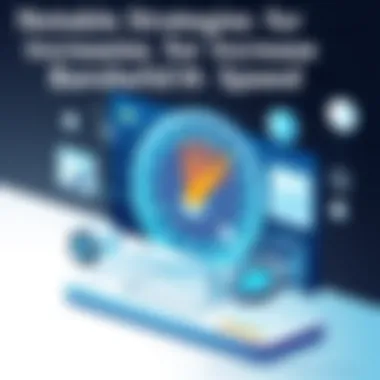

In the quest for achieving higher bandwidth speeds, the settings and configuration of your network come into play as significant factors. Adjusting these settings can make a remarkable difference in how effectively your network performs. This involves ensuring that traffic is managed appropriately, interference is minimized, and the available bandwidth is utilized to its fullest potential.
Tuning your network configurations does not just involve flipping a couple of switches. Rather, it requires an understanding of the various components at play and how they work together. Let's dive into three specific areas where you can make impactful adjustments: Quality of Service (QoS) settings, wireless settings for better coverage, and channel selection.
Quality of Service (QoS) Settings
Quality of Service is a capability that manages traffic on a network by prioritizing certain types of data over others. Picture this: a household where multiple users stream HD videos, play online games, and video call simultaneously. Without QoS, the bandwidth can get choked up, leading to buffering and frustration.
Enabling QoS settings allows you to designate which applications or devices need higher bandwidth, ensuring that critical tasks receive the resources they require. Here’s how to go about it:
- Access your router’s admin panel
- Find the QoS settings (the location will vary by router brand and model)
- Create rules based on device or application type
- Set priority levels (high, medium, low)
Utilizing QoS can lead to smoother streaming experiences and reliable video calls, particularly valuable in business environments.
Adjusting Wireless Settings for Better Coverage
Yet another area of consideration lies in refining your wireless settings. Out-of-the-box wireless configurations often don’t maximize your router’s potential. You might be scratching your head wondering why there are dead spots in your home or office. This could very well stem from a less-than-optimal setup.
To improve coverage:
- Change the Wi-Fi frequency band: If you primarily use a 2.4 GHz band, consider switching to a 5 GHz band, which offers higher speeds but covers less area.
- Position your router strategically: Central locations in open spaces are ideal. Avoid corners or enclosed spaces that can obstruct signals.
- Adjust transmission power settings: Some routers allow you to boost the transmission power, enhancing the range but potentially increasing interference.
By making these adjustments, users can experience significant improvements in coverage and speed, making your network reliable in all corners of your space.
Channel Selection: Minimizing Interference
Minimizing interference is a cornerstone of effective bandwidth management, particularly in densely populated areas where many networks compete for airwaves. Using a crowded channel can severely impact performance. Most modern routers automatically select a channel during setup, but they sometimes don’t choose the best one.
Here are some steps to enhance your channel selection:
- Use a Wi-Fi analyzer tool: Such applications can scan your environment to identify which channels are being heavily used.
- Manually select a channel: Once you know which channels are crowded, switch to a less crowded one, often found in the 1, 6, or 11 segments of the 2.4 GHz band.
- Regularly review your channel settings: As new networks pop up, it’s wise to reassess periodically.
Effective channel selection can lead to reduced buffering, faster download speeds, and an overall enhancement of the end-user experience.
"Proper adjustments lead to proper performance—don’t underestimate the power of configurations in boosting your bandwidth speed."
In sum, adjusting configurations is not just a set-and-forget exercise. It demands a proactive approach to ensuring optimal performance. Taking time to tweak QoS settings, optimizing wireless setups, and selecting the best channels can pave the way for a significant boost in bandwidth speed and thereby enhance productivity in any environment.
Software Tools to Enhance Bandwidth Management
Effective bandwidth management is an essential part of ensuring your network runs smoothly, particularly in environments where numerous devices vie for the same internet connection. This section will explore the various software tools available for managing and optimizing bandwidth, shedding light on their value, features, and implications for both personal and professional networks.
Network Monitoring Software: Keeping Track of Usage
Monitoring your network activity is crucial for understanding how bandwidth is being utilized across devices. Network monitoring software provides insights that help you pinpoint bottlenecks or excessive usage by specific applications. Some popular options include:
- GlassWire: This tool not only monitors network traffic but also alerts you to unusual activity that could indicate security threats.
- PRTG Network Monitor: It measures bandwidth usage, checks the health of your network devices, and provides a clear dashboard for performance assessment.
A good monitoring solution should allow for real-time analysis, historical data retention, and easy reporting features. These attributes help network managers make informed, data-driven decisions to enhance overall performance.
"By keeping tabs on who’s using what, you can identify specific users or applications eating up resources and take appropriate action."
In some cases, administrators may find it beneficial to delve deeper into protocol analysis to understand which types of traffic are consuming the most bandwidth. Tools such as Wireshark might be used for this purpose, although they require a more advanced understanding of networking protocols.
Traffic Shaping Applications: Control Usage Patterns
Traffic shaping allows network managers to prioritize certain types of data packets to ensure optimal performance for critical applications. By using traffic shaping applications, resources can be allocated efficiently based on user needs, distinguishing between high-priority tasks, like video conferencing, and less critical tasks, like file downloads.
Common traffic shaping tools include:
- NetBalancer: This application allows you to set rules for bandwidth distribution among various processes on your machine based on the priority you assign.
- SoftPerfect Bandwidth Manager: It enables you to enforce bandwidth limits dynamically, which can help mitigate congestion during peak usage times.
These tools not only allow for a more responsive network experience but help to control bandwidth costs as well. When settings are applied correctly, they can reduce lag and improve service quality for high-usage applications, ensuring that users have an uninterrupted workflow.
Regularly Updating Firmware for Security and Performance
Keeping firmware up to date is a practice that should not be neglected. Router manufacturers regularly release updates that can enhance performance and security. Firmware updates often address vulnerabilities or improve the efficiency of hardware. Many users might be surprised to learn how such updates can significantly enhance bandwidth speed by optimizing the way data is processed.
Steps to keep firmware updated:
- Check Manufacturer’s Website: Regularly visit the manufacturer's site for updates.
- Automate Updates: If possible, enable automatic updates to ensure you’re always on the latest version.
- Backup Configuration Settings: Before applying any update, ensure you have a backup of your current configuration settings for easy recovery if needed.
Failing to update can leave your network susceptible to security risks and could result in inefficient routing of data, thereby impacting bandwidth speeds.


Through judicious use of monitoring software, traffic shaping applications, and regular firmware updates, network managers can develop strategies that not only enhance bandwidth management but also bolster the overall reliability and security of their networks.
Engaging with Your Internet Service Provider
Interacting with your Internet Service Provider (ISP) is a crucial step in optimizing your bandwidth speed. The relationship between a consumer and their ISP isn’t just transactional; rather, it can be viewed as a partnership. If done right, engaging can lead to enhanced services, better performance, and even cost savings. Let’s explore the significance of this engagement, highlighting specific elements and benefits.
Negotiating for Better Plans and Packages
First off, negotiating with your ISP is vital. Many people sign up for the first plan they see, often unaware of what’s out there or how much their service could be improved. When you're engaging with your provider, it’s a smart move to come in prepared. Research other available plans in your area. Compare speeds, reliability, and prices. Often ISPs have promotions or packages that aren’t widely advertised, and a little knowledge can go a long way.
- Know your current plan and speed: Understand your existing service to make an informed argument for a better deal.
- Check competitors: Look into what other ISPs offer and their pricing structures; leverage this during negotiations.
- Don't be afraid to ask: Initiate calls or visits where you express interest in upgrading or finding personalized solutions. Remind them of your long-term loyalty, if applicable, as they might offer something favorable to retain you.
Understanding Throttling Policies
Next, you should grasp throttling policies that ISPs often use. Throttling occurs when a provider intentionally slows down your internet speed. This might happen on certain types of traffic, like streaming or gaming, especially during peak times. Understanding these policies helps you avoid potential frustrations when your bandwidth doesn’t seem to match what you’re paying for.
- Inquire about throttling: During discussions, be open about wanting clarity on any limitations that your ISP places on speeds.
- Review user agreements: Many contracts contain clauses that explain when and how throttling might occur. Knowing this can help you avoid unpleasant surprises.
- Check out user feedback: Online forums or boards like reddit.com can provide insight from others who have dealt with similar issues.
Reporting and Resolving Service Issues
Lastly, having a solid line of communication for reporting and resolving service issues is essential. If your internet speed drops or if outages occur, don’t hesitate to contact your ISP. Keeping a record of these incidents is wise; it can help you negotiate better terms or justify a complaint.
- Document issues: Note the times and frequency of any internet disruptions. This documentation can be a powerful tool if you need to argue for a credit or service change.
- Stay persistent: If you don’t get a satisfactory response, escalate the matter within the ISP, request to speak to higher-level support or customer service agents, or even reach out via social media which can sometimes prompt quicker responses.
- Follow up: Regular follow-ups show you’re serious about your service and are not merely accepting inadequate performance.
Engaging with your ISP effectively transforms the often mundane task of dealing with service issues into a proactive strategy for enhancing your internet experience.
Through these avenues of engagement, you can significantly improve your internet service experience, ensuring that your bandwidth speed meets the needs of your home or business effectively.
Best Practices for Home and Business Networks
The significance of establishing robust practices for both home and business networks cannot be overstated. With the growing reliance on the internet in everyday activities—be it telecommuting, online learning, or simply streaming the latest series—network stability can shape productivity and user experience.
By adopting best practices, users can effectively manage their bandwidth effectively and ensure that all connected devices function smoothly. Proper strategies can help prevent network congestion, enhance security, and allow for scalability as needs evolve. Creating a structured and secure network environment not only promotes better performance but also prepares the ground for future technology integrations.
Establishing a Secure Network Environment
When creating a network, security should be at the forefront of one's mind. An unsecured network can lead to unauthorized access, data breaches, or malware attacks. Here are some steps to establishing a secure network:
- Change Default Credentials: Many routers come with generic usernames and passwords. Changing these to a more complex combination greatly reduces the chance of unauthorized access.
- Enable WPA3 Encryption: Security protocols have come a long way. WPA3 offers improved security over its predecessors, making it difficult for intruders to intercept data.
- Network Segmentation: For businesses, segregating the network between guest usage and internal operations protects sensitive data. A guest network allows visitors to connect without accessing critical resources.
Moreover, regularly updating network devices, including routers and firewalls, is equally crucial. These updates often contain fixes to vulnerabilities, further bolstering your network’s security posture.
Implementing a Wi-Fi Mesh System for Extended Coverage
A Wi-Fi mesh system is particularly beneficial for larger spaces or environments where coverage is a continual issue. Unlike traditional routers that may struggle to reach distant corners of a building, a mesh system employs multiple devices that work together as a cohesive network to eliminate dead zones.
Here’s how implementing a mesh system aids in increased bandwidth efficiency:
- Wide Coverage: Mesh systems are designed to provide seamless coverage across expansive areas. They eliminate weak signal regions by distributing the connection evenly.
- Consistent Speeds: By allowing devices to automatically connect to the nearest node, users experience more stable speeds without the dips that can occur when roaming away from a single access point.
- Scalability: Expanding a mesh network is straightforward. Adding new nodes is usually as simple as plugging them in and connecting them through the app.
Such setups can result in smoother streaming, faster downloads, and an overall more efficient working environment, catering especially well to both home users and businesses.
Regular Maintenance and Monitoring of Network Performance
The fact that technology can wear out with time also applies to networks. Continuous monitoring and maintenance of network performance can identify issues before they snowball into significant problems. Here are a few worthwhile practices to keep in mind:
- Use Network Monitoring Tools: Software like Nagios or PRTG Network Monitor can analyze the performance and health of your network, flagging any anomalies for immediate attention.
- Conduct Regular Speed Tests: Periodically testing your bandwidth can help track performance trends. This aids in identifying areas in need of improvement, allowing you to adjust accordingly.
- Review Connected Devices: Keeping tabs on devices connected to your network helps detect unauthorized access and ensures that all devices are operating correctly.
To sum it up, maintaining an efficient network requires regular assessment, fostering not only improved performance but satisfying user experiences as well. Investing time and resources into these practices can lead to significant improvements in bandwidth speed, positively impacting both work and leisure activities.
Future Trends in Bandwidth Management
As we stand at the crossroads of technology evolution, the future of bandwidth management demands our attention. With an increasing number of devices connecting to networks and demands for high-speed connectivity skyrocketing, understanding future trends becomes pivotal. This section delves into the cutting-edge technologies and predictions that will shape bandwidth utilization in the coming years.
The Impact of Emerging Technologies on Bandwidth
The advent of 5G networks is a clear indication of how emerging technologies can significantly alter bandwidth management. With capabilities that allow for faster data transfer rates and reduced latency, 5G is not just an incremental upgrade but a revolutionary leap forward. It widens the possibilities for real-time applications, enhancing remote work, telehealth, and virtual reality experiences. The demand on bandwidth will shift, leading to the necessity for more robust and flexible management strategies.
Moreover, network slicing is gaining traction. This technique allows multiple virtual networks to be created on a single physical network infrastructure, providing tailored bandwidth allocation for different applications. For IT professionals, understanding how to manage these slices effectively will become crucial, as it ensures that high-priority applications receive the necessary resources without interference from less critical ones.
Other notable technologies, like IoT and edge computing, are also on the rise. As IoT devices proliferate, from smart homes to industrial applications, managing the resulting data traffic will be imperative. Edge computing helps alleviate some of this pressure by processing data closer to the source rather than relying solely on centralized data centers.
"Understanding and integrating these emerging technologies will determine the efficiency of bandwidth management within organizations."
Predictions for Bandwidth Needs in the Next Decade
Looking ahead, several factors determine how bandwidth needs will evolve. First, the growing number of connected devices will require a significant uptick in bandwidth. According to several industry forecasts, it's estimated that the average household could possess between 20 to 50 connected devices in just a few years. This will necessitate shifts in both hardware and management strategies to maintain a seamless experience.
Second, the demand for higher-definition video streaming and virtual reality applications will continue to surge. As 4K and even 8K content become the norm, this will drastically increase the amount of data required. Hence, professionals need to anticipate higher bandwidth requirements and invest in equipment that can handle this growth.
Third, businesses are increasingly adopting a cloud-first approach, which relies heavily on stable and fast internet connections. This trend underscores the importance of reliable bandwidth as operations shift toward cloud-based solutions.



