Best Budget Wireless Mechanical Keyboards Guide


Intro
In recent years, wireless mechanical keyboards have gained significant traction among tech enthusiasts and information technology professionals. These devices offer the satisfying tactile feedback of mechanical switches while providing the convenience of wireless connectivity. For those on a budget, the market presents numerous options that don’t compromise on quality. This guide aims to dissect the best budget wireless mechanical keyboards available today, diving into their features, performance, and overall value propositions.
The growing demand for efficient workspace solutions and the shift towards remote work have accelerated interest in quality keyboards. Factors like typing comfort, sound profile, and durability are essential, alongside affordability. Readers can expect to explore various models, their specifications, and how they cater to different user needs.
Understanding the mechanics behind these keyboards also lays a foundation for making informed choices. This narrative will cover the significance of mechanical switches and connectivity options while touching on compatibility with various devices. By presenting this information, the aim is to equip readers with the insight necessary to navigate a saturated market successfully.
Foreword to Wireless Mechanical Keyboards
In the world of computing, the choice of keyboard significantly influences both productivity and user experience. Wireless mechanical keyboards have gained popularity due to their blend of tactile feedback and convenience. As more professionals and tech enthusiasts embrace these keyboards, understanding their nuances becomes necessary.
Overview of Mechanical Keyboards
Mechanical keyboards are distinct from their rubber dome or membrane counterparts. They utilize individual mechanical switches for each key, providing a more responsive and satisfying typing experience. The switches can vary in feel and sound, categorized as tactile, linear, or clicky. This diversity allows users to choose a keyboard that suits their typing style and preferences. Additionally, mechanical keyboards are known for their durability. Many are built to withstand millions of keystrokes, making them a long-term investment.
Wireless mechanical keyboards take this concept further. They offer the same type of feedback and quality while eliminating the clutter of cables. This feature appeals to users who prioritize desk aesthetics or require flexibility in workspace arrangement. When considering a wireless option, factors such as connectivity and battery life become essential. The combination of mechanical feel and wireless freedom makes these keyboards especially attractive for daily use across various computing environments.
Benefits of Wireless Technology
Wireless technology offers several advantages over traditional wired setups. First, it provides freedom of movement. Users can position their keyboards exactly where they want without being constrained by cable length. This is particularly useful for users with multi-monitor setups or those who prefer a more open office environment.
Second, the elimination of wires reduces clutter on your desk. A tidy workspace can enhance focus and productivity, reducing distractions caused by tangled cables.
However, benefits extend beyond aesthetics. Wireless mechanical keyboards usually come with multiple connectivity options, such as Bluetooth and USB receivers, allowing easy pairing with various devices like laptops, PCs, and even tablets. Many models boast impressive battery life, enabling extended productivity without frequent recharging.
Moreover, advancements in wireless technology have reduced latency significantly. This makes wireless mechanical keyboards just as responsive as their wired counterparts, thereby dismissing a common reason for skepticism among typists and gamers alike.
Criteria for Choosing a Budget Wireless Mechanical Keyboard
Selecting a wireless mechanical keyboard can be daunting due to the vast options available on the market. For budget-conscious consumers, the decision becomes even more critical. Several criteria can guide an informed choice, addressing function, durability, and overall performance. This section will explore the key elements that should be considered when choosing a budget wireless mechanical keyboard, ensuring that you make a purchase aligned with your needs.
Price Point Considerations
Price is often the first aspect evaluated when considering a mechanical keyboard. A budget-friendly model can vary in cost, often ranging between $50 to $150 mainly depending on features and brands. It is essential to establish a price range that does not compromise quality. Look for keyboards that offer the desired features at reasonable prices. Sometimes, a slightly higher investment guarantees better longevity and functionality, which can be more cost-effective long-term compared to frequently replacing lower-quality models.
Build Quality and Materials
The materials used in the construction of mechanical keyboards significantly influence their durability and user experience. High-quality plastics or metal frames can provide sturdiness and enhance the keyboard's lifespan. Keyboards built on robust designs often withstand intense use, which is particularly advantageous for gamers or professionals typing frequently. Always examine user reviews and reports regarding the keyboard's build quality before making a purchase. A truly budget keyboard does not feel flimsy even if it is priced lower than its competitors.
Key Switch Types
A crucial factor in the performance of mechanical keyboards is the type of key switches used. The feel and sound of your keyboard heavily depend on the chosen switch type. Each switch type offers unique characteristics that will cater to different user preferences.
Tactile
Tactile switches provide a noticeable bump along with audible feedback when pressed. This feature assures the user of a successful keypress, resulting in increased typing efficiency. Tactile switches are a beneficial choice for typists who value a satisfying and precise typing experience. However, the sound generated may not be the best option for shared spaces or quiet environments.
Linear
Linear switches are known for their smooth keypresses without audible click or tactile feedback. They offer a seamless typing experience, making them popular among gamers who prefer swift, uninterrupted keystrokes. They can provide less resistance, which can be beneficial during long gaming sessions. However, some users might miss the feedback found in tactile or clicky switches, leading to personal preference playing a significant role in selection.
Clicky
Clicky switches have a distinct sound that is often favored by typists who enjoy auditory feedback while they type. This sound can enhance the typing experience, making it enjoyable for many users. However, the noise can be distracting in quieter environments. They offer excellent tactile feedback, making them an appealing choice for those who spend long hours typing.
Battery Life and Power Management
Battery life is essential for wireless keyboards. It is advantageous to choose models that boast long-lasting battery performance to avoid frequent charging or replacement. Some keyboards employ power-saving features, such as sleep modes or automatic shut-offs after periods of inactivity. It is important to evaluate how these features align with your typical usage patterns to avoid interruptions during use.
Connectivity Options
Connectivity options can greatly influence the usability of a wireless mechanical keyboard. Options typically include Bluetooth and USB receivers.
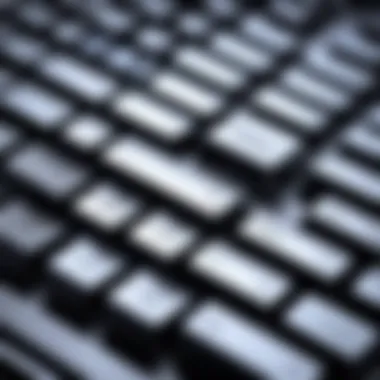

Bluetooth
Bluetooth connectivity offers flexibility and portability as it allows connection to multiple devices without cables. Most users find it convenient for switching between devices such as laptops and tablets. However, older devices may have compatibility issues with newer Bluetooth versions. Moreover, if battery life is not optimized, users may experience connectivity drop-offs, creating disruptions in workflow.
USB Receiver
Using a USB receiver allows for a reliable and stable connection, especially in scenarios where latency is critical, such as gaming. They typically have a smaller footprint than most wired connections, thus enhancing the desk space. However, a drawback may be the need for a free USB port on the device, which could be limited, especially with laptops that have fewer ports.
Compatibility with Devices
A keyboard's compatibility with various devices is vital for users. Many mechanical keyboards are designed to work seamlessly with PCs, Macs, and mobile devices.
PC
PC compatibility ensures easy plug-and-play functionality with a range of operating systems. It saves users from dealing with driver issues or configuration settings. Ensuring compatibility before purchasing can save much time and frustration.
Mac
While many keyboards work with Mac systems, a specific layout or keycap arrangement may enhance the user experience further. Mac users should seek models that offer Mac-specific functionality, ensuring smoother operation and seamless integration into their workflow.
Mobile Devices
For users wanting to type on tablets or smartphones, certain keyboards support direct connections via Bluetooth. This feature can be much advantageous for writing emails on the go. But, be conscious of form factors—many mechanical keyboards may be bulky for handheld device use.
In summary, carefully considering these criteria before making a budget wireless mechanical keyboard purchase will enhance your overall experience and satisfaction. Every aspect, from price to compatibility, plays a significant role in ensuring you choose a keyboard that meets your needs.
Top Budget Wireless Mechanical Keyboards
Budget wireless mechanical keyboards are gaining a substantial presence in today's tech market. With their appeal to both gamers and professionals who seek efficiency, these keyboards offer a blend of performance and convenience. The importance of this section lies in highlighting models that are affordable yet efficient. This helps individuals make informed purchases without overspending on premium features that may not be essential for their needs. The criteria for selecting a wireless mechanical keyboard often include functionality, durability, and price point. When browsing through options, consumers should consider not just the aesthetics but also how a keyboard can enhance their overall experience, whether for work or play.
Keychron K2
Features
The Keychron K2 stands out for its compact design and versatility. It has an aluminum frame that contributes to its durability. One of its most notable features is the ability to switch between Windows and Mac layouts easily. This adaptability makes it a beneficial option for users who work on multiple platforms. However, some may find its smaller layout challenging if they are used to full-sized keyboards. The K2 also offers a choice of different key switches, allowing users to select their preferred tactile feedback.
Performance
In terms of performance, the Keychron K2 is known for its responsive keys and smooth typing experience. The wireless connectivity is seamless, providing a strong connection within a reasonable range. Users appreciate its battery life, which can last up to several weeks with regular use. Nevertheless, some reports indicate occasional connectivity issues during intensive gaming sessions, which could be a downside for dedicated gamers.
Pricing
Price-wise, the Keychron K2 is competitive with other budget options. It typically retails for a mid-range price point, making it affordable for most consumers. The pricing reflects its solid build quality and features, positioning it as a great value in the market. Users should consider that while it may be slightly pricier than entry-level models, the additional investment can justify better performance and durability in the long run.
Logitech G915 TKL
Features
The Logitech G915 TKL is a high-performance compact keyboard that manages to combine premium features at a reasonable price. It features low-profile mechanical switches that provide tactile feedback without taking up unnecessary desk space. An important characteristic is its customizable RGB lighting, which enhances the user's gaming experience. The lack of a numeric keypad may not appeal to everyone, especially those who require one for productivity tasks.
Performance
Performance-wise, the G915 TKL excels in its rapid response times and wireless capabilities, making it suitable for competitive gaming. Users report minimal input lag, which is critical for fast-paced environments. A drawback is its reliance on specific Logitech software for maximum customization that some users may find limiting.
Pricing
This model sits at the higher end of the budget spectrum. While it's still considered budget-friendly compared to premium options, its cost can be a barrier for some. Nonetheless, the G915 TKL's features and performance justify the price, offering substantial returns on investment for users seeking both performance and aesthetics.
Royal Kludge RK61
Features
The Royal Kludge RK61 is a compact 60% keyboard that is designed with portability and simplicity in mind. It boasts a solid plastic frame and customizable keycaps, which contribute to its appeal among users who value personalization. The RK61 is equipped with Bluetooth connectivity, allowing seamless pairing with multiple devices. However, the cramped design may not suit users who prefer full-sized options.
Performance


In terms of performance, the RK61 delivers a satisfactory typing experience with decent responsiveness. Its battery life is commendable, lasting several days on a single charge. Some users have reported inconsistent Bluetooth connections, which can be frustrating in critical moments.
Pricing
The RK61 is marketed as an entry-level option, making it exceptionally accessible to budget-conscious consumers. Its cost-effectiveness is one of its main selling points, giving it an edge for beginners or those looking for a secondary keyboard.
Anne Pro
Features
The Anne Pro 2 is equipped with a wide array of customizable features and a sleek design. It includes multiple switch options and RGB lighting that many users find appealing. One key highlight is its vibrant software, which allows users to create complex macros and lighting patterns. While some may find the learning curve steep, the customization potential is a significant advantage.
Performance
Performance-wise, the Anne Pro 2 offers a responsive feel with consistent key actuation. Users often commend its ability to connect to multiple devices seamlessly. On the downside, the wireless performance may falter slightly during heavy use, notably in gaming scenarios.
Pricing
Price-wise, the Anne Pro 2 is positioned as a mid-range option. Its pricing reflects its advanced features and high degree of customization. While it can be seen as pricier compared to basic models, the benefits in personalization and performance can warrant the investment for keen tech enthusiasts.
DREVO BladeMaster Pro
Features
The DREVO BladeMaster Pro is known for its robust build and customizable aspects. It includes various mechanical switch options, catering to different preferences. The feature set is rounded out by customizable RGB lighting and programmable keys, offering flexibility. Some users may find that it lacks some premium aesthetic features, but its functionality stands strong.
Performance
Performance is solid, with users praising the responsiveness of the keys. The keyboard's wireless functionality is reliable, making it a good choice for extended use. However, its bulkier design may not appeal to those seeking a more streamlined look.
Pricing
In terms of pricing, the BladeMaster Pro falls in the budget-friendly category. Its offerings align well with its cost, making it an attractive option for users who want a reliable mechanical keyboard without overspending. Users will find it a good middle-ground between entry-level and premium options.
Comparative Analysis of Selected Models
In the landscape of budget wireless mechanical keyboards, conducting a comparative analysis of selected models is crucial. This segment helps potential buyers understand not just what features to expect, but how different options stack up against each other. By closely examining the performance metrics, user experience, and long-term value of various keyboards, one can make informed choices. This analysis allows individuals to distinguish between keyboards that merely check boxes and those that offer superior features for their price point.
Performance Metrics
Performance metrics refer to the measurable attributes that determine how well a keyboard functions in various scenarios. Common metrics include key actuation speed, response time, and overall reliability of the connection. For instance, keyboards like the Keychron K2 often score high in responsiveness due to their well-engineered key switches. A faster actuation can enhance typing efficiency, especially for professionals.
Another factor to consider is the duration a keyboard can maintain stable connectivity over Bluetooth versus a wired connection. Models like the Logitech G915 TKL provide a seamless wireless experience, showing minimal lag even with heavy use. Hence, understanding these performance metrics serves as a starting point in evaluating different models.
User Experience and Comfort
The user experience extends beyond mere functionality to include comfort and enjoyment during use. Ergonomics play a pivotal role in determining user satisfaction with a keyboard. Mechanical keyboards can vary significantly in design, from the layout to the key height, affecting how they feel for extended typing sessions. For example, the Anne Pro 2 stands out with customizable RGB lighting and an appealing compact design, which makes interaction more engaging.
Additionally, the key switch type also impacts user comfort. Some users prefer tactile feedback that stems from clicky switches, while others may lean towards a quieter, linear feel. Therefore, personal preference is paramount; a keyboard that feels great for one may not suit another user’s needs at all.
Long-term Value Assessment
Long-term value assessment encompasses the durability and longevity of a keyboard, as well as its continued relevance to user needs. Mechanical keyboards are generally built with high-quality materials, which may offer better durability compared to traditional membrane keyboards. For instance, models like the DREVO BladeMaster Pro are designed with robust components that could withstand years of heavy use.
Moreover, this assessment involves considering the manufacturer's support for firmware updates and software compatibility over time. A keyboard that can adapt and remain relevant despite evolving technology will inherently provide better long-term value.
"Choosing a mechanical keyboard is not just about immediate needs but its continued performance and support in the future."
In summary, a thorough comparative analysis of selected models aids in unveiling the true merit of budget wireless mechanical keyboards. It underscores the importance of evaluating performance metrics, prioritizing user experience, and understanding the long-term value each option brings to the table.
Maintenance and Care for Mechanical Keyboards
Proper maintenance and care for mechanical keyboards is critical for ensuring long-term performance and durability. These devices, while built to withstand heavy usage, still require regular upkeep to maintain their functionality and aesthetic appeal. Understanding how to care for your keyboard can significantly enhance your typing experience and extend the overall lifespan of the hardware. This section outlines key aspects of maintenance and care, highlighting best practices and considerations that can benefit users.
Regular Cleaning Practices
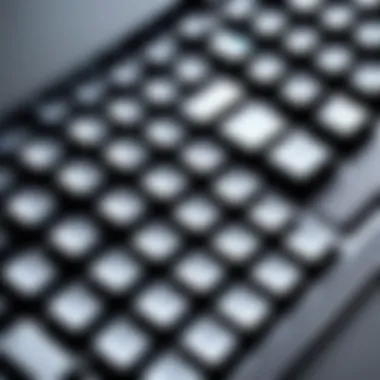

Cleaning is essential to preserve the integrity of any mechanical keyboard. Dust, crumbs, and grime accumulate over time, potentially affecting the performance and aesthetics of the device.
- Frequency: Aim to clean your keyboard at least once every few weeks. If you use it in a dusty environment or eat while typing, consider more frequent cleanings.
- Tools Needed: A soft brush, microfiber cloth, and isopropyl alcohol are useful for this purpose. A can of compressed air can help remove debris between keys.
Steps for Cleaning:
- Unplug the keyboard or turn it off if it's wireless.
- Use compressed air to blow out debris. Hold the can at an angle and take care not to tilt it.
- Wipe down the surface with the microfiber cloth dampened with isopropyl alcohol.
- For deeper cleaning, consider removing the keycaps. There are specific tools for this, but be gentle to avoid damaging the switches.
- Clean the keycaps separately. They can be soaked in warm water with mild soap, rinsed, and dried thoroughly before reattaching.
Keycap Replacement and Customization
Keycap replacement is an attractive option for those looking to customize their keyboards. Choosing new keycaps can change not only the look but also the feel of the typing experience. When considering keycap replacement, here are some points to keep in mind:
- Material: Keycaps can be made from different plastics, with ABS and PBT being the most common. PBT is known for its durability and resistance to shine.
- Profile: Keycap profiles vary in height and shape. Select one that feels comfortable for your typing style.
- Compatibility: Ensure the new keycaps are compatible with your keyboard's layout. Some keyboards use different switch types, which may affect the fit.
Customization Considerations:
- Many enthusiasts choose custom keycap sets that reflect personal style or preferences.
- Group buys for exclusive keycap designs can be found on platforms like Reddit.
Firmware Updates and Software Support
Keeping your keyboard's firmware updated is crucial for maintaining optimal performance. Many modern wireless mechanical keyboards come with supporting software that can enhance usability and user experience. Regular updates can provide improvements and new features.
- Check for Updates: Visit the manufacturer's website regularly for updates or use provided software. Some keyboards have built-in prompts for software updates.
- Functionalities: Updates can introduce new functionalities, such as remapping keys, changing lighting effects, or modifying custom profiles.
- Community Support: Engaging with communities, such as those on forums like Reddit, can provide insights into common issues and potential fixes.
"Regular maintenance not only ensures longevity but also enhances the overall typing experience by keeping the keyboard clean and functional." After caring for your keyboard, you may notice a significant difference in performance and comfort.
Final Considerations for Budget Wireless Mechanical Keyboards
When looking to purchase a budget wireless mechanical keyboard, it is crucial to consider certain factors that can greatly influence the overall satisfaction with the product. The realm of mechanical keyboards offers a vast array of options, which can often lead to confusion. This section serves as a guide, emphasizing the importance of personal needs and the evolving landscape of keyboard technology.
Evaluating Personal Needs
Individual requirements play a vital role in the selection of a keyboard. It is important to identify what tasks you will primarily use the keyboard for. Users who primarily engage in gaming will have different priorities than those who need a keyboard for general typing or coding tasks. An evaluation of your daily activities can help narrow down the choices effectively.
Key considerations include:
- Typing feel: Whether you prefer tactile feedback, smooth keystrokes, or a satisfying click.
- Portability: If you plan to travel frequently, a compact keyboard should be prioritized.
- Aesthetic preferences: Some might value RGB lighting or a sleek design more than others.
- Budget constraints: Identifying how much you are willing to spend ensures more focused options.
Every user should create a checklist based on these factors to make a more informed choice. Understand that different models may excel in various areas, and it is up to you to choose what matters most for your specific use.
Future Trends in Mechanical Keyboards
The mechanical keyboard market is continuously evolving. As technology advances and consumer demands shift, future trends are likely to reshape how we view and utilize these tools. Here are some trends worth noting:
- Increased Customization: Users will likely seek more control over their keyboard setup. Modular designs that allow swapping key switches or keycaps will see more popularity.
- Smart Features: Integration with software for macros and lighting customization will become more common, offering a higher level of personalization.
- Sustainability: As awareness of environmental issues grows, manufacturers may start creating products from eco-friendly materials.
- Improved Wireless Technology: Better connectivity standards are expected, leading to reduced latency and enhanced reliability.
These trends reflect a market that is not static but is rapidly adapting to the needs of tech-savvy consumers. Keeping an eye on these changes can provide insights for future purchases and ensure that your investment remains relevant over time.
"Understanding your personal needs and being aware of market trends can make the difference between satisfaction and regret in your purchase decisions."
Finale
In the fast-evolving realm of technology, understanding the best budget wireless mechanical keyboards is crucial. This article consolidates various facets essential for both IT professionals and tech enthusiasts. Key points explored include specifications, pricing, and device compatibility, which are all imperative in making informed purchasing decisions.
Budget wireless mechanical keyboards offer an array of benefits, including wireless convenience, compact designs, and extensive customization options. Users can enjoy the tactile feedback of mechanical switches without sacrificing portability.
Battery life also plays a significant role in usability. Evaluating how long a keyboard can last on a single charge or whether it has power-saving features can impact daily use. Moreover, compatibility issues with different devices can lead to frustration. Therefore, understanding what specific models work best with various operating systems becomes key.
Overall, the landscape of budget wireless mechanical keyboards is not just about cost. It's about finding the right balance between performance, functionality, and design. As technology continues to advance, these keyboards can meet the needs of a versatile user base.
Summary of Key Points
- Wireless Convenience: Facilitates a clean workspace and minimal clutter.
- Mechanical Switches: Provide lasting durability and tactile feedback, enhancing typing experience.
- Battery Life: Essential for portability, affects usability greatly.
- Device Compatibility: Important to ensure efficient functionality across systems.
- Price vs. Features: Budget options are available without compromising essential functionality.
Recommendations for Purchase
When considering a budget wireless mechanical keyboard, start by clearly identifying personal needs, such as gaming versus typing efficiency. Here are some points to consider:
- Key Switch Preference: Know which type of mechanical switch appeals to you; for example, Cherry MX, Gateron, or Kailh.
- Build Quality: Look for keyboards that use durable materials, as they can withstand heavy use.
- Battery Life: Choose models that offer longer battery duration with power-saving modes.
- Connectivity Options: Determine if you prefer Bluetooth, USB receivers, or both based on how you intend to use the keyboard.
- User Reviews: Always check current reviews to gauge user satisfaction and real performance metrics.
With careful consideration of these elements, potential buyers can find a keyboard that offers significant value without exceeding their budget.



