Build Your Perfect Gaming PC: A Complete Guide
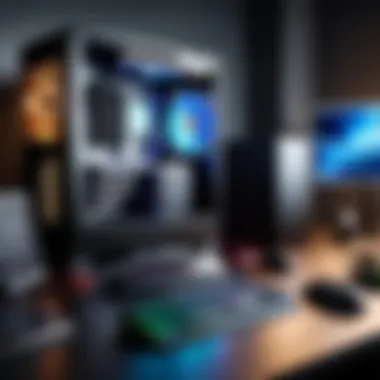

Intro
Building a gaming PC is more than just putting together elegant components; it's about creating a personalized powerhouse that can enhance your gaming experience. For both IT professionals and enthusiastic tech lovers, there’s a unique satisfaction that comes from crafting a machine tailored to your specific needs. Whether you’re looking for top-notch graphics, swift processing, or just a system that can handle the latest games without breaking a sweat, knowing what you need and how to achieve it is essential.
Understanding Your Needs
The beauty of a custom-built gaming PC lies in its adaptability. Each gamer has different requirements – some might prioritize performance in competitive games, while others may be drawn to rich graphics in immersive single-player campaigns. That’s why knowing what you want before diving into the components is paramount.
Additionally, your budget plays a crucial role. Spending lavishly on a top-tier graphics card may be tempting, but striking a balance between cost and performance is what will yield the best results in the long term. With a little forethought, you can design a system that performs splendidly without draining your wallet.
"Constructing a gaming PC isn’t just a hobby; it’s an art form that combines science and creativity."
Hardware Overview
When considering the various elements that go into a gaming PC, hardware forms the backbone. A well-chosen mix of components can dramatically affect overall performance, enabling an unparalleled gaming experience.
Specifications
- Central Processing Unit (CPU)
Your CPU is the brain of the operation. Whether you choose an AMD Ryzen or an Intel Core processor, the key is to select one that supports multitasking without lagging behind. Aim for a model with a high core count for heavy applications. - Graphics Processing Unit (GPU)
The GPU influences the aesthetics of your gaming sessions. Brands like NVIDIA and AMD dominate this space with powerful options. The right graphics card allows for smooth frame rates and stunning visual fidelity. - Memory (RAM)
For seamless multitasking alongside gaming, at least 16GB of RAM is ideal. Consider the speed, as faster RAM can help you get the most out of your system. - Storage (HDD/SSD)
An SSD enhances load times, significantly improving your overall experience. The trend is shifting towards larger SSD capacities, offering the precision needed for modern games.
Performance Metrics
- Frame Rate
Key to smooth gameplay, the frame rate delivers a fluid visual experience. Each gamer has a threshold, but aiming for 60 frames per second or higher is a sound baseline. - Thermal Performance
Keeping your gaming rig cool is essential to its longevity. High-performance CPUs and GPUs generate considerable heat, so an efficient cooling system, perhaps liquid cooling, can be a game-changer. - Responsiveness
Latency can overlay your experience. Low response time is vital, especially in competitive scenarios where every millisecond counts.
By understanding the specifications and performance metrics of each component, you can make informed decisions that align with your gaming goals. This foundation is crucial as we delve into further optimization methods in the sections to come.
Understanding the Basics of Gaming PCs
When diving into the world of gaming PCs, grasping the basics is just like knowing the ropes before jumping into the deep end. This foundational understanding paves the way for informed decisions during the building process. It helps in appreciating each component's role, leading to an efficient and powerful machine tailored to specific gaming needs.
Defining a Gaming PC
A gaming PC is more than just a regular computer. It's a system designed to handle demanding tasks involved in modern gaming. This includes high graphics settings, faster frame rates, and advanced features like virtual reality compatibility. The term often encompasses not just the hardware but also the overall experience, emphasizing speed, performance, and visual quality that can truly immerse a player into the game. Without these specialized components, gaming can feel stuttery and less enjoyable; thus, defining what makes a gaming PC can significantly shape how one approaches building or upgrading a setup.
Key Components of a Gaming PC
Understanding the key components is crucial, as each plays a vital role in the overall gaming experience. Here’s a breakdown:
Central Processing Unit
The Central Processing Unit (CPU) is often labeled the brain of the computer. It carries out instructions from programs and processes information. In gaming, having a fast CPU can mean the difference between smooth gameplay and frustrating lag. For gamers, the key characteristic of CPUs often lies in their clock speeds and the number of cores. A popular choice in this realm is the AMD Ryzen series, known for its great multi-core performance. However, it's worth noting that while Ryzen provides excellent multitasking, Intel processors are often preferred for single-core performance, hence a consideration for high frames per second in many games.
Graphics Processing Unit
When it comes to rendering visuals in games, the Graphics Processing Unit (GPU) is paramount. This component is responsible for producing images and video, thus directly impacting how beautiful and fluid a game looks on-screen. The NVIDIA GeForce RTX series tends to be highly regarded due to its advanced rendering capabilities, including real-time ray tracing. However, it often comes with a higher price tag. A drawback to consider is that GPUs can consume a considerable amount of power, which is also a factor when choosing your power supply.
Memory
Memory, often referred to as RAM (Random Access Memory), temporarily stores data for quick access. In a gaming context, having enough RAM can significantly impact load times and system performance during intensive tasks. For most gamers today, 16GB of RAM is seen as the sweet spot. However, one might think about future-proofing and consider opting for 32GB if planning to use the rig for more than just gaming.
Storage Solutions
Storage is where your data, including games, are saved. The two main types are Solid State Drives (SSD) and Hard Disk Drives (HDD). An SSD is the go-to for gaming PCs due to its fast read and write speeds, making load times fly by. On the other hand, an HDD offers more storage at a lower price but can be slower. A hybrid solution, where an SSD is used for the operating system and frequently played games and an HDD for media storage, is often recommended due to the balance it provides.
Motherboard
The motherboard is the backbone of any PC, connecting all components and allowing them to communicate. A good motherboard is required for compatibility with other parts and often includes additional features such as USB ports, Wi-Fi, and overclocking capabilities. It's essential to choose one that supports your CPU and has adequate slots for RAM and GPU, which can influence performance.
Power Supply
The Power Supply Unit (PSU) transforms the electricity from the wall into a form that the computer can use. A reliable PSU is essential as a faulty one can damage components or cause system instability. It's important to choose a PSU that has enough wattage to support all components—generally, a 80 Plus certified PSU is recommended for better efficiency and reliability.
Cooling Systems
Keeping your gaming rig cool is vital for performance. Cooling systems come in various forms; air cooling units involve fans and heatsinks while liquid cooling systems provide more efficiency in heat dissipation. The choice between these can come down to personal preference and case compatibility. Good thermal management can also prolong the life of the components.
"A well-constructed PC not only enhances your gaming experience but also resonates with the care and precision you input into building it."
By laying a solid foundation on these fundamental aspects and components, building your own gaming PC can transform from a daunting task into a rewarding venture. It makes the process enjoyable and enriches your overall understanding of how each piece fits into the bigger picture.
Selecting the Right Components
Selecting the right components for your gaming PC isn’t just a task; it’s a crucial step that can shape your entire gaming experience. Each part of the system acts like a piece of a puzzle, working together to create the perfect picture. If you skimp on one facet or choose the wrong fit, the whole system can suffer. Understanding the specifications and how they fit your personal gaming style is essential. Differentiating between components can save not only performance issues but also dollars in the long run. Knowing the right components is key to both optimizing performance and ensuring compatibility down the line.
Choosing the Processor
Single-Core vs Multi-Core
When it comes to choosing a processor, you’ll hear about single-core and multi-core options. A single-core CPU is often simply faster on some tasks but lacks the power of its multi-core counterpart. Multi-core processors, on the other hand, allow for handling various processes at the same time, a boon for multitasking gamers or those who enjoy streaming while they play.
The core characteristic here is efficiency. Multi-core processors take the cake for modern gaming, especially as games continue to evolve and demand more from hardware. However, if you're focused on gaming where every millisecond counts, a high-performing single-core CPU could be just the ticket in scenarios that don’t utilize more cores. But, keep in mind, multi-core processors have become significantly more affordable and widely available making them a popular choice for most builds.
Brand Comparisons
The choice between brands like Intel and AMD can be the tipping point in building your gaming rig. Intel CPUs are known for their ability to push higher clock speeds and outperform in single-threaded applications. AMD, however, has made a name for itself with its impressive multi-core performance and value for the price.
Often, gamers debate over which brand offers the best bang for the buck and that can lead to confusion. Intel has its line of behemoth Core processors, while AMD’s Ryzen series has flown off the shelves for its competitive pricing and outstanding performance in multi-threaded workloads. You may prefer one over the other based on your primary gaming genre, so weigh those factors carefully.
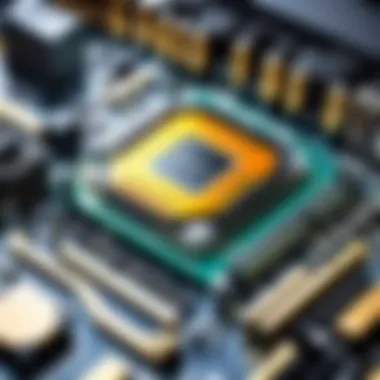

Getting the GPU
Understanding VRAM
Another critical component is the Graphics Processing Unit (GPU), but let’s not forget about Video RAM or VRAM. VRAM is a unique type of memory designed to store visual data so your games run smoothly. The amount of VRAM your graphic card has can directly affect performance, especially in high-resolution gaming or when you’re employing textures and graphical details.
A graphics card with ample VRAM allows for better resolution and frame rates, so make sure to select one that meets your needs. For instance, gamers chasing immersive experiences in 4K gaming definitely need higher VRAM to avoid lagging enhanced visuals. But be warned, more VRAM can also lead to higher prices, so find a balance that fits your budget and aspirations.
Choosing Between Brands
When it comes to GPUs, nearly every gamer has a go-to brand - be it NVIDIA or AMD. Both offer exceptional performance, but you may find that they excel in different areas. NVIDIA GPUs typically shine with exclusive features like DLSS, which enhances gaming visuals while maintaining performance. AMD, on the flip side, provides great value and is often praised for their performance in budget-oriented options.
The decision hinges on price-to-performance ratio and the kinds of games you enjoy. Checking out user reviews and performance benchmarks on platforms such as Reddit can give you valuable insights to guide your decision.
Memory and Storage Trade-offs
SSD Versus HDD
Memory and storage can be equally tricky, especially when considering SSDs and HDDs. SSDs are faster and more reliable, leading to quicker load times and improved performance overall. They can mean the difference between firing up a game in seconds versus waiting ages to get into action.
HDDs, while slower, tend to offer much larger storage space for less cash. If you're looking to keep a huge library of games, an HDD may be a better choice for the price. But with SSD prices dropping, it’s worth considering a hybrid setup: an SSD for your operating system and most played games, alongside an HDD for additional storage.
Storage Capacity Needs
Your storage capacity needs tie into your gaming habits. Do you dabble in multiple games at once, or do you have a few favorites you rotate through? If you find yourself managing a wider library, capacity becomes vital.
In the current market, 1TB is a common sweet spot, but if you are an avid gamer who frequently downloads new titles, consider going for larger capacities. A good practice is to estimate your need based on current and future choices; some games, especially those that are open-world or heavily loaded with graphics, can take to a substantial portion of your disk space. Keep this in mind as you design the perfect gaming rig, allowing yourself some breathing room.
Compatibility Considerations
When embarking on the journey of building a gaming PC, compatibility considerations play a crucial role. Understanding how the various components work together ensures not only functionality but the overall performance optimization of your system. Overlooking this aspect can lead to technical headaches or, in some cases, a system that simply won’t boot up. Here, we delve into some of the specific elements that require careful thought when selecting your parts.
Understanding Motherboard Compatibility
Form Factors
Form factors define the physical dimensions and layout of your motherboard, which ultimately affects the entire PC build. The most common form factors include ATX, microATX, and Mini-ITX. Each has its advantages depending on the user's needs. For instance, ATX offers ample room for multiple expansion slots and is generally considered a strong choice for gaming due to its capability to host several graphics cards.
On the other hand, Micro-ATX motherboards are somewhat smaller, offering a balance between size and expandability, making them great for compact builds without sacrificing too much power. Mini-ITX is the king of compactness, ideal for those who want a very small gaming rig. However, its tiny dimensions can limit expansion options, which may be a downside for future upgrades.
Key characteristic: Each form factor presents unique challenges and advantages. Choose carefully based on your gaming needs and preferences.
Socket Types
Socket types are another critical compatibility aspect. This determines which CPUs you can use with your motherboard. Intel and AMD are the two major players, and each has distinct socket types that are not interchangeable. For instance, if you buy an Intel CPU, you’ll need a motherboard that has a matching LGA socket (like LGA 1200).
The importance of socket types cannot be overstated. They not only dictate which processors can be paired with your motherboard but can also impact the lifespan of your system. Choosing a motherboard with a more recent socket type can give you room to upgrade your processor down the line. As a benefit, some socket types also support features like overclocking, which can be a boon for gaming performance.
Unique feature: Socket type compatibility holds the key to ensuring your selected CPU will work effectively in your system.
Power Supply Requirements
Wattage Calculations
Wattage calculations are paramount in ensuring that your gaming rig has enough power to run all components reliably. Every hardware part has a power requirement, which when summed up, determines what capacity your power supply unit (PSU) should have. A rule of thumb suggests that it is wise to aim for a PSU that provides 20-30% more wattage than what your components require, allowing for stability and headroom for future upgrades.
Failing to calculate your wattage needs properly might lead you to pick a PSU that is either underpowered or overkill, neither of which is ideal. An underpowered PSU can result in system instability or, worse, damage to components. Conversely, oversizing might mean spending unnecessarily.
Key characteristic: Getting the right wattage allows for optimal performance while protecting your components.
Efficiency Ratings
Efficiency ratings, indicated as 80 Plus and its variants, measure the efficiency of your power supply. This is not just about performance; higher efficiency means that less energy is wasted as heat, which can serve to prolong the lifespan of your PC’s internals. A PSU rated 80 Plus Gold or Platinum, for example, is more efficient than a basic bronze-rated unit. Opting for a more efficient power supply can also translate into lower electricity bills over time.
However, it’s important to note that more efficient models tend to be pricier. So it’s a balance between budget and future savings. A power supply that operates more efficiently will lead to a cooler build overall, crucial for a gaming PC where performance and thermals go hand in hand.
Unique feature: Efficiency ratings can make a substantial difference, providing both savings and ensuring your gaming rig stays fresh under load.
"The right compatibility selections pave the way for a seamless gaming experience."
Building the Gaming PC: A Step-by-Step Guide
Building a gaming PC is an exciting venture, not just for the gaming experience but also for enhancing one's technical knowledge. This guide lays the groundwork to ensure that every reader, regardless of their prior experience, can successfully assemble a system that meets their gaming needs. Each phase is crucial, emphasizing organization, precision, and understanding, especially in today’s rapidly evolving gaming landscape.
Gathering Tools and Components
Essential Tools
When diving into the world of gaming PC assembly, having the right tools is paramount. A high-quality screwdriver, ideally magnetic, makes the process smoother, allowing for easy handling of screws in those tight spaces within a case. For more involved builds, such as those incorporating complex cooling systems, wire management tools can be a game-changer, ensuring a clean setup that looks as tidy as it performs.
One key characteristic of essential tools is their ability to enhance efficiency and minimize risk. A well-equipped workspace not only increases productivity but helps prevent mishaps that could lead to damaged components. However, while specialized tools can offer additional benefits, it’s critical to balance cost with necessity—some builds might not require every gadget available.
Checklist of Components
A meticulous checklist of components is a cornerstone for successful builds. This list streamlines the assembly process, ensuring that no necessary part is overlooked. It not only includes the obvious—CPU, GPU, RAM—but also other essential pieces like cables, screws, and standoffs that can easily get overlooked.
The beauty of a good checklist is in its simplicity. By having each item noted, the builders can clearly track progress and avoid the chaos typically associated with DIY projects. An advantage here is clarity; everything can be organized before the actual assembly begins. That said, relying on a checklist also carries the risk of complacency; it’s easy to think you’ve got it all down once the list is made, but keeping vigilant during assembly is just as important.
Assembly Process


Installing the CPU and Cooling
The process of installing the CPU and its cooling system is critical to ensuring optimal performance. This step can be somewhat nerve-wracking, as the CPU is often the most sensitive component in the setup. Proper alignment and care in avoiding any bent pins are essential in this stage.
What sets this installation apart is its direct impact on the system’s longevity and efficiency, influencing everything from power consumption to heat generation. Utilizing a quality thermal paste can greatly assist in effective heat transfer, hence making the cooling solution significantly more effective. However, applying too much or too little thermal paste can cause issues; it demands a deft touch and some practice.
Mounting the Motherboard
Mounting the motherboard is akin to laying the foundation for a house. It’s not just about being able to fit everything in place; the alignment of standoffs, ensuring all ports are accessible, and managing cable routing all contribute to the PC's overall integrity. A securely mounted motherboard prevents unnecessary strain on its connections and allows better airflow throughout the case.
The crucial aspect here is attention to detail. If this phase is rushed, it may lead to complications later, especially when installing other components. Each motherboard has its unique layout, requiring builders to be aware of specific mounting points and connector placements, thus necessitating a careful look at the manufacturer’s instructions.
Installing GPU and RAM
Installing the graphics card and RAM is often one of the most satisfying parts of the build, as you witness the system start to take shape. Securing the GPU within its slot is usually straightforward, but ensuring it’s locked in properly is essential to avoid any disconnection during use. Similarly, RAM installation involves a subtle yet satisfying click as each stick is seated correctly.
The benefit of these key components is they directly influence the user’s gaming experience—more powerful GPUs enhance graphics fidelity, while sufficient RAM ensures smooth multitasking and gameplay. Neglecting either component could bottleneck system performance, ruining what could otherwise be a powerful machine.
Connecting Storage Drives
Connecting storage drives is a task that may seem mere in its simplicity, yet plays a pivotal role in overall functionality. SSDs, often utilized for their speed, should be connected via M.2 slots if the motherboard supports it, while traditional HDDs are typically connected using SATA cables. Ensuring proper connections is vital since even a slightly loose cable may lead to unresponsive drives.
A noteworthy advantage of SSDs is drastically improved boot times and game loading speeds, offering an enhanced user experience. However, while SSDs are great, some builds will require a hybrid approach; deciding what to place on SSD versus HDD can make a big difference in both performance and storage space.
Powering Up the System
Finally, powering up the system for the first time is an exhilarating moment—one that blends anxiety with anticipation. Before pressing that button, checking every connection, every cable, and ensuring all components are installed correctly is crucial. A single error can lead to failure in this critical moment.
The unique aspect of powering up is the immediate feedback it provides. Any issues that arise will surface now, forcing builders to troubleshoot effectively. This is where all the prior planning pays off or reveals flaws in the assembly process that need addressing. This moment sets the stage for the entire gaming experience, marking the leap between planning and reality.
Installing the Operating System and Drivers
Installing an operating system and drivers is a crucial step in constructing your gaming PC. Without these integral components, the hardware you've meticulously selected will not perform as intended. An operating system (OS) acts as the backbone, allowing all parts of the PC to communicate effectively. Meanwhile, drivers are like interpreters for your hardware; they ensure that the software can utilize all the capabilities of your system. This phase is essential not just for basic functionality but also for optimal performance during gaming.
Choosing an Operating System
Windows vs Linux for Gaming
When it comes to choosing an operating system for gaming, Windows often takes the crown. This preference is mainly due to compatibility; the majority of games are designed for Windows, making it a natural choice for most gamers. Windows provides seamless support for a variety of gaming peripherals, which often have drivers readily available.
On the flip side, Linux can also be a viable option. It has a growing library of games, and with tools like Steam's Proton, many Windows-exclusive titles can be played on Linux. However, the trade-off here is that you might encounter compatibility issues with certain hardware. For instance, some graphics cards may not have optimized drivers for Linux, leading to performance hits. While Windows is often seen as the more straightforward choice, Linux appeals to those who prioritize customization and control over their systems. It’s a mixed bag of advantages and disadvantages, depending on the user's personal preference.
Another notable feature of Windows is its user-friendly interface, which simplifies the setup and installation process. Linux, however, offers a unique environment that can be more resource-efficient, which can be beneficial for game performance.
Installation Media Preparation
Preparation is key when it comes to installing your chosen operating system. Creating installation media can be viewed as the first step to bringing your gaming experience to life. The primary characteristic of installation media preparation lies in its simplicity. You can easily create a bootable USB drive using tools available online, such as the Windows Media Creation Tool or Rufus for Linux. This can be incredibly beneficial as it speeds up the installation process significantly compared to using DVDs.
One unique feature about preparing installation media is the choice of formats. USB drives are not just faster; they are also more durable than DVDs. They can be reused multiple times, allowing you to create different versions of operating systems without needing to purchase new disks. However, some users might face challenges during the process, especially those less familiar with USB formatting or BIOS settings, which can lead to installation headaches.
Driver Installation
Importance of Updates
Once the operating system is installed, the next vital step is to install the corresponding drivers. Keeping these drivers updated is non-negotiable. Regular updates not only fix bugs but also optimize hardware performance. New games or system updates often come with special optimizations that can significantly enhance gaming experiences.
The key feature of driver updates is compatibility. As new software and games are released, outdated drivers may lead to issues like crashes or poor performance. Therefore, staying on top of these updates prevents the frustrating situation where you turn on a game only to find it lagging or crashing frequently.
A disadvantage of not updating regularly is the potential vulnerability to security issues. Cyber threats can exploit outdated drivers, opening your system to risks. For this reason, keeping your drivers updated isn’t just a maintenance task; it’s an essential security measure as well.
Managing Device Drivers
To ensure a smooth-running gaming rig, managing device drivers becomes paramount. This includes prioritizing which drivers require immediate attention and identifying any conflicts that may arise among the various hardware components.
The uniqueness of managing drivers lies in the balance between automation and manual control. Many users opt for automatic updates via Windows Update or third-party software to manage their drivers. However, some prefer to take a hands-on approach to ensure they're only updating what's necessary. This could be useful, especially when it comes to specific gaming performance tweaks.
It’s also worth noting that keeping driver installations organized can avert potential issues down the line. Regular checks for necessary updates can help you stay ahead of compatibility issues, especially after major software updates.
In summary, installing the operating system and managing drivers are foundational steps in building a gaming PC. The choices made during this phase can significantly dictate the overall performance and longevity of your gaming experience. It's an important period where early investment in time and effort pays off substantially during countless gaming sessions to come.
Performance Optimization Strategies
Optimizing your gaming rig is akin to tuning a sports car; it can drastically enhance your experience, especially when it comes to immersive gameplay and graphical fidelity. With the right performance optimization strategies, gamers can squeeze out every bit of potential their hardware has to offer. Understanding these strategies is crucial not just for peak performance, but also for ensuring longevity of your system.
Overclocking Explained
Benefits and Risks
When we delve into the world of overclocking, we find a mixed bag of thrilling potential and inherent risks. Overclocking involves increasing the clock speed of the CPU or GPU beyond the manufacturer's specifications. This often translates to a noticeable boost in performance, allowing games to run smoother and load faster. The key characteristic of overclocking that attracts many is its ability to help older hardware keep pace with newer titles without the immediate need for an upgrade.
However, with great power comes great responsibility. The risks of overclocking include overheating and potential hardware damage. Proper cooling solutions must be in place to handle the additional heat generated, which is often a unique challenge for gamers who push their systems to the limit. If not managed correctly, you could end up with a fried motherboard or a damaged processor, making it a hot topic in the IT community.
Process of Overclocking
The process of overclocking can be daunting, particularly for those new to PC building. It involves adjusting settings in the BIOS or using specialized software to tweak the performance levels. Success hinges on a careful balance of performance and stability. The characteristic that makes this popular among enthusiasts is the thrill of customization; tweaking settings to achieve the optimal configuration can feel like an achievement in itself.
While the gains can be substantial, it’s essential to note that overclocking requires a degree of technical know-how and continual monitoring of temperatures and performance. Those willing to embark on this journey will find it rewarding but need to be vigilant about the trade-offs such as warranty voids and potential system instability.


Managing System Cooling
Types of Cooling Systems
Effective cooling systems are vital for any gaming PC that’s been overclocked or is running intensive applications. There are primarily three types of cooling solutions: air cooling, liquid cooling, and passive cooling systems. Air cooling is often the default choice, relying on heatsinks and fans to dissipate heat. This method is generally cost-effective, user-friendly, and widely available.
Liquid cooling, on the other hand, presents a significant leap in efficiency. This method uses a coolant that transfers heat away from the CPU or GPU more effectively than air systems. The compelling aspect of liquid cooling is its ability to maintain lower temperatures under load, which can enhance performance and longevity of components. However, it does come with higher costs and more complex installation, deterring some users. Passive cooling, while quieter, may not provide sufficient heat dissipation for high-performance builds.
Monitoring Temperatures
Temperature monitoring is crucial for maintaining system health, particularly after overclocking or while running demanding applications. Utilizing software tools such as HWMonitor or CoreTemp, users can keep an eye on their component temperatures and ensure nothing is overheating. The need for vigilant temperature monitoring stems from the fact that even slight increases in component temperature can lead to significant hardware issues over time.
The primary benefit of consistent temperature checks is a preventative approach to hardware failure. If you catch overheating in its tracks, you can adjust your cooling strategies or downclock components as necessary to safeguard your investment. Keeping these numbers in check is a maintenance habit that every serious gamer should adopt.
"Regular monitoring and management of system temperatures not only enhances performance but also extends the lifespan of your gaming rig."
In summary, optimizing performance through strategies like overclocking and effective cooling management is essential for serious gamers seeking to enhance their gameplay experience. The balance of benefits against risks, as well as the importance of monitoring temperatures, forms the backbone of any robust performance optimization strategy.
Routine Maintenance and Troubleshooting
Maintaining a gaming PC is as crucial as selecting the right components. After all, an investment in hardware is only as good as its upkeep. Regular maintenance, paired with effective troubleshooting, plays a vital role in ensuring longevity and peak performance. It's like keeping a well-oiled machine running smoothly; small actions can prevent significant issues down the line.
When you take care of your gaming rig, you're not just protecting your investment; you're enhancing your gaming experience. By becoming familiar with routine tasks like cleaning and addressing common problems, you empower yourself to tackle potential roadblocks. This proactive approach can save you time, money, and frustration. Let's break this down into two main areas: regular cleaning procedures and troubleshooting common issues.
Regular Cleaning Procedures
Regular cleaning procedures are fundamental to keeping your gaming PC in tip-top shape. Dust and debris aren’t just annoyances; they can cause overheating and component failure when they build up over time.
Cleaning Dust from Components
Cleaning dust from your gaming PC components is a cornerstone of effective maintenance. Dust can easily clog fans, leading to poor airflow and ultimately overheating. Keeping your components clean can enhance the lifespan of each piece of hardware.
The unique aspect of cleaning is that it doesn't require specialized tools. A simple can of compressed air and a microfiber cloth can go a long way. Surprisingly, many gamers overlook this task, which can lead to costly repairs or replacements. Regularly cleaning your case, graphics card, and CPU fans ensures that they're operating efficiently. It's both a beneficial and necessary choice for any gaming setup.
Maintaining Cooling Efficiency
Closely related to cleaning is maintaining cooling efficiency. Your cooling system, whether air or liquid, is your PC’s frontline defense against overheating. A clean system means improved efficiency, leading to better overall performance. If your cooler is dust-laden or blocked, it can't do its job effectively.
What makes cooling efficiency compelling is that it not only keeps your components running smoothly, but it can also contribute to better performance during high-stress gaming sessions. The unique feature here is the relationship between temperature and performance; lower temperatures can sometimes translate to higher frame rates. However, neglecting this can result in thermal throttling and other issues that could impact your gaming experience.
Common Issues and Fixes
Knowing common issues and how to fix them can make a world of difference in maintaining a smooth gaming experience. Game on without interruption by being prepared for unexpected hiccups.
Boot Failures
Boot failures can be quite the headache. They're often triggered by a mix of hardware malfunctions, corrupted files, or even BIOS settings. Understanding this aspect is critical since it impacts everything. A computer that won't boot is like a car that won't start; there's nothing you can do until you diagnose the issue.
A unique consideration of boot failures is that they can stem from numerous sources. It might be a malfunctioning RAM module, a faulty power supply, or even loose cables. Recognizing the symptoms can save time and frustration when troubleshooting. Addressing boot issues promptly can help maintain the overall reliability of your PC.
Overheating Problems
Overheating is another common enemy for gaming PCs. This issue not only results in reduced performance but can also damage your components. Games that demand more from the GPU will often lead to increased temperatures.
Understanding how overheating occurs, often due to dust buildup or poor airflow, is crucial. The unique part here is monitoring; temperature management software can help you keep an eye on heat levels, alerting you to trouble before it's too late. Staying ahead of overheating through routine checks and cleaning can ultimately lead to a more stable system.
Driver Conflicts
Driver conflicts can create a world of trouble, influencing everything from gaming performance to system stability. It's common for gamers installing new hardware or software to overlook this aspect, leading to unexpected crashes or glitches.
The key characteristic of driver conflicts is their unpredictability. They often stem from outdated or incompatible drivers that cause system errors. Keeping drivers updated is beneficial as it often leads to smoother gameplay and fewer frustrations.
Noticing patterns in these issues can help users quickly identify the root cause, allowing for efficient resolution. A proactive approach to managing drivers keeps your system responsive and establishes a smoother gaming experience, fostering an enjoyable environment.
Future-Proofing Your Gaming Setup
In the ever-evolving landscape of gaming technology, staying ahead is paramount. Future-proofing your gaming setup ensures that your investment today doesn't become obsolete tomorrow. This involves selecting components that not only meet current performance standards but also have the capacity to adapt to upcoming advancements. By adopting a forward-thinking approach, you can maximize the longevity and efficacy of your gaming rig, making it ready for new releases, upgrades, and trends that are always on the horizon.
Choosing Upgradeable Components
Modular Power Supplies
Modular power supplies are a game-changer when it comes to building a customizable gaming system. The key aspect of these power supplies is their ability to allow you to connect only the cables you need, reducing clutter and improving airflow within the case. This feature can be especially beneficial for gamers who want to maintain an organized and efficient system.
The modular design’s main advantage is that it can enhance cable management, making it easier to keep your build neat. This setup is also useful when upgrading components in the future, as it simplifies the installation process. However, one might point out that modular options tend to be pricier compared to non-modular counterparts, although many see the added convenience as worth the investment.
Upgradable Motherboards
Upgradable motherboards are essential for anyone serious about future-proofing their gaming PC. A motherboard that supports newer chipsets and has ample expansion slots can significantly enhance your system's longevity. The significant characteristic of these motherboards is the availability of multiple slots for additional RAM and GPUs, providing room for upgrades as technology progresses.
This unique feature makes it possible to integrate newer tech without needing to change the entire system. While upgradable motherboards often come with a higher price tag, their value becomes evident as new standards evolve. Still, prospective builders should consider compatibility with current and future components to ensure that they're making a sound investment.
Keeping Up with Trends
Yearly Hardware Innovations
The tech world is relentless in its pace, with hardware innovations rolling out year after year. Engaging with these advancements is crucial if you want to maintain an edge in gaming performance. Newer graphics cards, faster processors, and improved motherboards constantly reshape what’s possible in gaming realms. Keeping an ear to the ground on these developments can inform your next upgrade.
The benefit of embracing yearly innovations lies in enhancing the performance of your gaming rig. However, it’s worth mentioning that not every innovation is a must-have, and discerning which upgrades will provide the most significant gains is crucial in preventing unnecessary spending.
Upcoming Gaming Requirements
It’s not solely about the hardware; understanding upcoming gaming requirements is equally vital for future-proofing your setup. As game developers push the boundaries of graphical fidelity and processing power, the specifications needed to run these games smoothly will rise. Keeping an eye on the specs for anticipated titles can help guide your purchasing decisions accordingly.
The key takeaway here is that by understanding the requirements of upcoming games, you can align your component choices with expected standards. This proactive approach helps avoid the need for costly overhauls down the line, making this a wise consideration for any gamer serious about performance.



