The Ultimate Guide to Choosing the Perfect Mouse Pad


Intro
In today's digital age, the choice of mouse pad is often overlooked, but its importance cannot be understated, especially for IT professionals. A well-designed mouse pad enhances not only the ergonomic comfort of the user but also the performance of the computer mouse. When working with technologies that demand precision, such as coding or graphic design, the right mouse pad can significantly impact productivity and overall efficiency.
Increase in Productivity
A high-quality mouse pad aids in smoother cursor movement and better tracking. It allows IT specialists to work efficiently without unnecessary interruptions. Furthermore, mouse pads are now available in various materials and designs tailored for specific tasks, making it essential for professionals to understand what options best suit their needs.
Understanding User Needs
As professionals spend long hours in front of their computers, it is essential to choose a mouse pad that caters to personal style and functional requirements. This guide delves into key considerations when selecting a mouse pad, from material choice to surface texture and additional features.
Hardware Overview
Examining the hardware aspect of mouse pads reveals interesting insights into specifications and performance.
Specifications
Mouse pads come in various sizes and thicknesses, which can elevate or detract from user experience. Common specifications include:
- Material: Fabric, hard plastic, or gel-infused.
- Dimensions: Standard sizes vs. extended versions for gaming.
- Thickness: Traditional thickness ranges from 3mm to 5mm.
Choosing the right specifications based on usage can lead to significant differences in comfort and control.
Performance Metrics
Performance metrics for mouse pads can be broken down into:
- Speed: How quickly the mouse responds on the pad.
- Control: The ability to make precise movements without slipping.
- Durability: How well the pad withstands wear and tear over time.
A sturdy mouse pad might be more advantageous for IT professionals who frequently navigate complex interfaces or use design applications, providing stability and continuity in manipulation.
"A top-tier mouse pad is frequently the unsung hero of sustained computer use, enhancing user experience indistinguishably."
Understanding these metrics helps professionals make informed decisions that contribute to smoother operation and increased comfort. Individual preferences will vary, but aligning mouse pad features with professional demands is critical in achieving optimal performance.
Preamble to Mouse Pads
In an age where digital interaction permeates almost every aspect of professional work, the mouse pad often goes underestimated. For IT professionals and tech enthusiasts, the mouse pad serves not only as a surface for the mouse but also as an integral component of their workspace. Understanding mouse pads' significance is crucial for enhancing productivity and adapting to increasingly varied tasks.
The Role of a Mouse Pad
A mouse pad provides a stable surface that can improve the efficiency of any work involving mouse navigation. In many cases, it contributes to the precision of cursor movement. Those who perform tasks requiring fine control, like graphic design or software development, may find that a quality mouse pad can make a notable difference in ease of use.
The choice between different types of mouse pads, such as cloth, hard, or ergonomic ones, can affect how easily a mouse tracks movements. Surface materials play a significant role in determining friction. A pad with too much friction makes quick movements clumsy, while too little friction can result in loss of control. Thus, the role of a mouse pad extends beyond mere aesthetics; it is about functional reliability.
Importance in User Experience
The user experience is vital in any professional setting and encompasses all interactions a user has with their tools. A suitable mouse pad enhances comfort and performance, leading to better overall user satisfaction. Users may not realize the impact a mouse pad has until it is absent or replaced with an inferior option.
The ergonomic design, for instance, can significantly decrease wrist strain, especially during long hours of computer use. Noticing this effect often takes time, but once felt, it underscores the importance of selecting the correct mouse pad. A well-chosen mouse pad integrates with the user’s style and needs while promoting an optimal working environment.
"Choosing the right mouse pad shapes not just how a user interacts, but how efficiently they can complete their tasks."
In summary, as we delve deeper into the specifics of mouse pads, it becomes crucial to recognize their role and importance in cultivating a productive user experience. Recognizing the significance of mouse pads can lead to better performance and user satisfaction in the long run.
Types of Mouse Pads
Understanding the types of mouse pads is crucial for IT professionals seeking to optimize their workspace. The right mouse pad can significantly enhance both performance and comfort during long hours of work. Each type of mouse pad has distinct characteristics, advantages, and considerations. These elements influence tracking accuracy, speed, and overall user experience. Thus, selecting the appropriate type is not just a matter of preference but an essential factor that can impact productivity.
Cloth Mouse Pads
Cloth mouse pads are a popular choice among users because of their soft surface. They provide a smooth gliding experience for the mouse, which many find comfortable for extended use. This type is particularly beneficial for tasks requiring precision and control, such as graphic design or software development. One advantage of cloth pads is their ability to absorb minor spills, making them less disruptive in a busy workspace.


Maintenance is fairly straightforward, as many cloth pads are machine washable. However, they may wear out more quickly than their hard counterparts. Users should be aware that fabric can attract dust and debris, which may affect tracking over time. Overall, cloth mouse pads are versatile and suitable for various applications, making them a sound choice for many professionals.
Hard Mouse Pads
Hard mouse pads, often made from plastic or metal, offer a different feel compared to cloth pads. Their rigid surface promotes precise tracking, allowing for quick mouse movements without any lag. IT professionals who engage in high-speed gaming or competitive tasks often prefer hard pads for their responsiveness.
The key benefits of hard mouse pads include durability and ease of cleaning. They are less susceptible to wear and tear, ensuring a longer lifespan. Notably, the slick surface can present challenges when it comes to wrist comfort, especially during prolonged use. Therefore, individuals might consider pairing them with wrist support accessories. Hard mouse pads are an excellent option for users prioritizing performance and speed.
Gaming Mouse Pads
Gaming mouse pads are designed specifically for gamers but can also benefit general IT professionals who require high precision. These pads often feature extended sizes to accommodate both the keyboard and mouse, offering ample space for movement. Additionally, they can come with specialized textures that enhance the responsiveness of gaming mice.
Many gaming pads incorporate advanced materials designed to optimize tracking and reduce friction. Some even feature built-in lighting or customizable designs for those who want an aesthetic appeal in their setup. It is important for users to match their mouse specifications to the pad's characteristics, ensuring compatibility. Overall, gaming mouse pads are ideal for users seeking both performance and flair in their work environment.
Ergonomic Mouse Pads
Ergonomic mouse pads prioritize user comfort, featuring wrist support and contours that promote a natural posture. They are particularly valuable for IT professionals who spend long hours at their desks. These pads help to minimize strain and reduce the risk of repetitive strain injuries. Many ergonomic mouse pads are made from memory foam or gel, providing soft yet firm support for the wrist.
Choosing an ergonomic pad requires consideration of the existing setup. The height and angle of the keyboard and monitor play significant roles in determining the right level of support. While comfort is the main selling point, these pads may offer variations in surface texture and size. Therefore, finding the right balance between support and usability is essential for maximizing workplace efficiency.
Materials Used in Mouse Pads
Selecting the right materials for mouse pads is fundamental for IT professionals and tech enthusiasts, as these choices directly affect performance, comfort, and usability. Each material has unique properties that can enhance or detract from the user experience. Understanding these materials is critical for individuals looking to maximize their workflow and productivity. In this section, we will discuss various materials, including fabric, plastic, metal, and eco-friendly options.
Fabric Materials
Fabric mouse pads are one of the most common types on the market, known for their soft surface and comfortable feel under the hand. They often provide a good balance between control and speed for different types of activities, whether working on design tasks, gaming, or regular office work.
The weave of the fabric plays a crucial role in the pad's performance. Tighter weaves typically allow better tracking accuracy, while looser weaves can provide a smoother glide. Cleaning these pads is usually simple since they can often be spot-cleaned or even machine washed, depending on the design. This maintenance feature is a significant benefit, especially in environments where dust and spills are common.
However, there are some downsides. Over time, fabric materials can wear out, leading to a less uniform surface which may affect tracking ability. Thus, regular inspection and replacement are essential.
Plastic and Metal
Plastic and metal mouse pads present a contrasting option, typically offering a more durable surface. These materials tend to provide less resistance than fabric alternatives, leading to faster mouse movements. Plastic pads are often waterproof, which is advantageous for cleaning and maintenance. Some designs even allow for customizable graphics or textures, making them aesthetically pleasing while performing well.
Metal mouse pads are less common but can offer unique benefits. They are exceptionally durable and may even have a premium feel. However, the heat transfer characteristics of metal can lead to a cold touch, which might be uncomfortable during extended use. Moreover, some users may find the noise produced by the mouse on a metal surface distracting. It's important to consider individual sensitivity to these aspects when selecting a mouse pad.
Eco-Friendly Materials
With increasing awareness of environmental issues, eco-friendly mouse pads have begun to gain popularity. These products often use sustainable materials like recycled rubber, bamboo, or organic cotton. Choosing an eco-friendly option can help reduce one's carbon footprint and contribute to sustainability efforts.
The benefits of eco-friendly mouse pads include reduced waste and a commitment to ethical sourcing practices. However, there can be trade-offs in terms of durability and performance when compared to traditional materials. It’s crucial for professionals to assess the balance between eco-friendliness and their specific usage requirements before making a choice.
Design Considerations
Design considerations play a vital role in selecting the right mouse pad for professionals. These factors can greatly affect how effectively a mouse pad enhances user performance and comfort during prolonged computer use. When choosing a mouse pad, various elements come into play, such as size, shape, surface texture, and wrist support features. Each of these factors influences not only the aesthetic appearance of the workspace but also the overall functional efficiency. A thoughtful design can reduce physical strain, improve tracking accuracy, and optimize the overall user experience.
Size and Shape
The size and shape of a mouse pad should align with the user’s equipment and usage patterns. A standard mouse pad typically measures around 9 to 12 inches in width, but larger options are available for increased movement freedom. Many professionals prefer extended mouse pads that cover the desk surface, allowing for unhindered mouse movement, especially when using larger monitors.
In terms of shape, common options include rectangular, circular, and specialized gaming designs. For instance, a rectangular pad is suitable for basic tasks, while a gaming-specific shape may enhance maneuverability for high-paced gaming. A non-slip base is also important, preventing the pad from sliding around, thus keeping all elements in position during use.
Surface Texture
The surface texture of a mouse pad affects how the mouse interacts with it. Smooth surfaces allow for quick gliding, which is beneficial for fast movements in gaming or design work. On the other hand, textured surfaces provide better control and precision, especially for detailed tasks like graphic design or data analysis. It is essential to test the surface texture to find what matches one's personal working style and to ensure that it does enhance performance.
Different materials offer varied textures. Cloth surfaces tend to be softer and are often preferred for general office use. Hard plastic or metal surfaces can be more durable and easier to clean, making them suitable for those with allergies or who eat near their workstations.
Wrist Support Features
Wrist support features are another critical design consideration. Long hours of typing or mouse use often lead to discomfort and strain in the wrist. Many mouse pads incorporate built-in wrist support to alleviate pressure and maintain ergonomic posture. These supports typically come in padded or gel-filled versions to provide an added layer of comfort.
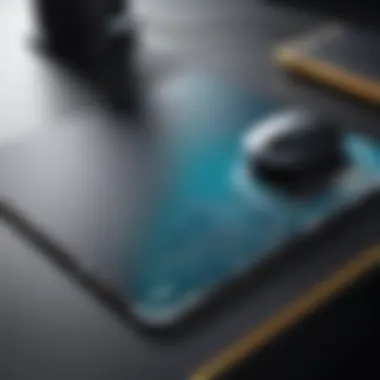

Opting for a mouse pad with wrist support can significantly reduce the risk of repetitive strain injuries, contributing to better health over time. Additionally, the design should match the user’s hand position and height, affirming that the wrist is kept in a natural straight line without excessive bending.
In summary, when selecting a mouse pad, professionals should give careful thought to design considerations. The size and shape, surface texture, and added wrist support features are all elements that can greatly influence comfort, usability, and overall productivity. Choosing a mouse pad thoughtfully tailored to one's specific needs leads to improved efficiency and a better computing experience.
Performance Impact of Mouse Pads
When considering a mouse pad, one must avoid reducing its significance to mere aesthetics or comfort. A thoughtfully selected mouse pad plays an integral role in performance, especially for professionals in IT and tech fields. This section explores how the right mouse pad enhances tracking accuracy and speed, both critical aspects of productivity. A well-matched mouse pad not only augments the efficiency of the mouse but also promotes a smoother workflow.
Tracking Accuracy
Tracking accuracy refers to how precisely a mouse can capture movement on a surface. This is influenced significantly by the type of mouse pad used. Different materials and textures can either enhance or hinder this accuracy.
- Surface Material: Cloth mouse pads boast a textured surface that can improve precision for most optical mice. On the other hand, hard mouse pads generally support laser mice, allowing for refined movements on smoother surfaces.
- Dirt and Wear: Over time, dust and foreign particles can accumulate on the mouse pad, affecting tracking accuracy. Regular cleaning is essential to maintain optimal function.
- Mouse Technology: Be aware of the type of sensor your mouse uses. Both laser and optical mice operate differently; pairing the right mouse with the right pad solidifies accuracy.
"Choosing a mouse pad is as essential as the mouse itself. Performance hinges on how these tools interact."
These factors together illustrate the necessity of a suitable mouse pad, elevating tracking accuracy to new heights. A well-chosen mouse pad allows for seamless transitions and precise cursor movement, reducing errors and enhancing user productivity.
Speed and Responsiveness
Speed and responsiveness are crucial for professionals who depend on quick, accurate movements. They directly correlate with how speedily the cursor reacts to mouse movements. Different mouse pads influence this vital aspect in various ways.
- Surface Smoothness: Hard mouse pads often provide a slick surface, enabling faster movements. Conversely, cloth pads offer friction which can help in making controlled movements. Selecting the right pad can enhance the rapid adjustments needed in fast-paced environments.
- Acceleration: Mouse pads greatly impact how well a mouse handles acceleration, which refers to how quickly the cursor moves across the screen relative to mouse movement. If the pad does not allow the mouse to glide smoothly, it hampers responsiveness.
- User Preference: Some professionals may prefer more friction, favoring cloth pads for increased control. Others might opt for the speed of hard surfaces for swift, unrestricted movements.
The interaction between mouse and pad determines overall speed and responsiveness. Selecting one that aligns with personal work habits not only improves efficiency but also minimizes the strain experienced during extended sessions.
The performance impacts of mouse pads carry weight beyond mere specifications; they forge the path for smoother work experiences.
Choosing the Right Mouse Pad
Selecting the appropriate mouse pad is crucial for IT professionals who rely on precision and comfort during extended hours of computer use. A well-chosen mouse pad can enhance tracking accuracy and reduce discomfort, thereby improving overall productivity. Various factors influence the decision-making process, including the user's personal preferences, specific use case scenarios, budget limitations, and brand reputations. Understanding these elements can guide professionals towards a suitable choice.
Identifying Use Case Scenarios
Different activities have unique requirements that should be considered when choosing a mouse pad. For instance, gamers may prefer larger, high-sensitivity mouse pads that offer a smooth surface. Meanwhile, graphic designers might benefit from pads that support fine control and detailed movements. In contrast, office workers may prioritize comfort with ergonomic features or wrist rests.
- Gaming: Large gaming pads with smooth surfaces allow swift movements and accuracy.
- Creative Work: Fine control surfaces are ideal for precise tasks such as photo editing.
- Office Tasks: Ergonomic pads provide comfort during long hours of typing and clicking.
Determining the main activity can significantly impact the effectiveness of a mouse pad.
Budget Considerations
Budget plays a pivotal role in selecting a mouse pad. Items range from innovative high-tech options to simple fabric pads. For a few dollars, basic models will suffice for casual users. However, professionals may consider investing more in high-performance or ergonomic models since these can offer long-term benefits through enhanced comfort and improved functionality. Assessing how much one is willing to spend while weighing the advantages of premium features helps in making a sensible buying decision.
- Low Budget: Basic fabric or plastic options.
- Mid-Range: Ergonomic designs with additional wrist support.
- High-End: Advanced pads with optimized surfaces and built-in technology.
Brand Comparisons
Brand reputation often provides reassurance of quality and reliability. Renowned brands such as SteelSeries, Corsair, and Logitech have established themselves in the industry due to consistent product performance. When evaluating different brands, it is prudent to look into user reviews, expert opinions, and the specific attributes that each brand offers. Some brands emphasize durability, while others focus on aesthetic designs. The following factors are worth noting:
- Durability: Some brands use heightened materials to ensure longevity.
- Design Variety: Options for customization and appealing aesthetics may influence choices.
- Customer Support: Reliable support enhances user experience and satisfaction.
"Choosing the right mouse pad can lead to enhancing both comfort and effectiveness. This decision impacts every click, scroll, and drag."
In sum, selecting the right mouse pad is an essential consideration for professionals aiming to optimize their workspace. By identifying specific use cases, evaluating budgetary constraints, and comparing brand options, one can make an informed choice that aligns with personal preferences and occupational needs.
Current Trends in Mouse Pad Technology
In the realm of professional computing, mouse pads have evolved significantly in recent years. Their role extends beyond mere surface for the mouse. Trends in technology have introduced features that enhance performance and user experience. IT professionals demand tools that not only perform well but also adapt to modern workflows. This section aims to outline key advancements in mouse pad technology, focusing on wireless options and multi-functional designs.
Wireless Mouse Pads
Wireless mouse pads represent a significant shift in user experience. These mouse pads integrate wireless charging capabilities. Users can charge their wireless mice while working, eliminating the need for batteries or tedious plugging and unplugging. Many models offer an anti-slip surface, ensuring that the mouse pad remains stable during use.
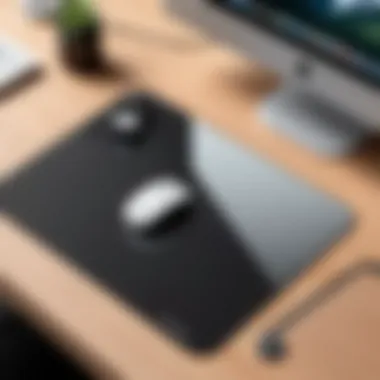

The convenience of wireless technology enhances productivity, especially for professionals who often move their workspaces. In addition to charging, some wireless mouse pads come with built-in USB ports. This addition allows users to connect auxiliary devices seamlessly, thereby reducing desktop clutter. The freedom from cables allows for a more streamlined setup, which is beneficial for multitasking environments.
Wireless technology in mouse pads optimizes workspace by integrating power solutions directly into the user experience.
Multi-functional Mouse Pads
Multi-functional mouse pads combine several features to cater to diverse user requirements. Many modern designs include workspace organization capabilities. Some come equipped with compartments for storing stationery or other small items, keeping important tools at hand. Others may integrate features like mouse tracking software that helps monitor usage patterns.
Additionally, these mouse pads may feature different textures or surfaces on either side, allowing users to switch between modes depending on the task at hand. For example, one side may allow for high-speed tracking, ideal for gaming, while the other may offer more precision for graphic design tasks. This adaptability is crucial for professionals who shift between various roles and responsibilities.
The blend of technology and functionality reflects a growing emphasis on user needs in product design. As IT professionals seek efficient solutions, multi-functional mouse pads have cemented their place in the workspace.
User Reviews and Testimonials
User reviews and testimonials play a crucial role in understanding the landscape of mouse pads within this article. They provide practical insights and reflections from individuals who have firsthand experience with various products. For IT professionals, making informed decisions is critical, and the shared experiences of others can help guide that process.
When it comes to evaluating any product, including mouse pads, reviews offer real-world context. Users often discuss the merits of specific features and how these features influence their daily tasks. For example, a user might note how a cloth mouse pad delivers a more comfortable surface for long hours of coding compared to a harder surface. Reviews can highlight these subtleties that might not be apparent in product descriptions or marketing materials.
Expert Opinions
Expert opinions on mouse pads typically come from tech reviewers, ergonomics specialists, and design engineers. They often assess products critically, focusing on performance metrics. An expert review may detail how tracking accuracy is influenced by surface texture, providing valuable insights that can help professionals in their selection process.
Moreover, experts often conduct comparative analyses between different brands and models, shedding light on performance nuances and offering a level of confidence to prospective buyers. For instance, a detailed comparison may reveal that a specific gaming mouse pad outperforms others in terms of responsiveness, making it suitable for high-speed tasks or games.
Consumer Feedback
Consumer feedback is vital for understanding the broader acceptance of various mouse pads. Reviews from a diverse group of users can point out common positives or negatives that specific products exhibit. For example, many consumers might praise the longevity of a particular rubber base, while others may criticize the aesthetics of another model.
Personal experiences shared in forums and review sections can lead to valuable discussions. Platforms like Reddit or tech-focused groups often see recommendations with critical reasoning, guiding users toward products that align with their needs.
Positive feedback can reflect a product's reliability, while negative reviews often highlight the shortcomings that might not be covered in marketing. Both types of feedback are essential for forming a rounded view on a mouse pad's capabilities.
"Reading reviews and testimonials is not just about finding praise or complaints but understanding how a product integrates into someone’s daily life. This knowledge is essential for making informed choices."
In summary, user reviews and testimonials provide depth and context to the mouse pad selection process. They bridge the gap between marketing claims and actual user experience, assisting IT professionals in making well-rounded decisions.
Maintenance and Care of Mouse Pads
Maintaining the condition of your mouse pad is essential for optimal performance and longevity. This aspect often gets overlooked in discussions about peripherals, but neglecting it can result in decreased tracking accuracy and an unpleasant user experience. Proper care includes regular cleaning and understanding when to replace the mouse pad.
Cleaning Techniques
Cleaning your mouse pad is crucial to maintain its functionality. Dust, dirt, and oils from hands can accumulate over time, affecting the glide and responsiveness of your mouse. Here are some effective cleaning techniques:
- Cloth Mouse Pads: For cloth surfaces, a gentle detergent mixed with water can be used. Damp a cloth with the mixture and wipe the surface gently. Avoid soaking the pad. Rinse with a damp cloth to remove detergent.
- Hard Mouse Pads: These can typically be cleaned using a damp cloth and mild soap. It's important to dry them thoroughly to prevent warping.
- Gaming Mouse Pads: Many high-end gaming pads are machine washable. Check the manufacturer's instructions. If allowed, use the delicate cycle in cold water to preserve the material and printing.
After any cleaning, allow the mouse pad to dry completely before use to ensure that no moisture affects the mouse sensor during operation.
Longevity and Replacement
Understanding how long your mouse pad should last can help you make smarter decisions regarding replacements. Factors affecting longevity include the material used, frequency of use, and maintenance practices.
- Material Quality: High-quality cloth and durable hard surfaces generally last longer than cheaper alternatives.
- Signs of Wear: Look for fraying edges, discoloration, or diminishing surface grip. These often indicate it’s time for a replacement.
- Usage Frequency: If you use your mouse pad heavily, it may need replacing sooner. For IT professionals who spend lengthy hours at their desks, a mouse pad might require change every 6 to 12 months.
In summary, regular cleaning ensures that your mouse pad continues to serve you well. Recognizing signs of wear will help you decide when it’s time for a new one, preserving the quality of your setup.
"A well-maintained mouse pad enhances both comfort and performance, making it a crucial aspect of any professional’s workspace."
By implementing these simple maintenance steps, users can optimize their mouse pad performance, ultimately enhancing their productivity.
Closure
In today’s technology-driven world, the mouse pad is often overlooked despite its significant role in enhancing user performance. This article highlights how crucial the right mouse pad can be for IT professionals. A well-chosen mouse pad can lead to better tracking precision, increased comfort during long working hours, and overall improved workflow.
Final Thoughts
When selecting a mouse pad, consider factors like material, design, and type that fit your specific work needs. For instance, ergonomic designs may prevent wrist strain during extended use. The size of the mouse pad can impact your movement and response time, particularly in fast-paced environments.
"The choice of a mouse pad can make the difference between comfort and discomfort in long hours of work."
Additionally, understanding the maintenance required for your mouse pad can prolong its life and preserve performance quality. Investing time into selecting and caring for the right mouse pad ultimately reflects on one’s productivity and comfort at work. The insights gathered from this comprehensive guide can help you make informed decisions and improve your daily operations.



