Choosing Your Location with NordVPN: A Comprehensive Guide
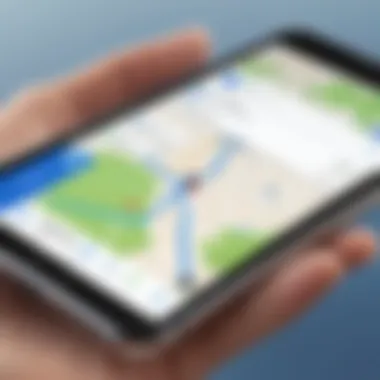

Intro
When using NordVPN, one of the most critical decisions users must make is the choice of location. This choice can significantly influence performance, security, and online accessibility. A well-informed selection can help optimize your Internet experience, which is why this guide aims to provide an in-depth understanding of the factors to consider when choosing a location.
NordVPN offers a vast network of servers across various countries. Each location comes with its unique advantages and potential drawbacks. By understanding these variables, IT professionals and technology enthusiasts can make more strategic choices, ultimately leading to enhanced online privacy and efficient browsing.
In this guide, we will delve into the hardware and software aspects of NordVPN, exploring how these elements interact with the choice of location. We will also analyze how to leverage NordVPN’s features for a superior online experience.
Hardware Overview
Specifications
NordVPN operates on a robust infrastructure designed to support high-speed Internet access. The servers are strategically placed around the globe to minimize latency and ensure stable connections. Key specifications include:
- Number of Servers: Thousands of servers positioned in over 60 countries.
- Server Types: Dedicated IP servers, obfuscated servers, and specialty servers for P2P and streaming.
- Connection Encryption: AES-256 bit encryption for secure data transmission.
Understanding these specifications helps users assess which locations might enhance their performance based on their specific needs.
Performance Metrics
Performance is paramount when selecting a location for VPN connections. Here are crucial performance metrics to consider:
- Ping Time: Lower ping indicates a more responsive connection, which is ideal for activities such as online gaming and real-time communication.
- Download/Upload Speeds: High speeds are essential to minimize buffering and effectively handle large file transfers.
- Server Load: Overloaded servers can drastically reduce speed, so checking server load may guide your location choice.
Choosing a server with lower load and higher speeds not only enhances user experience but also ensures better security through powerful connection.
Software Analysis
Features and Functionality
NordVPN offers several advanced features beyond basic VPN functions. Understanding these can enhance user experience, especially when combined with appropriate location choices:
- SmartPlay: Automatically connects users to the best server for streaming, which is crucial for accessing geo-blocked content.
- Split Tunneling: Enables users to choose which applications will use the VPN, optimizing network performance.
- Kill Switch: Protects user data by disconnecting the device from the Internet if the VPN connection drops, crucial for maintaining anonymity.
These features can also dictate which server location is best suited for specific needs like streaming, browsing, or secure file sharing.
User Interface and Experience
The user interface of NordVPN is designed to make navigation simple and intuitive. Users can easily select their desired location with a map overview showing server locations. Key aspects include:
- Ease of Use: Simple navigation ensures users can quickly connect to servers without technical expertise.
- Location Search: Users can search for specific countries or servers, facilitating a quick selection process.
- Connection Status: Real-time updates on connection status enhance the user experience by providing instant feedback on server performance.
In sum, understanding both the hardware and software of NordVPN significantly influences how one can optimize their use of location selection for improved performance, security, and accessibility.
Understanding VPN Locations
The concept of Virtual Private Networks (VPNs) is fundamentally intertwined with the locations they offer. Selecting the right VPN location is crucial for maximizing performance, security, and access to restricted content. With NordVPN, the ability to choose a specific server location can lead to significantly improved internet experiences. This guide highlights the vital role of understanding VPN locations and the considerations that need to be addressed when using NordVPN.
The Concept of Virtual Locations
Virtual locations refer to the different geographical points that a VPN allows you to connect through. Each location provides a unique IP address, which can affect how you experience the internet. For example, accessing a website that is geo-restricted may only be possible through a server in a specific country. Using NordVPN, you can easily choose from a vast range of server locations around the globe. This capability not only enables enhanced access to content but also can protect your privacy by masking your real IP address.
Some key elements of virtual locations include:
- Privacy Protection: Connecting to a server in another country can hide your true location.
- Content Access: Specific services or media might only be accessible from certain regions, requiring users to connect through those geographical servers.
- Performance Options: Different locations may have varying levels of performance based on server load.
"Selecting the correct virtual location can tremendously impact both the security and functionality of your internet usage."
Geographic Influence on Performance
Geography plays a pivotal role in determining the performance of a VPN connection. When you choose a VPN location, the physical distance between you and the server must be considered. Proximity generally results in lower latency and better connection speeds. Conversely, connecting to a server situated far from your physical location may lead to higher latency, which can slow down your browsing experience significantly.
Factors that influence performance include:
- Latency: This is the time it takes for data to travel to the server and back. A shorter distance typically results in lower latency.
- Server Load: The number of users connected to a specific server can influence its performance. A heavily utilized server may show slower speeds, while a less crowded one may be faster.
- Network Infrastructure: The quality of the internet infrastructure in the chosen location can also affect the speeds experienced. Locations with advanced network systems may facilitate better performance.
In summary, understanding the nuances associated with VPN locations is fundamental to optimizing your online experience with NordVPN. The intersection of privacy, content access, and performance creates a complex landscape for users to navigate.
NordVPN Overview
In the modern digital landscape, online security and privacy are paramount. The choices you make regarding your Virtual Private Network (VPN) can have a profound impact on these aspects. NordVPN is a prominent player in the VPN market, known for its comprehensive features and extensive global server network. Understanding what NordVPN offers is crucial for making educated choices about your online privacy and access to content.
NordVPN provides a simple yet powerful solution for both individuals and businesses. The service emphasizes strong encryption, user-friendly applications, and a broad spectrum of server locations. It positions itself as an essential tool for enhancing security and bypassing geographic restrictions, making it suitable for tech enthusiasts and IT professionals alike. With a focus on innovation and user experience, NordVPN remains at the forefront of the VPN industry.
Features of NordVPN
NordVPN stands out due to its array of features designed to address diverse user needs.
- Robust Security Protocols: NordVPN employs advanced encryption standards such as AES-256-CBC, ensuring that users’ data remains secure. This is essential for maintaining anonymity online.
- Double VPN: This feature routes your connection through two servers, adding an extra layer of encryption, which is particularly useful for users requiring enhanced privacy.
- Kill Switch: An automatic feature that disconnects you from the internet if the VPN connection drops unexpectedly. This prevents accidental exposure of your real IP address.
- CyberSec: This function blocks malware and unwanted ads, contributing to a safer browsing experience. It essentially acts as a protective shield against online threats.
NordVPN Pricing Structure
Understanding the pricing of NordVPN is vital for potential users. The service offers a transparent and flexible pricing model, catering to various user preferences. Typically, NordVPN includes several subscription plans:
- Monthly Plan: Ideal for short-term use, this plan allows users to test the service without a long commitment. However, it is the most expensive on a per-month basis.
- Yearly Plan: This plan offers a significant discount compared to the monthly plan, catering to long-term users looking for savings.
- Two-Year Plan: The most economical option, providing excellent value for extensive use.
NordVPN allows secure payments through various methods, including credit cards and cryptocurrencies, adding an extra layer of anonymity for privacy-conscious users. Additionally, a 30-day money-back guarantee ensures that users can test the service risk-free, further enhancing its appeal.


Exploring NordVPN’s Server Locations
Exploring the server locations provided by NordVPN is crucial for understanding how the selection of a specific virtual location can enhance your internet experience. The merits of a well-chosen server location extend beyond simple access to online content; they can significantly affect connection speeds, latency, and the availability of services. With NordVPN's expansive coverage, users can leverage a worldwide network that optimally configures their accessibility depending on their unique needs.
Global Server Coverage
NordVPN boasts a vast array of servers spread across the globe. This coverage facilitates reliable connections to numerous regions, allowing users to connect to locations that enhance both privacy and performance. The service provides over 5,000 servers in 60 countries.
This extensive network means that users can find a connection close to their geographic region, which typically improves speed and reduces latency. The flexibility in choosing server locations empowers users to evade censorship and geo-blocking, which is particularly beneficial for accessing restricted websites and content that are exclusive to certain geographic areas. Moreover, users should consider the server load.
- Advantages of Global Server Coverage:
- Increased speed due to nearby server access
- Ability to access geo-blocked content from various countries
- Enhanced privacy through location diversity
By connecting to a server in a country with strong privacy laws, users can further secure their online presence.
Key Locations for Accessing Content
Selecting specific locations not only influences the speed and security of a VPN connection, but also determines the type of content users can access. Different countries host various streaming platforms, and content libraries can vary widely even within the same service. For instance, services like Netflix often maintain different shows and movies in different regions.
Users generally seek servers in countries like the United States, the United Kingdom, Canada, and Australia due to their rich content libraries.
- Popular Regions for Streaming Services:
- United States: Offers access to a diverse selection of shows and movies from platforms like Hulu and HBO Max.
- United Kingdom: Access to BBC iPlayer and a different set of programs.
- Canada: Provides a unique mix of content that can differ significantly from U.S. counterparts.
"Choosing the right server location can enhance not just speed but also your overall access to global content, creating a more fulfilling streaming experience."
Furthermore, mindful selection of server locations can help users bypass various regional restrictions when traveling or accessing services abroad. This strategic approach adds an additional layer of utility to NordVPN's offerings, making informed location choices imperative for the savvy user.
Factors to Consider When Choosing a Location
In the context of using NordVPN, the choice of server location represents a crucial aspect of optimizing overall performance. Various factors influence this decision, and understanding them paves the way for an enhanced VPN experience. When IT professionals deliberate on location selection, they must weigh aspects such as speed optimization, access to diverse content libraries, and legal privacy frameworks.
Speed Optimization
The speed of your internet connection can fluctuate significantly depending on the chosen server's location. Generally, the closer the server is to your physical location, the better the speed performance will be. This is due to the shorter distance data needs to travel, resulting in lower latency. For example, if you are currently in New York and select a server in Los Angeles, you may experience noticeable lag. Conversely, choosing a server within a shorter range—like one in Chicago—likely provides better speed.
To facilitate optimal speed, users should monitor server loads. Servers can get overwhelmed, affecting their ability to deliver fast connections. By observing server status in NordVPN’s application, users can avoid high-traffic servers, ensuring a smoother online experience.
Access to Content Libraries
Another critical element in choosing a server location lies in content access. Different geographies often govern distinct online libraries due to licensing agreements and geo-restrictions. For example, content available on Netflix varies between the United States and Canada. Therefore, if accessing specific shows or movies is desired, picking a server in the corresponding country is essential.
This aspect becomes increasingly important for IT professionals dealing with location-specific work or research. Being aware of which server consumes local libraries will enable seamless access without running into roadblocks of content unavailability.
Legal and Privacy Considerations
The legal landscape regarding data privacy differs across countries. Selecting a server in a region with stringent privacy laws can enhance your online security. For instance, countries like Switzerland have robust data protection laws that are favorable for privacy. By choosing such a location, users can better shield their data from government surveillance and legal challenges.
It is vital to be informed about the implications of data retention laws in the selected server location. Some jurisdictions require service providers to store user data for a specific period, which could pose risks to privacy. When utilizing NordVPN, consider the legal aspects in relation to your data and personal information.
Choosing a VPN location is not just about speed; it impacts your content accessibility and privacy too.
By analyzing these factors—speed optimization, content access, and legal frameworks—users can make more informed choices. This will enhance their overall experience while ensuring security and efficiency when using NordVPN.
The Importance of Connection Speed
Connection speed is a critical factor when using NordVPN and affects the overall user experience. In an increasingly digital world, the speed at which data travels impacts almost every online activity. Whether streaming, downloading files, or engaging in video calls, users expect smooth and reliable connections. The speed can vary significantly based on the server location selected when connecting through NordVPN. Understanding this is essential for making informed decisions that optimize performance and enhance the user experience.
When using a VPN, an understanding of connection speed encompasses several elements, including not only upload and download rates but also latency. As such, optimizing for speed involves awareness of how geographical factors, server load, and other technical parameters interplay. As individuals select servers based on location, recognizing these layers can lead to improved functionality and satisfaction.
Measuring Connection Speed
Measuring connection speed while using a VPN like NordVPN can be done through various online tools that provide easily accessible analytics. Tools such as Speedtest.net, Fast.com, or other similar services can help users gauge both upload and download speeds. Notably, most of these tools provide latency measurements, which reflect the time it takes for data packets to travel to the server and return.
To obtain accurate measurements, follow these steps:
- Disconnect from any other VPN services: Ensure that no other VPN is connected, which can skew your results.
- Choose a testing service: Open a browser and navigate to a reliable speed test site.
- Run the test: Disconnect NordVPN, run the speed test, then reconnect and rerun the test. This comparison will reveal any speed differences attributed to VPN usage.
Regularly testing speeds at different times of day can also provide insight into bandwidth fluctuations that may be due to varying server loads.
Impact of Distance on Speed
Distance plays a significant role in determining the connection speed when using NordVPN. The greater the distance between the user and the chosen server, the more likely there will be increased latency and potential reduction in speed. Each mile of distance adds a small delay due to the physical constraints of data transmission. For example, connecting to a server located in the same country typically results in lower latency compared to a server located halfway across the globe.
Here are several considerations regarding distance and its effects:
- Increased Latency: Longer distances can result in noticeable delays. For online gaming or real-time communications, even slight increases in latency can affect performance.
- Data Packet Routing: Data does not take a direct path but follows various routes, which can also introduce delays.
- Regional Specificity: Some services may restrict access based on geographic location, creating a necessity for distant connections that could negatively affect speed.
Always remember: While connecting to a geographically closer server may enhance speed, this may limit access to certain content. Understanding the trade-offs involved can significantly impact your user experience.
When choosing a location in NordVPN, factor in your priority. If you need speed for tasks like streaming, choose the nearest server when possible. Conversely, if access to specific content is essential, be prepared for potential speed trade-offs.
Content Access and Geo-Restrictions
Understanding content access and geo-restrictions is crucial for anyone utilizing NordVPN. As an IT professional or tech enthusiast, you must recognize how geographic limitations can affect the availability of content across different regions. Streaming services often impose restrictions based on your location. This can lead to frustration when trying to access your favorite shows or enhance your productivity.
By employing NordVPN, you can effectively enable access to content that might otherwise be blocke due to your IP address's geographic origins. For instance, certain streaming platforms may restrict their libraries to specific countries. This means that using NordVPN to switch your location can help you bypass these barriers and broaden your access to myriad multimedia options. Ultimately, this enhances both your entertainment and professional capabilities.


Bypassing Geographic Restrictions
Bypassing geographic restrictions is one of the most significant advantages of using NordVPN. Many online services, especially streaming platforms like Netflix, Hulu, or BBC iPlayer, often restrict content based on user location. This practice is known as geo-blocking. With NordVPN, you can change your IP address to appear as if you are accessing the internet from a different country. This method easily circumvent these restrictions.
When choosing a location to connect, it is essential to consider which country offers the desired content. For example:
- United States: Ideal for accessing the largest library of Netflix.
- United Kingdom: Great for BBC iPlayer and ITV Hub.
- Canada: Useful for catching some exclusive shows available only in Canadian streams.
Using NordVPN to select these locations not only offers access to more content but also enables you to utilize regional services unavailable in your home country.
Popular Streaming Services and Locations
Understanding popular streaming services and their locations can greatly improve your online experience. Different services offer varied content libraries depending on the user’s geographical location. Here are some notable services and recommended connection locations:
- Netflix: To bypass region-based restrictions, many users opt to connect through the United States or Japan for broader content access.
- Hulu: Requires a connection through a U.S. location as it is only available to American subscribers.
- BBC iPlayer: Exclusive to the U.K., requiring a connection to a server based in the United Kingdom.
After choosing a NordVPN server in the relevant location, you can easily access these streaming services without any hassle.
Accessing content through NordVPN not only enriches your viewing experience but also safeguards your online identity, ensuring a blend of both performance and security.
Security and Privacy Implications
When using a Virtual Private Network (VPN) like NordVPN, understanding security and privacy implications is crucial. The choice of server location significantly influences these factors. Different jurisdictions have unique laws and regulations regarding data handling and user privacy. Therefore, selecting the right location can enhance your security posture and protect your sensitive data from potential breaches and unauthorized access.
In this section, we will explore how location affects security, as well as how to choose privacy-friendly jurisdictions.
How Location Affects Security
The geographical location of a VPN server plays an essential role in determining the level of security users can expect. Each country has its own regulations concerning internet privacy and data protection. For example, countries that are part of the Five, Nine, or Fourteen Eyes alliances have international surveillance frameworks where information can potentially be shared among governments. If a user connects to a server in one of these jurisdictions, they may be at increased risk of surveillance.
Key considerations regarding location and security include:
- Legal frameworks: Some countries have strict privacy laws that protect user data, while others may have laws that can compromise it.
- Data retention laws: Jurisdictions with mandatory data retention laws may require VPN providers to keep logs that can be accessed by authorities.
- Cybersecurity threats: The risk level for cyberattacks can vary based on the country. Connecting from countries with high cybercrime rates may expose users to additional threats.
"Choosing a server in a region with robust privacy protections can offer users peace of mind and greater security against unauthorized surveillance."
Choosing Privacy-Friendly Jurisdictions
Selecting a VPN server in a privacy-centric jurisdiction is vital for users focused on maintaining their anonymity online. Some locations are known for their strong legal protections against data collection and sharing. Here are a few crucial factors to consider when choosing a privacy-friendly jurisdiction:
- Strong independence from governmental surveillance: Look for countries like Switzerland or Iceland, which are known for their privacy laws and typically resist pressure for data sharing.
- No data retention policies: Jurisdictions that do not mandate data retention give an added layer of privacy. Users are generally safer in countries that do not require providers to store user activity logs.
- Stable political environment: Connecting from a politically stable country reduces the risk of sudden regulatory changes that could affect user privacy.
Technical Considerations for Location Selection
In the realm of VPNs, selecting an optimal location is crucial. It directly influences your connection’s performance, security, and overall user experience. When using NordVPN, several technical aspects come to the forefront that can help users make informed choices. Understanding the underlying mechanics can be beneficial, especially for IT professionals and tech enthusiasts. This section covers critical aspects such as evaluating server load and understanding latency, both of which play a significant role in how effectively a VPN can function.
Evaluating Server Load
Server load refers to the number of users connected to a specific server at any given time. A high server load can lead to congestion and slower speeds. This situation can thwart the benefits of using a VPN, especially when high performance is necessary for tasks like streaming or gaming.
When choosing a location, it is essential to consider the following:
- Accessing server status: Most VPN applications, including NordVPN, provide real-time data on server load. This can help users determine which servers are less crowded.
- Dynamic load balancing: NordVPN may automatically connect you to a less busy server if the one you initially choose is facing high demand. However, manually selecting a server with low load may yield better outcomes.
- Performance fluctuation: Server load can change throughout the day. Peak times, such as evenings and weekends, may see higher numbers of users, impacting your speeds. Regularly checking server load can improve your VPN experience significantly.
Understanding Latency
Latency is the time it takes for data to travel from your device to the VPN server and back. It is typically measured in milliseconds (ms). Lower latency is critical for activities that require real-time processing, such as gaming or video conferencing. High latency can lead to lag and an overall subpar experience.
Here are important factors to consider about latency:
- Distance to the server: The physical distance between your device and the VPN server directly affects latency. Choosing a server close to your actual location generally reduces latency. However, some tasks might require connecting to distant servers to access specific content.
- Server quality: Not all servers are created equal. Some may have better hardware or optimized configurations that can mitigate high latency, regardless of their location.
- Network conditions: Internet traffic, ISP throttling, and other factors can affect latency. Monitoring these variables can enhance your understanding of connection performance.
"Understanding technical factors such as server load and latency can lead to better choices for VPN location, enhancing both performance and security."
In summary, evaluating server load and understanding latency are essential in choosing the right location when using NordVPN. An informed choice leads to a smoother experience with the VPN, allowing users to harness its full potential. Keeping these technical considerations in mind ensures that your online activities remain efficient and secure.
Using NordVPN Applications
Using NordVPN applications is crucial for optimizing the online experience. The application serves as the gateway to accessing all the features of NordVPN, including selecting server locations, managing preferences, and ensuring security protocols are active. The convenience and user-friendliness of these applications make them essential tools for both everyday users and IT professionals.
When deciding on a VPN location, it's important to understand how to navigate the interface and configure settings to suit your needs. This ensures a seamless connection and helps achieve the desired performance.
Navigating the NordVPN Interface
The NordVPN interface is designed to be intuitive, making it easy for users to find what they need quickly. Upon logging into the application, users are greeted with a map or a list view of all available servers. This layout allows for simple navigation between locations and easy access to essential features.
Key elements to remember while navigating include:
- Map View: Users can click on a specific country to see available servers. This visual interface is appealing and helps users find the desired location effortlessly.
- Search Bar: For quick access to specific servers, the search function allows users to type in the country or region they wish to connect to.
- Favorites: Users can save preferred servers in a favorites list for faster access in the future.
- Settings Menu: This section contains options for customizing the application, including security protocols and kill switches.
Understanding how to navigate the NordVPN interface effectively enables users to optimize their VPN experience, ensuring they connect to the most appropriate location depending on their specific needs.
Setting Up Location Preferences
Setting up location preferences is a critical step in ensuring that users connect to the optimal server. Different servers may offer distinct benefits depending on various factors like speed, access to content, or regional restrictions. Establishing preferences simplifies this process.
To set up location preferences in the NordVPN application, follow these steps:


- Open the NordVPN App: Launch the application and log in to your account.
- Access Preferences: Navigate to the settings or preferences tab. This area often contains connection settings relevant to location selections.
- Select Preferred Locations: Here, you can opt for specific server locations to prioritize. This helps in reconnecting to these servers quickly in future sessions.
- Save Preferences: Ensure to save your changes. This will allow quick access to your preferred locations without having to search each time.
By setting preferences, users can enhance their experience, optimizing speed and access to desired content. This personalized approach caters to the unique requirements of varying users, making NordVPN a versatile tool.
Effective utilization of preferences can lead to improved performance and reliability while using NordVPN, especially when accessing specific services.
Performance Testing
Performance testing is a crucial aspect when using NordVPN, especially for IT professionals and tech enthusiasts. The selection of a server location directly influences the performance metrics, which include connection speed, latency, and overall user experience. Understanding how to effectively test performance can lead to better decisions when selecting locations within the NordVPN application.
Measuring the performance of a VPN connection is essential for several reasons:
- User Experience: A well-performing VPN enhances the overall browsing experience, ensuring fast load times and smooth streaming.
- Task Efficiency: For IT professionals who rely on VPNs for remote work, maintaining efficient workflows is critical. A slower connection can impede productivity.
- Adaptability: Different tasks or applications require varying degrees of bandwidth. Having a clear grasp of how performance varies across server locations helps optimize the selection process.
"The effectiveness of a VPN is only as good as its performance metrics; speed, reliability, and stability must be carefully assessed for optimal results."
Conducting Speed Tests
Conducting speed tests is fundamental to gauging the effectiveness of different NordVPN server locations. Here are some steps to follow:
- Choose a Speed Test Tool: Popular tools include Ookla's Speedtest, Fast.com, and others that provide reliable and real-time data on download and upload speeds, as well as latency.
- Connect to a VPN Server: Before testing, connect to a server in the desired location. Ensure that the sever is not overloaded to get an accurate reading.
- Run the Test: Execute the speed test multiple times throughout different times of the day to capture fluctuations in performance due to server load or network conditions.
- Compare Results: After testing several servers, analyze the results to understand which locations provide the best speeds for your needs.
Analyzing Performance Results
After conducting speed tests, analyzing the results becomes the next critical step. Consider the following factors in your analysis:
- Download and Upload Speeds: High download speeds are vital for activities like streaming or large file downloads, while upload speeds are important for video conferencing and sharing files.
- Latency Measurements: Latency, the delay before a transfer of data begins, is measured in milliseconds. Lower latency leads to a more responsive experience, especially beneficial during online gaming or live video communications.
- Consistency: Review the stability of the connection across multiple tests. Consistent performance at your chosen location indicates reliable connectivity.
By encompassing these aspects, you can make a well-informed decision regarding your server location. This ensures that your VPN usage with NordVPN adapts to your needs, whether you prioritize speed or reliability.
Real-World Applications
Understanding the real-world applications of NordVPN is critical for users looking to enhance their online experience. With the rapid rise of remote work and the increasing need for secure internet access while traveling, choosing the correct VPN location has significant implications on performance and security. This article section delves into the various aspects of using NordVPN in everyday scenarios, offering insights that are particularly beneficial for technology enthusiasts and IT professionals.
Remote Work and Location Choices
When working remotely, selecting the optimal VPN location can optimize your connection. Many companies now embrace remote work policies, making it essential for employees to maintain secure access to company networks. By utilizing NordVPN, users can choose server locations that best correspond to their workplace needs. For instance, connecting to a server closest to the main office can reduce latency and improve speed, ensuring seamless access to resources.
Moreover, it is not only about speed. Different locations may present various levels of security. Connecting through a country with strong data protection laws may further enhance confidentiality. Many remote workers must handle sensitive data. Hence, understanding the implications of the jurisdiction where their data is being processed can be a determiner of their privacy policy.
Traveling with NordVPN
Traveling often presents unique challenges for maintaining internet security and access to content. Often, Internet Service Providers (ISPs) in foreign countries impose restrictions or censor various content. NordVPN allows users to connect to a server in their home country or elsewhere, bypassing these restrictions. For instance, if you are traveling abroad and wish to access Netflix’s local library from your home country, simply connecting to a server in that country can grant access to that content.
Additionally, the security that a VPN provides while traveling is remarkable. Using public Wi-Fi networks can expose personal data to various threats such as hacking or phishing. NordVPN encrypts your internet connection, shielding sensitive data from potential cyber-attacks. This is especially critical for travelers who access important accounts or manage finances on the go.
"A VPN is not just about streaming content; it’s about ensuring your data remains safe and accessible regardless of where you are."
Thus, for anyone traveling, utilizing NordVPN enhances both security and access to essential resources, ensuring a smooth online experience away from home.
In summary, the role of NordVPN in real-world applications is vital, whether for remote work or traveling. Understanding these aspects allows users to make informed choices that safeguard their data while improving access to services.
Common Issues and Troubleshooting
Addressing common issues and troubleshooting techniques when using NordVPN can significantly enhance user experience. Problems like connection drops or errors in selecting locations can disrupt online activities, which is a concern for IT professionals and tech enthusiasts. Understanding these issues leads to a smoother and more secure VPN experience. Effective troubleshooting can help in maintaining optimal performance and ensuring privacy.
Connection Problems
Connection problems are among the most prevalent issues that users may encounter while using NordVPN. These might include inability to connect, frequent disconnections, or slow response times. Identifying the underlying cause is essential for resolving these problems. Here are common reasons for connection issues:
- Firewall Interference: Firewalls can block VPN connections, so updating settings may be necessary.
- Network Restrictions: Some networks impose restrictions on VPN traffic, requiring users to switch protocols or servers.
- Overloaded Servers: When servers are overloaded, the connection can be sluggish or insufficient. In this case, switching to a less crowded server often helps.
To address these issues effectively:
- Check your internet connection to ensure it's stable.
- Try reconnecting to different NordVPN servers.
- If problems persist, consult NordVPN's customer support for further guidance.
"Connection issues can be frustrating, but most can be resolved with simple checks and adjustments."
Location Selection Errors
Location selection errors can hinder content access and performance when utilizing NordVPN. Here, users may experience mistakes in choosing a server location that does not meet their needs or results in error messages.
Some potential causes for location selection errors include:
- Geographic Limitations: Certain websites or services may restrict access based on geographic location, leading to errors.
- Incorrect Server Selection: Manually choosing a server that is not optimized for specific content or services can affect access.
- App Bugs: Technical issues within the NordVPN application can lead to location selection errors.
To overcome location selection errors:
- Verify that the server you are trying to access is functional and appropriate for the content you want.
- Use the NordVPN app’s feature to choose recommended servers based on specific needs.
- Regularly update the NordVPN application to eliminate bugs.
By understanding and addressing common troubleshooting topics related to connection problems and location selection errors, users can optimize their overall experience with NordVPN.
End
Choosing the right location with NordVPN is a vital aspect of enhancing your online security, privacy, and accessibility. This article has provided a thorough exploration of the various factors that influence your decision when selecting a server location. Understanding the nuances of VPN performance and location allows users to optimize their VPN experience effectively.
"The impact of your chosen location is not merely a technicality; it is central to your overall security and browsing performance."
Summarizing Key Points
- VPN Locations and Performance: It is clear that the geographic distance between your device and the server impacts connection speeds. A closer server generally results in better performance.
- Content Accessibility: The choice of location can significantly affect what content is available based on regional restrictions. Knowing which server to select can unlock services from streaming platforms and websites that may otherwise be inaccessible due to geo-blocks.
- Security Considerations: Choosing a server location also involves understanding the legal environment of that area. Some jurisdictions are better for privacy than others. It is essential to strike a balance between performance and privacy requirements.
- Practical Use Cases: Understanding your specific needs when using NordVPN is key. Whether you're working remotely or traveling, your geographical choice in server has real-world implications on your connectivity and security.
Future Considerations
As technology and internet landscapes evolve, so must your approach to using NordVPN. Here are a few future considerations to keep in mind:
- Emerging Technologies: Stay updated on advancements in VPN technology which may introduce new features affecting server performance and security.
- Changes in Legislation: Regulatory shifts in different countries can influence the effectiveness of privacy laws that protect your data. Regularly review the laws governing the country where your server is located.
- Content Library Changes: Streaming services update their content libraries often. As a result, the server locations that provide the best access to content may change frequently.
- User Experience: Continuous monitoring of your VPN’s performance based on your location selection will help adapt your usage as needed. This involves regular speed tests and performance reviews to ensure optimal settings.



