Essential Tips for Choosing the Perfect Laptop


Intro
In an age where technology evolves rapidly, the process of selecting the right laptop can feel daunting. This guide targets IT professionals and tech enthusiasts who seek a thoughtful approach in navigating the maze of laptop choices available today. Whether for work, gaming, or creative tasks, making an informed decision about a laptop is crucial to maximizing its utility and longevity.
Understanding key specifications and performance metrics can simplify this decision. The difference in hardware capabilities can dictate your overall experience, impacting everything from efficiency in multitasking to the visuals in high-end gaming. In addition, the software ecosystem enhances or limits the laptop's functionality, making software analysis equally essential.
This narrative will dissect the various aspects you must consider. It will provide insights into the intricacies of hardware and software, leading to a holistic understanding of what the ideal laptop looks like. Let's begin with a detailed hardware overview.
Understanding Laptop Categories
When selecting a laptop, understanding its categories and the differences between them is vital. Each category serves a unique purpose and is tailored to specific user needs. Therefore, recognizing these categories can help you make better decisions based on what you want to achieve with the laptop.
Different laptop types offer distinct advantages and limitations. For instance, if you need portability without sacrificing performance, you may lean towards ultrabooks. Conversely, if gaming is your primary focus, a gaming laptop would likely be a better fit. Each type varies in hardware specifications, battery life, and overall design. This section will explore four main categories: ultrabooks, gaming laptops, business laptops, and convertible laptops.
Ultrabooks
Ultrabooks are designed for professionals who require portability alongside performance. They typically showcase a sleek design, are lightweight, and have long battery life, making them ideal for users who travel often. These laptops leverage modern solid-state drives and powerful processors, which contribute to quick boot times and efficient multitasking capabilities.
Key features of ultrabooks include:
- Thin and Light Design: Most ultrabooks weigh less than three pounds and have a profile that is less than 0.8 inches in thickness.
- Long Battery Life: They often provide over eight hours of usage on a single charge.
- Solid-State Drives: Their storage primarily consists of SSDs, which significantly improve data access speed compared to traditional hard drives.
It is essential to note that ultrabooks may not come with high-end graphics cards, which limits their capacity to run demanding applications. If casual and business tasks are the main criteria, ultrabooks present an effective choice.
Gaming Laptops
Gaming laptops are built to provide high performance, catering to the needs of gamers and graphics-intensive application users. These laptops incorporate powerful processors and dedicated graphics cards which allow them to run demanding games and software seamlessly. It’s worth noting that form factor and cooling systems play a crucial role in a gaming laptop's performance.
The main characteristics include:
- High-Performance Hardware: Gaming laptops usually come equipped with powerful CPUs like Intel Core i7 or AMD Ryzen 7 and robust GPUs like NVIDIA RTX series.
- Upgradable Components: Many models allow users to upgrade RAM and storage.
- Robust Cooling Systems: Mandatory to manage heat during extensive gaming sessions.
Gaming laptops can be heavier and bulkier due to their components and cooling systems. Thus, they may not be the best option for users valuing portability.
Business Laptops
Business laptops are crafted specifically for professional needs, balancing between performance, durability, and security. These laptops tend to feature traditional designs but often come with robust security features and extensive support for enterprise applications.
Important factors in this category include:
- Security Features: Business laptops often include encryption options, fingerprint readers, and smart card readers.
- Productivity Software: Many come pre-installed with essential software like Microsoft Office or tools tailored for business tasks.
- Service Support: Brands usually offer extended warranty and support services, knowing that downtime in a business setting can be costly.
These laptops should primarily focus on providing reliability and ease of use, which are essential in a professional environment.
Convertible Laptops
Convertible laptops offer the versatility of transforming from a traditional laptop into a tablet. This ability allows users to interact with the device in various ways, optimizing usability across different tasks.
They boast attributes such as:
- Touchscreen Interfaces: Most convertible devices support touch input, which enhances usability.
- Flexible Form Factors: Users can use them in laptop mode for typing or in tablet mode for reading and browsing.
- Variety of Use Cases: Ideal for various environments, from classrooms to meetings, thanks to their adaptability.
However, connectivity and performance can sometimes be compromised to achieve this flexibility. Therefore, potential buyers should consider the balance between flexibility and performance compared to more traditional devices.
Key Specifications to Consider
When choosing a laptop, understanding the key specifications is crucial. These specifications define the performance, usability, and overall experience you will have with the machine. By focusing on these elements, you can make a more informed decision that aligns with your specific needs. In this section, we will explore critical specifications, including processor performance, memory, storage, and display quality. Each aspect plays a significant role in determining the right laptop for your tasks.
Processor Performance
The processor is often seen as the heart of the laptop. It determines how fast and efficiently your device can handle tasks. An efficient processor allows for smoother multitasking, faster software performance, and overall improved speed. There are several key factors to consider when evaluating processors:
- Core Count: Modern processors come with multiple cores. More cores often mean better handling of simultaneous tasks. For example, quad-core or hexa-core processors can manage heavy applications more effectively than dual-core processors.
- Clock Speed: This is measured in gigahertz (GHz). A higher clock speed generally means better performance. Ideal clock speeds for most applications should be at least 2.5 GHz.
- Thermal Design Power (TDP): This indicates how much heat the processor generates under load. A lower TDP can mean better battery life and less noise from cooling fans.
Evaluating these elements will provide insight into the processor's suitability for your software and tasks.
Memory (RAM)
Memory, or RAM, is another vital specification to consider. It directly influences how many applications you can run simultaneously without slowdowns. A laptop with adequate RAM allows for a smoother user experience. Here are some considerations regarding RAM:
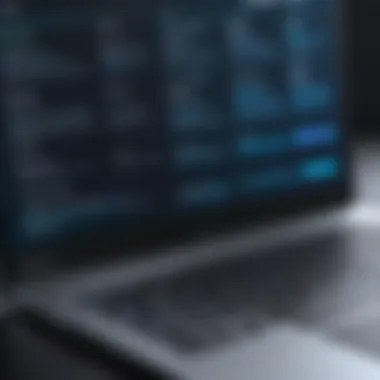

- Capacity: For everyday tasks, 8 GB of RAM is often sufficient. However, for gaming and professional software, such as graphic design tools, 16 GB or even 32 GB is recommended.
- Type of RAM: The speed of the RAM also matters. Faster RAM (like DDR4 over DDR3) can boost overall performance, especially in demanding situations.
- Upgradability: Check if the RAM is upgradeable. This feature allows for future performance improvements as needs grow.
Understanding these aspects ensures that you select a laptop that meets your performance requirements.
Storage Solutions
Storage is key to how you manage and access data on your laptop. The type of storage solutions available can vastly influence loading times, file access speed, and overall performance. There are a few varieties:
- Hard Disk Drives (HDD): These provide large storage space at lower prices. However, they typically offer slower read/write speeds compared to SSDs.
- Solid State Drives (SSD): SSDs are significantly faster and improve boot and load times considerably. They come in various sizes but are generally more expensive per gigabyte.
- Hybrid Drives: These combine HDDs and SSDs, offering a balance of cost and speed. They can be a good compromise depending on your storage needs.
When selecting storage, consider both the size you require and the type best suited for your tasks.
Display Quality
The display quality contributes greatly to the user experience of a laptop. It affects how content looks and how comfortable it feels during prolonged use. Here are the main elements to focus on:
- Resolution: Higher resolutions, like Full HD (1920 x 1080) or 4K (3840 x 2160), offer clearer images and better detail. This is crucial for tasks that require precision, like photo editing.
- Color Accuracy: For professionals in design or media, a display with high color accuracy is essential. Look for laptops that support wide color gamuts.
- Screen Size and Type: Consider how portable you need your laptop to be. Larger screens provide more visual real estate, while smaller screens enhance portability.
Evaluating these features will help ensure that your laptop meets visual demands, whether for work or entertainment.
Operating Systems Overview
Operating systems play a crucial role in the usability and functionality of laptops. They are the core software that manages hardware resources and provides the environment for applications to run. In this article, we focus on three main types of operating systems most commonly found in laptops: Windows, MacOS, and Chrome OS. Understanding these systems helps readers make informed decisions based on their specific needs and preferences.
Selecting the right operating system can significantly influence your laptop's performance, software compatibility, and user experience. Each system offers unique features, applications, and security levels, which cater to different user requirements. Thus, it is essential to consider how these elements align with your professional or personal technology needs.
Windows Laptops
Windows laptops form a significant part of the laptop market and cater to a broad range of users. With its user-friendly interface, Windows provides an extensive ecosystem of applications. This operating system supports a wide variety of hardware and peripherals, making it highly adaptable to individual preferences.
Additionally, Windows laptops are typically favored in business environments due to their compatibility with enterprise software and tools. They offer versatility in gaming and productivity applications alike. The accessibility of software like Microsoft Office and various other productivity suites enhances their appeal to IT professionals and tech enthusiasts.
Some considerations when choosing a Windows laptop include:
- Version: Different versions of Windows (like Windows 10, 11) offer various features and interfaces.
- Support: Ensure that the hardware supports the latest updates and patches for improved security and functionality.
MacOS Devices
Devices running MacOS have a dedicated following due to their seamless integration with other Apple products and a reputation for superior build quality. MacOS is designed to offer an intuitive experience, with a clean interface and optimizations for multimedia production and software development.
While MacOS devices may seem limited in hardware options compared to their Windows counterparts, they excel in stability and security. They are less susceptible to malware, making them appealing for professionals focused on cybersecurity.
Moreover, software like Final Cut Pro and Logic Pro positions MacOS as the preferred choice for creative professionals in video editing and music production. However, a key consideration is the relatively higher price point for MacOS devices, which can be a barrier for some users.
Chromebooks
Chromebooks represent a different approach with a focus on cloud computing and web-based applications. Running on Chrome OS, these laptops are generally more affordable and have longer battery life than traditional laptops. They are particularly suitable for students or casual users who primarily operate in a web environment.
Chromebooks rely heavily on internet connectivity since most applications are hosted online. This reliance means they are less versatile for users who require specific software that is not available on the Chrome OS platform. Thus, when choosing a Chromebook, it is critical to evaluate your web usage patterns and software needs.
A few advantages of Chromebooks include:
- Simplicity: They are easy to use, making them ideal for individuals who do not want to deal with complex operating systems.
- Affordable Pricing: Many models are cost-effective, ideal for budget-conscious consumers.
"The choice of operating system can affect performance, software compatibility, and overall user experience. It's essential to weigh these factors based on your specific requirements."
Assessing Battery Life
Battery life is an essential factor when selecting a laptop. It can heavily influence user experience, making it crucial for both personal and professional use. Nonstop power enables users to work, study, or enjoy entertainment without the constant need to recharge. In a world where mobility and convenience are paramount, understanding battery life helps in making informed decisions about a laptop's viability during day-to-day operations.
A critical element to assess is the laptop's battery capacity, measured in watt-hours (Wh). The higher the watt-hour rating, the longer the device generally lasts before needing a charge. Larger batteries may weigh more or add bulk, so it is important to balance battery life with overall portability. Additionally, individual usage habits play a role. For example, someone who frequently runs demanding applications will deplete battery life faster than someone engaging in light browsing or word processing tasks.
When examining battery life, consider the following benefits and considerations:
- Usage Scenarios: Think about how you will primarily use your laptop. A device for frequent travel needs longer battery life.
- Processor and Display Efficiency: Modern processors and displays can impact how power is utilized. Choose devices that utilize energy-efficient technology.
- Battery Technologies: Lithium-ion batteries are standard in most laptops, offering good energy density. Ensure the selected laptop has a good reputation for battery longevity.
"A laptop's battery life is not just about numbers; it reflects the overall design quality and integration of technology inside the device."
Thus, assessing battery life is not just about the specs. It encompasses how well the laptop fits into your lifestyle and a deeper understanding of the technology that powers it.


Build Quality and Durability
When selecting a laptop, build quality and durability should be paramount considerations. These factors significantly influence the longevity and overall performance of the device. A laptop made from durable materials can withstand the rigors of daily use, reducing the likelihood of damage from accidental drops or spills. Furthermore, a well-built laptop often provides better thermal management, which is crucial for sustained performance.
A strong chassis not only protects internal components but also enhances usability. It contributes to a more stable keyboard and screen, which can improve typing comfort and visual clarity. An evaluation of the laptop’s exterior should involve examining both the materials used and the design integrity. Laptops that are solidly constructed often withstand the test of time, thus providing improved return on investment for IT professionals and tech enthusiasts alike.
Material Assessment
Different materials impact the build quality of laptops. Aluminum, for example, is commonly used for high-end models due to its strength and lightweight nature. It resists wear and tear while also offering a premium feel. In contrast, many budget laptops utilize plastic, which can be lighter but often lacks the ruggedness of metal housings. While plastic can be adequate for casual users, it may not stand up as well under constant use in demanding environments.
The choice of material also affects heat dissipation. Aluminum tends to disperse heat more effectively than plastic, which can be critical for performance during intensive tasks. Thus, understanding the materials in a laptop’s build can aid in your decision-making process.
Portability Considerations
Portability is another critical aspect of build quality and durability. If you frequently travel for work or enjoy taking your laptop to different locations, the weight and size of your device are essential factors. A laptop that is lightweight yet sturdy can make a significant difference during mobility. Look for models classified as ultra-portable or compact.
Evaluating hinge quality is also important. A strong hinge mechanism can extend a laptop’s lifespan by preventing screen wobble and maintaining the integrity of the display when adjusting angles for usability.
Furthermore, consider the laptop’s overall dimensions. A thinner model may be appealing, but if it compromises durability, you may want to reconsider. Prioritize laptops with reinforced corners and sturdy hinges that can endure regular opening and closing without degradation.
"A well-constructed laptop not only feels better but tends to last longer, especially under heavy use."
Pricing and Budgeting Strategies
Understanding pricing and budgeting strategies is essential for making informed decisions about laptop purchases. Given that laptops come in various price ranges, it is crucial for buyers to evaluate their specific needs aligned with their budget. This section explores how to effectively balance cost considerations with the performance requirements of different types of laptops.
A well-thought-out budgeting strategy not only helps in preventing overspending but also ensures that the buyer receives the best value. Establishing a detail plan can guide the choices between high-end models and more affordable options. Additionally, knowing the market gives a clean perspective on what features are worth the investment versus what can be sacrificed.
Identifying Your Needs
To effectively budget for a laptop, one must begin by identifying personal or professional needs. Questions to consider might include:
- What tasks will the laptop perform?
- Does it require high processing power for gaming or data analysis?
- Is portability essential for travel or commuting?
- Will basic tasks suffice, like browsing and word processing?
Understanding these needs sets the foundation for selecting a laptop. For example, a graphic designer might prioritize better graphics and processing capabilities, while someone who only needs to manage simple tasks can settle for lower specifications. The clearer the needs, the easier it is to set a realistic budget that aligns with those requirements.
Cost vs. Performance Analysis
Once needs are identified, the next step involves a careful cost versus performance analysis. High prices do not always guarantee the best performance; however, lower-cost models might not deliver satisfactory results either. Buyers should evaluate key components like:
- Processor: A strong processor affects the laptop's speed and efficiency as tasks increase.
- RAM: Adequate memory ensures smooth multitasking performance.
- Storage options: Solid State Drives (SSDs) offer faster load times compared to traditional Hard Disk Drives (HDDs).
Before making a choice, compare models in the same price range and look for user reviews and benchmarks. This helps in determining which laptops deliver superior performance for their price. A strategic approach in this analysis often leads to better purchases, enhancing the overall value derived from the investment.
A methodical analysis can illuminate discrepancies between price and performance, revealing the options that provide the most benefit to the user.
Top Laptop Recommendations
When selecting a laptop, it is essential to look beyond mere specifications. Each user has unique needs and expectations. Thus, providing portable devices that match those needs is vital. Top laptop recommendations offer guidelines for navigating the vast options in the market. Understanding these recommendations helps in identifying models that excel in performance, features, and overall value.
Best Ultrabooks of the Year
Ultrabooks are known for their slim design and robust performance. They cater to users who prioritize portability without sacrificing power. For 2023, models like the Dell XPS 13 have gained attention. They combine sleek aesthetics with impressive battery life and performance.
Another strong contender is the HP Spectre x360. This device stands out due to its convertible nature. Users can switch between laptop and tablet modes, enhancing versatility.
Key aspects to consider when exploring ultrabooks:
- Weight and Form Factor: Lighter devices are easier to carry, especially for frequent travelers.
- Battery Life: Long-lasting batteries are critical for productivity on the go.
- Performance Specs: Focus on processors and RAM for smooth multitasking.
Top Gaming Laptops
Gaming laptops require distinct considerations. They must handle high-performance graphics and intensive applications. The Razer Blade 15 remains popular due to its powerful gaming capabilities packed in a sleek chassis. It supports NVIDIA GeForce RTX graphics, essential for modern games.
The ASUS ROG Zephyrus G14 is also noteworthy, praised for its balance of portability and performance. It offers a good battery life and exceptional display.
What to think about in gaming laptops:
- Graphics Card: Determine if the laptop has an up-to-date GPU for fluid visuals.
- Cooling Mechanisms: Efficient cooling is necessary to prevent overheating during extended gaming sessions.
- Refresh Rate and Resolution: Higher refresh rates provide a better gaming experience.


Leading Business Laptops
Business laptops need to focus on productivity and reliability. The Lenovo ThinkPad X1 Carbon is a top choice due to its durable build and excellent keyboard feel. It offers robust security features too.
The Apple MacBook Pro is also a strong contender, especially for professionals in creative fields. Its powerful hardware complements software like Final Cut Pro and Logic Pro.
Consider the following factors when evaluating business laptops:
- Keyboard Quality: A comfortable keyboard enhances typing efficiency.
- Security Features: In the business world, data security is paramount.
- Support and Service: Reliable customer support is crucial for business continuity.
User Reviews and Feedback
User reviews and feedback play a crucial role in the laptop selection process. They offer unique insights that formal product descriptions cannot convey. Reviews provide perspectives from everyday users, giving potential buyers a glimpse into real-world performance, reliability, and usability of different models. This kind of information can often be more valuable than technical specifications alone.
Understanding user experiences helps identify patterns in product quality, which can save time and resources in the long run. For instance, if multiple users report issues with laptop overheating or battery life, future buyers can weigh this information against their personal needs.
When considering user feedback, it is essential to look at both positive and negative aspects. A single positive review might not accurately reflect a product's overall quality, while a few negative reviews can stem from isolated incidents.
Here are some specific benefits of collecting user insights:
- Performance Validation: Users discuss performance in daily tasks, such as browsing, gaming, or programming.
- Long-Term Usability: Feedback on durability and long-term performance helps gauge if a laptop is worth the investment.
- Customer Support Experiences: Insights into manufacturer reliability and customer service quality inform buyer decisions.
- Real-World Features: User reviews can shine light on specific features such as keyboard comfort, screen brightness, and port availability that may not be listed in specifications.
Remember, the collective wisdom of other users can significantly influence your decision in choosing the right laptop.
Collecting User Insights
Gathering user insights involves multiple stages to ensure a thorough understanding of product performance. Here are some effective strategies:
- Diverse Platforms: Go beyond retailers’ websites. Explore tech forums like Reddit, specialized review sites, and social media platforms like Facebook for varied opinions.
- Filter by Needs: Look for reviews that match your intended use for the laptop. A casual user will have different expectations and experiences compared to a professional gamer or graphic designer.
- Look for Consistency: Take note of common themes across reviews. If many users highlight the same strengths or weaknesses, that may reflect the laptop's true performance.
- Engage with Reviewers: Where possible, engage with reviewers to clarify their feedback. Questions about specific issues can lead to deeper insight that can influence your final decision.
- Analysis of Ratings: Pay attention to the overall rating scores and the distribution of those ratings. A laptop with a high average rating but scattered reviews may require more scrutiny.
By taking these steps to collect and evaluate user insights, you can make a better-informed decision regarding your laptop choice. Learning from others’ experiences not only enhances understanding but also enriches your selection with real-world context.
The Future of Laptops
In the rapidly evolving world of technology, it is crucial to understand the future trends in laptops. This section will emphasize why staying informed about these trends is not merely an academic exercise but a necessity for IT professionals and tech enthusiasts alike. The upcoming developments will likely shape user experiences, performance benchmarks, and functionalities that will dictate future purchasing decisions.
The paragraphrampos that follow will discuss various technological advancements shaping the laptops of tomorrow, enabling informed choices for both users and developers.
Trends in Technology
The technology landscape related to laptops is changing consistently. Several exciting trends are paving the way for a new era of computing. One noticeable trend is the shift towards lighter and more portable designs. Many companies emphasize ultra-thin profiles, ensuring that powerful hardware does not compromise portability.
Moreover, the advancement in processing power is remarkable. New processors, such as Apple's M1 and M2 chips, introduce significant efficiency and performance improvements. These chips enable laptops to run demanding applications without excessive power consumption.
Another noteworthy trend is the increase in display technologies. High-resolution screens, such as 4K and OLED displays, are becoming more standard. Users are now looking for better visual experiences, demanding sharper images and more vibrant colors. The rise of adaptive refresh rates also enhances the overall user experience when browsing or gaming.
Additionally, cloud computing is evolving the way laptops are utilized. Instead of relying solely on local storage, more applications and data are being accessed through the cloud. This shift necessitates robust internet connectivity but enables users to access extensive resources without needing powerful physical hardware.
The Rise of AI in Laptops
The integration of artificial intelligence in laptops presents exciting opportunities. This technology optimizes performance and creates a more personalized user experience. AI algorithms can learn user behavior, adjusting settings and applications to suit individual preferences.
An example of AI use is smart resource management. Laptops equipped with AI can intelligently adjust power consumption based on usage patterns. For instance, if a user is engaged in a lightweight task such as browsing, the system can downscale its processing capabilities, conserving battery life. Conversely, if demanding CPU and GPU tasks commence, the system can ramp up processing accordingly.
AI is also making strides in security features. Biometric authentication methods, such as facial recognition and fingerprint scanning, use AI to increase security. This innovation allows for quick and secure access, reducing the risks linked to password management.
Moreover, voice-activated personal assistants are frequently integrated into laptops. These assistants, powered by AI, enable hands-free operations, enhancing productivity. Tasks like sending emails or scheduling meetings turn into effortless actions, compelling more users to rely on these features.
Integrating AI in laptops is not just a futuristic vision, but a present reality, reshaping how we interact with technology daily.
The End
Choosing the right laptop is more than just a simple purchase; it is an investment in productivity and efficiency. In this article, we have outlined various aspects to think about while selecting a laptop that fits your requirements. The importance of understanding the different laptop categories cannot be overstated. From ultrabooks designed for portability to gaming laptops that prioritize performance, the choice depends on your specific needs.
A crucial takeaway is that key specifications define your laptop's capability. Factors like processor performance, memory, and storage solutions directly impact how the device handles demanding applications. Furthermore, assessing battery life and build quality also enhances longevity, thus making your investment more worthwhile.
After considering pricing and budgeting strategies, it becomes evident that being aware of your necessities allows for better cost vs. performance analysis. The choices available in today's market can seem overwhelming, but having a clear understanding of these elements makes the process easier.
Making an Informed Decision
Making an informed decision is critical. It involves synthesizing all the information gathered from various sections of this guide. While every detail matters, prioritize what aligns best with your requirements. Start by reflecting on how you plan to use the laptop. For instance, a business professional may require a different set of features compared to a gaming enthusiast.
Here are some practical steps to assist in your decision-making:
- Reflect on Usage: Determine if you need a laptop for work, study, or personal use.
- Identify Specifications: Based on your usage, outline the key specifications you cannot compromise on.
- Research Options: Look into various models that fit your criteria. Take notes on user reviews and expert opinions to gain insights.
- Test Before Buying: If possible, visit retail stores to test laptops physically. Comfort and usability play a significant role in your selection.
- Weigh Pros and Cons: Create a simple list of advantages and disadvantages for each option you're considering.
By following these steps and integrating knowledge from this guide, you can confidently choose a laptop that meets your needs. Remember, a well-informed choice leads to a more satisfying technological relationship.



