Chrome Update for iPad: Features and User Experience
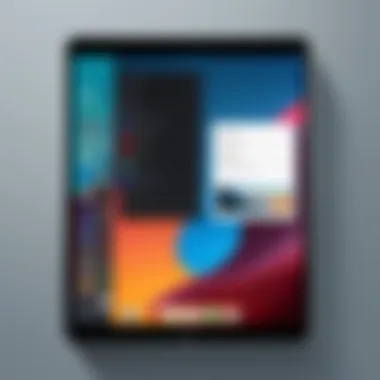

Intro
The evolution of web browsers is crucial for optimizing user experience. With the latest Chrome update for iPad, users receive enhancements that are not just incremental but transformative. This article explores recent changes and features, providing an in-depth understanding of what these updates mean for iPad users. By focusing on performance improvements and user interface adjustments, we aim to equip technology professionals and enthusiasts with valuable insights on navigating these updates.
The implications of these developments extend beyond mere features. They alter how users interact with the browser and can significantly improve productivity. Moreover, adapting to these enhancements becomes essential in today's fast-paced digital environment.
Hardware Overview
Specifications
Chrome for iPad is designed to utilize the iPad's hardware effectively. Recent versions are optimized for both the A-series and M-series processors, allowing for smooth browsing and efficient multitasking. Some specifications to note include:
- Screen Resolution: The browser supports the Retina display, ensuring crisp visuals.
- Memory Management: Chrome’s updates optimize memory usage, making it lighter on RAM—important for users with various apps open.
- Battery Efficiency: Adaptations have been made to reduce power consumption, making browsing less draining on battery life.
These enhancements mean that users can experience a faster and more reliable browser, especially on iPads running the latest iOS versions.
Performance Metrics
When evaluating the performance of the updated Chrome on iPad, several metrics stand out:
- Loading Speed: Users report faster page load times by up to 30%, improving overall usability.
- Crash Reports: The number of reported crashes has decreased significantly, indicating greater stability.
- Resource Utilization: Recent updates have improved CPU and memory usage efficiency, leading to less lag and a more responsive interface.
The combination of these performance metrics offers iPad users a more seamless browsing experience, allowing for better engagement with web applications and services.
Software Analysis
Features and Functionality
The new Chrome update introduces various features aimed at enhancing user interaction. Key improvements include:
- Privacy Controls: A more advanced set of privacy tools has been integrated, offering users greater control over their data.
- Tab Management: Users can now stack and group tabs more efficiently, making navigation easier during extensive browsing sessions.
- Bookmark Synchronization: Enhanced syncing support across devices allows users to access their bookmarks anytime, anywhere.
These features not only improve functionality but also cater to the growing concern for user privacy.
User Interface and Experience
User experience has also been a focus in this update. The changes to the user interface can be dissected into:
- Design Overhaul: The interface adopts a cleaner design, minimizing distractions and optimizing focus on content.
- Accessibility Features: Improved accessibility options accommodate a broader audience, including those with visual impairments.
- Customization Options: Users now have more ways to personalize their browsing experience, from themes to layout settings.
These adjustments reflect a deeper understanding of user needs and preferences, thereby enhancing the overall usability of Chrome on iPad.
"With the latest updates, Chrome has significantly elevated its role on iPad, merging performance with a more refined user experience."
By examining both hardware and software aspects of the Chrome update for iPad, readers gain a clearer understanding of what these innovations mean for their browsing experience. As technology continues to advance, keeping pace with such updates will be vital for optimizing daily digital tasks.
Prelude to Chrome for iPad
In the rapidly evolving digital landscape, the browser remains a crucial tool for communication, research, and entertainment. Among various browsers available for iPad, Google Chrome stands out, offering a blend of speed, features, and user-friendly interface. Understanding the role of Chrome on iPad is essential, as its updates directly impact user experience. Regular updates bring not only new functionalities but also enhancements that refine performance and security.
This article delves into the significance of Chrome’s latest updates tailored specifically for iPad users. Keeping Chrome updated is not just about accessing new features; it is fundamental for optimal performance and security. Users who neglect these updates may find themselves facing lagging performance or even security vulnerabilities. Hence, staying informed about what each update entails allows users to maximize their browsing efficiency.
Overview of Chrome's Role on iPad
Google Chrome serves as a powerful browser for iPad, providing seamless integration with Google services and a robust browsing experience. The availability of extensions is one of the key advantages that enhance productivity. Many users rely on Chrome for not only basic browsing but also web-based applications that facilitate work and entertainment.
In iPad's ecosystem, Chrome helps users synchronize bookmarks, passwords, and history across devices. This cross-platform compatibility is particularly useful in a time when many individuals use multiple devices. Moreover, its clean interface and specialized tabs for incognito or regular browsing cater to diverse user needs.
Importance of Keeping Chrome Updated
Updating Chrome on iPad is vital for maintaining both performance and security. Each update generally includes bug fixes that enhance stability and address performance issues that could lead to crashes. Additionally, updates often come with critical security patches that protect users from potential threats and vulnerabilities. Without these updates, users might inadvertently expose their sensitive data to cyber threats.
Furthermore, the newly added features can significantly enhance the user experience. For instance, recent updates have focused on improving load times and omnibox functionalities, making navigation smoother. By regularly updating Chrome, users ensure that they are utilizing the browser’s capabilities to the fullest while safeguarding their online activities.
"Ignoring browser updates can lead to inefficiencies and security vulnerabilities, affecting both personal and professional tasks."
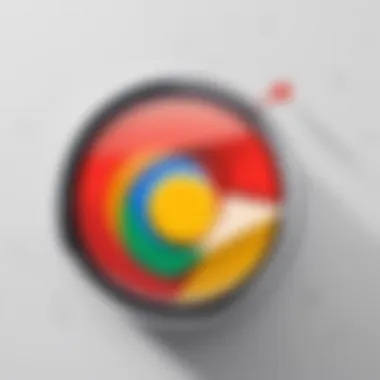

Recent Updates and Their Significance
Recent updates to Chrome for iPad are crucial for both user experience and overall functionality. Understanding these changes allows users to adapt quickly and fully utilize the browser's capabilities. The significance of these updates lies in their impact on everyday tasks. Moreover, they align Chrome closely with the evolving iOS ecosystem.
New Features in the Latest Update
The latest update introduces several new features that enhance usability. One notable addition is the improved tab management system. Users can now group tabs for better organization, which is particularly useful for those who multitask. This feature allows for quicker access to specific tabs without overwhelming the user with clutter. Additionally, the incorporation of a built-in screenshot tool simplifies the process of capturing content from the web. This tool is seamless, allowing users to annotate and share screenshots without leaving the browser.
Besides organizational tools, privacy settings have received a significant upgrade. Chrome now offers more granular control over which sites can track user activity. This is particularly important as data privacy continues to be a major concern amongst users. These new features provide both utility and security, catering to both casual surfers and those heavily involved in online activities.
User Interface Improvements
The user interface of Chrome has seen refinements to enhance intuitiveness. Key indicators, such as download progress and notification icons, are now more prominently displayed. This helps users stay informed about their activities without needing to dig through menus. Moreover, the visual design is more streamlined, which contributes to a cleaner look and improved navigation.
The update also optimizes touch feedback on the iPad, making it easier to interact with elements on the screen. This improvement is vital for users who rely heavily on touch gestures. The changes reduce frustration and create a smoother browsing experience.
Performance Metrics and Benchmarks
Performance is another highlight of the latest Chrome update. Independent tests have shown a reduction in load times across various websites. This improvement is notable on pages heavy with media, allowing for a smoother experience even on less powerful iPads. The economical use of memory resources means less chance of crashes and freezes, which many users have encountered previously.
Also, battery consumption has been optimized, meaning users can browse longer without needing to recharge. By focusing on both speed and efficiency, Chrome assures its place as a leading mobile browser.
"A well-optimized browser is essential for productivity, especially on mobile devices where users demand speed and reliability."
Compatibility with iOS
Compatibility with iOS is a crucial consideration when evaluating the performance and functionality of Chrome on iPad. Given that iOS is a closed ecosystem, any app or browser must adhere to certain guidelines and requirements to function properly. Understanding these requirements enables users to leverage Chrome’s features effectively, ensuring their browsing remains seamless and efficient. Chrome’s compatibility helps users avoid issues that might arise from software conflicts or underperformance, particularly for those heavily engaged in productivity tasks.
iOS Version Requirements
Chrome requires a minimum version of iOS to function optimally. As new updates are rolled out, older versions of iOS may lack the newly implemented features or fixs. Generally, users are encouraged to keep their iPads updated to the latest iOS version to take full advantage of Chrome's enhancements. Typically, Google specifies these requirements in the release notes, easily accessible via their official website.
It is important to check if the current iOS version aligns with the edition of Chrome being used. Using an incompatible version may lead to stability issues, reduced security, or even failure to launch the app. Users who wish to maintain a robust user experience should prioritize regular iOS updates, promoting smoother performance with the latest Chrome updates.
Integration with iOS Features
Chrome is designed to function in harmony with various iOS features, enriching the user experience significantly. One notable feature is the synchronization with Safari settings, allowing users to import bookmarks directly into Chrome. This integration simplifies the transition for users coming from Safari, thereby minimizing disruption.
The browser also supports iOS-specific features like Split View and Picture in Picture. These functionalities allow multitasking abilities that empower users to work on multiple applications simultaneously. For instance, one can browse in Chrome while viewing a video in a floating window. Similarly, Chrome’s handling of Apple Pencil further enhances the note-taking experience.
Additionally, notifications from Chrome can be managed in conjunction with iOS notifications settings, providing users with more control over their browsing experience. They can set preference for alerts or disable them to maintain focus.
User Experience Enhancements
User experience (UX) in any application, including web browsers, is paramount for retaining user engagement. The latest Chrome update for iPad introduces several enhancements aimed at improving how users interact with the browser. These enhancements offer specific benefits, making browsing more efficient and enjoyable. Understanding these changes is essential for both tech enthusiasts and IT professionals looking to optimize their workflow.
Navigational Changes
The most noticeable navigational changes focus on ease of access and intuitiveness. The update has streamlined access to key features, enabling quicker transitions between tabs and sessions. Users can now swipe between open tabs with increased responsiveness, enhancing multitasking capabilities.
Moreover, the address bar has been revamped to provide smarter suggestions as users type, making search queries more efficient. This means less time spent looking for information and a more fluid browsing experience overall. The interface adapts to individual user habits, leading to regularly accessed sites being prioritized. Consequently, this fosters an environment conducive to frequent and effective use.
Customization Options for Users
Customization plays a critical role in user experience. Chrome’s latest update broadens the range of personalization options available. Users can modify how their browser looks and behaves according to their preferences. Whether it’s adjusting the theme color or organizing bookmarks more effectively, the options available cater to diverse user needs.
Additionally, users can now arrange their extension tools more conveniently, allowing swift access to features they utilize daily. This personal touch not only enhances satisfaction but also increases productivity by reducing the number of steps a user needs to take to accomplish tasks. Understanding and utilizing these customization features can significantly improve how effectively one can navigate the web.
Accessibility Features in Chrome
Accessibility is a vital consideration in any digital product, and Chrome’s latest update reflects a strong commitment to inclusivity. New accessibility features aim to ensure that users with varying abilities can navigate the browser comfortably. Text resizing options are now more prominent and easier to manipulate, allowing users to view content without straining their eyes.
In addition, the browser now supports improved screen reader functionalities. This allows users with visual impairments to receive content verbally, making the internet more navigable. Also, user-friendly keyboard shortcuts have been implemented, permitting effortless browsing for those who prefer or need keyboard navigation.
These enhancements significantly contribute to creating an inclusive digital environment, ensuring that all users, regardless of their abilities, have fair access to information.


Collectively, these user experience enhancements form a foundation not only for individual comfort but also for increased professionalism in web navigation. As users adapt to these changes, they can leverage them to extract even more value from their browsing sessions.
Security Updates and Features
In today's digital environment, staying secure online has become a predominant concern for all users. The security updates in the latest Chrome for iPad play a crucial role in safeguarding user data and enhancing overall browsing experience. Modern browsers, including Chrome, must adapt to the evolving threats faced by users on the internet, and this necessitates a proactive approach to security. The latest update focuses on two key areas: Enhanced Privacy Settings and Addressing Vulnerabilities. These advancements not only bolster user confidence but also align with the broader trend of prioritizing security in technology design.
Enhanced Privacy Settings
The latest Chrome update introduces enhanced privacy settings aimed at giving users more control over their data. These settings allow users to customize their privacy preferences easily. Enhanced privacy controls can include options to manage cookies, block third-party trackers, and manage permissions for location and notifications.
Benefits of the Enhanced Privacy Settings:
- Increased Control: Users can now decide what kind of data they are willing to share, reducing exposure to surveillance and tracking.
- Improved Surfing Experience: By blocking unwanted tracking, users may encounter fewer interruptions and more relevant content.
- Transparency in Data Usage: Clearer explanations regarding data usage foster informed decision-making.
These privacy settings are particularly important for tech enthusiasts and IT professionals who understand the importance of personal data protection. With these features, Chrome aims to set a standard regarding user empowerment in data management.
Addressing Vulnerabilities
Another critical aspect of this update is Chrome's commitment to addressing known vulnerabilities. Vulnerabilities can arise from various sources including plugins, outdated software, or unpatched security flaws. The developers of Chrome are committed to continuous improvement in this field, ensuring the browser remains resilient against potential threats.
Strategies for Addressing Vulnerabilities:
- Regular Security Patches: The update usually includes patches for identified vulnerabilities, minimizing the risk of exploitation.
- Real-time Monitoring: Continuous monitoring helps in identifying new threats quickly, allowing for timely responses.
- User Education: Informing users about potential risks associated with unsafe browsing practices is also a pivotal part of this effort.
"Proactive protection is far better than reactive measures when it comes to online security."
With these strategies, Chrome reassures users that their security is not an afterthought. Instead, it is an integral part of their browsing experience, especially significant for those engaged in sensitive online tasks. By implementing robust security measures, Chrome not only protects individual users but also contributes to the overall integrity of the internet.
Troubleshooting Common Issues
Navigating an update can sometimes lead to unexpected problems. The importance of addressing troubleshooting common issues cannot be overstated. Users often encounter challenges that can diminish the browsing experience. Understanding these common issues and learning how to tackle them is essential for maintaining the efficiency of Chrome on iPad. An awareness of potential problems allows users to act swiftly, minimizing disruption to their workflows. This section outlines the prevalent problems that can arise after an update and provides guidance on resolving them.
Common Update Problems
After a new Chrome update, users may face several common problems that can impact their daily usage. Recognizing these issues is the first step toward finding solutions. Here are some typical problems:
- Crashes or Freezes: The browser may become unresponsive, causing frustration.
- Slow Loading Times: Page loading can become sluggish, affecting productivity.
- Missing Features: Some familiar functions might appear absent.
- Compatibility Issues: Certain websites may not display correctly.
These problems can stem from various sources. Sometimes, the update can introduce conflicts with existing apps or system settings. In other cases, lingering cache or stored data from previous versions can hinder performance. It is vital to troubleshoot these issues methodically to restore normal functionality.
Fixing Performance Issues Post-Update
Performance issues after an update can diminish the overall user experience. Addressing them quickly ensures that browsing remains smooth and effective. Here are some strategies to fix these performance issues:
- Clear Cache and Cookies: Sometimes old data can create conflicts. Navigate to Chrome settings and delete cached images and files.
- Reset Browsing Data: This involves removing history and other data, which can resolve performance problems.
- Update iPad iOS: Ensure that the device's operating system is up to date for better compatibility with the latest Chrome features.
- Reinstall Chrome: If problems persist, consider uninstalling and reinstalling the app to reset it completely.
- Check for Background Apps: Certain apps running in the background can consume resources. Closing unnecessary apps can enhance performance.
By methodically applying these troubleshooting measures, users can resolve common post-update issues and restore optimal performance in Chrome. Utilizing these steps ensures a smoother experience with minimal interruptions, allowing users to engage with their tasks effectively.
User Feedback and Community Insights
In the digital ecosystem, user feedback represents a vital conduit through which developers can understand and enhance their products. User feedback allows for continuous improvement based on real-world experiences. This section of the article investigates the primary facets surrounding user feedback and its impact on the latest updates of Chrome for iPad. The insights gathered from users provide key benefits, helping to close the gap between expectations and reality.
Analyzing User Reviews
User reviews serve as an essential framework to gauge user satisfaction and experience with the Chrome browser. These evaluations contain rich information about what features users value most and what aspects they find cumbersome or problematic. Detailed analysis of these reviews reveals trends in user behavior, which can direct future updates.
For instance, many users have pointed out issues related to the syncing of bookmarks and preferences across devices. Recognizing these recurring themes in feedback can influence how future updates prioritize specific functionalities. Furthermore, parsing through user reviews can also uncover unique use-cases or problems that the development team may not have previously considered. This process fosters a more user-centric approach to product development, ensuring that their voices are valued in the decision-making process.
Importance of Community Feedback
Community feedback reflects a collective understanding and perspective on the software. Engaging with platforms such as Reddit or specialized forums allows developers to tap into a broad pool of insights. Feedback gathered from community discussions often highlights problems that individual users may not report. This could relate to bugs that exist only under certain conditions or usability problems that affect a subset of users.
Moreover, community feedback encourages a sense of connection among users and developers. It creates a dialogue that can lead to more significant changes or feature implementations being made based on user suggestions. When users feel that their input matters, this increases their loyalty to the product.
"User feedback is not just a collection of comments; it is a pathway to developing a superior product that genuinely addresses user needs."
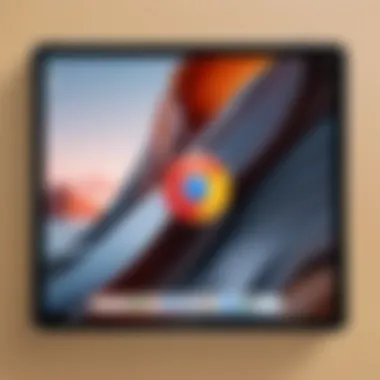

To sum it all, user feedback and community insights drive the evolution of Chrome for iPad. By analyzing user reviews closely and integrating community feedback, developers can address existing issues while anticipating the future needs of users. This approach ensures that the browser does not only retain its relevance in the competitive space of mobile applications but also continues to enhance user satisfaction.
Competitive Analysis
Understanding the competitive landscape for web browsers on the iPad is essential for both users and developers. The browser market is dynamic, with frequent updates and innovations occurring in response to user demands and competitive pressures. Analysing how Chrome measures up against its rivals helps identify strengths and weaknesses, informing better user choices and fostering improvement among developers.
Key elements of this analysis include:
- Feature Comparisons: Evaluating the unique functionalities that each browser offers can highlight user preferences and technological advancements. For instance, Chrome's synchronization across devices can be a deciding factor for many users.
- User Experience: It is critical to assess how each browser impacts user satisfaction. Browsers may have different approaches to user interfaces, which impacts accessibility and navigation.
Through this analysis, readers will gain insights into how technical specifications translate into real-world performance and usability. It also emphasizes the importance of community feedback in shaping browser development, as user preferences can drive essential changes.
Comparison with Other Browsers on iPad
Chrome faces stiff competition from other prominent browsers such as Safari, Firefox, and Microsoft Edge. Each browser targets different user aims and preferences on the iPad.
- Safari is the default browser on iPad and is deeply integrated into the Apple ecosystem. It offers features like Apple Pay and built-in privacy settings that appeal to Apple users.
- Firefox focuses on privacy and user customization. It has features that protect user data, which attract users concerned about security.
- Microsoft Edge aims to deliver performance improvements and synchronization with Windows. Its integration within the Microsoft ecosystem appeals to users who utilize Office applications.
In practice, many users find themselves switching between browsers depending on their specific tasks. Chrome’s performance remains a strong contender, particularly with its speed and versatility.
Market Position of Chrome on Mobile Devices
Chrome maintains a substantial presence in the mobile browser market. Its ability to offer a consistent experience across platforms is a significant advantage. According to recent statistics, Chrome commands a notable percentage of mobile browsing traffic, highlighting its popularity.
- Functionality and Features: With features such as tab grouping, intuitive search, and voice search integration, Chrome provides practical functionalities that enhance user efficiency.
- Brand Recognition: As part of Google’s ecosystem, Chrome benefits from existing brand loyalty, influencing users’ choices. The integration of Google services such as Gmail and Drive enhances productivity for users who rely on these tools.
- User Demographics: Chrome attracts a diverse user base, appealing to both casual users and professionals. This broad reach allows for continuous growth and adaptation, potentially driving further development.
In summary, Chrome's competitive standing on iPad is solid. It is essential for the developers to stay aware of market trends and user feedback to sustain this momentum in an ever-evolving browser landscape.
Future Outlook on Chrome for iPad
The future outlook for Chrome on the iPad is critical for both users and developers. As technology evolves, so do the needs and expectations of users. Google, as a leader in browser technology, must continually enhance Chrome to keep pace with an increasingly competitive landscape. The iPad market is unique, characterized by its dedicated user base that values efficiency, performance, and seamless integration with the iOS ecosystem.
This section will explore anticipated features and changes that could reshape the Chrome experience on iPad. Understanding these elements helps users prepare for future updates and developers to create relevant solutions that address user demands. Additionally, it highlights considerations regarding browser technology trends, potentially influencing the direction of Chrome in forthcoming years.
Anticipated Features and Changes
As the digital landscape evolves, so too do the expectations from a web browser like Chrome. Some upcoming features may significantly enhance the user experience on the iPad. This includes potential improvements in areas like:
- Performance Optimization: Future updates may introduce optimizations that reduce load times and enhance responsiveness. These refinements are crucial for maintaining fluidity during browsing sessions.
- Enhanced Privacy Controls: Considering the increasing concerns surrounding data privacy, Chrome may implement more robust privacy settings, allowing users to manage their data with greater ease.
- Advanced Tab Management: Innovations in tab management could be on the horizon, helping users navigate multiple tabs more efficiently, especially on larger screens like the iPad.
- Integration with iOS Features: Leveraging iOS capabilities could lead to enhanced collaboration with other apps, allowing for a more cohesive multitasking experience.
These envisaged changes will likely cater to the sophisticated demands of users who seek a browser that not only meets their current needs but anticipates future requirements as well.
Trends in Browser Technology
The trajectory of browser technology is constantly changing. Understanding these trends is essential for grasping the future of Chrome on the iPad. Various trends are shaping the direction of web browsers:
- Focus on User Experience: Browsers are increasingly emphasizing intuitive design. Features that prioritize user experience will likely remain at the forefront, ensuring seamless navigation and functionality.
- Integration with AI: The use of artificial intelligence is becoming more prevalent in browsers. Anticipated capabilities could include smarter auto-suggestions and personalized browsing experiences, marking a significant advancement in how browsers serve their users.
- Increased Security Features: With cyber threats continually evolving, the demand for enhanced security measures will persist. Future versions of Chrome are expected to implement more sophisticated security protocols to safeguard user data.
- Mobile Optimization: With more users accessing the web via mobile devices, optimizing browsing experiences for touch interfaces on the iPad will remain a key focus.
These trends represent a glimpse into the future of Chrome on the iPad, underlining the importance of adaptability in browser development. As these changes and trends unfold, they will shape the broader context of how users interact with web technologies.
Ending
The conclusion serves as a vital component of any written discourse, particularly in the context of an article about a detailed Chrome update for iPad. It encapsulates the key points discussed throughout the section and reiterates the significance of remaining well-informed on browser developments. Having explored features, user experience insights, and performance metrics, it becomes evident that staying current with updates ensures enhanced productivity and security.
Summary of Key Points
Summarizing the salient aspects of the Chrome update can help readers grasp essential information without needing to re-read the entire article. Here are the key takeaways:
- New Features: Recent updates introduced options that improve usability and customization available to users.
- User Experience: Navigational changes and enhanced accessibility features have made browsing smoother for a wider audience.
- Security Considerations: Updates in privacy settings and vulnerability management help fortify user data safety.
- Performance Enhancements: Speed and responsiveness have seen noticeable improvements, aiding in more efficient multitasking on the iPad.
- Integration with iOS: Chrome's continued compatibility with iOS updates strengthens its position as a preferred browser on mobile devices.
These points not only emphasize the value of the latest updates but also underscore the continuous evolution of browser technology, which impacts daily user interactions.
Final Thoughts on the Update
In reflecting on the recent Chrome update for iPad, it is clear that the enhancements align well with modern user expectations and requirements. The combination of new features and upgraded performance distinguishes Chrome in the competitive browser landscape.
Ultimately, prioritizing updates can greatly influence a user’s overall experience. For IT professionals and tech enthusiasts, understanding these changes not only aids in personal productivity but also informs decisions when advising others. Each update marks a step towards an increasingly inter-connected and efficient web environment. As technology continues to evolve, keeping pace with browser updates will be essential for making the most of digital services.
"Staying updated is not just about having the latest features; it's about optimizing the tools we use every day to enhance productivity and security."
Thus, ongoing engagement with Chrome's development will prepare users for whatever improvements lie ahead.



