Exploring Cloud-Based Android Emulators: A Comprehensive Overview


Intro
Cloud-based Android emulators are transforming how developers and testers approach mobile app development. They provide an effective solution for testing applications in a controlled, flexible environment. This section introduces the main concepts and importance of these emulators in the evolving landscape of software development.
Cloud-based emulators operate on remote servers, allowing users to access powerful Android devices from anywhere. This flexibility supports a variety of testing scenarios, from app performance assessments to compatibility checks across different Android versions. IT professionals and technology enthusiasts have expressed interest in understanding how these systems work and their advantages over local emulators.
As we dive deeper into the technical foundations and practical applications of cloud-based Android emulators, it’s essential to recognize the context in which these tools fit. The growing demand for robust mobile applications necessitates efficient testing solutions, and cloud-based emulators fulfill this need effectively. They offer scalability, as developers can easily deploy instances based on project requirements.
In this article, we will explore the architecture, key features, and challenges associated with cloud-based Android emulators. We will also discuss leading emulator options currently available, providing insights into their performance and user experience.
Hardware Overview
Cloud-based Android emulators leverage sophisticated hardware configurations to deliver powerful mobile experiences.
Specifications
The hardware that supports cloud-based emulators can vary significantly among providers. Common specifications include:
- Processor: Powerful multi-core processors are essential for performance.
- Memory: High RAM capacity is critical for running multiple instances smoothly.
- Storage: Fast SSDs are often used to enhance loading times.
- Network: Low latency and high bandwidth internet connections are vital for responsive experiences.
Vendors like Genymotion and Amazon Web Services offer various hardware configurations to suit different needs. Choosing the right spec can drastically influence performance outcomes.
Performance Metrics
Understanding performance metrics is crucial for evaluating the effectiveness of cloud-based emulators. Key metrics include:
- Load Time: Measures how quickly an emulator initializes.
- Frame Rate: Critical for testing the smoothness of graphical applications.
- Response Time: Indicates latency in interactions within the emulator.
- Resource Utilization: Tracking CPU and memory use helps optimize performance.
These metrics guide users in assessing the emulators' responsiveness and reliability.
Software Analysis
The software components of cloud-based emulators are essential in defining their usability and effectiveness.
Features and Functionality
Cloud-based Android emulators come equipped with a variety of features, such as:
- Multiple Device Renders: Users can simulate different Android devices and versions.
- API Testing: Capability to test various APIs and services.
- Screen Recording: Helpful for debugging and record-keeping.
These features enhance the functionality of the emulator, making it a robust tool for development and testing.
User Interface and Experience
A user-friendly interface is essential for enhancing productivity. Many popular cloud-based emulators provide:
- Intuitive Navigation: Easy access to various tools and settings.
- Customizable Options: Users can adjust settings based on personal needs.
User experience is often assessed through feedback from the tech community on platforms like Reddit. Understanding these experiences helps gauge the emulator's overall effectiveness.
Cloud-based Android emulators represent a shifting paradigm in software testing, emphasizing flexibility and accessibility as core advantages.
As we synthesize the information presented, it's clear that cloud-based Android emulators have become indispensable in the development cycle, providing insights into their architecture, advantages, limitations, and potential applications in the industry.
Understanding Cloud-Based Android Emulators
Cloud-based Android emulators are rapidly gaining relevance in the realm of software development and testing. As mobile applications grow in complexity and usage, developers are searching for efficient methods to ensure their applications function correctly across multiple devices. Understanding these emulators is crucial for IT professionals and tech enthusiasts. Their significance lies in their ability to simulate a variety of Android environments remotely, providing critical insights into application behavior without the need for physical devices.
This section aims to explore the key elements, benefits, and considerations surrounding cloud-based Android emulators. It is essential to recognize that these tools are not merely substitutes for physical devices but rather offer unique advantages that can streamline development workflows and enhance testing efficacy.
Definition and Purpose
Cloud-based Android emulators are software applications that simulate the Android operating system in a virtual environment hosted on cloud servers. This setup allows users to run apps as if they were on physical Android devices. The primary purpose of these emulators is to enable developers to test applications in diverse scenarios, ensuring compatibility and performance across different versions of Android.
Given the diverse range of Android devices available in the market, limitations in physical hardware can hinder thorough testing. Using cloud-based emulators mitigates this issue, granting developers access to a variety of configurations and operating systems without the need to procure multiple devices.
Key Features


The key features of cloud-based Android emulators highlight their appeal to developers:
- Multiple Device Testing: Users can test applications on various devices with different specifications.
- Remote Access: They can be accessed from anywhere with an Internet connection, making testing more flexible.
- Cost Savings: It eliminates the need for a large fleet of physical devices, reducing hardware costs.
- Scalability: Developers can scale testing efforts quickly based on project needs.
- Real-Time Collaboration: Teams can collaborate in real-time, sharing results and feedback instantly.
These features combine to form a powerful toolset for modern developers, allowing them to address challenges in application development efficiently.
"Cloud-based emulators provide a testing environment that reflects actual user experiences without the extensive investment in physical resources."
The shift towards cloud-based solutions in Android development signifies a broader move towards more agile and efficient practices. Understanding these emulators equips professionals with the necessary knowledge to leverage technology effectively in their development processes.
Technical Architecture
Understanding the technical architecture of cloud-based Android emulators is crucial. It serves as the backbone that facilitates their functionality, shaping how these emulators operate and interact with users and devices. The architecture encompasses the deployment model, the infrastructure required, and the virtualization techniques employed. Recognizing these elements provides critical insights into both their advantages and limitations, influencing decisions made by developers and businesses.
Infrastructure Requirements
The infrastructure required for cloud-based Android emulators significantly impacts their performance and reliability. These emulators typically rely on powerful servers and robust cloud infrastructure to ensure smooth operation. Key components of the infrastructure include:
- High-Performance Servers: Cloud emulators need servers that can handle intensive processing tasks. Multicore CPUs and a considerable amount of RAM are essential for running multiple emulations simultaneously.
- Networking Facilities: A high-speed internet connection is vital for providing seamless access to the emulators. Latency can affect user experience, making it essential to have a reliable network architecture.
- Storage Solutions: Efficient data storage systems are necessary to host not only the emulator images but also the applications being tested. Using SSDs can enhance loading times and performance significantly.
When choosing a cloud service provider, it is important to consider the scalability of their infrastructure. As user demands fluctuate, the infrastructure should be able to scale up or down without compromising service quality. Additionally, redundancy measures must be implemented to avoid outages.
Virtualization Techniques
Virtualization techniques play an essential role in the operation of cloud-based Android emulators. These techniques allow the creation of virtual instances of Android devices, enabling multiple users to run separate instances concurrently. Key techniques include:
- Full Virtualization: This method abstracts the entire hardware layer. Each instance behaves as if it is a standalone Android device. It allows for greater flexibility but requires more resources.
- Paravirtualization: In this technique, the guest operating systems are aware of the hypervisor. It tends to operate with less overhead than full virtualization, providing better performance.
- Containerization: This approach uses containers, which set up isolated environments for software applications. Containers require less overhead than traditional virtual machines, making them lightweight and fast.
In summary, the choice of virtualization technique can significantly impact performance, resource utilization, and response times of cloud-based Android emulators.
Advantages of Cloud-Based Emulation
Cloud-based Android emulators are becoming more popular and efficient in various fields, particularly in software development and testing. This section outlines key advantages, including scalability, accessibility, and cost-effectiveness.
Scalability
One significant benefit of cloud-based emulation is scalability. These systems allow users to allocate resources based on demand, meaning that additional computational power can be engaged during peak times without requiring substantial physical hardware investments. Users can increase the number of virtual devices they run simultaneously. This is particularly important during extensive testing phases where multiple device configurations must be validated.
Resources scale up or down effortlessly in response to workload. Developers can adapt their testing environments quickly, enhancing overall efficiency in their workflows. This feature supports various applications simultaneously, reducing the bottlenecks that often hinder progress in on-premise setups.
Accessibility
Accessibility is another important factor in cloud-based emulators. They can be accessed from any device with internet connectivity. This means that developers and testers can work from any location, collaborating with teams across different regions without any interruptions.
The ability to access emulators remotely helps in reducing the lag associated with local setups, allowing a more streamlined process. Remote access enables effective testing on different devices, operating systems, and configurations without the need for physical access to the hardware.
Cost-Effectiveness
Cost-effectiveness is perhaps the most critical advantage for many organizations. Cloud-based services often operate on a pay-as-you-go model. Users are billed only for the resources they consume, which eliminates the substantial upfront costs associated with purchasing physical devices and related infrastructure.
Moreover, maintenance costs are inherently lower, as cloud providers usually handle updates and technical support. This enables businesses to redirect financial resources towards innovation rather than just maintaining existing infrastructure. Overall, cloud-based emulators present a more budget-friendly solution for development and testing compared to traditional physical setups.
"Cloud services dramatically reduce the barriers of entry for developers wanting to test across multiple devices and configurations."
Limitations and Challenges
In the realm of cloud-based Android emulators, understanding the limitations and challenges is crucial for anyone involved in IT or software development. As the use of such emulators becomes more widespread, it is equally important to recognize the hurdles that may hinder their efficiency. This section highlights two main challenges: performance constraints and compatibility issues.
Performance Constraints
Performance constraints typically refer to the limitations that affect the speed and responsiveness of cloud-based Android emulators. These emulators run on remote servers, which means that the user's experience can be influenced by various factors such as network speed and server load. If the internet connection is slow or unstable, latency becomes a significant issue. Users might experience delays when executing commands, which can be particularly disruptive during testing phases.
Additionally, the resources allocated to each emulator instance play a vital role. If many users access the same server, the limited computational power can result in slower performance. To mitigate these challenges, it is essential to choose a reputable service provider that offers robust infrastructure capable of managing high loads.
"Performance can make or break the user experience in cloud environments. Understanding the bottlenecks is essential for success."
Investing in dedicated server instances or choosing emulators with adjustable resources can also help alleviate some of these constraints. Furthermore, continually monitoring performance metrics allows teams to identify and address potential bottlenecks early on.
Compatibility Issues


Compatibility issues can arise for various reasons within cloud-based emulators. Not all applications run smoothly in an emulated environment, particularly if they rely on certain hardware features or device-specific functionalities. Developers often face challenges when trying to ensure that their applications behave consistently across different devices and operating system versions.
Moreover, popular Android features such as biometric authentication or GPS rely heavily on physical hardware. As a result, features interacting with these elements may not function optimally or may even fail to work entirely in a cloud-based setup.
Anticipating potential compatibility problems is essential for a smooth development process. Testing applications on a range of emulators can aid in identifying inconsistencies. Using tools that allow for testing on multiple Android versions can provide additional insight into behavior across platforms.
Applications in Software Development
Cloud-based Android emulators have become essential tools in the realm of software development. Their flexibility and robust capabilities enable developers to create, test, and deploy applications more efficiently. The importance of cloud-based emulators lies in their ability to simulate different device environments. This is crucial when considering the diversity of Android devices in the market, which can differ significantly in screen size, operating system version, and hardware capabilities.
One of the main benefits of utilizing these emulators in software development is the speed at which developers can test their applications. With cloud technology, it is possible to spin up multiple virtual devices simultaneously. This allows for parallel testing across various configurations, which accelerates the development lifecycle. Additionally, teams can address issues quickly and adjust their applications according to immediate feedback, therefore enhancing the overall quality of the final product.
Testing and Quality Assurance
Quality assurance is an integral part of the development process, and cloud-based Android emulators make this task more manageable and effective. Using emulators allows teams to simulate a wide range of conditions and user scenarios without the need for real devices. This can include testing in low network conditions or simulating different geographic locations.
Furthermore, automated testing frameworks like Appium and Firebase Test Lab can be integrated with these emulators. This enables teams to run extensive testing scripts, encompassing unit tests, integration tests, and even UI tests. The results from these tests can be aggregated quickly, helping developers understand the performance of their applications in various environments. Therefore,
- Emulators enable extensive test coverage without the cost of physical devices.
- Teams can replicate user behavior and interactions effectively, identifying bugs early in the development process.
"Testing on cloud-based emulators ensures that applications can handle various scenarios without incurring high costs associated with physical device testing."
Development Workflows
Cloud-based Android emulators can significantly enhance development workflows. They provide an integrated environment for developers, meaning that they can manage their projects from design to testing without switching between multiple systems. This seamless integration fosters a more cohesive approach to app development.
Additionally, because these emulators operate in the cloud, developers can access their projects from anywhere and collaborate in real-time. For example, teams can work on the same codebase and test applications across multiple environments concurrently. This improves teamwork and accelerates collaboration.
Key considerations when implementing cloud-based emulators in development workflows include:
- Integration with CI/CD Pipelines: Incorporating emulators into continuous integration and continuous deployment processes can streamline the release of apps.
- Version Control: Using tools like Git allows for better management and tracking of changes in the application code.
- Documentation and Reporting: Keeping thorough documentation of test results and revisions helps in maintaining application quality over time.
In summary, cloud-based Android emulators not only improve efficiencies in testing and quality assurance but also streamline and enhance the entire development workflow, making them indispensable tools for modern software development.
Popular Cloud-Based Android Emulators
The discussion surrounding cloud-based Android emulators is vital in understanding the current technological landscape. These emulators have gained prominence due to their flexible deployment, ease of access, and the increasing need for mobile app testing in a diverse range of environments. By utilizing cloud resources, developers and testers can simulate various device behaviors without requiring the physical hardware, thus streamlining their workflows and saving on costs.
Comparative Analysis
When examining popular cloud-based Android emulators, it is essential to consider various aspects that set them apart. Key elements include performance, user interface, device variety, and integration capabilities. Some prominent emulators in the cloud segment include Genymotion, Android Emulator, and NoxPlayer.
- Genymotion: Known for its extensive device configuration options, Genymotion allows users to quickly deploy different Android versions and screen sizes, enhancing testing validity.
- Android Emulator: This is part of the Android Studio package, tightly integrated with the development workflow, making it a natural choice for many developers. It provides real Android environments on which testing can be executed.
- NoxPlayer: Although primarily recognized as a gaming emulator, NoxPlayer offers various features for app testing and development purposes, especially with its multiple instances feature.
Each platform has distinct advantages in terms of speed, ease of use, and features available. A thorough analysis can help users select the emulator that best fits their specific needs and workflows. Factors like cloud performance, scalability, and device compatibility should be prioritized to make well-informed decisions.
User Experiences
User feedback is an invaluable resource for evaluating cloud-based Android emulators. The experiences shared by testers and developers provide insight into the practical use of these tools in real-world applications. The responses to these tools are often mixed, highlighting strengths and weaknesses.
- Positive Aspects: Many users commend the convenience of accessing a multitude of virtual devices on-demand, facilitating more effective testing strategies. This capability allows faster iteration during the development lifecycle. Users also appreciate the centralized management of resources and the ability to run tests on multiple devices simultaneously.
- Challenges: However, some users report performance issues, particularly during high-load scenarios. Emotional reactions are not uncommon when discussing latency problems, which can hamper productivity. Many find compatibility issues with certain apps, leading to discrepancies between the emulator's performance and that of physical devices.
"When everything works, cloud-based emulators are a game changer. But, the performance dips can be frustrating at times," is a sentiment echoed by many users in forums like Reddit.
Thus, user experiences underscore the importance of testing varying emulators to match specific project needs, balancing the functionalities with potential pitfalls.
Proper evaluation of popular platforms, through both comparative analysis and user experiences, illuminates the essential aspects of cloud-based Android emulators. This knowledge empowers IT professionals and tech enthusiasts to make more informed choices, optimizing their approaches to software development and testing.
Deployment Strategies
In the realm of cloud-based Android emulators, deployment strategies serve as a crucial framework guiding the adoption and integration of these tools. Effective deployment ensures that the emulators not only meet user expectations but also perform reliably within the technological ecosystem. This section will highlight several key elements of deployment strategies, the benefits they provide, and specific considerations to keep in mind.
Cloud Service Providers
The selection of cloud service providers is paramount in the deployment strategy. Different providers offer varying levels of performance, scalability, and compatibility with various tools. Major players such as Amazon Web Services, Google Cloud Platform, and Microsoft Azure stand out for their robust infrastructures and extensive support for virtual machines enabling Android emulation.
- Performance: Providers like Google Cloud deliver exceptional speed and reliability, critical for resource-intensive applications.
- Scalability: Choosing services that offer scalable solutions means that users can adjust their resources according to demand. For example, Kubernetes can facilitate easy scaling by managing loads automatically.
- Integration: Look for providers that support integration with popular development tools, which can streamline the development workflow.
Choosing the right cloud service provider ensures that developers have a solid foundation for their emulation needs.
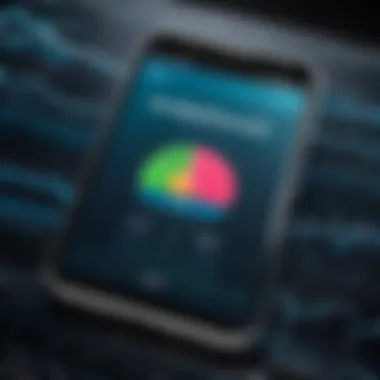

Security Considerations
Another integral component of deployment strategies is security. As emulators often run sensitive applications, robust security measures are essential to protect user data and integrity of the applications under test.
- Data Encryption: Always employ end-to-end encryption when transmitting data between the emulator and the cloud. This prevents unauthorized access.
- Access Controls: Implement stringent access controls, limiting who can view or modify the emulators. Role-based access management can help in enforcing this properly.
- Regular Audits: Conduct regular security audits and vulnerability assessments. This is vital for identifying and mitigating risks in real time.
- Backup Solutions: Ensure there are backup solutions in place. Being able to recover from data loss or breaches can save significant time and resources.
"Security should not be an afterthought; it must be ingrained into the deployment strategies of cloud-based Android emulators."
Performance Metrics
Performance metrics play a crucial role in evaluating the efficacy of cloud-based Android emulators. As these tools are essential for developers, understanding their performance is key. This understanding helps in assessing the emulator's responsiveness, stability, and overall functional capabilities when executing Android applications in a cloud environment. Developers rely on these metrics to make informed decisions about which emulator best fits their project needs.
The specific elements of performance metrics generally include several critical factors.
- Speed: The time taken for the emulator to boot up and run applications can greatly impact development timelines.
- Resource Utilization: This entails the amount of CPU, memory, and network bandwidth the emulator consumes during operation.
- Responsiveness: Metrics on how quickly the emulator reacts to user inputs and application requests are vital for usability assessments.
- Scalability: It involves testing the emulator's performance under varied loads, especially during peak usage.
Understanding these elements not only aids in performance evaluation, but also in making necessary adjustments to ensure smooth operations. Accurate assessment against these performance metrics can uncover potential bottlenecks that may hinder productivity.
The efficacy of cloud-based Android emulators hinges significantly on the correct application of performance metrics, shaping their overall utility in software development.
Benchmarking Techniques
Benchmarking techniques are formal methods used to measure a emulator's performance against predefined standards or peer products. This comparative analysis provides insights into how efficiently the emulator can run applications. Techniques may include the use of synthetic benchmarks, where specific tasks are run to gauge speed and responsiveness, as well as real-world tests, which evaluate performance in simulated environments mimicking actual usage scenarios.
These benchmarking techniques can often include:
- Frame rate analysis: Measuring the number of frames rendered per second.
- Latency testing: Determining the delay between user action and response.
- Load testing: Assessing how well the emulator performs under maximum workload conditions.
By employing these strategies, developers can establish a robust foundation of data that informs their subsequent choices when selecting or fine-tuning their emulator environment.
Testing Environments
Testing environments are critical for ensuring that performance metrics reflect true emulator capabilities. Setting up a controlled and consistent testing environment aims to minimize variability that can skew results. This environment should simulate real-world scenarios where the emulator is expected to operate.
Key considerations for establishing effective testing environments include:
- Consistent hardware: Using the same type of machine for all tests ensures variability is only due to the emulator software.
- Network conditions: Simulating different network speeds to see how they affect the emulator's performance, especially in cloud setups.
- Application variety: Testing with a range of applications can give a fuller picture of performance across multiple scenarios.
Creating a standardized testing environment allows for reliable comparisons and better decision-making based on the metrics collected. Evaluating cloud-based Android emulators under these controlled conditions can highlight their strengths and weaknesses more accurately, paving the way for improvement where necessary.
Future Perspectives
The realm of cloud-based Android emulators is maturing rapidly. This section emphasizes the significance of underseding future perspectives in this technology. Emerging trends and potential improvements shape how developers utilize these emulators. Understanding these factors is crucial for IT professionals and tech enthusiasts who seek to stay ahead in competitive environments.
Emerging Trends
The future of cloud-based Android emulators is influenced by several exciting trends. These trends are not only transformative but also drive broader industry growth.
- Artificial Intelligence and Machine Learning: Integrating AI and machine learning with cloud-based emulators can enhance testing efficiency. AI algorithms can analyze user behaviors within apps, predicting and simulating various usage scenarios. This leads to more robust applications.
- Cross-Platform Compatibility: Modern developers demand flexibility. Emulators are expanding support for different platforms. The ability to run Android applications on various operating systems can significantly streamline development workflows.
- 5G Integration: The rollout of 5G networks offers faster speeds and lower latency. This technological advancement allows cloud-based emulators to provide real-time testing environments. 5G can improve user experience by making emulation processes more efficient.
- Increased Focus on Security: As data breaches rise, security becomes paramount. Emulators must adopt better security controls to protect sensitive information. Integrating encryption and secure access methods is necessary.
"Anticipating future trends is vital for leveraging cloud-based Android emulators effectively."
Potential Improvements
Several improvements can significantly enhance the user experience in cloud-based Android emulators.
- Performance Optimization: Many users encounter performance limitations. Developers should focus on optimizing how resources are allocated within the cloud environment. This includes refining memory management and reducing lag.
- User Interface Enhancements: A streamlined and intuitive interface can lead to better user experiences. Simplifying navigation and adding customizable features can cater to specific developer needs.
- Robust Documentation and Support: Technical support and comprehensive documentation are crucial. Improving these resources will reduce users' learning curves. Access to tutorials and troubleshooting guides can empower users to solve issues faster.
- Lower Latency Solutions: Reducing latency will make emulators more responsive. Strategies could include expanding server locations globally or employing edge computing.
The End
In this final section, the importance of cloud-based Android emulators is examined in light of the various insights discussed throughout the article. These emulators offer potent solutions for application development, testing, and quality assurance, which are crucial in today's fast-paced software environment.
Summation of Insights
The exploration of cloud-based Android emulators reveals several key insights:
- Enhanced Testing Capabilities: Cloud-based emulators provide versatile platforms for developers to test applications across multiple devices without the need for physical hardware. This capability reduces costs and increases efficiency in the development process.
- Flexible Deployment: Developers can deploy applications in diverse environments that cloud emulators provide, ensuring cross-platform compatibility. This feature is vital as it caters to different screen sizes and operating systems, thus improving the app's reach.
- Cost-Efficiency: By eliminating the necessity for purchasing multiple devices, cloud emulators significantly cut down on infrastructure expenses, making them an attractive option for startups and established companies alike.
- Accessibility: With the ability to access these emulators from anywhere, teams can collaborate more effectively. This aspect fosters a more agile development environment, which is essential in meeting tight deadlines.
"The adoption of cloud-based Android emulators marks a crucial shift toward more agile and cost-effective development practices in the software industry."
Final Thoughts
Looking ahead, the relevance of cloud-based Android emulators will only grow stronger. As mobile technology advances and user expectations evolve, these tools will play an essential role in adapting to market needs. For IT professionals and tech enthusiasts, understanding their features and capabilities can be a game changer in navigating the ever-complex landscape of software development.
As the trends in cloud computing continue to shift, organizations must consider cloud-based Android emulators as not just a tool but a necessary component in their development strategy. Integration of emerging technologies and continued focus on user experience will ensure that these emulators remain indispensable for developers worldwide.



