Choosing the Right Computers for Home Office Success
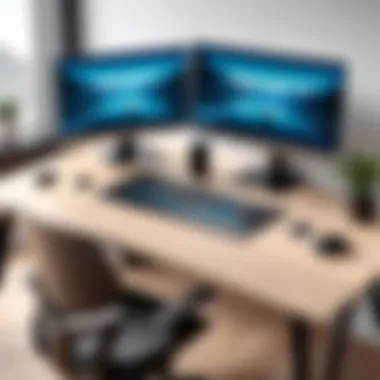

Intro
The surge in remote work has transformed how individuals perceive and utilize technology within their homes. Selecting the right computer for this environment is a pivotal decision that affects productivity, comfort, and overall work quality. Understanding not just performance, but also ergonomics and security, is essential as the boundaries between home and work blur. An informed choice in computing hardware and software can lead to enhanced performance and reduced physical and mental strain.
This article examines crucial aspects of home computing. It explores trends impacting remote work while dissecting the essential components to consider. With a focus on both hardware specifications and software functionality, this narrative aims to empower IT professionals and tech enthusiasts to navigate the complex landscape of home computing.
Hardware Overview
When considering the right computer for home work, hardware plays a significant role. Various specifications and performance metrics shape how effectively a device can handle daily tasks. Below, we dive into these aspects to provide clarity on what to prioritize.
Specifications
At the core of computer performance lies its specifications. Key factors include:
- Processor (CPU): A multi-core processor like the AMD Ryzen 5 or Intel Core i5 is suitable for multitasking and complex applications. Faster clock speeds often enhance performance.
- Memory (RAM): Adequate RAM, typically 16GB for most users, is necessary for handling multiple applications simultaneously without significant lag.
- Storage: Solid State Drives (SSD) offer quicker boot times and application launches compared to traditional Hard Disk Drives (HDD). A combination of SSD for the operating system and HDD for storage could be effective.
- Graphics Card (GPU): For users engaged in graphic design or gaming, dedicated graphics cards such as NVIDIA GeForce GTX 1660 may provide beneficial performance boosts.
Selecting hardware that meets your specific needs is vital. If your work involves data analysis or software development, favor powerful CPUs and ample RAM. In contrast, simpler tasks like email or document editing may require less robust specifications.
Performance Metrics
Performance metrics provide insights into how hardware interacts during typical use. Key metrics include:
- Benchmark Scores: Third-party benchmarks like PassMark or Cinebench help in assessing CPU and GPU capabilities.
- Thermal Management: Efficient cooling solutions prevent overheating, maintaining performance longevity. Check device specifications for thermal design power (TDP) ratings.
- Battery Life: For laptops, battery longevity directly impacts usability. Opt for devices that can operate for several hours without needing a charge, especially if working in varied environments.
By understanding these metrics, professionals can ensure they are selecting computers that will perform well under their unique workloads.
Software Analysis
While hardware is foundational, software is equally critical for optimizing home work efficiency. This section discusses the features and user experience of essential software tools.
Features and Functionality
Consider software that enhances workflow and productivity. Important features include:
- Office Suites: Applications like Microsoft Office 365 or Google Workspace offer essential tools for document editing, spreadsheet management, and presentations, often with cloud capabilities.
- Communication Tools: Software such as Zoom or Microsoft Teams is fundamental for virtual meetings and collaboration. Choose tools that integrate well with project management systems.
- Security Software: Given the risk of cyber threats, tools like Norton or Bitdefender provide robust protection for personal and work data. Ensure regular updates and scans to maintain security integrity.
User Interface and Experience
An intuitive user interface can significantly enhance productivity. Key aspects to evaluate:
- Ease of Use: Look for software with streamlined interfaces, making navigation simpler to improve user engagement.
- Customization: Applications that allow customization can better fit individual workflows, improving overall satisfaction.
- Cross-Platform Compatibility: Choose software that works seamlessly across devices and operating systems, ensuring you can work from any location.
"The right combination of hardware and software can lead to not just productivity but also a better work-life balance in a remote setting."
Selecting the appropriate computer and software for working at home is a thoughtful process that requires an evaluation of personal needs and preferences. Each choice made in hardware and software contributes to a cohesive and productive home working experience.
Foreword to Home Computing
In today's digital ecosystem, home computing has become a fundamental aspect of how professionals engage with their work and productivity. The shift towards remote work has underscored the necessity of understanding the components that go into setting up a home office. This section explores the importance of defining the home office and examines the historical context of home computing. By highlighting these elements, readers will grasp the evolution and significance of the technology surrounding remote work.
Defining the Home Office
The concept of a home office has evolved significantly in recent years. Initially, it was often associated with freelancers or small business owners. However, with the rise of telecommuting, many professionals now find themselves working from home. A home office is more than just a desk in a spare room. It embodies a focused environment where one can perform tasks effectively. Factors that define an efficient home office include:
- Designated Space: Creating a specific area reduces distractions and enhances concentration.
- Essential Tools: The right hardware and software tools are crucial for productivity.
- Comfort and Ergonomics: An environment that promotes physical well-being contributes to longer working hours without discomfort.
Defining the home office can help in optimizing these aspects for better productivity. By viewing the home office as a dedicated workspace, professionals can develop better work habits and routines.
Historical Context of Home Computing
The evolution of home computing provides context for today’s digital landscape. In the late 20th century, personal computers started appearing in homes, providing access to software for various tasks such as word processing, spreadsheets, and simple gaming. During the 1990s, advancements in technology made computers more accessible and affordable. This led to a surge in the adoption of home computing.
As internet connectivity improved in the early 2000s, the landscape shifted again. The ability to communicate, collaborate, and access information online transformed how individuals approached work from home. Fast forward to today, and remote work technologies are highly sophisticated. The impact of cloud computing, video conferencing, and productivity software cannot be overstated.
Understanding this historical context is vital for recognizing what tools and practices have been effective in setting up a home office. The past informs present decisions, laying the groundwork for future advancements.
An effective home office requires careful consideration of its physical setup, technology integration, and the historical evolution of work practices.
Essential Hardware Considerations
When adapting to work from home, the importance of selecting the right hardware cannot be understated. Essential Hardware Considerations guide individuals in ensuring their setup supports productivity and efficiency. Choosing appropriate devices involves understanding various aspects that play a role in performance, compatibility, and usability. Making informed selections contributes to a smoother workflow and enhances overall job satisfaction. Here, we will explore key elements such as computers, peripherals, and networking hardware.
Choosing the Right Computer
Desktop vs. Laptop
In the debate of Desktop vs. Laptop, the primary aspect to consider is flexibility. Desktops typically offer superior performance and upgrade options. This makes them a popular choice for power users who require high capabilities for intensive tasks. However, laptops shine in convenience. Their portability is a significant advantage, especially for those who move between locations. Many choose laptops for remote work due to their compact design and integrated features, like a built-in camera and microphone.


On the other hand, desktops come with larger screens and customizable components. Their potential for greater processing power could be vital for tasks such as graphics design or data analysis. Each option has its unique features as well. Desktop setups can accommodate multiple monitors easily, while laptops require external accessories for similar experiences. The decision ultimately aligns with personal working habits and specific requirements.
Performance Metrics
Performance Metrics serve as a crucial deciding factor when selecting a computer for remote work. Metrics such as processor speed, RAM size, and storage type can significantly affect efficiency. High-performance specifications ensure smoother multitasking, faster load times, and overall better user experience.
In this context, a high core count in processors can drastically improve the handling of complex applications and processes. Additionally, opting for SSDs instead of HDDs results in quicker data access and improved responsiveness. Yet, higher performance often comes at a higher price, so balancing effectiveness and budget is essential.
Budget Considerations
When evaluating Budget Considerations, it is essential to weigh features against costs effectively. Setting a budget is imperative, especially if working from home becomes a long-term policy. It's easy to overspend on high-end models, which may offer more than necessary for specific tasks.
Information on average costs can guide buyers. Additionally, considering previously owned or refurbished computers can yield excellent value. Buyers may balance performance and affordability while ensuring their selected hardware meets requirements. Ultimately, maintaining a budget helps in making sustainable choices.
Peripherals and Accessories
Keyboards and Mice
The role of Keyboards and Mice extends beyond mere input devices; they can enhance the user experience significantly. Choosing a quality keyboard with responsive keys contributes to typing comfort, especially during extended use. Meanwhile, mice with adjustable DPI settings can improve precision during various tasks.
Investing in ergonomic designs could also decrease the risk of repetitive strain injuries. Thus, users should carefully assess their preferences and needs.
Monitors
The importance of Monitors merits attention as the screen is central to any workspace. The size and resolution directly impact the user's ability to view content efficiently. Larger monitors or dual-screen setups facilitate multitasking and reduce strain during extensive office hours.
Moreover, choosing the right display technology, such as IPS for wider viewing angles, is essential for professionals spending many hours in front of a screen. Careful consideration of monitor features can result in enhanced productivity.
Docking Stations
Lastly, Docking Stations contribute to functional workspace organization. They simplify connecting multiple devices and peripherals to laptops, especially for users who need to access various ports frequently. A docking station can transform a laptop into a desktop-like setup, allowing for better connectivity and fewer cable issues.
However, the main disadvantage of some docking stations is compatibility. Not all laptops are compatible with these stations, and some features may be limited. Therefore, understanding both the functionalities of docking stations and user needs is critical.
Networking Hardware
Routers and Modems
For remote work, reliable internet connection is essential. Routers and Modems play a significant role in achieving this. Routers distribute internet access to multiple devices, and a good quality router can enhance connectivity and speeds. With the presence of many options, users must choose models that support the latest standards, such as Wi-Fi 6, which can significantly improve performance in crowded networks.
Additionally, a modem capable of delivering high-speed internet is vital, as it connects the home network to the overall internet infrastructure. Reliable modems and routers provide the foundation for seamless remote operations.
Wired vs. Wireless Connections
In discussing Wired vs. Wireless Connections, the pros and cons vary depending on user preferences and requirements. Wired connections tend to offer stability and speed, especially in environments where the signal may fluctuate. This could be crucial for video conferencing or data-intensive applications.
Conversely, wireless connections provide convenience and mobility. Users can easily move around their workspace without being tied to a single location. The choice between wired and wireless connections largely depends on working habits and the specific demands placed on the network.
Range Extenders
Finally, Range Extenders are vital for ensuring the internet reaches all corners of the home office. They amplify the signal from the main router, helping eliminate dead zones. This ensures constant connectivity for tasks that require reliable internet access. Users should consider the layout of their workspace when deciding whether range extenders are necessary.
Software Requirements for Remote Work
In the realm of home computing, the selection of appropriate software is crucial. The software landscape shapes productivity, efficiency, and ultimately the success of remote work. Different roles and industries may require specific programs, making it vital to understand both the essentials and the nuances within software selection. This section dissects the necessary software components vital for remote work, aiding readers in making informed decisions.
Operating Systems Overview
Windows
Windows is one of the most commonly used operating systems. Its user-friendly interface and compatibility with myriad software applications make it a top choice. Windows supports a wide range of productivity tools, from Microsoft Office Suite to various project management platforms. One of the key characteristics of Windows is its regular updates ensuring security and functionality. However, Windows is often targeted by viruses, requiring users to be vigilant about antivirus measures. This operating system excels in providing a familiar work environment.
macOS
macOS presents itself as a strong alternative, particularly among creative professionals. Its elegant interface and robust performance support high-demand applications like graphic design software and video editing tools. The unique feature of macOS is its optimization for hardware, leveraging the capabilities of Apple products effectively. It is often regarded as more secure compared to its Windows counterpart, but this comes with a narrower selection of software and a steeper price point, which some users may find disadvantageous.
Linux Distributions
Linux distributions stand out due to their open-source nature. This system offers great flexibility, allowing users to customize their software environment. A significant advantage of using Linux is the cost as it is generally free. Different distributions cater to various needs from casual use to enterprise solutions. However, users may encounter a learning curve, as some software is less standardized than on Windows or macOS. Yet, for software developers and IT professionals, Linux provides tools and an environment that can be indispensable for coding and testing.
Productivity Software Essentials
Office Suites
Office suites are integral for remote work. They offer tools for word processing, spreadsheets, and presentations. The flexibility of cloud-based suites like Google Workspace allows for real-time collaboration. This aspect enhances teamwork by enabling multiple users to edit documents simultaneously. However, users might face limitations in functionality compared to desktop versions, particularly with complex formatting or data analysis capabilities.
Project Management Tools
Project management tools help teams organize tasks, track progress, and manage deadlines effectively. As projects become more complex, these applications become essential. Tools like Asana and Trello can streamline the workflow, allowing teams to stay aligned. The collaborative features facilitate communication, which is key in remote settings. However, these tools may require initial setup time, and some users might feel overwhelmed by the array of features available.


Collaboration Platforms
Collaboration platforms bridge the communication gap in remote settings. They consolidate messaging, file sharing, and video conferencing in one space. Tools like Slack or Microsoft Teams foster real-time communication and project tracking. The main benefit is the integration of multiple communication channels into a single platform. Despite that, reliance on internet connectivity can be a downside, and some users may experience fatigue from constant notifications.
Security Software
Antivirus Solutions
Antivirus solutions cannot be overlooked in remote work environments. A robust antivirus software guards against malware and phishing attacks, which are common threats in today’s digital world. The key characteristic of effective antivirus programs is their ability to detect and neutralize threats before they can cause damage. Users must consider ongoing costs for subscription services, which can add up, but the protection offered is generally worth the investment.
Firewall Protection
Firewall protection acts as a barrier between trusted internal networks and untrusted external networks. It filters incoming and outgoing traffic based on security rules set by the user. A notable advantage of having a firewall is the added layer of security; it prevents unauthorized access to sensitive data. Some users may find configuring firewall settings complex, potentially leading to connectivity issues.
VPN Services
VPN services provide an essential layer of privacy when working from home. They encrypt user data and mask IP addresses, making online activities more secure. The unique feature of a VPN is its ability to access region-restricted content, which can be beneficial for remote workers needing information from various sources. However, using a VPN may reduce internet speeds, which can hinder productivity.
The security landscape in remote work is constantly evolving and requires regular updates to ensure protection against new threats.
Ergonomics and Workspace Setup
Ergonomics plays a crucial role in creating a productive workspace at home. A well-designed workspace not only enhances comfort but also improves efficiency. When people work for extended periods, poor ergonomics can lead to physical discomfort and long-term health issues. Thus, understanding ergonomics is essential for anyone spending significant time in a home office.
Designing an Ergonomic Workspace
Chair Selection
A good chair is fundamental to an ergonomic workspace. The right chair supports the back and promotes good posture. A chair with adjustable height, lumbar support, and armrests can significantly reduce discomfort. Ergonomic chairs, like the Herman Miller Aeron, are designed to adapt to various body shapes. They can be beneficial choices since they support long term usage without strain. However, some may find premium ergonomic chairs expensive. Even with a lower budget, finding a comfortable chair matters significantly.
Desk Height Adjustments
Desk height adjustments are crucial to preventing repetitive strain injuries. An adjustable desk allows users to change their working positions from sitting to standing, helping to stimulate blood circulation. This flexibility can create an environment that promotes better posture and productivity. Desks like the Uplift V2 enable customization for height based on user needs. However, some users may find the transition challenging at first.
Screen Placement
Correct screen placement is equally important. The monitor should be at eye level to reduce neck strain. An ideal distance is about an arm's length away, which allows easy viewing without leaning forward. Using monitor stands or adjustable arms can make this setup more achievable. The Dell UltraSharp monitors are widely recommended for their clarity and usability. It is worth noting that poor screen placement can lead to headaches and discomfort over time.
Maintaining Health in Remote Work
Posture Tips
The posture while working has significant impact on overall health. Sitting with the back straight and shoulders relaxed can minimize tension. Using tools, such as posture correctors, can support this goal. Simple habits like keeping feet flat on the ground also help. This approach is widely recommended for remote workers aiming to stay healthy. However, one must be cautious not to become overly rigid, as some flexibility is needed for comfort.
Break Techniques
Taking regular breaks is vital for maintaining energy levels. Techniques such as the Pomodoro technique, which suggests working for 25 minutes followed by a 5-minute break, can enhance focus. This structured rest reduces fatigue and boosts productivity. Regular movement is also important; standing up to stretch or walk around can alleviate stiffness. Despite its effectiveness, adhering to this technique may require discipline.
Eye Care Recommendations
Eye strain is common among remote workers. Following the 20-20-20 rule can mitigate this issue: every 20 minutes, look at something 20 feet away for 20 seconds. Specific eye drops can also help to relieve dryness. Investing in blue light blocking glasses can be beneficial for those spending extensive hours in front of screens. However, eye care practices may often be overlooked, leading to discomfort that can affect work.
Ergonomics is not just about comfort; it's essential for long-term health and productivity in the home office.
By focusing on ergonomics and workspace setup, individuals can enhance their remote working experience. Each component contributes to creating a space that promotes wellness and efficiency, ultimately leading to improved performance.
Connectivity and Remote Collaboration
The landscape of remote work has shifted dramatically, making connectivity and collaboration key components for success. For individuals working from home, establishing a strong and reliable connection to the outside world facilitates not only communication but also productivity. Ensuring a seamless experience during video calls, data transfers, and online collaboration tools is paramount. In addition, effective remote collaboration tools can bridge the gaps caused by physical distances, helping teams work cohesively.
Ensuring Reliable Internet Connection
Internet Service Providers
The selection of an Internet Service Provider (ISP) is a critical decision for anyone working from home. ISPs provide the necessary infrastructure to access the internet, which is the backbone of remote work. One key characteristic of ISPs is the variety of plans they offer, tailored to different user needs. Some popular choices may include Comcast, AT&T, and Verizon, known for their extensive coverage and reliability.
A unique feature of many ISPs is the availability of customer support, which can be beneficial during technical issues. Generally, a good ISP with strong customer service can make a significant difference in maintaining a stable connection. The downside could include service outages or the limitations of data caps, impacting one's work efficiency.
Speeds and Latency
Speeds and latency are fundamental aspects that directly affect remote work efficiency. Speed refers to the rate at which data is downloaded or uploaded, while latency refers to the delay before a transfer of data begins following an instruction. Low latency is essential for activities like video conferencing and online gaming, where delays can become frustrating.
A key characteristic to consider is that higher speeds can facilitate smoother and faster downloads, enhancing productivity. Many providers advertise high-speed options, making them a popular choice for remote workers. However, note that high speeds often come at a higher cost, and users must assess their actual needs versus the expense.
Wi-Fi Optimization
Wi-Fi optimization is another critical aspect of ensuring a strong and stable connection. This involves configuring router settings and positioning it for the best signal strength throughout the home. A well-optimized Wi-Fi network can reduce dead zones and improve the overall experience of using internet resources.
One key characteristic of Wi-Fi optimization is the use of dual-band routers which can operate on multiple frequencies. These routers are increasingly becoming popular due to their ability to handle multiple devices simultaneously without lag. However, challenges can arise in terms of interference from physical barriers or other electronic devices, impacting connection quality.


Tools for Effective Communication
Video Conferencing Tools
Video conferencing tools have become indispensable for remote work, allowing visual communication across distances. Platforms like Zoom and Microsoft Teams are widely used for their ease of use and robust functionality.
The ability to share screens and record meetings enhances collaboration. However, one significant challenge includes issues like poor internet connection, which can lead to disruptions during an important meeting.
Instant Messaging Applications
Instant messaging applications serve as vital components for quick communication among team members. Choices such as Slack or Discord enable real-time text communication. They provide channels for casual chats, making it easier to build team rapport.
The immediacy of instant messaging can improve response times, fostering a sense of being connected. Possible downsides include information overload, which can happen if many channels become too busy.
Discussion Forums
Discussion forums offer a more organized approach for collaborative communication. Platforms like Reddit and specialized community software allow teams to share ideas and resources over time. This format enables users to revisit discussions, unlike in instant messaging.
Key characteristics include the ability to categorize topics, making it easier to locate relevant discussions. One advantage is that this fosters an environment for thoughtful responses. However, a downside may be the slower pace of communication compared to instant messaging.
Emerging Trends in Home Computing for Work
As remote work continues to shape the modern professional landscape, understanding emerging trends in home computing is essential. These trends guide technology choices and optimize workflows. As companies embrace flexible work policies, awareness of current developments becomes increasingly significant. This section highlights important components, benefits, and challenges affecting home computing.
Cloud Computing Solutions
Benefits and Challenges
Cloud computing has transformed how professionals access and store data. This technology enables users to access files from any location. The benefit here includes enhanced flexibility. Professionals can work from various devices and locations without restrictions. However, challenges like data security and reliance on internet connectivity exist.
A key characteristic of cloud computing is scalability. This means that professionals can adjust their storage and computing needs based on project requirements. While this option appears cost-effective for many, potential risks include data breaches that can jeopardize sensitive information.
Popular Platforms
Several platforms dominate the cloud computing market. Notable services such as Google Drive, Dropbox, and Microsoft OneDrive offer various functionalities. These platforms provide secure environments for file storage and collaboration. The intuitiveness of their interfaces contributes to their strong user adoption.
Unique features like real-time collaboration tools make these platforms desirable for remote teams. However, some users express concerns about data ownership and privacy, presenting a potential drawback.
Remote Access Considerations
Remote access solutions matter greatly in ensuring productivity. Software like TeamViewer and AnyDesk enables professionals to connect to their work computers from distant locations. This feature proves invaluable during travel or offsite work sessions.
The main characteristic of remote access tools is convenience. Users appreciate the ability to scroll through screens as if they were physically present. Nevertheless, the internet connection's reliability remains a crucial aspect impacting performance and user experience.
Artificial Intelligence in Remote Work
AI-Powered Productivity Tools
Artificial intelligence has begun to influence productivity with applications. Software such as Todoist and Trello employ AI to assist users in managing tasks. This reduces time spent on planning, leading to greater emphasis on execution.
A defining trait of these AI tools is learning capability. They adapt based on user behavior, improving future interactions. Despite the advantages, overreliance on AI may lead to skills deterioration, potentially limiting a professional's cognitive growth.
Data Management Solutions
Data management is pivotal for professionals handling extensive information. Solutions like Airtable allow users to structure data effectively. This enhances analysis and decision-making processes.
The primary characteristic here is organization. Well-organized data fosters better insights and performance. A potential challenge is the learning curve associated with advanced management tools, which may deter some users from adopting these technologies.
Future Implications
Looking ahead, the implications of emerging trends are profound. The integration of cloud and AI technologies will continue to reshape remote work dynamics. Professionals can expect increasingly sophisticated tools assisting them in various tasks.
A key feature of these trends is their adaptability. As technology advances, both cloud and AI solutions will evolve. However, trusted security measures must accompany these innovations to safeguard sensitive data and maintain user confidence.
In summary, staying informed on these trends is crucial for maximizing productivity and enhancing remote work experiences. The integration of new technologies will define professionals' future engagement with their work environments.
Finale
The conclusion of this article is essential as it ties together the diverse aspects discussed in the previous sections. It encapsulates the key takeaways from the exploration of hardware, software, ergonomics, and emerging trends in home computing. Understanding these elements is vital for anyone considering or currently engaged in remote work. The rapid evolution of technology necessitates that individuals remain informed and adaptable, thus making a well-rounded conclusion significant.
Summarizing Key Takeaways
In this section, we distill the core insights gleaned throughout the article. Here are the main points:
- Choosing the Right Hardware: Selecting the appropriate computer depends on specific needs, whether that is a laptop for portability or a desktop for enhanced power.
- Essential Software Tools: Familiarity with software options is necessary for achieving productivity. Operating systems and productivity suites play critical roles in daily tasks.
- Ergonomic Considerations: An effective workspace design directly influences health and productivity. Attention to seating, desk height, and screen placement can prevent physical strain.
- Reliable Connectivity: An uninterrupted internet connection is central to successful remote work. Understanding different connectivity options helps ensure a stable work environment.
- Future Trends: Awareness of advances such as cloud computing and AI tools can provide a competitive edge and enhance efficiency in remote operations.
By reflecting on these points, readers can better evaluate their own home computing setups, leading to more informed choices.
Looking Ahead in Home Computing
The landscape of home computing is continuously evolving. Future advancements in technology will likely impact how we work from home. Here are some elements to consider:
- Hybrid Work Environments: The trend towards hybrid workspaces will continue. How companies adapt to remote work will influence future technology demands.
- 5G and Internet Expansion: Improved internet services, like 5G, will enhance connectivity options, allowing for faster and more reliable remote work setups.
- AI Integration: The future of remote work includes greater integration of AI tools. AI can enhance productivity, organizing tasks and managing schedules efficiently.
- Cloud Services Growth: As remote work becomes entrenched, reliance on cloud solutions for data storage and software access will grow. Understanding how to leverage these services means staying ahead in the workplace.
In summary, being aware of how technology is changing and adapting our home computing setups to meet future demands can significantly enhance effectiveness. The conclusion offers not just a summary but a pathway forward, encouraging readers to engage actively with the evolution of home computing.



