Connecting Small Cameras to Mobile Devices Effectively


Intro
In an age where smartphones dominate both the social landscape and the market, the quest to enhance the visual output of mobile devices often leads enthusiasts and professionals alike to small cameras. These devices, which range from mirrorless models to compact point-and-shoot options, offer advanced features that can significantly elevate photography and videography experiences. The integration of small cameras with mobile devices can unlock unprecedented creative potential. However, achieving this connection is often easier said than done, involving a myriad of technological considerations and compatibility issues.
This guide will take a closer look at how to connect small cameras to smartphones. By dissecting hardware specifications, software capabilities, and potential obstacles, readers will gain valuable insights into maximizing both device functionalities. For IT professionals and tech enthusiasts, understanding how these tools operate together is essential for streamlining workflows and enhancing overall performance.
Hardware Overview
The hardware component of connecting a small camera to a mobile device is vital. Both bodies must have specifications that are capable of seamless interaction, be it through data transfer, video live streaming, or remote control functionalities.
Specifications
Small cameras today often boast a range of innovative features tailored for connecting with smartphones. Important specifications to keep in mind include:
- Wi-Fi and Bluetooth capabilities: These wireless technologies enable simple file sharing and remote shooting.
- USB and HDMI ports: These ports can provide direct connections for data transfer and live view streaming.
- Battery life: Camera battery endurance matters, especially if you intend to shoot and connect on the go.
While specifications are crucial, compatibility also plays a major role in whether two devices can establish a connection without a hitch.
Performance Metrics
How well a small camera performs when connected to a mobile device can vary widely.
- Connection speed: An ideal setup allows for quick file transfers. With faster Wi-Fi, for example, users can send high-resolution photos without any lag.
- Streaming quality: For those interested in live broadcasting, the clarity and stability of video feeds are paramount.
- Battery consumption: High-performance connections may drain batteries faster, impacting how long a device can be used.
Software Analysis
The software aspect is just as important as the hardware since it ties everything together, ensuring that the user experience remains smooth and efficient.
Features and Functionality
Numerous apps on the market enable smartphone small camera connectivity. Functionality may include:
- Remote Control: Utilizing your smartphone as a remote shutter is standard in many apps, allowing users to experiment with selfies or long exposure shots more easily.
- Editing Tools: Some applications have built-in editing functionalities to enhance or touch up pictures before sharing.
- File Management: Seamless organization of photos on a mobile device is a common feature that streamlines workflows.
User Interface and Experience
Software design can make or break the user experience. An intuitive user interface can make learning how to connect and use apps effortless.
- Ease of Use: The most user-friendly applications have clean layouts and minimal steps—connecting the camera often becomes a breeze.
- Accessibility: Good applications should be compatible across various smartphone brands and operating systems, ensuring that users aren’t boxed into one platform.
"The ease of connecting devices can dictate whether amateurs choose to invest in advanced photography or forgo it altogether."
When it comes to actual user experience, understanding both the software’s features and the overall interface will paint a clearer picture about potential hurdles.
Preface to Small Cameras and Smartphone Connectivity
In today’s fast-moving digital landscape, small cameras have carved out a niche, enabling enthusiasts and professionals alike to capture high-quality images and videos. The connection between these compact devices and smartphones is more than a mere convenience; it embodies a revolution in how we interact with technology and creativity. By connecting small cameras to smartphones, users can harness the power of mobile technology to enhance their photographic skills and streamline their workflows.
Overview of Small Cameras
Small cameras, such as point-and-shoot, action, and mirrorless models, represent the evolution of photography, offering practical alternatives to traditional DSLRs. These cameras, while compact, boast advanced features like optical zoom, superior sensors, and high-resolution capabilities. For instance, action cameras like the GoPro Hero series have made a name for themselves in the world of adventure sports, capturing stunning footage even in the most challenging conditions. Similarly, mirrorless cameras such as the Sony Alpha series combine portability with outstanding image quality, making them appealing to both amateurs and professionals.
This growing variety of small cameras makes them increasingly versatile, accommodating different shooting styles. However, their true potential is unlocked when they are paired with smartphones, allowing for functionalities like remote control and easy image transfer.
Significance of Connecting to Smartphones
When small cameras are connected to smartphones, the realm of possibilities expands dramatically. The integration enables photographers to manage their gear with ease and efficiency. One can transfer images directly to their smartphones for instant editing, sharing, or storage. This seamless connection enhances user experience and productivity.
Moreover, smartphones offer a wealth of applications that can elevate the functionality of small cameras. For instance, users can operate their cameras remotely, adjusting settings like aperture or shutter speed directly from their phones. This is particularly beneficial in scenarios where camera access is difficult, such as when shooting wildlife.
"Connecting small cameras with smartphones is more than convenience; it’s about expanding creative possibilities and improving project workflows."
In summary, connecting small cameras to mobile devices is a vital aspect that can enhance photography and videography. As technology continues to advance, understanding these connections will be crucial for capturing life’s moments more effectively.
Types of Small Cameras
Understanding the types of small cameras is vital in the context of connecting these devices to mobile phones. Each type offers distinct features and functionalities, catering to various photography needs and situations. Knowing the differences allows users to choose the right camera that matches their intended use and compatibility with smartphones. Additionally, it sheds light on the connections methods and options suitable for each type.
Point-and-Shoot Cameras
Point-and-shoot cameras are designed for simplicity and ease of use. These cameras typically automate many settings such as focus and exposure, making them ideal for amateurs or anyone who prefers a straightforward shooting experience without fiddling with complicated adjustments. They often fit comfortably in one hand and are quite lightweight.
The major boon of point-and-shoot cameras is their availability of connectivity options. Many models come equipped with Wi-Fi or Bluetooth, allowing seamless transfer of photos and videos to a smartphone. This is particularly useful for quick sharing on social media or sending files to friends on the go. While they may lack some advanced features found in larger cameras, their integration with mobile devices compensates with convenience and portability.
"The ease of sharing high-quality images from a point-and-shoot to your mobile can’t be overstated."
Action Cameras
Action cameras, such as the GoPro series, cater to adventurous users looking to capture high-octane moments in environments that would make traditional cameras sweat. These cameras are rugged, waterproof, and relatively small—perfect for capturing dynamic activities like surfing, biking, or climbing.
A significant advantage of action cameras is their durability and adaptability. They often support connections via apps, allowing users to control recording settings, check framing via a smartphone display, and download content easily. This fluid interaction enhances the user experience, especially for content creators or social media enthusiasts looking to document their adventures live.
Mirrorless Cameras
Mirrorless cameras bridge the gap between lightweight compact cameras and professional dSLR systems. They provide superior image quality, interchangeable lenses, and advanced features while maintaining a lighter body—ideal for serious photographers who seek quality without the bulk.
When connecting mirrorless cameras to mobile devices, there are usually more robust options available for image transfer and remote shooting. Many mirrorless cameras include built-in Wi-Fi or NFC, enabling users to control the camera via smartphone apps, adjust settings, and even share high-resolution images directly from the shoot. This connectivity allows photographers to manage workflow efficiently, minimizing downtime during their creative processes.
In summary, knowing the type of small camera in hand plays a crucial role in how it connects to mobile devices. Each type presents unique features that can enhance the user experience and workflow, whether it’s for capturing quick snapshots, documenting adventures, or pursuing professional photography.
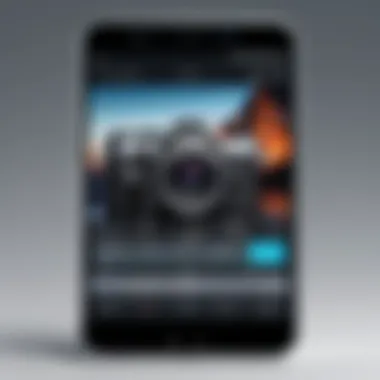

Methods of Connection
Understanding the various methods of connecting small cameras to mobile devices is crucial for anyone aiming to enhance their photography skills or streamline their workflow. This section delves into the significance of these connection methods, exploring key components, advantages, and specific considerations that users should keep in mind. The choice between wired and wireless connections can influence not only the ease of use but also the final output quality and responsiveness of the equipment. As technology continues to evolve, staying informed about these methods can help photographers and videographers adapt to new trends and maximize the performance of their gear.
Wired Connections
Wired connections might seem a little old-school in an era where wireless technology reigns supreme, but they still hold their ground in the world of small camera connections. Using a direct cable offers several advantages that can be particularly beneficial for serious photographers. For starters, wired connections generally provide a stable and consistent transfer of data, minimizing the risk of interference that can sometimes plague wireless setups. Also, the quality of the image data transmitted through cables is usually higher, which means that photographers can rely on the most accurate representation of their work.
Let’s break down some common types of wired connections:
- USB Connections: Many small cameras come equipped with USB ports, allowing quick and easy connections to smartphones or computers for transferring photos and videos. This method is often fast and reliable.
- HDMI Output: Some cameras enable direct connection through HDMI, which is particularly useful for video streaming or displaying footage on larger screens. The connection ensures high-definition output, making it ideal for live presentations.
- Adaptors and Converters: There are instances when you might need an adapter to link different types of connections. For example, using a USB-C adapter to connect a camera with a traditional USB port to newer smartphones can facilitate seamless transfers.
While wired connections tend to be more reliable, they do lack in portability. Users may have to deal with cables that can get messy or tangled. Additionally, there can be some limitations on camera positioning based on cable lengths. However, with careful planning and organization, the merits often outweigh these drawbacks.
Wireless Connections
Wireless connections have made great strides in recent years, providing convenience and flexibility that wired connections sometimes cannot match. By using technologies like Wi-Fi and Bluetooth, small cameras can connect to mobile devices without the hassle of cables. This can make the experience a lot more streamlined, especially in dynamic shooting environments where moving around is part of the game.
One of the most significant advantages of wireless connections is their suitability for remote operation. Photographers can set up their cameras in hard-to-reach places and control them via their smartphones— this is particularly useful for wildlife photography or when capturing group shots without being present in the frame.
Here are a few types of wireless connections:
- Wi-Fi Direct: Many small cameras now support Wi-Fi Direct, which allows for faster transfer speeds and more stable connections than traditional Bluetooth. Users can quickly send high-resolution images to their mobile devices without any significant delay.
- Bluetooth: This method is often used for remote shutter control or quick image sharing. While it may be slower compared to Wi-Fi, it consumes less battery life, making it a good option for longer shoots.
- App Integration: Many brands offer dedicated applications that enhance the wireless experience. These apps facilitate easy connection setup, remote control of camera functions, and direct access to editing tools.
Overall, while wireless connections provide unmatched ease of use, they can be subject to sporadic connectivity issues and lower data transfer rates when it comes to very large files.
In essence, choosing between wired and wireless methods boils down to the specific needs of the photographer. Some may prefer the reliability of cables, while others opt for the freedom of wireless connectivity. Striking the right balance can significantly elevate one’s photography and videography experiences.
Compatibility Considerations
Understanding the compatibility considerations when connecting small cameras to smartphones is paramount for users who aim to maximize their photography and videography potentials. This section delves into the fundamental aspects that ensure a smooth connection experience, highlighting specific elements like smartphone operating systems and camera firmware versions.
Smartphone Operating Systems
The operating system of a smartphone acts as the backbone for app interactions, data management, and connectivity capabilities. iOS and Android are the two main players in this arena, and each has its characteristics when it comes to supporting camera connections.
- iOS devices often provide a seamless experience with select brands like Canon or Sony through native apps. These apps are specifically designed to optimize interactions and integrate features that enhance usability.
- On the other hand, Android devices present a broader range of connectivity options but may require additional drivers or settings to be adjusted for specific camera models. Many companies have developed apps to facilitate these connections, though functionality may vary between different devices and Android versions.
The disparity can lead to challenges, especially when a user purchase a camera they think will work fine with their device, only to find out that several features are unavailable or require complex setup processes. Ensuring compatibility across operating systems before making a decision can save frustration down the line.
Camera Firmware Versions
Firmware within a camera is essentially the software that controls how the camera functions. It's like the operating system but for the camera itself. Keeping it updated is just as critical as maintaining your smartphone’s operating system. If the firmware is outdated, connectivity issues may arise, or essential features may not work at all.
Certain cameras require specific firmware versions to connect successfully to mobile devices. Here are key points to consider:
- Updates: Regularly check for available firmware updates from the manufacturer’s website. Not only can updates enhance performance but they may also unlock new features that are designed to improve connectivity.
- Compatibility Maps: Some manufacturers provide compatibility charts, showing which firmware versions work best with which smartphone operating systems. This can be invaluable when navigating potential connectivity pitfalls.
- User Communities: Engaging in communities on platforms like Reddit or manufacturer forums can yield useful insights drawn from the experiences of fellow users. These discussions can often highlight common issues and effective workarounds that are not documented officially.
"Staying informed about your camera’s firmware is like keeping your toolbox stocked; you never know when you'll need that right tool for the job."
Ultimately, by considering both smartphone operating systems and camera firmware versions, users can better navigate the complexities of connecting small cameras to mobile devices. This understanding not only enhances the experience but also allows for smarter purchasing decisions, ensuring that investments align with desired functionalities.
Applications for Camera Control and Image Transfer
The capability to control cameras and transfer images via mobile devices has grown significantly from being a mere convenience to an essential part of the photographic process. With today’s fast-paced digital environment, being able to manage both camera functionality and image transfer through a smartphone provides numerous advantages to photographers, especially those who require efficiency in their workflows. Ignoring this aspect can put a damper on capturing high-quality images or processing them promptly.
In essence, applications serve as the bridge between the sophistication of small cameras and the accessible interface of mobile devices. Different application types can facilitate various tasks like remote control of camera settings, live view from the camera, and even batch image transfers. The importance of native and third-party applications in enhancing the user experience cannot be overstated.
Native Applications
Many camera manufacturers include native applications designed specifically to optimize the connection between cameras and smartphones. These apps often come packed with features that reflect the unique capabilities of their respective cameras. They allow users to manage settings, control shooting modes, and adjust parameters such as ISO and shutter speed directly from their smartphones.
Key Benefits of Native Applications:
- Seamless Integration: Since these applications are developed by the same manufacturers, they offer seamless integration with the hardware. This results in fewer hiccups, which can sometimes occur with third-party applications.
- Direct Access to Advanced Features: Certain camera functionalities might only be available through the native app, such as time-lapse settings or advanced focus modes.
- Regular Updates: Manufacturers often provide updates to improve functionality or fix bugs, ensuring a smooth user experience.
Third-Party Applications
While native applications have benefits, third-party applications also play a major role in the ecosystem of camera-to-mobile connectivity. These applications can deliver a versatile range of functionalities that often extend beyond what manufacturer apps can provide.
In many cases, third-party apps become the preferred choice for users who seek specific features like real-time editing, specialized filters, or even advanced connectivity options with multiple devices. Some popular third-party options include apps like Adobe Lightroom, which allow for both control and extensive editing capabilities for images and videos.
Advantages of Third-Party Applications:
- Broader Compatibility: Many third-party applications support a range of cameras, making them versatile tools for photographers with different equipment.
- Enhanced Features: Users often find additional tools like advanced color grading, batch processing, and more in third-party options.
- Community Support: Some applications come with strong user communities on platforms like Reddit, where users can share experiences, tips, and aftertaking using their cameras and apps more effectively.
"Connecting your camera to a smartphone isn’t just a trend; it’s about transforming how you interact with your photography. The right apps can be game-changers."
By understanding and leveraging both native and third-party applications for camera control and image transfer, users can significantly improve their photographic capabilities and make the most of their small camera's technology. Today's photographers can elevate their work and workflow efficiency through these valuable digital tools.
Streaming Options for Live Video
Live video streaming from small cameras to mobile devices is becoming increasingly vital in the realm of modern photography and videography. This section dives into why these streaming options are significant, illuminating elements such as immediacy, engagement, and, of course, technical considerations.
In a world where content is king, the ability to share moments as they happen can elevate the relevance of any visual endeavor. Whether you're a wildlife photographer capturing a rare sighting or a vlogger creating engaging content on-the-fly, the capacity to stream directly to platforms can significantly broaden your audience reach, enhancing engagement in real-time.
Considerations for Streaming Options
- Latency: Striking the right balance between image quality and streaming speed is crucial. High-resolution images can lead to lag, frustrating viewers.
- Connectivity: A reliable internet connection is paramount. Poor connectivity can lead to dropped frames or total disconnection.
- Power Management: Streaming consumes battery like nobody’s business. It’s prudent to keep your setup charged, especially for longer events.


Now, let’s discuss the two primary avenues for streaming:
Direct Streaming to Social Media
Streaming directly to social media platforms has gained immense popularity. This method of sharing can happen instantaneously, making it perfect for events like live concerts or breaking news.
With a few toggles on your small camera and mobile device, you can seamlessly integrate this functionality, allowing you to reach your followers in real-time. Not to mention, many platforms, such as Facebook and Instagram, offer extensive tools for broadcasting, which can significantly enrich user experience. For instance, one can incorporate text overlay, switch camera angles, or even engage with live comments from the audience.
However, there are a few obstacles one must consider:
- Quality Restrictions: Social media platforms often compress video quality, which can detract from the sharpness.
- Platform Guidelines: Each platform has its specific requirements for streaming. Understanding these can prevent surprises during a broadcast.
Streaming to a Personal Device
On the flip side, streaming to a personal device can serve a different purpose. This setup often allows for greater control over your content, enabling professional levels of editing before sharing with your audience.
Sending live streams directly to a tablet or computer means more flexibility. It allows you to use sophisticated editing software, adjust settings on-the-go, or even add overlays after the fact.
In many cases, you can send the stream via a local network. This method tends to reduce latency issues since you’re not relying on outside networks. Additionally, it offers a chance to back up footage in real-time, securing your work during a live event.
"Live streaming transforms the way we connect and share our experiences, making each moment accessible in a whole new light.”
Engaging with these technologies can not only bolster the quality of your content but also fortify your professional relationships, establishing a strong presence whether online or in person.
Benefits of Connecting a Small Camera to a Phone
Connecting a small camera to a smartphone brings several tangible benefits, especially for those engrossed in photography and videography. While at first glance, it may seem like a straightforward task, the implications of this connection stretch far beyond mere convenience. By understanding these advantages, users can enhance their creative processes and overall workflow.
The significance lies in how these devices complement each other, harnessing the strengths of each technology to improve the end result. Here, we delve into two primary benefits that stand out in this connection: enhanced image quality and improved editing capabilities.
Enhanced Image Quality
When it comes to capturing images, the sensor quality of small cameras often trumps that of many smartphone cameras. For instance, renowned brands like Sony and Canon produce compact cameras that can capture exceptional detail and produce vibrant colors.
The connection allows the user to transfer high-resolution images directly to their mobile device. This means that you can quickly upload images to social media or share them with colleagues and clients, all while retaining the impressive quality. Moreover, the ability to view and analyze the images on a larger smartphone display can help photographers make quick adjustments in real-time, leading to better compositions.
"Quality is not an act, it is a habit."
— Aristotle
In terms of versatility, many small cameras feature advanced settings that can be adjusted manually. This control allows for fine-tuning of various elements like exposure, ISO, and white balance. After capturing, images can be checked on a mobile device to ensure they meet artistic intent before any further actions are taken.
In comparison, relying solely on a smartphone often limits users to basic adjustments and lower-quality outputs. Hence, enhancing image quality not only caters to professional standards but also elevates the personal satisfaction and confidence of a photographer.
Improved Editing Capabilities
Editing is an integral part of the photographic process. By connecting a small camera to a mobile device, the post-processing capabilities are significantly enhanced. Numerous applications, such as Adobe Lightroom, offer robust editing features right on your phone, making use of those high-quality images captured from your camera.
Users can perform intricate adjustments to lighting, saturation, and cropping with precision. This flexibility allows for more creative freedom, making it easier to realize a particular vision or style. The ability to edit images on-the-go without the need for a computer streamlines the entire workflow, which is especially crucial for content creators who may often find themselves in remote locations.
Furthermore, connecting a small camera helps bridge the gap between capturing and distributing content. Instead of exporting images to a computer, a direct connection to smartphones means changes can be made before sharing, all in real-time. This practicality can be a lifesaver during projects with tight deadlines.
Challenges Faced During Connection
Connecting small cameras to mobile devices can be a bit of a labyrinth. It's not just about plugging in a cable or hitting a few buttons. Several challenges may rear their heads during this process, and recognizing these hurdles is crucial. Understanding these issues can help users negotiate around them and thus enhance their experience in both photography and videography. This section highlights two primary categories of challenges: Device Compatibility Issues and Software Limitations.
Device Compatibility Issues
One of the most prominent hurdles one might encounter is the compatibility of devices. You may own a high-end camera that’s a few generations old and a flashy new smartphone, only to find they refuse to play nice together. This situation can quickly turn a photography enthusiast's day sour. The age of devices often plays a big role here.
Common Issues include:
- Different Connection Types: Some small cameras utilize specific connection types, such as USB-C, while others might lean toward HDMI or even proprietary connectors. Your smartphone may not support all of these.
- Outdated Firmware: If either the camera or smartphone hasn’t been recently updated, you might find that they cannot connect due to outdated communication protocols.
- Ecosystem Lock-in: Many manufacturers design their products to work optimally only within their ecosystem, making connections to other brands a challenge.
When tackling compatibility issues, it’s always wise to double-check the specifications. Ensuring that both devices support the same standards can save a lot of headaches later on.
Software Limitations
On the software side of things, limitations can also hinder the seamless connection and functionality between small cameras and smartphones. It’s pretty common to find that some features that one expects to work simply don’t due to software restrictions.
Some notable software-related challenges include:
- Limited App Functionality: Not all camera applications support all functionalities of a connected camera. For example, while some apps allow for image transfer, they may not support live view or remote shutter control.
- Interface Variations: Different operating systems may have a varied interface. iOS and Android can handle connectivity differently, leading to inconsistent user experiences.
- Bugs and Glitches: Sometimes, a simple software bug can stop users in their tracks. Bugs may prevent successful connections or result in frequent disconnects, wreaking havoc on an otherwise smooth workflow.
"The key to a successful setup is not just knowing what devices you've got, but also how to make them work together like a well-oiled machine."
Understanding these challenges is essential not only for troubleshooting but also in setting realistic expectations. Taking a proactive approach by researching device compatibility and software adequacy can pave the way for a more pleasant experience when connecting small cameras to mobile devices. While the connection may not always be as easy as pie, knowing what challenges to look for can make your journey much smoother.
Future Trends in Camera-Phone Connectivity
The connection between small cameras and mobile devices is on a remarkable trajectory that reflects the evolution of photographic technology. This section illuminates the pivotal trends shaping this dynamic relationship and emphasizes their significance in the broader context of photography and videography.
Advancements in Wireless Technology
Wireless technology is steadily improving, making it easier than ever to connect cameras and smartphones. Consider how Wi-Fi Direct has evolved. This technology enables fast file transfers without needing a router or access point. Imagine sending a high-resolution photo to your phone in mere seconds—this is no longer a dream, but a present reality.
Also, Bluetooth has become more efficient, allowing for low-energy connections that keep phones and cameras in sync with minimal battery drain. As devices become smarter, the ability to transfer images and videos seamlessly is crucial for both amateur and professional users. The future will see even more enhancements in protocols like 802.11ax, which promise higher speeds and better performance in crowded environments.
Integration of AI in Image Processing
Artificial Intelligence is not just a buzzword; it's becoming an essential component in the realm of photography. The incorporation of AI in image processing algorithms allows cameras to automatically adjust settings based on shooting conditions. For instance, a small camera equipped with AI can recognize scenes and optimize exposure, focus, and white balance accordingly. This is particularly beneficial when connected to smartphones that can handle more computational load.
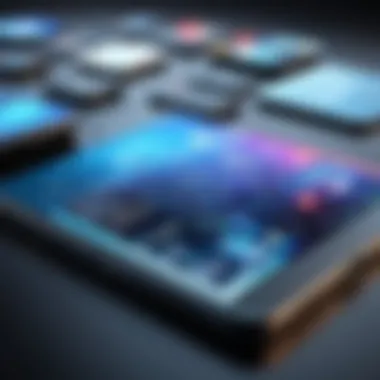

Moreover, AI has found its way into software applications, enhancing editing capabilities. Users can apply filters that can learn from preferences and past edits, providing tailored experiences. As cameras and smartphones advance, we can expect the integration of features like real-time object detection and scene recognition, fostering greater creativity and efficiency.
"The future of photography will be defined by how we utilize the symbiosis between mobile devices and cameras, leveraging advancements to push the boundaries of creative expression."
In summary, as wireless technology and AI continue to progress, the synergy between small cameras and smartphones is set to redefine how we capture and process images. Staying attuned to these trends is vital for tech enthusiasts and professionals alike, as they offer not only enhanced capabilities but also open new avenues for creativity.
Case Studies: Successful Implementations
In the realm of connecting small cameras to mobile devices, practical examples speak volumes. Case studies serve as illuminating examples showcasing successful implementations, shedding light on the specific elements and considerations that have yielded positive outcomes. By examining these real-world scenarios, readers can glean insights into the practical benefits and challenges that arise when making these connections.
Photography Professionals
Photography professionals often explore innovative techniques to enhance their craft. One exemplary case is the work of landscape photographer, Sarah Colley. Sarah regularly uses a Canon Powershot G7 X Mark III alongside her smartphone for on-the-go editing and sharing. This small camera offers high-quality images, but its real potential unfolds when connected to her mobile device.
Sarah employs Wi-Fi connectivity to transfer her photos instantly. With the Camera Connect app, she can select her best shots and edit them on her smartphone using applications like Adobe Lightroom. This workflow not only expedites her sharing process on social platforms but also keeps her portfolio fresh and engaging without extensive delays.
Additionally, this method allows her to maintain a strong online presence while on location. Her audience has grown, thanks to her ability to post high-quality visuals quickly, illustrating how pairing cameras with smartphones can fundamentally shift a professional's workflow for the better.
Content Creators
In the content creation space, a prime example is the YouTuber known as Tech Savvy. Tech Savvy utilizes a variety of small cameras, particularly the GoPro Hero 10, due to its versatile shooting capabilities. Connectively, he integrates his camera with his smartphone using Bluetooth, a method that has enhanced his video editing flow significantly.
His strategy includes recording high-definition video content with the GoPro, which he then wirelessly transfers to his mobile device. This immediate access allows for quick edits and timely uploads. Moreover, utilizing platforms like Reddit, he shares tips about the integration of tech devices with his followers, discussing the benefits and quirks encountered along the way.
In his experience, seamlessly linking small cameras to mobile devices has led to improved production quality and a more efficient workflow—all the while engaging his audience in real-time. His channel has grown in followers, demonstrating that modern content creation hinges on effective technology use, which this case study vividly highlights.
"The best camera you have is the one you have with you." - Chase Jarvis.
His quote resonates through these case studies, reinforcing the concept that successful integrations of small cameras and mobile devices empower users to capture and share moments whenever inspiration strikes.
Safety and Security Concerns
As we delve into the topic of connecting small cameras to mobile devices, it's impossible to overlook the significance of safety and security concerns. With the vast amount of data exchanged between these devices, it raises several alarms regarding privacy, data integrity, and overall device security. This section unpacks essential aspects that any user, especially professionals handling sensitive information, should be aware of when merging camera technology with smartphones.
Data Privacy Issues
In today's digital world, data privacy has become a hot-button issue. Imagine you’re a photographer at an event, quickly snapping pictures and seamlessly transferring them to your smartphone for instant sharing. However, every transmitted image carries potential risks. Users often assume that because they're dealing with small cameras, the risks are minimal. This perception couldn't be further from the truth.
When small cameras connect to mobile devices, they typically require permissions that allow access to phone data, Wi-Fi networks, and even location services. The sensitive nature of visual data can lead to severe privacy breaches.
- Personal Data Exposure: Users may inadvertently grant apps permissions they don’t fully understand, leading to exposure of personal information.
- Liability Risks: For professionals, mishandling client images poses legal ramifications.
To mitigate these risks, users should routinely review the data permissions granted to their camera apps. Regular updates of both camera firmware and mobile operating systems are crucial for closing vulnerabilities that may expose personal or professional data.
Malware Risks
The integration of small cameras with smartphones opens a trail for malware to worm its way into devices. Think of it this way: if a camera app or firmware is compromised, hackers can gain unprecedented access to both the camera and the device it connects to. This is not just a stretch; it has happened more than once.
Consider how malware can spread:
- Malicious Apps: Not all apps found in app stores are safe. Downloading a less reputable application can lead directly to infected devices. Always look for reviews and verify the publisher before installation.
- Firmware Vulnerabilities: Outdated firmware often means missed patches for known security flaws. Left unaddressed, these can become gateways for attackers.
It’s said that an ounce of prevention is worth a pound of cure. Keeping your devices updated and using reputable apps is key to security.
To safeguard against malware risks, enable device security features such as biometric locks and two-factor authentication where possible. This way, even if malware does find its way into your device, it may not be able to exploit your sensitive information easily.
Consumer Feedback and Market Trends
In the rapidly evolving world of technology, consumer feedback plays a pivotal role in shaping product development, especially in the realm of small cameras and their connectivity to mobile devices. Understanding what the users think isn't just good practice; it's the lifeblood for manufacturers wanting to stay competitive. Without listening to consumers, companies might miss the mark entirely, offering features that no one asked for or overlooking critical needs of their user base.
Surveys on User Experience
Surveys provide a structured way to gauge user opinions about the ease of connecting small cameras to mobile devices. They often highlight aspects such as:
- Ease of setup and installation
- User interface intuitiveness
- Transfer speed and reliability
- Overall satisfaction with connectivity options
An example of a question from a typical survey could be, "How would you rate the ease of connecting your camera to your smartphone on a scale from 1 to 10?" The responses help manufacturers recognize potential pain points, driving improvements. Manufacturers might find that users frequently struggle with complex wireless connections or buggy apps. Addressing these issues as suggested by feedback can translate into upgraded models that meet consumer demand more effectively.
Market Demand for Connectivity Solutions
The surge in popularity of smartphones continues to fuel demand for connectivity solutions that allow for seamless integration with small cameras. Consumers want to quickly share high-quality photos and videos directly from their cameras to social media or other platforms with just a few taps. Key market trends that are shaping this demand include:
- Rise of Social Media Influencers: With platforms like Instagram and TikTok taking the world by storm, creators are constantly on the hunt for better ways to capture content.
- Increased Mobile Photography: More people are relying on their smartphones to capture moments; thus, cameras that can elevate this experience are becoming more sought after.
- Remote Work and Online Content Creation: The shift to remote content creation has made it more important for people to find efficient connectivity solutions that streamline their workflows.
As manufacturers adapt to market trends, they often focus on enhancing their existing firmware and app compatibility to cater to a broader audience. The interplay between consumer feedback and market demand isn’t merely coincidental; it’s a complex ecosystem that allows for innovation and improvement, ultimately benefiting the user.
"In the end, it’s the consumer that drives the market. Listening to them is not an option—it's a necessity."
By keeping a finger on the pulse of consumer feedback and market dynamics, manufacturers can help ensure that their products meet user expectations, ultimately leading to higher sales and customer loyalty.
Culmination
Connecting small cameras to mobile devices stands as a significant innovation within photography and videography realms. The convenience of merging traditional camera capabilities with the functionality of smartphones can’t be overstated. Not just about feeble snapshots; it's about enhancing one’s creative toolkit, making photography more accessible and efficient.
Recap of Key Points
In this guide, various facets of connection intricacies have been explored:
- Types of Small Cameras: From point-and-shoot to action and mirrorless camera types, it's clear that diverse options exist, each suited to various user needs.
- Methods of Connection: We discussed both wired and wireless connections, emphasizing their pros and cons. It’s worth noting that while wired connections provide stability, wireless methods offer unmatched flexibility.
- Compatibility Considerations: It’s essential to ensure that devices play well together. Operating systems and firmware versions can make or break the connection process.
- Applications for Camera Control: The right apps can simplify the user experience, enabling seamless control and image transfer.
- Live Video Streaming Options: The capability to stream live can elevate content creation, particularly for social media enthusiasts.
- Benefits of Connectivity: Enhanced image quality and advanced editing capabilities are just the tip of the iceberg in terms of what connecting these devices can offer.
- Challenges and Security Concerns: Each technological marvel typically comes with its own set of hurdles, from compatibility issues to security risks.
- Future Trends: Anticipated advancements in technology highlight the exciting possibilities ahead, from improved wireless capabilities to AI integration.
"The real magic happens at the intersection of hardware capability and software integration."
Future Directions of Technology
As technology evolves, so does the landscape of camera and smartphone connectivity. Several pathways lie ahead:
- Advancements in Wireless Technology: Future wireless standards promise considerable improvements in speed and stability. Users can look forward to higher data transfer rates, which will enhance the ability to upload high-resolution images and stream videos without delays.
- Integration of AI in Image Processing: Artificial intelligence continues to reshape photography. Future cameras may use AI to automatically adjust settings based on lighting conditions and subject matter, minimizing manual input and maximizing image quality.
- User Experience Enhancements: As development continues, expect apps to become smarter and more user-friendly. Automated features could lead to a more seamless experience in connecting devices.



