Convert iPhone Voice Recordings to MP3: Step-by-Step


Intro
In today’s fast-paced digital world, audio recording on the go has become a commonplace necessity. The iPhone, with its impressive hardware capabilities, allows users to effortlessly capture thoughts, lectures, and meetings through its voice memos feature. However, when it comes to managing those voice recordings, converting them into a universally accepted format like MP3 can be a bit of a head-scratcher. This guide takes you through everything you need to know about converting iPhone voice recordings to MP3, ensuring that you have the tools to streamline your audio management process.
In this comprehensive overview, we will discuss key points such as the specific hardware specifications and performance metrics of the iPhone, various software applications for conversion, as well as vital aspects to consider during this process. Whether you are a tech enthusiast or an IT professional, understanding how to convert these recordings efficiently can enhance your overall audio handling skills.
Hardware Overview
Specifications
The iPhone’s voice recording capabilities are closely linked to its hardware specifications. Models like the iPhone 12 and iPhone 13 come equipped with high-quality microphones that capture sound waves with impressive clarity. Here are a few specific attributes:
- Microphone Quality: Advanced noise-canceling technology drastically improves the quality of voice recordings.
- Storage Capacity: Depending on the model, the internal storage can range from 64GB to 1TB, allowing for numerous recordings without running out of space.
Performance Metrics
The performance of the iPhone for voice recording is not just about the hardware but also how smoothly the device operates under different conditions. For instance:
- Record Time: Users can record for extended periods without noticeable degradation in sound quality.
- Battery Life: Voice memos consume minimal power, which makes it viable to record even during long sessions.
Software Analysis
Features and Functionality
Many software solutions are available for converting voice memos into MP3 format, each offering unique features. For example:
- iTunes: This popular application isn’t just for music; it also provides a simple way to convert voice recordings into MP3.
- GarageBand: Perfect for users who want to edit audio along with the conversion. It’s particularly popular among creative professionals.
- Third-Party Apps: There are numerous apps available on the App Store, such as Audio Converter, which specialize in audio file conversion, offering a user-friendly experience.
User Interface and Experience
A good user interface (UI) can make the conversion process seamless. Considerations include:
- Ease of Use: Applications should have intuitive navigation, allowing even beginners to operate them without hassle.
- Multi-format Support: Look for tools that can convert different audio formats beyond MP3, giving flexibility for future needs.
"When it comes to converting audio files, having the right tools while ensuring ease of use is key to a smooth experience."
Ending
Understanding how to convert voice recordings from iPhone to MP3 opens the door to better audio management and sharing opportunities. With the right hardware and software, you can optimize your workflow and ensure your recordings are accessible wherever you go. This guide aims to equip you with the necessary insights to navigate this process effectively, fostering a more organized approach to your audio files.
Prelude to Voice Recording on iPhone
In today's fast-paced digital world, being able to capture thoughts, ideas, and conversations efficiently is invaluable. Voice recording on the iPhone has become a crucial tool for many individuals across a multitude of fields. From journalists needing to record interviews to students capturing lecture notes, the versatility of voice memos serves a broad audience.
Overview of iPhone Voice Memos
The iPhone's Voice Memos app is a no-frills, straightforward tool that allows users to record audio with ease. It’s designed to be user-friendly, ensuring that even those who are not technically savvy can navigate its functionalities without a hitch. The app, while simple, packs a punch with features such as waveform visualizations that make it easier to edit or trim recordings. This usability reassures users that their important moments will be captured precisely as intended. What sets it apart are the options available for organizing recordings and syncing them across devices via iCloud.
Use Cases for Voice Recordings
Voice recordings made on iPhones find applications in various domains. Let’s take a closer look at three distinct use cases:
Professional
In professional environments, voice recordings are often used for capturing meetings and interviews. The ability to record directly can save time and ensure no important details slip through the cracks. This characteristic makes voice memos a handy tool for project managers and team leads. One unique feature is the ability to transcribe voice notes into text; many transcription services are available that can take audio files and turn them into documents, adding another layer of functionality. However, it’s wise to be mindful of privacy concerns when recording conversations without consent.
Academic
For academic purposes, students and educators leverage voice recordings to facilitate learning. Lectures can be recorded, allowing students to focus on understanding the material without fear of missing crucial points. Another aspect is the accessibility this technology offers to students with learning disabilities. Voice memos can encapsulate lectures, allowing for subsequent review and better comprehension of the subject. The catch here could be the amount of storage used; lengthy lectures could take up considerable space, so considering manageable file sizes or regular backups might be beneficial.
Personal
On a personal level, many individuals use voice recordings for various reasons such as journaling or brainstorming ideas. Tapping into this medium allows for spontaneous expression without the constraints of writing. It serves as a diary, capturing thoughts and feelings in real-time. The beauty of personal recordings lies in their informality; there are no rules or pressures, just a genuine outlet for creativity. Yet, while these recordings are often meant for private use, it's essential to recognize the risks of sharing them or storing them in places where they might be publicly accessed.
"Voice memos have bridged the gap between written notes and auditory recollection, making it easier to remember and understand intricate details."
Whether for professional, academic, or personal use, the iPhone's voice recording capabilities are integral to modern communication. Understanding these aspects lays the groundwork for optimizing the way we convert and manage these voice recordings.


Understanding Audio File Formats
When dealing with audio recordings, understanding the various file formats becomes crucial to ensuring quality and compatibility. Different formats serve specific purposes, with each offering unique benefits and limitations. This section will unravel the nuances between popular formats like WAV, AAC, and MP3 as we delve into why this knowledge is essential for effective audio management, particularly for iPhone voice recordings.
Comparing WAV, AAC, and MP3
- WAV (Waveform Audio File Format): This format is often considered the gold standard for audio quality. It retains all the original audio data from the recording, resulting in large file sizes. Ideal for professional recording studios, WAV is less suited for everyday use where storage and bandwidth might be an issue.
- AAC (Advanced Audio Codec): AAC is the default format for Apple devices and provides better sound quality than MP3 at similar bitrate levels. This makes it a go-to choice for streaming and online music platforms. However, like WAV, AAC files can be larger, which may not always be desirable for casual use.
- MP3 (MPEG Audio Layer III): MP3 is perhaps the most widely recognized audio file format. It's widely supported across different platforms and devices. While it sacrifices some audio quality to achieve smaller file sizes, the difference is often negligible for the average listener. MP3 strikes a balance, making it an ideal choice for voice memos, songs, and podcasts.
"Choosing the right audio format is like picking the right tool for a job; each one serves its purpose but must align with your needs."
Understanding these formats isn't just an academic exercise. For tech professionals and audio enthusiasts alike, knowing the strengths and weaknesses of these formats directly impacts usability and application in practical scenarios.
Advantages of MP3 Format
The MP3 format presents several advantages that make it particularly appealing:
- Broad Compatibility: It works seamlessly across various devices, from smartphones to computers, making it easy to share recordings.
- Efficient Storage: For those with limited storage, MP3 files consume significantly less space, allowing for more recordings without a worry.
- Withstanding Quality Loss: While MP3 is a lossy format, the quality is often sufficient for most casual listeners, which suits many everyday applications.
In essence, the understanding of audio file formats lays the groundwork for effective audio management strategies related to voice recordings from iPhones. It's not just about picking a format – it's about selecting the best one for your specific needs and uses.
Methods for Converting iPhone Recordings to MP3
When it comes to shifting your iPhone voice recordings into the universally compatible MP3 format, understanding the various methods at your disposal is crucial. Each approach brings its own set of advantages and challenges, making it essential to evaluate them based on ease of use, speed, and quality of the final output. This section arms you with insights into different conversion techniques that can greatly enhance your audio management tasks.
Using Built-in iPhone Features
One straightforward choice many users overlook is the built-in functionality of the iPhone itself. The Voice Memos app, for instance, allows for some basic sharing options that can help you transfer recordings to other apps that accept MP3 file types. While it may not carry all the bells and whistles of more advanced software, it’s a no-fuss method for those who prefer sticking with native applications. You can easily share your voice memo via email or other platforms, which could automatically convert the file to a more compatible format.
Exploring Audio Converter Apps
A myriad of applications designed specifically for audio conversion can be found on the App Store, offering a range of features to suit different needs. These tools simplify the process and often provide enhanced functionalities compared to built-in features.
Popular Apps
Within the realm of audio converter apps, Audio Converter and Hokusai Audio Editor stand out due to their user-friendly interfaces and robust performance. Audio Converter, in particular, supports a variety of formats and can convert several files simultaneously while retaining quality. Users find it beneficial because of its straightforward drag-and-drop functionality, making the conversion process a breeze.
However, it's essential to keep in mind that not all apps are built equal. Some may carry in-app purchases that can become a nuisance if you're aiming for a cost-effective solution. Additionally, comprehensive capabilities could come at the price of a learning curve for the user.
Performance Metrics
When looking for apps to assist in conversions, pay attention to performance metrics—the speed of conversion and audio quality post-conversion often hold the most weight in user satisfaction. For instance, apps like Audacity—though primarily desktop-based—are renowned for their ability to maintain audio fidelity and offer extensive editing options. Users can easily adjust bitrate and sampling frequency, which can be critical for professionals aiming for high-quality audio production.
It’s beneficial to evaluate these metrics not just on a single app but comparatively across several options. Evaluating conversion speeds, which can greatly influence your workflow, along with output quality, is crucial for making a well-informed choice.
Using Computer Software
If you prefer a more traditional route or require more control over the conversion process, using computer software is worth considering. Programs such as iTunes and specialized third-party software are both reliable pathways for getting the job done.
iTunes
iTunes already holds a significant position in the music management realm, and it extends its utility to voice recordings as well. By easily syncing your voice memos to iTunes, you can convert them to MP3 formats with just a few clicks. The feature of customizing song options enables users to set their desired bitrate, thus playing a vital role in the final audio quality.
While iTunes is a practical choice, it has snags. The necessity of a full iTunes installation and potential sync problems can be a deal-breaker for some. Moreover, as technology progresses, newer solutions may seem more appealing when compared.
Third-Party Software
Alternatively, third-party software like Freemake Audio Converter or Any Audio Converter has carved a niche for itself among users seeking dedicated solutions for format conversion. Not only can these programs convert a variety of formats, but they usually boast additional functionalities like batch processing. This can be pivotal for users with extensive libraries who seek speed and convenience.
One critical point to consider is to always check the reviews and ensure you're downloading from a reputable source. While some software might be free, there are cases where you may encounter bloatware or even malware, which can hinder your audio management experience.
Step-by-Step Guide for Conversion
Navigating the conversion of voice recordings from an iPhone to MP3 can feel like scaling a mountain for those unfamiliar with audio formats and file management. However, taking a systematic approach through a step-by-step guide not only simplifies the process but also ensures that users get the best possible audio quality and organization for their recordings. This section presents a detailed breakdown, providing clarity on the essential elements and benefits involved in the conversion journey, from initial setup to post-conversion management.
Preliminary Setup
Before diving into the conversion process, it’s crucial to prepare your device and the environment in which you’ll be working. Ensure that your iPhone is updated to the latest version of iOS, as updates can often rectify bugs and enhance features related to voice recording and file management. Additionally, consider the following steps:
- Choose the Right App or Software: Depending on your conversion method—iPhone features, apps, or computer software—select the one that fits your needs.
- Free Up Space: Make sure your device has enough storage to accommodate the converted files. Older models, especially, can struggle if space is tight.
- Good Headphones: Quality headphones help you accurately assess the audio quality during the conversion process.


Performing the Conversion on iPhone
Once you've completed the initial setup, you’re ready to perform the conversion on your iPhone. Using built-in features can offer a straightforward route without needing additional downloads.
- Open the Voice Memos app.
- Select the recording you want to convert.
- Tap on the share icon and choose an appropriate option to send it to a compatible app or cloud service that can handle MP3 conversion.
- Follow the prompts within the selected app to finalize the conversion process.
You might find various options to convert the file directly or export it to a third-party app designed for conversion.
Transferring Files to Computer for Further Action
After conversion, the next step involves transferring your files to your computer. This enables you to manage your recordings more effectively. There are primarily two methods to perform this: via iCloud or USB.
Via iCloud
Using iCloud to transfer your MP3 files presents a modern and efficient solution. iCloud allows seamless access across devices, minimizing the hassle of using physical cables. It's worth noting that iCloud offers automatic syncing, which keeps your recordings up to date across all devices linked to your account.
However, reliance on iCloud comes with potential downsides, such as slower speeds depending on internet connectivity. Additionally, the free storage tier is limited, necessitating a paid upgrade for heavy users.
Using USB
Opting for a USB connection provides a more traditional, reliable route for transferring files to your computer. Plugging in your iPhone directly ensures a stable transfer with minimal risk of data loss or interruption caused by connectivity issues.
One of the main benefits of using USB is speed; transferring a large number of recordings can be significantly faster than uploading them to iCloud. On the flip side, this method requires physical access to both devices and may involve additional steps in terms of organizing files after transfer.
Quality Considerations in Conversion
When converting voice recordings from an iPhone to MP3 format, quality considerations are paramount. The essence of any audio conversion lies not just in achieving a different file format but also in preserving the clarity, richness, and fullness of the original recording. IT professionals and tech enthusiasts alike must pay careful attention to several elements, primarily focused on bitrate, codecs, and the integrity of the final product. Quality loss can occur at various stages of the conversion process, making it vital to understand how to mitigate these risks effectively.
Bitrate and Audio Quality
One of the primary factors influencing audio quality in the conversion process is the bitrate. Bitrate refers to the number of bits that are processed over a given amount of time, typically measured in kilobits per second (kbps). Think of it like a highway; a higher bitrate often means a wider road allowing for more data to travel at once, which usually translates to better audio clarity.
- Desired Bitrate Levels: For MP3 files, common bitrates include 128 kbps, 192 kbps, and 320 kbps. While 128 kbps can suffice for casual listening, professionals might opt for 320 kbps to capture subtle nuances in the recording.
- Compression Trade-offs: MP3 is a compressed format; adjusting the bitrate leads to a trade-off between file size and audio quality. A lower bitrate drastically shrinks the size of the file, but it can introduce artifacts, making the audio sound dull or hollow. Please remember that sound quality is worth more than just a few megabytes saved in storage.
- Listening Environment: It’s crucial to consider where the audio will be played. If it’s for a high-end audio system or critical listening situations, a higher bitrate is necessary for optimal performance.
"In audio conversion, the right bitrate can be the difference between a pleasant listening experience and sheer frustration."
Maintaining Original Integrity
The original integrity of the recording is another vital aspect of quality in the conversion process. Maintaining the authenticity of the audio is what ensures that the listener experiences the content as intended. Here are some considerations:
- Avoiding Multiple Conversions: Each time an audio file is converted between formats or bitrates, there's a risk of degradation. Minimize the number of conversions to preserve quality.
- Utilizing High-Resolution Sources: Always start with the highest quality version of the voice recording. It could mean choosing a recording made at a higher bitrate or using a lossless format if available. The foundation matters in every sound structure, and a poor initial capture can never be fully rectified.
- Editing with Caution: If audio editing software is involved, be mindful of effects or enhancements that may alter the sound. For instance, normalization can boost levels but may also lead to loss of dynamics if not done carefully.
- Listening Tests: Post-conversion, conduct listening tests on various devices. The perception of quality can vary significantly across headphones, speakers, and environments. Trust your ears; they are your best guide in assessing audio integrity.
By keeping these aspects in check, you not only ensure a higher caliber of audio conversion but also respect the original effort put into creating those recordings. Ultimately, quality considerations serve as the backbone of effective audio management, supporting both professional standards and personal satisfaction.
Troubleshooting Common Issues
When converting voice recordings from an iPhone to MP3, a few bumps in the road can occur. Recognizing and resolving these issues is crucial for maintaining a seamless audio management experience. For those in the tech world, the ability to troubleshoot isn't just valuable; it can save time and resources. In this section, we break down the common obstacles that may arise during the conversion process, linking possible solutions to these roadblocks.
Failed Conversions
Failed conversions can be particularly frustrating, especially when the recordings might be vital for professional or academic purposes. There are several reasons why this may occur:
- Incompatible file formats: Sometimes the original file format may not support conversion to MP3, especially if it’s proprietary or compressed in a way that typical converters can’t handle.
- Software glitches: Whether using an app on the iPhone or a program on a computer, tech can be finicky. App crashes or freezing due to memory overload can halt the conversion process altogether.
- Insufficient storage: If the device lacks enough storage space, it may lack the room to save the newly converted files, thereby stalling the entire operation.
To alleviate these issues, ensure that your device has enough storage before starting the conversion and consider using a trusted app known for stability. If nothing seems to work, restarting the device is often a simple yet effective way to clear temporary glitches.
Quality Loss During Process
Quality degradation during the conversion process can be a significant concern, particularly for audiophiles or professionals who require pristine audio. Understanding the factors that can lead to quality loss is essential:
- Bitrate settings: Choosing a lower bitrate can compress the audio too much, resulting in sound that's flat and lifeless. Picking the right bitrate is vital — higher rates can lead to larger file sizes but generally improve audio quality.
- Improper settings in converter apps: Not fully understanding the features of the software or app may lead users to default settings that do not optimize for quality. A thorough review of app settings before conversion helps mitigate this risk.
- Conversion methods: Different methods used for conversion, whether through software, apps, or online services, may result in varying levels of audio clarity. Picking a reputable method can greatly influence the final quality.
By regularly checking settings and understanding the role of bitrate in audio file conversion, you can help ensure that the essence of recordings remains intact.
"An ounce of prevention is worth a pound of cure" — understanding potential areas of trouble before they arise can save significant time and effort in the long run.
In summary, successful troubleshooting requires both knowledge and strategy. By addressing issues as they arise, users can maintain the integrity of their recordings and navigate the world of audio conversion with greater ease.
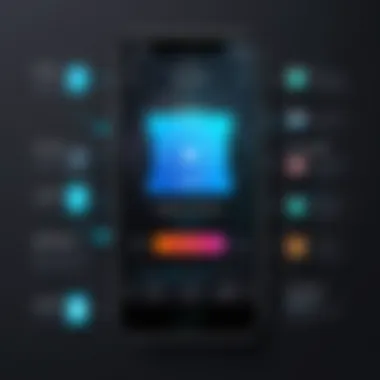

Best Practices for Audio Management
Managing audio recordings efficiently is vital for anyone looking to optimize their digital workspace, especially in the context of converting iPhone voice recordings to MP3 format. Proper audio management not only enhances accessibility but also ensures that the sound quality remains intact throughout the process. As individuals accumulate more recordings, the clutter can easily become overwhelming, making it necessary to employ effective management techniques.
Key Elements of Audio Management:
- Organizing: A structured system for sorting recordings makes retrieval a breeze.
- Backing Up: Regularly saving copies protects against data loss.
- Documentation: Keeping track of recording details helps in understanding context at a glance.
Implementing these best practices leads to several benefits:
- Increased Efficiency: Finding the right audio file becomes less of a chore.
- Preservation of Quality: Prevents degradation of audio files by maintaining original formats efficiently.
- Easier Sharing: Well-organized files are much easier to share with colleagues or friends without the hassle of sifting through disarrayed folders.
Given the myriad of applications available, including robust cloud solutions, having a plan for audio management is essential.
"In the world of audio, organization is key to unlocking the true potential of your recordings."
Organizing Voice Notes
Effective organization begins with understanding how to categorize recordings. Voice notes can have different purposes, so segmenting them is beneficial. Here are some practical strategies:
- Create Folders: Utilizing folders based on categories like Personal, Professional, and Academic can make recordings more accessible. For instance, a folder named 'Meeting Notes' will house all relevant discussions, while something like 'Personal Musings' can keep family messages in one spot.
- Naming Conventions: Unique yet intuitive names for each recording also assists in identification. For example, instead of a vague title like "Recording 1," use "John's Meeting with Marketing - 2023-09-15."
- Use Tags: If your device supports tagging audio files, take advantage of this feature. Tags allow you to filter records based on specific keywords, attributes, or topics.
Implementing these simple techniques can save considerable time and frustration in finding recordings later.
Backing Up Recordings
Backing up audio recordings may seem tedious, yet it's an undeniably essential practice. Accidental deletions, software crashes, or device failures can lead to permanent losses. Here are practical approaches to consider:
- Cloud Storage Solutions: Services like Google Drive or Dropbox provide reliable backup options. By uploading key recordings as soon as they are made, you safeguard against in-device mishaps.
- External Hard Drives: Physically transferring files to an external device is also a savvy choice, especially for larger audio files. Having a dedicated external hard drive for audio recordings can streamline this process.
- Regular Schedule: Establish a backup schedule if you generate recordings routinely, much like regular maintenance for a vehicle. Set aside time weekly or monthly to ensure all recent files are backed up in an organized format.
Maintaining a robust backup routine allows peace of mind, knowing that valuable audio content is preserved and retrievable at any moment. By implementing these best practices for audio management, individuals can significantly enhance their efficiency and effectiveness when managing iPhone voice recordings.
Future Trends in Audio Recording and Conversion
The landscape of audio recording and conversion is ever-evolving, shaped by technological advancements and shifting user preferences. Understanding future trends in this realm is vital for anyone looking to enhance their audio management skills. With the rise of innovative technologies and platforms, the methods for creating, storing, and converting audio files are becoming increasingly efficient and user-friendly. As a result, both everyday users and IT professionals stand to gain a lot by staying updated on these trends.
Emerging Technologies
The advent of smarter devices and sophisticated software tools continues to revolutionize how we approach audio recording and conversion. Among the standout developments are:
- Artificial Intelligence (AI): The integration of AI into audio software is transforming the conversion process. Smart algorithms can now identify and recommend optimum settings for conversion, ensuring that the resulting MP3 files retain high quality while significantly reducing file sizes.
- Cloud Computing: With platforms like Google Drive and Dropbox, users can now store, edit, and convert audio files online without needing extensive local storage. This means accessibility is at an all-time high, allowing users to retrieve and manage recordings from anywhere in the world.
- Advanced Compression Techniques: New methods of compressing audio files without compromising quality are making waves. Technologies such as Opus and AAC are gaining traction, promising greater efficiency and improved sound quality, making conversions easier and faster than ever.
"AI and cloud-based solutions are indeed redefining the audio landscape, pushing the boundaries of what's possible in recording and conversion."
Enhanced User Experiences
In tandem with technology, the focus on user experience is stronger than it has ever been. The following points highlight how trends are shaping this aspect:
- User-Centric Interfaces: Modern conversion apps prioritize clean, intuitive interfaces that allow even novices to navigate the conversion process without stumbling.
- Real-Time Editing: Features that enable users to edit audio files in real-time are becoming commonplace. This not only saves time but also allows for more creativity during the conversion process.
- Cross-Platform Integration: Users desire seamless experiences as they switch between devices. Applications that can engage with iOS, Android, and desktops in harmony are more appealing. For instance, a user might record a voice memo on an iPhone and then edit and convert it using a desktop application—all without missing a beat.
- Customization Options: Users now expect more control over their audio files. Being able to adjust bitrate, apply noise reduction, or select from various filters can enhance the final product, allowing individuals to tailor the audio to their needs.
The symbiosis between evolving technologies and enhanced user experiences forecasts a bright future for audio recording and conversion. For IT professionals and tech enthusiasts, keeping a watchful eye on these trends is crucial, as they pave the way for innovations in audio management and utilization.
Finale
In this article, we analyzed the nuanced process of converting iPhone voice recordings to MP3 format. The significance of this topic cannot be overstated, especially for tech professionals and enthusiasts striving for effective audio management. MP3 remains a universally accepted format, which makes manipulation and sharing of audio files simpler across various platforms.
The transition from iPhone voice notes, often in mixed formats, to MP3 is not merely a technical necessity but a strategic move to enhance accessibility and compatibility of audio content. Embracing this process not only improves your workflow but also ensures greater versatility in audio usage. Whether it’s for archiving personal memos, sharing business discussions, or preparing academic materials, the steps highlighted throughout this guide ensure you have the skills to manage your audio effectively.
As we have seen, understanding the technicalities of audio formats, the available tools, and best practices for conversion falls into the realm of essential knowledge for today’s professionals. Quality considerations and troubleshooting methods discussed will further bolster confidence in handling audio files.
Here's a take-home message:
"Mastering audio conversion can streamline your processes and enhance the clarity of your audio outputs, paving the way for effective communication and archiving."
Final Thoughts on the Process
Converting iPhone recordings to MP3 isn’t just about switching formats; it’s a gateway to sophisticated audio handling. The various methods discussed, whether through built-in features, mobile apps, or computer software, offer flexibility tailored to user preferences.
With each method comes its own pros and cons, making it crucial to select one that aligns with your needs. If accuracy and quality preservation are your top concerns, investing time in understanding bitrate adjustments and maintaining original integrity is worth the effort.
Also, never underestimate the importance of backing up your recordings. In a world where data loss can happen in an instant, a reliable backup system can save you from potential heartbreak.
As technology evolves, the trends in audio recording and conversion will likely shift. Being aware of these changes and adapting accordingly will ensure you remain ahead in the ever-advancing digital landscape.
In summary, diving into audio file management not only equips one with technical prowess but also opens doors to efficient communication, enhanced creativity, and a broader understanding of how audio can influence various aspects of our lives.



