Exploring Corsair PC Keyboards: Design and Performance
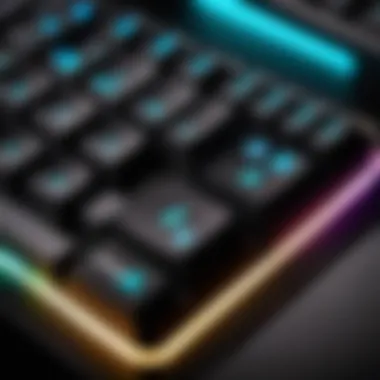

Intro
In recent years, the market for PC peripherals has been redefined by innovative players, none more so than Corsair. Known for their high-performance gaming keyboards, Corsair has woven their way into the fabric of many gamers' setups and tech enthusiasts' workstations alike. The appeal is undeniable – sleek designs, customizable features, and responsive performance. An exploration of these keyboards reveals a great deal about how they cater to diverse user needs, from casual use to intense gaming sessions.
Hardware Overview
Specifications
Corsair keyboards are a blend of form and function. They come with a variety of specifications that appeal to different user segments. Most models, like the Corsair K95 RGB Platinum, boast an array of features that stand out:
- Mechanical Key Switches: Options such as Cherry MX, Speed, or their proprietary XBT switches provide tactile feedback and responsiveness.
- RGB Backlighting: Each key can be lit independently, and users can customize colors and effects using Corsair’s software.
- Durable Construction: Keyboards are often made from aircraft-grade aluminum, ensuring resilience under heavy usage.
An understanding of these specifications can help users choose a keyboard that meets their personal preferences.
Performance Metrics
When it comes to performance, Corsair keyboards are often praised for their low input lag and impressive durability. Many models have been tested for up to 50 million keystrokes before any wear-and-tear becomes noticeable. The presence of additional features like programmable macros and on-the-fly key recording has garnered much appreciation in both gaming and professional environments.
Moreover, Corsair keyboards often leverage a customizable polling rate that can be adjusted to suit different usage scenarios, effectively allowing users to optimize the responsiveness of their keyboards based on specific tasks.
Software Analysis
Features and Functionality
Diving into the software side of things, Corsair has provided users with the iCUE application – a central hub for customization. Here, users can remap keys, create macros, and manage lighting effects with relative ease. This user-friendly interface allows even the most novice users to tap into the full potential of their keyboards. Some notable features include:
- Macro Programming: Users can record complex sequences of keystrokes and assign them to single keys.
- Profiles Management: Users can create profiles for different games or applications, making switching between setups simple.
- Lighting Effects: From static colors to intricate animations, adjusting the lighting provides both aesthetic and functional benefits, enhancing visibility during late-night gaming sessions.
User Interface and Experience
The user interface of iCUE is intuitive, making navigation straightforward. Users generally commend its responsiveness, and it seems designed with the end-user in mind. Syncing with other Corsair devices is seamless, enhancing the overall user experience. However, some less tech-savvy individuals may find the multitude of options overwhelming at first. Ultimately, the potential for customization provides significant advantages to those willing to dive deeper into the settings.
"The right keyboard can enhance not just performance, but also elevate the entire experience of using a computer. Corsair nails this balance consistently."
To wrap it up, Corsair PC keyboards embody a range of qualities that make them relevant for both casual users and IT professionals. Their thoughtful design, coupled with robust software support, creates an engaging user experience. Understanding these facets equips potential buyers with the knowledge to select a keyboard that aligns with their unique requirements.
Prolusion to Corsair PC Keyboards
Understanding Corsair PC keyboards is essential for anyone seeking high-performance typing solutions, particularly within the realms of gaming and productivity. In an era where technology defines how we work and play, selecting the right keyboard can significantly enhance both experience and performance.
Whether it’s for gaming marathons or extensive hours spent coding, a well-engineered keyboard can make all the difference. Corsair has established a solid reputation over the years, combining robust design with cutting-edge features. Their keyboards are built not just to perform, but to endure. This section aims to explore the brand's philosophy and standing in the tech market, and how it has impacted user experiences.
Overview of Corsair as a Brand
Corsair started its journey primarily as a memory manufacturer, but today, it’s a name synonymous with high-quality peripherals and components. The brand thrives on innovation and a steadfast commitment to performance. From RGB lighting to customizable features, Corsair keyboards offer more than just functionality; they provide a personalized experience for users.
Over the years, Corsair has maintained its focus on both performance and style. The gear not only looks good on a desk but also feels gratifying to use. Building a community of users frequently means investing in understanding what gamers and tech enthusiasts need, and Corsair excels in that.
Their commitment to quality is apparent through various models that cater to both casual and professional uses. Whether it’s the K70 series known for its responsiveness or the more budget-friendly K55, Corsair offers something tailored for nearly every user.
Position in the Gaming and IT Markets
In the competitive landscape of gaming and IT, Corsair holds a prominent position. It consistently ranks high among peripheral manufacturers, thanks to its relentless pursuit of quality and innovation. Configuration options and customizable macros allow gamers to set up their keyboards exactly how they see fit, giving them a leg up in fast-paced scenarios.
Moreover, the vast ecosystem of Corsair iCUE software provides not just customization, but a comprehensive management system for RGB lighting and other features across devices. This flexibility ensures that it caters to both casual gamers wanting a bit of flair and hardcore players needing precise control.
"Investing in a quality keyboard is like planting seeds for better productivity; you might not see the immediate growth, but the benefits will be flowering in the long run."
In summary, Corsair’s integration into the gaming and IT sectors has not merely positioned it as a choice but as a leading contender. By focusing on both user preferences and technological advancements, they ensure that their keyboards are more than just tools — they are extensions of a user’s digital presence.
Key Models of Corsair Keyboards
In the vast landscape of gaming peripherals, the key models of Corsair keyboards stand out as robust contenders, notable not just for their performance but also for their unique features. Each keyboard caters to different needs and preferences, making it essential to explore these models for anyone looking to make an informed decision. The hallmark of Corsair's offerings lies in their blend of performance, aesthetics, and ergonomic design, allowing users to find a perfect fit for their specific requirements. Whether you’re a casual gamer or a dedicated professional, understanding these models can significantly enhance your computing experience.
K70 Series
The K70 Series is where many enthusiasts begin their journey with Corsair. Known for its high build quality and a range of switch options, this series features a sturdy aluminum frame which not only ensures durability but also adds to the overall aesthetic appeal. One of its standout features is the customizable RGB backlighting that allows users to create unique lighting profiles for different games or gaming scenarios.
The K70 series also offers various key switches, including Cherry MX Red, Brown, and Blue, providing gamers with the tactile feel they prefer. With many users advocating for the seamless experience of the K70, it’s often cited as an excellent choice for competitive gaming as well as casual use. The combination of responsive keys and customizable features makes this series a worthwhile investment.
"Choosing the right keyboard can change your entire gaming experience. The K70 series balances aesthetics and performance like few can."
K95 RGB Platinum
If the K70 serves as a benchmark, the K95 RGB Platinum takes it several notches higher. This model is tailored for professionals and hardcore gamers alike, boasting an impressive number of programmable keys. One of its distinct features is the integrated Macro keys, which can store complex sequences of commands. This additional functionality can prove invaluable in fast-paced gaming scenarios.
Another highlight is its advanced RGB lighting system, allowing for multiple zones of customization. The K95 RGB also incorporates a detachable wrist rest that promotes comfort during long gaming sessions. Coupled with a robust build, this keyboard provides a feeling of total control, making every keystroke count.
K55 RGB
For those at the entry level or seeking a budget-friendly option, the K55 RGB is notable. This model adopts a more lightweight design, yet does not skimp on quality. Featuring membrane switches, it offers quiet operation while still providing a decent tactile response. The RGB backlighting, although less sophisticated than its high-end counterparts, still offers a vibrant visual appeal.
The K55 is particularly attractive for users who desire a plain but functional keyboard. Its macro support and customizable controls ensure that users can still enjoy gameplay-enhancing features. It's a great way for newcomers to enter the Corsair ecosystem without breaking the bank.
K100 RGB
As the flagship model in the Corsair lineup, the K100 RGB leads the pack in terms of performance and technology. Incorporating the latest in key switch technology, the K100 offers Corsair's own OPX switches which are touted for their low latency and high durability. The keyboard features not just customizable RGB lighting but also offers unique light edge technology that illuminates the keyboard's sides.
Another noteworthy feature of the K100 is its 100% anti-ghosting capability along with a peak polling rate of up to 4000 Hz, making it immensely responsive. It’s designed for high-stakes gaming environments where every millisecond of response time matters. If you're serious about gaming and sensor performance, the K100 offers premium versatility that appeals to elite gamers and tech aficionados alike.
Each Corsair model brings its own flavor to the table, catering to diverse user needs from casual users to hardcore tech enthusiasts. Choosing the right model hinges on identifying priorities like necessary features, budget, and aesthetic preferences. The exploration of these models lays the groundwork for an informed selection in the exciting world of Corsair PC keyboards.


Mechanical vs. Membrane Keyboards
When delving into the world of Corsair keyboards, one of the pivotal discussions revolves around the choice between mechanical and membrane keyboards. This decision is multifaceted, influencing not just the user experience, but also gameplay performance, comfort, and even your typing speed. Understanding the differences and applications of each type can profoundly impact your experience, especially in the context of gaming and productivity software.
Understanding Mechanical Keyboards
Mechanical keyboards are widely acclaimed for their tactile feedback and durability. Unlike their membrane counterparts, mechanical keyboards employ individual mechanical switches for each key. This construction allows for a more responsive typing feel. The audible click or tactile bump offered by many mechanical switches is often preferred by gamers and typists alike. With several types of switches available, users can choose according to their preferences. For instance, Cherry MX Red switches are known for their linear response and are often favored in fast-paced gaming scenarios, while Cherry MX Blue switches give that satisfying feedback click, which many find pleasing.
Moreover, the longevity of mechanical keyboards stands out. Many can endure tens of millions of keystrokes, giving them a reputation for remarkable durability. In terms of maintenance, the cleaning process is generally straightforward, making them an attractive option for professionals who spend hours typing daily.
Benefits of Membrane Keyboards
On the other side of the coin, membrane keyboards have their own set of advantages that shouldn't be overlooked. Often regarded as budget-friendly options, these keyboards utilize a different technology. They are quieter and lighter, relying on a rubber dome to register key presses. For users who might prioritize a more silent environment, especially in shared workspaces or public settings, the lack of noise can be a significant benefit.
Some of the key advantages of membrane keyboards include:
- Affordability: Generally, they are less expensive than mechanical keyboards.
- Compactness: Membrane keyboards can be designed thinner and lighter, making them portable.
- Basic Functionality: They perform adequately for tasks like word processing and casual gaming, which can cater to a broader audience not necessarily seeking high-end performance.
Choosing Between Mechanical and Membrane
So where does one land when faced with the mechanical vs. membrane debate? It comes down to personal preference and intended usage:
- If you're a gamer, the choice might lean towards mechanical keyboards. The tactile feedback and varied switch options enhance both performance and enjoyment, making it easier to execute precise keystrokes during intense games.
- For office workers or casual users, membrane keyboards may suffice. They are quieter, less costly, and still provide an adequate experience for everyday tasks.
Ultimately, it boils down to weighing the trade-offs of tactile response versus cost and noise level. Whether you're keen on the responsive feel of a mechanical keyboard or the silent ease of a membrane, both have carved out their niches in the keyboard market.
"The best keyboard for you is the one you like typing on. Your comfort with it will shape your performance, whether in gaming or work."
Key Switch Technologies
In the realm of PC keyboards, key switch technologies represent the crux of the typing experience, impacting everything from responsiveness to tactile feedback. Understanding these technologies is crucial for users who seek to elevate their gaming or typing endeavors. In this section, we will delve into the nuances of key switch technologies, highlighting their significance, the distinct types available, and the implications of their durability on user experience.
Cherry Switches
Cherry MX switches have long been regarded as the gold standard in mechanical keyboard technology. Originating from Germany, these switches are known for their reliability and precision. They come in various types, each boasting unique characteristics tailored to different typing preferences.
- Red Switches: These are favored by gamers who appreciate a linear response and a smooth keystroke without tactile feedback.
- Brown Switches: Offering a balance between tactile feedback and quiet actuation, they appeal to both typists and gamers who want versatility.
- Blue Switches: Renowned for their clicky sound and tactile response, they are a popular choice among writers who enjoy auditory feedback while typing.
Users often report that Cherry MX switches provide a leveled-up experience by reducing typing fatigue during long sessions. This durability means that they can withstand millions of keystrokes, translating to longevity that outlasts many alternatives.
"I can't tell you the number of times my Cherry MX Brown keyboard has saved my ears during those late-night gaming marathons. The tactile feel keeps me in the zone without overwhelming noise!"
Corsair's Own OPX Switches
In Corsair’s lineup, OPX switches stand out as a relatively newer contender, specifically designed to enhance gaming performance. These switches utilize an optical actuation mechanism, providing faster keypress registration compared to traditional mechanical switches. Here are some highlights of OPX switches:
- Speed: By using light to signal key presses, response times can be as low as 1 millisecond, making them ideal for competitive gameplay.
- Durability: OPX switches are rated for more than 150 million keystrokes, a feature that reinforces their longevity and reliability.
- Smooth Action: Users report a satisfying while silent action, which reduces distraction during intense engagements.
The development of OPX switches indicates Corsair's commitment to innovation in the gaming keyboard market, aimed at providing gamers with a significant edge. This feature alone makes them a noteworthy choice for serious gaming enthusiasts.
The Role of Key Switch Durability
Key switch durability is often overlooked but it plays a vital role in the overall user satisfaction and performance of a keyboard. After all, investing in a keyboard with robust switch technology can save you a lot of headaches later on. When considering durability, here are a few factors to take into account:
- Lifespan: Switches with a high lifespan rating, like Cherry MX or OPX, can endure much more exhaustive use, making them suitable for both casual and avid users alike.
- Material Quality: The materials used in creating the key switches can affect their performance over time. For instance, plastic housing versus metal components can have a long-lasting impact on the feel and tactile response.
- Real-World Usage: While manufacturers provide durability ratings, real-world experiences often reveal that even high-rated switches can suffer if they’re used improperly or subjected to extreme conditions.
Customization and Software Integration
Customization and software integration play a pivotal role in shaping the user experience with Corsair PC keyboards. In a world where personalization is key to productivity and comfort, the ability to adjust various elements of the keyboard can significantly enhance how users interact with their devices. With Corsair's range of keyboards, the emphasis on tailoring settings to fit individual needs is not just a nicety; it's almost a necessity for maximizing efficiency and enjoyment.
Corsair iCUE Software Overview
Corsair's iCUE software stands at the forefront of this customization journey. It acts as the brain behind the operation, enabling users to control how their keyboards function down to the minute details. The software interface is generally user-friendly, though some may find the depth of features a bit overwhelming at first glance.
One can manipulate various settings, including:
- Key assignments: Remap any key to perform different actions, even launching applications.
- Macro recording: Capture intricate sequences of keypresses that can be executed with a single button tap.
- Lighting effects: Synchronize RGB lighting across different Corsair devices or customize each device independently.
Overall, iCUE enhances the functionality of Corsair keyboards significantly, making it a vital tool for serious gamers and professionals alike.
Key Remapping and Macros
The ability to remap keys offers a layer of customization that can be particularly useful for users who engage in complex tasks or gaming. For instance, one could change the operation of the F1 key to serve as a shortcut for a frequently used application, which can save precious seconds in a busy work environment or during heated gaming sessions.
Macros are another feature worth mentioning. They allow users to record a series of keystrokes and assign them to a single key. This is particularly advantageous for gamers who may require executing intricate commands in rapid succession. Imagine being able to execute a series of attacks in an online game with just one press. It's quite the game changer, literally. However, it's essential to remember that excessive use of macros might lead to some unfair advantages in competitive gaming.
Lighting Customization Options
Diving into the aesthetics, Corsair keyboards offer a dazzling array of lighting customization options. RGB lighting has become almost synonymous with gaming, and Corsair certainly doesn't skimp in this department. Users can opt for static colors, dynamic effects, or even reactive lighting that responds to key presses.
- Per-key RGB control: Every key can glow in its own unique shade, allowing for a comprehensive color scheme that matches one’s gaming rig or workspace.
- Lighting effects: Effects such as wave, pulse, and ripple can make the keyboard not only functional but also a beautiful centerpiece.
- Game Synchronization: Some games allow for in-game actions to influence keyboard lighting, adding an extra layer of immersion.
Ultimately, lighting customization is not just about looks; it also aids in usability, letting users identify keys easily in low-light environments.
"A keyboard isn’t just a tool; it can be an extension of your personality and style."
Durability and Build Quality
When it comes to purchasing a keyboard, durability and build quality are paramount. Particularly for gamers and heavy computer users, a keyboard isn’t just an accessory; it’s a core element of their setup. Corsair keyboards flaunt a reputation for robust construction, which significantly influences user experience and satisfaction over time.
Material Quality: Plastic vs. Metal
Corsair has meticulously chosen the materials used in its keyboards, and this decision plays a pivotal role in overall durability. Most models feature a combination of plastics with metal accents, aimed at striking a balance between lightweight performance and sturdiness. While plastic is often associated with fragility, Corsair employs high-grade plastics that withstand the test of time and intensive usage.


Metal frames, often found in the premium series, reinforce structural integrity. These keyboards don’t just endure the occasional spill; they shrug off everyday wear and tear, making them a worthy investment for any tech enthusiast.
One might wonder: Why not use metal all along? Well, while it does enhance sturdiness, metal also adds significant weight, which isn’t always desirable for portability. This trade-off is essential for those who might transport their keyboards frequently.
Keycap Longevity and Performance
Another critical aspect of build quality lies in the keycaps themselves. Corsair typically utilizes double-shot molding for their keycaps. This process infuses color and texture directly into the plastic, ensuring that wear and tear don’t easily fade the letters from the keys. Whatever material chosen, whether plastic or PBT, the goal remains clear: maintain a pristine look while providing a satisfying tactile experience.
When using the keyboard, the feel of the keys can make or break the experience. Corsair's commitment to quality ensures that keycap performance remains consistent, even after long hours of gaming or typing. The key feedback often leads to fewer mistakes and improved targeting when every tick of the key matters.
Water and Dust Resistance Features
In addition to material considerations, water and dust resistance are becoming more essential in today’s tech landscape. Many Corsair models boast an IP rating, which reflects their resistance to dust ingress and moisture. This is particularly beneficial for users who might indulge in snacks or drinks at their workstations. A little spill doesn’t need to be a catastrophe anymore. In fact,
"A well-constructed keyboard can be a barrier against accidents, sustaining its elegant look and functionality."
Dust potentially affects performance over time. With some Corsair keyboards designed to keep out tiny particles, users can enjoy the peace of mind that comes with lower maintenance and increased lifespan.
User Comfort and Ergonomics
User comfort and ergonomics stand as significant pillars in the realm of keyboard design, especially for dedicated users ranging from gamers to IT professionals. As technology becomes increasingly integrated into our daily lives, the demands for comfortable and efficient human-computer interaction rise accordingly. Corsair recognizes this need and has tailored several of their keyboard features to promote user satisfaction and reduce strain during extended use.
Wrist Rests and Comfort Features
The design of wrist rests in Corsair keyboards embodies an understanding of user requirements. A well-engineered wrist rest can make a world of difference, especially during marathon gaming sessions or when typing reports at work. These features ideally align the wrists in a neutral position, mitigating the risk of repetitive strain injuries.
Corsair's offerings, like the K95 RGB Platinum, often come equipped with detachable wrist rests made from soft-touch materials. This ensures that even with prolonged use, the wrists remain comfortable and supported. The inclusion of padded or textured rests also provides an added layer of comfort and grip, encouraging better posture and reducing fatigue. Not to mention, they can often be cleaned easily, contributing to overall hygiene.
Moreover, the angle of tilt can influence user experience dramatically. A keyboard that can be adjusted to various angles allows users to find a more comfortable position, promoting better ergonomics and reducing the strain on their wrists.
Auditory Experience: Sound of Keypresses
An often-overlooked element of user comfort is the auditory feedback provided by a keyboard during use. Corsair has paid particular attention to the sound profile of its key switches, understanding that a satisfying sound can enhance the typing or gaming experience. For many enthusiasts, the clickiness of certain mechanical switches provides both enjoyment and an indicator of successful key actuations.
For instance, Cherry MX Blue switches are renowned for their audible click and tactile feedback, which can boost typing speed and accuracy. This distinct sound not only satisfies a sensory need but can also help users know they are triggering commands without looking at the keyboard. However, quiet environments may call for quieter options, such as Cherry MX Red switches, which offer a smooth, silent experience without sacrificing performance.
"The sound of a keypress can often blend seamlessly into the rhythm of work or gaming, reinforcing that connection between the user and their tasks."
Adjustability and Stability of Keyboards
Lastly, let's talk about adjustability and stability. A keyboard that wobbles or shifts during intense sessions can be a real deal-breaker. Corsair's focus on stability ensures that their keyboards remain firmly planted on desktops, allowing users to type or game without distraction. Many models come equipped with rubberized feet that grip the surface beneath, preventing unnecessary movement.
On the adjustability front, several Corsair keyboards allow users to adjust height settings, which is a key factor in promoting ergonomic use. By providing adjustments that suit individual needs, Corsair caters to a wider audience, making their keyboards suitable for both casual users and hardcore gamers alike.
In summary, Corsair has woven user comfort and ergonomics into the very fabric of their keyboard designs. From wrist rests to sound profiles and stability features, every aspect is considered, ensuring that the user experience remains smooth, effective, and comfortable. These thoughtful details make a noticeable difference in everyday usage, solidifying Corsair's place in the hearts of technology enthusiasts.
Performance Metrics
When it comes to selecting the ideal Corsair keyboard, performance metrics play a critical role. This section sheds light on two key aspects that are often overlooked by casual users: polling rate and response time, along with latency in gaming scenarios. Understanding these elements provides a solid foundation not only for optimal keyboard usage but also for enhancing gaming performance and productivity.
Polling Rate and Response Time
The polling rate of a keyboard refers to how often it reports its status to a computer. Measured in Hertz (Hz), a higher polling rate typically means that the keyboard is more responsive. For instance, a keyboard with a polling rate of 1000 Hz reports its status every millisecond, effectively translating to a response every 1,000 times per second.
Response time, on the other hand, refers to the delay between a key press being registered and the action being executed. A swift polling rate combined with a low response time means that a keyboard is equipped to handle high-speed commands, which is particularly important during competitive gaming.
In practical terms, the difference between a 125 Hz (8 ms response time) and a 1000 Hz (1 ms response time) keyboard can be felt in fast-paced scenarios. Shaving off those precious milliseconds can mean the difference between victory and defeat in a gaming match.
"In the realm of competitive gaming, every millisecond counts. High polling rates and swift response times are not merely improvements; they're essentials."
Latency in Gaming Scenarios
Latency involves the time it takes for a signal from your keyboard to reach the computer and, subsequently, for that action to be reflected on the screen. In gaming, particularly, latency can greatly affect performance. Low latency ensures that commands are executed almost instantaneously, which is vital during high-pressure situations.
Many factors contribute to latency, including the keyboard's technology, connection type—wired vs. wireless—and even the software used. Wired connections generally offer lower latency since they provide a direct signal without the possibility of wireless interference. Wireless keyboards, on the other hand, have made significant strides, with some models boasting latency close to wired counterparts.
To sum up, when examining keyboards like those from Corsair, knowing the polling rate, response time, and latency allows users to make informed choices that align with their specific needs, especially in gaming contexts. Keeping an eye on these metrics will ensure precision, responsiveness, and an overall enhanced experience.
Pricing and Market Position
Understanding the pricing and market position of Corsair PC keyboards is crucial for making informed choices, especially when navigating the vast landscape of gaming and productivity peripherals. The relationship between price, quality, and user experience is intricate and multifaceted, impacting both casual users and serious gamers alike. This section delves into how Corsair has established itself in different market segments, catering to diverse budgets and needs while maintaining a reputation for quality and performance.
Budget Options vs. Premium Models
When searching for the right keyboard, potential buyers often grapple with the choice between budget options and premium models. Corsair offers a range of products that exemplify this split.
On one hand, budget options like the Corsair K55 RGB cater to individuals who are just starting out or those who do not want to put a dent in their wallet. With features like customizable RGB lighting and programmable macros, these models provide great value, presenting a solid entry point into Corsair's ecosystem without overextending financially. They might be made of less expensive materials, but performance-wise, they hold their ground quite well for casual gaming and everyday use.
Conversely, premium models such as the K100 RGB and K95 RGB Platinum come loaded with advanced features intended for enthusiasts and professionals. These keyboards may feature mechanical switches, durable aluminum construction, customizable per-key lighting, and high polling rates. They often come equipped with additional macro keys, refined build quality, and enhanced durability, which justifies the higher price point. The investment in premium products can enhance user satisfaction and boost performance in competitive scenarios.
“The choice between budget and premium models ultimately reflects one's individual preferences and usage scenarios.”
Value Assessment of Key Features
In assessing the value of Corsair keyboards, one must adopt a nuanced approach that looks beyond mere pricing. While it's easy to fall into the trap of equating cost with quality, true value lies in how well a keyboard meets the specific needs of the user.
Key features that usually come into play include:
- Switch Type: The choice between Cherry MX and Corsair’s OPX switches can drastically affect typing feel and responsiveness.
- Lighting Customization: Customizable RGB lighting has become a standard feature, enhancing aesthetics and personalization.
- Macro Functionality: For gamers and productivity experts, the ability to program macros can make a notable difference in usability and efficiency.
- Durability: How long the keyboard holds up under use is paramount. Premium models are built to last far longer than budget counterparts, often resulting in lower costs in the long run.
When evaluating these components, it's important to consider not just their presence, but their potential contribution to enhanced performance and user experience. Investing in the right features for you is what ensures that the keyboard will complement your gaming style or work habits appropriately.


In summary, the pricing and market position of Corsair keyboards provides a window into understanding their place in the tech landscape. With careful consideration of budget options versus features in premium models, one can assess not just the initial investment but the overall value that suitable product can provide over time.
Real User Experiences and Feedback
In the realm of PC keyboards, the voice of the user often echoes louder than the manufacturer’s claims. Real user experiences and feedback serve as a crucial lifeline when examining Corsair's offerings, fundamentally shaping how potential buyers perceive product efficacy and reliability. For a keyboard, which functions as an interface between man and machine, user experiences reflect not just preference, but also practical realities of everyday use.
User Reviews and Ratings
User reviews and ratings play an integral role in understanding the overall satisfaction and performance of Corsair keyboards. Most consumers tend to flock towards reviews on platforms such as Amazon and Reddit. This is where users dissect the features, build quality, and any performance quirks they experience.
Often, customers praise Corsair’s K70 and K95 models for their tactile switches and customizability. Users frequently mention that the feels of the keys provide a satisfying typing experience, which can elevate both typing speed and gaming performance. Some reviewers have even noted, "Typing feels like a breeze, it's as if the keyboard is an extension of my fingers."
However, not all feedback is glowing. Common criticisms often address the price point, with some users stating that while the features are premium, they occasionally feel that Corsair products might be overvalued compared to competitors. Ultimately, these reviews offer valuable insights that can guide decisions, balancing personal needs against the collective wisdom of the user community.
- Positive Feedback:
- Constructive Criticism:
- Excellent build quality.
- Responsive keys and solid tactile feedback.
- Customization and software ease.
- Price compared to other brands.
- Some issues with the software integration.
Comparative Analysis with Competitors
When assessing Corsair keyboards against their competitors, one can trace the fine line between stark advantages and potential drawbacks. Brands like Razer and Logitech often enter the conversation, posing a challenge to Corsair’s market dominance.
Performance Features:
Corsair’s mechanical switches are frequently lauded in user reviews for their reliability. Users argue that they deliver consistent and responsive action. In contrast, Razer’s switches are also held to high esteem for their innovation, like their optical switches, which can appeal to the competitive gamer seeking the edge in latency.
Software Usability:
Corsair's iCUE software allows for extensive customization, a feature both loved and occasionally reviled by users. Complicated menus and controls can confuse new users, which has been a point where Logitech's G HUB is noted as being more user-friendly.
Overall Build:
Many reviewers appreciate the robust build of Corsair keyboards, asserting that durability is a hallmark of their products. In comparison, while Razer's offerings can be equally sturdy, user feedback occasionally points to a tendency for wear and tear quicker on some models after prolonged heavy use.
Best Practices for Selection
Choosing the right keyboard from Corsair can be quite a journey, given the myriad of models available, each boasting unique features tailored to different types of users. It's not just about aesthetics or brand reputation; it's about understanding what truly suits your needs. Selecting a keyboard involves careful consideration of factors including functionality, comfort, and personal style. This section offers insights that will help guide your decision-making process.
Identifying Personal Needs and Preferences
When it comes to keyboards, personal preferences play a pivotal role. First off, one must consider the primary use of the keyboard. Gaming aficionados might lean towards models with high response rates, additional macro keys, and robust RGB lighting, creating an excting experience that enhances their gameplay. On the other hand, individuals who require a keyboard for professional work may prioritize ergonomics and build quality for long typing sessions.
- Usage Type: Are you a gamer, a programmer, or just someone who types a lot? Your main activity will steer your choice.
- Tactile Preferences: Mechanical switches provide feedback that some typists adore, while others may find quiet membrane switches more their style.
- Aesthetic Appeal: Do you like customizable lighting effects or prefer a more subdued, professional look?
Taking a moment to reflect on these aspects can tremendously enhance satisfaction with your keyboard choice. Remember, it’s not just about what everyone else is using; what matters is finding what makes your computing experience smoother and more enjoyable.
Samples and Testing When Possible
A proactive approach to keyboard selection involves testing out the models firsthand if possible. There’s a significant difference between reading product descriptions and experiencing the keyboard in real life.
- Visit Retail Stores: If there’s an opportunity, visit electronics stores and try out various Corsair models. Feel the weight and texture of the keys, listen to the sound they make, and gauge how they fit into your workspace.
- Attend Tech Expos: Technology expos often showcase brands like Corsair. Engaging directly with products can provide insights that online reviews simply can’t match.
- Take Note of Your Feelings: Pay attention to how each keyboard feels. Think about the kind of feedback you prefer and whether the keyboard comfortably fits your hands.
"A keyboard is an extension of yourself; the right one can make all the difference in your comfort and productivity."
By being proactive and taking the time to sample different options, you can avoid an impulse buy that might lead to regret later. This method also reveals the subtleties that define each model, enabling you to hone in on the keyboard that exquisitely matches your taste and requirements.
Ultimately, the journey to choosing the right Corsair keyboard should be approached with a blend of self-discovery and adventurous testing. The insights drawn from such a process will mitigate buyer's remorse and enhance satisfaction in the long haul.
Future Trends in Keyboard Technology
The realm of keyboard technology is constantly evolving. For enthusiasts and professionals, understanding these advancements can greatly influence purchasing decisions and enhance user experience. As manufacturers like Corsair pioneer innovative features, it becomes essential to stay attuned to the trends that shape the future of typing.
Emerging Technologies and Innovations
Mechanical keyboards have already made impressive inroads with unique switch technologies, but the future harbors exciting developments. One prominent trend is the rise of optical switches. These switches use light to register key presses, leading to faster response times and less latency. Potentially, gamers could find themselves making faster moves in the heat of competition.
Another innovation is per-key RGB lighting. While this feature is not entirely new, improvements in software like Corsair iCUE enable even more intricate customizations that can reflect real-time game events or user preferences. The flexibility of creating profiles for various games or applications certainly helps in enhancing the overall experience.
On the other hand, there’s a push towards haptic feedback technology. Imagine a keyboard that mimics the feel of a particular surface or even provides feedback based on what’s being typed. This technology can foster a more immersive experience, whether handling spreadsheets or gaming.
"With advancements like optical switches and haptic feedback, the future of keyboards is bright and interactive."
Advancements also extend to wireless technologies. Bluetooth and low-latency RF systems continue to improve, providing a seamless connection with minimal interruptions. Additionally, battery life enhancements are ensuring that users can enjoy these features without the constant worry of needing to recharge.
Sustainability in Manufacturing Processes
As technology progresses, there’s also a pressing need for sustainability. For instance, environmental consciousness is becoming a pivotal aspect for consumers, particularly in the tech industry. Sustainable sourcing of materials is drawing attention, with brands seeking to minimize their environmental footprint by using recycled plastics and environmentally friendly manufacturing processes.
Moreover, there is a growing trend toward modular keyboards. These designs allow users to replace individual switches or parts without discarding the entire keyboard, promoting longevity and reducing waste.
In tandem with this, eco-friendly packaging solutions are gaining traction. Instead of traditional plastic, manufacturers incorporate biodegradable or recyclable materials to package their products. Such initiatives not only resonate well with modern consumers but also contribute positively to the brand's image.
In this dynamic interplay between technology and sustainability, it becomes clear that the future of keyboard manufacturing isn't just about what is new, but how it impacts the world as a whole. As brands like Corsair lead the charge, the alignment of innovative features and an eco-conscious approach will likely define the next generation of gaming and computing peripherals.
Epilogue
Understanding the broader context of Corsair PC keyboards is pivotal, particularly when examining what the brand brings to the table. As we've journeyed through various model features, key switch technologies, and customization options, it becomes clear that Corsair doesn't merely produce keyboards; they engineer experiences tailored to the varied needs of their users. This is not just about typing or gaming—it's about creating an interface that enhances performance and personal satisfaction.
Reiteration of Key Insights
Revisiting the key findings, Corsair's commitment to quality and performance is indisputable. The diversity in their keyboard lineup, from the adaptability of the K70 Series to the elite K95 RGB Platinum, ensures that there's something to meet everyone's needs. The significance of key switch technology in user satisfaction and performance cannot be overstated. Users now have insights into:
- Mechanical vs. Membrane: Recognizing which type aligns with their unique preferences.
- Key Switch Choices: Understanding how Cherry MX and OPX switches can affect their interaction.
- Durability and Build Quality: Knowing that materials make a difference in longevity and performance.
A deeper look into customization through Corsair's iCUE software highlights the importance of tailoring experiences, whether for casual use or competitive gaming, to maximize efficiency and enjoyment.
Encouragement for Informed Decisions
Informed decision-making is crucial when selecting a Corsair keyboard. Potential buyers are encouraged to weigh their options thoroughly—considering not just aesthetics but how a keyboard fits into their daily activities. Some practical recommendations include:
- Assess Personal Needs: What will you primarily use the keyboard for? Gaming, work, or both?
- Try Before You Buy: Whenever possible, get a feel for the keyboard to understand its tactile feedback and overall comfort.
- Research Before Investing: Check user reviews and comparative analyses to inform your choices better.
Ultimately, these choices can significantly elevate the user experience, optimizing not only function but also enjoyment. Choosing a Corsair keyboard should resonate with the individual's goals, be it precision in a gaming environment or ease during lengthy typing sessions.



