Creating Software for Windows: A Comprehensive Guide


Hardware Overview
When developing software for Windows, an understanding of the hardware is crucial. Each piece of hardware can influence how software performs. Factors such as the type of processor, amount of RAM, and storage type are essential considerations at the outset.
Specifications
To create efficient software, developers must take into account the following specifications:
- Processor Type: The CPU, whether it is Intel or AMD, dictates the software's processing capabilities. Multi-core processors can handle more simultaneous processes.
- RAM Size: Having enough RAM can prevent slowdowns, especially for resource-intensive applications. A minimum of 8GB is recommended for development environments.
- Storage Configuration: SSDs provide faster read/write speeds compared to HDDs, which can significantly improve loading times and overall responsiveness of applications.
Performance Metrics
Understanding performance metrics helps in benchmarking software.
- Speed: The responsiveness of the software can be tested under various hardware specs.
- Resource Usage: Monitoring CPU and memory usage ensures the program is optimized for user systems.
- Compatibility: Assess how the application runs on different hardware setups, including old versus modern systems, providing a clear baseline for end users.
Software Analysis
The analysis of software features and user experience is vital in the developmental phase to create an engaging application.
Features and Functionality
The core features of software should align with user needs. Important aspects include:
- Functionality Goals: Identify the primary purpose of your software. What problem does it solve?
- Scalability: Design must allow for future updates and growth without significant rewrites.
- Integration: Ensure compatibility with existing Windows features and applications, like Active Directory or Microsoft Office.
User Interface and Experience
A well-designed user interface enhances user experience, which is critical for adoption.
- Ease of Use: Navigation should be intuitive. Potential users should not struggle to find main functions.
- Visual Design: A clean, professional look can attract users and make the software feel trustworthy.
- Feedback Mechanisms: Incorporate ways for users to receive notifications and prompts that help them understand the application processes.
"User experience significantly affects software success. Consider feedback an essential part of the development cycle."
Deployment Strategies
Once development is complete, planning for deployment is imperative.
- Testing: Rigorous testing must precede deployment. Both unit tests and user acceptance testing should be conducted.
- Target Audience: Identify where your users are. Considerations for enterprise solutions versus consumer software differ greatly, influencing deployment choices.
- Updates and Maintenance: Plan a strategy for ongoing support and updates, crucial for meeting users’ evolving needs.
Understanding the Windows Ecosystem
Understanding the Windows ecosystem is crucial for any developer looking to create software for this platform. Windows remains one of the most widely used operating systems globally, impacting countless users and businesses. By grasping the intricacies of its environment, developers can efficiently navigate the challenges they face during software development.
This section will delve into foundational knowledge about Windows. We'll explore its core elements, significant market presence, and features that provide developers the tools required to create effective software. Recognizing the nuances of this ecosystem also aids in tailoring applications to better fit user needs and preferences.
Overview of Windows Operating System
The Windows operating system, developed by Microsoft, offers a user-friendly interface and rich functionality. Its versatile functionalities allow it to be the foundation for both personal computing and enterprise solutions. Since its inception, Windows has evolved significantly, now offering various versions aimed at meeting different user and business requirements. Windows 10 and Windows 11 are currently the most prevalent versions in use, each with unique attributes designed for performance, security, and usability.
The reliability of Windows and compatibility with a vast array of software and hardware makes it a preferred choice for many developers. Knowing how Windows operates and how it interfaces with hardware and software applications is vital in building applications that can take full advantage of these capabilities.
Market Position and User Demographics
Windows holds a dominant position in the global operating system market. As of recent statistics, Windows accounts for over 75% of desktop and laptop systems worldwide. This extensive reach means that developing software for Windows opens the door to a large and diverse audience.
When considering user demographics, factors such as age, profession, and geographic location play crucial roles in defining the needs of your target audience. For instance, enterprise users tend to prioritize software that enhances productivity and security, while casual users may focus on entertainment and ease of use. Understanding these dynamics allows developers to tailor their applications more effectively to meet market demands.
Key Features of Windows for Developers
Windows provides developers with a range of features that facilitate software creation. Some of the notable features include:
- Microsoft Visual Studio: A robust integrated development environment that supports multiple programming languages, and offers debugging and testing tools.
- Compatibility: Windows supports a plethora of APIs that ease integration with other software and services, making it simpler to connect new applications with existing infrastructure.
- Extensive Documentation: The Windows Developer Center offers comprehensive guides and documentation, allowing developers to quickly access information they need.
- Support for Multiple Programming Languages: Developers can choose from several languages, including C#, C++, and Python, enabling them to work in the language they are most comfortable with.
By leveraging these features, developers can enhance both the functionality and user experience of their applications, ensuring they align with industry standards and user expectations.
"To succeed in developing software for Windows, understanding its ecosystem is not just beneficial; it is essential".
Initial Planning Phase
The initial planning phase is a critical component in the development of software for Windows. This stage lays the groundwork for all subsequent actions and decisions in the software creation process. A clear plan not only saves time but also ensures that the objectives align with user needs and market demand. To create software that resonates with users, developers must spend adequate time in this phase. They must identify what challenges the software intends to solve and how it can effectively address those issues.
Defining Software Objectives
Defining clear objectives is a fundamental step in the planning process. Software objectives should be specific, measurable, achievable, relevant, and time-bound. For instance, if creating a productivity tool, the aim might be to reduce task completion time by a specific percentage within a set timeframe.
- Specific objectives help to narrow down features and functionalities.
- Measurable metrics allow for tracking progress and determining success.
- Achievable goals ensure that team resources and skills are taken into account so that objectives are realistic.
- Relevant objectives keep the project aligned with the overarching goals of the company or organization.
- Time-bound deadlines push teams to stay focused and motivated, leading to timely project completion.
A well-defined set of objectives can guide developers in prioritizing tasks and managing resources effectively throughout the project.
Market Research and Competitive Analysis
Market research is essential for understanding the landscape in which the software will compete. By evaluating existing solutions, developers can identify gaps in the market that their software can fill. This will require gathering information on user preferences, current trends, and emerging technologies.
Conducting a competitive analysis involves studying similar software products in the market. It is important to examine:
- Features offered by competitors and their strengths and weaknesses.
- User reviews to determine which aspects users value.
- Pricing models and how they align with target customers' expectations.
- Marketing strategies utilized by competitors can also provide insights into effective approaches.


A thorough market analysis equips developers with the knowledge to position their product effectively and refine its feature set, leading to a more competitive offering.
Identifying Target Audience Needs
Identifying the specific needs of the target audience is one of the most crucial steps in software development. This involves understanding the demographics, preferences, and pain points of potential users. Engaging with users through surveys and interviews can offer valuable qualitative data that quantifies their needs and expectations.
Key considerations when identifying user needs include:
- User Demographics: Age, profession, and technological proficiency can influence design decisions.
- User Preferences: Knowing what features users seek and how they prefer to interact with software is vital.
- Pain Points: Understanding the issues users face with existing solutions can guide feature development and improvements.
By focusing on these aspects, developers can ensure their software not only meets but exceeds user expectations, fostering satisfaction and long-term loyalty.
User needs must be at the core of software development to secure a positive reception and sustained usage.
Choosing the Right Development Tools
Selecting appropriate development tools is crucial for creating effective software for Windows. The right tools can streamline the development process, enhance productivity, and ensure that the final product meets quality standards. As each project presents unique challenges, developers must consider various factors like ease of use, community support, and integration capabilities. This section will cover the most important categories of tools, focusing primarily on Integrated Development Environments, programming languages, and frameworks or libraries.
Integrated Development Environments (IDEs)
Integrated Development Environments are essential for software development, providing a cohesive environment to write, test, and debug code. Choosing the right IDE can greatly influence productivity.
Visual Studio
Visual Studio is one of the most well-known IDEs. It is particularly beneficial for Windows software development due to its robust features. One key characteristic of Visual Studio is its extensive support for various programming languages, including C# and C++. It offers rich debugging tools which facilitate fast problem resolution. This environment also integrates easily with version control systems like Git.
A unique feature of Visual Studio is its IntelliSense, which provides intelligent code completion based on the context of your code. This can significantly reduce coding errors. However, some users may find its functionality overwhelming due to its complexity and resource requirements.
JetBrains Rider
JetBrains Rider presents another strong option for Windows development. Built on the IntelliJ platform, it is tailored mainly for C# and .NET development. Rider is known for its speed and efficiency, making it a beneficial choice for projects requiring quick iterations.
The key characteristic of Rider is its refined user interface which enhances the overall coding experience. A unique feature is its integrated database tools that allow seamless connection to various data sources. Despite its strengths, some may consider the pricing model a disadvantage compared to free alternatives like Visual Studio Community.
Code::Blocks
Code::Blocks is a free IDE that offers a lightweight alternative for C and C++ development. This IDE has a modular structure, allowing users to customize their environment according to their specific needs, which is a key benefit.
Its unique feature lies in its support for multiple compilers including GCC and MSVC, providing flexibility for testing and deployment. However, certain users may note that its interface feels outdated in comparison to more modern IDEs, potentially impacting usability.
Programming Languages for Windows Software
The programming language chosen can significantly affect the performance and maintainability of the final application. Each language presents unique strengths and weaknesses.
C# is a dominant language for developing Windows applications. Its strong typing and object-oriented features contribute to writing clean, maintainable code. C enjoys a robust library of frameworks, such as the .NET Framework, enhancing development speed.
A unique feature of C# is its asynchronous programming capabilities, which allows developers to create highly responsive applications. On the downside, it may not be the best fit for systems-level programming, where languages like C++ excel.
++
C++ is another critical language for Windows software development known for its performance and efficiency. It allows for low-level memory manipulation, which is essential for applications requiring high performance.
The key characteristic of C++ is its compatibility with many legacy systems and APIs. This flexibility makes it a popular choice among experienced developers. However, C++ can introduce complexity with memory management, which might increase the learning curve for newer developers.
Python
Python's increasing popularity in Windows development stems from its readability and simplicity. Its extensive libraries provide functionality for tasks ranging from web development to data analysis.
Python's unique feature is its versatility; it can be used for rapid application development and scripting. However, performance can be slower when compared to compiled languages like C++ or C#, which might affect its use in performance-critical applications.
Frameworks and Libraries
Frameworks and libraries provide built-in functionalities that can significantly reduce development time. They can simplify tasks, allowing developers to focus more on unique features of their applications.
.NET Framework
.NET Framework serves as a foundational platform for C# and other languages. It is known for its comprehensive library support and ease of integration with Windows applications.
The key characteristic of .NET Framework is its vast amount of pre-built functionalities, allowing for quicker development cycles. A unique aspect is its strong security features. Some developers, however, may be concerned about its dependency on Microsoft’s ecosystem for long-term support and updates.
Windows Presentation Foundation (WPF)
WPF is a framework designed specifically for building rich desktop applications on Windows. Its capability to create responsive UI is a major advantage.
What sets WPF apart is its data binding and styling abilities, enabling developers to create complex user interfaces. Nevertheless, it can come with a steep learning curve, especially for those unfamiliar with XAML, the markup language it uses.
Universal Windows Platform (UWP)
UWP facilitates the creation of applications that run across all Windows devices, from PCs to tablets. This cross-platform capability is its standout feature.
A unique aspect of UWP is its adaptive UIs, which can adjust based on device form factors. This is particularly beneficial in a diverse device landscape. However, some limitations in API availability when compared to traditional Windows desktop applications could hinder certain functionalities.
By carefully selecting the right development tools, programmers can maximize their efficiency and enhance the capabilities of their final products. The appropriate IDE, programming language, and framework will contribute largely to the quality and performance of the Windows software developed.
User Interface Design Considerations
User Interface (UI) design plays a crucial role in software development. A well-designed user interface is not just about aesthetics; it impacts usability and user satisfaction. It can dictate how easily users navigate through the software and how effectively they can accomplish their tasks. This section outlines various aspects of UI design that are important when creating software for Windows, emphasizing design principles, user experience, accessibility, and the overall effectiveness of your application.


Understanding User Experience (UX)
User experience (UX) encompasses the user's interaction with and perceptions of your software. It goes beyond just how it looks; it is about how users feel when they use your application. Understanding UX involves researching user behaviors, preferences, and needs. By focusing on UX, developers can create software that is not only functional but also enjoyable to use. UX considers all interactions, from the moment a user opens the application to the feedback they receive after completing a task.
Designing Intuitive Interfaces
Layout Principles
Layout principles are the guidelines that dictate the arrangement of elements within an interface. An effective layout enhances readability and ensures that users can find information quickly. Key characteristics of good layout design include logical grouping of related elements and effective use of whitespace. This is beneficial for making software visually appealing while maintaining clarity. A unique feature of layout principles is their adaptability. They can be tailored to different applications depending on their purpose and audience. However, a poor layout can lead to confusion and frustration among users, making it critical to invest time in this area.
Color Schemes
Color schemes are fundamental in creating a visually striking and coherent software interface. They can affect user emotions and set the overall mood of the application. A key characteristic of an effective color scheme is its ability to create contrast to direct user attention where it is needed most. Choosing a color palette that is accessible and functional can greatly contribute to the user experience, making it a popular focus in UI design. The unique feature of color schemes is their capability to enhance visibility and brand identity. Yet, poorly chosen colors can make text hard to read and may alienate some users, thus impacting usability negatively.
Typography
Typography pertains to the style and arrangement of text within an interface. Its significance is profound, as it affects the legibility of content and the overall aesthetic of the software. A key characteristic is the choice of font types and sizes, which can enhance or detract from clarity. Good typography contributes to a seamless flow of information, making it easier for users to absorb it. The unique feature of typography in software design is its role in defining brand voice and personality. However, neglecting proper text management can lead to a cluttered interface, making the software harder to use for many.
Accessibility in Software Design
Accessibility is a vital aspect of user interface design that ensures every user, including those with disabilities, can use the software effectively. Proper accessibility means designing software that can be navigated through various means, not solely mouse clicks or keyboard shortcuts. Important considerations include the use of alt text for images and ensuring sufficient color contrast for readability. It benefits the overall application by expanding potential user base and compliance with regulations. However, accessibility often requires more extensive planning and analysis, complicating the design process.
Development Phases
In the journey of creating software for Windows, the development phases play a crucial role. They serve as structured steps that developers follow to ensure a systematic approach. Focusing on these phases helps increase productivity, enhances collaboration, and reduces errors. Each phase builds upon the previous one, leading to a cohesive software product.
Version Control Systems
Version control systems are essential tools in any development process. They help manage changes to code, track revisions, and allow multiple developers to collaborate smoothly. Two popular systems are Git and Subversion.
Git
Git stands out as a decentralized version control system. It allows developers to work on a project independently and later merge their contributions. A key characteristic of Git is its branching capability. This feature enables developers to create branches for new features or bug fixes without affecting the main code. One significant advantage of Git is its widespread use in the industry, making it easier for teams to onboard new members.
However, Git's complexity can pose challenges for beginners. Its command-line interface requires a learning curve. Despite this, understanding Git is very rewarding, as it enhances workflow efficiency significantly.
Subversion
Subversion, often referred to as SVN, is a centralized version control system. Unlike Git, Subversion relies on a single repository where all revisions are stored. This system is beneficial for teams that prefer a simpler workflow. Subversion's key characteristic is its linear development model, which can make tracking changes more straightforward for some users.
While Subversion is easier to understand, it may lack some collaborative features present in Git. The central repository can become a bottleneck if multiple users are pushing changes simultaneously, potentially leading to delays in development.
Coding Best Practices
Coding best practices ensure that software is not only functional but also maintainable. Following these practices helps structure code, making future updates easier and more efficient.
Commenting Code
Commenting code is a vital aspect of software development. It helps developers explain the purpose of code sections, enhancing readability. A key benefit of commenting is improved collaboration. When different developers work on the same project, well-commented code reduces confusion and misinterpretation.
However, excessive comments can clutter the code. It is essential to strike a balance, ensuring that comments add value without being overwhelming. Clear and concise comments contribute to better software quality overall.
Refactoring
Refactoring refers to the process of restructuring existing code without altering its external behavior. This practice is crucial for improving code quality and performance. A significant advantage of refactoring is its ability to simplify complex code, making it easier to understand and maintain.
While refactoring has clear benefits, it requires time and careful testing to ensure that changes do not introduce new bugs. Developers must remain vigilant, as improper refactoring can lead to more issues in the long run.
Modularization
Modularization involves dividing software into smaller, independent modules. Each module can be developed, tested, and maintained separately. A key benefit of modularization is enhanced reusability. Developers can use existing modules in new projects, saving time and resources.
On the downside, introducing modularity can complicate the initial development process. Proper planning is required to ensure that modules interact seamlessly. If done correctly, it leads to a more organized and efficient codebase.
Testing and Debugging Techniques
Testing and debugging are critical to the robustness of any software product. Implementing various testing techniques is necessary to identify and fix issues before deployment.
Unit Testing
Unit testing focuses on verifying individual components of the software. It allows developers to check the functionality of specific code segments in isolation. A major advantage of unit testing is early bug detection, which can save considerable time in the long run.
The downside is the effort required to write comprehensive unit tests. As the codebase grows, maintaining tests may become cumbersome.
Integration Testing
Integration testing examines how different modules work together. This technique is valuable for identifying issues that arise when combining components. A key benefit is increased confidence that the system functions as intended when modules are integrated.
However, integration testing can be complex. Developers must ensure that all parts interact correctly while managing dependencies, which can be challenging.
User Acceptance Testing
User acceptance testing (UAT) involves real users testing the software to ensure it meets their needs. This testing phase is critical for gaining user feedback and making necessary adjustments before full deployment. A key aspect of UAT is that it focuses on the end-user experience, which is crucial for software success.
While UAT can provide invaluable insights, it may also prolong the development cycle. Gathering feedback and making adjustments requires time, and misalignment between developer expectations and user needs can lead to further iterations.
Deployment and Distribution
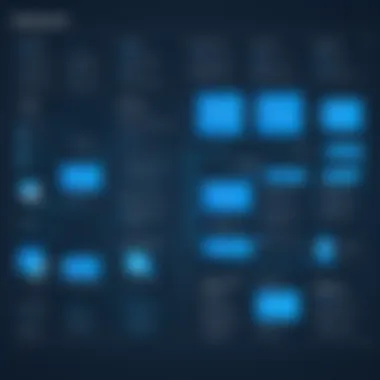

Deployment and distribution are crucial aspects of software development. They determine how a finished application reaches its end-users and can significantly impact user experience and satisfaction. A well-structured deployment process ensures that users can easily install and update software, which ultimately influences their perception of product quality.
In this section, several key elements will be discussed. First, creating an installer is fundamental as it is the first point of interaction for users with your software. Next, publishing to the Windows Store opens the door to a larger audience, enhancing visibility. Finally, effective marketing strategies are essential for promoting the software, educating potential users about its features, and driving sales.
Each of these areas has its own set of considerations and best practices that can aid in the successful launch and maintenance of the application. Following a systematic approach enhances both deployment efficiency and user satisfaction.
Creating an Installer for Your Software
Creating an installer for software is a vital step in the deployment process. An installer simplifies the user experience, allowing for a straightforward setup that guides users through installing the software on their machines. This direct interaction is crucial for user retention and satisfaction, as complicated installation processes can lead to frustration and abandonment.
Choosing Installer Types
When selecting installer types, there are several options, including executable installers, MSI packages, and portable applications. Each type has its advantages based on the intended user experience and distribution method. Executable installers are popular due to their usability and familiar interfaces. They can include custom configurations and pre-requisites that prepare the environment for the software.
One key characteristic of executables is their ability to run scripts during installation, allowing for complex setups. However, they may require administrative privileges, which can be a drawback for some users.
Ultimately, determining the suitable installer type significantly contributes to the overall installation experience of the software.
Configuration Settings
Configuration settings within an installer dictate how the software will be installed and configured on user machines. This includes specifying installation paths, adding shortcuts, and establishing file associations. Properly configured settings ensure that the software operates as intended from the moment it is installed.
A major benefit of customizable configuration settings is that they allow developers to tailor the installation experience. However, overly complex settings can confuse users. Developers should aim for a balance between flexibility and simplicity in configurations.
Publishing to the Windows Store
Publishing software to the Windows Store provides an avenue for developers to reach a broader audience. The Windows Store serves as a trusted platform for distributing apps, enhancing the legitimacy of the product. This visibility can increase downloads significantly, especially when paired with effective marketing strategies.
Additionally, the Windows Store has built-in tools for automatic updates, which is a massive advantage for maintaining software integrity over time. Users appreciate the convenience of receiving updates without needing to manually download new versions. This responsiveness can significantly enhance user satisfaction and loyalty.
Marketing Your Software Product
Marketing is an essential component of software deployment. Without effective marketing, an excellent product may go unnoticed. Developers should consider a multi-faceted approach that includes social media, content marketing, and partnerships.
Creating a website that highlights the software's features, usability, and benefits can attract potential users. Engaging with communities on platforms like Reddit or forums can also help spread the word. Tapping into existing networks enhances reach and credibility.
Furthermore, continuous engagement after the launch through updates and user feedback can foster a loyal customer base. Learning from users’ experiences and adapting the product accordingly will contribute to long-term success.
Post-Deployment Considerations
Post-deployment considerations are critical in the software development cycle. Once a product is launched, the real work begins. This phase includes gathering user feedback, planning maintenance, and making room for future enhancements. Each element plays a pivotal role in ensuring the longevity and relevance of the software in a constantly evolving market.
Gathering User Feedback
User feedback is an essential component of the post-deployment phase. It helps developers understand how users interact with the software and what challenges they face. Collecting feedback can be done through various channels such as surveys, user forums, and direct communication. Listening to users allows for a more informed approach to making adjustments and improvements.
User feedback is not just valuable; it is necessary for the evolution of software. Without it, developers risk creating products that do not meet the needs of their audience.
Developers should consider implementing tools like UserVoice or Google Forms to streamline the process of collecting feedback. Insights from users can highlight areas needing improvement, spark ideas for new features, and enhance overall user satisfaction.
Software Maintenance and Updates
Software maintenance is vital for the continued functionality of an application. Regular updates address bugs, security vulnerabilities, and performance issues. Keeping software up-to-date ensures that users have a smooth experience and feel secure while using the application.
Maintenance can be categorized into three main activities:
- Corrective maintenance: Fixing issues as they arise.
- Adaptive maintenance: Updating the software in response to changes in the operating environment.
- Perfective maintenance: Enhancing the software to improve performance or add features.
By effectively managing updates, developers can extend the lifespan of their software while ensuring it meets user needs effectively.
Preparing for Future Enhancements
The final aspect of post-deployment considerations is planning for future enhancements. The technology landscape changes rapidly, and software must adapt to remain relevant. Developers should establish an iterative approach that allows for regular assessment and incorporation of new features based on user trends and technological advancements.
To prepare for future enhancements, consider the following:
- Establish a roadmap: Identify potential features to implement based on user feedback.
- Prioritize enhancements: Not all suggestions will hold equal value; determine which enhancements will have the most significant impact.
- Stay informed on trends: Regularly monitor industry trends to ensure alignment with user expectations.
In summary, post-deployment considerations significantly contribute to the success and sustainability of software. By focusing on gathering feedback, maintaining software effectively, and planning for enhancements, developers can ensure long-term engagement and satisfaction from users.
Culmination
The conclusion of this article serves as an essential component for understanding the journey of creating software for the Windows operating system. It emphasizes how various stages, from planning to post-deployment, converge into a comprehensive framework. This framework is crucial for producing effective software solutions tailored to meet user needs and operational requirements.
One significant element to consider is the recap of key points. This distillation allows developers to solidify their knowledge of important concepts, tools, and best practices. By revisiting the core components of software development, professionals can better navigate future projects and challenges.
Additionally, the conclusion fosters a reflective mindset on the entire development process. Instead of viewing software creation as a linear task, it's important to understand it as an iterative cycle. Continuous feedback loops between users and developers enhance software quality and adaptability. This perspective is vital in a rapidly evolving tech landscape, where consumer needs can change overnight.
Ultimately, the conclusion encapsulates not just the technical knowledge presented but also the mindset necessary for success in software development on Windows. As technology progresses, being adaptable and open to improvements will be key to maintaining relevance in the software market.
Recap of Key Points
In reviewing the main insights provided throughout this guide:
- Understanding the Ecosystem: A clear comprehension of the Windows ecosystem is necessary to navigate the specific challenges developers may face.
- Planning: Proper planning defines objectives and helps identify user needs, making it simpler to later design effective solutions.
- Choosing Tools: Selecting the appropriate development tools and languages ensures the efficiency and effectiveness of the software creation process.
- User Experience: Designing with the user in mind, especially focusing on intuitive interfaces and accessibility, significantly enhances satisfaction and engagement.
- Development and Testing: Implementing best coding practices and rigorous testing strategies ensures a more robust, high-quality application.
- Deployment and Feedback: An efficient deployment strategy followed by gathering user feedback is essential for continuous improvement and future updates.
Each of these points interplays with others, reinforcing the overall narrative of software development as a complex, yet rewarding endeavor.
Final Thoughts on Software Development for Windows
As we conclude, it is important to recognize that software development for Windows encapsulates a multifaceted approach. Adapting to advancements in technology will only become more critical in the future. Developers must not only keep up with new tools but also understand the evolving needs of users. This dual focus on technical skills and user experience will position developers for success.
Furthermore, creating software is not just about coding; it involves a deeper understanding of the market, ongoing user engagement, and strategic distribution. Investing time in refining not just the product but also the development process will yield significant benefits. The efforts placed into thorough planning, design, and implementation can ultimately lead to innovative applications that can stand out in a competitive market.
Being well-informed, adaptable, and user-centered will enable IT professionals and tech enthusiasts to create software solutions that not only meet but exceed user expectations.



