Exploring the Power of Data Visualization Applications


Intro
In today’s data-driven landscape, the role of data visualization applications is increasingly crucial. These tools transform raw data into visual formats that are easier to analyze and interpret, ultimately enhancing decision-making. For IT professionals and tech enthusiasts, understanding these applications goes beyond mere functionality; it involves grasping their potentials and limitations.
Data visualization is not just about pretty charts or infographics. It is a strategic asset. Well-designed visualizations can reveal trends and insights that might be buried in spreadsheets full of numbers. This article will explore various aspects of data visualization applications, including their essential features and the various tools available in the market. By examining real-world use cases, readers will gain actionable insights that can enhance their data representation techniques.
Hardware Overview
To fully leverage data visualization applications, it is essential to understand the hardware that supports these tools. While many applications can run on common devices, their performance can significantly improve with specific hardware specifications.
Specifications
Data visualization can be hardware-intensive, especially when dealing with large datasets or complex visualizations. Here are some important specifications to consider:
- Processor (CPU): A multicore processor can handle simultaneous tasks more efficiently. This is vital for running computationally heavy applications.
- Memory (RAM): Sufficient RAM allows for handling larger datasets without lag. Generally, 16 GB or more is advisable for serious data work.
- Graphics Card (GPU): A dedicated GPU can speed up rendering of visualizations, making it easier to manipulate 3D visual models and interactive dashboards.
- Storage Speed: SSDs offer faster data retrieval than traditional HDDs, which improves performance when working with large datasets.
Performance Metrics
Evaluating the performance of data visualization tasks requires specific metrics:
- Rendering Time: Measures how efficiently the application displays visualizations.
- Memory Usage: Helps determine if the application runs within optimal performance limits without overloading the hardware.
- Data Load Times: Time taken to import or manipulate data can impact workflow efficiency.
These specifications and metrics are critical for IT professionals tasked with optimizing their data visualization processes.
Software Analysis
The software aspect of data visualization applications encompasses their features, functionality, and user experience. These elements determine how effectively professionals can work with data and facilitate better decision-making.
Features and Functionality
A thorough examination of the software's capabilities often reveals how well it can serve an organization’s needs:
- Data Integration: Ability to connect with various data sources, like SQL databases, spreadsheets, or cloud services.
- Customizability: Offers options for users to tailor visualizations to their specific requirements.
- Collaboration Tools: Facilitates teamwork by allowing multiple users to interact with visualizations.
- Interactivity: Engaging features such as tooltips, zoom, and filter options enrich the user experience.
User Interface and Experience
The user interface (UI) and user experience (UX) are crucial for effective data visualization:
- Simplicity: A clean and intuitive interface minimizes the learning curve for users and enhances productivity.
- Accessibility: Navigation should be straightforward, allowing users to find the tools they need without hassle.
- Responsive Design: The application should adapt seamlessly across different devices, from desktops to tablets.
"Effective data visualization blends art with science, demanding both aesthetic appeal and analytical rigor."
By comprehensively analyzing hardware requirements and software features, IT professionals can choose the right tools to advance their data representation strategies. Ultimately, understanding these elements forms the foundation for optimizing data-driven decision-making processes.
Intro to Data Visualization Applications
Data visualization has become an essential aspect of data analysis in the modern technological landscape. As organizations generate vast amounts of data daily, the ability to transform that data into meaningful visual representations is critical. This article will explore the components that comprise effective data visualization applications, designed to facilitate better comprehension and more informed decision-making for IT professionals and tech enthusiasts.
The importance of data visualization applications lies in their capacity to convey complex data structures and trends efficiently. Through various forms, such as graphs, charts, and interactive dashboards, these tools enable users to interpret data quickly. Moreover, the visual context provided by these applications can enhance the storytelling aspect of data, making it more relatable and easier to act upon.
Defining Data Visualization
Data visualization is the graphical representation of information and data. By using visual elements like charts, graphs, and maps, data visualization tools enable users to see and understand trends, outliers, and patterns in data. The primary goal is to communicate information clearly and efficiently to users. These tools are crucial for interpreting large volumes of data, helping to simplify complex information while highlighting key trends and relationships.
Importance in Modern Data Analysis
In the realm of data analysis, the significance of data visualization cannot be overstated. Here are several factors that underline its critical role:
- Enhanced Understanding: Data visualization allows users to grasp complex data sets much faster than traditional methods. Visual formats translate numbers into visuals, simplifying complexity.
- Immediate Insights: Visual data representation enables quicker recognition of patterns or anomalies. This immediacy supports rapid decision-making in business environments.
- Effective Communication: Visual tools aid in presenting data to various stakeholders, making it easier to communicate findings to non-technical audiences. It ensures that key messages are conveyed effectively.
- Informed Decisions: By allowing for comprehensive analysis, data visualization ensures that decisions are informed and based on real evidence.
"Visualization can be a powerful data analysis tool to discover patterns and understand the data better."
As we delve further into this topic, we will explore the core features of data visualization applications, tools popular today, and the emerging trends that promise to shape the future of this field.
Core Features of Data Visualization Apps
Data visualization applications have become essential tools in today's data-driven world. As organizations are flooded with information, the ability to synthesize and present this data visually forms the cornerstone of effective decision-making. The core features of these applications play a crucial role in enabling users to transform raw data into actionable insights.


Data Integration Capabilities
One of the primary considerations in selecting a data visualization app is its ability to integrate data from various sources. Data often resides in multiple databases, cloud services, or even within different departments of the same organization. An effective data visualization tool must facilitate seamless data integration to ensure a holistic view of the information.
Easily integrated sources include relational databases like MySQL, NoSQL databases like MongoDB, and Services like Google Analytics or Salesforce. Without these capabilities, users risk creating silos of data that do not offer complete insights.
Customization and Usability
Customization features are another imperative aspect of data visualization applications. Users should have the ability to design and tailor visual outputs to meet their specific needs. This could involve changing color schemes, modifying graphs, or adding custom data fields. The better the customization options, the more likely the tool will meet the diverse needs of different stakeholders within an organization.
In addition, usability cannot be understated. The best tools strike a balance between advanced functionality and user-friendliness. A complex tool that is difficult to navigate can hinder data analysis rather than enhance it. Clear interfaces, easy-to-follow tutorials, and robust support can significantly improve usability.
Interactivity and Real-Time Data Processing
The capacity for interactivity is another vital feature that modern data visualization applications offer. Users should be able to interact with the data in real-time, exploring different dimensions and filtering information as needed. Interactivity enables deeper insights and increases engagement with the data.
Furthermore, real-time data processing capabilities are critical in fast-paced environments. Organizations can no longer afford delays in data reporting. Real-time updates empower businesses to react quickly to trends and anomalies. This responsiveness can be a significant competitive advantage.
"The ability to visualize complex data simply can make the difference between informed decisions and missed opportunities."
In summary, the core features of data visualization applications—data integration capabilities, customization and usability, as well as interactivity and real-time processing—are essential for any organization looking to leverage their data effectively. These elements ensure that users can derive meaningful insights that drive strategic decisions.
Popular Data Visualization Tools
Data visualization tools are essential in translating complex data into understandable visual formats. These tools help IT professionals and organizations make informed decisions by clarifying patterns, trends, and outliers in large datasets. Each tool offers a distinct approach, catering to diverse user needs and technical environments. Understanding the strengths and limitations of popular data visualization applications is crucial for selecting the right one that aligns with specific organizational goals.
Tableau
Tableau is one of the most recognized data visualization tools, known for its user-friendly interface and powerful capabilities. It allows users to create interactive and shareable dashboards. Tableau excels at handling a vast array of data sources, from spreadsheets to big data. Its drag-and-drop feature makes it accessible for non-technical users, while still offering advanced functionalities for data analysts.
Benefits of Tableau include:
- Real-time data analysis: Users can connect to live data and visualize it instantly.
- Wide range of visualization options: From bar charts to geographical maps, Tableau provides numerous ways to represent data.
- Collaboration features: Dashboards can be shared via Tableau Server or Tableau Online.
Power BI
Power BI, developed by Microsoft, is designed to enable business intelligence for users of all skill levels. Its integration with other Microsoft products, such as Excel, enhances its appeal in corporate environments. Power BI allows users to create reports and dashboards, enhancing data storytelling and exploration.
Key aspects of Power BI include:
- Ease of use: Its familiar interface simplifies the learning curve.
- Extensive customization: Users can tailor reports based on specific business needs.
- Affordability: Compared to its competitors, Power BI often presents a cost-effective option for businesses.
QlikView
QlikView is known for its associative data model, enabling users to explore relationships across data sets without being limited to predefined queries. This self-service analytics platform allows users to create interactive reports and dashboards efficiently. QlikView promotes a data-driven culture within organizations.
Noteworthy features of QlikView:
- Associative exploration: This capability helps discover hidden insights easily.
- In-memory technology: QlikView processes data quickly, speeding up analysis.
- User-centric design: Focused on enhancing the user experience, allowing analysts easy access to data.
D3.js
D3.js, or Data-Driven Documents, is a JavaScript library that facilitates the creation of dynamic and interactive visualizations on the web. Unlike the previously mentioned tools, D3.js requires coding skills to harness its full potential. Its flexibility allows developers to build bespoke visual solutions tailored to specific user needs.
Strengths of D3.js include:
- Customizability: Users can create unique visualizations that can adapt to various datasets.
- Integration capabilities: D3.js works well with other web standards, such as SVG, HTML5, and CSS.
- Open-source: This means that developers can leverage a community of contributors and resources for continuous improvement.
In summary, the choice of a data visualization tool should align with the specific analytical needs of an organization. Tableau, Power BI, QlikView, and D3.js each offer unique benefits that can significantly enhance data interpretation and decision-making processes.
Emerging Trends in Data Visualization
Data visualization stands at the intersection of data analytics and graphical representation, making it essential for effective information interpretation. As the amount and complexity of data increases, certain emerging trends will shape the future of this field. Understanding these trends can empower IT professionals and tech enthusiasts to make informed decisions. The significance of keeping pace with these developments cannot be understated. They not only provide insights into the tools available but also enhance the methodologies used for interpreting data.
Artificial Intelligence and Machine Learning Applications
The integration of artificial intelligence (AI) and machine learning (ML) into data visualization is transforming how professionals analyze and present data. These technologies enhance the capability of data visualization tools by automating data insights and facilitating predictive analyses.
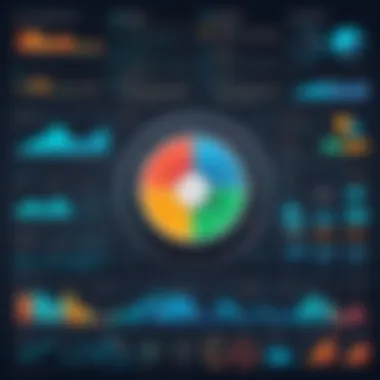

- Improved Data Processing: AI algorithms can sift through vast datasets quickly, identifying patterns that may go unnoticed through traditional methods. This capability speeds up the data preparation phase, making it more efficient.
- Automated Visualization Creation: ML models can suggest optimal ways to visualize data based on its structure and content. This functionality reduces the burden on users who may lack expertise in selecting the most effective visual formats.
- Interactive Reporting: AI enables interactive dashboards that learn from user interaction. For example, tools can adapt visualizations based on user behavior and preferences, thus enhancing usability.
The combination of AI and ML in data visualization not only provides a more personalized user experience but also drives deeper insights from data. As these technologies continue to evolve, their implications for data-centric industries are profound. This trend supports data-driven decision-making, which is critical in today’s business landscape.
Augmented Reality and Virtual Reality in Data Visualization
Augmented reality (AR) and virtual reality (VR) are pushing the boundaries of how data can be visualized and interacted with. These technologies open new avenues for immersive data experiences where users can engage with data in three-dimensional spaces.
- Enhanced Engagement: By presenting data in a 3D environment, AR and VR can foster greater engagement, making it easier for users to understand complex data relationships. For example, a 3D model can depict spatial relationships that flat images cannot convey effectively.
- Visualization of Big Data: AR and VR can simplify the complexity of big data by allowing users to navigate through volumes of information dynamically. Users can manipulate visual formats, zoom into specific data points, and explore datasets from various angles.
- Training and Simulation: These technologies can be applied in training scenarios where real-world data contexts are essential. For instance, in fields such as healthcare or engineering, AR/VR tools can simulate scenarios for better training outcomes.
The application of AR and VR in data visualization represents a significant shift toward interactive data access, addressing the limitations of conventional 2D graphs and charts. The trend suggests a future where data analysis is not just about numbers but about engaging experiences that facilitate understanding.
"Emerging trends such as AI, ML, AR, and VR redefine how we understand and interact with data, setting a new standard for information presentation in a data-driven world."
Selecting the Right Data Visualization Application
Selecting the right data visualization application is a critical step in maximizing the potential of data for decision-making. The criteria for choosing an application can significantly impact analytics capabilities and user experience. Factors such as organizational needs, budget constraints, and specific features should be considered thoroughly.
A well-chosen application can streamline processes, enhance data accessibility, and facilitate insights. On the other hand, a poorly selected tool can lead to frustration, wasted resources, and inefficiencies. Thus, understanding how to assess these elements can benefit IT professionals and tech enthusiasts alike.
Assessing Organizational Needs
When assessing organizational needs, the first step is to identify the specific objectives of the data visualization initiative. Different departments may have varying requirements based on their processes and goals. For some, real-time data updates are crucial, while others might prioritize comprehensive historical analysis.
Further, consider factors such as:
- Type of Data: Different sectors deal with varying types of data, such as structured data in finance or unstructured data in social media analytics.
- User Skill Levels: Not all users will have the same technical expertise. Selecting an application suited for the current skill level can aid adoption and efficiency.
- Collaboration Needs: If multiple stakeholders need to interact with the data, choosing software that offers collaborative features is essential.
- Integration with Existing Systems: The chosen application should integrate seamlessly with current networks, databases, and tools to ensure a smooth workflow.
Evaluating these factors allows organizations to align their data visualization objectives with the right tool, ensuring that user requirements are met adequately and effectively.
Budget Considerations
Budget considerations play a significant role in the selection process. The cost of data visualization applications can vary widely based on features, scalability, and deployment options. It is crucial to balance cost with functionality to ensure the best investment for the organization.
Some key points to keep in mind include:
- Licensing Models: Understand whether the application uses a subscription model, a one-time purchase, or a freemium approach. This affects long-term expenses and budget planning.
- Total Cost of Ownership: Beyond the initial costs, consider ongoing expenses related to maintenance, support, and potential upgrades.
- Return on Investment: Evaluate how the application can enhance workflows, improve decision-making, and ultimately affect the organization’s bottom line.
- Free Trials and Demos: Taking advantage of free trials or demos can provide insights into whether an application meets the organizational requirements before committing funds.
By meticulously analyzing budgetary factors alongside organizational needs, decision-makers can ensure that the data visualization application not only fits within financial constraints but also maximizes its value and utility.
"A thoughtful selection process for data visualization tools can foster a more effective analytical environment, ultimately supporting more informed decision-making."
In summary, selecting the right data visualization application is essential for organizations looking to leverage data effectively. By assessing organizational needs and weighing budget considerations carefully, companies can avoid common pitfalls and pave the way for improved analytical outcomes.
Case Studies: Data Visualization in Action
Examining case studies provides valuable insights into the practical application of data visualization tools. These examples illustrate how organizations leverage data visualization to address specific challenges and maximize their operational efficiency. By analyzing success stories, professionals can gain a better understanding of effective strategies and potential pitfalls, which can aid their future decisions on tool selection and implementation.
Business Intelligence Applications
Business intelligence (BI) stands as a primary domain where data visualization significantly impacts decision-making. Companies utilize BI applications to transform raw data into interactive dashboards, enabling managers to glean critical insights quickly. A well-known case is that of Walmart, which employs Tableau for real-time sales analysis. By visualizing sales data across different regions, Walmart can make rapid inventory and staffing decisions. This application of data visualization fosters agility in response to market demands.
Additionally, data visualization allows for trend identification over time. For instance, companies can visualize sales performance through different quarters or fiscal years. This helps in uncovering seasonal fluctuations and adjusting strategies accordingly. The clarity offered by graphical representations can propel teams to focus on what matters most, thereby optimizing business strategies.
Healthcare Data Analysis
In the healthcare sector, data visualization plays a decisive role in enhancing patient care and operational workflows. A notable case is that of Mount Sinai Health System, which utilizes Power BI to analyze patient outcomes and operational metrics. By leveraging visualization tools, they can track patient recovery times, readmission rates, and other critical indicators.
The significance of effective data representation cannot be understated, especially in situations where timely medical decisions are essential. For example, visual dashboards can provide real-time insights into emergency room wait times and patient volumes, allowing hospitals to allocate resources efficiently.
Moreover, data visualization helps with public health tracking. The COVID-19 pandemic has especially highlighted the importance of visual data in understanding infection rates and vaccination progress. Tools that present this data visually can enhance public response and awareness significantly.
Education Sector Insights
Within educational environments, data visualization aids in both administrative decision-making and enhancing student experiences. Institutions often leverage tools like D3.js to analyze data related to student performance and engagement. By visualizing student grades and attendance patterns, educators can quickly identify trends that may require intervention.
The University of Michigan, for instance, used data visualization to analyze student retention rates. They created interactive dashboards that allowed administrators to spot at-risk students early. This proactive approach enabled timely support measures, thereby improving outcomes.


Moreover, visualizations in learning management systems can enhance the student experience directly. Real-time feedback through graphs or charts helps students understand their progress and areas needing improvement. Educational data visualization contributes not only to institutional success but to student satisfaction as well.
Effective use of data visualization can turn complex datasets into informative visuals, driving informed decisions across industries.
Challenges in Data Visualization
Data visualization serves as a pivotal component in modern data analysis. However, practitioners often encounter challenges that can hinder effective communication of information. This section delves into some of the most pressing issues faced when working with data visualization applications, specifically focusing on data quality issues and the constant risk of information overload. Understanding these challenges is crucial for IT professionals and tech enthusiasts aiming to derive actionable insights from data.
Data Quality Issues
Data quality is the foundation of accurate and reliable data visualization. When the underlying data is flawed, any conclusions drawn from visual representations can be misleading. Several factors contribute to data quality issues:
- Inaccurate Data Collection: Errors during data collection can lead to significant discrepancies. These inaccuracies often stem from human mistakes or faulty equipment.
- Inconsistent Data Formats: Different sources may present data in varying formats. This inconsistency can create confusion, making integration a complex process.
- Outdated Information: In a fast-paced digital environment, data can quickly become obsolete. Using outdated datasets can skew analyses and lead to poor decision-making.
To combat these quality challenges, organizations should implement rigorous data management processes:
- Data Validation Techniques: Instituting validation steps during data input can help catch errors early.
- Regular Updates: Regularly reviewing and updating datasets ensures that the information remains relevant and accurate.
- Standardization of Data Formats: Adopting consistent data formats facilitates smoother integration and analysis.
"Quality of data is as important as the visualization itself; garbage in, garbage out."
Overcoming Information Overload
In the era of big data, the sheer volume of information available can be daunting. Overwhelming audiences with too much data can obscure insights rather than highlight them. Information overload can occur due to:
- Excessive Details: Including too many data points or variables can clutter visualizations. Viewers may struggle to identify key trends.
- Complicated Visual Formats: Complex graphics can confuse the audience. Simple and straightforward designs often convey messages more effectively.
- Lack of Focus: Without a clear purpose, visualizations may present unrelated data, making it difficult for users to extract valuable insights.
To address these issues, consider the following strategies:
- Prioritize Key Metrics: Identify and focus on the most relevant data points that align with the analysis goals.
- Utilize Hierarchical Structures: Create a layered approach in visualizations. Start with high-level insights and allow users to drill down for more details.
- Iterative Design Process: Encourage feedback on visualizations to enhance clarity and effectiveness based on user interaction.
In summary, challenges in data visualization largely stem from data quality issues and the risk of information overload. By recognizing and addressing these hurdles, IT professionals can create more effective visual communications that facilitate better decision-making.
The Future of Data Visualization Applications
Predicted Technological Advancements
As the field of data visualization continues to evolve, there are several key technological advancements on the horizon that promise to reshape the landscape. First, the integration of artificial intelligence and machine learning techniques will enable tools to automate data insights more efficiently. These technologies can analyze large datasets and discover patterns that might be missed by human analysts, thereby enhancing decision-making.
Moreover, cloud-based solutions are expected to dominate in the future. With these platforms, users can collaborate in real-time, share insights seamlessly, and access data from anywhere. The flexibility and scalability offered by cloud technology will make data visualization tools more accessible to a wider audience, transcending traditional barriers.
Another significant advancement is the transition towards 3D visualization techniques. These techniques provide a more immersive experience for users, allowing them to interact with data in a spatial context. Tools like D3.js and Tableau are exploring these avenues, creating visualizations that can convey complex relationships in more intuitive ways.
Interactive dashboards will also see further refinement. Users will demand richer, more dynamic interfaces that allow them to manipulate data views instantly. This advancement will facilitate deeper exploration of datasets, making it possible for users to drill down into specifics effortlessly.
Evolving User Expectations
User expectations regarding data visualization applications are changing rapidly. As businesses increasingly rely on data to drive decisions, demands for usability and intuitiveness are at an all-time high. Users want platforms that are easy to navigate. They prefer tools that present data clearly and concisely without requiring extensive training to understand.
Additionally, users are leaning towards customization options that allow them to tailor their visualizations to their specific needs. The demand for personalized dashboards is growing, as professionals wish to see the data that matters most to their roles without extraneous information cluttering their view.
Real-time data accessibility is now a standard expectation rather than a luxury. Organizations require tools that offer instant updates and live data feeds for informed decision-making. This capability is critical in sectors such as finance and healthcare, where timely information can be the difference between success and failure.
Lastly, the emphasis on data integrity and security is becoming more pronounced. As users become more aware of data privacy issues, applications need to ensure robust security features that protect sensitive information while still delivering insightful visualization.
"The future of data visualization hinges not just on advancing technology but also on understanding and meeting the evolving needs of users effectively."
These predicted advancements and evolving user expectations highlight a significant transformation in the way data visualization applications will be developed and employed in the coming years.
The End
The conclusion of this article encapsulates the vast and multifaceted nature of data visualization applications. Data visualization is not just a tool but a critical component in the modern data landscape. It allows professionals to interpret complex datasets and transform them into meaningful insights. The ability to visually convey information leads to improved understanding and more informed decision-making, which is crucial for success in any data-driven organization.
Recap of Key Points
Throughout this article, several key aspects have been highlighted:
- Definition and Importance: Data visualization has been defined as the graphical representation of information and data. Its importance lies in its ability to simplify complex information for better comprehension. In a fast-paced world, professionals need to quickly grasp insights to act effectively.
- Core Features: The core features of data visualization applications include data integration, customization, usability, interactivity, and real-time data processing. These functionalities enhance the user experience and make data more accessible.
- Popular Tools: Applications like Tableau, Power BI, QlikView, and D3.js are explored for their unique offerings and capabilities. Each tool has distinct strengths that cater to different user needs and preferences.
- Emerging Trends: The examination of technologies such as artificial intelligence, machine learning, augmented reality, and virtual reality highlights their growing role in enhancing data visualization.
- Challenges: Challenges faced in data visualization, including data quality issues and information overload, were discussed. Understanding these challenges is essential for creating effective visual representations.
- Future Outlook: Anticipated advancements in technology and evolving user expectations suggest that the field of data visualization will continue to grow and adapt.
Final Thoughts on the Importance of Data Visualization
Data visualization cannot be overlooked in today’s data-intensive environment. Its role extends beyond mere presentation; it fosters analytical thinking and drives strategic planning. As organizations become more data-centric, the need for clear and effective visualization increases. Each professional must harness these tools to bolster their analytical capabilities, recognize patterns, and communicate effectively with stakeholders.
The convergence of intricate data and sophisticated visualization methods points towards an exciting future. For IT professionals, mastering data visualization is not just beneficial; it is imperative for navigating and excelling in the complex data landscape. The blend of technical knowledge and visualization skills will undeniably shape the success of decision-making processes in the years to come.



