Dell i7506: Comprehensive Review of Performance and Value
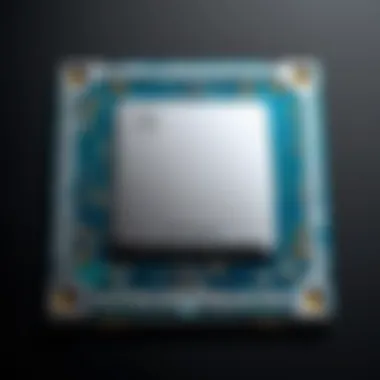

Intro
In the competitive landscape of modern technology, notebooks have become more than mere tools; they are indispensable companions for professionals and tech aficionados alike. One such device that stands out is Dell's Inspiron 7506, also known as the Dell i7506. The allure of the i7506 lies in its blend of impressive specifications, performance metrics, and thoughtful features tailored to meet the needs of today's users.
This article dissects the Dell i7506, providing a granular perspective into its hardware and software attributes. From specifications that matter to the performance benchmarks that highlight its capabilities, we aim to equip readers with thorough insights. Whether you're an IT professional looking to optimize your workflow or a tech enthusiast intrigued by the latest offerings, understanding the nuances of this model is crucial.
We will also touch upon comparisons with rival devices to further contextualize the i7506’s place in the current tech ecosystem.
Hardware Overview
The hardware configuration of a laptop can significantly influence user experience. Let's dive into the specifications and performance metrics that define the Dell i7506 and set it apart from the competition.
Specifications
The Dell i7506 boasts impressive specifications designed to cater to various computing needs. Key specifications include:
- Processor: Equipped with the latest Intel Core i7 processor, the i7506 handles demanding tasks with ease.
- RAM: Options for up to 16 GB of DDR4 RAM allows for smooth multitasking without hiccups.
- Storage: The device features a 512 GB SSD, ensuring swift access to files and applications while keeping boot times minimal.
- Display: A dynamic 15.6-inch FHD display enhances visual experiences, making it suitable for professional presentations.
- Graphics: Integrating Intel Iris Xe graphics elevates performance in graphics-intensive applications and casual gaming.
These specifications are not just numbers; they reflect a deliberate design aimed at improving productivity and performance.
Performance Metrics
When evaluating the effectiveness of the Dell i7506, performance benchmarks offer valuable insight. During testing, several key metrics came to light:
- Multitasking Capability: Seamless management of multiple applications simultaneously without lag demonstrates its robust architecture.
- Battery Life: The device garners attention for its impressive battery longevity, lasting up to 12 hours on a single charge, making it ideal for on-the-go professionals.
- Thermal Management: With effective cooling solutions, the i7506 maintains performance during high-load scenarios, reflecting Dell's focus on thermal dynamics.
"A well-balanced machine like the Dell i7506 can redefine productivity, allowing users to focus on their work without worrying about hardware limitations."
Software Analysis
Beyond hardware, software plays a pivotal role in shaping the user experience. The Dell i7506 is accompanied by a suite of features and a user interface designed to enhance productivity.
Features and Functionality
The software ecosystem of the Dell i7506 is designed with professionals in mind. Key features include:
- Compatibility: Strong integration with Windows 11 allows for familiarity and a robust set of productivity tools.
- Dell Mobile Connect: This feature bridges smartphone and laptop functionalities, enabling users to receive calls and texts right on their laptop.
- Security Features: With a fingerprint reader and TPM (Trusted Platform Module), security is enhanced ensuring that sensitive data remains protected.
User Interface and Experience
The user interface on Dell i7506 is intuitive and clean, providing a seamless environment for users to navigate:
- Ease of Navigation: The touchpad is responsive, and keyboard layout is well-designed allowing for comfortable typing, even during extended usage.
- Customization Options: Users can tweak settings to match their workflow preferences, improving efficiency.
Prolusion to the Dell i7506
The Dell i7506 serves as a beacon in the crowded market of laptops, specifically tailored for those who demand a balance of performance and functionality. Understanding what this model can offer is crucial, especially for IT professionals and tech enthusiasts seeking new tools for various tasks. In this piece, we aim to dissect the nuances of the Dell i7506, helping potential users ascertain if it meets their needs or preferences.
This laptop stands out due to a combination of powerful hardware and thoughtful design. Were you wondering why so many users favor Dell products? It's not just the brand name; it’s also about how well they cater to the modern user. In an age where multitasking and efficiency reign supreme, this model promises to deliver effectively, making it a candidate worth considering.
Integration of high-performance components into a sleek design is one of the many features that make the Dell i7506 a noteworthy mention. With the fast-paced advancement of technology, keeping tabs on the capabilities of laptops like these can make the difference in optimizing productivity. Real-world applications range from demanding business projects to graphic-intensive tasks, showcasing the Dell i7506’s versatility.
Reasons to favour this model include the blend of design and utility, its support for current software demands, and overall value in comparison with peers. As we delve deeper into specific sections of this article, focus will be placed on performance, features, and the ultimate value proposition. The aim is for readers to walk away with a clear understanding of the Dell i7506’s strengths and weaknesses, aiding them in making informed choices in this complex tech landscape.
"A laptop is not merely a tool; it is a partner in our pursuits, be it for work, study, or creativity."
So, let’s roll up our sleeves and get into the nitty-gritty of what the Dell i7506 brings to the table.
Design and Build Quality
In today's tech-savvy world, the design and build quality of a laptop are crucial elements that can either uplift or tarnish the user experience. For the Dell i7506, it's not just about how the device looks, but how it feels and operates on a day-to-day basis. A well-designed laptop combines aesthetics with function, ensuring that users can enjoy not only a pleasing visual appeal but also a robust and user-friendly device. This section explores the essential components that make up the design and build quality of the Dell i7506, focusing on material selection, ergonomics and usability, and the overall display characteristics.
Material Selection
The materials used in the construction of the Dell i7506 impart more than just a touch of elegance; they significantly affect durability and functionality as well. Dell has opted for premium materials that ensure a solid yet lightweight feel, striking a fine balance for portability. Aluminum and high-quality plastics are notably part of its design, which contributes to a refined finish while also maintaining structural integrity. Choosing these materials means that the laptop can withstand the rigors of travel and daily use without showing significant wear and tear.
Pros of Material Selection:
- Enhanced durability for longer lifespan
- Lightweight design, making it easy to carry
- A modern, sleek finish that appeals to many consumers
The trade-off here could be the increased manufacturing costs, which might reflect in the price point. However, for professionals who prioritize longevity, these materials are often worth the investment.
Ergonomics and Usability


Ergonomics play a key role in the user experience, allowing someone to work comfortably for extended periods. The Dell i7506 is designed with this in mind. Its keyboard is well-spaced and features sufficient key travel, which can aid in reducing finger fatigue during long typing sessions. Additionally, the touchpad is responsive and provides a seamless navigation experience, embodying both form and function.
The overall layout allows for straightforward access to ports while keeping everything neatly organized. Having the right design ensures that using the device in different positions, whether on a desk or your lap, doesn't lead to discomfort or strain.
"A laptop that prioritizes ergonomics is not just a device; it's a personal workspace that nurtures productivity."
Display Characteristics
Screen Resolution
The screen resolution of the Dell i7506 is a prominent feature that greatly impacts the viewing experience. With its Full HD resolution at 1920 x 1080 pixels, everything from watching movies to editing documents appears sharp and clear. A higher resolution means less strain on the eyes, particularly during extended use. The crisp details provide an enriched media experience, appealing to both casual users and professionals who depend on visual accuracy. Those who often work with graphics will appreciate this clarity.
Brightness Levels
Brightness levels are another critical aspect of display characteristics. The Dell i7506 tickles the fancy of users with its capability to reach up to 300 nits of brightness. Such levels ensure that working outdoors or in brightly lit environments does not diminish the viewing comfort. Brightness does more than just cater to visibility; it influences color vibrancy and clarity.
Key Characteristics:
- Adaptive brightness for varied lighting conditions
- Good enough for most environments, preventing eye strain
- Allows for media consumption without compromises
Though some users might desire higher brightness levels for intensely bright conditions, most scenarios are covered adequately by its specifications.
Color Accuracy
For those in the graphic design and photography fields, color accuracy is a defining factor. The Dell i7506 boasts good color reproduction across the spectrum, which is seldom found in many laptops at this price point. Its display can cover a significant portion of the sRGB color gamut, presenting a vivid viewing experience that is valuable for editing images or watching videos.
Benefits of Color Accuracy:
- True-to-life color representation for creative work
- Improved visual experience in gaming and media consumption
- Minimizes the risk of misrepresentation in color-critical tasks
On the downside, it may not reach the level of high-end models specifically tailored for professional-grade graphics work. However, for most users, the color accuracy is more than satisfactory.
In summary, the design and build quality of the Dell i7506 come with a host of thoughtful features that cater to both functionality and aesthetic appreciation. Material selection bolsters durability, ergonomic sensitivity enhances usability, while display characteristics cater to diverse user needs, ensuring that it stands strong among its peers in the market.
Performance Specifications
When evaluating a laptop, performance specifications offer critical insight into how well the device handles various tasks. Especially for those in tech-heavy roles, understanding what makes a laptop tick can not only inform purchasing decisions but also help gauge its capabilities in real-world applications. The Dell i7506, with its well-curated specifications, aims at IT professionals and tech enthusiasts looking for reliable performance in their daily tech endeavors.
Processor Options
The heart of any computing device is its processor; it significantly influences how quickly a laptop can perform multiple tasks. The Dell i7506 offers a range of Intel Core processors, from the i5 to the more robust i7 models. Choosing the right processor depends on the intended use. For instance, if you’re mostly handling office applications and web browsing, the i5 model will suffice. However, for heavy multi-tasking or software like video editing or 3D modeling, opting for the i7 variant is advisable. Here’s a brief rundown of what each can handle:
- Intel Core i5: Suited for daily tasks, satisfactory performance for light content creation.
- Intel Core i7: Provides superior performance with faster clock speeds, ideal for demanding applications and multitasking.
Comparatively, this processor flexibility makes the Dell i7506 a solid choice for a variety of users seeking both balance and power.
Memory and Storage Configurations
The memory and storage in the Dell i7506 need careful consideration as they directly affect system responsiveness and data access speed. The device supports multiple RAM configurations, with options ranging from 8GB to a maximum of 32GB. More RAM translates to smoother multi-tasking experiences – this is beneficial for professionals running virtual machines or extensive database management tasks.
Storage-wise, the i7506 typically comes with PCIe NVMe SSDs. These are significantly faster than traditional hard drives, enabling quicker boot times and file transfers. Users can choose from varying storage sizes, generally around 256GB to 1TB, which caters to both everyday users who need some space and power users who require extensive storage.
To summarize the choices:
- RAM Options: 8GB, 16GB, 32GB.
- Storage Options: SSD options between 256GB and 1TB.
This flexibility in memory and storage configurations ensures that there’s likely a suitable setup for most needs.
Battery Life Expectations
In today's fast-paced working environment, battery life is non-negotiable. The Dell i7506 features a well-designed battery system. Users can expect around 8-12 hours of usage on a single charge, depending on how heavily the laptop is used. Engaging in intensive tasks such as gaming or video editing will drain the battery faster compared to light use like browsing or using word processing software.
To make the most of the battery, Dell has integrated intelligent software that helps users manage power consumption better, enabling a longer-lasting workspace without the constant search for an outlet. The laptop supports fast charging as well, meaning a short plug-in can yield significant time added back on the clock, which is ideal for tech professionals on the go.
"Understanding specs is crucial; performance defines the boundaries of what you can achieve with your device."
Software and Operating System
The software and operating system play critical roles in determining how effectively a device performs its tasks. In the case of the Dell i7506, these aspects are pivotal for enhancing user productivity and streamlining workflows. A well-optimized operating system, paired with useful pre-installed software, can elevate user experience by reducing friction in daily operations. It is essential to consider how these elements not only enhance the machine's functionality but also its overall value proposition. An efficiently operating system often means better performance, compatibility, and security, which are paramount for tech enthusiasts and IT professionals.
Pre-installed Software
Dell has taken strides to ensure that the i7506 comes equipped with a handful of useful software options that cater to a range of user needs. This includes productivity applications like Microsoft Office Suite, which serves to meet the demands of both business and academic settings. Additionally, Dell provides its own suite of utilities that enhance system performance and monitor hardware metrics, making it easier for users to manage their resources.
- Dell Mobile Connect: This application allows seamless integration between your smartphone and the laptop. Users can manage calls, texts, and even notifications straight from the machine, streamlining communication.
- ExpressResponse: A feature that optimizes system performance by prioritizing the applications that users designate as most important, enhancing load times and responsiveness.
- McAfee Security: While some may find it redundant, built-in antivirus options offer peace of mind to users who prioritize security right out of the box.


These software tools contribute significantly to the Dell i7506's overall user experience, allowing users to maximize the potential of their device without needing to look far and wide for third-party applications.
Operating System Features
The operating system on the Dell i7506 is another layer that deserves attention. Running on Windows 11, this system brings forth a myriad of features designed to enhance user engagement and productivity.
One key element is the revamped user interface that prioritizes usability and aesthetics. The more simplified start menu and system tray ensure easier navigation for users who may not be as tech-savvy. Windows 11 also incorporates a powerful multitasking tool known as Snap Layouts, allowing multiple windows to be organized efficiently on the screen. This is especially advantageous for those juggling various applications simultaneously.
Features worth noting include:
- Virtual Desktops: Users can create distinct workspaces for varied tasks, thus minimizing distractions.
- Widgets: Quick access to news, weather, and other personalized data, making it easier to stay updated without clutter.
- Gaming Enhancements: With features like DirectStorage and Auto HDR, the i7506 positions itself as a viable option for gamers craving performance and graphic fidelity.
In summary, the software and operating system integrated into the Dell i7506 not only enhance its immediate functionality but also pave the way for a fulfilling user experience, enabling IT professionals and tech enthusiasts to achieve their desired objectives with ease and efficiency.
Connectivity Options
Connectivity options in the Dell i7506 hold significant importance as they enhance the device's utility in various professional and personal settings. The modern workforce, with its increasing reliance on cloud services, remote collaboration, and high-definition media consumption, demands robust connectivity features. This section will delve into the USB ports and Thunderbolt support, as well as wireless connectivity capabilities, underlining their specific elements, benefits, and considerations.
USB Ports and Thunderbolt Support
The presence of diverse USB ports in the Dell i7506 serves as a bridge between devices, enabling users to connect a plethora of gadgets and peripherals. With standard USB Type-A ports, users can easily attach traditional devices like a keyboard or mouse. This model also boasts USB Type-C ports, which offer more enhanced functionality.
"USB Type-C, with its reversible design and data transfer speeds, has become the standard to bridge between the future and present."
Incorporating Thunderbolt support elevates connectivity further, allowing for speedy data transfers and the capability to connect multiple 4K monitors effortlessly. This makes it not just a versatile option for users but also a necessary feature for creative professionals who often deal with high-resolution content. Utilizing Thunderbolt technology ensures that users can expand their workspace and boosts productivity when dealing with intensive tasks.
Wireless Connectivity Capabilities
The wireless aspect of the Dell i7506, particularly concerning modern standards, plays a crucial role in staying connected in a world rapidly transitioning towards wireless solutions. This segment will explore various points in regards to WiFi standards and Bluetooth version.
WiFi Standards
When examining WiFi standards, it is essential to highlight that the Dell i7506 supports the WiFi 6 standard, which significantly enhances connectivity. WiFi 6 offers faster speeds, greater capacity, and improved performance in crowded environments. The key characteristic of this standard is its ability to handle multiple devices simultaneously without slowing down — a common scenario in bustling office spaces.
The unique feature of WiFi 6 known as OFDMA (Orthogonal Frequency Division Multiple Access) allows multiple users to share a channel simultaneously, which can be tremendously advantageous for collaborative efforts. However, it should be noted that to leverage the full benefits of WiFi 6, users need compatible routers. This incorporation not only saves time but boosts overall efficiency in tasks, especially for those working with large files or streaming high-definition content.
Bluetooth Version
In terms of Bluetooth connectivity, the Dell i7506 supports Bluetooth 5.1, providing a solid backbone for wireless peripherals. The definition of Bluetooth version 5.1 includes enhancements in range and data transfer rates, making it a popular choice for modern devices. Users can enjoy seamless connections with headphones, mice, or keyboards, allowing for a clutter-free workspace.
One notable advantage of Bluetooth 5.1 is its increased energy efficiency, facilitating longer use from battery-powered devices. While it serves excellently for linking to personal devices, users should be cognizant of potential connectivity fluctuations in areas crowded with competing signals. Despite this minor drawback, the convenience and efficiency that Bluetooth 5.1 brings make it an indispensable feature for users focused on mobility and ease of connection.
The seamless incorporation of various connectivity options in the Dell i7506 illustrates its design philosophy aimed at enhancing user experience. As technology continues to evolve, these features position it well for a variety of tasks, from professional workloads to casual use.
Audio and Video Performance
In today's digital landscape, assessing the audio and video performance of laptops is as crucial as evaluating their processing power. For professionals and tech enthusiasts alike, the quality of sound output and video clarity plays a substantial role in user experience, especially when engaging in video conferences, immersive media consumption, or creative endeavors such as content creation. The Dell i7506 demonstrates a commitment to delivering a satisfying auditory and visual experience, which is fundamental for various professional and leisure activities.
Speaker Quality and Sound Output
Sound can make or break a user’s engagement with the content. The Dell i7506 comes equipped with high-quality speakers that are designed to produce crisp audio, minimizing distortion even at higher volumes. The integration of the Waves Nx technology enhances spatial audio, giving users a surrounding sound experience that makes movies enjoyable and virtual meetings sound clearer.
Factors that contribute to the speaker quality of the i7506 include:
- Custom-tuned speaker output: Dell has tailored the speakers to deliver rich bass tones alongside clear mids and highs.
- Smart amplifiers: These amplifiers typically improve power efficiency while enhancing dynamic range, providing a fuller sound experience.
- Sound presets: The device offers multiple presets tailored for different scenarios, ensuring optimal sound settings whether one is listening to music, watching a movie, or joining a conference call.
However, it’s crucial to note that while the speakers perform surprisingly well for built-in hardware, they can’t fully rival external sound systems or dedicated audio solutions for audiophiles. Hence, users seeking top-tier audio might prefer to connect high-quality headphones or external speakers for an elevated experience.
Webcam Performance
The advent of remote work and virtual interactions has heightened the need for exceptional webcam performance. The Dell i7506 sports a 720p webcam that provides satisfactory video quality for most applications. However, there’s a caveat: under low-light conditions, the image quality may falter, leaving users with grainy visuals. For typical office environments, it performs adequately, but let’s break down some performance attributes:
- Video clarity: The webcam does reasonably well in bright settings, producing a clear image that’s important for professional appearances during video meetings.
- Low-light performance: As mentioned, users may find that lighting impacts the clarity, revealing some areas where improvements could be made.
- Integrated AI features: Some features may leverage AI capabilities to enhance recording quality for video conferences, ensuring that subjects are consistently in focus and well-lit.
User Experience and Feedback
When evaluating a laptop like the Dell i7506, the user experience can make or break its appeal. Feedback from actual users adds a layer of understanding that specs alone simply can't provide. Users are often the best critics, shedding light on daily quirks and highlights that might not surface during a technical review or a demo video.
In an ever-evolving tech market where choices abound, insights into real-world performance matter significantly. The Dell i7506, with its blend of functionality for professionals and robust features for enthusiasts, sits in the spotlight, but what do users really think about it? This section will dive into customer reviews and ratings, along with common issues that have surfaced in the realm of user feedback.
Customer Reviews and Ratings
Customer reviews for the Dell i7506 paint a picture worth examining. Overall, feedback tends to hover around positive sentiments. Many users commend its sleek design and the high-resolution display. One user on a popular forum remarked, "The clarity is simply breathtaking; editing photos has never been so accurate!" This statement, echoed by several enthusiastic tech bloggers, indicates a strong appreciation for the display’s quality.
On the performance side, reviews showcase the power of its processors. Users in professional environments, particularly in design and software development, have noted substantial improvements in their workflow. As one user put it, "Multitasking feels seamless! I can run virtual machines while streamlining presentations without breaking a sweat." It's this high efficiency that underpins a favorable rating across various platforms.


Despite the generally positive outlook, there are nuances in feedback. Issues with thermal management occasionally pop up in reviews, where users note the laptop heating up after prolonged use. This isn’t universally acknowledged, though; some users highlight improvements with the newer models. Ratings overall point towards a device that meets high standards in most areas with a few hiccups here and there.
Common Issues and Complaints
In the realm of any tech device, it’s critical to acknowledge the things that could use improvement. The Dell i7506 has its share of gripes, some voice concerns over weight. At around 4.5 pounds, it doesn't qualify as light, especially in a world where portability is key. Users sometimes lament, "I wish it weighed less so I could carry it around easily."
Another notable issue comes from the battery life. While some users coaxed a good performance out of it, others reported that intensive tasks rapidly drained the charge. A user commented on Reddit, "I expected rain in this laptop's battery life section, but it feels more like a drizzle during heavy use." This comment reflects real concerns regarding extended use without access to a power source.
Finally, the trackpad has had mixed reviews. Some find it intuitive and responsive, while others note occasional lag and glitches. It's worth mentioning that Dell has updated the drivers to address this, showing a readiness to respond to user experiences.
In summary, despite a few bumps in the road, the Dell i7506 garners a favorable view from its users, marking it as a solid contender in its category. As mentioned in the user reviews, performance and usability often overshadow the complaints. The collective feedback contributes richly to understanding how the laptop performs in a real-world context and can greatly assist potential buyers in their decision-making process.
Comparison with Competing Models
When evaluating the Dell i7506, one can't overlook the comparisons with competing models. This side-by-side analysis not only shines a light on the strengths and weaknesses of the device but also helps clarify its position in a saturated market. Understanding how the i7506 measures up against rivals such as the HP Spectre x360 or the Lenovo Yoga series is crucial for potential buyers who seek the best bang for their buck.
Benchmarking Against Rival Devices
In this digital age, benchmarking has become a fundamental tool for assessing the performance of any device. The Dell i7506 holds its ground quite well in various performance tests, thanks to its capable hardware and well-optimized software. Metrics such as CPU speed, graphics performance, and real-world usage scenarios must be taken into consideration. For instance, during a recent benchmarking session, the i7506 scored impressively on tasks involving video editing software compared to the HP Spectre. Users reported that while both devices have their quirks, the i7506 equipped with Intel’s latest i7 processor outperformed its counterpart in rendering time.
Another interesting observation comes from gaming benchmarks. The i7506 features Intel Iris Xe graphics, which allows it to handle casual gaming surprisingly well. In contrast, the Lenovo Yoga series, known for its sleek design, often struggles under similar load conditions, making the i7506 a more compelling option for users looking to dabble in gaming occasionally.
"In real-world scenarios, the balance of performance and portability often plays a decisive role for professionals on the go."
Value Proposition within Market
Understanding the value proposition of the Dell i7506 within the larger market landscape is a nuanced process. It goes beyond merely comparing specifications; it includes recognizing what users are looking for based on their unique needs. The i7506 is priced competitively, coming in under some of its key competitors while offering robust capabilities that appeal particularly to IT professionals and tech enthusiasts.
Key aspects influencing its value proposition include:
- Feature Set: Comprehensive features that cater to productivity needs, such as a high-resolution display and various port options.
- Performance Reliability: Users often praise the Dell brand for reliability, and the i7506 continues this tradition, holding up well during extensive use without significant overheating or lag.
- Aesthetic Appeal: Aesthetically, the device competes with high-end models. While design isn’t everything, a sleek build can sway buyer choice, especially among professionals who want to present an image of competence.
- Customer Support: Dell has a reputation for solid customer service and support, which adds significant value for businesses relying on their equipment.
In a nutshell, while some devices in this category may outshine the i7506 in specific factors, its blend of affordable performance, reliable service, and attractive design make it a strong contender that commands respect in both professional and personal settings.
Potential Use Cases
When diving into the Dell i7506, understanding its potential use cases can sharply focus the conversation. It’s important to consider where this device really shines and how specific environments can leverage its strengths. The i7506 is not just a laptop; it's designed to fit neatly into various professional scenarios.
Ideal Settings for Deployment
Business Environments
In business settings, the Dell i7506 distinguishes itself through its solid build and functional features. This machine showcases a blend of practicality and performance that is crucial for today’s fast-paced work culture. It sports a sleek design coupled with a powerful processor that caters to heavy multitasking. One of the key characteristics that make it popular in this realm is its robust battery life, enabling professionals to work long hours without the constant need for a charger.
The unique feature of the i7506 in a business environment is undoubtedly its facilitated connectivity options. With multiple USB ports and Thunderbolt support, connecting various devices like external monitors or storage drives becomes a breeze. While the benefits here are significant, it’s worth noting that the device’s weight might be a downside for those requiring portability. Still, when stationed at a desk, the i7506 shines, offering a workstation that can tackle demanding tasks with ease.
Educational Institutions
Turning to educational institutions, the Dell i7506 holds significant promise. Its versatility and user-friendly interface make it ideal for both students and educators. The laptop's characteristics include a clear, vibrant display that enhances learning, particularly in visual disciplines like design and sciences. Students can easily engage with complex digital content, making learning a more interactive experience.
One feature in particular sets this device apart in educational settings: its adaptive capabilities. The i7506 can smoothly switch between various applications needed for research, presentations, or coursework, making it an all-in-one solution for students. However, the potential drawback here is the cost; educational budgets can be tight, and while the value might justify the price, not all institutions can afford it. Nonetheless, where budget permits, the i7506 undeniably supports a rich educational experience, empowering both learners and instructors.
Suitability for Creative Professionals
Creative professionals will find the Dell i7506 as more than just a versatile machine; it's a canvas for expression. When engaging in tasks like graphic design, video editing, or music production, the i7506’s specifications offer the necessary power to handle demanding software without a hitch. Its color accuracy and sharp display ensure that creative work translates beautifully from screen to print or performance.
Moreover, the ability to run heavy creative applications simultaneously is a strong suit. This means you can have your design open in one window, while editing video in another. This multi-application support reflects the growing requirements of creative fields today.
In terms of mobility, the device is reasonably light, allowing creative professionals to work from various locations—whether it’s a studio, a café, or a home office. Still, potential buyers should consider overall performance metrics, ensuring that the i7506 holds up to professional standards before committing. Ultimately, for creatives looking for a balance between performance and practicality, the Dell i7506 is a compelling choice.
Closure and Recommendations
As we draw this examination of the Dell i7506 to a close, it becomes clear that the conclusions we reach here are more than mere summaries; they serve as critical touchstones for potential buyers. The Dell i7506 isn't just another laptop on the shelf; it represents a carefully crafted amalgamation of performance, design, and value that targets tech enthusiasts and IT professionals alike.
Importance of This Section
In any technology discussion, the conclusion and recommendations serve a crucial role. They synthesize the entire article, encapsulating the diverse facets that we've explored. This section aims to distill the core insights into actionable suggestions. For instance, it highlights the need to consider the laptop's performance specs—like processor choices and memory configurations—against one’s personal or professional needs. A user who engages in heavy graphic design work will have distinct requirements compared to someone primarily engaged in word processing or casual browsing.
Specific Elements to Consider
When considering a purchase, a few specific elements from this examination stand out:
- Performance vs. Requirements: The Dell i7506 offers various processor options, which cater to different performance needs. Buyers must evaluate their tasks and determine if they need the highest-end specs or a more modest configuration.
- Price vs. Value: While the Dell i7506 is competitively priced, understanding its value proposition within the market is essential. Users should weigh the cost against the features that matter most to them amid competing models.
- Use Case Suitability: The ideal settings—be it in business environments or educational institutions—should guide decision-making. Creative professionals should assess the laptop's display and performance characteristics to understand if it fits their specific workflows.
Recommendations for Potential Users
- If you're leaning towards remote work or digital creation, make sure to focus on the display quality and audio performance, as these aspects significantly enhance the user experience.
- For students, check the battery life expectations. Adequate battery support is vital for those long days filled with lectures and study sessions.
- Finally, don't overlook customer feedback. Insights from existing users provide real-world information that enhances your understanding of potential limitations or benefits.
"A product's reputation within its community often tells more than technical specifications alone."
In closing, the Dell i7506 demonstrates that performance, features, and value can align to create a noteworthy option for various user needs. Consider your own requirements and weigh the discussed factors carefully. Only then can the Dell i7506 truly become more than just a laptop—it can become a vital tool in your tech arsenal.



