Dell Inspiron 16 Plus vs XPS 15: A Detailed Comparison


Intro
In today's fast-paced technological landscape, making an informed decision about which laptop to purchase can be quite challenging. Dell offers a variety of options, but the Inspiron 16 Plus and XPS 15 are two standout models that cater to users with different needs. This analysis aims to break down each laptop's features thoroughly, ensuring potential buyers understand their strengths and weaknesses.
Whether you're an IT professional, a tech enthusiast, or even a casual user, understanding these intricacies will help you choose a device that meets your specific requirements. In the following sections, we will dissect the hardware and software specifications, providing a complete understanding of both models.
Hardware Overview
Specifications
The first step in comparing the Inspiron 16 Plus and XPS 15 is analyzing their specifications. Here are some key highlights:
- Processor Options:
The Inspiron 16 Plus features up to an Intel Core i7, while the XPS 15 offers similar options but with higher performance Intel Core i9 variants. - Display:
Inspiron 16 Plus provides a 16-inch Full HD display, while XPS 15 enhances the visual experience with a 15.6-inch 4K OLED option, catering to those who prioritize screen quality. - Graphics:
In terms of graphics, Inspiron comes equipped with NVIDIA GeForce RTX 3050, whereas XPS 15 has an upgrade option to the RTX 3050 Ti, providing better graphics performance for demanding tasks. - Memory and Storage:
Inspiron supports up to 32GB RAM and 2TB SSD. XPS 15, however, can go up to 64GB RAM, making it ideal for heavy multitaskers.
These specifications set the tone for how each model performs under pressure and for specific use cases, such as gaming or graphic design.
Performance Metrics
Understanding the performance metrics is essential when evaluating the Inspiron 16 Plus and XPS 15 because performance directly affects user experience.
- Benchmarks:
In benchmarking tests, the XPS 15 consistently outperforms the Inspiron 16 Plus, especially in tasks such as video rendering and 3D modeling. - Battery Life:
While both laptops have strong battery performance, the Inspiron holds a slight edge with a life of up to 10 hours. The XPS 15 offers around 8 hours but compensates with superior processing power. - Thermal Management:
XPS 15 deploys advanced thermal management systems to enhance performance under load, whereas Inspiron 16 Plus remains effective but tends to experience thermal throttling during high-intensity tasks.
"When operating under similar conditions, the XPS 15 not only excels in processing tasks but also maintains usability over extended periods."
Software Analysis
Features and Functionality
Examining software features can help users determine which laptop better suits their workflow.
- Operating System:
Both laptops run Windows 11, providing similar core features. However, the XPS 15 is often optimized with Dell’s dedicated software for creative work. - Productivity Tools:
Inspiron 16 Plus includes Microsoft Office trials, while the XPS 15 can come packaged with Adobe Creative Cloud options, making it favorable for designers.
User Interface and Experience
In terms of user experience, the design plays a crucial role.
- Build Quality:
The XPS 15 stands out with its premium materials and sleek design compared to the Inspiron's more practical approach. - Keyboard and Trackpad:
Both laptops feature comfortable keyboards and responsive trackpads, but the key travel on the XPS 15 offers a more tactile experience for long typing sessions. - Screen Quality:
As previously noted, the XPS 15's display is considerably sharper, which can be a significant advantage for graphic professionals.
Foreword to Comparative Analysis
In the realm of portable computing, the choice between models can be daunting. This article delves into a comparative analysis of two well-regarded laptops from Dell, the Inspiron 16 Plus and XPS 15. Understanding the nuances between them is crucial for consumers, especially those with specific needs connecting to performance, design, and overall usability.
The importance of conducting a comparative analysis lies in its ability to shed light on strengths and deficiencies of each option. By carefully examining specifications, user experiences, and unique features, interested consumers can make decisions anchored in solid information. This is not only beneficial for potential buyers but also aids IT professionals in identifying the right devices for particular environments, whether that's for design work, software development, or everyday use.
Key elements to consider include:
- Performance Metrics: Understanding processor capabilities and RAM ensures optimal performance for intended applications.
- Design Choices: Analyzing build quality and aesthetic elements can influence user satisfaction and device longevity.
- Overall Usability: Evaluating keyboard feel, trackpad responsiveness, and thermal management can enhance everyday experience.
This comparative analysis seeks to empower the reader with insights that inform their purchase decisions, ensuring they select a laptop that meets their requirements without compromising on quality or functionality.
Overview of Inspiron and XPS Series
Understanding the Inspiron and XPS series is pivotal for anyone considering a Dell laptop. Each series caters to distinct user needs while incorporating Dell's hallmark quality and innovation. The Inspiron series is positioned as a versatile range ideal for everyday use, providing a balance between performance and affordability. In contrast, the XPS series is recognized for premium build and high-end specifications, targeting professionals and creative users who demand uncompromising performance.
When evaluating these two series, several elements come to the forefront:
- Target Audience: Inspiron appeals to students and general users, seeking a good blend of features at a reasonable price. Meanwhile, XPS is tailored for those who require superior graphics and processing capabilities, often used by designers, programmers, and higher-end professionals.
- Feature Set: Inspiron models generally feature decent hardware configurations, sufficient for standard tasks like browsing, video watching, and light gaming. On the other hand, XPS laptops are equipped with cutting-edge processors, high-resolution displays, and advanced graphics cards, making them suitable for demanding tasks such as video editing and graphic design.
- Design Philosophy: The Inspiron series tends to prioritize practicality and durability, often at the expense of aesthetic finesse. In contrast, the XPS series showcases sleek designs with high-quality materials, focusing on a premium look and feel.
By examining these crucial aspects, we can glean insights that can significantly impact user experience and decision-making when choosing between these two Dell series.
Inspiron Series Insights
The Inspiron series, known for its practicality and reliability, provides an array of models that cater to varying user needs. It features a combination of affordability and decent performance, which makes it a sensible choice for many. Its models offer timely upgrades, allowing users to stay current with essential technology trends without overspending.
A hallmark of this series is its functionality. Inspiron laptops often come with a focus on comfort, featuring full-size keyboards and generous touchpads, enhancing the user experience. The lineup also supports a variety of configurations, including different screen sizes and specifications, providing users the flexibility to select what best suits their needs.
From a performance perspective, Inspiron laptops typically incorporate mid-range processors, which are adequate for everyday tasks such as word processing or internet browsing. However, for resource-intensive applications, one might need to explore higher-spec models or even switch to the XPS series.
XPS Series Overview
The XPS series stands as a beacon of advanced technology and premium design in Dell's portfolio. This series represents the best that Dell offers, merging high-end performance with stunning aesthetics. The XPS line is meticulously crafted, often using top-tier materials such as carbon fiber and aluminum, which not only add to its visual appeal but also enhance durability.
Performance is where XPS sets itself apart. Every model is engineered to meet the challenges of professional use, equipped with high-performance processors and robust graphics solutions. This makes XPS laptops ideal for creative professionals who rely on intensive applications such as Adobe Creative Suite for projects like video editing and graphic animation.
Moreover, XPS models feature some of the best displays available, including options for 4K resolution and high color accuracy, ensuring that visuals are sharp and vibrant. This series is laced with features that enrich usability, such as InfinityEdge displays which maximize screen real estate in a compact chassis.
Understanding these differences in the Inspiron and XPS series can heavily influence the decision-making process for potential buyers. Taking the time to assess each aspect allows for a tailored approach to selecting the right laptop, ultimately enhancing user satisfaction.
Design Considerations
Design considerations play a vital role in choosing between the Dell Inspiron 16 Plus and XPS 15. These elements do not merely contribute to the aesthetics but also affect user experience, durability, and usability. When evaluating laptops, understanding design nuances can influence decision-making processes, especially for IT professionals and tech enthusiasts. Users often prioritize portability, build material, weight, and overall form factor, as these aspects can dictate how well the device fits into their daily routines.
Build Quality of Inspiron Plus
The build quality of the Inspiron 16 Plus is impressive, blending form with function. The chassis is mainly made from aluminum, providing sturdiness while maintaining a reasonable weight. Users appreciate the reliable hinges that ensure the screen remains stable during use. This durability is essential for professionals who frequently travel or use their laptops in varied environments.
Another aspect worth mentioning is the slight rubberized grip at the base. It promotes stability when placed on various surfaces, reducing the likelihood of slipping or sliding. Moreover, the design allows for easy access to components for upgrades, a consideration that can be important for those who intend to extend the laptop's life. The Inspiron 16 Plus successfully balances aesthetics with practical build quality, making it a robust choice.
Aesthetic Elements of XPS


The XPS 15, conversely, offers a more premium feel with its sleek and modern design. The finishing is stunning, featuring a combination of carbon fiber and aluminum. This not only enhances its visual appeal but also offers an ergonomic touch. The weight is slightly higher compared to the Inspiron, but the materials used give it a high-end elegance that resonates well with professionals who value aesthetics alongside performance.
Furthermore, the bezels around the screen are notably thin, which contributes to a more immersive viewing experience. This aesthetic design choice enhances both usability and visual presence. Users often find the overall experience of using the XPS 15 to feel more refined. It reflects the attention to detail in its construction, where each angle and curve is crafted with purpose.
Both devices present unique strengths in their design. The Inspiron 16 Plus emphasizes functionality and durability, while the XPS 15 leans towards premium aesthetic elements, reflecting user preferences in different contexts. With these considerations, potential buyers can make more informed choices based on what is most important to them.
Display Specifications
The display specifications of a laptop significantly influence its usability, particularly for tasks that rely on visual clarity and color accuracy. In an era where remote work and entertainment are intertwined, understanding the differences in display technologies used in devices like the Inspiron 16 Plus and XPS 15 is crucial. This section delves into screen technologies, brightness levels, color reproduction, and resolution, all essential factors that can determine a user’s experience. A laptop with superior display specifications can enhance productivity and enjoyment, making it a pivotal element in the overall evaluation of these models.
Screen Technology in Inspiron Plus
The Dell Inspiron 16 Plus employs IPS (In-Plane Switching) technology for its display, which enhances the color consistency and viewing angles. This type of screen allows users to view content from various angles without significant color distortion. The model features a 16-inch display with a resolution of 3072 x 1920 pixels, providing sharp images and clarity.
Its brightness level typically reaches around 300 nits, which is suitable for indoor environments but may struggle in direct sunlight. Color accuracy is also impressive, supporting around 100% sRGB color gamut. This makes the Inspiron 16 Plus a competent choice for photo editing and general multimedia tasks. However, compared to some higher-end models, it lacks the more advanced display options such as OLED.
XPS Display Features
The Dell XPS 15 steps up the display game with several enhancements. It offers both FHD+ and 4K OLED options, with the latter providing deeper blacks and more vibrant colors due to its ability to turn off individual pixels completely. This results in a contrast ratio that is noticeably higher than that of traditional displays. The 15.6-inch screen with a resolution of 3840 x 2400 pixels ensures that every detail is rendered with precision.
In terms of brightness, the XPS 15 can reach approximately 500 nits, making it very usable even in bright environments. The display also covers 100% AdobeRGB color space, setting it apart for audio and visual professionals who require precise color representation. The edge-to-edge glass design gives it a modern aesthetic while allowing for more screen real estate in a compact design.
"When considering a laptop for design work, the display specifications can be a decisive factor that influences both performance and enjoyment."
In summary, while both laptops provide impressive displays, the XPS 15 edges ahead with superior brightness and color accuracy, particularly valuable for graphics-intensive tasks. In contrast, the Inspiron 16 Plus remains a strong contender for users seeking good performance in more standard use cases.
Performance Evaluation
Performance evaluation is vital when comparing laptops, especially for users who rely on these devices for intensive tasks. Understanding how the Inspiron 16 Plus and XPS 15 perform in terms of processor capabilities and memory management can greatly influence purchasing decisions. Given the diverse applications—from graphic design to software development—this section will analyze key specifications and metrics that determine operational efficiency, speed, and overall user experience. Evaluating these elements ensures that potential buyers can identify which model meets their specific needs.
Processor and RAM Analysis of Inspiron Plus
The Inspiron 16 Plus is equipped with an Intel Core i7 processor, providing robust performance for multitasking and heavy applications. With a base frequency that reaches up to 2.3 GHz and the ability to Turbo Boost beyond that, this processor caters well to demanding workflows. The laptop's RAM options extend up to 32 GB, offering flexibility for users who require extra memory for tasks such as video editing or running virtual machines.
Additionally, the dual-channel memory support enhances data throughput, reducing lag during intensive use. Users benefit from a detailed processor architecture design, which aids in efficient power management and better thermal performance. This is particularly relevant in a laptop that may experience heat buildup during prolonged use. Overall, the balance between processing power and RAM in the Inspiron 16 Plus makes it a solid choice for professionals needing dependable computation power.
XPS Performance Metrics
The XPS 15 stands out with its high-performance configurations, featuring Intel's latest Core i9 processors and an impressive GPU option, like the NVIDIA GeForce GTX 1650 Ti. This combination not only enhances gaming performance but also accelerates graphic-heavy applications and rendering tasks. With RAM configurations going up to 64 GB, it easily manages advanced multitasking, making it ideal for users who frequently run multiple applications simultaneously.
The XPS 15’s processor options deliver excellent benchmarks for demanding tasks, particularly in creative fields.
Performance metrics demonstrate the XPS 15’s edge in graphic rendering and gaming situations, where fluidity and frames per second are crucial. Intel’s Turbo Boost technology allows the processor to dynamically adjust its clock speed based on workload, providing additional power when needed and saving energy during lighter tasks.
In summary, while both laptops offer strong performance, the choice between the Inspiron 16 Plus and the XPS 15 may largely come down to specific professional needs. The Inspiron delivers efficient multitasking within a more accessible price bracket, while the XPS 15 pushes the limits of performance, catering to high-end users and specialists in the tech field.
Graphics Capabilities
The graphics capabilities of a laptop are critical in determining its suitability for various tasks. This section discusses how graphic performance affects user experience across applications, particularly in creative and performance-intensive fields. When choosing between the Inspiron 16 Plus and the XPS 15, understanding these capabilities can influence purchasing decisions. Workplace environments and personal preferences can dictate the level of graphical power needed.
Inspiron Plus Graphics Overview
The Inspiron 16 Plus offers a commendable graphics solution, integrating Intel Iris Xe graphics into its design. This integrated graphics option is effective for daily tasks, such as web browsing, document editing, and media consumption. The Iris Xe is capable of handling moderate graphic workloads, making it suitable for light gaming and basic graphic design tasks. However, it may not perform optimally with demanding applications such as 3D rendering or intensive video editing. It’s essential to know that some configurations allow for dedicated NVIDIA GeForce GTX 1650 graphics, providing a tangible performance boost while executing graphics-heavy tasks.
Users looking for versatility will find the Inspiron 16 Plus a solid option, balancing productivity with entertainment needs. Yet, it does sit on the lower end if high-end graphics performance is paramount.
Graphics Performance in XPS
The XPS 15 significantly enhances graphical performance with options for more robust graphics hardware. With NVIDIA GeForce GTX 1650 Ti graphics, users benefit from a substantial uplift in performance. This dedicated GPU allows for efficient performance in video editing, gaming, and 3D modeling, setting the XPS 15 apart as an appealing option for professionals relying on graphics-intensive applications.
The laptop's architecture fosters effective thermal management, crucial for sustained performance during demanding tasks. Users will appreciate the updated thermal framework, which optimizes heat dissipation, allowing for prolonged use without throttling.
In summary, the XPS 15 excels in graphics performance, making it well-suited for professionals and enthusiasts who demand high graphical fidelity. As a comparison, the Inspiron 16 Plus, while adequate for standard tasks, may require additional considerations for users engaged in challenging graphical workflows.
Battery Life Assessment
The assessment of battery life holds substantial importance for users evaluating the Dell Inspiron 16 Plus and the XPS 15. As mobile computing continues to demand portability and longevity, the ability of a laptop to sustain itself on battery power can significantly influence a user's overall experience. A laptop with a durable battery can enhance productivity by allowing working professionals and students to engage in tasks without the constant need for a plug. Moreover, the balance between performance and energy efficiency is crucial. Users should be aware of how each model performs under various usage scenarios, respectively addressing productivity tasks, entertainment, and resource-intensive applications.
Factors such as battery capacity, power consumption during operation, and the overall design influence how long a device can maintain functionality on a single charge. In the analysis that follows, we will delve into the specific performance metrics of the Inspiron 16 Plus and the XPS 15 concerning their battery longevity.
Battery Longevity of Inspiron Plus
The Dell Inspiron 16 Plus is equipped with a robust battery that claims to offer an impressive runtime under typical usage conditions. With a capacity of 86 Wh, this laptop is designed to support long sessions away from a power source. The actual duration of use may vary based on specific tasks. General office work, web browsing, and casual media consumption can see the Inspiron lasting upwards of 10 hours.
Several features contribute to the battery longevity of the Inspiron 16 Plus:
- Adaptive Battery Technology: This feature helps optimize power consumption by adjusting performance based on workload.
- Power Optimization Settings: The software provides options for users to manage power settings effectively, extending battery life during critical tasks.
- Integration of Efficient Components: Using energy-efficient displays and processors allows the Inspiron to maximize output while minimizing power draw.
Overall, the Inspiron 16 Plus performs well for users needing reliable battery life during meetings or classes. It is an appealing option for those who do not want to frequently search for a power outlet.
XPS Battery Performance
The XPS 15, known for its performance, also boasts a sturdy battery. The model includes a 97 Wh battery that takes the advantage of superb engineering to deliver a balance between high performance and energy efficiency. The remarkable aspect of the XPS 15 is its capability to endure resource-heavy tasks, while still providing comparable battery life to its counterpart, the Inspiron.
Factors contributing to the battery performance of the XPS 15 include:
- High-Quality Display Options: While the 4K OLED screen may consume more energy, the specific configurations allow users to select lower power options while still enjoying clear visuals.
- Power Delivery Capabilities: The XPS also utilizes advanced power delivery technology, allowing silicon to manage current and voltage, enhancing overall battery longevity.
- Software and Hardware Integration: Dell's commitment to optimizing thermal management means the XPS 15 can maintain performance levels without excessive heat, which tends to drain battery life quicker.
Users can expect around 8 to 9 hours of battery life during mixed-use cases. While this is slightly less than the Inspiron, the XPS 15 offers high performance in demanding applications, making it ideal for professionals engaged in video editing or programming.
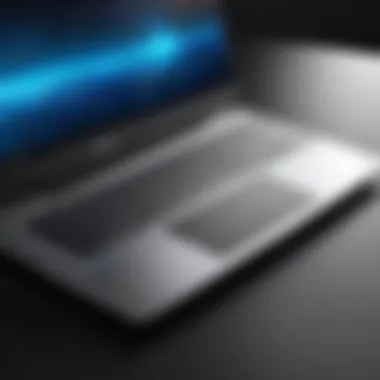

Overall, both laptops present users with solid options, but understanding their respective battery performances can guide a better choice based on intended use.
Connectivity Options
Connectivity options in laptops play a crucial role in determining their usability and compatibility with a multitude of devices. For IT professionals and tech enthusiasts, the ability to connect to various peripherals, networks, and external displays is a significant consideration when choosing between different laptop models. In this section, we will examine the connectivity features of the Dell Inspiron 16 Plus and the XPS 15, analyzing how well each caters to the needs of modern users.
Ports and Connectivity in Inspiron Plus
The Dell Inspiron 16 Plus is designed with an array of ports, reflecting the diverse connectivity needs of users. It includes:
- USB Type-C Ports: Two USB Type-C ports make it flexible for connecting modern devices, including displays and storage.
- USB Type-A Ports: With two USB Type-A ports, users can connect older peripherals without the need for adapters.
- HDMI Output: This port allows for easy connection to external monitors or projectors, ensuring that presentations can be executed smoothly.
- Audio Jack: The inclusion of a 3.5mm audio jack enables users to connect headphones or external speakers easily.
- SD Card Reader: Offers convenient options for photographers and videographers to transfer files without adapters.
Each of these connectivity options provides significant advantages. The versatility of ports means that users can seamlessly connect various devices and peripherals. Furthermore, the inclusion of both USB Type-C and Type-A allows for compatibility across a wide range of accessories. This is helpful for individuals who rely on devices that might not yet transition fully to Type-C.
XPS Connectivity Features
When it comes to the XPS 15, Dell has meticulously designed connectivity features that cater to a high-end user base. Key features include:
- Thunderbolt 4 Ports: Two Thunderbolt 4 ports enhance speed and versatility, enabling connections to high-resolution displays and fast storage devices.
- USB Type-A Port: Having at least one USB Type-A port ensures users can easily connect to older peripherals.
- HDMI 2.0: Similar to Inspiron, the HDMI 2.0 port in XPS 15 facilitates connections to external displays, supporting 4K resolutions.
- SD Card Reader: This feature provides an essential solution for creative professionals who need to import media quickly.
- Audio Jack: An analog audio jack also allows connecting headphones or speakers efficiently.
The XPS 15 stands out with its inclusion of Thunderbolt 4 ports. These ports support daisy chaining multiple devices and achieving faster data transfer rates compared to traditional USB connections. This is particularly advantageous for users who work with large files or operate extensive setups involving multiple external devices.
Ultimately, choosing between the Inspiron 16 Plus and XPS 15 should consider the specific connectivity needs of the user. Each model has its strengths, with the Inspiron emphasizing versatility and the XPS focusing on high performance and speed.
User Experience and Comfort
User experience and comfort are critical factors that discerning buyers consider when selecting a laptop. In this analysis of the Dell Inspiron 16 Plus and XPS 15, it is essential to evaluate how these devices cater to the user's needs, particularly regarding daily usage activities such as typing, navigation, and overall interaction with the system. A comfortable laptop can significantly enhance productivity and reduce fatigue over extended use. Things like keyboard layout, trackpad responsiveness, and ergonomics all contribute to the user experience.
Keyboard and Trackpad of Inspiron Plus
The Inspiron 16 Plus offers a spacious keyboard with well-defined key travel, which aids in achieving a satisfying typing experience. The layout is designed to accommodate an array of users, including professionals who type extensively. Backlighting enables usage in low-light conditions, which is a convenient feature. The overall feel of the keys is somewhat soft, contributing to a less exhausting experience during long typing sessions.
The trackpad on the Inspiron 16 Plus is reasonably sized and supports multitouch gestures. Users often find it responsive, allowing for seamless navigation. Its surface is smooth, and it feels good during use, which is essential for accuracy.
Users have noted some minor connectivity inconsistencies, particularly when alternate gestures are triggered. However, these are not frequent and can often be remedied with software updates. It is crucial to test the keyboard and trackpad before making a purchasing decision, as comfort during usage can be very subjective.
XPS User Interface Experience
The XPS 15 takes user experience to another level with a focus on premium materials and attention to detail. The keyboard is praised for its tactile feedback, which many users find ideal for extended typing periods. Key travel is balanced, providing a firm response without being overly stiff. Much like the Inspiron model, the XPS 15 keyboard is backlit, enhancing usability in darker environments.
The trackpad on the XPS 15 is also noteworthy. Featuring a glass surface, it allows for effortless gliding and accurate pointing. Users report that it is precise and supports various gestures, improving navigation efficiency. Many appreciate the size of the trackpad, finding it ample enough for gestures without feeling cramped.
"User comfort can directly impact a laptop's efficacy in professional settings, where productivity is king."
Thermal Management
Thermal management plays a crucial role in the performance and longevity of laptops, especially for models like the Dell Inspiron 16 Plus and XPS 15. These devices are engineered to handle demanding tasks that generate considerable heat, making effective thermal solutions essential.
The importance of thermal management can be summarized in several key points:
- Performance Stability: Overheating can lead to throttled performance, as both devices will reduce CPU and GPU speeds to prevent damage. This results in slower processing and can hinder multitasking capabilities.
- User Comfort: A well-managed thermal system ensures that the laptop remains comfortable to use. Excessive heat can make the device uncomfortable to touch, affecting the overall user experience.
- Durability and Longevity: Prolonged exposure to high temperatures can significantly shorten the lifespan of internal components. Proper cooling solutions can mitigate potential damage, thus extending the life of the laptop.
- Noise Levels: Ineffective cooling often leads to louder fan noise as the system works harder to dissipate heat. Laptops with superior thermal management can operate quietly, enhancing user comfort.
As we delve into the specifics of each model's cooling solutions, their thermal designs will reveal how they adapt to the needs of power users and maintain efficient operation during demanding tasks.
Cooling Solutions in Inspiron Plus
The Dell Inspiron 16 Plus is equipped with a robust thermal management system that focuses on balancing performance and heat dissipation. This model features several advanced cooling mechanisms designed to enhance airflow and keep components at optimal temperatures.
- Dual-Fan Design: The laptop includes a dual-fan setup that effectively circulates air across critical components. This helps maintain lower thermal profiles during intense workloads.
- Vapor Chamber Technology: Some configurations may use vapor chamber cooling, a more efficient method that spreads heat across a larger area, allowing better heat distribution and cooling effectiveness.
- Intelligent Thermal Controls: The Inspiron 16 Plus utilizes software to adjust fan speeds based on temperature readings, optimizing cooling based on real-time performance needs. This strategy ensures an efficient response to varying workloads without unnecessary noise.
Overall, the cooling solutions in the Inspiron 16 Plus focus on enhancing performance while keeping thermal levels in check. This allows professionals to utilize the laptop for demanding applications without fear of overheating.
Thermal Design of XPS
The XPS 15 is notable for its meticulous approach to thermal management, integrating features that provide effective cooling while maintaining an appealing design. Here are some aspects of its thermal design:
- Adaptive Heat Management: The XPS 15 employs advanced thermal design elements, including heat pipes that channel heat away from the CPU and GPU, effectively managing overheating during use. This adaptation ensures optimal temperatures even under heavy load conditions.
- Improved Airflow Path: The laptop's chassis is optimized for airflow, including strategically placed vents that allow cool air to enter and hot air to exit, which takes full advantage of natural convection.
- Fan Design: The fans incorporated within the XPS 15 are engineered for low noise levels while still providing significant airflow. This balance is beneficial for users working in quieter environments.
- Thermally Conductive Materials: High-quality materials are utilized in the thermal interfaces to optimize heat transfer from components to the cooling solutions. This ensures that heat is quickly dissipated and does not accumulate within the laptop.
In summary, the thermal design of the XPS 15 not only prioritizes performance but also enhances the user experience. Its ability to manage heat effectively makes it suitable for intensive tasks that require uninterrupted operation.
"Effective thermal management ensures laptop performance shortcomings do not persist due to overheating issues."
Pricing Considerations
In the context of purchasing laptops, the Pricing Considerations section serves to inform potential buyers about the financial implications of their choices. Recognizing the cost structure is critical for IT professionals and tech enthusiasts who need to assess the value propositions of various models. This analysis not only highlights initial investment prices but also discusses overall ownership costs, such as maintainance, and available support. Evaluating this component allows consumers to make decisions that align with their budgets while also meeting their technological needs. Understanding the pricing differences between Inspiron 16 Plus and XPS 15 facilitates a clearer picture of what is obtainable in terms of features and performance for the investment made.
Cost Analysis of Inspiron Plus
The Inspiron 16 Plus positions itself as a mid-range option within Dell's offerings. Its starting price makes it accessible for students and professionals seeking a balance between cost and capability. Generally, the price range of Inspiron is known to accommodate budget-conscious buyers while still providing satisfactory performance specifications.
When considering the overall cost, potential buyers should factor in not only the base price but also any additional costs tied to upgrades, warranties, and accessories. For example, users might want to enhance RAM or storage, which will reflect on the final purchase price. The Inspiron series also occasionally features deals or promotions, presenting a great opportunity to acquire desirable configurations at enticing rates.
Price Point of XPS
Conversely, the XPS 15 is positioned as a premium device, with a correspondingly higher price point. This model caters to professionals requiring cutting-edge performance and superior design specifications. The distinction in pricing reflects the enhanced materials used, along with more powerful configurations that dramatically improve speed and efficiency.
Investing in an XPS laptop implies a commitment to longevity and performance. Buyers should be aware that while the initial investment may be substantial, the potential return on this investment manifests through productivity gains and technological advancements that may benefit users in the long term. Additionally, XPS laptops generally maintain their value better than lower-tier models, which is a key consideration for those who may wish to sell or trade their devices in the future.
"Choosing a laptop requires careful consideration of how much you are willing to invest not just upfront, but in the long-term usability and cost-efficiency of your purchase."
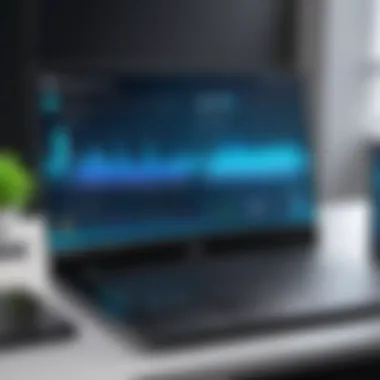

Understanding how these pricing elements interact allows users to make an informed decision that not only fits their immediate financial capabilities but also matches their future needs.
Target Audience and Use Cases
Understanding the target audience and their use cases for the Dell Inspiron 16 Plus and the XPS 15 is pivotal in making an informed decision. Each model serves distinct user needs, which influences their overall appeal and functionality. The choice between these two laptops often boils down to specific requirements like daily tasks, performance expectations, and aesthetic desires.
For those considering the Inspiron 16 Plus, it typically attracts users who prioritize a balance between performance and affordability. This laptop is well-suited for students, professionals, and casual users who engage in everyday computing tasks. The Inspiron series often features a robust build and larger display, making it ideal for multitasking and content consumption. Users who appreciate a more conventional design yet need decent performance will find it an attractive option.
On the other hand, the XPS 15 draws a more niche audience. It caters to professionals in graphic design, video editing, and software development who demand high-end specifications and superior display quality. This model's sleek design, combined with powerful performance metrics, makes it an ideal choice for users who value aesthetics as much as functionality. Those in creative sectors or those who frequently require high processing power for resource-intensive applications might lean towards the XPS 15.
In summary, the distinction in target audiences lays the foundation for potential buyers, providing insight into which device aligns closely with their personal or professional needs.
Ideal Users for Inspiron Plus
The Inspiron 16 Plus is tailored for a diverse group of users. Students can benefit significantly from its blend of performance and price. They often need a reliable device for research, assignments, and online lectures. The laptop balances power with a larger screen, proving useful for multitasking and running educational applications.
Business professionals who do not require the extreme performance of higher-end models find the Inspiron series appealing. It allows them to handle spreadsheets, presentations, and video calls effectively without straining their budgets.
Casual users looking for an all-purpose laptop also resonate with the Inspiron 16 Plus. Its versatility facilitates activities ranging from browsing and streaming to light gaming. Considering the wide range of potential applications, this laptop becomes a fitting choice for a great many users.
Target Demographics for XPS
The XPS 15 targets primarily creative professionals. These users often work in fields like film production, graphic design, and 3D modeling. They demand a laptop that can handle complex graphics and high-resolution content. The XPS 15 delivers with its superior display and processing capabilities, positioning it as a strong candidate for resource-intensive work.
Moreover, tech enthusiasts who appreciate cutting-edge technology may find the XPS 15 an exciting option. The device's advanced specifications and high-quality materials cater to users who desire the latest innovations in computing.
Content creators looking to edit videos or develop software will also find the XPS 15 well-equipped for their needs. With powerful graphics options and significant RAM capacity, it supports heavy workflows. Users who frequently multitask or run demanding applications will appreciate the seamless performance it offers.
Ultimately, understanding these demographics can aid potential buyers in recognizing which model will better fit their individual lifestyles and work requirements.
Software and Operating System
The consideration of software and operating systems is critical when evaluating laptops like the Dell Inspiron 16 Plus and XPS 15. The choice of operating system directly impacts user experience, compatibility, and overall performance. For IT professionals and tech enthusiasts, understanding these facets can guide choices that align with specific work requirements. In addition, certain software environments may offer unique features or tools that enhance productivity and system capabilities.
Operating System Options for Inspiron Plus
The Dell Inspiron 16 Plus offers a choice of operating systems, primarily Windows 11 Home or Windows 11 Pro. Each version tailors to different user needs. Windows 11 Home serves general users well, providing a robust set of features suitable for everyday tasks like browsing, entertainment, and light productivity. However, Windows 11 Pro includes advanced security features crucial for professionals handling sensitive data. Features like BitLocker encryption and Remote Desktop capabilities enforce security and remote access, appealing to corporate environments.
Regarding software compatibility, Inspiron 16 Plus supports a vast array of applications ranging from basic utilities to complex software development tools. This compatibility enhances productivity across diverse fields.
XPS Software Environment
The XPS 15 also runs on Windows 11, providing a user-friendly experience with powerful performance. The XPS line positions itself as a premium offering, which means it can also support more advanced operating environments like Ubuntu through dual-boot setups for programming or development purposes. This versatility helps cater to developers who may need different environments for testing applications.
Moreover, the XPS 15 is known for its high-resolution display and powerful processors, which optimize graphic-intensive software applications. Graphic designers and video editors often prefer such machines for their hardware capabilities, affording them seamless software operation. The compatibility of XPS 15 with a wide range of creative applications like Adobe Creative Cloud enhances its appeal to professionals in media and design fields.
Post-Purchase Considerations
Post-purchase considerations play a crucial role in the overall satisfaction and value derived from a laptop purchase like the Dell Inspiron 16 Plus and the XPS 15. These elements go beyond the initial allure of specifications and features, providing insights into what users may expect after the transaction is completed. Warranty and customer support can significantly impact the overall user experience, ensuring that if issues arise, solutions are accessible and effective.
When considering a significant investment in technology, evaluating the extent of warranty and available support services is paramount. Customers not only look for quality in the product itself but also reassurance that they will receive help when needed. This helps solidify trust in the brand and assurance in the quality of the device.
Warranty and Support for Inspiron Plus
The Dell Inspiron 16 Plus typically comes with a standard limited warranty covering hardware defects and malfunctions. This warranty generally lasts one year, but customers often have the option to extend it for an additional cost. Extended warranty plans are worth considering, as they can cover unexpected repairs or damage that may occur after the initial warranty period expires.
Support for the Inspiron series is multifaceted. Dell offers various support options, including:
- Technical Support: 24/7 access to support representatives through phone and online chat.
- Online Resources: A well-organized online database featuring user manuals, troubleshooting guides, and video tutorials.
- Service Tag Feature: This unique tag allows users to access specific information relevant to their machine, including warranty status and support options.
The ability to reach knowledgeable customer service can greatly ease the anxiety that comes with owning a sophisticated device. While the Inspiron line is designed for general use, potential hardware issues might arise. A dependable support system enhances user confidence in their device.
XPS Customer Service Analysis
In contrast, the XPS 15 is positioned as a premium offering from Dell, and its warranty and support mirror its upscale appeal. This laptop often comes with a one-year hardware warranty, which can also be extended for a cost. However, buyers should expect a higher level of customer service tailored to the premium market.
The XPS 15 customer service emphasizes:
- Premium Support Options: Dell provides advanced service plans that may include quicker response times, access to dedicated support representatives, and even onsite service for urgent issues.
- User Community and Forums: XPS users can access exclusive communities, including forums where they can exchange information and solutions with other users. This platform fosters a sense of belonging among users who share a passion for performance and quality.
- Enhanced Online Support: Users benefit from comprehensive troubleshooting guides and detailed instructional videos specific to the XPS line.
Overall, the customer service experience with the XPS 15 underscores Dell’s commitment to user satisfaction. Proficient support mechanisms are essential for showcasing the reliability expected by users investing in premium devices.
"The degree of post-purchase support can often be as important as the original purchase decision itself."
Enhancing the post-purchase experience through warranty and customer support significantly influences user perceptions of value and loyalty to the brand. As individuals navigate their choices, these considerations should not be overlooked when deciding between the Inspiron 16 Plus and XPS 15.
Final Thoughts on Inspiron Plus and XPS
Understanding the distinctions between the Inspiron 16 Plus and the XPS 15 is critical for potential buyers. Each model possesses unique attributes that cater to different user requirements. As consumer discernment grows, it becomes essential to navigate through technical details without excessive complexity. This final section captures the essence of the earlier discussions and provides a concluding perspective on both laptops.
Both the Inspiron 16 Plus and the XPS 15 offer robust specifications. However, their target audiences differ. The Inspiron series tends to cater to a more budget-conscious demographic, prioritizing value alongside performance, making it a suitable choice for everyday users, students, and professionals who need reliable functionality without frills. Conversely, the XPS 15 is better suited for users who demand premium performance and aesthetics, such as creative professionals, gaming enthusiasts, or anyone requiring high graphical capabilities.
Key Considerations:
- Performance Requirements: Evaluate your specific use case. If you need power-intensive tasks such as video editing, the XPS 15 might serve you better.
- Budget Constraints: Be mindful of your financial limitations. The Inspiron 16 Plus provides solid performance at a lower price, making it accessible for many.
- Portability and Design: The XPS 15 features a more refined build quality, ideal for those valuing portability with style, while the Inspiron is slightly bulkier but functional.
"Choosing between models requires understanding how their specifications align with your personal or professional needs."
Considering these factors will lead to a more informed decision. The enhancements in performance, design, and customer service in the XPS 15 might justify the higher price point for certain consumers. On the other hand, users seeking functionality without overspending will find the Inspiron 16 Plus appealing.
Summary of Key Findings
In summary, the analysis of the Inspiron 16 Plus and XPS 15 outlined various elements essential to understanding their respective strengths and weaknesses:
- Design and Aesthetics: XPS 15 excels with its sleek design.
- Performance: The XPS 15 generally outperforms in demanding tasks, while the Inspiron gives good performance for everyday tasks.
- Battery Life: Both devices offer competitive battery longevity, but user needs vary.
- Price Range: Inspiron 16 Plus typically offers a lower price point, making it accessible.
- Target Audience: Each laptop serves different demographic needs and use cases.
These key findings illustrate how both laptops stand out in their ways, enabling potential buyers to align their selection with personal needs and constraints.



