In-Depth Review of the Dell Latitude 3520 Laptop
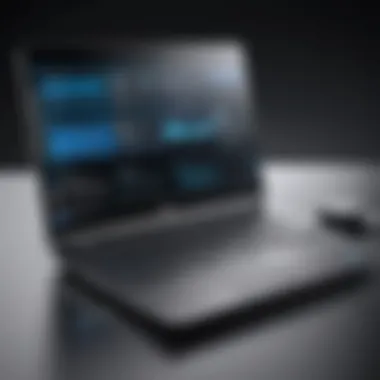

Intro
The Dell Latitude 3520 laptop has gained attention in the competitive landscape of business-class laptops. Designed primarily for IT professionals, it combines essential performance features with a practical design, catering to the needs of users who demand durability and functionality in their devices. This review will delve into various aspects of the Latitude 3520, providing a thorough understanding for those considering this laptop for their work requirements.
Hardware Overview
Specifications
The hardware specifications of the Dell Latitude 3520 are tailored to ensure smooth functioning under various workloads. It typically features an Intel Core i5 or i7 processor, supported by 8GB or 16GB of RAM, depending on the configuration. The storage options range from 256GB to 1TB SSD, providing adequate speed and space for applications and data storage.
Key hardware features include:
- Display: 15.6-inch Full HD display with anti-glare technology
- Graphics: Integrated Intel UHD Graphics
- Connectivity: Various ports including USB-C, HDMI, and Ethernet
- Weight: Approximately 1.68 kg, enhancing its portability
Performance Metrics
Performance is a crucial consideration for IT professionals who often run resource-intensive applications. The Dell Latitude 3520 excels in multitasking and handling various tasks without noticeable lag. In benchmark tests, the laptop demonstrates commendable performance metrics, with scores that affirm its reliability in a professional environment.
- CPU Performance: Handles demanding applications like virtual machines or large databases effectively.
- Battery Life: Offers around 9 to 10 hours, allowing for extended work sessions without the need for frequent charging.
- Thermal Management: The laptop maintains a manageable temperature during heavy usage, preventing overheating.
The Dell Latitude 3520 effectively balances power and portability, making it a commendable choice for those in the IT sector.
Software Analysis
Features and Functionality
The Dell Latitude 3520 runs on Windows 10 Pro, which is suitable for business environments. It comes pre-installed with useful applications, enhancing productivity straight out of the box. Security features such as a fingerprint reader and TPM 2.0 provide advanced protection for sensitive data.
Additional software features include:
- Intelligent Privacy: Adjusts screen brightness based on lighting conditions
- Dell Optimizer: Machine learning software that enhances system performance
- Collaboration tools: Quick access to video conferencing applications
User Interface and Experience
The overall user interface is streamlined and user-friendly. The keyboard is backlit, which is practical for work in low-light environments. The touchpad is responsive, allowing smooth navigation. Users have reported a satisfying typing experience, which is essential for long hours of work.
Intro to the Dell Latitude
The introduction of the Dell Latitude 3520 serves as a foundational overview for understanding this laptop's position within the Latitude series. Dell has established the Latitude line as a trusted choice for business professionals and IT specialists, combining performance with reliability. The Latitude 3520 is designed to cater to the demands of a modern workforce. It features components that ensure efficiency and productivity, crucial in today’s fast-paced environment. This section will delve into what sets this model apart, framing its significance in both personal and professional contexts.
Overview of the Latitude Series
The Latitude series from Dell has a longstanding reputation for catering to business needs. Each model in this range combines robust build quality with functionality. The Latitude 3520 inherits this legacy, offering essential features tailored to the needs of IT professionals focusing on both performance and mobility. The series is known for its durability, long battery life, and extensive connectivity options, making it suitable for various work environments.
Notably, the Latitude series is recognized for employing the latest technology while also ensuring backward compatibility. This is important for businesses that may need to integrate new devices with existing systems. The Latitude 3520, specifically, stands out due to its balanced performance, allowing users to multitask effortlessly while maintaining a portable design.
Target Audience and Use Cases
The primary audience for the Dell Latitude 3520 includes IT professionals, business users, and tech enthusiasts. Each of these groups requires specific functionalities from their devices.
- IT Professionals: They need laptops that can handle software testing, programming, and running enterprise applications without lag. The Latitude 3520 offers processing power and a solid build, suitable for these tasks.
- Business Users: For corporate environments, reliability is key. The Latitude 3520 provides remarkable battery life for long meetings and the durability to withstand daily transport to different locations.
- Tech Enthusiasts: This group often seeks performance and modern features. The Latitude 3520 includes latest connectivity options and specifications, appealing to tech-savvy users.
In summary, the Latitude 3520 is versatile enough to meet the requirements of its diverse user base. Businesses can rely on it for daily operations, while individual users appreciate its modern design and advanced features. Overall, this model fits well into various work styles and preferences, solidifying its place in the market.
Design and Build Quality
The design and build quality of a laptop often dictate how well it performs in practical, day-to-day situations. For IT professionals, the Dell Latitude 3520 presents a variety of characteristics that can influence both its functionality and longevity. Key elements, such as aesthetics, materials used, and the overall size and weight, are critical considerations.


Aesthetic Considerations
When it comes to aesthetics, the Latitude 3520 adopts a professional and understated appearance. The laptop is available in neutral colors like black and grey, allowing it to blend well in corporate environments. Its sleek lines and minimalistic design reflect a modern look, appealing to those who favor professional gear.
Many users appreciate a laptop that does not stand out too much during meetings or conferences. The refinement in the design provides a sense of seriousness and can enhance the professional image of the user. Overall, the aesthetic of the Latitude 3520 is favorable for individuals who want a device that aligns with their professional demeanor.
Material and Durability
The materials used in the construction of the Latitude 3520 are vital for ensuring durability. Dell has historically focused on building laptops that withstand wear and tear, and the 3520 is no exception. The chassis is composed of robust plastic, which although slightly heavier than magnesium or aluminum, provides resilience against impacts.
Furthermore, rigorous testing standards are applied to this device to ensure its ability to endure the rigors of travel and daily use. The laptop is designed to meet military-grade specifications, which address issues like temperature extremes, humidity, and vibration. This durability makes the Latitude 3520 a dependable choice for users working in diverse environments.
Dimensions and Portability
The dimensions and weight of a laptop affect its portability, which is a crucial factor for IT professionals on the go. The Dell Latitude 3520 maintains a reasonable weight that allows for easy transport without sacrificing performance. The device measures approximately 15.6 inches in size, making it suitable for most backpacks or messenger bags.
While it is not the lightest model available, the balance of weight and size ensure that it is manageable for everyday commuting or travel. If a user is often moving from one location to another, the Latitude 3520 offers a satisfactory balance of portability and functionality.
Performance Specifications
The performance specifications of a laptop are critical for evaluating its suitability for various tasks. For the Dell Latitude 3520, these specifications encompass the processor, memory, storage, and battery. Each component plays a significant role in determining how well the device meets user demands, particularly for IT professionals who often require reliable performance under pressure.
Processor and Graphics
The Dell Latitude 3520 features Intel's Core processors, offering a blend of efficiency and power. These processors are designed for multitasking and demanding applications, making them suitable for professionals who utilize software like virtual machines or data analysis tools. The integrated graphics performance is also notable. While not aimed at hardcore gaming, it does support video conferencing and moderate graphic tasks effectively. The configuration varies, allowing users to select a processor that fits their workload, enhancing their overall experience.
"The balance between processing power and graphics is essential for executing multiple tasks seamlessly."
Memory and Storage Options
In terms of memory, the Latitude 3520 provides options ranging from 8GB to 32GB of RAM. This flexibility ensures that users can find a configuration that meets their workload requirements. Adequate RAM is crucial, especially in professional environments where tasks can range from simple web browsing to complex computational tasks.
Storage options include SSDs, which are known for their speed and reliability. Users can choose from various capacities, ensuring that there is sufficient space for applications and data without compromising access time. The choice between different storage types can drastically affect boot time and application load speed, critical factors for professionals on the go.
Battery Life and Power Management
Battery life is another vital aspect for any portable device. The Dell Latitude 3520 offers battery options that can accommodate extended use without needing to recharge frequently. Power management features are integrated to optimize battery use, allowing for adjustments based on user needs. For example, when using less power-intensive applications, users may notice significantly longer battery life. This capability is particularly beneficial in professional settings where charging opportunities may be limited.
Display Quality
Display quality is a significant factor for any laptop, especially for users in the IT sector. Professionals rely on their laptops not just for data processing, but for presentations, graphic design, and analysis of visual data. A good display enhances productivity and reduces eye strain. Therefore, understanding the specifications and performance of the Dell Latitude 3520's display is crucial.
Screen Resolution and Brightness
The screen resolution of the Dell Latitude 3520 plays a crucial role in determining clarity and sharpness of visuals. With a full HD resolution of 1920 x 1080 pixels, users can expect crystal-clear images. This resolution is preferred in professional settings because it allows for detailed work without the need for constant zooming.
Brightness levels also affect how content appears. The Latitude 3520 offers a brightness level that can go up to 250 nits. While this is adequate for most indoor settings, it may struggle in bright sunlight. Users should consider their work environment when assessing the suitability of this brightness level. Those working primarily outdoors or in well-lit rooms should weigh this factor carefully.
Viewing Angles and Color Accuracy
The viewing angles of a laptop screen dictate how well colors and details hold up when viewed from different perspectives. The Dell Latitude 3520 showcases decent performance in this regard. With IPS technology, the screen offers wide viewing angles. This means that colors stay consistent even when viewed from the side.
Color accuracy is another essential aspect for professionals working in fields such as graphic design or video editing. The Latitude 3520 exhibits commendable color reproduction, which assists in providing realistic images. Although it may not match high-end competitor displays for absolute accuracy, it serves well for general productivity tasks.
"A laptop display must be reliable not just in terms of resolution, but also color fidelity and viewing angles for a true professional experience."
Keyboard and Touchpad Experience
The keyboard and touchpad of a laptop significantly influence the user experience, especially for IT professionals and tech enthusiasts. Comfortable input devices improve productivity and reduce fatigue during extended use. For the Dell Latitude 3520, which aims to meet the demands of business environments, the quality and responsiveness of its keyboard and touchpad should be closely examined.


Key Travel and Feedback
Key travel refers to the distance a key must be pressed before it registers a keystroke. In the Dell Latitude 3520, the key travel is designed to be adequate for both typing speed and comfort. The keys provide a solid tactile feedback that is substantial enough for users who type extensively. A depth of approximately 1.5mm can be found, which is known to strike a good balance between being responsive without requiring excessive force. This is particularly important for professionals who may need to write detailed reports or code for hours on end.
Additionally, the keyboard layout is logical and caters to common usages. Keys are well-spaced which minimizes accidental presses, a common grievance in compact laptops. The inclusion of backlighting is also a strong feature, facilitating use in dimly lit environments. For many users, the feeling of a key rebound can enhance typing confidence, leading to more accurate and faster typing with reduced mistakes.
Touchpad Responsiveness and Features
The touchpad on the Dell Latitude 3520 is engineered to provide a smooth and responsive experience. It supports multi-gesture commands, allowing users to efficiently navigate without needing an external mouse. Precision is key, and the touchpad utilizes advanced glass technology that ensures accuracy and responsiveness.
Users will find that the touchpad is notably spacious, which allows for comfortable hand movements. This spaciousness can reduce the likelihood of accidental clicks or swipes, which can be frustrating during tasks that require precision.
Some notable features of the touchpad include:
- Gesture Recognition: The touchpad recognizes various gestures, such as pinch-to-zoom and three-finger swipe, enhancing usability and efficiency.
- Customizability: Settings allow users to adjust sensitivity and other settings to fit personal preferences, a significant consideration for seasoned professionals.
In summary, the keyboard and touchpad experience on the Dell Latitude 3520 is a crucial aspect for those seeking a solid tool for productivity. High key travel, quality feedback, spacious touchpad, and gesture support make it a top contender in the business laptop category.
Connectivity and Ports
The importance of connectivity and ports in a laptop such as the Dell Latitude 3520 cannot be overstated, especially for IT professionals and tech enthusiasts. In today’s digital world, effective communication with devices and networks is critical. The choice of ports can significantly influence a user’s productivity and experience. Having the right connection options boosts flexibility, allowing users to integrate various peripherals, connect to external displays, and manage network requirements efficiently.
Available Ports and Their Utilization
The Dell Latitude 3520 does not disappoint regarding port availability. Users find an array of ports tailored to meet their connectivity needs:
- USB Type-C port: This offers versatile connectivity for charging, video output, and data transfer. It is a modern choice that supports multiple functions in a single connection.
- USB 3.2 Gen 1 ports: Several of these ports provide high-speed data transfer. They are essential for connecting external drives and other devices that require rapid data exchange.
- HDMI port: A crucial feature for those who work with presentations or need to connect to monitors. It allows users to output video from the laptop directly to larger screens.
- Ethernet port: For IT professionals, a wired connection is often preferred for stability. The Ethernet port ensures robust access to networks where Wi-Fi may be unreliable.
- Audio jack: Common yet necessary, it supports conventional headphones and microphones for audio input and output.
Each port enhances the usability of the laptop, allowing for seamless transitions between various tasks, whether it be data transfer or video presentation.
Wireless Connectivity Options
In addition to physical ports, the Dell Latitude 3520 offers a range of wireless connectivity options. The importance of these options lies in their ability to facilitate connectivity without the obstruction of cables, granting users the freedom to work flexibly.
- Wi-Fi 6 (802.11ax): This latest standard offers faster speeds, improved efficiency, and greater capacity. It is especially beneficial in environments with many connected devices, such as office spaces or conference rooms.
- Bluetooth 5.0: This version increases the range and speed of connections with wireless devices such as mice, keyboards, and headphones. It is highly advantageous where users prefer to keep their workspace free from wires.
These features help users in managing work without being tethered to specific locations. The combination of multiple wired and wireless options positions the Dell Latitude 3520 as a versatile tool for both everyday tasks and more demanding professional applications.
For IT professionals, the balance between wired stability and wireless flexibility is pivotal in choosing the right device.
Overall, the thoughtfully designed connectivity options in the Dell Latitude 3520 reinforce its suitability for both personal and professional use. They enable effortless multitasking, efficient collaboration, and convenient setup for any work environment.
Operating System and Software
Understanding the operating system and software that come with the Dell Latitude 3520 is crucial for IT professionals and tech enthusiasts. The software environment significantly affects performance, usability, and overall productivity. The Latitude 3520 typically runs on Windows 11 Pro, tailored for business and enterprise users, ensuring security and productivity features are at forefront.
Pre-installed Software and Utilities
The Latitude 3520 comes with several pre-installed applications that enhance its functionality. Some of these applications include:
- Microsoft Office Suite: Often users receive a trial version or full license, which includes programs like Word, Excel, and PowerPoint, essential for professional tasks.
- Dell Command Update: This utility helps manage software and driver updates efficiently, which ensures the machine stays current and secure.
- Dell Digital Delivery: This application allows for quick and easy downloading of Dell software and drivers needed for optimal performance.
- Windows Security: Integrated into the operating system, Windows Security offers real-time protection against threats, crucial for any professional environment.
Pre-installed software significantly reduces setup time, allowing users to get started with their work immediately. However, some users may find certain applications unnecessary, which can clutter the user experience. It is important for users to evaluate which applications they need and uninstall those that do not serve a purpose.
User Experience with the Operating System
The user experience offered by the Windows 11 operating system is optimized for productivity. The interface is user-friendly, featuring a streamlined design that helps users navigate efficiently. Key features include:
- Virtual Desktops: This allows users the flexibility to manage multiple projects simultaneously by separating workspaces.
- Task View: Enhances multitasking capabilities, enabling users to switch between tasks easily.
- Snap Layouts: A feature that improves window organization on the screen, making it more efficient to work with several applications at once.


Moreover, the integration of Microsoft Teams facilitates communication, making it easier for teams to collaborate remotely. The overall performance of Windows 11 on the Latitude 3520 is stable, but users should be aware of system updates that might be necessary for security and performance enhancements.
"The combination of pre-installed utilities and Windows 11 creates a powerful toolkit for any IT professional seeking efficiency and productivity."
In summary, the operating system and software bundled with the Dell Latitude 3520 underline its appeal to professionals who require a robust and secure working environment. Users should familiarize themselves with these elements to maximize their experience and productivity.
User Reviews and Feedback
User reviews and feedback play a crucial role in the evaluation of any laptop, including the Dell Latitude 3520. These insights provide potential buyers with a real-world perspective that complements the technical specifications and marketing claims. By considering the experiences of other users, prospective buyers can gauge the actual performance, reliability, and usability of the device in various scenarios. This section explores the positive aspects and common criticisms to present a balanced view, enabling readers to make informed decisions.
Positive Aspects Highlighted by Users
Users regularly commend the Dell Latitude 3520 for its excellent build quality and overall durability. Many report that it withstands the rigors of daily professional use, which is essential for IT professionals. The laptop's performance is another area that garners praise. Users mention that it handles multitasking efficiently, even with significant workloads, thanks to its powerful processor and ample memory options.
Furthermore, the battery life often receives positive remarks. Many users find that it lasts a full workday under typical usage conditions, which reduces the need for frequent charging during meetings or while on the go. Moreover, the laptop's keyboard is described as comfortable, with adequate travel, facilitating long typing sessions.
Here are more key delights from users:
- Strong performance for productivity tasks
- Reliable wireless connectivity options
- Good customer support from Dell
Common Criticisms from Users
While the Latitude 3520 has numerous strengths, users also express some concerns. One frequent criticism is regarding the weight of the device. Weighing more than some competitors, it may not appeal to users who prioritize portability. Additionally, some users consider the display brightness insufficient for outdoor use, which could limit versatility in various working environments.
Another common point of contention is the price point. Certain users feel that the Latitude 3520 may not offer the best value when compared to similar models within its price range. Moreover, there are occasional mentions of software issues post-purchase, pointing out the need for updates to enhance the user experience.
Summarizing criticisms:
- Heavier than some alternatives, affecting portability
- Display brightness limitations for outdoor scenarios
- Value concerns against other similar laptops
"The Dell Latitude 3520 is solid, but not without its quirks. Knowing its weaknesses can save potential buyers some headaches later."
Comparative Analysis
In the sector of laptops intended for professionals, a comparative analysis is essential. It provides insights into how specific models stack up against their competitors. This section will evaluate the Dell Latitude 3520 alongside other choices in the market. Such an analysis helps buyers understand where the Latitude 3520 excels and where it may fall short. Additionally, it emphasizes performance, value, and user satisfaction.
Latitude vs. Competitors
When assessing the Latitude 3520 versus its rivals such as the Lenovo ThinkPad L15 and HP ProBook 450, several factors come into play. Each model targets similar audiences but may vary in features and performance.
- Build Quality: The Latitude 3520 is recognized for its sturdy build, akin to the durable design of the ThinkPad L15. However, some users find the materials on the Latitude to feel slightly less premium compared to the offerings from HP.
- Performance: Performance-wise, the Latitude 3520 often claims an edge, especially with Intel's newer generation processors. Comparatively, the ProBook 450 can lag behind in graphics capabilities, particularly for users who demand heavy processing.
- User Experience: Feedback indicates that the Latitude's keyboard is better suited for long typing sessions, which is crucial for IT professionals who spend extensive time on documentation. The ThinkPad series also receives high praise for keyboard comfort and ergonomics.
- Cost Effectiveness: While competing models may be priced similarly, the aspect of ongoing support and service plans from Dell can sway decisions. The financial aspect, including warranties and customer service reputation, plays a significant role in buyer choices.
Market Positioning and Value Proposition
The market positioning of the Dell Latitude 3520 is clear. Dell aims to offer professional-grade laptops with suitable performance at a competitive price. The positioning strategy focuses on several key elements:
- Target Audience: Geared towards IT professionals and businesses, the Latitude 3520 meets the demands of users needing reliability and performance.
- Key Features: Dell incorporates essential features such as excellent connectivity options and a long battery life, making it suitable for mobile use.
- Affordability and Quality: The Latitude series traditionally offers a balance between cost and quality. Given its specifications, users tend to appreciate the value offered, especially compared to premium brands.
"A well-rounded laptop for professionals looking for durability, the Dell Latitude 3520 competes effectively by focusing on critical user needs."
Closure and Recommendations
As we reach the end of this comprehensive review, it is crucial to reflect on the Dell Latitude 3520’s position within the device landscape. The significance of this conclusion lies in summarizing the findings and providing actionable insights for potential users. A well-rounded understanding of the Latitude 3520 helps users evaluate its performance, design, and overall value effectively. It is essential to consider both strengths and weaknesses, which can influence purchasing decisions.
Final Thoughts on the Latitude
The Dell Latitude 3520 excels in several facets. Its robust build quality reflects durability, suitable for professionals who frequently travel. The performance specifications are commendable, particularly for users in business environments requiring reliable computing. Battery life, while not extraordinary, is adequate for a day’s work without constant charging. Thus, this model holds a place of respect in its category, appealing particularly to IT professional and business users who demand consistency.
However, it is pertinent to acknowledge a few areas for improvement. Some users have mentioned that while the laptop performs well, it may lag with heavier workloads or advanced graphical tasks. This could be a critical factor for those in creative roles or seeking a machine for intensive applications. Overall, the Latitude 3520 presents a balanced option in the Dell Latitude series, coupling functionality with practicality.
Recommendations for Potential Buyers
For potential buyers considering the Dell Latitude 3520, thoughtful assessment is recommended. Here are key points:
- Identify Use Case: Examine your specific usage. If your work involves heavy applications like video editing or 3D modeling, consider models with higher specs.
- Budget Considerations: Ensure that the costs align with the laptop’s features. The Latitude 3520 is a solid investment for general business tasks but compare prices with competitors to ensure you receive good value.
- Test for Comfort: If possible, try the device before purchasing. Check the keyboard feel and touchpad responsiveness as personal comfort can vary significantly.
- Software Needs: Assess the pre-installed software. Relevant tools can enhance productivity. Users should verify compatibility with existing applications to avoid disruption.



