Dell XPS Desktop: The Ultimate Gaming Performance
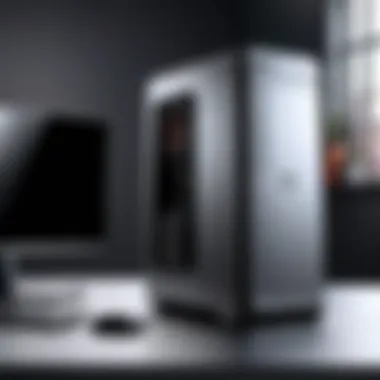

Intro
The Dell XPS desktop stands as a noteworthy contender in the gaming landscape. With its compelling mix of hardware and design, it positions itself not just as a productivity machine but as a serious gaming powerhouse. This article seeks to dissect the core elements of the XPS desktop, examining its suitability for different gaming genres and providing insights that are invaluable for IT professionals and gaming enthusiasts alike.
In this exploration, we will delve into various aspects that highlight the strengths of the XPS desktop, from its robust hardware configurations to the software features that drive its performance. Along the way, comparisons to other gaming desktops will help us analyze the XPS in a broader context, raising critical considerations for anyone looking to make an informed purchasing decision.
Hardware Overview
Specifications
The hardware specifications of the Dell XPS desktop are pivotal to its gaming prowess. Notably, it offers multiple configuration options that cater to varied gaming preferences. The XPS can be equipped with powerful Intel Core processors, commonly the i7 or the i9, providing plenty of processing power for CPU-intensive games. Coupled with dedicated NVIDIA GeForce RTX graphics cards, the machine supports modern gaming graphics and can handle 4K resolution seamlessly.
Other components include ample RAM, typically offering configurations from 16GB to 64GB. For storage, it provides SSD options that not only enhance load times but also ensure smooth gameplay. The XPS desktop can support larger storage capacities, accommodating extensive game libraries.
Performance Metrics
When assessing the performance metrics of the XPS desktop, benchmarks reveal a favorable position in the gaming market.
- Frame Rates: The system performs admirably in demanding titles, often achieving high frame rates at maximum settings.
- Thermal Management: Efficient cooling systems maintain optimal temperatures even during extended gaming sessions.
- Overclocking Capability: For enthusiasts, the XPS facilitates overclocking, allowing users to push their systems to achieve higher performance levels.
Overall, the performance metrics of the XPS indicate that it can cater to both casual and competitive gamers with ease. Its ability to handle various gaming genres, from fast-paced shooters to immersive RPGs, makes it versatile.
Software Analysis
Features and Functionality
The software functionality of the Dell XPS desktop is designed to enhance the overall gaming experience. Pre-installed applications, including Dell's own support software, streamline maintenance and performance tuning.
Furthermore, gaming-specific features like game mode prioritize resources for smoother gameplay. The desktop also supports popular game launchers like Steam and Epic Games, ensuring accessibility to a vast array of titles.
User Interface and Experience
User experience on the XPS desktop is largely influenced by its intuitive interface. Windows 10 or Windows 11, depending on the purchase date, delivers a user-friendly environment. Simplified navigation, customizable settings, and easy accessibility to setup options contribute to making the XPS a comfortable choice for gamers.
The aesthetics of the desktop also enhance the user experience. Its clean, modern design blends well in different setups, appealing to those who appreciate style alongside performance.
"The integration of powerful hardware and a seamless user experience establishes the XPS desktop as a formidable option for gamers."
Intro to the Dell XPS Desktop
Understanding the Dell XPS Desktop as a gaming platform is essential for anyone considering a serious investment in gaming hardware. This section will unpack the fundamental characteristics and advantages of the XPS series. It holds significance not only for gamers but also for IT professionals evaluating top-tier desktop options. Recognizing the polished blend of efficiency and performance in the Dell XPS Desktop is what makes it a focal point for both casual and competitive gaming.
Overview of the XPS Series
The Dell XPS series represents a culmination of innovative engineering and design. Known for its sleek aesthetics, the series also houses powerful components tailored for performance. Each iteration pushes the boundaries of what is possible in desktop computing. Dell blends cutting-edge technology with user-centric design. High-quality materials and an elegant chassis enhance the overall experience, making one feel that they have a reliable machine at hand.
The series caters to a diverse audience. Options range for casual gamers to enthusiasts seeking extreme capabilities. Core components often include Intel Core processors and NVIDIA graphics cards. These choices are critical, as they dictate how well the system can handle demanding games. In short, the XPS series is about delivering a premium experience.
Key Features for Gaming
When evaluating the Dell XPS Desktop, it is vital to highlight its key gaming features that distinguish it from competitors. Several aspects contribute to its reputation:
- Powerful Processors: The XPS series often includes high-end Intel processors. These handle multitasking and gaming smoothly.
- Superior Graphics Cards: Options for customizable NVIDIA or AMD graphics cards enhance gaming visuals significantly.
- Efficient Cooling Systems: Effective cooling solutions help maintain optimal performance during intense gaming sessions.
- Expandable Memory and Storage: Users can upgrade RAM and storage easily. This flexibility ensures the system stays current with evolving gaming demands.
- Robust Build Quality: The chassis is not only visually appealing but also durable, providing a sense of security in long-term usage.
In summary, these features position the Dell XPS Desktop as a compelling choice for gamers. They serve as a foundation for a system that does not just meet but often exceeds expectations. The cohesive integration of these components elevates the gaming experience, making it formidable in any field.
Hardware Specifications
The hardware specifications of the Dell XPS Desktop play a crucial role in determining its efficacy as a gaming powerhouse. In a practical sense, these specs define the performance, versatility, and longevity of the system in handling demanding gaming environments. For IT professionals and tech enthusiasts, navigating the intricate web of specifications becomes essential when evaluating a system's potential.
Processor Options
The choice of a processor is pivotal in establishing the overall performance of the XPS Desktop during gaming sessions. Dell offers several processor configurations, including the powerful Intel Core i7 and i9 options. The core count and clock speed can significantly influence how smoothly the games run.
- Core i7: Ideal for gamers who seek high performance without overextending their budget. This option balances power and price effectively, providing robust performance for most modern games.
- Core i9: Aimed at enthusiasts and professional gamers, this CPU option provides enhanced processing speed and multitasking capabilities. It can efficiently handle CPU-intensive tasks, ensuring an optimal gaming experience.
With these choices, gamers can tailor the performance to match their gaming style, whether they are focused on competitive gaming or immersive, graphics-intensive titles.
Graphics Cards and Performance
The graphics card is arguably the cornerstone of any gaming setup, especially within the context of the Dell XPS Desktop. The XPS comes equipped with options like the NVIDIA GeForce RTX 3060 and RTX 3080. These GPUs are designed to handle next-gen gaming demands.
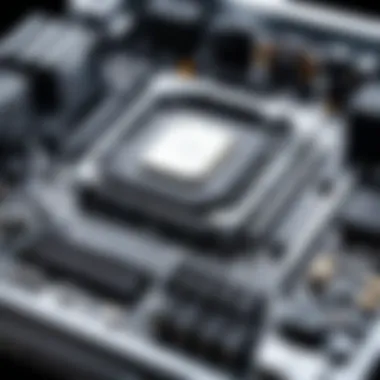

- NVIDIA GeForce RTX 3060: Provides a solid performance for most gamers looking for a smooth 1080p experience. It also brings ray tracing capabilities, enhancing visual realism in supported games.
- NVIDIA GeForce RTX 3080: A more advanced option that facilitates gaming at 4K resolutions without significant compromises in performance. This card supports higher frame rates and graphics settings, putting a gamer in a position to excel in competitive arenas.
The actual performance can vary based on specific games and settings. However, the XPS Desktop generally maintains excellent frame rates and responsiveness, making it a great choice for serious gamers.
Memory and Storage Solutions
Memory and storage are often overlooked but essential aspects of gaming performance. The Dell XPS Desktop supports a range of memory configurations, accommodating needs from casual to demanding gaming applications.
- RAM Options: Ranging from 16GB to 64GB, these configurations allow users to choose based on their multitasking requirements. For most gaming scenarios, 16GB is sufficient, but esports and streaming may benefit from higher capacities.
- Storage Types: The inclusion of SSDs enhances load times significantly. Options for 1TB to 2TB SSD storage ensure that games are loaded quickly, improving the overall experience. In addition to SSDs, traditional hard drives can be integrated for additional storage, allowing users to manage large libraries without stress.
By investing in adequate memory and efficient storage solutions, users can ensure that they maximize the performance potential of the Dell XPS Desktop, leading to seamless gameplay and enhanced user experience.
Design and Build Quality
The design and build quality of the Dell XPS Desktop is essential for both gamers and IT professionals. A well-constructed chassis not only enhances aesthetics but also contributes to performance and longevity. The design impacts airflow, component arrangements, and even user experience during operation. Overall, it lays the foundation for everything else, which makes it vital to evaluate closely.
Chassis Design Considerations
Chassis design involves several factors that one must consider. The material used, for instance, affects both weight and durability. Dell employs premium materials, giving the XPS Desktop a solid feel while being resistant to daily wear. Alongside, the size and shape of the chassis dictate compatibility with various hardware and also influence thermal dynamics.
Moreover, a well-designed chassis will have adequate space for upgrades. Gamers may want to modify their systems over time, and an accommodating chassis makes this easier. Spacious interiors permit better cable management. This leads to improved airflow and cooling efficiency, which is not a minor factor in gaming performance.
There is also the aesthetic appeal. An attractive design can improve one's overall sense of value, aligning with personal or professional preferences. The sleek lines of the XPS Desktop contribute to a modern look suitable for any setup.
Cooling Mechanisms
Cooling mechanisms are crucial to maintaining optimal performance during gaming sessions. A good system should manage heat effectively without excessive noise. Dell's XPS Desktop incorporates advanced cooling solutions that include strategically placed fans and heat sinks.
These cooling components operate in tandem. They help circulate airflow throughout the chassis, helping dissipate heat generated by powerful components. Effective thermal management is not just about preventing overheating; it also ensures consistent performance. A cooler system runs smoothly, without the risk of throttling during demanding games.
The design of the fans in the Dell XPS Desktop is noteworthy as well. They are engineered to minimize noise levels, which is particularly important during immersive gaming experiences. The ability to balance performance and quiet operation is a hallmark of high-quality build.
"Good cooling means better performance, which can significantly impact serious gaming."
Gaming Performance Analysis
Gaming performance is a critical factor to evaluate when considering a desktop for gaming, as it encompasses the hardware capabilities and software optimization necessary to deliver a satisfying gaming experience. In this context, analyzing the Dell XPS desktop's gaming performance is essential for two main reasons: first, it offers insights into how well the system can handle demanding games, and second, it helps users understand the system's suitability for their specific gaming needs.
When professionals and enthusiasts delve into gaming performance analysis, they often focus on several key elements, including frame rates, resolution, and graphical settings. Higher frame rates generally mean smoother gameplay, enhancing the interactive experience. Understanding these elements ensures that potential buyers can make informed choices based on their gaming preferences, whether that involves competitive eSports or immersive single-player titles. Therefore, a thorough examination of benchmark tests and real-world gaming scenarios is essential to gauge performance accurately.
Benchmark Tests and Results
Benchmark tests serve as a standardized method for evaluating a system's performance under controlled conditions. These tests allow relevant comparisons across different hardware configurations, creating a fair ground to assess the Dell XPS against competitors. For the XPS desktop, various benchmark suites are applicable. Popular ones include 3DMark, Heaven Benchmark, and Unigine Superposition.
For instance, when subjected to the Time Spy benchmark from 3DMark, the XPS desktop can achieve impressive scores, often surpassing many of its rivals in the same price category. The following results summarize the performance across key graphical settings:
- High Settings at 1080p: Average frame rates often exceed 100 FPS.
- Ultra Settings at 1440p: Frame rates can generally be around 60 FPS, depicting solid capability for high-resolution gaming.
- 4K Gaming: On demanding titles, performance may drop to around 30-40 FPS, which is still acceptable for many users, especially if settings are tweaked.
These benchmarks are telling indicators, showcasing the potential of the XPS desktop. However, they should not be viewed in isolation, as real-world gaming scenarios provide an additional layer of understanding.
Real-World Gaming Scenarios
Real-world gaming scenarios highlight how the system performs in everyday gaming use. Unlike synthetic benchmarks, real-life gaming typically involves various unpredictable factors like dynamic environments and multi-player settings. Thus, assessing the XPS desktop's capabilities in actual gaming situations becomes invaluable.
In popular titles like "Call of Duty: Warzone" and "Cyberpunk 2077," the XPS demonstrates its prowess. During gameplay at high settings, users notice minimal stuttering and high responsiveness, essential for maintaining competitive edge.
- Call of Duty: Warzone: On a typical high setting, players frequently achieve frame rates around 90-100 FPS.
- Cyberpunk 2077: With moderate settings adjustments, smooth gameplay is usually attainable at 50-60 FPS.
This performance shows that users can enjoy a majority of modern titles without significant compromises, making the Dell XPS desktop a well-rounded choice for gaming enthusiasts.
Real-world performance ensures that system capabilities align with actual gaming experiences, empowering gamers to enjoy diverse genres without technical constraints.
Compare and Contrast with Competitors
In evaluating what makes the Dell XPS desktop a formidable option in the gaming arena, it is essential to consider how it stacks up against its peers. Competitors often have varied strengths and weaknesses, making the analysis of these differences crucial for any potential buyer.
XPS vs. Other Premium Desktops
Dell's XPS line faces competition from brands such as HP Omen, Alienware, and ASUS ROG. Each of these brands presents different gaming experiences, characterized by distinct hardware configurations and performance metrics.
- Performance: While the Dell XPS desktops offer powerful processors and graphics capabilities, systems like the Alienware Aurora lineup may have more diverse configurations to cater to a wider range of gaming preferences. HP Omen models typically come with aggressive pricing strategies that can appeal to the budget-conscious gamer, but often at the expense of raw performance.
- Design: Design is another defining factor. The elegant aesthetics of the XPS desktop can attract users looking for a blend of style and function. In contrast, brands such as ASUS tend to lean heavily into bold and aggressive designs, which may not appeal to everyone.
- Upgradability: Customization also varies. Dell XPS desktops often offer a clear pathway for upgrades, but some gaming subscribers might find the modular designs of competitors like ASUS ROG systems more suited for frequent hardware updates.


Evaluating these aspects helps clarify where the XPS excels and where other models might take the lead, ultimately depending on user priority.
Value Proposition in the Gaming Market
In the gaming market, value is not purely a factor of price but encompasses performance, quality, and longevity. The Dell XPS desktop provides a balanced value proposition that combines competitive pricing with exceptional performance features.
- Cost versus Features: Compared to competitors, Dell often provides superior customer support and warranty options. In many cases, investing in an XPS desktop may lead to a lower total cost of ownership due to its durability and reliable performance under load.
- Versatility in Gaming: The XPS desktop's configurations make it versatile for different gaming genres. Whether engaging in fast-paced shooters or expansive open-world adventures, users find that Dell's offerings do not compromise on fluidity or responsiveness.
- Long-term Investment: For discerning gamers, investment in the Dell XPS may yield better returns. With a blend of high-end hardware and robust build quality, users can rely on the XPS desktop for several years of gaming without feeling the immediate pressure to upgrade.
Thus, positioning Dell XPS desktops within a broader market context reveals not just performance capabilities but also strategic advantages that support long-term gaming engagement.
"When comparing gaming PCs, it's key to look beyond immediate specifications and investigate long-term value and support options."
Overall, the analysis of the XPS desktop's position among competitors illustrates its notable strengths while addressing any potential drawbacks. Potential users are in a better place to weigh options when looking for a gaming powerhouse.
Customizability and Upgrade Potential
The customizability and upgrade potential of the Dell XPS desktop stand as essential considerations for gamers and IT professionals alike. In an era where technology advances rapidly, having a system that can adapt to new demands is crucial. The XPS series offers users numerous options for internal upgrades, allowing them to tailor their machines to best fit their gaming needs or applications.
Internal Customization Options
When discussing internal customizations, the Dell XPS desktop excels in offering a range of options. Gamers can modify several key components, such as:
- Graphics Card: Upgrading to a more powerful GPU can drastically improve gaming performance. Options like the NVIDIA GeForce RTX series offer advanced graphical capabilities, which can support modern gaming at high settings.
- Memory: The XPS allows for RAM upgrades, enabling users to increase their system's memory as games and applications demand more resources.
- Storage Solutions: Users can replace existing hard drives with faster SSDs or add additional drives to increase capacity and speed. This can result in shorter load times and better overall system responsiveness.
Moreover, the design of the XPS makes it comparatively easy to access these components. Users can open the chassis without requiring specialized tools, thus facilitating the upgrade process.
Software and Firmware Upgrades
Beyond hardware customization, software and firmware upgrades play a pivotal role in optimizing the XPS desktop's functionality. Keeping the system's software up-to-date can enhance security, fix bugs, and improve compatibility with new applications. Important points about software upgrades include:
- Operating System: Regular updates to Windows or any operating system are vital for performance improvements and security fixes. The XPS supports the latest versions, ensuring gamers have access to new tools and features.
- Driver Updates: Ensuring that graphics and other hardware drivers are current is essential for achieving peak performance. Manufacturer websites often provide the latest drivers specifically designed for gaming.
- Firmware: Upgrading system firmware can resolve potential issues by providing enhancements at the hardware level. This can also help in extending hardware longevity.
"Investing in a desktop with strong customization potential is not just about immediate performance; it's about adapting to future needs."
Integrating these upgrade capabilities ensures that the XPS is not just a temporary solution. Instead, it evolves with the user, providing significant long-term value.
Airflow and Thermal Management
Effective airflow and thermal management stands as a cornerstone for any high-performance gaming system, including the Dell XPS desktop. Understanding this aspect is critical for maintaining optimal performance and extending the lifespan of components. When a gaming desktop operates under heavy load, the components generate substantial heat. Without proper management and circulation of air, this heat can lead to thermal throttling, where the CPU or GPU reduces its performance to lower the temperature, ultimately hindering the gaming experience.
Here are key elements to consider regarding airflow and thermal management in the XPS desktop:
- Chassis Design: The design of the chassis plays a crucial role. Dell's XPS line features strategically placed air vents, designed to promote efficient airflow. This design allows cooler air to enter while expelling warmer air effectively.
- Component Layout: The arrangement of components can also impact airflow. In the XPS, components are laid out in a manner that leisure air circulation, minimizing obstruction and potential heat buildup.
- Fan Configuration: The XPS desktop incorporates multiple fans that work in tandem with the thermal design. High-quality fans can move significant amounts of air with muted noise levels, contributing to a cooler interior.
Overall, arranging airflow efficiently supports sustained high performance during gaming sessions.
Impact on Gaming Performance
The direct impact of airflow and thermal management on gaming performance can’t be overstated. When temperatures remain in optimal ranges, components can operate at their full potential. Some benefits include:
- Consistent Frame Rates: Proper cooling enables the GPU to work continuously at full performance without dropping frame rates.
- Reduced Latency: Effective thermal solutions prevent delays caused by overheated components. Such delays can affect the responsiveness vital in competitive gaming environments.
- Prolonged Hardware Lifespan: Efficient cooling minimizes wear and tear on components, allowing the XPS to maintain performance over time.
In summary, controlling airflow and temperatures can dramatically enhance the gaming experience—keeping systems running smoothly under pressure.
Fan Control and Noise Levels
Fan control is another essential aspect of airflow management in the Dell XPS desktop. How fans operate can influence not only the cooling efficiency but also the overall user experience through noise levels produced.
- Smart Fan Control: The XPS desktop comes equipped with advanced software that allows users to adjust fan speeds based on usage. While gaming, increasing fan speeds can significantly lower temperatures. Conversely, during lighter tasks, reducing speeds may lessen noise without compromising performance.
- Noise Management: Dell has placed a focus on producing low-noise fans, which operate quietly even at high speeds. This is particularly important for gamers who require an immersive environment.
"Optimal fan design combines high performance with low noise output, ensuring that gamers can focus solely on their gameplay."
- Temperature Monitoring: The software in the XPS allows real-time temperature monitoring. Users can track how thermal management impacts performance during various tasks, allowing for efficient adjustments when necessary.
Connectivity and Port Availability
The Dell XPS Desktop's connectivity and port availability are critical to its functionality as a gaming device. Gamers today demand seamless integration of various peripherals and networking options. This section explores the essential aspects of connectivity and port arrangements that enhance the XPS Desktop’s gaming experience.
Essential Ports for Gamers
The variety of ports available on the XPS Desktop is designed to cater to the diverse needs of gamers. Here are the key ports that contribute to an optimal gaming setup:


- USB Type-A and Type-C Ports: The inclusion of multiple USB Type-A ports allows for easy connection of gaming accessories, such as controllers, headsets, and external drives. Type-C ports offer faster data transfer rates and are increasingly compatible with new devices.
- HDMI and DisplayPort Outputs: High-definition content is a staple for gaming. HDMI and DisplayPort provide high bandwidth for smooth graphics while supporting various resolutions. This is critical for gamers who utilize multiple monitors for an immersive experience.
- Audio Jacks: Dedicated audio connectors ensure that gamers can connect high-quality headsets for clear and immersive sound. This is particularly important in competitive gaming where sound cues play a crucial role in gameplay.
- Ethernet Port: A reliable Ethernet connection is often favored by gamers over wireless options. The availability of an Ethernet port on the XPS Desktop provides a stable internet connection essential for online gaming.
"The range of connectivity options is key to supporting modern gaming setups, allowing users to connect multiple devices with ease."
Each of these ports aligns with the needs of serious gamers, thus solidifying the XPS Desktop as a capable gaming machine.
Networking Capabilities
In addition to physical ports, the network capabilities of the XPS Desktop are vital for multiplayer gaming and streaming. Today's gaming environments demand robust internet connections. Here are the networking features that enhance the overall gaming experience:
- Wi-Fi 6 Compatibility: The XPS Desktop supports Wi-Fi 6, which offers improved speed and efficiency in crowded networks. This ensures lower latency and faster data transfer, making it ideal for online gaming.
- Bluetooth Connectivity: With the ability to connect to wireless peripherals, Bluetooth expands the gameplay possibilities. This allows easy integration with devices such as wireless headsets or controllers without cluttering workspaces with cables.
- Network Interface Cards: The quality of the network interface card can significantly affect performance. High-quality NICs help achieve better latency and stability, which are crucial for serious online gaming.
In summary, the connectivity and networking features of the Dell XPS Desktop offer an enriching experience for users. By ensuring essential ports and advanced networking capabilities, Dell positions the XPS Desktop as a formidable contender in the gaming arena.
Software Ecosystem
A comprehensive understanding of the software ecosystem is essential for evaluating the Dell XPS desktop's gaming capabilities. This ecosystem encompasses not just the operating system and essential drivers but also the various pre-installed gaming software that can influence the gaming experience. For any gamer, understanding this environment can shape performance, user experience, and overall satisfaction.
Operating System and Drivers
The operating system of a gaming desktop is one of its most significant components. The Dell XPS typically comes with Windows 10 or Windows 11, two platforms rich in gaming features and optimizations. Windows supports DirectX, a suite of application programming interfaces crucial for game graphics, allowing titles to leverage advanced rendering techniques. Moreover, Windows is known for seamless integration with various gaming services such as Xbox Game Pass.
However, it is not only the operating system that matters; drivers play a pivotal role in ensuring that the hardware components communicate effectively with the software. Graphics drivers, in particular, must be updated frequently for optimal gaming performance. NVIDIA and AMD both provide proprietary drivers that can unlock new features, enhance performance, and fix graphic glitches, which can be detrimental during gaming sessions. Neglecting driver updates can lead to reduced frame rates or graphical errors, which can negatively impact the gaming experience.
Pre-installed Gaming Software
The XPS desktop often comes loaded with pre-installed gaming software that enhances functionality right from the start. Programs such as Dell's G Series Gaming Software enable users to overclock settings, manage thermal performance, and optimize the power usage depending on the game's requirements. This software not only provides essential tools for maximizing hardware potential but also directs gamers in selecting preferred settings that match their specific needs.
In addition, many devices include applications like Steam or Origin pre-installed, allowing users immediate access to popular games and services. This readiness saves time and makes it easy for gamers to dive into their favorite titles quickly. Some XPS models may also offer a trial version of premium gaming software, providing limited time access to high-quality titles, encouraging exploration of gaming options.
"In gaming, the right software can make as much difference as powerful hardware."
Understanding how the software ecosystem ties into the Dell XPS desktop’s performance is crucial for any serious gamer. By optimizing the chosen operating system and ensuring that drivers are current, you can elevate your gaming performance to new heights. Coupled with pre-installed software that caters to the gaming experience, this desktop emerges not only as a hardware powerhouse but also a software-savvy choice for gamers of all levels.
Cost-Benefit Analysis
In assessing the Dell XPS Desktop's role as a gaming machine, a Cost-Benefit Analysis is crucial. This evaluation allows users, particularly IT professionals and gaming enthusiasts, to measure the financial impact against the performance it offers. The main aim here is to clarify whether the investment aligns with the expected gaming performance and longevity.
Investment vs. Performance
When considering the Dell XPS Desktop, the initial question often revolves around performance for the price paid. The specs are impressive, boasting powerful processors like the Intel Core i7 and high-end graphics cards such as the NVIDIA GeForce RTX series. Investing in such hardware at the outset can yield exceptional performance in demanding games, providing smoother gameplay and enhanced graphics.
However, performance should be viewed beyond mere benchmarks. Real-time capabilities in popular titles and the ability to run concurrent applications are critical. Buyers need to scrutinize
- The types of games they play.
- How much power they expect from their setup.
- Future trends in gaming, as newer titles demand more robust hardware.
Understanding the expectations from both investment and performance assists in making informed choices.
Long-term Value for Gamers
The concept of long-term value cannot be sidelined in this analysis. A higher upfront cost can serve as an investment in longevity if the hardware remains relevant longer than cheaper alternatives. The Dell XPS Desktop is built with upgrade paths in mind, allowing users to enhance performance without necessitating complete replacement. This aspect ensures that gamers can keep pace with evolving gaming requirements over time.
Furthermore, consider the total cost of ownership, which includes maintenance, upgrades, and potential downtime. Investing in a reliable system will likely lead to fewer issues, translating into consistent performance.
"A strategic approach to purchasing a gaming desktop should combine upfront costs with long-term usability, aiming for optimal value over time."
By analyzing both immediate and future needs, potential buyers can draw a clearer picture of the value the Dell XPS Desktop provides versus its price. Notably, its durability, upgrade options, and strong performance metrics contribute positively to its long-term viability in the gaming sector.
Ending
The discussion surrounding the Dell XPS desktop as a gaming powerhouse culminates in an understanding of its integral features and performance. This section reinforces the importance of the XPS Desktop not just as a gaming machine but also as a versatile tool for various digital tasks.
Key elements to consider include its hardware capabilities, which encompass powerful processors and high-performance graphics cards. These components ensure that the XPS Desktop is capable of handling demanding games with ease. The thoughtful design enhances airflow and thermal management, crucial for prolonged gaming sessions without performance degradation.
From a financial standpoint, the XPS Desktop represents a sound investment for both casual and serious gamers. Its longevity and upgradability mean that users are less likely to find their machine outdated in a few years. Additionally, the pre-installed gaming software streamlines the gaming experience, allowing users to maximize their time spent gaming instead of troubleshooting or setting up.
Finally, understanding its position in the market allows potential buyers to gauge their options better. Comparing it with other desktops reveals its strengths and areas where it excels, further informing the decision-making process.
"Investing in a powerful desktop can enhance your gaming experience and open doors to other computing tasks efficiently."
In closing, the Dell XPS desktop is not merely a product but a statement of one’s commitment to gaming excellence. Its blend of performance, design, and versatility makes it a notable choice for individuals who value quality and efficiency in their gaming systems.
Final Thoughts on the XPS Desktop for Gaming
In summary, the Dell XPS Desktop stands out in the crowded space of gaming systems. While various brands and models compete for the attention of tech enthusiasts and gamers alike, the XPS Desktop consistently demonstrates its prowess. It balances aesthetic appeal with formidable performance, making it a strong contender in the high-end gaming market.
As gaming technologies advance, the XPS Desktop's capacity to adapt and upgrade ensures its relevance. Your investment in such a machine is thus not only relevant but also prudent in light of future gaming developments. Therefore, for those seeking a reliable desktop that performs well across a range of tasks, the Dell XPS series surely warrants serious consideration.



