Comprehensive Guide to Desktop Webcams with Audio


Intro
In today's tech-driven world, desktop webcams with integrated microphones and speakers have become essential tools for communication and content creation. These devices serve a variety of functions, from facilitating remote work to enhancing streaming experiences. As professionals and enthusiasts delve deeper into the vast market options, understanding the features and specifications of these webcams becomes crucial.
This guide aims to dissect key aspects such as hardware specifications, performance metrics, software functionality, and user experience. By doing so, it serves as a vital resource for IT professionals and tech-savvy users, offering insights that aid in making informed purchasing decisions in a landscape where technology is constantly evolving.
Hardware Overview
Specifications
When evaluating desktop webcams, several hardware specifications play a role in performance and user experience. Common aspects to look for include:
- Resolution: This typically varies between 720p HD, 1080p Full HD, and some advanced models offering 4K resolution. Higher resolution is essential for clearer images.
- Frame Rate: A minimum of 30 frames per second (fps) is standard, but higher frame rates can result in smoother video quality.
- Audio Quality: Integrated microphones should offer good clarity and noise cancellation features.
- Field of View: Depending on the use case, the field of view can range from narrow (around 60 degrees) to wide (up to 120 degrees).
Performance Metrics
Examining performance metrics is also essential. These metrics gauge how well a webcam performs in various environments and under different conditions:
- Low Light Performance: Many modern webcams have features that improve image quality in low-light conditions. This can be beneficial for users who work in dimly lit spaces.
- Auto Focus: A reliable auto-focus feature ensures that users remain in clear focus even when moving or when the background changes.
- Compatibility: Most webcams need to be compatible with platforms such as Zoom, Microsoft Teams, and various streaming software.
Analyzing these specifications and metrics will provide a clearer picture of what each webcam can deliver, ensuring that buyers choose models best suited for their needs.
Software Analysis
Features and Functionality
Webcam software is as important as the hardware itself. Features vary widely among models, influencing how users can interact with their devices. Key features include:
- Resolution Settings: Users should easily adjust video clarity according to their needs and bandwidth conditions.
- Background Removal: Some devices offer virtual backgrounds or background blurring, beneficial for professional settings.
- Integration with Apps: Compatibility with various applications enhances user experience, allowing seamless switching between video calls, streaming, and recording.
User Interface and Experience
An intuitive user interface can greatly enhance the operational experience. Considerations include:
- Ease of Setup: How quickly can a user install and configure the webcam?
- Control Options: Do the software controls allow adjustments on the fly during live sessions?
- User Support: Effective documentation and customer support can help troubleshoot any arising issues.
"Understanding both hardware and software is essential when selecting the right webcam for your needs."
Those engaged in video conferencing, content creation, and similar activities will benefit greatly from comprehending these components. Each element plays a role in ensuring an overall satisfying user experience, ultimately enhancing remote collaboration and presentation quality.
As the demand for high-quality video communication continues to rise, desktop webcams with microphones and speakers evolve to meet those needs. By staying informed about the latest advancements in hardware and software, tech-savvy individuals can ensure they invest in devices that truly enhance their experience.
Preface to Desktop Webcams
The integration of webcams with built-in microphones and speakers has transformed how we communicate in the digital landscape. As we navigate a world increasingly reliant on remote interactions, understanding the importance of desktop webcams is vital for IT professionals and tech enthusiasts alike. Desktop webcams not only facilitate video conferencing but also enhance user experience in content creation, remote education, and social connections.
In this section, we will discuss various aspects related to desktop webcams. We will explore their definition and basic functionality first, ensuring that readers grasp the essential roles they play in modern communication. Following that, we will delve into the historical context, which will provide insights into how webcams have evolved from basic tools to the sophisticated devices they are today.
Definition and Basic Functionality
Desktop webcams are digital cameras designed to connect to computers, primarily for recording and transmitting videos. These gadgets are equipped with a lens, image sensor, and microphone that capture and relay high-quality video and audio. Most models connect via USB and are compatible with various operating systems.
Basic functionalities include:
- Video Recording: Captures video events in real-time.
- Streaming: Enables live broadcasting on platforms like YouTube or Twitch.
- Video Conferencing: Facilitates online meetings using tools such as Zoom or Microsoft Teams.
High-definition resolution, autofocus features, and adjustable frame rates enhance image clarity, making webcams versatile for many applications.
Historical Context
The history of desktop webcams dates back to the early 1990s. The first webcam, called "The Virtual Conference", was demonstrated in 1991, with a pixel resolution of only 320x240. Over the years, technological advancements led to improved image quality, increased resolutions, and the addition of audio capabilities.
The widespread adoption of broadband internet in the early 2000s significantly expanded the use of webcams. Users were no longer limited to low-resolution, flickering images transmitted over slow connections. Instead, high-quality video became commonplace, allowing for smoother streaming and clearer communication.
Today, webcams are part of a broader ecosystem that includes integrated microphones and speakers, making them essential tools for remote work, education, and personal communication. Their development reflects changes in technology and user preferences, paving the way for enhanced connectivity and realism in virtual interactions.
The Role of Microphones in Webcams
Microphones are crucial components of desktop webcams that integrate audio features. Their presence greatly enhances the user experience by capturing clear sound, which is vital in various applications such as video conferencing and content creation. In this section, we will explore different types of microphones, their characteristics, and the impact of audio quality on overall performance.
Types of Integrated Microphones
Omnidirectional Microphones
Omnidirectional microphones are designed to pick up sound from all directions. This characteristic makes them suitable for situations where multiple sound sources are present or when users want to maintain an open dialogue without the need for adjusting the microphone. The primary benefit of these microphones is their versatility. They can effectively capture ambient sound, which can enhance the experience in group meetings or collaborative settings.
A unique feature of omnidirectional microphones is that they do not favor sound from a specific direction. However, one disadvantage is that they may also pick up unwanted background noise, making audio clarity a potential issue.
Directional Microphones
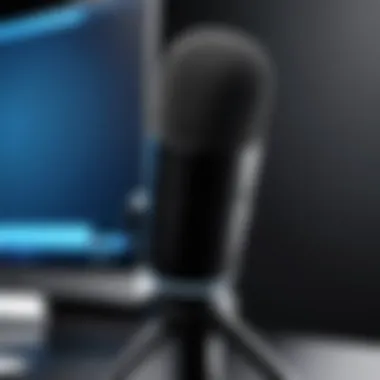

Directional microphones, on the other hand, focus on sound from a specific direction, usually the front. This feature allows for clearer audio capture, especially in noisy environments. They are popular for applications where the speaker needs to be the main focus, such as presentations or one-on-one interviews.
The key characteristic of directional microphones is their ability to minimize background noise, which can significantly improve the overall sound quality. A unique benefit is that users often find that these microphones provide a more professional quality in recordings and broadcasts. However, a drawback is that they require precise positioning to be effective, which can limit flexibility during use.
Audio Quality Considerations
Audio quality is paramount when evaluating webcam performance. It influences the clarity of speech and the overall participant experience. Several factors contribute to audio quality, including microphone type, positioning, and environmental conditions.
- Microphone Sensitivity: Higher sensitivity captures quieter sounds but can also elevate background noise.
- Frequency Response: The ideal frequency response range ensures that both low and high pitches are clear.
- Noise Cancellation Features: These help reduce unwanted ambient noise, enhancing clarity.
When selecting a webcam, understanding the impact of microphone type on audio quality can guide users in making informed choices suitable for their specific needs.
Integrated Speakers and Their Importance
Integrated speakers in desktop webcams play a pivotal role in the functionality of video communication and content creation. While webcams primarily focus on delivering high-quality video, audio transmission is equally critical. Integrated speakers ensure that users can effectively communicate, making them an essential component of any webcam configuration.
By incorporating speakers within the webcam unit, manufacturers provide an all-in-one solution for users. This integration reduces clutter and allows for a more seamless experience, particularly in settings where space may be limited. Importantly, built-in speakers facilitate instant audio feedback during calls and recordings, enhancing real-time interaction.
The benefits of integrated speakers extend beyond mere convenience. They allow users to monitor sound quality directly from their webcam setup, ensuring a better overall experience. Additionally, integrated speakers can complement other features such as noise cancellation and echo reduction, which significantly improve the clarity of communication. As remote work and online interactions become increasingly prevalent, understanding the importance of integrated speakers is vital for anyone involved in digital communication.
Speaker Types and Their Performance
Passive vs Active Speakers
In the realm of desktop webcams, speakers can generally be categorized into two types: passive and active.
Passive speakers require an external power source and typically need an amplifier to drive the sound. Their design allows for higher sound quality and better performance at higher volumes. This can be beneficial in larger settings or when superior audio output is required. They tend to offer more flexibility in sound adjustment, allowing users to tailor their audio experience.
On the other hand, active speakers contain built-in amplifiers and are easier to set up. They only need to be connected to a power outlet and can deliver decent sound quality without the need for additional equipment. This characteristic makes them a popular choice for users who seek simplicity in their setup.
Ultimately, the choice between passive and active speakers hinges on individual preferences and use cases. Active speakers might be advantageous for average users, while passive speakers could be better for audiophiles or settings that demand high-fidelity audio output.
Sound Quality Metrics
When evaluating the performance of integrated speakers, sound quality metrics become a crucial focus. Key aspects include frequency response, sound pressure level, and total harmonic distortion.
- Frequency Response: This refers to the range of frequencies a speaker can reproduce. A wide range signifies better sound quality, allowing for accurate reproduction of both low and high tones.
- Sound Pressure Level: Higher sound pressure levels indicate that a speaker can produce louder sounds without distorting audio quality. This is crucial during calls or presentations where clarity is vital.
- Total Harmonic Distortion (THD): Low THD percentages indicate cleaner sound reproduction. Users should prefer speakers with minimal distortion for clear and precise audio.
Choosing the Right Webcam Setup
Selecting the appropriate webcam setup is critical for anyone looking to enhance their video communication experience, be it in professional or personal settings. The right configuration can significantly influence video quality, sound clarity, and overall user satisfaction. When considering a purchase, users must evaluate several components that align with their specific needs. This section will cover essential features and compatibility aspects that users should prioritize to ensure they get the best value from their investment.
Key Features to Look For
Resolution and Frame Rate
Resolution and frame rate are fundamental specifications in determining the clarity and fluidity of video output. Resolution refers to the number of pixels in each dimension that can be displayed. Higher resolutions, such as 1080p, offer sharper images, which is especially important for professional video conferencing and content creation.
The frame rate is equally crucial, representing how many frames are shown per second. A higher frame rate, like 60 frames per second, leads to smoother video motion. This characteristic is particularly relevant in scenarios requiring quick movements, such as gaming or live presentations. Choosing a webcam with a minimum resolution of 720p and a frame rate of 30 fps can often provide a satisfactory experience for most users.
However, it's essential to note that higher resolutions and frame rates demand more processing power and bandwidth, which may affect performance if the user's system or internet connection isn't robust enough.
Field of View
Field of view (FOV) indicates how much of the scene will be captured in the video frame. A wider field of view, typically expressed in degrees, allows for more context, making it ideal for group meetings, where multiple participants need to be visible. A common choice is a webcam with a 90-degree FOV, which strikes a good balance between capturing detail and allowing the viewer to see the surroundings.
One unique aspect is that some webcams offer adjustable FOV settings, offering users the flexibility to choose between a narrow view for focused shots or a wider perspective for group sessions. However, a very wide field of view can sometimes distort the image at the edges, making it a double-edged sword.
Compatibility with Software and Devices
Understanding compatibility with software and devices is vital when choosing a webcam. Not all webcams are universally compatible with software or operating systems. Users should check for compatibility with popular video conferencing applications, such as Zoom, Microsoft Teams, or Skype. Moreover, some webcams may require additional software or drivers to enable all their features.
Additionally, considering compatibility with various types of devices is important. This includes not only personal computers but also tablets and smart TVs, which can sometimes have limitations regarding video input sources. A good practice is to choose a webcam that explicitly states compatibility with your intended device and offers easy plug-and-play features.
In summary, selecting the right webcam setup involves careful consideration of resolution, frame rate, field of view, and compatibility. These elements play a crucial role in ensuring quality video production and effective communication.
Current Market Options
The current market options for desktop webcams with integrated microphones and speakers play a critical role in shaping user experiences for video conferencing, content creation, and remote collaboration. With the vast number of brands and models available, it is essential to make informed decisions based on specific needs. Key elements include audio and video performance, compatibility with existing systems, and ease of use.
In this section, we will discuss top brands offering webcam solutions, analyze their features and performance, and evaluate the price ranges to give a holistic view of the market.
Top Brands Overview
Logitech
Logitech has firmly established itself as a leader in the webcam industry. Its contribution to enhancing remote communication technology cannot be overstated. The key characteristic of Logitech webcams is their exceptional video quality, often featuring Full HD (1080p) or even 4K imaging. This makes them a popular choice for professionals who prioritize clarity in communication.
One unique feature of Logitech products is their RightLight technology, which adjusts the lighting automatically to produce optimal image quality. This is especially beneficial for people who work in various lighting environments, ensuring consistent results. However, some users note that they might find Logitech webcams on the pricier side compared to other brands, which can be a consideration for budget-conscious consumers.


Razer
Razer has made significant strides in the gaming and streaming markets, and its webcams reflect this focus. Known for high-quality audio and visual technology, Razer products appeal to content creators such as streamers and vloggers. A notable characteristic of Razer webcams is their eye-catching design, which suits gaming setups.
A unique advantage of Razer webcams is their integration with Razer's software suite, offering customizable settings that allow users to adjust various parameters to optimize performance based on the type of content being created. Conversely, one potential drawback is that Razer webcams can sometimes be less user-friendly for those who are not as technically inclined.
Microsoft
Microsoft's entry into the webcam market largely revolves around professional use in business settings. Many users are drawn to Microsoft webcams for their seamless integration with Teams and other Microsoft applications. The key feature here is the ease of setup and use, which makes them very suitable for corporate environments.
The unique feature of Microsoft webcams is their functionality in low-light situations, providing decent image quality even under less-than-ideal lighting conditions. This can enhance virtual meeting experiences significantly. However, some users report that the aesthetics of Microsoft webcams may lack the flair found in other models, which can be a consideration for those wanting a visually appealing setup.
Price Range Analysis
The price range for desktop webcams with microphones and speakers varies considerably based on brand, specifications, and features.
- Low-End Models: These typically range from $30 to $70, often featuring basic capabilities and lower video resolution. Suitable for casual users or individuals who occasionally engage in video calls.
- Mid-Range Models: Prices range from $70 to $150. These often provide better audio and video quality and may include essential features such as auto-focus and improved light correction. A good choice for home office setups.
- High-End Models: Prices often exceed $150 and can reach up to $300 or more. These products typically offer enhanced resolution, superior sound quality, and advanced features suitable for professional content creation or high-stakes business meetings.
By understanding these aspects of current market options, readers can better navigate the landscape of desktop webcams with integrated microphones and speakers, identifying products that align with their specific needs and budgets.
Applications of Desktop Webcams
The integration of webcams, microphones, and speakers into desktop systems has transformed how individuals and organizations communicate. In this section, we will explore the diverse applications of desktop webcams and their significant roles in modern society.
Video Conferencing
Video conferencing has become a vital tool for businesses, schools, and individuals. With more people working remotely, the demand for effective communication tools has surged. Webcams allow participants to see each other in real-time, enhancing collaboration and reducing the feeling of isolation. They facilitate discussions, presentations, and meetings without needing physical presence. High-quality visuals and audio improve understanding and engagement during these interactions. Furthermore, video conferencing tools, such as Zoom and Microsoft Teams, often utilize webcams to enable seamless communication.
Content Creation
Content creators have embraced desktop webcams for various purposes, including streaming and vlogging. Here, we will delve deeper into each of these aspects.
Streaming
Streaming is rapidly growing in popularity among gamers, educators, and entertainers. Webcams provide necessary video quality, enhancing the viewer's experience. One notable characteristic of streaming is the live interaction between the streamer and their audience. This immediacy fosters community engagement and connection. Moreover, streaming platforms such as Twitch and YouTube Live often prioritize users with high-quality webcams. This quality can significantly impact the number of viewers a user garners. However, bandwidth and equipment limitations can affect streaming performance negatively, making it crucial for streamers to select appropriate systems.
Vlogging
Vlogging is another form of content creation where individuals share their life experiences, insights, or specific topics through video. The characteristic of vlogging is its personal touch, allowing viewers to connect more intimately with the creator. The use of webcams in vlogging provides a straightforward option for creators. They often include built-in enhancements for sound and video quality, simplifying the capture process. However, frequent vlogging requires planning and consistency, which can pressure creators. Balancing their message with viewer expectations is often challenging and necessitates regular content updates.
Remote Monitoring
Remote monitoring utilizes webcams to track specific activities and events from a distance. This application is beneficial in various contexts, such as home security and business management. With high-definition cameras, users can observe their surroundings in real-time, ensuring safety or optimizing operations. The advantage of remote monitoring lies in its convenience and ability to provide peace of mind. However, concerns about privacy and security persist, requiring users to stay informed about best practices in safeguarding their footage.
Technical Specifications
Understanding technical specifications is vital when considering desktop webcams with integrated microphones and speakers. These specifications offer crucial insights into performance, usability, and the overall quality of the device. For IT professionals and tech enthusiasts, a grasp of these terms can make a significant difference in choosing the right device for their specific needs.
Importance of Technical Specifications
Technical specifications determine how well a webcam will perform in real-world scenarios. Aspects like resolution, imaging technology, and audio standards contribute to the user's experience. When evaluating webcams, one should pay attention to:
- Clarity of Image: Higher resolution means sharper images. It is essential for video calls, conferencing, or content creation where visual clarity is critical.
- Sound Quality: Integrated microphones must not only capture audio well but should also filter out background noise to ensure clear communication.
- Ease of Integration: Compatibility with various software and devices can greatly influence user choice and setup time.
Technical specifications provide a framework for assessing the advantages and limitations of different webcams. Having a strong foundation in this topic allows users to make informed and strategic buying decisions.
Resolution and Imaging Technology
Resolution in webcams is typically expressed in terms of pixels. Common formats include 720p, 1080p, and even 4K in high-end models. The choice of resolution impacts both clarity and processing requirements.
- 720p: This is generally considered standard quality. It is adequate for casual calls but may look less professional.
- 1080p: Full HD resolution is widely preferred for conferences and vlogging. It offers enhanced detail and a more professional appearance.
- 4K: It is the latest standard, mainly for content creators demanding the highest quality. Not all software can handle 4K, and the hardware requirements are higher.
Imaging technology also plays a role. CMOS sensors are common in webcams due to their efficiency and performance in low-light conditions. Users should evaluate their environment to select a camera type that meets their needs effectively.
Audio Specifications and Standards
The audio quality of a webcam can significantly impact communication effectiveness. Specifications such as frequency response and noise cancellation define how well a microphone captures sound.
- Frequency Response: This indicates the range of sound frequencies that the microphone can pick up. A good range is typically 20Hz to 20kHz for standard use.
- Noise Cancellation: Many modern webcams feature some form of noise suppression technology. This helps eliminate background noise, ensuring that the speaker’s voice is the primary audio captured.
Different standards apply to the audio input and output. USB microphones often comply with typical formats like PCM, while Bluetooth devices might adhere to A2DP profiles for audio streaming.
The quality of audio can enhance or degrade the overall perception of a video call, making attention to these specifications crucial for users.
In summary, knowledge of technical specifications offers significant leverage in selecting a webcam and can lead to improved outcomes in remote communication and content creation.
Troubleshooting Common Issues
In a world where communication increasingly relies on technology, troubleshooting common issues that arise with desktop webcams, integrated microphones, and speakers is crucial. Understanding these problems not only enhances the user experience but also ensures efficient communication. Many IT professionals and tech enthusiasts face difficulties with audio and video functionality that can hinder productivity or interfere with remote interactions. Therefore, addressing these issues effectively is essential for any user engaged in video conferencing or content creation.
Audio and Video Sync Problems


Audio and video sync problems often manifest as a delay, causing the sound from the microphone not to match the visual content captured by the webcam. This mismatch can be frustrating for both the speaker and the audience, leading to distractions and misunderstandings. To diagnose and resolve sync issues, users should consider the following:
- Check the Software Settings: Verify settings in the platform being used for calls or recordings. Solutions may vary between applications such as Zoom, Microsoft Teams, or OBS Studio.
- Adjust Latency Settings: Some programs allow users to adjust audio and video latency. Correcting these settings could significantly improve the experience.
- Update Drivers: Outdated webcam or microphone drivers can lead to performance issues. Regular updates can be beneficial.
In many cases, ensuring that the system meets the recommended specifications for both the hardware and software will assist in avoiding these audio and video sync issues.
"Keeping all devices updated and running compatible software can prevent most sync issues."
Connectivity Issues
Webcams with microphones and speakers rely heavily on a stable connection. Connectivity issues can stem from various sources such as poor internet speed, USB port malfunctions, or compatibility problems with different devices. Identifying connectivity issues is imperative for ensuring a smooth experience during virtual interactions. Here are common areas to inspect:
- Cable Integrity: Examine cables for wear and tear. Faulty USB cables can disconnect or slow down data transfer.
- Network Stability: Test the internet connection reliability. Fluctuating network performance can disrupt audio and video quality.
- Device Compatibility: Make sure that the webcam is compatible with the operating system and software in use. Not all webcams may function seamlessly with every system.
Modern desktops and laptops are designed to support a range of webcam technologies, yet connectivity issues persist if these factors are neglected.
Future Trends in Webcam Technology
The advancement of technology continually reshapes how we communicate and interact. This is particularly true for desktop webcams, where innovations not only enhance performance but also redefine user experiences. Understanding future trends in webcam technology holds significance for both IT professionals and tech enthusiasts. It allows for informed decisions when adapting to evolving needs in areas like remote work, content creation, and personal communication.
AI Integration
Artificial Intelligence (AI) is increasingly becoming a cornerstone in webcam technology. This integration has various implications that elevate user experience. AI can improve image processing, helping to adjust settings like brightness and contrast without manual input. The result is better image quality under diverse lighting conditions.
Moreover, AI algorithms can facilitate features such as motion detection. This allows the camera to follow a user’s movements during a presentation or conference, creating a more immersive experience. Additionally, AI can assist with background blurring or replacement, which is highly valuable for privacy during remote meetings.
"As AI technology evolves, we will see webcams that can not only capture video but also interpret context for improved communication."
Another noteworthy element is voice recognition. This feature allows users to control webcam settings vocally, paving the way for hands-free operation. For professionals engaged in complex tasks, this can streamline workflows significantly.
Enhanced Security Features
In today’s digital age, security is paramount. With webcam usage comes the concern of unauthorized access and privacy breaches. Future trends point towards advanced security features that are designed to protect users.
One trend is the integration of better encryption methods. This ensures that video feeds are secure, making it exceptionally difficult for hackers to intercept them. Additionally, physical security measures are also being implemented. Some webcams now come with built-in shutters or physical disconnect switches that allow users to control when the camera is operational.
Furthermore, software security is gaining attention. Updates to firmware can now include enhanced security protocols, addressing vulnerabilities as they arise. This ongoing monitoring and updating is crucial in maintaining a secure webcam environment.
In summary, the future is set to bring significant improvements to webcam technology through AI integration and enhanced security features. Both aspects are vital for navigating the complexities of modern communication and ensuring that users are protected in an increasingly interconnected world.
The Impact of Webcams on Communication
Webcams have become a critical element in modern communication, especially in the context of remote work and digital interaction. Their integration of video, audio, and sometimes even additional features has significantly altered how people connect and collaborate. As the world embraces more remote operations, it becomes essential to understand the inherent benefits and challenges posed by webcams in professional settings.
Changing the Landscape of Remote Work
Remote work has shifted from being a niche option to a mainstream mode of operation. With the rise of global working environments, the role of webcams has become pivotal in sustaining communication between colleagues. Webcams facilitate real-time interactions that mimic in-person meetings. As such, they reduce feelings of isolation that can arise in remote situations.
Some prominent advantages include:
- Enhanced Collaboration: Webcams allow teams to present ideas and work collaboratively in ways that traditional text-based communication does not. Visual cues assist in understanding tone and intent.
- Improved Engagement: Video presence can enhance participant engagement during meetings. This ensures more active participation, making discussions more dynamic.
- Flexibility: With webcams, employees can participate in meetings from any location, fostering a work-life balance that many desire.
While the benefits are clear, it is also crucial to consider issues like technical difficulties and the potential for miscommunication. Poor video quality or lag can hinder the intended communication and disrupt workflow. However, proper equipment and setup can mitigate these concerns.
Social Interaction in the Digital Age
Webcams have transformed how people interact socially as well. In a world increasingly reliant on technology for personal connections, webcams serve as a bridge for maintaining relationships. Family gatherings, virtual events, and social meet-ups are frequently hosted via platforms that leverage webcam technology.
The continuous use of webcams in social dynamics entails several aspects:
- Connection: Webcams help individuals stay connected despite geographical barriers. This leads to relationships that remain intact even when physical visits are not possible.
- Accessibility: Not everyone can travel frequently; webcams provide opportunities for individuals to partake in significant moments, like weddings or reunions, from afar.
- Diverse Interaction: Modern webcams come with features like filters and background adjustments. These allow users to tailor their appearances, making the experience fun and engaging.
"Webcams have transformed communication by blending visual and audio feedback, enhancing the overall interaction experience."
This evolution necessitates a closer look at their ongoing impact on our communication habits and societal connections. Understanding these dynamics is essential in appreciating the technological advancements we experience today.
The End
In this section, we will look at the vital role that a conclusion plays in summarizing the evidence and insights presented in this article. This guide has provided a comprehensive overview of desktop webcams equipped with microphones and speakers, emphasizing their innovative features, growing importance, and practical applications. The focus has been on delivering key information to assist IT professionals and tech enthusiasts in making educated choices concerning their equipment.
Summarizing Key Points
Throughout the article, we explored various critical aspects:
- Definition and Basic Functionality: Understanding what desktop webcams are and how they serve in modern digital communication.
- Audio and Video Quality: The significance of high-quality audio and video is emphasized. Choosing the right type of microphone, such as omnidirectional or directional, greatly impacts the user experience.
- Integrated Features: The benefit of having built-in microphones and speakers cannot be overlooked. They provide convenience and a deviation from needing separate devices.
- Market Options: Several brands, including Logitech, Razer, and Microsoft, were analyzed to give readers a clear understanding of the top choices in today's market.
- Applications: From video conferencing to content creation, the multifunctional use of webcams is showcased, underlining their relevance in personal and professional environments.
Final Thoughts
The growth of desktop webcams with integrated microphones and speakers demonstrates a shift towards seamless communication in the digital age. As remote work and virtual meetings continue to become more prevalent, the need for reliable and efficient webcam setups becomes paramount. With many products available in varying price ranges, users must select devices that best meet their specific needs while considering compatibility and intended use.
Ultimately, understanding these devices and their features equips users with the knowledge necessary to enhance their communication efforts. This guide serves as a pivotal resource, ensuring that readers are well-prepared to navigate the evolving landscape of webcam technology. As technology progresses, staying informed will enable users to adapt and thrive in an increasingly digital world.
"The right desktop webcam can not only enhance communication but also uplift the entire user experience."
By synthesizing insights and technical specifications, this conclusion encapsulates the essence of the guide, providing a solid backdrop for future discussions on webcam technology.



