DisplayPort for PC: A Comprehensive Guide to Benefits


Intro
DisplayPort has emerged as a significant interface technology for personal computers, enhancing user experience through high-resolution displays and efficient performance. As PC setups continue to evolve, understanding DisplayPort's capabilities becomes essential for both IT professionals and tech enthusiasts. This guide delves into the hardware specifications, performance benchmarks, and user functionalities of DisplayPort, providing a comprehensive overview of its role in contemporary computing.
Hardware Overview
Specifications
DisplayPort's specifications are a key aspect that defines its capabilities. The latest version, DisplayPort 2.0, supports higher resolutions and refresh rates, accommodating 8K displays at 60Hz and even 4K displays at rates up to 240Hz. It also has a bandwidth of up to 80 Gbps, significantly outpacing HDMI in terms of data transfer.
- Resolution Support: Up to 8K at 60Hz and 4K at 240Hz.
- Bandwidth: 80 Gbps for DisplayPort 2.0.
- Adaptive Sync: Supports technologies like AMD FreeSync and NVIDIA G-Sync.
These specifications highlight DisplayPort's ability to meet the demands of gamers, designers, and video editors alike, positioning it as a versatile option in the market.
Performance Metrics
Performance metrics play an important role in evaluating the effectiveness of DisplayPort in real-world scenarios. Users can benefit from higher refresh rates and lower latency, ensuring smoother visuals.
- Latency: DisplayPort offers lower input lag compared to other interfaces, making it ideal for gaming.
- Color Depth: Supports deeper color encoding which is crucial for graphic-intensive applications.
- Multi-Stream Transport: Allows connection of multiple monitors using a single port, optimizing workspace setups.
"DisplayPort not only facilitates high-quality video transmission but also addresses the increasing diversity of multi-monitor setups that professionals encounter today."
Software Analysis
Understanding the features and functionality of DisplayPort software is crucial for maximizing user experience.
Features and Functionality
DisplayPort is designed with advanced features that cater to modern computing needs. Key features include:
- Content Protection: Supports HDCP (High-bandwidth Digital Content Protection) to safeguard digital media.
- Audio Return Channel: Streamlines audio transmission alongside video, improving overall connectivity.
- Display Identification Data (EDID): Helps the PC and monitor communicate effectively, ensuring optimal settings are applied.
These functionalities make it easier for users to configure their systems and take full advantage of their display capabilities.
User Interface and Experience
The user interface experience with DisplayPort can significantly impact productivity. When integrated into operating systems, users can access intuitive settings to optimize their displays.
- Ease of Setup: Plug-and-play capabilities streamline the connection process.
- Customizability: Options for adjusting display settings are commonly available within the PC’s display configuration settings.
Preface to DisplayPort
DisplayPort serves as a critical component in contemporary computing, especially for PC users seeking high-performance visual output. This section aims to establish a foundational understanding of DisplayPort, highlighting its significance in various applications. In a world increasingly reliant on advanced display technologies, grasping the intricacies of DisplayPort becomes essential for IT professionals and tech enthusiasts alike.
Definition and Purpose
DisplayPort is a digital display interface developed by the VESA (Video Electronics Standards Association). It was created to transmit high-definition video and audio from a computer to a display. The main goal of DisplayPort is to replace older interfaces like VGA and DVI, which struggled to support the demands of modern displays.
This technology is notably flexible, allowing for various configurations, including multiple monitors connected through a single port—this is often referred to as Multi-Stream Transport (MST). Furthermore, DisplayPort supports high refresh rates and resolutions, granting users superior visual experiences in gaming and professional applications.
Historical Context
DisplayPort was introduced in 2006 as a response to the evolving needs of digital displays—specifically due to the rise of higher resolution monitors and the requirement for improved bandwidth. Over the years, various versions have emerged, enhancing capabilities significantly. For instance, DisplayPort 1.2, released in 2010, allowed for 4K displays at 60 Hz. In contrast, DisplayPort 2.0, which came out in late 2019, supports even higher resolutions and additional bandwidth, ensuring longevity in an ever-advancing tech landscape.
The introduction of DisplayPort over USB-C has became increasingly relevant as devices continue to adopt USB-C standards. This versatility allows users to connect their devices with ease, merging power, data, and video into a single connection. Understanding the history of DisplayPort aids users in making informed decisions regarding compatibility and future-proofing their PC setups.
Technical Specifications of DisplayPort
Understanding the technical specifications of DisplayPort is essential for anyone looking to optimize their computer setups. These specifications dictate how effectively DisplayPort can transport data, support high resolutions, and enable unique features such as Multi-Stream Transport. This section provides crucial insights into the various versions of DisplayPort, their unique features, and their impact on performance.
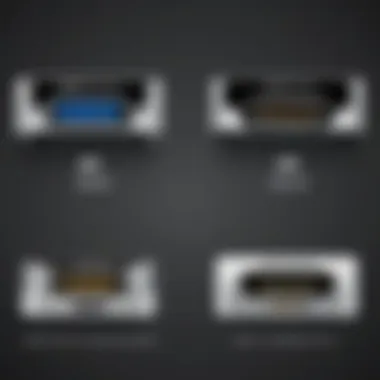

Versions and Features
DisplayPort 1.
DisplayPort 1.2 is a significant version that introduced several key improvements over its predecessor. One of its major upgrades is the ability to support higher resolutions and refresh rates. This standard allows for a resolution of up to 3840x2160 at 60 Hz, making it a popular choice among users needing excellent visual performance.
A unique feature of DisplayPort 1.2 is its support for Multi-Stream Transport (MST), which enables multiple displays to be daisy-chained from a single output. This capability is particularly beneficial for professionals working with multiple monitors, as it reduces cable clutter and simplifies setups. The only downside might be compatibility issues with older hardware that does not support MST, limiting its usage in some scenarios.
DisplayPort 1.
Following 1.2, DisplayPort 1.4 further raises the bar by incorporating support for 8K resolutions and HDR (High Dynamic Range) content. It can handle resolutions of up to 7680x4320 at 60 Hz, which is increasingly important as display technology advances.
The key characteristic of DisplayPort 1.4 is its ability to compress video using Display Stream Compression (DSC), allowing for higher resolutions without sacrificing bandwidth. This makes it a very attractive option for gaming and graphical design, where image clarity is critical. However, users need to ensure that both their display and graphics hardware can take advantage of this feature, as not all setups are optimized for DSC.
DisplayPort 2.
DisplayPort 2.0 represents a significant leap forward with its impressive bandwidth capabilities, supporting up to 80 Gbps. This allows for incredible resolutions, such as 16K at 60 Hz or 8K at 120 Hz, enriching the content experience significantly.
Moreover, DisplayPort 2.0 introduces new features such as the ability to connect multiple monitors at high resolutions and provides backward compatibility with previous versions. Its unique feature is the support for even more extensive daisy chaining of devices, which can be a game changer in professional environments where multiple high-resolution displays are essential. However, as it is relatively new, availability of compatible devices may still be limited.
Bandwidth and Resolution Limits
Bandwidth plays a critical role in the capabilities of DisplayPort. The higher the bandwidth, the more data it can transmit at once. This means higher resolution and refresh rates can be achieved without compromising image quality. For example, DisplayPort 1.2 has a bandwidth of 17.28 Gbps, while DisplayPort 1.4 increases this to 32.4 Gbps. DisplayPort 2.0 significantly enhances this to 80 Gbps, enabling more remarkable advancements in video display technology.
Multi-Stream Transport (MST)
Multi-Stream Transport is a vital feature in DisplayPort that allows multiple displays to run from a single DisplayPort connection. MST functions by creating a single video stream that can distribute data across multiple connected displays. This streamlining of connections is particularly advantageous for users requiring high productivity with multiple monitors.
Setting up MST is straightforward, as long as the display and graphics card support this feature. Users can connect different resolutions and orientations of monitors, creating a flexible multi-monitor experience.
With MST, users can extend their desktop across multiple monitors swiftly and easily, enhancing both productivity and immersion.
Benefits of DisplayPort for PCs
When discussing connectivity interfaces for PCs, one must consider the significant advantages of DisplayPort technology. As a versatile and robust interface, DisplayPort not only enhances visual quality but also supports various advanced features that cater specifically to the needs of modern computing environments.
High Refresh Rates and Resolutions
One of the standout features of DisplayPort is its ability to support high refresh rates and resolutions. This capability is especially crucial for gamers and professionals who require precise visuals.
- DisplayPort can effectively handle resolutions up to 8K at 60Hz and 4K at 144Hz. This is essential for applications such as gaming, where smooth motion and high detail are paramount.
- The high bandwidth of DisplayPort allows for multiple displays to run at optimal performance. Users can expand their workspace by connecting several monitors, achieving a wider field of vision without sacrificing resolution.
DisplayPort genuinely provides the visual fidelity that is increasingly demanded in today’s high-definition landscape.
Adaptive Sync Technology
Adaptive Sync technology is critical in delivering a seamless visual experience, especially in gaming and video playback. DisplayPort incorporates adaptive sync features, mitigating issues like screen tearing and stuttering. This is made possible through technologies like NVIDIA's G-Sync and AMD's FreeSync.
G-Sync
G-Sync is designed by NVIDIA to synchronize the refresh rates of the GPU and the monitor. This synchronization eliminates visual artifacts such as tearing. The key characteristic of G-Sync lies in its ability to adaptively change the display’s refresh rate in real-time.
- This feature becomes particularly beneficial in fast-paced gaming scenarios where FPS can fluctuate.
- G-Sync displays usually include a dedicated hardware module, which adds to the overall performance and reduces latency, making it a preferred choice among serious gamers.
However, G-Sync is often associated with higher costs, as it requires specific hardware compatibility.
FreeSync
FreeSync, on the other hand, is developed by AMD and is based on the open Adaptive Sync standard. Its core functionality mirrors G-Sync but without the proprietary hardware requirements.


- This characteristic allows FreeSync monitors to be more accessible and budget-friendly.
- The adaptive refresh rate ranges from 30Hz to 120Hz, making FreeSync suitable for a wide range of games and applications.
FreeSync's openness also means that it can work with a broader array of devices, extending its appeal among users who favor flexibility over exclusive features.
Support for Audio Signals
Another critical benefit of DisplayPort is its capability to transmit audio signals alongside video. This integrated feature simplifies connectivity, reducing the need for separate audio cables.
- DisplayPort can support up to 8 audio channels, providing high-quality surround sound that enhances the viewing and gaming experience. This compatibility encompasses various audio formats, including Dolby Atmos and DTS Master Audio, making it versatile for diverse applications such as home theatres or gaming setups.
- Moreover, the ability to switch between audio outputs directly through the DisplayPort connection further streamlines the user experience.
Comparative Analysis of DisplayPort with Other Interfaces
Understanding the comparative dynamics between DisplayPort and other interfaces is crucial for making informed decisions regarding display technology, performance, and compatibility. In an era of rapidly advancing technology, where visual fidelity and performance are paramount, knowing the strengths and weaknesses of each interface can significantly impact overall user experience. DisplayPort’s features, such as supporting high refresh rates and multiple display setups, set it apart from other interfaces. Analyzing relevant aspects helps to clarify why one might choose DisplayPort over alternatives like HDMI, DVI, or VGA.
DisplayPort vs HDMI
Use Case Differences
The primary difference in use cases between DisplayPort and HDMI lies in their intended markets and functionalities. HDMI is predominantly employed in consumer electronics, including televisions and home theater systems, due to its broad support for audio and video signals. On the other hand, DisplayPort caters more to computer displays and professional usage. It offers superior bandwidth for high-resolution displays and multi-screen setups, making it ideal for gaming and professional graphics work.
For IT professionals, the choice often hinges on desired applications. For instance, a gamer may benefit more from DisplayPort due to its supporting tools for higher refresh rates. This results in a smoother, more responsive experience compared to HDMI, where refresh rates may be limited in some configurations.
"DisplayPort is often favored in competitive gaming setups where performance can make a critical difference."
Advantages of Each
Both interfaces present distinct advantages based on user needs. HDMI is known for its widespread compatibility with various devices, from televisions to consoles. It also supports features such as CEC (Consumer Electronics Control), which allows users to control multiple devices with a single remote. This can be quite advantageous in home entertainment setups.
In contrast, DisplayPort shines with its ability to deliver higher resolutions and refresh rates. The capability for daisy-chaining multiple monitors through a single DisplayPort connection is another notable advantage, significantly simplifying complex setups. However, its usage is somewhat limited in consumer electronics compared to HDMI, making it essential for users to assess their specific needs when choosing between the two.
DisplayPort vs
DVI or Digital Visual Interface has its own place in the comparison. While it supports high-quality digital video, it lacks some of the key features that DisplayPort offers, such as audio transmission and stronger support for high resolutions. DVI is often found in older hardware, which limits its relevance in modern systems that prioritize versatility and advanced technology.
Nonetheless, DVI can still provide adequate performance for standard uses. Users who only require basic performance without needing audio support might find DVI sufficient. One should also note that DVI connectors typically do not support multi-stream setups, which is yet another edge that DisplayPort possesses.
DisplayPort vs VGA
VGA is an older interface primarily designed for analog signals, making it less relevant in the current digital landscape dominated by high-definition displays and advanced computing. DisplayPort provides a significant upgrade over VGA in virtually every aspect, offering superior resolution support and digital transmission. Additionally, VGA's limitations in terms of maximum resolution and refresh rate can be restrictive.
Using VGA might be an option for legacy devices, but the overall performance difference is notable. Professionals dealing with graphics work or high-resolution content will find that DisplayPort fulfills their needs far more efficiently than VGA ever could. Thus, for contemporary usage, DisplayPort is the clear choice when compared to these older interfaces, which may no longer meet the demands of modern applications.
In summary, when examining the comparative benefits of DisplayPort against other interfaces like HDMI, DVI, and VGA, it becomes evident that DisplayPort is designed for flexibility and high performance in settings that demand much from visual systems. Choosing the right interface ultimately depends on individual requirements; however, DisplayPort is frequently the most robust option in today's computing environments.
DisplayPort Connectivity Options
DisplayPort connections are critical to optimizing the performance of modern computing setups. Understanding DisplayPort connectivity options can help users select the right cables and adapters, ensuring compatibility with various devices. Whether you aim to connect a gaming monitor, multiple displays, or use USB-C interfaces, this section will address essential elements regarding DisplayPort connections and configurations.
Cables and Adapters
The variety of cables and adapters available for DisplayPort is notable. Users have choices like standard DisplayPort cables, Mini DisplayPort cables, and adapters that convert DisplayPort to HDMI or DVI.
- Standard DisplayPort Cable: This cable typically supports resolutions up to 4K and refresh rates of 60Hz.
- Mini DisplayPort Cable: This smaller variant is popular for laptops like MacBooks, and it offers the same functionality as a standard DisplayPort cable.
- Adapters: Adapters are essential when connecting monitors that do not have native DisplayPort inputs. Devices like the Cable Matters DisplayPort to HDMI Adapter allow users to bridge the gap between DisplayPort output and HDMI input.
Using the correct cable or adapter ensures that users can achieve the desired display quality and performance.
DisplayPort over USB-C
DisplayPort over USB-C is another significant aspect of DisplayPort technology. This feature allows for video output through a USB-C connector, which is becoming increasingly common in laptops and other devices. DisplayPort Alt Mode enables this functionality, allowing USB-C ports to transfer video signals to compatible displays.


Some advantages of DisplayPort over USB-C include:
- Versatility: It can carry video, audio, and data through a single cable.
- Compact Design: USB-C ports take up less space, ideal for slim devices.
- Compatibility: Many new devices use USB-C, enhancing the portability of connections.
However, users must confirm that both the source device and the display support DisplayPort over USB-C to achieve optimal results.
DisplayPort Daisy Chaining
Daisy chaining refers to the ability to connect multiple monitors through a single DisplayPort output. This utilizes the Multi-Stream Transport (MST) feature inherent in DisplayPort technology. By using MST hubs, users can connect several monitors in a series, simplifying their workspace and reducing cable clutter.
To effectively implement daisy chaining, consider these key points:
- Monitor Compatibility: Each monitor in the chain must support MST.
- Performance Limitations: Bandwidth is shared across all connected monitors, so resolution and refresh rates may need to be adjusted.
- Setup Process: Proper setup requires navigating display settings in the operating system, ensuring that each monitor is detected and configured correctly.
"Daisy chaining enables a cleaner and more efficient workspace for professionals who require multiple displays for productivity."
In summary, DisplayPort connectivity options play a crucial role in modern computing. By utilizing the right cables and exploring benefits like DisplayPort over USB-C and daisy chaining, users can maximize their display capabilities.
By understanding these specifics, computing enthusiasts and professionals can make informed decisions that enhance their visual experiences.
Practical Considerations for Implementation
Understanding practical considerations when implementing DisplayPort is essential for optimizing user experience. With the growing diversity of monitors and display technologies, informed choices can significantly enhance performance and usability. This section will discuss crucial elements like selecting the right monitor, setting up multiple displays, and addressing common troubleshooting issues.
Choosing the Right Monitor
Selecting an appropriate monitor is critical when using DisplayPort. Key factors include resolution, refresh rate, and adaptive sync technologies. When assessing a monitor, consider these aspects:
- Resolution: Higher resolutions like 4K demand appropriate DisplayPort versions. DisplayPort 1.4 supports up to 4K at 120 Hz.
- Refresh Rate: Gamers and professionals benefit from high refresh rates. Ensure the monitor supports refresh rates aligned with your intended use.
- Adaptive Sync Technology: Opt for monitors featuring G-Sync or FreeSync for smoother visuals and minimizing screen tearing.
While display specifications are paramount, compatibility with your graphics card and other devices must also be considered. Checking product manuals and manufacturer websites helps confirm compatibility.
Setting Up Multiple Displays
As the trend towards multiple display setups increases, understanding DisplayPort's capabilities can facilitate seamless integration. Multi-Stream Transport (MST) allows multiple monitors to be connected through a single DisplayPort connection. When setting up multiple displays:
- Ensure Monitor Compatibility: All monitors must be compatible with MST features.
- Cable Quality: Utilize high-quality DisplayPort cables to ensure signal integrity across connections.
- Configuration: Configure your displays in operating system settings, optimizing layout and resolution.
You may also consider the positioning of your monitors. Optimal alignment can enhance usability, especially when multitasking.
Troubleshooting Common Issues
Despite the benefits, users may experience issues. Common problems include connectivity failures, resolution detection errors, and refresh rate mismatches. Here are some steps to assist with troubleshooting:
- Check Cable Connections: Ensure that all cables are firmly connected at both ends.
- Update Drivers: Keeping your graphics drivers current is crucial for maintaining compatibility and performance.
- Monitor Settings: Access the monitor's settings to ensure the correct input source is selected.
- Test with Other Devices: If issues persist, connect the monitor to a different device to determine if the problem lies with the monitor or the PC.
"Investing time in troubleshooting and understanding settings can significantly enhance user experience across multiple displays."
Future of DisplayPort Technology in Computing
The evolving landscape of computing technologies necessitates a keen focus on future advancements in display interfaces. DisplayPort technology remains pivotal in this discussion, serving not only as a conduit for visual output but also as a critical component in the broader ecosystem of multimedia and computing performance. As resolutions, refresh rates, and connectivity options continue to expand, DisplayPort is well-poised to address these demands and offers unique advantages that align with emerging trends and future developments.
Emerging Trends
Several trends are currently shaping the future of DisplayPort technology. These trends not only enhance user experience but also expand the possible applications of DisplayPort across various devices.
- Increased Adoption of 8K and Beyond: As 8K content becomes more accessible, the need for interfaces capable of transmitting such high-resolution signals will grow. DisplayPort 2.0 aims to meet this demand, providing significantly higher bandwidth compared to its predecessors, thereby supporting higher resolutions without compromising quality.
- Rise of Virtual Reality and Augmented Reality: The gaming and simulation industries are rapidly integrating VR and AR technologies. These technologies require high bandwidth and low latency, as any lag can disrupt user experience. DisplayPort’s low-latency potential makes it suitable for VR applications, allowing for a more immersive experience.
- Enhanced Multi-Display Setups: With remote work and multi-tasking becoming common, the demand for multi-monitor configurations is increasing. Initiatives such as DisplayStream Compression (DSC) allow multiple displays to function without noticeable degradation in quality, making DisplayPort an attractive option for power users.
Potential Developments
Looking ahead, several potential developments are expected to take shape in relation to DisplayPort technology. These advancements are anticipated to solidify its role in future computing environments:
- Integration with USB-C: The convergence of DisplayPort with USB-C is gaining momentum. This development will streamline connectivity, allowing a single cable for multiple functions, including data transfer, power delivery, and video output. Such integration simplifies user experiences and reduces cable clutter.
- Advancements in Adaptive Sync: Future versions of DisplayPort may see even further enhancement in adaptive sync technologies, like G-Sync and FreeSync. These advancements will aim to minimize screen tearing and provide users with a smoother gaming experience, appealing to both casual and competitive gamers.
- Broader Ecosystem Compatibility: As technology progresses, DisplayPort may increase compatibility with an even wider range of devices, including tablets and smartphones. This could lead to a broader use case, potentially transforming how people utilize their screens in everyday life.
The future of DisplayPort is characterized not only by increased bandwidth and higher resolutions but also by greater flexibility and integration into upcoming technologies.
In summary, the future of DisplayPort is filled with potential. With ongoing developments and trends pointing towards a more interconnected and high-performance future, DisplayPort is likely to remain at the forefront of display technology in computing environments.



