Understanding DNS Changers for iPhone Devices
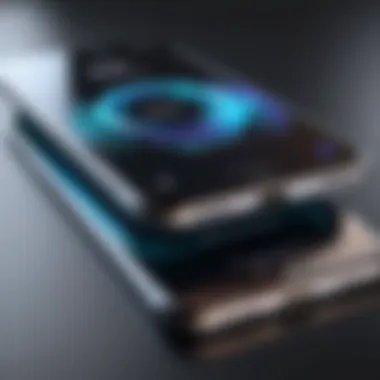

Intro
In today’s digital age, having a reliable and secure internet connection is crucial. The Domain Name System (DNS) plays a vital role in translating user-friendly web addresses into machine-readable IP addresses. While most users rely on automatic DNS settings from their Internet Service Provider, savvy users, particularly IT professionals and tech enthusiasts, often seek alternatives. This is where DNS changers for iPhone come into play, offering enhanced security and connectivity.
This article delves into the functionalities, benefits, and potential drawbacks of DNS changers for iPhone devices. It aims to equip readers with a thorough understanding of DNS configurations, both at the system level and through third-party solutions. We will also discuss how to modify DNS settings, evaluate impacts on performance and security, and draw attention to prudent usage recommendations.
Understanding these elements is essential for informed decision-making, especially for those looking to optimize their devices. Let us explore this topic step by step.
Foreword to DNS Changers
The topic of DNS changers is increasingly relevant in today's technology landscape. This section seeks to clarify how DNS changers work and the implications they hold for iPhone users. Understanding the potential benefits and considerations surrounding these tools is essential for both IT professionals and tech enthusiasts. It is crucial to be insightful about how these configurations affect not just personal devices but also larger network environments.
Defining DNS and Its Role
Domain Name System (DNS) is the backbone of internet navigation. It translates human-friendly domain names like www.example.com into IP addresses that computers use to identify each other on the network. Without DNS, the internet as we know it would not function efficiently, as users would need to remember every device's numerical address instead of convenient names.
DNS operates through a hierarchy of servers, where requests are resolved step by step until the IP address is found. This system ensures that our online experiences are seamless and user-friendly. When DNS is optimized, it can significantly enhance browsing speed and overall connectivity.
Understanding DNS Changers
DNS changers refer to tools or methods that modify the default DNS settings on devices such as iPhones. By changing the DNS, users can select different servers that may offer faster, safer, or more reliable service. Some of these tools may be built into the operating system, while others come from third-party applications.
The use of DNS changers can be beneficial in several ways. For instance, they can improve the speed of domain resolution if the new DNS server is more efficient. Additionally, some DNS changers can provide enhanced security features by blocking malicious websites and phishing attempts.
However, it is essential to approach the use of DNS changers with caution. Relying on unverified third-party DNS servers can lead to privacy concerns and potential security risks. In this context, understanding DNS changers not only helps in enhancing performance but also in maintaining security and privacy during internet navigation.
"DNS changers can help optimize your internet experience, but users should carefully evaluate the providers they choose to avoid potential risks."
In summary, the understanding of DNS and DNS changers forms the foundation for individuals aiming to improve their iPhone's connectivity and security. This knowledge lays the groundwork for deeper exploration into the specific types of DNS changers available, their advantages, and how to configure them effectively.
Importance of DNS in Modern Technology
The Domain Name System (DNS) is integral to the functioning of the internet in contemporary society. It serves as the backbone for all online activities, translating human-readable domain names into IP addresses that machines understand. The significance of DNS stretches beyond basic functionality; it has extensive implications on security, performance, and overall user experience.
Domain Name Resolution Process
The domain name resolution process is the series of steps that a computer performs to locate the numerical IP address associated with a domain name. When a user enters a URL into a web browser, the DNS protocol kicks in.
- User Request: A user types a web address into a browser.
- Query to DNS Resolver: The request is sent to a DNS resolver, a specialized server designed to handle queries.
- Root Name Server: If the resolver does not have the address cached, it queries a root name server, which points to the relevant top-level domain (TLD) server.
- TLD Name Server: The TLD server directs the resolver to the authoritative name server that contains the required DNS record.
- Authoritative Name Server: Finally, the authoritative server responds with the IP address.
- Response to User: This information is then sent back to the browser, completing the request.
This entire process occurs within milliseconds, underscoring the efficiency of DNS in providing seamless internet connectivity.
Impact on Internet Speed and Connectivity
The use of DNS significantly affects both internet speed and the quality of connectivity. A well-optimized DNS can lead to faster load times, making the user experience much more pleasant.
- Faster Resolution Times: By choosing a reliable DNS provider, users often experience quicker resolution times which minimizes delay.
- Caching Mechanism: Most DNS resolvers utilize caching techniques. This allows frequently visited sites to load faster because the IP address is stored after the first resolution.
- Load Balancing: Some DNS providers offer load balancing services, distributing requests across multiple servers. This reduces the risk of server overload and potential downtime.
- Reduced Packet Loss: Poor DNS settings can lead to increased latency and packet loss. By optimizing DNS configurations, these issues can be mitigated.
To summarize, DNS plays a pivotal role in modern technology by enhancing connectivity, improving website load times, and influencing the overall internet experience. Understanding how DNS operates and its importance can significantly aid IT professionals and tech enthusiasts in making informed decisions about their network configurations.
Types of DNS Changers for iPhone
Understanding the types of DNS changers available for iPhone is fundamental for those looking to enhance their device's performance or security. DNS changers can elevate the standard browsing experience, addressing specific needs and problems. Here, we will detail the primary methods: Manual DNS Configuration and Third-party DNS Apps. Each method presents distinct advantages and considerations worth evaluating.
Manual DNS Configuration
Manual DNS configuration allows users to customize the DNS settings directly through the iPhone’s network settings. This method provides a straightforward approach, enabling users to enter preferred DNS addresses.
To configure the DNS manually, one must navigate to the Network settings. This path is not complex but requires careful input. Many users turn to public DNS services such as Google’s Public DNS or Cloudflare’s DNS. By typing these addresses, one can potentially enhance speed and privacy. The primary advantage of this approach is that it does not necessitate third-party applications, which some users might not trust due to privacy concerns.
Third-party DNS Apps


Many iPhone users opt for Third-party DNS Apps as they offer additional features that manual configuration lacks. These apps often come bundled with enhanced privacy protections or user-friendly interfaces. They can simplify the entire configuration process, making it accessible for those not comfortable with technical details. Moreover, features like DNS monitoring and customized settings can be included.
Overview of Popular Options
Some of the notable third-party DNS applications include AdGuard and DNSCrypt. Their key characteristic is the ability to filter out unwanted content while providing a swift resolution. These apps are often praised for their ease of use, making them an attractive choice for users who seek both efficiency and user-friendly interfaces.
The unique aspect of AdGuard, for instance, is its ad-blocking feature, helping reduce loading times significantly. This application thus combines DNS changing with added security, offering a valuable tool for users focused on both performance and content management.
Feature Comparison
A comprehensive feature comparison between popular DNS apps reveals several attributes. For example, while AdGuard excels in content filtering, DNSCrypt focuses predominantly on encrypting DNS queries. The choice comes down to personal preference. Users may find AdGuard beneficial for browsing without interruptions, while DNSCrypt might appeal to those prioritizing privacy through data encryption.
Both have advantages and disadvantages. AdGuard's filtering can sometimes block legitimate content, causing frustration. Conversely, DNSCrypt’s reliance on configuration may confuse less tech-savvy users, presenting a barrier.
User Experience
User experience with DNS changers varies widely depending on the application used. AdGuard generally garners positive feedback due to its intuitive interface, facilitating smooth DNS management. Users appreciate how quickly it can block ads, improving their browsing experience.
In contrast, DNSCrypt may not be as user-friendly. New users might find it challenging to navigate. It offers a high level of security but may deter users who seek simplicity over advanced protection. Users’ feedback often highlights the balance between functionality and usability, indicating that while features are essential, how easily they can be accessed matters a great deal.
Benefits of Modifying DNS Settings
Modifying DNS settings on an iPhone offers numerous advantages that can significantly enhance both performance and security. Understanding these benefits is essential for IT professionals and tech enthusiasts wishing to optimize their device connectivity. This section explores the key aspects of improved performance and enhanced security derived from DNS changes, illuminating their critical role in today's technology landscape.
Improved Performance
Faster Website Load Times
One main aspect of faster website load times is the speed at which DNS requests are resolved. When a request for a website is made, the DNS server translates the domain name into its respective IP address. A DNS changer can streamline this process by using more efficient servers, thus reducing the time taken for resolution. This characteristic makes it a popular choice among users who desire a capable browsing experience.
The unique feature of faster website load times lies in the adoption of optimized DNS servers that are geographically closer or simply more efficient than the default ones provided by ISPs. Users often report visible improvements in browsing experiences, especially when accessing content-rich websites. However, it is worth noting that the effectiveness of faster DNS settings may depend on the network conditions and the user’s location.
Reduced Latency
Reduced latency refers to the time taken for data to travel between the user’s query and the server's response. Lower latency contributes to a smoother experience, particularly in real-time applications, such as online gaming or video conferencing. This characteristic is increasingly becoming essential as more people engage in bandwidth-intensive activities.
Additionally, reducing latency can enhance the performance of applications that require quick feedback. For instance, users migrating to DNS providers like Cloudflare or Google DNS often find that connection responses are remarkably swifter. Although there’s generally a positive correlation between custom DNS settings and latency reduction, individual experiences may vary based on multiple factors, including the quality of the internet connection and config settings.
Enhanced Security
Protection Against Malware
Protection against malware is an important consideration in today’s digital landscape. Certain DNS providers offer integrated security features designed to block access to malicious sites, which is a preventive measure against phishing attacks and other cyber threats. This characteristic of using a DNS changer for better protection appeals to many users concerned about online safety.
When using a secure DNS service, users can benefit from automatic updates on known threats, which means their devices become less vulnerable to various malicious activities. Although these daily improvements are significant, users should remember that no solution can guarantee complete protection, and it is advisable to maintain additional security measures.
Privacy Considerations
Privacy considerations have become increasingly relevant as data security concerns grow. By modifying DNS settings, users can choose DNS providers who prioritize privacy, lessening the likelihood of intrusive data collection. This key characteristic highlights why privacy-conscious individuals consider changing their DNS settings to be a beneficial option.
Utilizing a DNS provider that respects user privacy can help keep browsing habits and sensitive data away from the scrutiny of ISPs or other third parties. While switching to a privacy-centric DNS may indeed enhance data security, users should conduct thorough research to ensure that their chosen providers genuinely uphold privacy principles and do not log users’ information.
How to Change DNS Settings on iPhone
Changing DNS settings on an iPhone can significantly enhance your internet experience. It allows users to leverage DNS servers that may provide faster name resolution, improve security, or bypass content restrictions. This section elaborates on the necessary steps involved in adjusting these settings while considering the implications on your device's connectivity and performance.
Accessing Network Settings
To begin the process of changing DNS settings, you first need to navigate through your iPhone’s network settings. This step is essential because these settings grant access to modify the DNS configurations.
- Open the Settings app on your iPhone.
- Tap on Wi-Fi. Ensure you are connected to your desired Wi-Fi network.
- Locate the network you are connected to, then tap the (i) icon next to it.


Once here, you are in the right place to make adjustments to your DNS settings. Accessing network settings is straightforward, yet it lays the foundation for what comes next.
Inputting Custom DNS Addresses
After reaching the network settings, you can input your custom DNS addresses. This step allows users to choose specific DNS servers tailored to their needs.
Step-by-step Instructions
Setting up custom DNS addresses on an iPhone involves specific steps. This segment details how to implement those steps clearly:
- In the network settings, scroll down and find Configure DNS.
- Select Manual. This allows you to add or modify existing DNS servers.
- Tap the Add Server button, then enter the IP address of your chosen DNS server(s).
- After entering the addresses, ensure you tap Save to finalize your changes.
- For example, many users prefer Google's DNS (8.8.8.8 and 8.8.4.4) or Cloudflare's DNS (1.1.1.1).
These step-by-step instructions simplify the process, making it accessible even for non-technical users. This ease of use explains why this approach is popular among those seeking to optimize their internet settings.
Verifying Changes
Verifying your DNS changes is a critical follow-up step that helps ensure your configurations have been applied correctly. Without proper verification, you may think you are using the new DNS settings when you are not. To verify:
- Open a web browser on your iPhone and visit a DNS leak test website, such as dnsleaktest.com.
- Run a standard test to see if your DNS queries are routed through the server you set.
This verification step confirms your settings and helps detect potential issues. It is in itself a beneficial practice because it provides instant feedback on your DNS configuration, helping confirm its efficacy in enhancing your internet experience.
Restoring to Default Settings
If you encounter problems or find that the new settings do not yield the desired effects, restoring to default settings is a viable option. To do this, repeat the steps to access your network settings but select Automatic under Configure DNS. This change reverts your settings back to the ISP's default DNS servers. It can be a quick fix for any connectivity problems experienced after a manual setup.
Restoring settings is a safety net in the configuration process, allowing users to revert to a known state should new configurations lead to issues.
Potential Drawbacks of Using DNS Changers
While DNS changers can enhance performance and security, they are not without potential drawbacks. Understanding these limitations is crucial for IT professionals and tech enthusiasts when deliberating on whether to alter DNS settings on iPhones. The implications of using DNS changers often extend beyond mere connectivity, shaping overall user experience and exposing risks that one must carefully evaluate.
Connectivity Issues
One primary drawback of utilizing DNS changers is the risk of connectivity issues. Switching to a different DNS could lead to failure in resolving domain names or increased latency for certain services. Sometimes, users may notice that specific websites fail to load, or they may experience erratic behavior with applications relying heavily on DNS resolution. Additionally, users might face problems when trying to access local network resources or printer services.
Here are common connectivity problems associated with DNS changers:
- Website Inaccessibility: Certain websites may appear down if the custom DNS fails to resolve them correctly.
- Increased Latency: Routing through an unfamiliar DNS can sometimes result in slower response times.
- Local Network Conflicts: Switching DNS settings might interfere with local configurations, causing devices to lose connectivity to network devices.
In summary, while modifying the DNS can lead to improved speeds, it often comes with a risk of connectivity complications that warrant caution.
Trustworthiness of Third-party DNS Providers
Another critical consideration is the trustworthiness of third-party DNS providers. Many users opt for popular services like Google Public DNS, Cloudflare, or OpenDNS, but not all providers can assure robust security and reliable service. The underlying concern lies in the privacy policies and logging practices of these DNS services. Some may track or log user activity, raising potential privacy concerns. It's essential to evaluate whether the benefits outweigh the risks when choosing a third-party DNS provider.
Factors to consider when assessing DNS providers include:
- Privacy Policies: Review what data is collected and how it is used.
- Performance Record: Research user reports regarding downtime or slow speeds.
- Reputation: Forums and user reviews on platforms like reddit.com can offer insights into user experiences.
Case Studies and User Experiences
Understanding the practical implications of DNS changers for iPhone requires examining real-world case studies and user experiences. These elements provide invaluable insights into how DNS configurations can alter user interactions with internet services and reflect broader trends in technology usage. For IT professionals and tech enthusiasts, such narratives enhance comprehension beyond theoretical knowledge. They reveal the benefits and pitfalls encountered by users, illustrating the tangible impacts of DNS changers in various scenarios.
Success Stories
Many users report significant enhancements in performance and security after modifying their DNS settings. For instance, several individuals have shared their experiences with Google Public DNS and Cloudflare DNS. They note improved page loading speeds and an overall smoother browsing experience. By switching DNS for their iPhones, users have often observed diminished latency, allowing for more efficient data retrieval. This experience is particularly valuable in regions where ISPs might impose throttling.
Users have detailed successful transitions from default ISP DNS to these public alternatives. They emphasize how such adjustments have led to fewer instances of DNS-related disruptions and improved content accessibility. These success stories not only underline the effectiveness of DNS changers but also reinforce the concept of proactive network management among iPhone users.


Critical Feedback
While many embrace DNS changers for their benefits, there are voices of caution and critique that deserve attention.
Common Complaints
A recurring theme in user feedback involves connectivity issues after changing DNS settings. Some users report intermittent disconnections or slower connection times with certain DNS servers. These complaints often highlight the dependence on reliable third-party DNS providers. It is essential to consider that while some may find advantages in switching DNS, others confront challenges like these that detract from their initial intent. Therefore, users should weigh their options carefully and monitor performance post-change.
Another common criticism centers around ease of setup. Although modifying DNS settings can be straightforward for many, some users find the process daunting. Such challenges underscore the necessity for clearer guidance and resources to aid even the least technically inclined users. Understanding how to navigate these issues can promote better overall user satisfaction when configuring their iPhone.
Lesson Learned
Critical feedback leads to important lessons about the use of DNS changers. One significant takeaway is the importance of conducting thorough research before making any changes. Users are urged to explore various DNS options and read about others' experiences. This knowledge can provide a clearer picture and set more realistic expectations.
Moreover, it's important to monitor the effects after implementation. Users who stay alert to changes in connectivity and performance can make timely adjustments. Through this approach, they can determine whether a particular DNS provider meets their needs or if alternate configurations should be considered. This proactive stance not only empowers individuals but also fosters better decision-making in an increasingly complex digital environment.
Future Trends in DNS Management
As the digital landscape evolves, understanding the future trends in DNS management becomes essential for IT professionals and tech enthusiasts. The changing technology and increasing demand for security necessitate a proactive approach. This section delves into the emerging technologies and the role artificial intelligence plays in DNS performance, providing insights into how these advancements can impact overall connectivity and security.
Evolving Technologies
The development of new technologies continues to shape DNS management. One significant trend is the movement toward DNS over HTTPS (DoH) and DNS over TLS (DoT). These protocols enhance privacy by encrypting DNS queries, making it hard for third parties to intercept.
**Key Points of Evolving Technologies:
- Privacy Enhancement: Encryption protects users' browsing data from ISPs and malicious actors.
- Reduced Latency: Innovations such as Anycast routing reduce the time for DNS resolution by routing queries to the nearest server.
- Improved Security: New DNS security extensions (DNSSEC) help verify the authenticity of responses, which mitigates risks like cache poisoning.
Moreover, the rise of edge computing is likely to change the dynamics of DNS management. By processing requests closer to the user, these technologies can provide quicker responses and reduce server loads, ultimately benefiting the end user.
Role of AI in DNS Performance
Artificial intelligence is increasingly influencing how DNS performance is managed. It offers possibilities like predictive analysis, which anticipates traffic patterns and optimizes resource allocation accordingly.
- Load Balancing: AI systems can intelligently distribute incoming requests among various servers, minimizing delays and avoiding server overload.
- Threat Detection: AI can analyze DNS traffic in real time to identify unusual patterns indicative of cyberattacks. This proactive approach aids in quick mitigation, enhancing security.
The integration of AI systems in DNS management may also lead to improved user experience through personalization. AI can provide users with curated content based on their geographical location and browsing habits, optimizing performance even further.
"As DNS management continues to evolve, embracing new technologies and AI applications can significantly enhance both performance and security."
Epilogue and Recommendations
In recent years, DNS changers for iPhone have gained popularity among users seeking enhanced performance and security. Understanding the implications and configuration of these tools leads to better decision-making regarding their use.
The primary benefits of DNS changers include improved browsing speeds and enhanced security features. For IT professionals and tech enthusiasts, recognizing the potential drawbacks is equally crucial. Connectivity issues, alongside the reliability of third-party DNS providers, may impact user experience.
Summarizing Key Points
This article provided comprehensive coverage of various aspects related to DNS changers on iPhone. Key points include:
- Definition and Role of DNS: DNS translates domain names into IP addresses, facilitating user access to websites.
- Types of DNS Changers: Users can configure settings manually or opt for third-party applications.
- Benefits & Drawbacks: Improving speed and securing user data are significant benefits, while potential connectivity issues necessitate caution.
- Changing Settings: Step-by-step guides ensured accurate configuration processes.
- Future Trends: The evolving landscape indicates a growing role for AI in managing DNS.
Best Practices for IT Professionals
For IT professionals, managing DNS settings is an ongoing responsibility. Here are some best practices to consider:
Continuous Monitoring
Continuous monitoring is vital when utilizing DNS changers. This practice ensures that changes function as intended. Monitoring includes checking for unusual activity, latency, and unexpected downtimes. One key characteristic of continuous monitoring is its ability to alert administrators to issues in real-time. This proactive approach can prevent increases in load times and security risks, enhancing the user experience overall. Continuous monitoring becomes increasingly advantageous as more users adopt new DNS services, allowing professionals to keep track of performance and reliability.
Staying Informed on Threats
Staying informed about threats is essential for IT professionals who implement DNS changers. The landscape of cybersecurity is constantly changing, with new threats emerging all the time. A key characteristic of this practice is its role in preventing potential breaches and data loss. By regularly updating knowledge on current threats, professionals can better secure their networks and users. Unique features of this practice include subscription to threat intelligence services and following relevant online communities for updates. The advantage of this is enhanced resilience against potential attacks, although it requires consistent effort to stay updated.
"To optimize device performance and security, a combination of informed decision-making and proactive management is necessary."



