Enhancing Connectivity with 5GHz WiFi Boosters
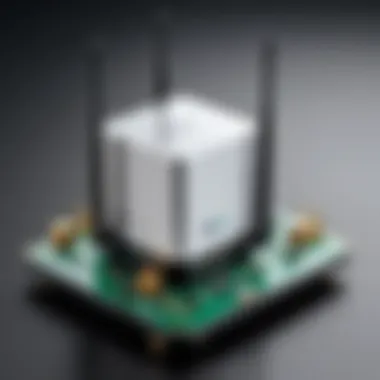

Intro
In an era where connectivity is as crucial as air, the role of WiFi boosters, particularly for 5GHz networks, cannot be overstated. These devices act as enhancers, considerably transforming the way we experience online interactions, whether for professional tasks, gaming, or streaming. In a world flooded with streaming services and smart devices, ensuring a strong, stable connection has grown into a necessary pursuit.
A WiFi booster for a 5GHz network does not merely amplify the signal; it solves various headaches faced by users, such as dead zones or weak signals in different parts of a home or office. The surge in demand for faster and more reliable internet has nudged the spotlight towards these gadgets. This article aims to lift the veil on the workings, benefits, limitations, and the ideal situations to employ these boosters, giving tech enthusiasts and IT professionals a well-rounded understanding.
Intro to WiFi Technology
In the realm of modern connectivity, understanding WiFi technology becomes paramount for both enthusiasts and professionals. This knowledge serves as a foundational piece in optimizing network performance, particularly with the increasing reliance on high-speed internet services that use 5GHz frequencies. With diverse applications ranging from social networking to streaming high-definition content, the importance of WiFi technology cannot be overstated.
Evolution of Wireless Communication
Wireless communication has seen seismic shifts since its inception. It began as a rudimentary system, more akin to a radio conversation, and has birthed sophisticated networks capable of handling myriad devices simultaneously. Early wireless networks worked on basic concepts of analog communication, but as time advanced, digital methods took over, leading to higher speed and greater efficiency. The evolution of protocols, from the initial 802.11b to the current standards, illustrates a trajectory that seeks to meet user demands for efficiency and reliability. The latest strides in wireless technology leverage multiple-input and multiple-output (MIMO) systems, advanced modulation schemes, and beamforming techniques that significantly enhance data transmission qualities making the concept of a robust connection all the more pertinent.
Overview of WiFi Standards
With the rapid advancement of technology, WiFi standards have expanded and diversified, aiming to cater to various connectivity needs.
WiFi
WiFi 5, formally known as 802.11ac, augments internet performance by enabling multiple devices to connect simultaneously without a hitch. Its key characteristic lies in its capacity to operate within the 5GHz band, offering higher speeds and reduced interference. This feature makes it an appealing choice, especially in environments laden with numerous devices. One unique advantage of WiFi 5 is its implementation of Multi-User, Multiple Input, Multiple Output (MU-MIMO) technology, which allows for efficient data transmission to multiple devices at the same time. However, it's also essential to note that while WiFi 5 dramatically improves on previous generations, its performance can wane in expansive environments or through obstacles, which is why boosters become crucial in such scenarios.
WiFi
WiFi 6, or 802.11ax, takes advancements even further, focusing not just on speed but also on overall efficiency. Its ability to handle greater numbers of simultaneous connections is a game-changer for densely populated spaces. Notably, it introduces Orthogonal Frequency Division Multiple Access (OFDMA), allowing multiple users to share a channel effectively. This innovation drastically decreases latency—a significant boon for applications that require quick responses. Nonetheless, migrating to WiFi 6 also demands the appropriate hardware capable of recognizing and utilizing its features, which could present an initial barrier for some users.
Advantages of 5GHz
The advantages of utilizing the 5GHz band are manifold. For starters, it offers greater bandwidth compared to the older 2.4GHz band, translating into faster data rates. This capability is especially important in scenarios where high-definition streaming and online gaming are concerned, where speed can make or break the experience. Additionally, the 5GHz band suffers from less interference due to its higher frequency range, making it less congested and more resilient against disruptions from neighboring networks. However, one must also consider its range limitations; while higher speeds are advantageous, 5GHz signals do not penetrate walls as adeptly as 2.4GHz signals. Hence, employing WiFi boosters becomes practical for maintaining connectivity throughout larger spaces with dense walls.
Understanding 5GHz Frequencies
Understanding the intricacies of 5GHz networks is vital, particularly as the demand for higher speed and greater performance grows in our increasingly connected world. Compared to its predecessor, the 2.4GHz band, the 5GHz frequency offers distinct advantages in terms of speed and bandwidth. This section aims to delve into the technical aspects and comparative analysis of the 5GHz frequencies. By highlighting elements such as frequency range, channel width, signal characteristics, and how they measure up against 2.4GHz, it will paint a fuller picture of why and how 5GHz is becoming the preferred choice in networking today.
Technical Aspects of 5GHz
Frequency Range
The frequency range of 5GHz spans from 5.15GHz to 5.825GHz, which is quite a leap from the 2.4GHz range. This broad spectrum allows for more channels to be utilized, meaning less congestion in environments with multiple networks. The key characteristic of this frequency range is its ability to offer higher data rates compared to its 2.4GHz counterpart. This makes it a popular choice in scenarios demanding minimal latency, such as online gaming or streaming high-definition content. However, it's worth mentioning that the frequency does not penetrate solid objects, like walls, as well as lower frequencies do. This limitation can lead to signal loss in larger setups.
Channel Width
Channel width for 5GHz can be configured in a few options, mainly 20MHz, 40MHz, or even 80MHz. The ability to select a wider channel width provides a significant boost to data throughput, making it an appealing choice for heavy network usage. Wider channels mean more data can be transmitted simultaneously, thus enhancing overall performance. On the downside, using wider channels may lead to interference as neighboring channels are crowded since they become more susceptible to overlapping with others, particularly in densely populated areas. This trade-off between speed and stability is essential to consider when deploying boosters.
Signal Characteristics
The signal characteristics of 5GHz frequencies fundamentally dictate the quality and reliability of connections. One striking feature is the higher frequency results in greater bandwidth availability. For this reason, users experience faster speeds during high-demand situations. However, since higher frequencies suffer from attenuation more than lower frequencies, they are less effective over distance. Therefore, while it's a great choice for achieving faster speeds, the effective range may be compromised. Balancing these characteristics is crucial for anyone looking to set up an efficient wireless network.
Comparative Analysis with 2.4GHz
Range vs. Speed
One of the most discussed topics between these two frequency standards is Range versus Speed. While the 5GHz frequency can deliver up to 1300Mbps theoretically, it doesn't reach as far as the 2.4GHz, which is known for its more extended reach of around 300 feet in open space. The essence here is understanding that if one needs speed for activities like 4K streaming, 5GHz is the go-to for its unparalleled performance. But if broad coverage is the concern, especially in larger homes or office spaces, 2.4GHz may still hold its ground.
Interference Issues
In environments loaded with other electronic devices, interferences can be a real bugbear. The 2.4GHz band often suffers from interference owing to various household gadgets, such as microwaves and cordless phones. On the flip side, 5GHz has a relatively clean slate when it comes to interference, thus providing a more stable connection. This characteristic makes it a robust choice for keeping connections intact, particularly in urban settings where signal congestion is common and annoying disruptions can ruin the connectivity.
Device Compatibility
Device compatibility plays a key role in determining how effectively one can utilize 5GHz. Most modern devices such as recent smartphones and laptops fully support this frequency, taking full advantage of its benefits. But, older devices may not. Here’s where the challenge shows up. Users must ensure that all equipment aligns with 5GHz capabilities; otherwise, they risk underutilizing potential performance benefits. If the device can't read the 5GHz band, then it doesn't matter how advanced your booster is, the signal won't be received.
Role of WiFi Boosters
In the realm of modern networking, WiFi boosters play a pivotal role, particularly when it comes to 5GHz networks. As technology continues to evolve, so do the demands on wireless connectivity. The increasing number of devices in households and businesses pushes the limits of our existing networks, necessitating enhancements that can ensure seamless connectivity and performance. WiFi boosters, designed to magnify the signal and extend coverage, are not just accessories; they are essential tools in the arsenal of anyone looking to optimize their network experience.
Definition and Functionality
WiFi boosters, sometimes referred to as range extenders or repeaters, serve a fundamental purpose: they amplify your WiFi signal. When you face dead spots or weak signals within your environment, these devices can step in to rekindle that connection. By picking up the existing signal from your router and re-broadcasting it, boosters ensure that even the furthest corners of your home or office aren’t left in the dark.
In simple terms, they act as a bridge, connecting your devices to the Internet while overcoming physical barriers such as walls and floors that typically hamper connectivity. Thus, they enhance the overall user experience by providing better access to content, facilitating smoother online activities, and ensuring that your devices can communicate more effectively with each other.
Types of WiFi Boosters
When delving into the types of WiFi boosters available, several categories come to mind, each with its unique contributions to the overarching goal of improving WiFi performance.


Repeaters
Repeaters are perhaps the simplest form of WiFi boosters. They pick up an existing signal and rebroadcast it, effectively widening the coverage area. The key characteristic of repeaters is their ease of setup. They can often be plugged in and running in a matter of minutes, making them a popular choice for homeowners looking for a quick fix.
A notable feature of repeaters is their ability to cover ranges that might be out of reach for a standard router. However, the downside is that they can sometimes cause a dip in the original signal's strength. In essence, while they can boost coverage, they may lead to reduced bandwidth, thus making them less ideal for tasks requiring high-speed connections, like gaming or streaming.
Extenders
Extenders are another variation worth exploring. They are usually more advanced than repeaters, often utilizing a direct Ethernet connection to the main router for optimal performance. This direct link maintains a stronger connection and is less susceptible to interference. Their key characteristic lies in their capability to create a unified network, allowing devices to switch between the extender and router seamlessly.
One unique feature of extenders is their ability to provide separate WiFi networks, which can be beneficial in larger environments. However, the downside might be in the setup process, which can be a bit more complex than that of a repeater, requiring more technical knowledge.
Mesh Systems
Mesh systems represent the next leap in WiFi technology, providing significant advantages in maintaining strong connectivity across vast areas. Their installation typically consists of multiple nodes strategically placed throughout a space, all working in harmony to provide a single, robust WiFi network. The hallmark of these systems is their adaptability; as you add nodes, coverage improves almost linearly.
Mesh systems stand out for their unique ability to communicate with each other directly, minimizing data loss and ensuring that your devices experience little disruption when moving throughout the coverage area. However, the notable cost associated with mesh systems can be a barrier for some users. While they may represent an investment, the resulting performance and reliability often justify the expense, especially in larger homes or commercial settings.
"In today’s tech-forward world, choosing the right booster can be the difference between a frustrating experience and smooth sailing online."
Benefits of Using WiFi Boosters for 5GHz
In the current digital landscape where high-speed internet is no longer a luxury but a necessity, WiFi boosters tailored for 5GHz networks emerge as vital allies. They are often perceived as magic wands that transform a patchy signal into a robust connection, allowing the user seamless access to high-bandwidth applications. Understanding their merits is essential, especially for IT professionals and tech aficionados.
Having a stable internet connection can affect myriad aspects of daily life ranging from remote work efficiency to gaming experiences. WiFi boosters can help in mitigating common connectivity issues that many face in their homes or offices. Let’s break down the critical elements of how these devices enhance both coverage and performance, allowing end users to really tap into the potential of their 5GHz networks.
Enhanced Coverage and Connectivity
WiFi boosters effectively extend the range of 5GHz networks into nooks and crannies that would usually remain void of a signal. This is particularly relevant in larger spaces or buildings with thick walls that can disrupt wireless signals. Think of them like the extension cords for your electronics; they bring power to places that would otherwise stay in the dark. By strategically placing these devices, users can enjoy expanded coverage not only in living areas but also in outdoor spaces, effectively eliminating those frustrating dead zones.
Moreover, enhanced coverage directly translates into increased connectivity quality. No one likes buffering or sluggish load times during a video call or while streaming a show; a solid WiFi connection means that such issues become more and more rare. The greater the coverage, the less distance data has to sprint to reach devices, ensuring that everyone can connect without interruption.
Improved Network Performance
In addition to expanded range, the performance of a network can see notable improvements through the use of WiFi boosters.
Reduced Latency
Reduced latency is often regarded as a key benefit of deploying WiFi boosters for 5GHz networks. Essentially, latency refers to the time it takes for data to travel from one point to another. Lower latency provides users with snappier responses, which is especially critical for gamers and anyone engaged in real-time communications. The key characteristic here revolves around the speed of data transmission; when latency is low, it creates a smoother online experience.
One unique feature of reduced latency is that it allows for more efficient handling of multiple concurrent connections. This means, during peak online hours, as more devices connect to the network, the booster ensures that data packets arrive faster, minimizing lag. This is increasingly becoming a popular choice, particularly among competitive gamers who cannot afford any lag or downtime.
Higher Data Rates
Another significant aspect that warrants attention is the capacity for higher data rates. WiFi boosters facilitate an increased throughput, meaning that more data can be transmitted at faster speeds. This is advantageous not just for individual users but also for businesses, where maintaining high levels of service is crucial. The key here is efficiency; higher data rates allow multiple devices to stream videos or download large files without snags.
In terms of advantages, consider a household where various family members might be streaming their favorite shows. Higher data rates enable smooth streams for everyone, reducing the need for compromises or slowdowns. However, it’s important to note that achieving these higher data rates often comes down to maintaining an optimal configuration. A poorly placed booster, regardless of its specifications, can result in subpar performance.
Overall, the benefits of using WiFi boosters for 5GHz networks are clear. From enhanced coverage and connectivity to improved performance with reduced latency and higher data rates, these devices play a critical role in modern networking. For those looking to stay ahead of the technology curve, investing in a quality WiFi booster is certainly worth considering.
"A good WiFi connection is not just a convenience; it's a fundamental part of navigating today's tech-driven world."
Limitations and Considerations
When diving into the world of WiFi boosters for 5GHz networks, it's easy to get lost in their advantages. However, understanding the limitations and considerations is equally crucial. It aids not only in making an informed purchase but also in ensuring optimal performance in different setups. Each network is unique, and knowing the constraints can save time, money, and a heap of frustration.
Potential Signal Loss
One of the primary concerns with WiFi boosters is potential signal loss. Even though these devices aim to extend the reach of your 5GHz network, factors like distance, physical barriers, and interference can significantly impact signal strength. Typically, the further away a device is from the booster, the weaker the signal it receives.
- Distance Matters: The 5GHz frequency, while speedy, doesn't penetrate walls as effectively as its 2.4GHz counterpart. This means that if you're trying to connect a device located on another floor or even just a couple of rooms away, you might experience patchy connectivity.
- Interference Factors: Microwave ovens, cordless phones, and even some Bluetooth devices can cause interference, reducing the overall efficiency of the booster.
- Placement Dilemma: To minimize signal loss, it's imperative to place the WiFi booster in a strategic location, ideally halfway between the router and the area needing coverage. However, this isn’t always feasible, leading to reduced performance.
To sum it up, while WiFi boosters can indeed enhance coverage, they are not a magical fix. Understanding the potential pitfalls of signal loss can help users set realistic expectations.
Hardware Compatibility Issues
Legacy Devices
Another critical consideration involves hardware compatibility. Many users still rely on legacy devices that may not support the latest wireless standards. This can have a cascading effect on overall network performance.
- Older Technology: Devices such as older laptops or smart home gadgets might only operate on 2.4GHz frequencies. As such, when using a 5GHz booster, these gadgets may not benefit from the enhanced speeds and reduced congestion. This is an important aspect for tech enthusiasts who might think their entire home network will seamlessly upgrade with new equipment alone.
- Unique Features: While legacy devices often come cheaper, their performance limitations can hold back the entire network's potential. Users must weigh the cost benefits against the performance drop they might experience.
Essentially, considering legacy devices can provide insights into what technologies can or cannot be integrated effectively with 5GHz WiFi boosters.
Standard Limitations


The final piece of this puzzle is understanding the standard limitations of both routers and boosters themselves. Wireless standards evolve rapidly, and what worked yesterday may not be suitable for today’s networks.
- Diminishing Returns: Many older boosters simply cannot deliver the high speeds promised by newer 5GHz networks. If quality standards are not met, then consumers may end up purchasing boosters that simply do not improve connectivity as expected.
- Impact on User Experience: As users expect faster connections, the reliance on outdated technology becomes detrimental, hindering the full capabilities of modern WiFi. It becomes a balancing act between upgrading hardware and ensuring compatibility.
To conclude, recognizing the standard limitations enables users to better navigate the market, choosing devices that will harmoniously fit into their existing infrastructure. A thorough analysis of these limitations, from potential signal loss to compatibility issues, arms users with the knowledge needed to maximize their networking experience.
Installation and Configuration Guidelines
In the realm of networking, the installation and configuration of WiFi boosters for 5GHz networks holds a pivotal role. It’s not just about plugging in a device and calling it a day; there’s a science to setting it up right. Well executed, these steps can make or break your network performance. By understanding where and how to position the booster and configuring it properly, users can bridge those pesky connectivity gaps that often plague households and offices alike.
Location Selection for Optimal Coverage
Choosing the right location for your WiFi booster is akin to picking the right plot for a house; the foundation determines everything that follows. When it comes to 5GHz networks, you’ll want to avoid placing the booster in a confined space or behind thick walls. The signals emitted at this frequency are high, but they don’t travel as far compared to 2.4GHz signals. Here are a few points to ponder while selecting that ideal spot:
- Central Placement: Position your booster central to the area you want to cover. This helps achieve the best spread.
- Avoid Obstacles: If possible, steer clear of large furniture or metal objects that can block signals.
- Elevation Matters: Higher placement, such as on a shelf, can reduce interference and boost reach.
- Out of the Way: Keep it away from devices that emit electronic noise, like microwaves or cordless phones.
Ultimately, the goal is to create an unobstructed path for the signals, ensuring optimal transmission and reception.
Step-by-Step Configuration Process
Configuring your WiFi booster may seem daunting at first, but by breaking it down into manageable steps, it becomes a straightforward task. Here’s how to navigate through it:
Accessing the Admin Interface
Accessing the admin interface of your WiFi booster is the first step in making your booster work effectively. This interface is where you will perform key configurations, like setting SSID, passwords, and more. Generally, you can access it via a web browser. Common characteristics include:
- Default IP Address: Most boosters have a specific IP address that you enter in your browser.
- User Credential Input: A username and password; often the defaults are printed in the user manual or on the device itself.
This set-up step is beneficial because it allows for extensive customization of your network settings. A unique feature is the user-friendly guides many devices provide. Following the simple prompts can lead to a smooth entry into the advanced potential of your booster. However, if overlooked, users might end up stuck at the login screen, unable to configure their device properly.
Setting Up Security Protocols
Setting up security protocols is crucial to safeguarding your network. The booster will typically offer a range of encryption options. The key characteristics typically include:
- WPA3 Standards: The latest and most secure option should be the first choice.
- Password Complexity: It’s not enough to just set a password; using a combination of letters, numbers, and symbols is wise.
The importance of this setup comes down to protecting your data from unauthorized access. A unique wrinkle in this feature is that many devices will alert you to weak passwords or provide suggestions. Such alerts guide users to more robust security measures. Neglecting this step can leave the network vulnerable, so it’s one to take seriously.
Remember: A network isn’t just faster when it’s properly set up; it’s also safer.
Navigating through installation and configuration may seem a bit technical, but it’s all about laying that solid foundation. Whether you're troubleshooting or optimizing, keeping these guidelines in mind can make all the difference in your network experience.
Best Practices for WiFi Booster Usage
Understanding how to maximize the effectiveness of WiFi boosters is fundamental for a seamless internet experience. Best practices ensure that these devices not only double the signal but also integrate harmoniously into your network. Such knowledge can prevent a fair share of frustration while exploiting the full bandwidth that a 5GHz network can offer.
Regular Firmware Updates
Keeping the firmware of your WiFi booster up to date cannot be overstated. Firmware acts as the operating software for your device, and just like any piece of technology, it improves over time with updates. If you neglect this simple task, you might encounter various issues, from security vulnerabilities to subpar performance. Regular updates are essential in ensuring that your booster can accommodate changes in network standards or address any bugs that may affect connectivity.
Moreover, manufacturers often provide critical enhancements that increase compatibility and effectiveness. With the expanding array of smart devices entering homes, your booster must keep pace with their demands. Updating firmware might seem like just another chore, but it’s a small investment in time that pays off in valuable performance gains.
Network Optimization Techniques
Network optimization is a multi-faceted approach to enhance your 5GHz network's efficiency. By implementing specific techniques, a user can tailor their internet experience to their unique needs.
Traffic Management
Traffic management focuses on optimizing bandwidth across multiple devices. This is crucial in households where multiple users might be streaming, gaming, or downloading large files simultaneously. A well-implemented traffic management policy can prevent any single device from hogging the bandwidth, thereby ensuring that everyone gets a fair share of the available speed.
The key characteristic of traffic management is its ability to prioritize certain types of network activity. For example, if a user is on a video call and someone else is downloading a large update, smart traffic management will shift gears and allocate more bandwidth to the video call, keeping the connection stable.
While effective, traffic management has its unique features and limitations; it requires a certain level of technical know-how to set up correctly. If done improperly, some users might find that they've restricted their download speeds, contrary to their intentions. However, when done right, it stands out as a beneficial choice for maintaining an optimal online experience.
Device Prioritization
Device prioritization is another component of network optimization that deserves attention. It involves setting up your network to favor specific devices over others. For instance, if you have a smart TV, a gaming console, and a couple of tablets connected to the same network, deciding that the smart TV and gaming console get priority can offer a smoother experience for activities that require high bandwidth.
The key characteristic of device prioritization is its user-driven focus. It allows users to decide what matters most according to their routines. This capability makes it a popular choice among families who use multiple devices throughout varying times of the day. It can prove immensely useful during high-demand scenarios, reducing lag and buffering.
That said, users need to remember that prioritizing one device inevitably limits the bandwidth available for others. Thus, while it’s a powerful option for heavy users, it may not be appropriate for all situations. Balancing device prioritization is essential for a harmonious network environment, and finding that balance can enhance the overall user satisfaction in the long run.
Comparative Analysis of WiFi Boosters
Assessing the differences between various WiFi boosters holds significant relevance in this discourse as it sheds light on their performance, cost-effectiveness, and overall utility for 5GHz networks. Understanding these boosters allows tech enthusiasts and professionals to make informed choices for their networking needs. Comparing different models and technologies can aid in identifying which devices deliver the best bang for your buck as well as those that effectively enhance network speeds and coverage. Without this analysis, one may end up with a device that under-performs or lacks compatibility, leaving one grappling with connectivity challenges.


Cost-Effectiveness
When evaluating WiFi boosters, cost-effectiveness is a key aspect to consider. The price-tag is often the first thing that catches the eye, but it is essential to go beyond mere numbers. Often, what may appear cheaper initially has hidden costs. Lower-priced models may be enticing, however, they might lack necessary features or durability, leading to sooner replacements and setup frustrations. Conversely, investing in a more robust unit that fits within your network needs can save money in the long run.
Benefits of Assessing Cost-Effectiveness:
- Long-Term Savings: A reliable booster may reduce the need for frequent replacements.
- Better Performance: Higher upfront costs can often translate to better performance and longevity.
- Expanded Features: More expensive units may come equipped with additional capabilities that enhance user experience.
Performance Benchmarks
Real-World Testing
Real-world testing is perhaps the most authentic way to gauge how a WiFi booster will perform in everyday environments. It takes the device out of the controlled laboratory settings and places it in real households where variables like walls, furniture, and interference from neighboring signals come into play. The major characteristic of real-world testing is its practical perspective, which gives vivid insight how a device stands up under actual usage conditions. This provides critical understanding on aspects like throughput, coverage area, and how many devices a booster can simultaneously manage.
What's unique about real-world testing is that it considers practical usage scenarios:
- Home Layout Variations: Different home configurations can lead to different outcomes in connection quality.
- Interference Factors: Real signals are often challenged by other electronics, walls, and physical space. Understanding this can justify a higher price on more robust hardware if it can easily cope with these factors.
User Reviews
User reviews add another layer to the performance analysis of WiFi boosters, offering insights derived from actual consumer experiences. In addition to performance metrics, reviews reveal how devices function in various environments. They highlight not only the strengths but also paint a realistic picture of any pitfalls, which statistics alone may not convey.
The main trait of user reviews is their diverse perspectives. They can serve as a real-time feedback loop.
- In-Depth Insights: Customers commonly discuss nuances of setup, connectivity issues, and reliability over time—a goldmine of information that isn’t typically covered in marketing material.
- Real Challenges: Reviews often showcase ongoing problems faced by everyday users, such as firmware issues or lackluster customer support experiences.
In summary, performing a comparative analysis of WiFi boosters allows for informed choices that enhance the user's networking experience. By evaluating cost-effectiveness and performance benchmarks through real-world testing and user reviews, tech-savvy individuals can navigate the complexities of WiFi booster options, ensuring they select devices that genuinely meet their needs.
Future Trends in WiFi Technology
As technology continues to advance at a breakneck speed, understanding the trajectory of WiFi technology becomes paramount, especially for those reliant on 5GHz networks. The future trends serve not only as a lens to examine existing capabilities but also as a roadmap for innovations that will redefine connectivity.
Increasing reliance on high-speed internet connections necessitates a closer look at emerging standards and protocols, and how these elements can keep pace with the demands of users. Moreover, advancements in booster technologies seem poised to significantly enhance not just connectivity, but also the experience of using the internet in increasingly data-hungry environments. Keeping ahead of these trends will be crucial for both IT professionals and tech enthusiasts aiming to optimize network performance.
Emerging Standards and Protocols
With every advancement in technology, new standards and protocols inevitably follow. For WiFi, look no further than the forthcoming WiFi 7 standard, anticipated to ramp up speeds and efficiency well beyond what current 5GHz networks can achieve. This upcoming standard will likely introduce broader channel widths and new modulation techniques, all designed to improve throughput and reliability.
Adapting to these emerging standards presents several benefits, especially in terms of compatibility with future devices. By investing in technologies that align with these developments, users can future-proof their networks, ensuring they won't be left high and dry as the digital landscape evolves.
Another noteworthy aspect involves the integration of interoperability among various devices. This isn’t just about enhancing a single network but fostering a seamless experience across diverse ecosystems. As users demand more from their networks, these new protocols are designed to accommodate high-density environments, facilitating smoother connections even in bustling settings.
Advancements in Booster Technologies
AI Integration
Artificial intelligence is making waves across multiple sectors, and WiFi technology is no exception. One of the most highlighted aspects of AI integration lies in its ability to optimize network performance dynamically. AI algorithms can analyze usage patterns and automatically adjust bandwidth distribution, ensuring that resource-intensive applications receive the necessary speed.
This integral characteristic makes AI integration a popular choice in contemporary setups. When applied smartly, it doesn't just react to user needs but anticipates them, making adjustments even before the user realizes they need more bandwidth. The unique feature of machine learning algorithms means they can continuously improve performance based on previous data, minimizing latency and enhancing overall usability. Yet, these benefits come at a cost. The complexity of integrating such features can challenge conventional setups, requiring a thoughtful approach to implementation.
Smart Network Management
Smart network management is another cornerstone of advancing booster technologies. This aspect focuses on efficient monitoring and management of connected devices within the network. Being able to identify and handle bandwidth-hungry devices efficiently lets users navigate their networks with greater control.
The hallmark of smart network management lies in its adaptability; it can adjust settings based on real-time feedback about network performance. By implementing this technology, users can prioritize certain devices or types of traffic, significantly improving the performance of critical applications. Such flexibility positions smart network management as a beneficial element in any network strategy.
However, the intricate configurations required may pose challenges. Users might need some technical acumen to maximize effectiveness fully. Overall, if implemented correctly, smart network management can enhance connectivity and provide a smoother experience for everyone involved.
In summary, the future of WiFi technology promises rapid advancements that can bring both challenges and benefits. Keeping abreast of these trends is essential for maximizing the potential of 5GHz networks and enhancing overall user experience.
End
Through this exploration of WiFi boosters tailored for 5GHz networks, we’ve unpacked the essential components that contribute to enhanced connectivity and network performance. The effective deployment of these boosters is no longer a luxury but a necessity in today’s tech landscape.
Summary of Key Insights
As we have discussed, WiFi boosters extend the capabilities of your 5GHz network beyond its original limits. By amplifying the signal and providing coverage in nooks and crannies where it previously couldn't reach, these devices ensure smoother streaming, faster downloads, and an overall better internet experience. Key insights include:
- Enhanced Performance: Boosters reduce dead zones in your home or office, ensuring consistent speeds and reduced lag, which is crucial for activities like gaming or video conferencing.
- Evolving Technology: As WiFi standards evolve, newer devices designed for 5GHz not only address speed issues but also manage multiple connections more effectively.
- User-Friendly Installation: Many of today's WiFi boosters come equipped with intuitive setups, making it easy even for those who aren't particularly tech-savvy.
"Investing in a reliable WiFi booster is akin to adding a turbocharger to your car; it makes a noticeable difference in speed and efficiency."
Final Recommendations
Selecting the Right Device
Choosing the appropriate WiFi booster is vital for maximizing your network's potential. Key characteristics to consider include compatibility with your existing router, the range of coverage required, and specific features such as dual-band capability. A good choice often lies in selecting devices known for their seamless integration with existing networks. For instance, devices like the NETGEAR Nighthawk can cover large areas without compromising speed. However, it’s crucial to check if your home layout supports optimal placement for the device.
Investing in Reliable Technology
Investing in reliable technology means looking beyond price tags and focusing on long-term benefits. The key characteristic of quality devices is not just performance but also durability and support. Brands like TP-Link have established themselves not just as market players but as innovators in the field, offering features like automatic updates and strong customer support. Recognizing the unique features of these devices, like their ability to update firmware automatically, can prevent many connectivity issues in the long run.
In summary, understanding the tools available for optimizing a 5GHz network can make all the difference in maintaining a smooth, high-speed internet experience. Selecting the right device and committing to reliable technology are essential steps in future-proofing your connectivity needs.



