Maximizing Network Performance with Extra WiFi Boosters
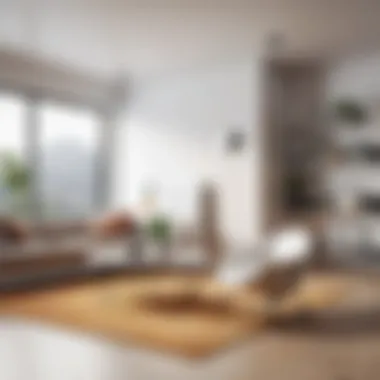

Intro
In today's digital landscape, the demand for reliable internet connectivity has grown exponentially. Many individuals and organizations are seeking ways to optimize their wireless networks. One effective solution involves the utilization of extra WiFi boosters. These devices have garnered attention for their potential to significantly enhance network performance in various settings. Understanding how they work and their benefits is essential for IT professionals and tech enthusiasts alike.
This article will provide an in-depth look into the role of extra WiFi boosters. We will cover their fundamental features, installation processes, and the advantages they offer in terms of connectivity and performance metrics. By exploring both hardware and software aspects, we aim to equip readers with substantial knowledge necessary for making informed decisions when it comes to their network infrastructure.
Hardware Overview
WiFi boosters, also known as range extenders, are designed to amplify and extend wireless signals. The hardware specifications of these devices play a crucial role in determining their effectiveness.
Specifications
Most WiFi boosters come with key specifications that include:
- Frequency Bands: Most devices support both 2.4 GHz and 5 GHz bands. This flexibility allows for optimized performance based on user needs.
- Data Transfer Rates: Look for devices that advertise high Mbps ratings for better speed and efficiency.
- Antenna Configuration: External antennas often provide better coverage compared to internal ones, making them a preferred choice for expansive areas.
- Ports: Some models feature Ethernet ports, allowing for direct wired connections to devices, which can enhance performance.
Performance Metrics
Evaluating the performance of WiFi boosters involves considering several metrics:
- Signal Strength: Measured in dBm, a stronger signal generally results in better performance.
- Coverage Area: The effective range a booster can provide is essential, especially in large spaces or multi-story buildings.
- Latency: Low latency is critical for applications requiring real-time data, such as online gaming or video conferencing.
Software Analysis
The efficiency of WiFi boosters goes beyond hardware; the software aspect is equally important. Understanding the features available can aid in maximizing their utility.
Features and Functionality
WiFi boosters typically come with various software features, including:
- Network Management: Software interfaces often allow users to monitor connected devices and manage bandwidth.
- Security Options: Many devices have built-in security features, like WPA3 encryption, to protect the network integrity.
- Firmware Updates: Regular updates from manufacturers can improve performance and security over time.
User Interface and Experience
A user-friendly interface ensures that setting up and managing a WiFi booster is straightforward. Many devices offer mobile applications for easy control. Features such as signal strength indicators and error notifications enhance the usability, making it easier for users to optimize their network settings without technical expertise.
"Investing in a quality WiFi booster is a smart choice for anyone looking to improve their wireless experience."
By comprehensively understanding both the hardware and software aspects of WiFi boosters, users can make better decisions. These insights will help them select devices that meet their specific needs while enhancing overall network performance.
Prologue to WiFi Boosters
In today's interconnected world, the reliance on stable and fast wireless networks is at an all-time high. WiFi boosters emerge as a pivotal solution to address connectivity challenges faced in various environments, from homes to offices. The primary role of these devices is to enhance the existing wireless network performance. They serve to bridge gaps in connectivity and mitigate dead zones that commonly disrupt seamless internet access.
Understanding WiFi boosters begins with recognizing their importance in ensuring robust network performance. By employing these tools, users can benefit from increased coverage, improved speeds, and a more reliable connection.
The Basics of Wireless Networking
Wireless networking involves the transmission of data over radio waves, allowing devices to connect without physical cables. This technology relies on certain protocols and standards, primarily governed by the IEEE 802.11 specifications. Understanding this foundational aspect helps in grasping how WiFi boosters come into play. When the original signal from a router is weak or obstructed, the effectiveness of wireless networking declines.
Definition of WiFi Boosters
WiFi boosters, also known as range extenders or repeaters, are devices designed to strengthen and expand the reach of a wireless network. They capture the existing WiFi signal, amplify it, and then rebroadcast it to extend the coverage area. This means that even remote corners of a property can enjoy enhanced connectivity. These boosters are essential for overcoming obstacles like walls or furniture that may impede the signal, ensuring that users receive consistent performance regardless of their location.
The Need for Extra WiFi Boosters
In today's digitally driven world, reliable internet connectivity is essential for both personal and professional activities. With the increasing number of devices connected to the internet, many users find themselves facing challenges that can severely impact their online experience. Extra WiFi boosters serve as a solution to these common issues, enhancing overall network performance and ensuring a smoother experience. This section will discuss the key reasons necessitating the use of WiFi boosters, focusing on the specific elements and benefits that accompany their implementation.
Common WiFi Connectivity Issues
WiFi connectivity can often be hindered by various factors. Users may encounter slow speeds, frequent disconnects, and inconsistent signal strength. These issues arise from several sources, including network congestion caused by multiple users at the same time, physical barriers such as walls and furniture, and interference from household devices like microwaves and cordless phones. In many cases, the existing router simply does not cover the entire area where connectivity is required.
Moreover, older networking equipment may struggle to keep up with modern high-speed internet demands. Users with multiple devices streaming videos, making video calls, or participating in online gaming may find their bandwidth stretched thin, leading to frustrating experiences. Extra WiFi boosters help alleviate these connectivity issues by extending the reach of the network, ensuring that even the furthest devices maintain a strong, stable connection.
Signal Weakness and Dead Zones
Signal weakness is a major factor hindering WiFi performance. Many homes and offices experience dead zones where the WiFi signal is either weak or completely absent. These dead zones can be frustrating as users attempt to connect their devices in areas of the building that do not receive a strong signal. This problem can stem from an array of factors, including the physical layout of the space and the presence of obstacles that disrupt signal transmission.


Key contributing factors to signal weakness include:
- Distance from the Router: The further a device is from the router, the weaker the signal will be.
- Obstructions: Thick walls, large furniture, and metal appliances can impede the signal's path.
- Interference: Devices such as microwaves and cordless phones can create competing signals that affect performance.
Extra WiFi boosters, such as range extenders and mesh networks, can effectively eliminate these dead zones. By amplifying the existing signal and redistributing it throughout the space, users can enjoy more consistent performance across all areas of their home or office. This capability makes extra WiFi boosters an invaluable tool for anyone seeking to improve their internet experience.
Types of Extra WiFi Boosters
Understanding the various types of extra WiFi boosters is essential for anyone looking to improve their wireless network performance. Each type has its unique strengths and weaknesses, catering to different networking challenges and environments. This section will explore the primary types of extra WiFi boosters: range extenders, mesh network systems, and powerline adapters. Knowing their functionalities and applications will empower IT professionals and tech enthusiasts to make more informed decisions when optimizing network infrastructure.
Range Extenders Explained
Range extenders are devices designed to amplify your existing WiFi signal. They connect to your router wirelessly and capture the signal, subsequently redistributing it to areas of your space that typically experience weak reception. This is particularly useful in larger homes or spaces with structural obstacles.
The main advantages of range extenders include:
- Simple installation that does not require extensive configuration.
- Cost-effective compared to more comprehensive networking solutions.
- Ability to cover hard-to-reach areas without replacing your current router.
There are some considerations, however. Depending on the extender's quality, the speed can decrease, as they often use the same channel to receive and transmit signals. Furthermore, the position of the extender plays a crucial role in its effectiveness. Optimal placement is typically halfway between your router and the dead zone.
Mesh Network Systems Overview
Mesh network systems represent a more advanced solution to WiFi coverage issues. Unlike traditional routers and extenders, mesh systems employ multiple interconnected nodes to create a blanket of strong WiFi coverage throughout your space. Each node communicates with others, forming a seamless network.
The benefits of mesh systems include:
- Consistent WiFi performance: They provide stable connections regardless of where you are in the coverage area.
- Scalability: Adding more nodes is usually straightforward, allowing network expansion as needed.
- User-friendly management: Many mesh systems come with intuitive apps for monitoring and control.
However, the initial investment is higher compared to range extenders. The pricing reflects the technology's sophistication, but the results often justify the cost, specifically in environments with multiple devices and users.
Powerline Adapters: A Viable Alternative
Powerline adapters offer a unique approach to extending WiFi coverage. They utilize your electrical wiring to transmit data signals. By plugging one adapter into an outlet near your router and connecting it via Ethernet, you can place another adapter in any outlet within your home or office. This creates a secondary network that inherits the speed of the primary connection.
Key benefits include:
- Reliability: Powerline connections are less susceptible to interference from walls and other obstructions.
- Wide coverage area: They can cover areas that might be unreachable by standard WiFi signals.
- Stable connection: Since they use a wired connection to transmit to the second adapter, the performance tends to be consistent.
A potential drawback is that the performance can be affected by the quality of the electrical wiring and the distance between the two adapters. Older properties might have less effective wiring, which may lead to reduced performance.
In summary, understanding the types of extra WiFi boosters available allows consumers to select solutions that best fit their specific needs. Each type—range extenders, mesh systems, and powerline adapters—carries its own set of advantages and considerations. Automatic configuring and placing them appropriately will maximize their performance and extend the reach of your WiFi network.
How Extra WiFi Boosters Work
Understanding how extra WiFi boosters work is essential for optimizing network performance. These devices increase the range and strength of WiFi signals, ensuring better connectivity in diverse environments. Knowing their technical mechanisms helps IT professionals make informed choices about implementation and configuration.
Technical Mechanisms of Boosters
WiFi boosters function by amplifying existing signals. They receive signals from a router and then re-broadcast them to extend coverage. Range extenders, for instance, capture the WiFi signal, boosting it to increase reach. On the other hand, mesh systems utilize multiple nodes working cohesively to provide seamless coverage. The interoperability of these devices is vital in guaranteeing a stable connection across larger areas.
Factors Influencing Performance
Several factors affect the performance of WiFi boosters. Each has distinct impacts that need consideration for optimal results.
Frequency Bands
WiFi operates primarily in two frequency bands: 2.4 GHz and 5 GHz. The 2.4 GHz band covers a broader area but offers slower speeds. It is useful in large spaces where obstacles might weaken the signal. In contrast, the 5 GHz band delivers faster speeds but has a shorter range. This frequency is beneficial for high-bandwidth activities like streaming. Understanding this difference is key because it affects where and how a booster may be deployed. Selecting the appropriate frequency band can greatly enhance overall network performance.
Antenna Design
The design of antennas influences the effectiveness of a WiFi booster. Directional antennas focus signals in a particular direction, which can lead to stronger connections in that area. Conversely, omni-directional antennas spread signals more evenly in all directions, which might be more efficient for general coverage. This aspect is crucial, as well-designed antennas can improve both the quality and reliability of connections in an unpredictable environment, maximizing the functionality of the booster used.
Environment
The environment plays a critical role in determining a booster’s effectiveness. Factors such as walls, furniture, and electronic devices can cause interference. Urban settings, with numerous networks, may present additional challenges. Recognizing the physical layout and characteristics of the area helps in choosing the right booster and placement strategy. A suitable environment can improve performance significantly. Therefore, assessing the space is essential for realizing the full potential of WiFi boosters.
"A comprehensive understanding of how WiFi boosters operate allows users to leverage their capabilities, delivering superior internet experiences across varied conditions."


Installation and Configuration
The installation and configuration of extra WiFi boosters is crucial for maximizing the potential of your wireless network. Proper setup not only ensures optimal performance but also helps to mitigate common issues like network dead zones and slow connection speeds. With an informed approach, users can drastically improve their network experience. This section will detail the essential steps for installation, placement considerations, and troubleshooting to assist IT professionals and tech enthusiasts alike.
Initial Setup Steps
Setting up a WiFi booster may seem straightforward; however, following a structured process is essential to ensure efficacy. Here are the key steps involved:
- Unbox and Inspect the Device: Ensure that all components, such as the booster itself, power adapter, and any additional cables, are included.
- Connect to Power Source: Plug the WiFi booster into an electrical outlet that is near your existing router to facilitate initial configurations.
- Access the Configuration Interface: Use a computer or smartphone to connect to the booster’s default SSID. This typically includes a name associated with the brand, such as "Linksys Extend."
- Enter the Setup Wizard: Open a web browser and enter the IP address indicated in the user manual, commonly something like 192.168.1.1. Follow the prompts to set up the device.
- Select the Network to Boost: Choose your main WiFi network from the list provided and enter the necessary password.
- Finalize Setup: After completing the setup wizard, disconnect from the booster and reconnect to your main WiFi network, ensuring that the booster is functioning correctly.
This sequence facilitates an easy and effective installation, reducing the chance for user errors.
Placement Considerations
Effective placement of the WiFi booster is a key factor that influences overall performance. Positioning can make a significant difference in how well the device propagates the signal. Here are some essential considerations for optimal placement:
- Central Location: Choose a central spot in your home or office that is equidistant from the router and the zones requiring boosted signals. This allows the booster to receive a strong signal from the router while distributing it effectively.
- Avoid Obstacles: Keep the booster away from large objects such as metal appliances and furniture as these can obstruct or weaken WiFi signals. Also avoid placing it near walls.
- Height Matters: Elevating the device, perhaps on a shelf, can improve performance. Signals often propagate better when they are not blocked by obstacles.
- Heat Sources: Make sure not to place the booster in areas with high heat, such as near radiators. Excessive heat can cause the device to overheat and function sub-optimally.
- Regular Testing: After installation, running a speed test or checking signal coverage can provide insights into whether the placement is effective or if adjustments are necessary.
Troubleshooting Installation Issues
Despite following the correct installation steps, issues may arise. Here are common problems and their solutions:
- Connection Problems: If the booster does not connect to the router, ensure the correct network and password are used. Restart both the router and the booster to refresh the connection.
- Weak Signal: If the signal is still weak in certain areas after installation, consider relocating the booster to a more advantageous position, as discussed earlier.
- Firmware Updates: Regularly check for firmware updates as these can resolve bugs and enhance performance. Visit the manufacturer’s website for the latest version.
- Resetting the Device: If nothing works, a factory reset may help. This typically involves holding a reset button on the device for a set duration, reverting it to its original settings.
Setting up and configuring extra WiFi boosters should not be a daunting task when following these guidelines. By addressing initial steps, considering placement, and troubleshooting effectively, users can significantly enhance their network performance.
Evaluating Effectiveness
Evaluating the effectiveness of extra WiFi boosters is essential for anyone looking to enhance wireless network performance. This section examines how well these devices perform in real-world conditions and their impact on connectivity. It is important to understand not only if a booster improves signal strength but also how effectively it translates into better speed and user experience.
Testing the Network Performance
Assessing the network performance after installing a booster involves several methods. First, it is crucial to determine the signal strength before and after installation. This can be done using WiFi analysis tools like NetSpot or WiFi Analyzer. These tools show the signal strength in decibels (dBm), helping users visualize improvement.
Next, measuring download and upload speeds is vital. Speed testing websites like Speedtest.net allow for easy comparison of speeds before and after a booster deployment. A significant increase in these metrics can indicate an effective installation.
Another important factor is latency. Higher latency can affect online gaming and video calls negatively. Utilizing ping tests can help in understanding if the booster is also reducing latency.
In sum, testing should include a combination of:
- Signal strength levels before and after installation
- Download and upload speed tests
- Latency checks
A thorough evaluation helps in understanding the benefits a WiFi booster brings to a network, guiding users on possible adjustments.
User Experience and Feedback
User experience is equally important in evaluating the effectiveness of WiFi boosters. It goes beyond numbers; how the network feels for an end-user can decisively indicate a booster’s success. Surveys and feedback from users can provide insights into their satisfaction.
Common considerations in user feedback include:
- Connection stability across different devices
- Improvements in streaming and gaming experiences
- The overall coverage of the network post-installation
Gathering this feedback allows for a clearer understanding of what worked and what did not. For instance, users might report significant improvements when using certain devices like Apple AirPort Express or TP-Link N300. It suggests that not all boosters work the same for every environment.
Additionally, social platforms, such as Reddit or Facebook, can be valuable resources for gathering feedback from a broader community. Discussion threads often reveal user experiences with specific models and helpful tips for enhancing network performance.
Comparative Analysis of Popular WiFi Boosters
In the evolving landscape of wireless technology, understanding the nuances of various WiFi boosters is essential for optimizing network performance. The comparative analysis of popular WiFi boosters brings clarity to their features, advantages, and drawbacks. This analysis allows IT professionals and tech enthusiasts to make informed choices based on specific needs and circumstances. Each type of booster can significantly impact signal strength and network reliability, depending on the environment and user requirements.
Feature Set Comparison
When considering different WiFi boosters, a detailed comparison of their features is crucial. Features may include range, speed capabilities, ease of installation, and compatibility with existing devices. For example, Netgear Nighthawk X6S is known for its tri-band technology, which can manage multiple devices more effectively. In contrast, the TP-Link RE650 offers a robust range but might lag behind in handling high traffic loads.
Key considerations often include:
- Antenna Design: More antennas typically provide better signal coverage.
- Frequency Bands: Dual-band and tri-band devices can cater to different needs; tri-band is better for larger homes.
- Ease of Use: Some devices come with user-friendly applications for setup and management, which can be a decisive factor for many users.


These features collectively determine the boosters' overall effectiveness in enhancing WiFi performance over a given area.
Cost versus Performance Ratio
Evaluating the cost versus performance ratio of WiFi boosters requires a balanced approach. A high initial cost does not always equate to superior performance. For example, the ASUS RP-AC1900 booster is priced higher, but its performance in larger spaces can justify that price tag. Meanwhile, budget devices like the Linksys RE7000 may suffice for smaller setups.
When analyzing cost against performance:
- Long-Term Value: Consider how long the device is expected to last and the support it provides.
- Return on Investment: Assess whether improved connectivity justifies increased expenditure, especially in commercial or heavily congested environments.
- User Reviews and Experiences: Feedback from existing users can provide real-world insights into performance that may not be evident from specifications alone.
By thoroughly examining these aspects, users can find a WiFi booster that meets their needs effectively without compromising on quality or incurring unnecessary expenses.
"A well-informed choice in WiFi boosters can significantly enhance the overall user experience by directly addressing specific network needs."
Challenges and Limitations
Understanding the challenges and limitations associated with extra WiFi boosters is crucial for both IT professionals and tech enthusiasts. While these devices enhance network performance, they come with their own set of issues that can affect overall user experience and network efficiency. Identifying and addressing these challenges can significantly influence decisions on purchasing and deploying WiFi boosters, ultimately ensuring a more reliable connection.
Interference from Other Devices
One major challenge faced when using WiFi boosters is interference from other electronic devices. Any wireless network operates on specific frequency bands, most commonly 2.4 GHz and 5 GHz. However, many household and office devices, such as microwaves, cordless phones, and Bluetooth devices, also utilize these frequencies. This overlap can lead to signal degradation and lower network speeds. This interference tends to be more pronounced in environments with several devices competing for the same wireless spectrum.
To mitigate interference issues, it is important to consider a few strategies:
- Optimal Placement: Positioning WiFi boosters away from potential sources of interference can help maintain stronger signals.
- Use of Dual-Band Boosters: Investing in dual-band WiFi boosters can allow users to switch to a less congested 5 GHz band, which typically has fewer interference issues.
- Regular Network Assessment: Periodically checking the network for other active devices can assist in redistributing bandwidth and optimizing performance.
"Effective placement and the choice of equipment can reduce interference, enhancing overall network quality."
Expectations versus Reality
Another aspect to consider is the gap between expectations and reality when deploying WiFi boosters. Many users assume that these devices will solve all connectivity problems instantly. However, the results may not always meet those lofty expectations. Factors such as existing network architecture, the layout of the premises, and the number of connected devices play significant roles in the performance of WiFi boosters.
For instance, a large home with thick walls may require multiple boosters to provide adequate coverage, rather than relying on a single unit. Furthermore, users should recognize that while boosters can extend network range, they do not necessarily equate to improved speed. In some cases, the boost in coverage can lead to reduced speed, particularly in places farthest from the main router.
In this context, it is valuable to manage expectations by:
- Conducting a Site Survey: Before installation, understanding the layout and existing infrastructure can help determine the number and placement of boosters required.
- Clear Communication: Users should be informed about the limitations and potential need for additional equipment upfront, ensuring realistic goals for network performance.
- Continuous Monitoring: Post-installation performance checks can uncover limitations early, allowing for adjustments before users face too much inconvenience.
By addressing these challenges and setting realistic expectations, users can create a more seamless and effective network experience. The importance of understanding these limitations cannot be understated, as they are critical for making informed choices about network enhancements.
Future Trends in WiFi Technology
The landscape of wireless technology is constantly evolving. Understanding the future trends in WiFi technology is essential for IT professionals and tech enthusiasts. This section will explore advancements designed to improve network performance, enhance user experience, and solve existing challenges.
Advancements in Booster Technology
Recent developments in booster technology are noteworthy. WiFi boosters have progressed beyond simple range extension. Modern boosters now feature enhanced capabilities, such as beamforming and dual-band frequency support, which can significantly increase performance.
- Beamforming Technology: This technology directs the WiFi signal towards connected devices rather than broadcasting it uniformly. This targeted approach increases speed and reduces interference.
- Tri-Band Boosters: These devices add an additional 5 GHz band, allowing for better traffic management and reducing congestion. Essential for households with multiple devices connected.
- Power Over Ethernet (PoE): This allows boosters to receive power through the Ethernet cable, simplifying installation and reducing the need for additional power outlets.
- Compact Design: Newer models are sleeker and designed to blend with home or office aesthetics, meeting functional and visual diversity needs.
These advancements serve to not only improve quality but also accommodate increasing demands for higher speeds and large data consumption.
The Role of AI in Network Optimization
Artificial Intelligence (AI) plays a transformative role in network optimization. In the context of WiFi technology, AI algorithms analyze network traffic in real-time, allowing for dynamic adjustments.
- Intelligent Load Balancing: AI can automatically distribute network traffic across multiple frequencies, optimizing usage based on device demand and location.
- Predictive Maintenance: By using historical data, AI can foresee potential issues before they impact the network. This proactive approach minimizes downtime and resource wastage.
- Personalized Network Services: AI can tailor network resources according to user behavior patterns. This ensures critical applications function smoothly, enhancing the overall user experience.
- Enhanced Security Measures: AI can identify unusual patterns that indicate security threats, providing an additional layer of protection to the network.
"AI-driven solutions are changing the way we manage networks, ensuring efficiency and adaptability to user needs."
As we look forward, the integration of AI will continue to drive smarter, more robust WiFi solutions, ultimately leading to a seamless experience for users.
End
Understanding the role of extra WiFi boosters is essential for anyone aiming to optimize their wireless network. This article has illustrated how these devices enhance signal strength, extend coverage, and improve overall connectivity. WiFi boosters are not mere accessories; they provide practical solutions to common connectivity issues faced by both home users and businesses.
Final Thoughts on WiFi Boosters
WiFi boosters come with distinct advantages. First, they can eliminate dead zones in larger spaces, allowing users to access the internet in areas previously neglected. Second, the ease of installation offers flexibility to users without extensive technical knowledge.
Additionally, the cost-effectiveness of solutions such as mesh networks or range extenders makes them wise investments. Deploying such technology aids in maintaining consistent performance across varying user demands.
In consideration of future technology trends, these devices are likely to evolve further. Improvements in speed, AI integration, and compatibility with smart home devices are on the horizon, making them even more advantageous.
The significance of implementing WiFi boosters is twofold: enhancing user experience and maximizing network potential. With informed choices, both individuals and organizations can benefit substantially from these enhancements.



