Enhancing PC Performance with Internet Boosters


Intro
In today’s fast-paced digital landscape, reliable and fast internet connectivity is critical for both personal and professional use. Many individuals face issues like slow speeds, dropped connections, and lag, leading to frustration and decreased productivity. This is where internet boosters come into play. These devices or software solutions aim to enhance the internet experience for personal computers by optimizing network performance.
The significance of internet boosters lies in their ability to address various connectivity concerns. For IT professionals and tech enthusiasts, understanding the mechanisms and advantages of both hardware and software internet boosters is essential. This article will explore different types of boosters available, their specifications, performance metrics, as well as their features, functionalities, and user experiences. By the end of this discussion, readers will have a clearer perspective on how to effectively utilize these tools to optimize their internet connection.
Hardware Overview
Specifications
Hardware internet boosters often include devices such as range extenders, mesh systems, and high-gain antennas. Each type comes with unique specifications that cater to varying connectivity needs. For instance, range extenders typically boast features like dual-band capabilities and their maximum throughput, crucial for maintaining strong signals over extended areas. Additionally, mesh systems utilize multiple nodes to create a unified wireless network, ensuring consistent coverage throughout larger spaces.
When considering specifications, items like processor speed, RAM, and the number of antennas can greatly influence performance. A common example is the Netgear Nighthawk series, known for its high-speed capabilities and extensive coverage areas.
Performance Metrics
Performance metrics provide valuable insights into how effective an internet booster can be. Key metrics include:
- Data Throughput: Measure of speed at which data is transmitted.
- Coverage Area: The maximum radius within which a device can effectively operate.
- Latency: The delay before data transmission begins following an instruction.
Effective internet boosters should minimize latency and maximize data throughput, ensuring smoother online experiences. A detailed understanding of these metrics helps users select the right booster for their specific needs, be it for gaming, streaming, or remote work.
Software Analysis
Features and Functionality
Software internet boosters typically include applications designed to optimize network settings. These applications often feature tools for analyzing network health, managing bandwidth allocation, and even security enhancements. Programs such as Speedify can combine multiple internet connections to provide faster and more reliable access.
Some useful features may include:
- Network Monitoring: Provides real-time statistics on network performance.
- Bandwidth Management: Allocates connection speeds based on usage requirements.
- Security Protocols: Protects devices from threats while optimizing performance.
Understanding these functionalities helps users take full advantage of software solutions available for improving internet connectivity.
User Interface and Experience
The user interface (UI) of software boosters plays a significant role in user experience. A well-designed UI makes the process of monitoring and enhancing internet speeds more intuitive. Options should be easily accessible, allowing users to adjust settings or view performance data seamlessly. For example, applications like Ashampoo Internet Accelerator provide a user-friendly interface that simplifies optimization processes, catering to those who may not be tech-savvy.
In summary, the blend of intelligent hardware and adaptable software solutions forms a critical toolkit for anyone looking to enhance their internet experience. Whether it’s to improve work efficiency or enjoy seamless entertainment, the proper use of internet boosters can have a lasting impact on network performance.
Intro to Internet Boosters
Understanding the role of internet boosters plays a crucial part in optimizing how we experience connections within our personal and professional lives. As demands for internet reliability and speed grow, the need for effective solutions becomes clear. Internet boosters serve as tools designed to enhance the capabilities of your existing internet service, addressing various challenges that users face.
The importance of internet boosters lies in their ability to bridge the gap between a user's expectations and the actual performance of their internet connection. Many individuals encounter issues such as slow loading times, frequent disconnections, or overall sluggish performance, particularly when using bandwidth-intensive applications. This is where internet boosters come into play. They can provide the necessary enhancements to improve overall connectivity, making them valuable tools for both casual users and tech enthusiasts.
By leveraging internet boosters, users can effectively address common connectivity issues. This not only improves productivity and entertainment experiences but also enriches the way we interact with technology. In this article, we will explore the intricacies of internet boosters, shedding light on their functions, types, and applications.
Understanding Internet Boosters
Internet boosters are essentially devices or software solutions that enhance the performance of existing internet connections. These products work by amplifying the network signal, optimizing data flow, or managing bandwidth more effectively. Understanding how these boosters function can help users make informed choices regarding their internet needs.
There are two primary categories of internet boosters: hardware and software. Hardware boosters include units such as Wi-Fi range extenders and signal boosters, physical devices designed to strengthen or extend the coverage area. Software boosters, on the other hand, include applications that optimize network settings or manage traffic to ensure smoother online experiences. By having a grasp of these concepts, users can better determine which type of booster aligns with their specific requirements.
Common Internet Connectivity Issues
Several challenges frequently plague users when it comes to internet connectivity. Recognizing these issues is essential for understanding how internet boosters can help.
- Slow Internet Speeds: This is perhaps the most commonly reported issue, often caused by network congestion or insufficient bandwidth allocation.
- Intermittent Connectivity: Users may experience drops in connection which can be attributed to poor signal strength or interference from other networks or devices.
- High Latency: For users involved in activities such as gaming or video conferencing, high latency can severely hinder performance. Issues like packet loss further exacerbate these situations.
- Limited Coverage: Large homes or offices may struggle with Wi-Fi dead zones where the signal is weak or non-existent.
Addressing these issues requires a strategic approach, often involving the assessment and implementation of appropriate internet boosters that cater to users' needs. By exploring the effectiveness of these boosters, individuals can fundamentally enhance their internet experience.
Types of Internet Boosters
Understanding the various types of internet boosters is crucial for anyone looking to optimize their online experience. Both hardware and software solutions offer unique advantages and can be tailored to specific needs. Each type serves a different purpose and comes with its own set of benefits and considerations. By evaluating these aspects, users can make informed decisions about which type of internet booster is best suited for their requirements.


Hardware Boosters
Hardware boosters typically involve physical devices that enhance the internet connection. These devices can include range extenders, signal boosters, and dedicated routers. Each type of hardware plays a role in amplifying the existing signal or expanding coverage areas in homes or offices.
- Range Extenders: These devices capture the Wi-Fi signal from a router and extend it to areas of a building where the signal is weak. By placing range extenders strategically, users can effectively eliminate dead zones. This feature is particularly important in larger homes or multi-story buildings.
- Signal Boosters: Signal boosters work by amplifying the existing cellular signals. They can be essential for users in areas with poor cellular reception. This can greatly improve the reliability of internet access for mobile devices.
- Mesh Wi-Fi Systems: These systems consist of multiple devices working as a single network. They provide seamless and efficient coverage, allowing devices to connect to the strongest signal available. This is especially beneficial for users with many devices or large properties.
By investing in hardware boosters, users can significantly enhance their connectivity, ensuring a stable and robust internet experience, suitable for demanding activities like online gaming or high-definition streaming.
Software Boosters
Software boosters offer a different approach. They generally consist of applications that optimize network settings and improve performance without the need for additional hardware. Some popular kinds of software boosters include.
- Network Optimization Tools: These applications analyze network traffic and determine the best settings for optimal performance. They can adjust bandwidth distribution, prioritize certain applications, and even perform regular maintenance to free up resources.
- VPN Services: While primarily designed for privacy, VPNs can also improve internet speeds in some cases. They can bypass throttling by Internet Service Providers. When configured properly, a VPN can result in a more stable and faster connection, especially for streaming content.
- Ad Blockers: By reducing the number of ads that load when visiting websites, these tools can decrease load times and improve overall browsing efficiency.
The use of software boosters is often easier and more cost-effective than hardware solutions. Many of these applications are straightforward to install and require little technical knowledge. They are ideal for those who prefer to keep their setup minimal while maximizing performance.
Comparing Hardware and Software Solutions
Choosing between hardware and software boosters often hinges on individual needs and circumstances. Some key considerations include:
- Performance Needs: Users who rely heavily on their internet connection for high-bandwidth activities may find hardware boosters more effective at providing the necessary support.
- Cost: Software solutions usually have lower upfront costs compared to hardware boosters. Some software options are free, although high-quality VPN services may involve subscription fees.
- Setup Complexity: Hardware installations often require physical setup and may involve navigating network configurations. In contrast, software-based solutions can be faster and simpler to implement.
Both approaches can be beneficial. The choice depends on personal needs, tech comfort level, and specific connectivity challenges. Therefore, users should assess their current internet performance before deciding on a path forward.
Features of Internet Boosters
Understanding the features of internet boosters is crucial for anyone seeking enhanced performance on their personal computers. These enhancements can address vital aspects of connectivity, making the experience smoother and more efficient. Each feature contributes uniquely to optimizing internet usage, catering to different needs and scenarios. A well-rounded understanding helps in choosing the appropriate solution for specific requirements.
Speed Optimization
Speed optimization is arguably one of the primary functions of internet boosters. It aims to increase the data transmission speed, which can be significantly beneficial for activities that require substantial bandwidth, such as streaming and online gaming. Many internet boosters employ techniques like bandwidth prioritization, allowing users to allocate more data to critical applications. This can lead to faster upload and download speeds, improving overall user experience.
For example, when streaming a high-definition video on platforms like Netflix, users notice better performance as boosters manage the connection to minimize buffering. Adhering to speed recommendations from your internet service provider remains essential, but boosters can maximize the potential, pushing rates closer to those advertised by ISPs.
Latency Reduction
Latency, or the delay before a transfer of data begins following an instruction, can severely affect online interactions. Internet boosters aim to reduce latency, making real-time applications more reliable. This is particularly important for gamers and professionals relying on remote services. A lower latency means faster reactivity, which is paramount in competitive gaming.
One way that boosters aid in this is through routing techniques that streamline the data path. Often, optimizations lead to direct connections with less hops between users and their destination servers. Geo-optimizing connections based on user location can yield significant improvements. Testing tools, such as ping tests, can help users understand their latency and essential changes that occur post-installation.
Network Stability Enhancements
Network stability is another critical feature of internet boosters. An unstable connection can lead to frequent disconnections, causing frustration and interruptions. By enhancing network stability, boosters ensure that connections remain consistent. This is often achieved through features like error correction and congestion management, which prevent packet loss during data transmission.
In environments where multiple devices compete for bandwidth, internet boosters can shift and balance the load. Higher stability translates to fewer disruptions during work or leisure. For those engaged in video conferencing or virtual meetings, a stable connection is non-negotiable. Regularly updating firmware for boosters can also improve their capability, ensuring they adapt to fluctuating network conditions.
"Investing in good internet boosters can be the difference between a frustrating online experience and a seamless one."
By focusing on these features, users can make informed decisions and enhance their online experiences, catering to their specific needs and ensuring efficiency in everyday tasks.
Practical Applications of Internet Boosters
In the digital age, a robust internet connection is no longer a luxury; it is a necessity. Internet boosters play a critical role in enhancing overall online performance. They address common issues such as buffering, lag, and slow download speeds. Understanding the practical applications of these tools is essential for anyone looking to elevate their internet experience.
Enhancing Streaming Quality
Streaming high-definition video requires significant bandwidth. Internet boosters help achieve this by optimizing the connection. They can prioritize video streaming traffic over other types of data, ensuring that users experience fewer interruptions. With solutions like the TP-Link RE450 Wi-Fi Range Extender, users can enhance their streaming capabilities. The device increases the reach of wireless signals, allowing for smoother playback.
Common streaming platforms like Netflix or YouTube benefit from these boosters. Users often face problems such as buffering and reduced video quality. An optimized connection minimizes these issues. Internet boosters can also support multiple devices, accommodating households with various streaming needs.
Improving Online Gaming Experience
Online gaming demands a fast and reliable internet connection. Lag can lead to missed opportunities and frustration. Internet boosters optimize the network to provide low-latency connections. This is crucial for competitive gaming, where split seconds matter.
Devices such as the Netgear Nighthawk Pro Gaming XR500 provide specialized features for gamers. They may include Quality of Service (QoS) settings to prioritize gaming traffic. By reducing latency and improving signal strength, these boosters enhance the overall gaming experience. Players can enjoy smoother gameplay, even in high-action scenarios.
Boosting Download and Upload Speeds


For professionals and content creators, download and upload speeds are paramount. Internet boosters can significantly improve these speeds by minimizing interference and optimizing routes within the home network. Hardware solutions like the Linksys EA7300 Dual-Band Router create a faster and more stable connection.
Software boosters, such as TCP Optimizer, can fine-tune Windows settings to ensure that the PC is using the best possible connection. By utilizing these tools, users can experience quicker downloads and smoother uploads. This is especially beneficial for those who often work with large files or execute frequent video calls.
Evaluating Internet Boosters
Evaluating internet boosters is crucial for anyone looking to enhance their online experience. Internet boosters can help mitigate issues like slow speeds and interruptions, but not all boosters are created equal. Evaluating them involves examining their feasibility in real-world usage, assessing performance metrics, and considering the needs of the user. A well-informed decision can lead to improved connectivity and overall satisfaction.
Key Performance Indicators
When assessing internet boosters, it’s essential to consider key performance indicators (KPIs). These metrics help quantify the effectiveness of an internet booster. Some important KPIs include:
- Speed: This is often the first metric that users look at. It is essential to measure both download and upload speeds before and after installation.
- Latency: Lower latency indicates faster response times. This is particularly critical for activities such as online gaming or video conferencing.
- Packet Loss: This refers to the loss of data packets during transmission. A booster should minimize packet loss for better stability.
- Throughput: This measures the rate of successful message delivery over a communication channel. High throughput is indicative of a healthy connection.
By focusing on these KPIs, users can evaluate the potential impact of a booster on their internet performance.
User Feedback and Reviews
User reviews and feedback can significantly influence the decision-making process when selecting an internet booster. Engaging with community platforms such as Reddit or dedicated tech forums can provide insight into the real-world performance of various boosters.
When analyzing user feedback:
- Look for Testimonials: Genuine experiences shared by other users can be valuable. Check for consistency in the feedback regarding specific brands or models.
- Consider the Context: Different users have different requirements. A booster may perform excellently for gaming but may not be suitable for streaming.
- Check for Updates: Some software boosters frequently release updates. Reading about the update cycles can illustrate how responsive the developer is to user feedback.
"A good evaluation process involves both quantitative performance metrics and qualitative user experiences to achieve an informative vantage."
Employing these strategies when evaluating internet boosters can lead to thoughtful choices tailored to individual needs. Ultimately, thorough evaluation contributes to improved connectivity, addressing both personal and professional online needs.
Installation and Setup Guidelines
The installation and setup of internet boosters are crucial steps in enhancing your PC's internet performance. Properly configuring these systems enables optimal speeds and connectivity, addressing various issues that users frequently encounter, such as buffering or intermittent signal drops. Having a sound installation process also mitigates future operational glitches, saving time and frustration down the line.
Step-by-Step Installation of Hardware Boosters
Installing hardware boosters correctly can significantly enhance your internet experience. Follow these detailed steps to ensure a successful setup:
- Choose the Right Location: Place your hardware internet booster centrally within your home or office. This helps in distributing the signal evenly.
- Connect Power Supply: Plug in the device to an electrical outlet, ensuring that it has access to power.
- Network Connection: Use an Ethernet cable to connect the booster to your main router. This wired connection is essential for a stable and strong internet performance.
- Power On: Switch on the booster and allow it a few minutes to initialize. The indicator lights can help determine if it is functioning correctly.
- Access Setup Interface: Most boosters require you to log into a specific IP address using a web browser. This address is typically provided in the user manual. Input the username and password, often printed on the device itself.
- Configure Settings: Follow the on-screen prompts to set up your network. This may include creating a new Wi-Fi name or setting a password for the network access.
- Test the Connection: Once configured, test the internet connection with various devices to ensure that the booster is functioning as intended. Adjust the placement of the device if necessary.
By following these steps, users can achieve a more stable and expansive internet connection, thereby reducing lag and enhancing their online activities.
Configuring Software Boosters
Configuring software boosters requires a strategic approach to ensure maximum optimization of your internet connection. The following outlines key steps for effective configuration:
- Install the Software: Download the software booster from a reliable source. Avoid third-party websites to minimize security risks.
- Run the Installer: Open the downloaded file and follow the installation wizard. Accept any prompts that appear during the process.
- Adjust Settings: Upon installation, the software will often prompt you to customize settings. Enable options that pertain to bandwidth management and prioritize applications that need more speed.
- Perform a Network Scan: Many software boosters offer scanning features to identify network issues. Utilize this to detect potential bottlenecks.
- Enable Scheduled Optimization: Consider setting the software to run optimizations on a schedule. This keeps the internet connection at optimal performance levels throughout the day, especially during peak usage times.
- Monitor Performance: Continuously check the software's performance reports to analyze any changes in speed or latency. Adjust settings again as necessary based on these reports.
By carefully configuring software internet boosters, users are able to maximize their connectivity and ensure resource-intensive applications run smoothly.
Effective installation and configuration substantially influence the performance of internet boosters, guiding users toward more reliable online experiences.
Potential Drawbacks of Internet Boosters
While Internet boosters can enhance your online experience, it is essential to understand their drawbacks. Each system is unique, and what benefits one user might not work for another. Therefore, evaluating potential issues before integrating these solutions is crucial.
Compatibility Issues
Compatibility is a primary concern when considering internet boosters. Many devices have specifications and requirements that vary significantly from one model to another. Before purchase, one must ensure that both hardware and software boosters are compatible with their existing network architecture and equipment.
- Router Compatibility: Some hardware boosters require specific router models. If your router does not support the latest protocols, the booster may not perform as expected.
- Operating System Constraints: Software boosters might be limited by the operating system you are using. For example, applications designed for Windows may not work on macOS.
- Device Limitations: Some older computers may struggle to effectively utilize newer boosting technologies. Running updates might help but could also lead to unforeseen complications.
Making the right choice necessitates thorough research and, if necessary, consultation with IT professionals.
Cost Considerations
When evaluating internet boosters, one must also assess the financial implications of these solutions. Expenses can vary widely depending on the type and brand of booster as well as any ongoing subscription services.
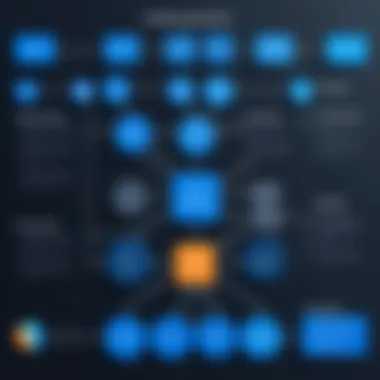

- Initial Investment: Hardware boosters can require significant upfront costs. Purchasing a quality range extender or a signal booster could be a considerable investment. This must be weighed against the potential speed improvement.
- Ongoing Expenses: Some software solutions necessitate recurring payments or subscriptions, adding to your long-term costs.
- Hidden Costs: Additional expenses might arise from unexpected upgrades or configurations needed for compatibility. This could include purchasing a new router or enhancing existing infrastructure.
A weighted analysis between immediate costs and long-term gains will yield better decision-making.
Security Risks
With the increase in online threats, security is a legitimate concern when integrating internet boosters. By adding new devices or software to a network, you might inadvertently create vulnerabilities.
- Network Exposure: Each new device connected to your network can become a potential entry point for cyber threats. If a booster is poorly secured, it may allow unauthorized access to your network.
- Data Privacy: Some software boosters may collect user data. Not every application is transparent about data usage, creating potential privacy risks.
- Firmware and Software Updates: Regular updates are vital to maintaining security. Many users overlook this, leading to vulnerabilities in the systems.
"A thorough assessment of security protocols in place before employing any internet booster is critical to protecting data integrity."
Understanding these drawbacks is crucial as they align with the goal of optimizing your internet performance while maintaining a secure and cost-effective approach. A complete analysis fosters informed decisions tailored to each user's unique context.
Best Practices for Using Internet Boosters
Using internet boosters effectively requires not just installation but also ongoing engagement to maintain optimal performance. Best practices create a framework that maximizes the benefits these boosters provide. Without strategic use, even the most advanced boosters may underperform. This section highlights the key elements of using internet boosters efficiently, detailing importance of routine maintenance and performance monitoring.
Routine Maintenance
Regular maintenance is fundamental for ensuring that your internet booster operates at its peak efficiency. This involves both software and hardware upkeep. Here are several critical maintenance tasks to consider:
- Firmware Updates: Always keep the firmware of hardware boosters up to date. Manufacturers frequently release updates to enhance functionality and security.
- Clearing Cache: Software boosters often rely on cache data for speed. Regularly clearing this cache can lead to improved performance.
- Hardware Cleaning: Dust can accumulate in routers and other hardware boosters. Cleaning these devices helps them work without overheating or interference.
- Check Connections: Make sure all cables are secure. Loose connections can negate the positive effects that your booster provides.
By adhering to these maintenance guidelines, users can avoid many common issues that arise with neglected devices. Further, establishing a routine allows professionals to quickly identify and resolve connectivity problems, fostering a more reliable online experience.
Monitoring Network Performance
Monitoring network performance is essential for understanding how well your internet booster is functioning. This process involves using various tools and techniques to track speed, reliability, and connection quality. Key aspects to monitor include:
- Speed Tests: Regularly conduct speed tests using services like Speedtest.net. This will help identify fluctuations in performance that may require troubleshooting.
- Ping Monitoring: Utilize tools to check latency, especially important for gaming or real-time applications. Consistently high ping times suggest issues that could be mitigated by adjusting your setup.
- Connection Quality Analysis: Many boosters include software that tracks connection quality over time. Analyzing this data can provide insight into performance trends.
"Monitoring helps identify issues before they become significant problems, ensuring optimal performance of your internet connection."
Using these techniques, IT professionals and tech enthusiasts can proactively manage network performance, enhancing their overall online experience. Consistency in monitoring aligns with the principle of informed decision-making, allowing for adjustments that refine the benefits derived from internet boosters.
Future Trends in Internet Boosting Technology
The realm of internet boosting technology is continuously evolving. As online activities increase, the importance of keeping pace with advancements cannot be overstated. Future trends in this area will determine how effective internet boosting solutions become in addressing connectivity challenges. There are several critical aspects to consider, including technological improvements, user needs, and even market demands.
Advancements in Hardware Solutions
Hardware solutions are poised for significant enhancements. Manufacturers are working on developing more powerful routers, signal amplifiers, and extenders. These devices will incorporate improved antennas and signal processing technology. The focus will also expand to mesh networks, allowing multiple devices to work together efficiently. This will ensure broader and more reliable coverage across larger spaces. Moreover, the integration of advanced features like beamforming technology optimizes the path between the router and devices. This maximizes data speeds.
Investments in frequencies are also important. Next-generation hardware is likely to support Wi-Fi 6E and beyond. This supports a wider spectral range and improves performance, particularly in crowded environments. With faster connections and lower latencies, users can expect smoother streaming and gaming experiences.
Key benefits of these advancements include:
- Enhanced data transfer speeds
- Broader coverage areas
- Better performance with multiple devices
- Reduced interference
Emerging Software Innovations
On the software side, the market is witnessing an influx of innovative solutions designed to optimize internet performance. New algorithms are being developed to manage bandwidth more effectively. These applications will analyze network traffic in real-time and allocate resources dynamically, ensuring that essential services receive priority bandwidth.
Moreover, there is a growing trend toward integrating artificial intelligence (AI) in software boosters. AI can predict spikes in usage and adjust settings to enhance performance based on user behavior. This capability allows for proactive management of internet speed and connectivity, rather than reactive measures based on performance drops.
Additionally, cybersecurity will play a larger role in software development. As users become more aware of security risks, solutions must address these concerns without sacrificing speed. Innovations aimed at improving protection against malware and filtering unwanted traffic will be vital.
The End
In the discourse surrounding internet performance optimization, the conclusion serves as a pivotal element. This article elucidates the multifaceted roles that internet boosters play in enhancing connectivity for PCs. The significance of understanding these tools cannot be underestimated. As digital landscapes evolve, the demand for robust and reliable internet connections grows. With the right boosters, users can effectively combat connectivity issues, leading to a noticeably improved online experience.
Summary of Key Insights
To recap, several key insights emerge through this examination:
- Types of Boosters: Both hardware and software boosters serve unique functions and cater to distinct needs in the tech environment.
- Enhancement Features: Essential features, such as speed optimization and network stability, underscore the effectiveness of these tools in real-world scenarios.
- Practical Applications: From streaming high-definition content to bolstering online gaming, the applications of internet boosters stretch across various sectors.
- Considering Drawbacks: While internet boosters offer significant benefits, it is also vital to acknowledge potential drawbacks such as compatibility issues and security risks.
- Best Practices and Future Trends: Maintenance routines and keeping abreast of evolving technology will help users maximize the advantages of these solutions.
By compiling these insights, the narrative seeks to impart a thorough understanding of internet boosters and their implications for connectivity.
Final Thoughts on Internet Boosters
As individuals and organizations continue to rely on the internet for essential functions, the importance of optimizing connections is apparent. Internet boosters present a feasible solution to enhance online interactions and productivity. They address specific challenges while offering valuable benefits like increased speed and reduced latency. The landscape of internet technology is ever-changing, which means staying informed about such innovations is crucial.



