Utilizing Router Technology to Enhance Wi-Fi Coverage
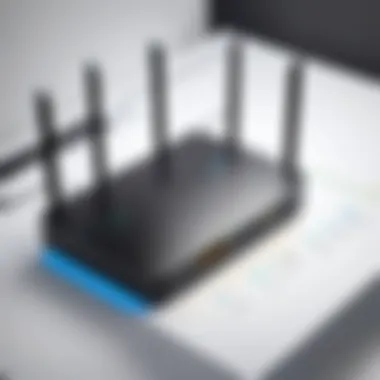

Intro
In the realm of technology, Wi-Fi connectivity has transformed how we engage with the digital world. Most people rely heavily on their wireless networks for everything from remote work to streaming services. However, many are unaware of the extensive capabilities routers possess. This article seeks to demystify router technology and offer practical strategies for enhancing Wi-Fi coverage. By understanding both hardware and software aspects of routers, IT professionals and tech enthusiasts can leverage these devices to optimize their networks effectively.
Hardware Overview
Specifications
Routers come in several configurations and models, which are tailored for diverse environments. When selecting a router, consider key specifications such as:
- Wi-Fi Standard: Current standards include 802.11ac and 802.11ax (Wi-Fi 6). The latter offers improved performance and reduced latency, making it ideal for high-demand environments.
- Frequency Bands: Most routers support dual-band (2.4 GHz and 5 GHz). Dual-band routers provide flexibility by allowing the user to choose a less crowded frequency band.
- Router Antennas: Antenna type and number influence signal dispersion. External antennas typically provide better range than internal ones.
- Ports: Look for multiple Ethernet ports for wired connections, providing stability and speed, especially for stationary devices.
Performance Metrics
Understanding performance metrics is vital for optimizing router functionality. Key metrics to assess include:
- Throughput: This indicates the maximum data transfer rate a router can achieve over a given channel. Higher throughput translates to better performance.
- Coverage Area: Most routers specify a range. However, the actual coverage can be affected by physical barriers, interference, and router placement.
- Concurrent Connections: This metric indicates how many devices can connect simultaneously without degrading network performance. More advanced routers generally support a larger number of devices.
Software Analysis
Features and Functionality
The software within a router, often referred to as firmware, plays a crucial role in maintaining network health. Essential features to consider include:
- Quality of Service (QoS): This feature prioritizes bandwidth for specific devices or applications, ensuring smooth operation for critical tasks.
- Guest Networks: Allowing guest access without compromising primary network security enhances user experience and controls access.
- Parental Controls: These features enable users to manage content accessibility and screen time for connected devices.
User Interface and Experience
A router’s user interface substantially impacts how easily users can configure and monitor their network:
- Dashboard Functionality: A clean, intuitive dashboard allows for easier management of settings and real-time monitoring of connected devices.
- Mobile App Integration: Many modern routers offer mobile apps that facilitate remote management, letting users troubleshoot or adjust settings away from their networks.
Ending
By understanding both the hardware and software aspects of router technology, users can make informed decisions for optimizing their Wi-Fi coverage. This knowledge primes individuals and organizations to not only enhance their current connectivity but also to troubleshoot and expand their networks effectively.
Understanding Wi-Fi and Router Functionality
Understanding Wi-Fi and router functionality is crucial for anyone aiming to enhance wireless network coverage. Wi-Fi technology underpins the way devices connect to the internet without physical cables. Knowing how these components work together can empower users to troubleshoot issues, optimize performance, and strategically position hardware for maximum efficiency. This foundation will guide readers to more nuanced decision-making when it comes to network improvements.
Basics of Wi-Fi Technology
Wi-Fi stands for Wireless Fidelity, and it allows devices to communicate over a radio frequency. It essentially converts your internet connection into a signal that can be interpreted by Wi-Fi-enabled devices such as laptops, smartphones, and tablets.
Key elements of Wi-Fi technology include:
- Frequencies: Most Wi-Fi operates on 2.4 GHz and 5 GHz bands. Each frequency has its own benefits, with 2.4 GHz covering a larger distance, while 5 GHz offers faster speeds.
- Standards: Familiarity with standards like 802.11a, 802.11b, 802.11g, 802.11n, and 802.11ac can significantly impact performance outcomes. More recent standards typically provide better speeds and efficiency.
"Understanding the underlying framework of Wi-Fi technology is essential for optimizing performance and anticipating network challenges."
Understanding these basics is foundational when troubleshooting connectivity issues or planning network upgrades.
Role of the Router in Networking
The router serves as a pivotal element in any networking setup. Its core functions include directing data packets between devices, managing network traffic, and ensuring that internet access is shared efficiently among users. Routers not only connect home devices to the internet but also facilitate communication between devices within the local network.
Key roles of a router include:
- Network Segmentation: It allows users to create separate networks for different devices, improving overall performance and security. For example, a guest network can be set up without compromising sensitive devices.
- Traffic Management: Routers prioritize traffic through Quality of Service (QoS) features, ensuring that more critical applications receive bandwidth before less critical ones. This is important for activities like video streaming or online gaming.
In essence, without an understanding of Wi-Fi and router functionality, deployment strategies may remain suboptimal. A deliberate grasp of these components enables better decision-making in enhancing Wi-Fi coverage.
Assessing Your Coverage Needs
Evaluating your Wi-Fi coverage is a crucial first step in optimizing your network. Understanding your coverage needs allows you to identify potential gaps in connectivity, ensuring that all areas receive a sufficient signal. Without this assessment, even the most capable router may underperform, leaving you with frustrating dead zones within your space.
Assessing your coverage needs involves several considerations, including the layout of your building, the number of devices in use, and the types of activities happening on the network. It ensures that your investment in router technology yields maximum benefits, both in terms of performance and user satisfaction. By having clear insights into your requirements, you can make informed decisions about equipment purchases and configurations.
Identifying Dead Zones
Dead zones are areas where the Wi-Fi signal is weak or non-existent. They can be frustrating, especially in larger homes or offices. Identifying these areas is essential for appropriately extending Wi-Fi coverage. To locate dead zones, walk around your space and take note of signal strength on your devices. You can also use tools like Wi-Fi analyzer applications that can provide visual maps of signal strength throughout your area.
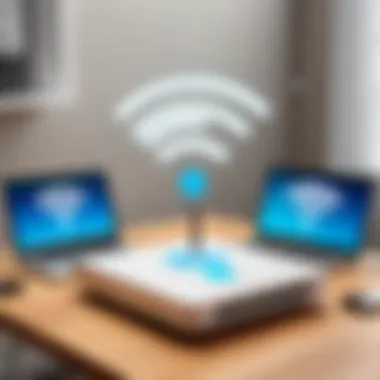

Key indicators of dead zones include:
- Poor video streaming or buffering issues.
- Dropped calls during phone calls over Wi-Fi.
- Inability to connect devices in specific rooms.
These signs point to areas where additional coverage solutions may be necessary. Often, dead zones occur in corners of buildings or behind large obstacles like concrete walls.
Determining Required Coverage Area
Once you have identified dead zones, the next step is determining the required coverage area. This means evaluating how large of an area needs Wi-Fi coverage. For homes, consider the number of floors, total square footage, and the number of devices that will be connecting simultaneously. In office settings, take into account the number of employees and their specific needs.
To effectively determine this:
- Measure the physical area: Use a tape measure to get accurate dimensions of the space you want to cover.
- Consider the number of users: Think about the typical number of devices connected at one time. More devices create the need for a stronger signal.
- Identify usage patterns: If certain areas will have higher demands like video conferencing or gaming, plan coverage to accommodate those activities.
By taking a systematic approach to assessing your coverage needs, you ensure that your network can handle current requirements and adapt to future demands.
Selecting the Right Router for Wi-Fi Extension
Selecting the right router is crucial in extending Wi-Fi coverage. The router acts as the backbone of your network, influencing speed, coverage, and overall performance. An ideal router can significantly improve connection quality, especially in large homes or workplaces where physical barriers like walls reduce signal strength.
Evaluating Router Specifications
When assessing a router, consider its specifications. This includes understanding the Wi-Fi standards it supports, such as 802.11ac or the newer 802.11ax. Each standard defines the potential speed and range of the router. For instance, 802.11ac offers faster speeds compared to its predecessors.
Additionally, look at the number of antennas. More antennas can enhance the ability to capture and transmit signals. This is also linked to the router's ability to handle multiple devices simultaneously, thus ensuring less interference and a more stable connection.
Considerations for Dual-Band and Tri-Band Routers
Dual-band routers operate on two frequencies, 2.4 GHz and 5 GHz. The 2.4 GHz band provides broader coverage but less speed. Conversely, the 5 GHz band offers higher speeds but with a shorter range. Tri-band routers include an additional 5 GHz band, allowing for even greater capacity and less congestion during high usage.
When selecting between these types, assess your usage. For high-bandwidth activities like gaming or streaming, a tri-band option might be more suitable. A dual-band router could suffice for typical browsing and email tasks.
Features to Look For
Ethernet Ports
Ethernet ports allow direct connections to devices. This is beneficial for stationary devices like gaming consoles or desktop computers that require stable connections. Typically, routers come with several Ethernet ports, each providing high-speed connectivity. Having multiple ports can eliminate performance dips often associated with wireless connections.
Beamforming Capability
Beamforming technology directs Wi-Fi signals towards connected devices rather than dispersing them evenly. This results in enhanced signal strength and reliability. Routers equipped with beamforming capability can provide a more targeted signal, improving connectivity, especially in areas where the signal is weak.
Quality of Service (QoS)
Quality of Service (QoS) allows users to prioritize certain types of traffic. For instance, if gaming is prioritized, video streaming might receive less bandwidth during peak times, ensuring a smoother gaming experience. Routers with effective QoS settings can be crucial for households or businesses where multiple users engage in high-demand activities simultaneously.
A well-chosen router enables a more seamless internet experience, maximizing both speed and connectivity.
In summary, when selecting the right router for Wi-Fi extension, considering specifications, band types, and essential features like Ethernet ports, beamforming, and QoS can greatly influence the effectiveness of your network.
Methods for Extending Wi-Fi Coverage
The effectiveness of your Wi-Fi network significantly depends on how well you implement strategies for extending its coverage. In environments where brick walls or numerous devices hinder the reach of a router, increasing coverage can feel daunting. However, employing the right methods can ensure consistent connectivity and enhance user experience. This section will delve into three main approaches: utilizing range extenders, implementing mesh networking, and strategically positioning routers. Each approach offers unique benefits and considerations, making it essential to understand them thoroughly for optimal results.
Utilizing Range Extenders
Range extenders, also known as repeaters, are devices designed to amplify your existing Wi-Fi signal. They work by receiving the signal from your router and retransmitting it to areas that lack strong connectivity. This can effectively improve coverage in larger homes or in settings where obstacles interfere with signal strength.
Benefits of using range extenders include:
- Increased Coverage: They serve well in eliminating dead zones, enhancing the signal in hard-to-reach areas.
- Cost-Effectiveness: Compared to upgrading your router or installing a mesh system, range extenders often represent a more affordable solution.
- Easy Setup: Most models are user-friendly and can be set up in minutes without advanced technical skills.
Considerations include ensuring that the range extender is positioned within a good signal range of your main router. If it is too far, it won't be effective. Additionally, some older range extenders may reduce bandwidth by half, which could affect performance during high usage.
"Range extenders can be a useful solution, but their placement and compatibility with existing networks are critical to their success."
Implementing Mesh Networking
Mesh networking involves multiple devices that work together to form a seamless Wi-Fi network throughout an area. Unlike traditional routers, which broadcast a single signal, a mesh system uses several nodes placed around your space. This configuration ensures that devices are consistently connected to the strongest signal available, regardless of their location.
Key benefits of mesh networking include:
- Robust and Reliable Coverage: With multiple nodes, mesh systems can cover larger areas, adapting to the unique layout of your environment.
- Easy Scalability: Additional nodes can be added to extend coverage without changing your existing infrastructure.
- Unified Wi-Fi Network: Mesh systems provide a singular network name (SSID), allowing for uninterrupted connectivity as devices move throughout.


However, mesh systems typically come at a higher initial cost, and proper setup is essential to maximize performance. Evaluating the scale and specific needs of your space can help determine if a mesh network is the right choice instead of range extenders.
Positioning Routers for Optimal Coverage
The location of your router plays a foundational role in its ability to provide adequate coverage. Many use common spots like corners or hidden locations, which could negate the router’s effectiveness. Strategic placement can significantly enhance signal strength and reduce interference.
Consider the following for optimal router positioning:
- Central Location: Placing your router in a central area of your home or office allows for even distribution of the Wi-Fi signal.
- Elevation: Higher positions can reduce the number of obstacles the signal must pass through, improving overall performance.
- Obstruction Avoidance: Keep the router away from concrete walls, metal objects, and electronic appliances that may cause interference.
Ultimately, investing time in assessing the correct configuration can have lasting benefits to your network’s performance. Regular adjustments may be necessary as new devices are added or as your usage patterns change.
Configuring the Router for Wi-Fi Extension
Configuring a router effectively is essential for maximizing Wi-Fi coverage. This process involves fine-tuning various settings that influence signal strength and network stability. A properly configured router not only extends coverage but also reduces the likelihood of interference and improves overall network performance. Understanding this configuration process empowers users to optimize their home or office networks based on specific needs and environments.
Accessing Router Settings
To begin with, accessing router settings is a straightforward yet crucial step. Most routers can be configured through a web interface. Users typically enter the router's IP address into a web browser. This is usually 192.168.0.1 or 192.168.1.1, although it can vary by model. Once logged in, which requires the administrator username and password, users can navigate through various options. Some routers also provide mobile apps for easier access.
Making sure to keep this information secure is critical. Change the default passwords to something more complex to prevent unwanted access. This step is not only about configuration but also about ensuring secure access to network settings.
Adjusting Transmission Power
Adjusting transmission power directly influences the Wi-Fi signal's reach. Most routers allow users to modify this setting. Increasing power can help extend coverage to distant areas of your property, but it may also lead to interference with neighboring networks. Too much power can introduce noise that decreases connection quality instead of improving it.
On the other hand, reducing transmission power can be useful in preventing interference and maintaining signal quality within closer distances. These settings can often be managed in the wireless settings section of the router interface. Consider the environment when making these adjustments. A highly populated area might benefit from lower power levels to minimize overlap and interference.
Setting Up SSID and Password
Setting up a solid SSID and robust password is vital for both usability and security. The SSID, or Service Set Identifier, is the name of your Wi-Fi network. Picking a clear and recognizable name is important. Avoid personal information in the SSID to maintain privacy.
A strong password is equally important, and it should be complex enough to deter unauthorized access. A mix of uppercase letters, numbers, and special characters is recommended. Update these credentials regularly, and ensure that they do not follow predictable patterns that are easy for others to guess.
Remember: A secure Wi-Fi network is only as strong as its password.
In summary, the methods and practices covered in the router configuration sections lead to enhanced network performance and coverage. Each step, from accessing settings to password management, plays a significant role in developing a robust, reliable Wi-Fi network.
Testing and Monitoring Wi-Fi Performance
Testing and monitoring Wi-Fi performance is crucial for maintaining an efficient and reliable wireless network. As users increasingly depend on high-speed internet for work, entertainment, and communication, understanding how to evaluate and enhance Wi-Fi performance becomes essential. This section explores the importance of testing and monitoring in ensuring optimal coverage and connectivity. By identifying weak signals and bottlenecks, users can make informed decisions on necessary improvements.
Using Wi-Fi Analyzers
Wi-Fi analyzers are tools designed to help users assess their network's performance and understand the surrounding wireless environment. These software applications can be installed on devices like smartphones, tablets, or laptops. They provide valuable data about signal strength, network channels, and potential sources of interference.
Using a Wi-Fi analyzer allows users to:
- Visualize Network Coverage: Graphical representations can show the strength of signals across different areas. This helps in pinpointing dead zones.
- Identify Interference: Analyzers can detect competing networks and electronic devices that might disrupt Wi-Fi signals.
- Choose Optimal Channels: By analyzing channel usage, users can select less crowded channels, reducing congestion and improving overall network performance.
Some well-known tools include NetSpot and inSSIDer. Utilizing these tools can lead to significant improvements in wireless connectivity.
Evaluating Signal Strength and Speed
Evaluating signal strength and speed provides direct insight into a network's health. Signal strength is typically measured in decibels (dBm) and indicates how well a device can communicate with the router. A stronger signal usually results in faster speeds and more reliable connections.
To effectively evaluate signal strength and speed:
- Conduct Regular Speed Tests: Websites like Ookla's Speedtest can measure both upload and download speeds. Performing these tests at different locations helps identify optimal areas for use.
- Check Signal Readings: Use a Wi-Fi analyzer to gather quantitative data about signal strength at various locations. Ideally, a signal above -67 dBm is necessary for a good connection.
- Monitor for Fluctuations: Regular assessments can identify patterns in performance, allowing users to address intermittent issues impacting usability.
Regular testing and monitoring ensure that users can address issues proactively rather than reactively, maintaining consistent performance and coverage.
Troubleshooting Common Issues
In the realm of wireless networking, troubleshooting common issues is crucial for maintaining optimal Wi-Fi performance. Without proper troubleshooting, users may face numerous connectivity challenges that lead to frustration and decreased productivity. This section aims to elucidate the specific elements associated with troubleshooting these issues, and outline the benefits of being proactive in this domain.
Understanding how to identify and solve connectivity problems can significantly improve user experience. It empowers individuals to efficiently manage their home or office network. Being knowledgeable about possible issues helps to create a more resilient Wi-Fi setup. Common pitfalls can include poor signal strength, unexpected drops in connection, or issues introduced by new devices on the network. Connected devices may create additional challenges, and addressing these can sustain a reliable and efficient network.
In this section, we will delve into three main aspects of troubleshooting: identifying connectivity problems, resolving signal interference, and updating firmware and drivers. By understanding these components, IT professionals and tech enthusiasts alike can elevate their network management capabilities.
Identifying Connectivity Problems
Connectivity problems can manifest in various ways. Laggy internet, complete loss of connection, or unusually slow speeds often signal underlying issues. The first step in diagnosing connectivity problems is to gather relevant data. Tools such as Wi-Fi analyzers can provide insights into the channel usage and signal strength, revealing bottlenecks. Often, simply restarting the router can resolve temporary hiccups.


Users should consider the following when identifying problems:
- Device compatibility: Ensure all devices connect using the right protocols (e.g., 802.11ac or 802.11n).
- Distance from the router: Evaluate if the device is too far for the signal to effectively penetrate.
- Network congestion: Excessive connections can slow down the network. One can review connected devices in the router settings to confirm.
After collecting data, systematically eliminate potential sources of errors. Sometimes, moving the router to a more central location or switching channels can yield remarkable improvements.
Resolving Signal Interference
Signal interference exacerbates connectivity issues, particularly in environments with multiple devices or competing networks. Identifying the sources of interference is pivotal. Common culprits include microwaves, cordless phones, and neighboring Wi-Fi networks on overlapping channels.
To address these challenges, consider the following strategies:
- Change the Wi-Fi channel: Access the router settings and switch to a less congested channel.
- Utilize 5 GHz frequency: If the router supports dual-band, connecting devices to the 5 GHz band can provide a clearer signal with less interference. This band is often less crowded.
- Physical barriers: Evaluating and minimizing physical obstructions between the router and devices can significantly improve signal strength.
"Signal quality determines user experience; mitigating interference directly enhances connectivity."
By adopting these measures, users can create a more stable and high-performing network environment.
Updating Firmware and Drivers
Keeping router firmware and device drivers up-to-date is essential for optimizing network performance and security. Manufacturers frequently release updates to rectify vulnerabilities and enhance features. Ignoring these updates may expose the network to risks or result in reduced performance.
The process to update varies by router brand. Generally, log into the router's administrative interface and check for available updates. For basic usage, following these steps can help:
- Access the Router Settings: Open a web browser, type the router's IP address, and log in.
- Locate Update Settings: Find the firmware update section within the settings.
- Download and Install: Follow prompts to download and install the updates.
Additionally, maintaining the latest drivers on connected devices is equally important. Network drivers can also affect connection stability. As operating systems evolve, manufacturers release driver updates to ensure seamless integration with hardware.
By systematically addressing connectivity problems, resolving interference, and ensuring that firmware and drivers are current, users can effectively troubleshoot common network issues. Through these practices, they can expect to enjoy an optimized Wi-Fi experience.
Best Practices for Maintaining Wi-Fi Coverage
Maintaining robust Wi-Fi coverage is essential for both personal use and organizational efficiency. An effective Wi-Fi network can enhance productivity, reduce downtime, and assure connectivity. Without a proper approach to maintenance, users may confront issues that degrade their internet experience. Best practices for maintaining Wi-Fi coverage will ensure that your network remains reliable and up to date. This not only involves routine technical checks but also an understanding of how the network is utilized over time.
Regularly Reviewing Configuration Settings
The configuration settings of a router dictate the performance and security of the network. Therefore, regular reviews are crucial. Competitive products may introduce new features and enhancements that can benefit existing networks. Staying current with these aspects can help mitigate risks associated with outdated software.
Reviewing settings like the Wi-Fi channel, SSID, and security protocols ensure that the network is optimized. A poorly configured router may lead to interference and reduced speed. Ensure the following settings are checked:
- Wi-Fi Channels: Using automatic selection can lead to better performance. Manual adjustments might be necessary in crowded environments.
- Security Settings: Protocols like WPA3 offer enhanced protection and should be utilized if supported by the router.
- Firmware Updates: Keeping router firmware updated is essential to fix bugs and vulnerabilities. Always check for available updates periodically.
Regular adjustments are not merely a precaution; they are a necessity in a continuously evolving digital landscape.
Monitoring Network Traffic
Monitoring network traffic provides insights into how the Wi-Fi coverage is used. This is essential for identifying congestion points, potential security risks, and user behavior. Understanding traffic patterns can guide necessary upgrades and adjustments.
Consider the following when monitoring network traffic:
- Bandwidth Usage: Identify which devices consume the most bandwidth. This helps allocate resources effectively. Tools like NetSpot or Wireshark can assist with this.
- Device Connections: Keeping an eye on connected devices allows you to recognize unusual behavior or unauthorized access. If unknown devices appear, immediate action is needed.
- Peak Times: Recognizing peak usage times informs decisions on scheduling updates or changes, minimizing disruptions.
Considering Future Needs
When discussing the enhancement of Wi-Fi coverage, one cannot overlook the significance of considering future needs. This concept plays a pivotal role in ensuring that the investment in router technology does not only address present demands but also anticipates the evolving landscape of networking technology.
Focusing on future needs allows users—be they individuals or organizations—to build a more resilient infrastructure. The technology landscape is in constant flux, driven by rapid advancements and increasing user demands. In particular, institutions need to think about the potential for increased device connectivity, the need for higher data speeds, and the growing prevalence of bandwidth-intensive applications.
Planning for Technology Upgrades
The decision to upgrade technology often emerges out of necessity as well as proactive planning. Planning for upgrades should start with understanding the current capabilities of the installed system. Users need to assess whether the present routers can support newer Wi-Fi standards such as Wi-Fi 6 or future iterations like Wi-Fi 7, which offer significant improvements in speed and capacity.
Additionally, evaluating the hardware capabilities in relation to emerging applications is crucial. Enhanced features such as better security protocols, efficient data handling, and advanced traffic management practices should be integral when selecting new equipment. Recognizing these aspects promotes a smart approach to technology procurement and implementation.
Some considerations for planning upgrades include:
- Compatibility: Ensure that new hardware is compatible with existing devices.
- Scalability: Choose routers and extensions capable of adapting to future growth.
- Budget: Balancing current needs with future technology requires careful allocation of resources.
Forecasting Network Growth
Forecasting network growth is essential for maintaining a sustainable Wi-Fi infrastructure. This process involves an analysis of both current and projected usage patterns. Understanding traffic trends and seasonal fluctuations can provide valuable insights into ensuring that Wi-Fi networks are robust under various conditions.
Evaluating user demographics and their connection habits is fundamental. For instance, as remote work becomes more prominent, organizations will likely see a surge in device connectivity across different locations. It is also important to evaluate the needs of specific departments or user groups who might depend heavily on toolsets that require significant bandwidth, such as video conferencing or cloud applications.
Key elements to consider when forecasting growth include:
- Possible increases in the number of connected devices
- Anticipated changes in the types of applications in use
- Innovating technologies that could shake up network demands
In summary, by proactively considering future needs, networking professionals can create a robust framework that accommodates not just today's requirements but also tomorrow's challenges.



