Epson vs HP Inkjet Printers: A Detailed Comparison


Intro
In the ever-evolving world of printing technology, Epson and HP stand out as dominant players in the inkjet printer market. Each brand offers a range of models, appealing to different segments of users, from casual home printers to high-demand office systems. Understanding the intricacies of these printers can significantly influence the purchasing decision of IT professionals and tech enthusiasts alike.
This article aims to provide a thorough comparison of the two brands, outlining their unique characteristics and capabilities. With a focus on specifications, performance metrics, software analysis, and user experience, we will equip readers with the knowledge necessary to make informed choices regarding inkjet printers for their specific needs.
By examining both the strengths and weaknesses of Epson and HP models, the analysis aims to illuminate the factors that contribute to an optimal printing experience and highlight considerations such as maintenance, overall cost-effectiveness, and environmental impact.
Hardware Overview
Specifications
Epson and HP inkjet printers come with varying specifications that cater to different user requirements. On the surface, specifications such as print speed, resolution, and connectivity options can help set the tone for informed decision-making.
- Print Speed: Epson printers often emphasize high-speed performance, offering models that can print up to 15 pages per minute (ppm) for black-and-white documents, while HP models typically run slightly behind, averaging around 12 ppm.
- Resolution: Epson’s PrecisionCore technology allows for a maximum print resolution of 4800 x 1200 optimized dpi, whereas HP printers can reach a similar resolution of 4800 x 1200 dpi with their specialized inks.
- Connectivity: Both brands offer robust connectivity features. However, Epson generally includes Wi-Fi Direct in many models, allowing for direct printing from mobile devices without a network connection, while HP often integrates Apple AirPrint compatibility for seamless communication with Apple devices.
Performance Metrics
Assessing the performance metrics of both brands can shine a light on their real-world capabilities. Understanding aspects like print quality, color fidelity, and reliability is crucial.
- Print Quality: Epson is known for producing vibrant colors and sharp details, making it ideal for photo printing. HP, on the other hand, often excels in text quality, which is essential for business documents. The saturation and richness of colors in Epson prints are often favored by graphic designers and photographers.
- Durability and Maintenance: In terms of maintaining optimal performance, HP usually has a reputation for lower maintenance needs, particularly in their higher-end models. Epson printers can sometimes face clogging issues if they are not used frequently, necessitating regular cleaning cycles.
"Epson printers tend to shine in print quality, especially for photos, while HP models often offer superior text results and user maintenance."
Software Analysis
Features and Functionality
The functionality of inkjet printers is heavily influenced by the accompanying software. Epson and HP have developed proprietary software solutions that enhance user experience.
- Epson Connect: This feature provides users with mobile printing capabilities, allowing documents and photos to be printed directly from various smartphone and tablet platforms.
- HP Smart App: HP offers a comprehensive app that not only enables mobile printing but also includes scanning, copying, and tracking ink levels, which enhances user convenience.
User Interface and Experience
Usability is a critical aspect in determining user satisfaction. The user interface of both brands greatly affects how smoothly users can interact with their devices.
- Control Panels: Epson frequently features intuitive touch screens and buttons that streamline navigation, while HP often integrates a user-friendly app that can simplify tasks.
- Setup Process: The initial setup can vary. HP is widely regarded as having a more accessible installation process, while Epson can be slightly more complex, particularly with older models.
This comprehensive analysis of hardware and software aspects enables IT professionals and tech enthusiasts to discern which inkjet printer aligns best with their operational requirements. As we proceed, we will dive deeper into additional factors such as cost-effectiveness and environmental impacts, confirming which choice might be more suitable in long-term use.
Preface to Inkjet Printers
Inkjet printers are a prevalent choice for both home and business use. They revolutionize the way we print documents, photos, and more. Understanding the fundamentals of inkjet technology is essential for making informed decisions when selecting a printer. As we compare Epson and HP, it is crucial to look closely at how each brand utilizes this technology.
The importance of the topic lies in its practical implications. Printing needs vary dramatically from user to user. Some may require high-resolution images for professional work, while others may want a reliable machine for everyday documents. Evaluating the specifications and performance metrics of various inkjet printers can greatly aid consumers in navigating these choices effectively.
Additionally, knowing how features such as printing speed, cost of supplies, and usability can affect the overall user experience contributes significantly to a well-rounded comprehension of the topic.
In this article, we aim to dissect the various elements that differentiate Epson and HP inkjet printers. This analysis will address the needs of IT professionals and tech enthusiasts who seek not only high-quality performance but also long-term usability and cost efficiency in their printing solutions.
Overview of Inkjet Technology
Inkjet technology works by spraying tiny droplets of ink onto paper. This ensures high-quality prints with fine details and vibrant colors. The printers are equipped with a compact print head, which contains multiple nozzle-like openings. These nozzles release ink when activated, allowing precise placement of color on the page.
Within inkjet printers, two common types exist: thermal and piezoelectric. Thermal inkjet printers, like the ones made by HP, utilize heat to create bubbles that expel ink. On the other hand, Epson printers frequently use Micro Piezo technology, which relies on mechanical vibrations to force the ink out of the nozzles. Understanding these mechanisms helps users appreciate the differences in print quality and reliability between brands.
Importance of Choosing the Right Brand
Selecting the right inkjet printer brand significantly impacts printing performance and user satisfaction. Each brand offers unique technologies and features that cater to different requirements.
What to consider when making this decision includes:
- Print Quality: Variances in color accuracy and resolution are pivotal. High-definition against basic print quality can sway the decision heavily depending on your usage.
- Cost of Supplies: Ink cartridges come at different price points. Brands like Epson may offer higher capacity cartridges which can be economical over time, whereas HP might appeal with lower initial costs but higher ongoing expenses.
- Features: From wireless printing options to mobile compatibility, the brand may affect the ease of use and accessibility of the printer.


By understanding these factors, consumers will make a more informed choice suited to their specific needs. Targeting the right brand can ultimately lead to better satisfaction, both in terms of functionality and overall cost efficiency.
Epson Inkjet Printers
Epson inkjet printers represent a significant segment of the printer market, known for their distinctive technology and performance. This section dives into the various features and technologies that make Epson a considerable contender among inkjet printer brands. Choosing Epson can lead to numerous benefits, such as superior print quality and efficiency. Their commitment to innovation plays a crucial role in their offerings, providing users extensive options tailored for a variety of needs, from home use to professional environments.
Technology Behind Epson Printers
Micro Piezo Technology
Micro Piezo Technology is a hallmark of Epson's printing systems. This piezoelectric system utilizes a unique mechanism to control ink flow, leading to precise droplet placement. The key characteristic of this technology lies in its ability to create smaller ink droplets. It results in higher image quality and sharper details compared to traditional thermal inkjet systems. Since it operates by applying pressure to the ink rather than heat, it allows for a wider variety of ink types, including pigment inks that offer better longevity. A significant advantage of Micro Piezo Technology is its ability to deliver consistent results across various media. This reliability is beneficial for users needing high-quality prints.
Print Head Design
Epson’s print head design is another crucial aspect of its printers. The design includes multiple nozzles that allow for efficient ink distribution. A key characteristic of this design is the ability to maintain performance over extended periods. The unique feature of Epson's print heads is their capability to self-clean, reducing maintenance needs and ensuring that print quality remains high. Compared to other designs, this provides a significant advantage; users experience fewer interruptions when trying to achieve consistent quality. However, users should be aware that, during prolonged inactivity, the print heads might require more maintenance.
Print Quality and Speed
Resolution and Color Accuracy
Resolution and color accuracy are pivotal factors for anyone who prioritizes print quality. Epson printers often boast high resolution options that allow for stunning photos with vibrant colors. The key characteristic of Epson’s offerings is their capability to produce prints with a wide color gamut. This expands the range of colors available, making them an ideal choice for photographers and graphic designers. A unique feature is that many models support advanced color matching technologies, enhancing overall accuracy. However, achieving these high-quality outputs may require specific types of paper, which can be an additional consideration for buyers.
Pages Per Minute (PPM)
The speed of printing, measured in Pages Per Minute (PPM), is essential for users needing to print documents quickly and efficiently. Epson inkjet models often provide competitive PPM rates. A key characteristic of these printers is their ability to deliver fast prints without sacrificing detail. In practical terms, this ensures that high-volume printing tasks are manageable. However, users should also note that speed can vary based on the type of document being printed. Simple text documents generally print faster than high-resolution images.
Cost of Ownership
Initial Purchase Price
When considering a printer, the initial purchase price is a significant factor. Epson printers tend to be competitively priced, offering a range of affordable models for various budgets. The key characteristic here is the entry-level pricing for entry-level users. This affordability makes them accessible to a wider audience. However, some may find that higher-end models can be pricier, reflecting additional features and capabilities suited for more demanding tasks.
Replacement Ink Costs
Replacement ink costs play a vital role in the overall cost of ownership. Epson’s ink cartridges are generally priced at a moderate level. A unique feature is the availability of high-capacity cartridges designed to reduce the number of replacements needed. Users benefit from fewer interruptions during printing tasks. Alternative solutions like third-party options may offer savings, but risks can include compromised quality. It is essential for users to weigh these considerations when selecting ink options.
Usability and Features
User Interface
Usability is crucial in the overall experience of using a printer. Epson printers often feature user-friendly interfaces that cater to both novice and seasoned users. A key characteristic is the clear, intuitive layout. This design allows users to easily navigate through settings, making adjustments simple. A unique feature is the inclusion of touch screens in many models, enhancing the user experience further. However, some users may still encounter a learning curve with advanced settings, which could lead to frustration if not adequately addressed.
Mobile Printing Capabilities
Mobile printing capabilities are increasingly essential in today’s connected world. Epson has made strides in ensuring their printers support various mobile printing options. The key characteristic of this is compatibility with several applications such as Apple AirPrint and Google Cloud Print. This flexibility enables users to print from smartphones and tablets with ease. However, it is worth noting that certain models may require specific setup or app downloads. Users must be vigilant in checking compatibility to avoid any potential inconvenience.
"Understanding the features and technologies of Epson printers can significantly enhance the printing experience, especially in professional settings."
In summary, Epson inkjet printers offer robust technology and features that can meet diverse printing requirements. Their focus on image quality, cost-effectiveness, and user-friendly design aligns well with the demands of IT professionals and tech enthusiasts.
HP Inkjet Printers
HP inkjet printers have maintained a prominent presence in the printing market due to their innovative technology and user-centric design. This section examines various aspects of HP printers, focusing on fundamental elements like cartridge technology, print quality, cost considerations, and user experience. Understanding these factors helps readers make informed choices in selecting the right printer for their needs.
HP's Cartridge Technology
HP Thermal Inkjet Technology
HP Thermal Inkjet Technology is a standout feature in HP printers. This technology uses heat to create a bubble in the ink, pushing droplets onto the paper. A key characteristic is its precision in producing consistent, high-quality prints. This technology enhances overall output, making it a desirable choice for those who prioritize clarity and detail in their documents and images. One unique feature is the ability to handle various media types, from plain paper to photo quality, which provides versatility in printing options.
Advantages of HP Thermal Inkjet Technology include its reliability and ease of use. However, potential disadvantages such as the need for specific cartridges can complicate maintenance for some users.
Cartridge Design
Cartridge design plays a significant role in the functionality of HP printers. HP employs a sleek design that enables easy installation and replacement, contributing to user satisfaction. A distinctive aspect of HP's cartridge design is its integration with ink level monitoring technology. This feature alerts users when ink is low, preventing interruptions during important printing tasks.
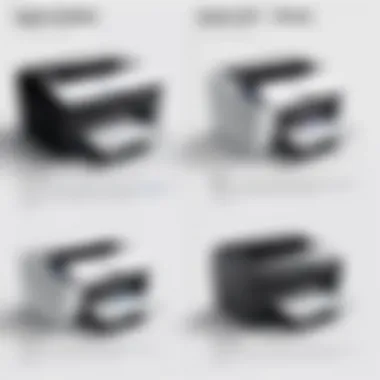

The affordability of cartridges makes HP printers a popular choice for budget-conscious consumers. Nonetheless, some users may find the cost of replacement cartridges high when considering long-term usage.
Print Quality and Efficiency
Image Clarity and Contrast
The image clarity and contrast produced by HP printers are essential elements that stand out in this comparison. HP printers are known for their ability to create vivid colors and sharp text. A significant characteristic is the sophisticated ink formulation that allows for better color reproduction and detail. This makes HP a preferred choice for photographers and design professionals looking for quality and precision.
A unique feature is the ability to print on a range of materials, enhancing creative output capacity. However, there might be some trade-offs at lower print settings, where image quality may decline slightly in favor of faster speed.
Print Speed Analysis
Print speed is another critical factor influencing user choice. HP printers generally deliver quick output, making them suitable for environments where time is of the essence. A key feature of many models is their ability to print a considerable number of pages per minute, several models achieving efficient speeds which evident in busy offices.
This productivity advantage is beneficial, particularly for escalated workflows; however, the trade-off may sometimes appear in lower quality for draft modes.
Overall Cost Considerations
Affordability of Models
The affordability of models within the HP printer line is a significant consideration. HP offers a vast range of printers that cater to various budgets, enabling consumers to find a model that fits their financial scope. An important aspect is the user-friendliness of entry-level models, which still maintain a satisfactory quality of print.
Many consumers appreciate HP’s balance of performance and price, which makes its products viable in both home and office settings. One downside may be that higher-end models command a premium, which could deter some potential users.
Long-term Ink Expenses
Long-term ink expenses are critical in evaluating the total cost of ownership. HP printers are designed with ink consumption in mind, aiming to minimize waste. A fundamental characteristic is the availability of high-yield cartridges that provide more printed pages per unit. This feature allows users to manage costs effectively over time.
However, it’s important to consider that initial ink costs can be substantial and may represent a significant investment for frequent users. Regular monitoring of ink levels and understanding usage patterns can mitigate unexpected expenses.
User Experience with HP Printers
Setup Process
The setup process for HP printers is designed with user convenience in mind. Many HP models feature wireless connectivity options, simplifying the installation across multiple devices. An essential characteristic is the user-friendly interface which guides consumers through the setup process, allowing even those lacking technical expertise to get started easily.
A notable feature is the availability of mobile applications, enabling users to manage printing tasks from their smartphones. The simplicity of initial setup enhances the appeal of HP printers. However, some users report that troubleshooting connectivity issues can be a challenge at times.
Compatibility with Devices
HP printers are known for their compatibility with a wide array of devices, which enhances their usability in diverse environments. This characteristic makes HP a preferred choice for both home and professional settings. The technology supports printing from smartphones, tablets, and computers seamlessly.
A unique feature is the support for various operating systems, such as Windows and macOS, which solidifies its adaptability. Nonetheless, occasional software updates could present hurdles for less tech-savvy users when attempting to maintain connectivity.
Environmental Considerations
The environmental considerations in the context of inkjet printers underline the increasing importance of sustainability in modern technology. Consumers and businesses are becoming increasingly aware of how their choices affect the planet. This section evaluates how Epson and HP embrace eco-friendliness, covering key policies and practices that affect their printers' ecological impact. As IT professionals and tech enthusiasts weigh their options, understanding these considerations can guide smarter decisions that align with their values.
Epson's Environmental Policies
Recycling Programs
Epson has established comprehensive recycling programs that focus on minimizing waste and promoting sustainable practices. These programs offer users the ability to return used ink cartridges for recycling, which significantly reduces landfill waste. The key characteristic of Epson's recycling initiative is its accessibility; customers can easily send their used cartridges back to Epson through designated channels. This commitment helps Epson maintain a circular economy in its operations.
The unique feature of their recycling programs is the collaboration with various environmental organizations. This partnership enhances efficiency and environmental integrity, creating a notable impact. However, one disadvantage is that not all regions may have easy access to recycling points, which can hinder participation.
Energy Efficiency
Energy efficiency is pivotal to Epson’s overall strategy for sustainable development. The company designs its printers to consume less power during operation and standby modes. This is beneficial not only for the environment but also for reducing energy costs associated with printing tasks.
A notable aspect of Epson’s energy efficiency is its commitment to producing printers that comply with strict energy regulations. This characteristic allows users to feel confident that their devices are not unduly taxing the environment or their electricity bills. While the advantages of energy-efficient printers are clear, one downside is potential cost implications for consumers if initial pricing is higher than less efficient models.
HP's Commitment to Sustainability
Material Sourcing


HP places high emphasis on responsible material sourcing, which contributes significantly to its sustainability goals. The company strives to use recycled materials in the production of its printers and cartridges. This approach helps reduce the environmental footprint across the production lifecycle.
A key characteristic of HP’s material sourcing is its focus on post-consumer recycled content. This sourcing method is popular because it reflects a commitment to sustainability that resonates with eco-conscious consumers. However, the challenge lies in maintaining a balance between quality and the availability of recycled materials, which could affect production consistency.
Carbon Footprint Reduction
Reducing carbon emissions is a central focus for HP. The initiative centers on minimizing the carbon footprint associated with manufacturing and operating its printers. HP adopts advanced technologies and processes to achieve substantial reductions in emissions.
What stands out about HP's carbon footprint reduction efforts is its holistic approach. This includes not just manufacturing but also logistical processes and product end-of-life strategies. The benefits of such initiatives are clear, but they require continuous commitment and adaptation to changing environmental regulations, which can pose challenges for implementation.
Performance Comparison
Performance comparison is crucial when evaluating the efficacy and suitability of inkjet printers from different brands. In the case of Epson and HP, examining performance helps potential buyers understand how well each printer meets their specific needs. There are several components that contribute to overall performance, such as print quality, speed, durability, and user experience.
For both IT professionals and tech enthusiasts, an in-depth understanding of performance metrics can inform decisions based on workload requirements and expected output. Evaluating performance not only encompasses technical specifications but also includes real-world scenarios that demonstrate how these printers function under practical conditions. Thus, this section serves as a bridge between technical understanding and everyday usability, highlighting key factors that impact the effectiveness of what may be thousands of printing tasks.
Side-by-Side Technical Specifications
When comparing the technical specifications of Epson and HP printers, several metrics come into play. These include resolution, printing speed, and ink technology.
- Resolution: Epson printers often boast a higher DPI (dots per inch), resulting in finer details and better color accuracy. HP may prioritize speed in lower-end models, but often lacks the same level of detail in color printing.
- Print Speed: Epson machines typically output faster than HP models, especially in color prints. However, HP’s focus on thermal inkjet technology in its premium models gives it a significant edge with faster performance for monochrome printing.
- Ink Technology:
- Epson uses Micro Piezo technology, enhancing the precision of ink droplets.
- HP utilizes thermal inkjet technology, which can be more efficient at generating high-quality prints in rapid succession.
Potential buyers should look closely at these specifications for the model they consider and should cross-reference these elements with their printing needs. A higher resolution may not be necessary for everyday documents but can be essential for high-quality graphics.
Real-World Usage Scenarios
Real-world usage scenarios offer tangible insight into how Epson and HP printers operate under various conditions. Consider the following examples:
- Home Office Setup: In a home office, an Epson EcoTank series printer might perform exceptionally well due to its cost-effective ink system. Users can print large volumes at a lower operational cost while still achieving high-quality outputs.
- Small Business Environment: In a small business, where rapid output is crucial, HP’s DeskJet or OfficeJet series could be beneficial. The fast print speeds in these models allow for efficient handling of multiple documents, ensuring deadlines are met.
- Creative Projects: When engaging in creative projects, Epson printers typically excel. They can handle diverse media types while retaining high color renditions necessary for photography and graphic design. HP printers, using specially formulated inks, can also be potent in this area but may require specific cartridges.
In all scenarios, testing with actual workloads provides the best assessment of performance. The feedback from the user experience also plays a massive role in the perceived effectiveness of the printers, considering ease of use, setup, and compatibility.
"Understanding real-world performance is critical for users who depend on their printers for both personal and professional tasks. Assessing technical specifications alone may lead to a misinformed decision."
Selecting between Epson and HP ultimately depends on the specific performance needs, ink preferences, and types of prints that frequent users expect to produce.
The End and Recommendations
The section of Conclusion and Recommendations serves as the synthesis of key elements discussed throughout the article. It allows readers to digest the information comprehensively and derive actionable insights that are critical for making informed decisions on their inkjet printer selection.
In evaluating Epson and HP, various aspects come into play. Both brands offer distinct advantages that cater to specific needs. Epson shines in print quality, particularly for photo printing, thanks to its Micro Piezo technology. In contrast, HP focuses on user-friendly features and versatile cartridge options. Understanding these strengths can guide users toward a choice that aligns closely with their requirements.
As environmental considerations gain prominence, it is noteworthy how both brands pursue sustainability through recycling programs, which adds to their appeal. Buyers must weigh the long-term costs associated with ink replacements versus the initial price of the printer. These factors significantly influence their overall cost of ownership.
Ultimately, making a well-informed decision requires looking beyond promotional claims and delving deep into performance, usability, and environmental impact.
"A thorough understanding of technical specifications will aid customers significantly in making empowered choices."
This is where recommendations become crucial. Using the insights gained, readers can reflect on their printing habits, volume, and desired outcomes to find the best printer that accommodates their needs.
Final Thoughts on Epson vs HP
Epson and HP present compelling cases in the inkjet printer domain. Each brand has established a loyal customer base, which is indicative of their strengths in addressing user needs. Epson's focus on superior print quality and robust longevity positions it as a prime candidate for professionals engaged in high-resolution printing tasks. Its operation cost may be higher upfront, but the long-term ink efficiency can potentially soften the expense.
On the other hand, HP's innovation in customer accessibility cannot be overlooked. Its printers often come equipped with features that cater to convenience and mobility, aligning well with users who prioritize easy setup and extensive device compatibility. This makes HP an attractive option for home office setups and everyday printing needs.
Determining the better brand is subjective and ultimately hinges on the individual requirements of the user. Thorough research, alongside the understanding of what each brand uniquely offers, will produce a clearer resolution on which printer stands out for your specific situation.
Best Use Cases for Each Brand
Understanding the best use cases for Epson and HP can help to fine-tune selections:
Epson:
- Photo Printing: Epson's advanced technology excels in color reproduction from photographs, making it ideal for photographers and artists.
- High Volume Printing: Various models are optimized for long print runs, benefitting busy offices that need reliability.
- Professional Design Work: Graphic designers may favor Epson for its attention to detail and outstanding quality in prints that require precision.
HP:
- Home Office Use: Compact models suit work-from-home environments, allowing for quick and efficient printing tasks.
- Mobile Printing: HP offers robust mobile app support that lets users print directly from devices, catering for users on the go.
- Budget-Friendly Needs: Entry-level HP printers provide affordable solutions for everyday printing tasks without needing extensive investment.



