Ergonomic Mice and Their Role in Reducing Finger Pain


Intro
In a world where technology reigns supreme, the comfort and efficiency of our tools are often taken for granted. For IT professionals and tech enthusiasts, long hours spent with a mouse in hand can lead to a nagging issue that is all too common: finger pain. This discomfort can undermine productivity, distract from work, and in more severe cases, lead to chronic conditions. The emergence of ergonomic mice aims to address this problem by marrying anatomical design with functional performance.
Ergonomic mice are crafted not just for aesthetics but for relief. They offer distinct advantages over standard devices—consider the contours, grip, and button placements. All these features are designed to facilitate a more natural positioning of the hand and fingers. It’s essential to dissect the nuances between these ergonomic models and traditional mice to understand their relevance in curbing finger pain.
This section will dive deeper into the technical specifications and performance metrics of ergonomic mice, offering clarity on what sets them apart. Next, we’ll explore the various models available in the market, touching on their benefits and downfalls. Insights into user experiences and expert opinions will further enrich our exploration, providing readers with a clearer path in making informed choices about their hardware. Let's embark on this detailed journey of understanding the impact of ergonomic mice on finger well-being.
Understanding Finger Pain in the Digital Age
In our current world, where digital devices reign supreme, understanding the nature of finger pain is not just essential—it's imperative for IT professionals and anyone who spends substantial time on computers. When we talk about finger pain, we're not merely discussing discomfort; we're addressing a common ailment that affects productivity and overall quality of life in today’s tech-driven environment.
Finger pain can manifest in various forms, including tenderness, numbness, or even sharp situations that can slow down work efficiency. This section is meant to lay the groundwork for understanding what contributes to these inconveniences, what measures can be taken to minimize them, and how ergonomic mice can play a pivotal role in this discussion.
Prevalence of Finger Pain Among IT Professionals
Finger pain, though often dismissed, is alarmingly prevalent among those working in information technology. A survey conducted among IT professionals found that nearly 60% reported experiencing some form of finger discomfort due to prolonged computer use. This statistic is not just a number; it reflects a significant concern that should be tackled head-on.
Causes of Finger Discomfort During Computer Use
The discomfort during long hours of computer use can often be traced back to a few key factors. Identifying these causes can help in devising strategies to combat pain effectively.
Repetitive Strain Injuries
Repetitive strain injuries (RSIs) occur when the same motions are repeated consistently. The repetitive nature of clicking, scrolling, and typing can lead to inflammation and pain over time. A crucial characteristic of RSIs is their gradual development; they rarely present sudden pain. Instead, discomfort builds up slowly until it hinders daily activities. This makes them particularly sneaky and even more problematic for people who need to use computers extensively. Unlike acute injuries, RSIs present a long-term issue that requires proactive management.
Improper Hand Positioning
Hand positioning plays a crucial role in overall comfort when using a mouse or keyboard. When fingers are angled awkwardly or held in unnatural positions, strain builds—not just in the fingers, but in the wrists as well. An obvious indicator of this issue is finding tendons and muscles in the hands feeling overworked after long sessions. Keeping hands flat or allowing fingers to hang can feel convenient in the moment, but it's a one-way ticket to discomfort in the long run. This is where ergonomic technology comes in, providing designs that promote healthier hand positioning.
Extended Usage Without Breaks
Spending hours on end without breaks is another major contributor to finger pain. The human body simply wasn’t designed for relentless computer use. The unique feature of extended usage is its cumulative nature; it may not be felt immediately, but tends to result in physical strain over time. Taking regular breaks can dramatically mitigate this issue, but with workloads piling up, professionals often neglect their own needs.
Anatomical Vulnerabilities of the Fingers
The structure and design of our fingers inherently make them vulnerable to discomfort under prolonged use. Each finger has tiny joints that, under stress, can tighten up or become inflamed, leading to debilitating pain. It's worth noting that the intricate joints and tendons can suffer greatly if not given the constant care they require. Understanding these vulnerabilities can help individuals to recognize the importance of ergonomics and proactive steps to alleviate discomfort.
Knowing the factors contributing to finger pain in the digital age sets the stage for exploring solutions. Ergonomic mice are one of these pivotal solutions that the rest of the article will delve into, promising not just pain relief but also improved performance.
What is an Ergonomic Mouse?
In the fast-paced world of IT and technology, where efficiency and comfort are paramount, the role of an ergonomic mouse comes into sharp focus. Ergonomic mice are designed with the intention of improving user comfort while reducing the risk of developing finger pain and other associated issues often found in traditional mouse designs. This section sheds light on what defines an ergonomic mouse, its distinctive features, and its implications for those who spend countless hours working on computers.
Defining Ergonomics in Technology
Ergonomics, in essence, is the science of designing the workplace and its tools to fit the user comfortably. In technology, specifically regarding peripherals like mice, this principle aims to enhance user experience and well-being. The idea is not just to create devices that are functional, but to ensure that they minimize strain on the body, especially during prolonged use.
When speaking of ergonomic mice, the focus is on adapting the physical shape and function to accommodate the natural posture and movements of the hand. This results in a device that supports a healthy wrist position, decreases tension in the fingers, and ultimately enhances productivity without compromising health.
Key Features of Ergonomic Mice
Contoured Shapes
Contoured shapes are a hallmark of ergonomic mice. These designs are tailored to fit the natural curves of the hand, promoting a more relaxed grip. One might find that a well-contoured mouse not only feels right in the hand but also leads to reduced muscle fatigue over time. Unlike typical flat mice, the curves of an ergonomic design can significantly change how one's hand interacts with the device.
A key characteristic of contoured shapes is that they often provide a platform for the fingers that promotes better alignment. As a result, users may notice a decrease in discomfort during extended periods of usage. The benefit here is straightforward: a mouse that molds to your hand can lead to fewer aches and pains, making it particularly popular among professionals who spend their days clicking away.
Adjustable Sensitivity
Adjustable sensitivity is another important feature of ergonomic mice. This capability allows users to tailor the responsiveness of the cursor based on their needs. For instance, a user might prefer a high sensitivity setting for quick movements in gaming, while lower sensitivity can feel better during long hours of design work.
This feature has become increasingly beneficial for tech enthusiasts who require precision in their tasks. The unique ability to switch settings on the fly enables one to work more efficiently, reducing strain associated with constant adjustments to movement speed. Users report that having the option of sensitivity adjustment contributes positively to their comfort and focus, which is crucial for maximizing output.


Customized Buttons
One of the standout attributes of ergonomic mice is the inclusion of customized buttons. These buttons can be programmed to perform specific functions, streamlining common tasks – think of it as having a personal assistant built into your device. A key characteristic of customized buttons is their ability to reduce repetitive motions, allowing users to execute commands with a single click instead of multiple movements.
This becomes particularly important for software developers or graphic designers who often rely on certain shortcuts. The user only has to allocate certain functions to these buttons, leading to a smoother workflow. While some may see this as an extra feature, it nonetheless plays a vital role in enhancing comfort, as it results in less finger strain and greater efficiency in the long term.
"Using an ergonomic mouse was a game changer. I can work longer without feeling sore."
— An IT Professional
In summary, understanding what an ergonomic mouse truly encompasses is critical for anyone invested in their digital life. The combination of contoured shapes, adjustable sensitivity, and customized buttons not only defines these devices but cements their usefulness in combating finger pain and promoting a healthier work environment.
Types of Ergonomic Mice
When it comes to alleviating finger pain, understanding the different types of ergonomic mice is essential. Each type has distinct features and benefits tailored to address specific user needs. Selecting the right one can mean the difference between comfort and pain during those long hours in front of a computer. Let’s dive into the main categories of ergonomic mice and their significance in improving user experience.
Vertical Mice
Vertical mice represent a shift from traditional designs. Instead of lying flat, these mice are oriented at a 45-degree angle. This unique positioning encourages a more natural hand posture, reducing strain on the wrist and fingers. The vertical design helps align the wrist and forearm, akin to a handshake, which can significantly lower the risk of repetitive strain injuries.
Users often report feeling less fatigue after switching to vertical mice. Those who have tried models like the Logitech MX Vertical claim it provides a sense of relief that traditional mice do not.
Here are some considerations:
- Improved wrist alignment: Prevents twisting that can lead to discomfort.
- Better grip: Users often feel more control, which improves overall usability.
- Reduction in pain levels: Ideal for those suffering from conditions like carpal tunnel syndrome.
"Switching to a vertical mouse changed the game for me. I can work for longer periods without the usual aches."
Trackball Mice
Trackball mice offer an alternative approach by featuring a ball that the user manipulates, rather than moving the whole device. This stationary usage can help keep the hand in a more neutral position, minimizing wrist movement. Trackballs can be particularly beneficial for folks with limited desk space or those who want to maintain a stationary hand position.
Key benefits include:
- Less wrist movement: Reduces strain since the hand remains generally stationary.
- Adaptable for various scenarios: Great for both gaming and professional tasks.
- Durability: Many models, like the Logitech MX Ergo, boast longevity due to less mechanical movement.
However, it’s worth noting that trackball mice can require a learning curve. Some users may initially find navigating through extensive documents or screens a tad challenging.
Pen-Style Mice
Pen-style mice look like a traditional writing instrument, giving users a distinct feel that can be beneficial, especially for design tasks. They offer a way to engage with a screen similar to drawing or writing. This style can ease finger pain since the posture mimics writing, enabling a more relaxed grip.
Here’s why they might be a good fit:
- Intuitive design: Perfect for artists and graphic designers who prefer precision.
- Natural movement: Reduces wrist and finger strain as users can glide through tasks without twisting their wrists.
- Sensitivity options: Many come with adjustable DPI settings, enhancing precision for detailed work.
Ultimately, pen-style mice, like the Wacom Bamboo Series, redefine what it means to interact with technology in a comfortable manner.
In summary, the type of ergonomic mouse chosen can vastly influence user experience and finger pain levels. Whether opting for a vertical mouse, a trackball, or a pen-style option, each offers its unique advantages tailored to different user preferences and needs. Understanding these variations is crucial in the journey towards a more comfortable working environment.
Benefits of Using an Ergonomic Mouse
The importance of using an ergonomic mouse cannot be overstated, especially for individuals who spend countless hours in front of a computer. The design and functionality of these devices go far beyond aesthetics; they directly impact user comfort, health, and overall productivity. With a focus on alleviating finger pain, ergonomic mice offer specific benefits that make them a worthwhile investment for IT professionals and tech enthusiasts alike.
Reduction of Finger Pain
One of the immediate benefits of an ergonomic mouse is the significant reduction of finger pain. Traditional mice can compel users into unnatural hand positions, causing stress on the fingers and joints. Ergonomic mice, however, are designed to fit the contours of the hand, ensuring that the fingers rest comfortably in a natural, relaxed position. This alignment helps to mitigate common complaints associated with prolonged computer usage.
Consider this: an individual using a standard mouse might frequently experience tingling or aching in their fingers after a long day of work. In contrast, those who switch to an ergonomic mouse often report a marked decrease in these symptoms. Research has indicated that using a product that supports better hand posture can have a lasting impact. The unique shapes and functionalities of ergonomic mice contribute not just to comfort but to the sustainability of one's health over time.
"Switching to an ergonomic mouse was a game-changer for me. I could finally focus on my work without being distracted by finger pain."
Improved Productivity and Comfort
Ergonomic mice can also lead to improved productivity and comfort throughout the workday. When fingers are relieved from pain and discomfort, users can more easily concentrate on their tasks. This translates into fewer distractions and breaks taken to alleviate discomfort, allowing for a better workflow.
Moreover, many ergonomic mice come equipped with customizable buttons that can enhance efficiency. Users can assign frequently used functions to these buttons, reducing the physical effort required to accomplish tasks. For someone who's working with software that demands frequent clicks or commands, these aspects can save time and enhance overall work performance.


Here are some productivity-focused benefits:
- Smooth Navigation: With a well-designed ergonomic mouse, the movements are more fluid, making it easier to drag, drop, and click effectively.
- Less Distraction: Reduced pain means less need to step away from work, which significantly decreases the loss of train of thought.
- Motivation and Morale: Comfort helps in keeping spirits high at work, leading to a more positive work environment.
Enhanced Natural Hand Positioning
A well-crafted ergonomic mouse promotes enhanced natural hand positioning. Unlike traditional mice that can compel awkward wrist angles, ergonomic designs advocate for a more neutral wrist position. This inclination can minimize tension on vital muscles and joints in the hands, thereby reducing the risk of developing long-term musculoskeletal disorders.
Different styles of ergonomic mice—such as vertical or trackball types—further facilitate this concept. For instance, vertical mice allow the wrist to remain in a handshake position. Similarly, trackball mice enable users to control the cursor with minimal finger movement, effectively encouraging a more relaxed posture.
An effective solution is to:
- Choose Based on Comfort: Test out different styles to see which fits best in hand. This variance impacts daily comfort notably.
- Monitor Your Grip Style: Ensure your grip correlates with the mouse design you choose, enhancing the overall ergonomic benefits.
In summary, the adoption of an ergonomic mouse presents numerous benefits that resonate with anyone who relies on their computer for extended periods. From reducing finger pain to enhancing productivity through optimal hand positioning, the advantages are tangible and necessary. Investing in the right ergonomic tools is essential for professionals dedicated to health and efficiency in their work lives.
Limitations and Considerations
When delving into the impact of ergonomic mice on finger pain, it's essential to understand that these devices are not a one-size-fits-all solution. While they offer a multitude of benefits, there are significant limitations and considerations that must be taken into account. Professionals in the tech field often believe that simply switching to an ergonomic mouse will automatically alleviate finger discomfort, but this isn't always the case. Understanding these limitations can help users make informed choices about their ergonomic setups and ensure long-term comfort and productivity.
Adjustment Period for Users
One major factor to consider when adopting an ergonomic mouse is the adjustment period. Switching from a traditional mouse to an ergonomic design can feel like trying to ride a bike after years of skating. The new shape, placement of buttons, and general feel can be quite different, leaving users feeling awkward at first. It's not uncommon for people to experience some discomfort in the initial weeks. This can lead to frustration, as users might feel that their finger pain isn't improving immediately.
Users should give themselves time to adapt, allowing their muscle memory to adjust to the new ergonomics. During this adaptation period, engaging in light stretches or taking frequent breaks can be beneficial in alleviating any strain while getting accustomed to the mouse.
Potential Cost Implications
Another aspect to weigh is the financial investment required to switch to an ergonomic mouse. The market offers a wide range of options, with prices varying substantially. Some people may encounter hurdles if they opt for higher-end models, especially if budget constraints are in place. While it might be tempting to go for a less expensive option to test the waters, it’s important to understand that quality can often correlate with price. Not all budget-friendly ergonomic mice provide the support needed to effectively reduce finger pain.
Investing in a high-quality ergonomic mouse can yield long-term gains in comfort and health, avoiding further expenses related to potential medical issues stemming from poor ergonomics. However, this financial aspect should be carefully evaluated against the potential benefits.
Not All Mice Are Universally Suitable
It's crucial to recognize that ergonomic mice are designed with specific users in mind, and what works wonders for one person may not work for another. For example, a vertical mouse might be perfect for someone with wrist discomfort due to improper alignment, but another individual might find it cumbersome or uncomfortable. Finger sizes, hand grips, and personal preferences all factor into what makes an ergonomic mouse suitable.
"Choosing the right ergonomic device can be as individualized as tailoring a suit; it must fit your unique needs perfectly to be effective."
This variability means that users should take time to explore different designs, shapes, and sizes before committing to a purchase. Testing various models can help users find the best match, ultimately resulting in a healthier workflow.
Comparative Analysis: Ergonomic vs. Traditional Mice
When it comes to choosing a mouse, the choice between ergonomic and traditional models can make a sizable difference. This section has purpose built not only to draw distinctions but to shine a light on how each choice affects finger health, comfort, and overall user functionality. For IT professionals and avid tech users, understanding the nuances between these models can lead to better gear choices that genuinely meet their specific needs.
Design Functionality
Traditional mice often adhere to a tried-and-true design that has been around for decades. While they function adequately for basic tasks, their lack of ergonomic considerations can lead to discomfort during extended usage. The design is typically flat, which can force the hand into unnatural positions, straining the fingers and wrist. In contrast, ergonomic mice are engineered with an anatomy-first approach. They often sport contoured shapes that encourage a more natural grip and hand positioning, reducing the strain that mundane tasks tend to create.
A typical ergonomic mouse may have varied features such as a thumb rest or a curved surface that accommodates the natural curve of the fingers. For example, a mouse like the Logitech MX Master series intricately blends aesthetic appeal with functionality by offering multiple customizable buttons while keeping the hand in a relaxed position. This dynamic makeover in mouse design naturally translates to a more enjoyable experience for the user.
User Experience and Satisfaction
User experience doesn't just end at how a mouse feels in the hand; it extends to the overall interaction with software and extended tasks. Users of traditional mice might often find their fingers aching after long hours of work, especially if they're dealing with complex tasks like image editing or extensive coding. Feedback from users highlights that soreness can accumulate quickly, causing distractions that kill productivity.
Conversely, users who have switched to ergonomic models report not only reduced pain but also an increase in their satisfaction levels overall. According to various forums like reddit.com, many have commented on the noticeable difference an ergonomic mouse has made in their day-to-day productivity. The customizable buttons in these models also enable users to streamline their workflow, making repetitive tasks much easier to manage and less taxing on the fingers.
Long-Term Impact on Health
The long-term impact of selecting the right mouse can be quite severe, especially for professionals who spend long hours on their devices. Traditional mice, with their lack of ergonomic features, can be a recipe for long-term finger and wrist issues, leading, in some severe cases, to conditions like carpal tunnel syndrome. Such ailments can not only plague one’s work-life balance but may also require medical intervention in the long run.
On the flip side, ergonomic mice are designed to alleviate such problems. Users can foster healthier habits by adopting a mouse that promotes a neutral wrist position, as well as allowing freedom of movement for the fingers. The preventive value of ergonomic devices cannot be overstated; they pave the way for maintaining optimal health levels while engaging in technology-driven tasks. Thus, investing in an ergonomic mouse today might save a great deal of discomfort and complications down the line.
"Choosing the right mouse is not merely about preference but about setting up for long-term comfort and health.
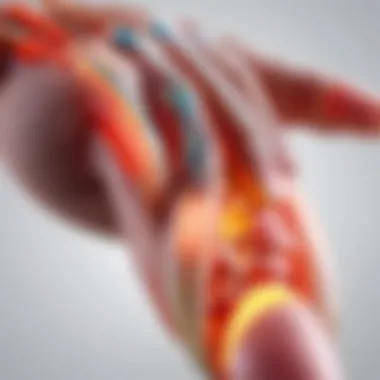

Recommendations for Selecting an Ergonomic Mouse
When diving into the world of ergonomic mice, it's crucial to recognize that not all mice are created equal. Choosing the right one involves understanding individual needs, comfort preferences, and certain features that cater to extended use. The wrong choice may lead to continued finger pain or discomfort rather than alleviating these issues. Therefore, this section lays out a roadmap to guide one’s selection process.
Assessing Individual Needs
Before you even touch a mouse, it's essential to assess what you exactly require from the device. Finger pain can manifest differently based on one's working patterns, hand sizes, and specific issues at hand. Are you someone who tends to grip tightly? Or perhaps you have a more relaxed hold? Understanding these inclinations can guide your choice.
- Usage Patterns: Take a moment to reflect on how many hours you spend using a mouse each day. If your daily routine includes heavy clicking and dragging tasks, look for mice with features designed to lessen strain in those high-impact areas.
- Special Requirements: If any pre-existing conditions are plaguing your fingers, like arthritis or carpal tunnel syndrome, consulting a healthcare provider or an occupational therapist can provide insights on the ergonomics that would be best suited to you.
Understanding Mouse Size and Grip Style
After identifying your primary needs, the next step involves understanding mouse size relative to your hand and grip style. Mice come in various shapes and sizes, each catering to different user preferences.
- Grip Styles: There are three primary grip styles: palm, claw, and fingertip.
- Mouse Size: People with larger hands will often find comfort in bigger mice. Conversely, those with smaller hands should opt for more compact designs. One good approach is to check the mouse dimensions before making a purchase.
- Palm Grip: This style involves the entire hand resting on the mouse. Here, a larger, more contoured mouse is beneficial.
- Claw Grip: Here, fingers arch while the palm remains raised. A medium-sized mouse works best.
- Fingertip Grip: Only the tips of the fingers touch the mouse, suggesting smaller, lighter models are needed for this style.
Testing Before Purchase
Ultimately, the best way to ensure an ergonomic mouse aligns with your requirements is to test it prior to committing to your purchase. A few steps can make this process as straightforward as pie:
- In-person Testing: If possible, visit a retail store where you can pick up various mice and see which ones feel right. Often, manufacturers will allow trial periods for this very purpose.
- Seek Reviews and Recommendations: Perusing user reviews online can reveal insights on durability and comfort that may not be evident in store. Websites such as Reddit or tech forums can provide first-hand experiences from people who have used the product extensively.
"The key to a pain-free experience lies not just in selecting any ergonomic mouse but in finding one that conforms to your own unique hand shape and usage habits."
In this fast-paced technological world, making the right choice when selecting an ergonomic mouse can have profound implications for your comfort and productivity. Keeping your individual needs in mind while exploring options might not just ease your current discomfort but pave the way for a healthier working environment.
User Experiences and Testimonials
Understanding how ergonomic mice affect finger pain goes beyond scientific data and expert opinions; it involves real-life experiences from users who have embraced these tools in their daily routines. User experiences and testimonials are crucial because they bring to light practical insights that numerical data can sometimes overlook. The benefits and drawbacks associated with ergonomic mice become far more vivid when articulated by those who use them day in and day out.
Gathering these anecdotes provides a clearer picture of how ergonomic designs influence comfort levels and productivity. Moreover, they can guide potential buyers in making informed decisions as they sift through various brands and models on the market. Different users have unique needs, and many find themselves navigating through trial and error, so the shared knowledge can be invaluable.
Case Studies of Professionals
Delving into case studies reveals profound shifts in user experiences, especially among IT professionals who spend hours glued to their screens. For instance, consider the experience of Jane, a software engineer. After transitioning to a vertical mouse, she noticed a significant reduction in her wrist pain, allowing her to code for extended periods without discomfort. Jane’s tale is not singular; many professionals within the tech landscape report similar transformations after adopting ergonomic mice. The design's focus on a more natural hand position proved to be a game changer.
Take Alex, a data analyst who regularly spends his days clicking through spreadsheets. He opted for a pen-style mouse after hearing its benefits in ergonomic circles. After a few weeks of use, he noted a marked difference, not only in how his fingers felt but also in his efficiency at work. Alex described his experience as liberating, as if the burden of finger fatigue had been lifted. Such experiences underscore the value of ergonomic technologies in resolving common pain points.
These case studies illuminate how ergonomic mice can foster a healthier work environment. Personal accounts often mention improved focus and a decrease in the tendency to take breaks due to discomfort, thereby enhancing overall productivity. It’s essential to appreciate that these advancements are not merely anecdotal; they reflect genuine shifts in ergonomics and design impacting user experience.
General User Reviews Across Models
User reviews serve as a treasure trove of information regarding different models of ergonomic mice. When sifting through various options, potential buyers can find comments and ratings that highlight compatibility with different hand sizes or grip styles. It's important to realize that preferences vary widely. Some users might favor a trackball mouse for its ease of use, while others lean toward traditional vertical ergonomics.
In detailed reviews, users often discuss aspects like button responsiveness, ease of adjustment, and battery life, which are all pivotal in making a sound selection. Positive feedback typically centers around how certain models reduce finger strain while maintaining functionality. However, there are also cautionary tales from users who opted for models that, while popular, turned out to be ill-suited for their specific needs.
A critical look at user reviews usually showcases both glowing praises and constructive criticisms:
- Ergonomic shape led to reduced discomfort
- Adjustable DPI settings allowed tailored sensitivity for gaming and general use
- Customizable buttons facilitated hotkey setups for gamers
Yet, some users express concerns about size disparities. For instance, a user might claim that certain ergonomic mice were too large for smaller hands, leading to discomfort instead of alleviation, reaffirming that what works for one may not work for all.
In summation, personal experiences and reviews from users of ergonomic mice help form a well-rounded view of their effectiveness in reducing finger pain. Rather than relying solely on marketing claims, potential buyers should consider the vast array of user-generated content available, ensuring their purchase aligns with their own needs and preferences.
Epilogue
The Importance of Ergonomics in Technology
Ergonomics in technology stands as a key pillar for enhancing user experience and reducing health-related issues. With the rise of technology and the increasing hours spent in front of screens, understanding how our tools influence our physical well-being has never been more crucial. Ergonomic designs, particularly in mice, seek to align with natural hand positions, which can prevent discomfort and lessen strain. The need for such designs becomes even more apparent when one considers the statistics surrounding repetitive strain injuries in IT professionals. These individuals often find themselves caught between a demanding work lifestyle and the toll it takes on their bodies.
Moreover, embracing ergonomic solutions fosters not just comfort but also productivity. When users are free from pain and discomfort, their focus can remain on tasks rather than on their aching fingers or strained wrists. Research indicates that adopting ergonomic practices leads to improved overall morale in the workplace as well. Investing in ergonomic equipment is not just about alleviating finger pain; it encompasses a broader commitment to the health and efficiency of professionals.
Final Thoughts on Choosing an Ergonomic Mouse
Selecting the right ergonomic mouse is not a trivial matter; it’s an investment in one’s well-being. With various models available, each touting distinct features, understanding personal preferences and needs is paramount. It’s essential to consider factors such as grip style, hand size, and the specific types of tasks performed daily when making a choice. Furthermore, taking the time to actually test different models can reveal nuances that one might not have otherwise considered.
"Choosing an ergonomic mouse shouldn’t be a hurried decision. Comfort today leads to productivity tomorrow."
In the end, the right mouse can be a game changer. This simplicity in design, paired with the functional features, contributes to an overall reduction in finger pain and discomfort. Users should view this process not merely as sourcing a tool but as making a strategic decision that drastically impacts how they work each day. Being proactive about comfort can save significant time and effort spent in recovery later down the line.



